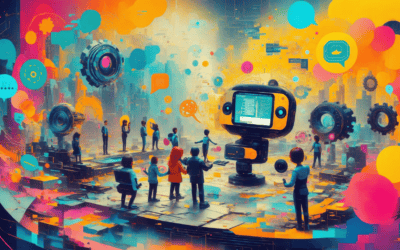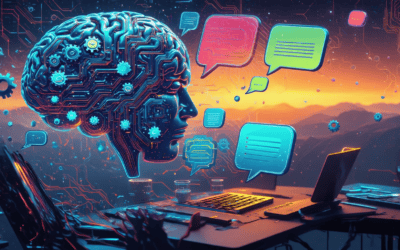Key Takeaways
- Easily create your own chatbot free using various user-friendly platforms like Jotform, Chatbot.com, and Tidio.
- Leverage free chatbot builders that require no sign-up, allowing you to start building immediately.
- Explore options to develop an AI chatbot similar to ChatGPT with tools like Dialogflow and NLP frameworks.
- Utilize AI chatbot makers for customization and integration across multiple platforms, enhancing user engagement.
- Monitor and refine your chatbot’s performance using analytics tools to improve user experience continuously.
In today’s digital landscape, the ability to create your own chatbot free has never been more accessible. Whether you’re a small business owner looking to enhance customer engagement or a tech enthusiast eager to explore artificial intelligence, this comprehensive guide will walk you through the process of building your very own AI chatbot online. From understanding the basics of a free chatbot builder for websites to diving into advanced features like creating an AI similar to ChatGPT, we will cover all the essential steps. You’ll learn how to utilize various free chatbot platforms and discover tools that allow you to make your own chatbot without any sign-up hassles. By the end of this article, you will not only grasp how to create your own chatbot but also understand the ease and efficiency of using chatbots online free. Join us as we explore the exciting world of chatbot creation and empower yourself with the knowledge to create a chatbot online effortlessly.
Can I build a chatbot for free?
Yes, you can build a chatbot for free using various platforms that offer user-friendly interfaces and no coding requirements. Here are some effective options to consider:
- Jotform AI Agents: Jotform allows you to create a custom AI chatbot in under 10 minutes. You can easily set up and customize responses to fit your business needs. This platform is particularly beneficial for automating customer interactions without any programming skills. For more information, visit their website: Jotform AI Agents.
- Chatbot.com: This platform offers a free plan that enables you to create chatbots for websites and social media. It features a drag-and-drop interface, making it accessible for beginners. You can design conversational flows and integrate with various messaging apps.
- Tidio: Tidio provides a free tier that includes chatbot creation and live chat features. It allows you to automate responses and engage with visitors in real-time. Tidio also integrates with popular e-commerce platforms, enhancing customer support.
- ManyChat: While primarily focused on Facebook Messenger, ManyChat offers a free plan that allows you to build chatbots for Messenger and SMS. It includes templates and automation tools to streamline customer communication.
- Dialogflow: Developed by Google, Dialogflow offers a free tier for building conversational agents. It supports voice and text interactions and can be integrated with various platforms, including websites and mobile apps.
By utilizing these platforms, you can effectively create your own chatbot free tailored to your needs without incurring costs. Each option provides unique features that can enhance user engagement and automate responses, making them valuable tools for businesses looking to improve customer interaction.
Create your own chatbot free no sign up
Creating your own chatbot without the hassle of sign-up is possible with several platforms. These tools allow you to dive right into chatbot creation, ensuring a seamless experience. Here are some notable options:
- Chatbots Online Free: Platforms like Messenger Bot offer free chatbot solutions that require no sign-up. You can start building your chatbot immediately, making it easy to engage with your audience.
- Free Chatbot Builder for Website: Tools such as Tidio and Brain Pod AI provide free chatbot builders that can be integrated into your website without the need for registration.
These options empower you to create your own chatbot quickly and efficiently, enhancing your digital communication strategy.

Can I create my own AI like ChatGPT?
Yes, you can create your own AI chatbot similar to ChatGPT by following a structured approach. Here’s a comprehensive guide to help you through the process:
- Choose a Natural Language Processing (NLP) Framework: Selecting the right NLP framework is crucial. Popular open-source options include:
- NLTK (Natural Language Toolkit): Ideal for beginners, it provides easy-to-use interfaces for over 50 corpora and lexical resources.
- SpaCy: Known for its speed and efficiency, SpaCy is suitable for production use and offers pre-trained models for various languages.
- Gensim: Best for topic modeling and document similarity, Gensim is excellent for handling large text corpora.
- Select a Machine Learning Model: Depending on your needs, you can choose from various models:
- Transformers: Models like BERT and GPT-3 are state-of-the-art for conversational AI. You can use libraries like Hugging Face’s Transformers to access these models.
- RNNs and LSTMs: While less common now, these models can still be effective for certain applications.
- Data Collection and Preprocessing: Gather a diverse dataset to train your model. Sources can include:
- Publicly available datasets (e.g., OpenAI’s datasets, Common Crawl).
- Custom datasets tailored to your specific use case.
- Training the Model: Utilize cloud platforms like Google Cloud or AWS for scalable training. Ensure you have sufficient computational resources, as training large models can be resource-intensive.
- Implementing the Chatbot: Once trained, integrate your model into a user-friendly interface. You can use frameworks like Flask or Django for web applications, or integrate with messaging platforms such as Facebook Messenger for broader accessibility.
- Testing and Iteration: Continuously test your chatbot with real users to gather feedback. Use this data to refine and improve your model’s responses.
- Deployment and Maintenance: Deploy your chatbot on a reliable server and monitor its performance. Regular updates and retraining with new data will help maintain its effectiveness.
For further reading and resources, consider the following authoritative sources:
- arXiv.org for the latest methodologies in conversational AI.
AI chatbot maker free
When looking for an AI chatbot maker free, there are several platforms available that allow you to create your own chatbot without any cost. These platforms typically offer user-friendly interfaces and templates to help you get started quickly. Some popular options include:
- Brain Pod AI: Known for its robust AI services, it provides tools to create AI chatbots tailored to your needs.
- Chatbot.com: A comprehensive platform that offers various features for building and deploying chatbots.
- ManyChat: A popular choice for businesses looking to automate their customer interactions.
Utilizing these resources can help you effectively make your own AI chatbot that meets your specific requirements.
Can I create my own AI for free?
Creating your own AI for free is entirely feasible with the right tools and resources. Here’s a comprehensive guide to help you get started:
AI chatbot maker no sign up
Several platforms allow you to create your own chatbot free without requiring sign-up. Here are some notable options:
- Lindy.ai: This platform offers a user-friendly interface for building AI assistants without any coding skills required.
- Zapier: Utilize Zapier’s AI chatbot builder, which integrates seamlessly with over 8,000 applications, allowing for extensive automation.
- Chatbase: Build your own AI chatbot using Chatbase’s intuitive platform, designed for ease of use.
- You.com: Create AI assistants by selecting from various leading language models, providing flexibility in development.
- Ollama: Run AI models locally at no cost, giving you control over your AI environment.
Free chatbot platform
When looking for a free chatbot platform, consider the following tools:
- LangChain: A robust Python framework that facilitates the development of AI applications, ideal for those with programming knowledge.
- LlamaIndex: This tool enhances AI’s ability to search through documents, improving data retrieval efficiency.
- Google Colab: Offers free access to build and train AI models using Python, making it an excellent resource for beginners.
- TensorFlow and Keras: Both are popular machine learning frameworks that provide extensive libraries for developing AI models.
- Mind Studio: A no-code AI tool builder that simplifies the AI creation process for non-developers.
- Create.xyz: An AI app builder that allows you to create tools and automations without any coding experience.
How do I build my own chatbot?
Building your own chatbot can be an exciting venture, especially with the availability of various tools and platforms that allow you to create your own chatbot free of charge. Here’s a comprehensive guide on how to create your own chatbot effectively.
How to create your own chatbot
1. **Define Your Use Case**: Start by identifying the specific problem your chatbot will address. Whether it’s for customer service, information dissemination, or transaction facilitation, a clear use case will guide your design and functionality.
2. **Select the Appropriate Channel**: Choose where your chatbot will operate. Options include websites, messaging apps like Facebook Messenger, or standalone applications. Each platform has unique interaction styles and technical requirements.
3. **Choose a Tech Stack**: Decide on the programming languages and frameworks for your chatbot development. Popular choices include Python, JavaScript, and platforms like Dialogflow or Microsoft Bot Framework, which offer robust tools for building chatbots.
4. **Build a Knowledge Base**: Create a comprehensive database of information that your chatbot will use to respond to user queries. This can include FAQs, product details, and troubleshooting guides. Regular updates will ensure accuracy and relevance.
5. **Design the Chatbot Conversation**: Map out the conversation flow, including potential user inputs and corresponding chatbot responses. Utilize natural language processing (NLP) techniques to enhance understanding and create more human-like interactions.
6. **Integrate and Test the Chatbot**: Implement your chatbot into the chosen platform and conduct thorough testing. Use real user scenarios to identify any issues in conversation flow or functionality. Tools like Botium can assist in automating testing processes.
7. **Launch and Monitor Your AI Chatbot**: After testing, launch your chatbot and monitor its performance. Use analytics to track user interactions, satisfaction rates, and areas for improvement. Regularly refine the chatbot based on user feedback and emerging trends in AI technology.
For more detailed guidance on chatbot creation, check out our comprehensive resources on [creating your own AI chatbot for free](https://messengerbot.app/mastering-the-process-to-create-your-own-ai-chatbot-a-comprehensive-guide-to-building-and-customizing-your-ai-bot-for-free/).
Free chatbot creator
Utilizing a free chatbot creator can significantly streamline the process of building your own chatbot. Many platforms offer user-friendly interfaces that require no coding skills, allowing anyone to create a chatbot quickly. Here are some popular options:
– **Messenger Bot**: This platform provides a straightforward way to create chatbots for websites and social media without any cost. With its intuitive design, you can easily set up automated responses and workflows.
– **Brain Pod AI**: Known for its versatile AI services, Brain Pod AI offers tools for creating chatbots that can engage users effectively. Their [AI chatbot solutions](https://brainpod.ai) are designed to enhance user interaction and streamline communication.
– **Chatbot.com**: This official chatbot creation platform allows users to build and deploy chatbots effortlessly. It offers a range of templates and customization options to suit various business needs.
– **ManyChat**: A popular choice for businesses, ManyChat enables users to create chatbots for Facebook Messenger and SMS marketing. Its features are tailored for enhancing customer engagement.
By leveraging these free chatbot builders, you can create a functional and engaging chatbot that meets your specific needs without incurring any costs. For further insights on the best free chatbot builders, visit our guide on [discovering the best free chatbot builder](https://messengerbot.app/discover-the-best-free-chatbot-builder-create-ai-chatbots-online-for-your-website-without-any-cost/).

Is Google Chatbot Free?
Yes, Google’s Gemini AI chatbot is currently free to use. However, there are some limitations and considerations to keep in mind. The basic functionalities of the Gemini AI chatbot are available at no cost, but certain advanced features may require a subscription or payment. Users can access the chatbot through various platforms, including Google Search and Google Assistant, making it versatile for different applications.
Chatbots Online Free
When exploring options to create your own chatbot free, there are numerous platforms that offer chatbots online free. These platforms allow you to build and customize chatbots without any upfront costs. Some popular choices include:
- Brain Pod AI – Known for its user-friendly interface and robust features, it provides an excellent free chatbot builder for website integration.
- Chatbot.com – Offers a straightforward way to create chatbots with various templates and customization options.
- ManyChat – A popular choice for businesses looking to automate their messaging on social media platforms.
These chatbots free options can help you enhance user engagement and streamline communication without the need for extensive coding knowledge.
Free Chat Bot Builder
For those interested in utilizing a free chatbot builder, there are several tools available that cater to different needs:
- Messenger Bot: This platform allows you to create your own chatbot free with easy integration into your website.
- Chatfuel: A robust option for building chatbots without coding, ideal for marketing and customer service.
- Tidio: Combines live chat and chatbot functionalities, making it a versatile choice for businesses.
Using a free chat bot builder can significantly reduce costs while providing the necessary tools to engage with your audience effectively. Explore these options to find the best fit for your needs.
Is Creating a Chatbot Easy?
Creating a chatbot is relatively straightforward, thanks to a variety of user-friendly tools available today. Here’s a comprehensive guide to understanding the process and considerations involved in chatbot creation:
How to Make Your Own Chatbot
1. **Understanding Chatbot Types**:
– **Rule-Based Chatbots**: These follow predefined paths and are easier to create, making them suitable for simple tasks.
– **AI-Powered Chatbots**: These utilize machine learning and natural language processing (NLP) to understand and respond to user queries more dynamically.
2. **Choosing the Right Platform**:
– There are numerous no-code platforms such as Chatfuel, ManyChat, and Tars that allow users to create chatbots without programming knowledge. These platforms often provide templates and drag-and-drop interfaces, making the process accessible for beginners.
3. **Key Steps in Chatbot Development**:
– **Define the Purpose**: Clearly outline what you want your chatbot to achieve, whether it’s customer support, lead generation, or providing information.
– **Design the Conversation Flow**: Map out how interactions will occur, including potential user questions and bot responses.
– **Test and Iterate**: After building your chatbot, conduct thorough testing to ensure it responds accurately and effectively. Gather user feedback for continuous improvement.
4. **Integration with Messaging Platforms**:
– Many chatbots can be integrated with popular messaging services like Facebook Messenger, WhatsApp, and Slack. This allows for broader reach and engagement with users.
5. **Considerations for Social Media Bots**:
– While creating a chatbot for a website is often simpler, social media bots can provide unique challenges due to platform-specific guidelines and user interaction styles. Understanding these nuances is crucial for effective deployment.
6. **Resources for Learning**:
– For those looking to deepen their knowledge, resources such as the book “Chatbots: 101” by Murray Newlands and online courses on platforms like Coursera and Udemy can provide valuable insights into chatbot development.
In conclusion, while creating a chatbot is accessible to most individuals, the complexity can vary based on the type of bot and its intended use. By leveraging the right tools and resources, anyone can develop a functional and engaging chatbot.
AI Bot Maker
An AI bot maker simplifies the process of creating intelligent chatbots that can engage users in meaningful conversations. Here are some key features and benefits of using an AI bot maker:
– **User-Friendly Interface**: Most AI bot makers offer intuitive interfaces that allow users to design chatbots without any coding skills. This accessibility encourages more people to create their own chatbots free of charge.
– **Customization Options**: Users can tailor their chatbots to fit specific needs, whether for customer service, marketing, or personal use. This flexibility ensures that the chatbot aligns with the brand’s voice and objectives.
– **Integration Capabilities**: AI bot makers often support integration with various platforms, enabling chatbots to function seamlessly across websites and social media channels. This enhances user engagement and broadens the chatbot’s reach.
– **Analytics and Insights**: Many AI bot makers provide analytics tools that help users track performance metrics, user interactions, and engagement levels. This data is crucial for optimizing chatbot performance and improving user experience.
By utilizing an AI bot maker, you can easily create your own chatbot and enhance your digital communication strategy. For more information on how to create a chatbot online, check out our comprehensive guide on [how to create your own chatbot](https://messengerbot.app/mastering-the-process-to-create-your-own-ai-chatbot-a-comprehensive-guide-to-building-and-customizing-your-ai-bot-for-free/).
Conclusion: Recap and Next Steps
Creating your own chatbot free is not only possible but also straightforward with the right tools and resources. By leveraging various platforms, you can build a chatbot that meets your specific needs without incurring costs. Whether you’re looking to enhance customer engagement or automate responses, the options available today make it easier than ever to create a chatbot online.
Create a Chatbot Online
To create a chatbot online, start by selecting a free chatbot builder that aligns with your goals. Many platforms, such as Messenger Bot, offer user-friendly interfaces that allow you to design and customize your chatbot without any coding knowledge. You can choose from various templates or build your own from scratch, ensuring that your chatbot reflects your brand’s voice and meets your audience’s needs. Additionally, consider exploring Brain Pod AI for advanced AI chatbot solutions that can enhance your chatbot’s capabilities.
How to Use Chatbot for Free
Using a chatbot for free involves selecting a platform that offers robust features without hidden fees. Start by signing up for a free trial or using a free version of a chatbot creator. Platforms like Messenger Bot provide comprehensive tutorials on how to use chatbot for free, guiding you through the setup process. You can automate responses, engage users, and even integrate your chatbot with social media channels to maximize its effectiveness. By utilizing these resources, you can effectively manage customer interactions while keeping costs at bay.