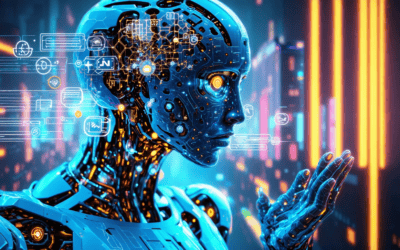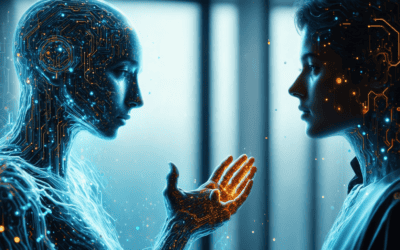In today’s digital landscape, businesses are constantly seeking innovative ways to enhance user engagement and deliver exceptional customer experiences. One powerful solution that has gained immense popularity is embedding chatbots into websites. These intelligent conversational agents offer a seamless and personalized interaction, catering to the evolving needs of modern consumers. By integrating chatbots, businesses can unlock a realm of possibilities, from streamlining customer support to providing instant assistance and personalized recommendations. Whether you’re aiming to boost sales, improve customer satisfaction, or simply elevate your online presence, embedding chatbots into your website is a strategic move that can propel your business to new heights.
1.1 Explore the Benefits of Embedding Chatbots on Websites
Integrating chatbots into websites has become a game-changer for businesses seeking to enhance their online presence and deliver exceptional customer experiences. By seamlessly embedding these AI-powered conversational assistants, companies can unlock a myriad of benefits that streamline operations, boost engagement, and drive customer satisfaction.
One of the primary advantages of embedding chatbots is the ability to provide 24/7 support, ensuring that customers receive prompt assistance whenever they need it. This round-the-clock availability eliminates frustrating wait times and fosters a sense of responsiveness, ultimately strengthening customer loyalty and trust in your brand.
Furthermore, chatbots can handle routine inquiries and tasks with efficiency, freeing up valuable human resources to focus on more complex issues that require personalized attention. This synergy between AI and human support teams optimizes workflow, reduces operational costs, and enhances overall productivity.
Beyond functional benefits, embedded chatbots offer a seamless and intuitive user experience. Customers can effortlessly navigate through conversational interfaces, mimicking natural human interactions, which fosters a sense of familiarity and ease of use. This frictionless experience can lead to increased engagement, improved customer satisfaction, and potentially higher conversion rates.
Additionally, chatbots can collect valuable data insights from customer interactions, providing businesses with a wealth of information to better understand their target audience’s preferences, pain points, and behaviors. These insights can inform data-driven strategies for product development, marketing campaigns, and overall business optimization.
By leveraging the power of multilingual chatbots like those offered by Brain Pod AI, businesses can transcend language barriers and cater to a global customer base, fostering inclusivity and expanding their reach across diverse markets.
1.2 How Embedding Chatbots Can Enhance User Experience (embed chatbot in website)
Embedding chatbots on websites can significantly elevate the user experience, offering a range of benefits that cater to modern consumers’ expectations for convenience, personalization, and seamless interactions.
One of the primary advantages of embedded chatbots is their ability to provide instant and conversational support. By engaging with users through natural language interfaces, chatbots can address queries, offer guidance, and resolve issues in real-time, fostering a sense of immediacy and responsiveness that enhances the overall user journey.
Moreover, chatbots can leverage advanced AI capabilities to deliver personalized experiences tailored to individual user preferences and behaviors. By analyzing user data and past interactions, chatbots can provide relevant recommendations, personalized content, and customized solutions, creating a highly engaging and intuitive experience that resonates with users on a deeper level.
Embedded chatbots also offer a seamless and effortless navigation experience. Users can interact with the chatbot directly on the website, eliminating the need to navigate through multiple pages or menus to find the information they seek. This streamlined approach reduces friction and enhances user satisfaction, as users can quickly access the assistance or resources they require without any unnecessary barriers.
Furthermore, chatbots can be designed to guide users through complex processes or workflows, acting as virtual assistants that simplify tasks and enhance overall usability. This can be particularly beneficial for e-commerce websites, where chatbots can assist users with product recommendations, order tracking, and even facilitate checkout processes, ultimately driving higher conversion rates and customer loyalty.
By integrating multilingual capabilities, businesses can cater to diverse global audiences, ensuring that language barriers do not hinder the user experience. Multilingual chatbots can communicate with users in their preferred languages, fostering a sense of inclusivity and enhancing accessibility for a broader customer base.
Overall, embedding chatbots on websites can significantly elevate the user experience by providing instant support, personalized interactions, seamless navigation, guided assistance, and multilingual capabilities, ultimately fostering customer satisfaction, engagement, and loyalty.

2. Can I embed ChatGPT into my website?
2.1 Integrating ChatGPT into Your Website: A Step-by-Step Guide (embed chatgpt in website)
Yes, you can embed ChatGPT into your website by integrating with the ChatGPT API. The process involves setting up a server-side function that interacts with the API, sending user input and receiving responses. Here are the key steps:
- Obtain an API key from OpenAI by signing up for their API access.
- Set up a server-side script (e.g., Node.js, Python, PHP) that handles API requests and responses.
- Use the official OpenAI API client library or make HTTP requests to the API endpoint.
- Pass user input from your website to the API and receive the generated text response.
- Display the API response on your website using client-side JavaScript.
- Implement error handling, rate limiting, and security measures as per OpenAI’s guidelines.
It’s important to note that OpenAI’s terms of service prohibit using the API for high-stakes or sensitive applications, and you must comply with their content policy. Additionally, you may need to implement moderation and filtering mechanisms to ensure the generated content aligns with your website’s guidelines.
2.2 Leveraging ChatGPT’s Advanced Capabilities on Your Site
By integrating ChatGPT into your website, you can leverage its advanced natural language processing capabilities to provide a seamless and engaging conversational experience for your users. Brain Pod AI, a leading AI solutions provider, offers a multilingual AI chat assistant that can be easily embedded into websites and applications. This AI-powered chatbot can understand and respond in multiple languages, making it an ideal solution for businesses looking to cater to a global audience.
Moreover, Messenger Bot, a sophisticated automation platform, allows you to integrate conversational AI chatbots directly into your website, enabling automated responses and intelligent interactions with your users. By leveraging the power of Messenger Bot’s features, such as automated workflows, lead generation, and multilingual support, you can elevate your website’s user experience and drive better engagement.
3.1 Embedding Chatbots in HTML Websites: A Beginner’s Guide how to add chatbot in website using html
In today’s digital landscape, providing exceptional customer service is paramount for businesses of all sizes. One powerful way to achieve this is by embedding chatbots into your website, allowing for seamless and personalized interactions with your customers. Chatbots not only enhance user experience but also streamline support processes, ultimately boosting customer satisfaction and loyalty.
If you’re new to the world of chatbots, fear not! This beginner’s guide will walk you through the steps to embed chatbot in website using HTML, ensuring a smooth and successful integration. Let’s dive in!
Step 1: Choose a Chatbot Platform
The first step is to select a chatbot platform that aligns with your business needs and technical requirements. Popular options include Brain Pod AI, Dialogflow, AWS Lex, IBM Watson Assistant, and Microsoft Bot Framework. Each platform offers unique features, pricing plans, and integration capabilities. Take the time to research and compare options to find the best fit for your website.
Step 2: Create and Configure Your Chatbot
Once you’ve chosen a platform, sign up and create a new chatbot instance. This typically involves configuring various settings, such as naming your chatbot, selecting the language, and defining intents and entities that will govern its conversational abilities. Many platforms provide user-friendly interfaces and comprehensive documentation to guide you through this process.
Step 3: Obtain the Embedding Code
After creating and configuring your chatbot, most platforms will provide you with a code snippet or JavaScript library specifically designed for embedding the chatbot into your website. This code will typically include instructions on where to place it within your HTML files.
Step 4: Integrate the Code into Your HTML Files
With the embedding code in hand, it’s time to integrate it into your website’s HTML files. Depending on the platform’s instructions, you may need to paste the code into the <head> or <body> section of your HTML file(s). This step essentially tells your website to load and display the chatbot interface.
Step 5: Customize the Chatbot’s Appearance
Most chatbot platforms offer various customization options to ensure your chatbot seamlessly blends with your website’s design and branding. You can typically adjust the color scheme, avatar, chat window position, and other visual elements to create a cohesive and engaging experience for your users.
Step 6: Train and Deploy the Chatbot
Before launching your chatbot, it’s crucial to train its natural language processing (NLP) model with sample conversations and scenarios. This will enable the chatbot to understand and respond appropriately to user queries. Once trained, thoroughly test the chatbot to identify and address any issues or gaps in its conversational abilities. When you’re satisfied with its performance, deploy it to your live website.
Step 7: Monitor and Optimize
After deploying your chatbot, it’s essential to continuously monitor its performance, gather user feedback, and make necessary adjustments to improve its conversational abilities and usefulness. Regularly update the chatbot’s knowledge base and refine its responses to ensure it remains relevant and helpful to your website visitors.
By following these steps, you’ll be well on your way to embed chatbot in website free, providing your customers with a seamless and engaging experience while streamlining your support processes. Remember, embedding chatbots is an iterative process, and continuous optimization is key to ensuring their long-term success.
3.2 Seamlessly Integrating Chatbots into HTML Websites
Chatbots have become a powerful tool for businesses to enhance their online presence and provide exceptional customer service. By seamlessly integrating chatbots into your HTML website, you can offer a personalized and engaging experience to your visitors, ultimately improving customer satisfaction and loyalty.
To ensure a successful integration, it’s essential to follow best practices and leverage authoritative resources. One such resource is Brain Pod AI’s Help Center, which provides comprehensive documentation and guidance on chatbot integration and optimization.
When adding chatbot to website, it’s crucial to prioritize user experience. This means ensuring the chatbot interface is intuitive, visually appealing, and aligned with your website’s branding. Additionally, consider offering multilingual support to cater to a diverse audience and break down language barriers.
Continuously monitor and analyze user interactions with the chatbot to identify areas for improvement. Leverage analytics tools provided by your chatbot platform to gain insights into user behavior, common queries, and pain points. Use this data to refine the chatbot’s responses, expand its knowledge base, and enhance its overall performance.
Another best practice is to integrate the chatbot with other tools and platforms you’re already using, such as customer relationship management (CRM) systems or helpdesk software. This integration can streamline workflows, improve data sharing, and provide a more cohesive experience for both your customers and support team.
As you embedding chat in website, remember to prioritize data privacy and security. Ensure you’re compliant with relevant regulations, such as GDPR and CCPA, and obtain proper user consent before collecting and processing any personal data through the chatbot.
By following these best practices and leveraging authoritative resources like Brain Pod AI’s Help Center, you can seamlessly integrate chatbots into your HTML website, providing a valuable and engaging experience for your visitors while streamlining your support processes and improving overall customer satisfaction.
4.1 Harnessing the Power of AI: Embedding Intelligent Chatbots on Your Website
In today’s digital landscape, businesses are constantly seeking innovative ways to enhance customer engagement and provide seamless support. One powerful solution that has gained significant traction is the integration of intelligent chatbots on websites. By harnessing the power of artificial intelligence (AI), these chatbots can revolutionize the way you interact with your customers, offering personalized assistance and instant responses around the clock.
Embedding AI-driven chatbots on your website can transform the customer experience, making it more efficient, convenient, and satisfying. These chatbots can handle a wide range of tasks, from answering frequently asked questions to guiding users through complex processes. With their ability to learn and adapt, they can provide tailored responses based on individual preferences and behavior patterns, ensuring a truly personalized experience for every visitor.
One of the key advantages of embedding chatbots on your website is the opportunity to streamline customer support. By automating routine inquiries and providing instant assistance, chatbots can significantly reduce response times and alleviate the burden on human support teams. This not only enhances customer satisfaction but also frees up valuable resources that can be redirected towards more complex or strategic tasks.
Furthermore, AI-powered chatbots can elevate your brand’s support experience by offering multilingual capabilities. With the ability to communicate in various languages, these chatbots can cater to a global audience, breaking down language barriers and ensuring that every customer receives personalized assistance in their preferred language.
While the integration of chatbots on websites may seem daunting, many leading AI platforms, such as Brain Pod AI, offer user-friendly solutions that simplify the process. These platforms provide intuitive tools and APIs that enable seamless integration of chatbots into your website, allowing you to leverage the power of AI without extensive technical expertise.
4.2 AI-Driven Chatbots: Elevating Your Website’s User Engagement
Beyond enhancing customer support, AI-driven chatbots can significantly elevate user engagement on your website. By offering interactive and personalized experiences, these chatbots can guide visitors through your website’s content, recommend relevant products or services, and even assist with purchases or bookings.
One powerful application of chatbots is in the realm of e-commerce. By integrating chatbots into your online store, you can provide a virtual shopping assistant that can answer product-related queries, offer personalized recommendations based on user preferences, and facilitate seamless checkout processes. This not only enhances the overall shopping experience but can also boost sales and lead generation by providing a more engaging and convenient platform for customers.
Moreover, chatbots can be leveraged to automate social media interactions, allowing you to respond promptly to customer inquiries, comments, and messages across various platforms. This can significantly enhance your brand’s online presence and foster stronger customer relationships by providing timely and personalized responses.
Embedding chatbots on your website for free is a viable option for businesses of all sizes, thanks to the availability of various open-source and freemium solutions. However, it’s essential to carefully evaluate the capabilities and limitations of these free offerings to ensure they align with your specific requirements and provide a seamless user experience.
Alternatively, paid chatbot solutions from reputable providers like Brain Pod AI can offer more advanced features, customization options, and dedicated support, ensuring a tailored and robust chatbot experience for your website visitors.

5. How do I integrate chatbot on my website for free?
Integrating a chatbot on your website for free is a cost-effective way to enhance user engagement and provide seamless support. At Messenger Bot, we understand the importance of accessible solutions for businesses of all sizes. That’s why we offer a range of free and affordable options to help you leverage the power of chatbots without breaking the bank.
5.1 Embedding Chatbots for Free: Enhancing Your Website Without Breaking the Bank
One of the most popular methods for integrating a chatbot into your website for free is by utilizing open-source frameworks like Rasa, Botkit, or Botpress. These robust platforms provide a wealth of tools and libraries to help you build and deploy chatbots tailored to your specific needs, without incurring any costs.
Alternatively, you can leverage no-code chatbot builders such as Landbot, ChatFuel, or Botsify. These platforms offer free plans with basic features, allowing you to create and embed chatbots on your website seamlessly, without any upfront costs.
For businesses looking to leverage existing messaging platforms, integrating with services like Facebook Messenger, WhatsApp Business, or Telegram can be a viable option. Many of these platforms offer free chatbot integration options, enabling you to tap into their existing user base and infrastructure without any additional costs.
5.2 Free Chatbot Integration: A Cost-Effective Solution for Businesses
If you’re looking for a more advanced solution, consider exploring AI-powered chatbot services like Dialogflow (Google) or Azure Bot Service (Microsoft). While these platforms offer paid plans for more robust features, their free tiers provide ample resources for basic chatbot development and deployment, making them a cost-effective option for businesses on a tight budget.
For those with a more hands-on approach, implementing JavaScript-based chatbot libraries like BotUI or Botkit Web Chat can be a viable solution. These libraries facilitate the creation of custom chatbot interfaces that can be easily integrated into your website’s codebase, allowing you to tailor the experience to your specific needs without incurring any costs.
If your website is built on WordPress, consider utilizing plugins like Chatbot or WP-Chatbot. These free plugins streamline the process of adding chatbots to your site, enabling you to enhance user engagement without incurring any additional costs.
Additionally, we recommend consulting authoritative sources like Chatbots Magazine, Chatbots Life, or the Chatbot Guide by IBM for the latest trends, best practices, and industry insights on chatbot development and deployment.
By leveraging these free resources and following industry best practices, you can effectively integrate a chatbot on your website for free, enhancing user engagement and support while keeping costs under control.
6. How do you embed chat in a Web page?
As a leading chatbot and conversational AI platform, we understand the importance of seamlessly integrating chat functionality into websites. Embedding chat capabilities can significantly enhance user engagement, improve customer support, and drive conversions. Here are some effective strategies to embed chat into your web pages:
6.1 Embedding Chat Functionality into Web Pages: A Comprehensive Guide
Integrating chat features into your website can be achieved through various methods, each offering unique advantages and catering to different business needs. Here are some popular approaches:
- Third-Party Chat Services: Leverage trusted providers like Intercom, Drift, or Crisp. These platforms offer embeddable code snippets that allow for easy integration of live chat, chatbots, and customer support tools directly into your website.
- Custom Chat Solutions: Develop a tailored chat solution using real-time communication protocols like WebSockets. This approach involves building a server-side component (e.g., Node.js, Python, Ruby) to manage connections and messages, and a client-side interface using JavaScript and libraries like Socket.IO.
- Leverage Existing Messaging Platforms: Embed popular messaging apps like WhatsApp, Facebook Messenger, or Telegram by utilizing their official APIs and SDKs. This approach provides a familiar interface for users while leveraging the platform’s robust infrastructure.
- Real-Time Communication (WebRTC): Implement WebRTC for peer-to-peer audio, video, and data communication, establishing direct connections between clients. This can reduce server load while offering features like video chat, screen sharing, and file transfers.
Regardless of the method chosen, it’s crucial to optimize the chat experience for mobile devices with responsive design, incorporate accessibility features, implement security measures like encryption and authentication, and consider integrating chatbots and AI for automated assistance.
6.2 Seamlessly Integrating Chat into Your Website
Beyond the technical implementation, seamless chat integration requires a strategic approach to enhance the overall user experience. Here are some best practices:
- Strategic Placement: Position the chat widget or icon in a prominent yet unobtrusive location on your website, ensuring easy visibility and access for users.
- Context-Aware Messaging: Leverage user data and browsing behavior to provide contextual chat prompts, personalized greetings, and tailored assistance, enhancing the relevance and value of the chat experience.
- Omnichannel Support: Integrate chat capabilities across multiple channels, such as your website, mobile apps, social media platforms, and messaging apps, ensuring a consistent and cohesive experience for users.
- Multilingual Support: For businesses with a global presence, consider offering multilingual chat support to cater to diverse audiences and break down language barriers.
- Continuous Optimization: Regularly monitor chat metrics, gather user feedback, and iterate on the chat experience based on insights, ensuring it remains engaging, efficient, and aligned with evolving user expectations.
By following these strategies and best practices, you can seamlessly embed chat on website pages, fostering enhanced user engagement, improved customer support, and increased conversions for your business.
7. Best Practices for Embedding Chatbots on Your Website
Embedding a chatbot on your website can revolutionize the user experience and streamline customer interactions. However, to ensure maximum impact and seamless integration, it’s crucial to follow best practices. Here are some essential tips for optimizing chatbot embedment:
7.1 Optimizing Chatbot Embedment for Maximum Impact (how to use embed chatbot in website)
To maximize the benefits of your embedded chatbot, strategically position it on your website for optimal visibility and accessibility. Typically, placing it in the bottom-right corner or as a floating button ensures it’s noticeable without obstructing the main content. Additionally, consider implementing proactive triggers, such as pop-ups or auto-greetings, to initiate conversations and encourage user engagement.
Integrate your chatbot seamlessly with your website’s design and branding, ensuring a consistent look and feel. Customize the chatbot’s appearance, including colors, fonts, and avatars, to align with your brand identity. This attention to detail enhances the overall user experience and reinforces your brand’s credibility.
Continuously monitor and analyze chatbot performance metrics, such as conversation volumes, resolution rates, and user feedback. Use these insights to identify areas for improvement, refine your chatbot’s responses, and optimize its capabilities to better meet your customers’ needs. Brain Pod AI offers advanced analytics tools to help you gain valuable insights into your chatbot’s performance.
7.2 Ensuring a Seamless Chatbot Experience on Your Website (embed chatbot in website example)
Clearly communicate the chatbot’s capabilities and limitations to set realistic expectations for users. Provide clear instructions on how to interact with the chatbot effectively, and offer an option to escalate to human support when necessary. This transparency builds trust and enhances the overall customer experience.
Ensure your chatbot’s responses are conversational, natural, and aligned with your brand’s tone and voice. Regularly update and refine the chatbot’s knowledge base with accurate, up-to-date information to maintain its relevance and usefulness.
Prioritize data privacy and security by implementing robust measures to protect user information and ensure compliance with relevant regulations, such as GDPR and CCPA. Clearly communicate your data privacy policies and obtain user consent when necessary.
Finally, continuously test and refine your chatbot’s functionality across various devices and platforms to ensure a consistent and reliable experience for all users. Regularly update and maintain the chatbot to address any bugs or issues promptly.
By following these best practices, you can leverage the power of embedded chatbots to deliver exceptional user experiences, enhance customer engagement, and drive business growth.