Key Takeaways
- Effective Chatbot UX Design: Prioritize user-centered design principles to enhance user satisfaction and engagement with chatbots.
- Utilize Conversational AI: Leverage advanced natural language processing for more intuitive and human-like interactions, improving overall chatbot performance.
- Focus on Personalization: Tailor chatbot responses based on user data to create relevant and engaging experiences that foster user loyalty.
- Incorporate Feedback Mechanisms: Regularly collect user feedback to continuously refine and optimize chatbot interactions for better performance.
- Explore Different Chatbot Types: Understand the strengths of menu-based, rule-based, AI-powered, and voice chatbots to select the right solution for your business needs.
- Career Opportunities in Chatbot Design: With the rising demand for chatbots, skilled designers can expect competitive salaries and growth opportunities in this evolving field.
In today’s digital landscape, chatbot UX has emerged as a pivotal element in enhancing user interactions and overall satisfaction. As businesses increasingly integrate chatbots into their customer service strategies, understanding the principles of effective chatbot UX design becomes essential. This article delves into the intricacies of chatbots UX, exploring key elements that contribute to a seamless user experience, alongside compelling chatbot UX design examples that illustrate best practices. We will also examine the transformative role of AI in chatbot design, highlighting how leveraging artificial intelligence can significantly enhance user interactions. Furthermore, we will discuss the various types of chatbots, from rule-based systems to advanced AI-powered solutions, and provide insights into the career landscape for chatbot designers, including salary expectations and essential skills. Join us as we navigate the intersection of UX and AI, uncovering the future of chatbot user experience and the best practices for designing effective chatbots UI.
What is Chatbot UX?
Understanding the Importance of Chatbot UX
Chatbot UX, or chatbot user experience, refers to the design and optimization of interactions between users and chatbots. It encompasses several key components that are essential for creating effective and engaging chatbots. By focusing on these elements, businesses can enhance user satisfaction and achieve their desired outcomes.
Key Elements of Effective Chatbot UX
1. User Experience (UX) Design: This involves understanding user needs and behaviors to create intuitive and engaging interactions. Effective UX design ensures that users can easily navigate conversations with chatbots, leading to higher satisfaction and engagement rates.
2. User Interface (UI) Design: UI design focuses on the visual elements of the chatbot, including layout, buttons, and text presentation. A well-designed UI enhances usability and encourages users to interact more freely with the chatbot.
3. Conversational AI: This technology enables chatbots to understand and respond to user inputs in a natural, human-like manner. The integration of advanced natural language processing (NLP) techniques allows chatbots to interpret context and intent, improving the overall interaction quality.
4. Copywriting: The language used in chatbot interactions is crucial. Effective copywriting ensures that the chatbot communicates clearly and effectively, using a tone that resonates with the target audience. This includes crafting responses that are concise, informative, and engaging.
5. Performance Optimization: Continuous monitoring and analysis of chatbot interactions help identify areas for improvement. Metrics such as user retention, satisfaction scores, and conversation completion rates are essential for optimizing chatbot performance.
Incorporating these elements leads to a more effective chatbot UX, ultimately enhancing user satisfaction and achieving desired outcomes. For instance, studies show that chatbots designed with a focus on UX can improve customer service efficiency by up to 30% (source: Gartner). By leveraging insights from user feedback and analytics, businesses can refine their chatbot designs to better meet user expectations and needs.
Chatbot UX Design Examples
To illustrate effective chatbot UX, consider the following examples:
- Personalized Interactions: Chatbots that utilize user data to personalize conversations can significantly enhance the user experience. For instance, a retail chatbot that remembers past purchases can recommend products tailored to individual preferences.
- Seamless Navigation: A well-structured chatbot that guides users through complex processes, such as booking a flight or making a reservation, can reduce frustration and improve overall satisfaction.
- Engaging Visuals: Incorporating rich media, such as images and videos, within chatbot interactions can make conversations more engaging and informative, leading to higher user retention.
- Feedback Mechanisms: Chatbots that solicit user feedback after interactions can gain valuable insights into user satisfaction and areas for improvement, fostering a cycle of continuous enhancement.
By analyzing these chatbot UX design examples, businesses can draw inspiration for their own chatbots, ensuring they meet user needs effectively and efficiently. For more insights on designing engaging chatbots, explore our resources on Designing an Effective Chatbot UI and Mastering Chatbot UI.
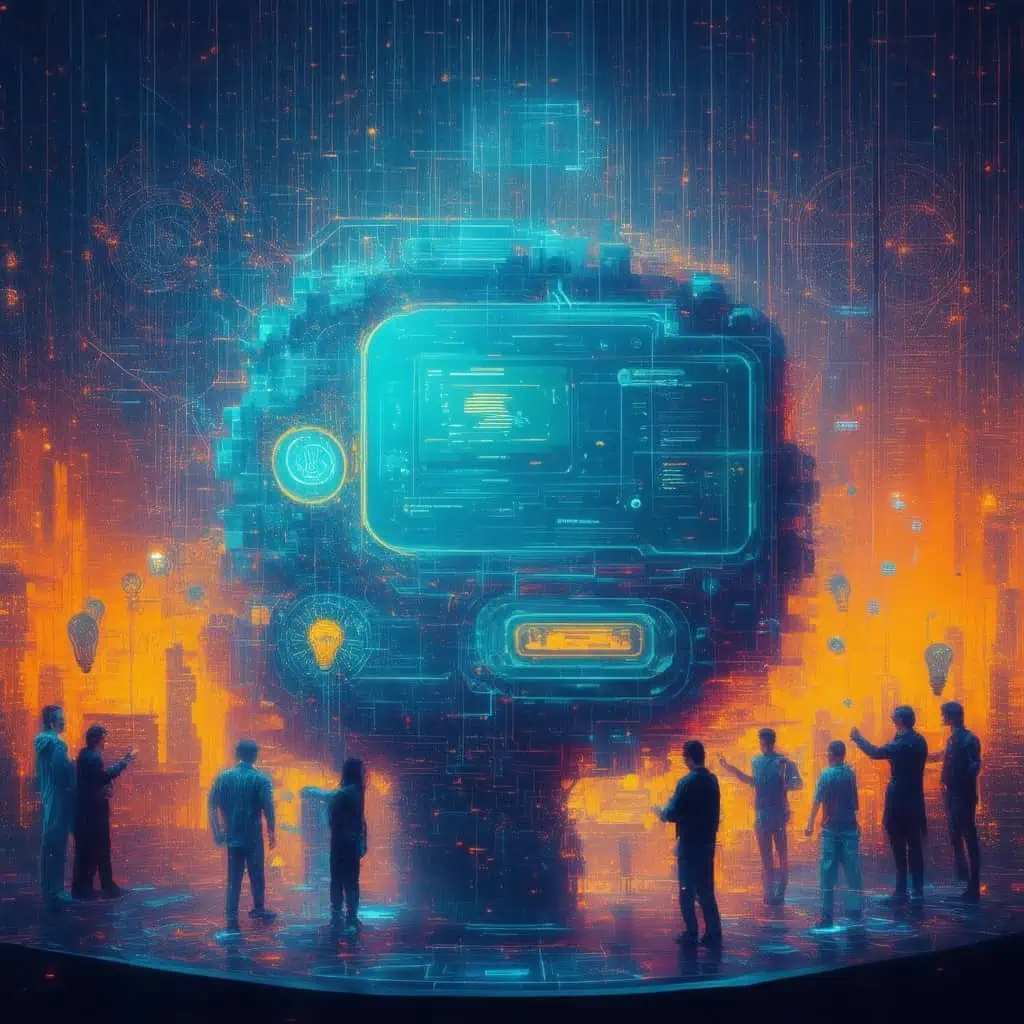
Understanding the Importance of Chatbot UX
Chatbot UX is crucial for ensuring that users have a seamless and engaging interaction with automated systems. A well-designed chatbot user experience can significantly enhance user satisfaction, leading to increased engagement and retention. By focusing on the key elements of effective chatbot UX, businesses can create chatbots that not only respond accurately but also understand user intent, making interactions feel more natural and intuitive.
Key Elements of Effective Chatbot UX
To create an effective chatbot UX, several key elements must be considered:
- Clarity and Simplicity: The chatbot should communicate clearly and avoid jargon, ensuring users understand responses easily.
- Personalization: Tailoring responses based on user data enhances engagement and makes interactions feel more relevant.
- Feedback Mechanisms: Providing users with feedback on their inputs helps them feel acknowledged and guides them through the conversation.
- Accessibility: Ensuring that the chatbot is accessible to all users, including those with disabilities, is essential for a positive user experience.
By integrating these elements, businesses can improve their chatbot UX and foster better user interactions.
Chatbot UX Design Examples
Examining chatbot UX design examples can provide valuable insights into effective strategies. For instance, chatbots that utilize conversational design principles often lead to higher user satisfaction. A few notable examples include:
- Seamless Onboarding: Chatbots that guide users through initial setup processes can significantly reduce friction and enhance user experience.
- Proactive Engagement: Chatbots that initiate conversations based on user behavior can create a more dynamic interaction, keeping users engaged.
- Multilingual Support: Implementing multilingual capabilities allows businesses to cater to a broader audience, enhancing accessibility and user satisfaction.
These examples illustrate how thoughtful chatbot UI design can transform user interactions, making them more enjoyable and effective.
Exploring Different Types of Chatbots
Understanding the various types of chatbots is essential for optimizing chatbot UX and enhancing user interactions. Each type serves unique purposes and functionalities, allowing businesses to choose the right solution based on their specific needs. Here are the four primary types of chatbots:
- Menu or Button-Based Chatbots: These chatbots guide users through predefined options, making it easy for businesses to streamline customer inquiries. Users interact by clicking buttons or selecting menu items, which simplifies the engagement process.
- Rule-Based Chatbots: Operating on a set of predefined rules and scripts, these chatbots can handle specific queries by following a decision tree. They provide accurate responses based on user inputs but may struggle with unexpected questions or complex interactions.
- AI-Powered Chatbots: Utilizing natural language processing (NLP) and machine learning, AI-powered chatbots understand and respond to user queries in a conversational manner. They learn from interactions, improving their responses over time, and include advanced systems like virtual assistants.
- Voice Chatbots: Designed to interact through voice commands, these chatbots leverage speech recognition technology to understand and respond to spoken queries. They are ideal for hands-free applications and are increasingly popular in smart home devices.
Rule-Based Chatbots vs. AI-Powered Chatbots
When considering chatbots UX, it’s crucial to differentiate between rule-based and AI-powered chatbots. Rule-based chatbots are limited to predefined scripts, making them suitable for straightforward inquiries. In contrast, AI-powered chatbots offer a more dynamic user experience by adapting to user inputs and learning from interactions. This adaptability enhances chatbot user experience significantly, as users receive more relevant and personalized responses.
Chatbots UI: Choosing the Right Type for Your Needs
The choice of chatbots UI directly impacts user engagement and satisfaction. For businesses looking to implement a chatbot, understanding the strengths and weaknesses of each type is essential. Menu-based chatbots are excellent for simple tasks, while AI-powered chatbots can handle more complex interactions, providing a richer UX for chatbots. By selecting the right type, businesses can ensure that their chatbot effectively meets user needs and enhances overall interaction quality.
Career Insights in Chatbot Design
As the demand for effective chatbot solutions continues to rise, understanding the career landscape in chatbot design becomes essential. The role of a chatbot designer is pivotal in shaping the chatbot user experience (UX), ensuring that interactions are seamless and engaging. With the integration of AI technologies, the need for skilled professionals in this field is more pronounced than ever.
Salary Expectations for Chatbot Designers
The salary for a Chatbot Designer or Developer in the United States varies based on experience, location, and the complexity of the projects they handle. As of 2025, the estimated total pay for a Chatbot Developer is approximately $87,070 per year, with an average base salary of around $67,887 annually, according to Glassdoor.
- Experience Level: Entry-level positions may start around $50,000, while experienced developers can earn upwards of $120,000 per year.
- Location: Salaries tend to be higher in tech hubs such as San Francisco, New York, and Seattle, where demand for skilled developers is greater.
- Industry: Chatbot developers working in sectors like finance, healthcare, or e-commerce may command higher salaries due to the specialized knowledge required.
- Skill Set: Proficiency in programming languages (like Python, JavaScript), machine learning, and natural language processing can significantly enhance earning potential.
According to the Bureau of Labor Statistics, the demand for software developers, including those specializing in chatbots, is projected to grow by 22% from 2020 to 2030, indicating a robust job market and potential for salary increases. For further insights, refer to industry reports from sources like the International Association of Software Architects and salary surveys from platforms like PayScale and Indeed.
Skills Required for a Successful Chatbot UX Career
To excel in the field of chatbot UX, a combination of technical and soft skills is essential. Here are some key skills that aspiring chatbot designers should focus on:
- User-Centered Design: Understanding user needs and behaviors is crucial for creating effective chatbots UI that enhance the overall user experience.
- Technical Proficiency: Familiarity with programming languages and tools used in chat bot design is vital for implementing features and functionalities.
- Analytical Skills: The ability to analyze user interactions and feedback helps in refining the chatbot UX and improving engagement.
- Communication Skills: Collaborating with cross-functional teams and conveying design ideas effectively is important for successful project execution.
By honing these skills, individuals can position themselves as valuable assets in the rapidly evolving field of chatbots UX, contributing to the development of innovative and user-friendly chatbot solutions.

The Intersection of UX and AI in Chatbot Development
Understanding the role of UX in AI is essential for developing chatbots that not only function effectively but also provide a seamless user experience. As chatbots become increasingly prevalent in digital communication, focusing on chatbot UX is vital for ensuring user satisfaction and engagement. Here are key insights into the importance of UX for chatbots:
Importance of UX for Chatbots
- User-Centric Design: Effective chatbots UX prioritizes user needs and behaviors. By conducting thorough user research, designers can create chatbots that align with user expectations, enhancing usability and satisfaction.
- Transparency and Trust: Users must understand how chatbots operate. Clear communication about the chatbot’s capabilities and limitations fosters trust, making users more comfortable interacting with the system.
- Personalization: AI-driven chatbots can analyze user data to deliver tailored experiences. Personalization significantly enhances user engagement, as seen in platforms that utilize recommendation algorithms.
- Accessibility: Designing chatbots with accessibility in mind ensures that all users, including those with disabilities, can effectively interact with the system. This includes creating intuitive interfaces that cater to diverse user groups.
- Feedback Mechanisms: Incorporating user feedback allows for continuous improvement of the chatbot’s performance, ensuring that it evolves to meet user needs over time.
- Ethical Considerations: UX designers must address ethical implications, such as biases in AI algorithms, to promote fairness and inclusivity in chatbot interactions.
Best Practices for UX in AI Chatbots
To enhance the chatbot user experience, consider the following best practices:
- Clear Communication: Ensure that the chatbot communicates clearly and effectively, providing users with straightforward responses and guidance.
- Consistent Design: Maintain a consistent visual and functional design across the chatbot interface to create a cohesive user experience.
- Engaging Interactions: Design chatbots that engage users through interactive elements, such as quick replies and buttons, to facilitate smoother conversations.
- Regular Updates: Continuously update the chatbot’s knowledge base and functionalities to keep it relevant and effective in addressing user inquiries.
By focusing on these principles, we can develop chatbots that not only meet functional requirements but also resonate with users, ultimately enhancing their overall experience. For more insights on designing effective chatbot interfaces, check out our guide on Designing an Effective Chatbot UI.
Chatbot UI Design Templates
Creating an effective chatbot user interface (UI) is crucial for enhancing the overall chatbot user experience. A well-designed chatbot UI not only attracts users but also facilitates seamless interactions, ensuring that users can easily navigate through conversations. By leveraging chatbot UI design templates, businesses can streamline the design process and create engaging interfaces that resonate with their audience.
Utilizing Chatbot UI Design Templates
Chatbot UI design templates serve as foundational blueprints that can be customized to fit specific business needs. These templates often include pre-designed elements such as buttons, text fields, and response options, which can significantly reduce development time. Here are some key benefits of utilizing these templates:
- Consistency: Templates ensure a uniform look and feel across different chatbot interactions, enhancing brand recognition.
- Efficiency: Pre-built components allow designers to focus on functionality and user flow rather than starting from scratch.
- Best Practices: Many templates are designed based on industry best practices, ensuring that the UX for chatbots is optimized for user engagement.
For more insights on effective chatbot UI design, explore our guide on Designing an Effective Chatbot UI.
Best Practices for Designing Chatbots UI
When designing a chatbot UI, adhering to best practices is essential for maximizing user satisfaction. Here are some effective strategies:
- Simplicity: Keep the interface clean and straightforward. Avoid clutter to help users focus on the conversation.
- Responsive Design: Ensure that the chatbot UI is mobile-friendly, as many users interact with chatbots via smartphones.
- Personalization: Incorporate elements that allow for personalized interactions, such as addressing users by their names or remembering past interactions.
- Feedback Mechanisms: Implement features that allow users to provide feedback on their experience, helping to refine the chatbots UX over time.
By following these best practices, businesses can create a chatbot UX that not only meets user expectations but also enhances overall engagement. For further exploration of chatbot UI templates, visit our resource on Mastering Chatbot UI.
Chatbot UI Design Templates
Creating an effective chatbot user interface (UI) is crucial for enhancing the overall chatbot user experience (UX). A well-designed chatbot UI not only attracts users but also facilitates seamless interactions, ensuring that users can easily navigate through conversations. This section explores the utilization of chatbot UI design templates and best practices for designing chatbots UI.
Utilizing Chatbot UI Design Templates
Chatbot UI design templates serve as foundational tools that streamline the design process. These templates provide pre-defined layouts and components that can be customized to fit specific brand needs. By leveraging these templates, designers can:
- Save Time: Templates reduce the time spent on design, allowing teams to focus on refining user interactions.
- Ensure Consistency: Using templates helps maintain a consistent look and feel across different chatbot interfaces, reinforcing brand identity.
- Enhance User Engagement: Well-structured templates can guide users through conversations, making interactions more intuitive and engaging.
For example, platforms like Brain Pod AI offer customizable chatbot templates that cater to various industries, ensuring that businesses can create tailored experiences for their users.
Best Practices for Designing Chatbots UI
To maximize the effectiveness of chatbots UI, it’s essential to follow best practices that enhance usability and engagement:
- Simplicity: Keep the design clean and straightforward. Avoid cluttering the interface with excessive information or options, which can overwhelm users.
- Responsive Design: Ensure that the chatbot UI is responsive across different devices, including mobile and desktop, to provide a consistent experience.
- Visual Hierarchy: Use visual cues such as size, color, and spacing to guide users through the conversation flow, making it easier for them to follow along.
- Feedback Mechanisms: Incorporate elements that provide users with feedback on their inputs, such as typing indicators or confirmation messages, to enhance interaction quality.
By adhering to these best practices, businesses can create effective chatbot UX that not only meets user expectations but also drives engagement and satisfaction. For further insights on chatbot design, explore our guide on Designing an Effective Chatbot UI.




