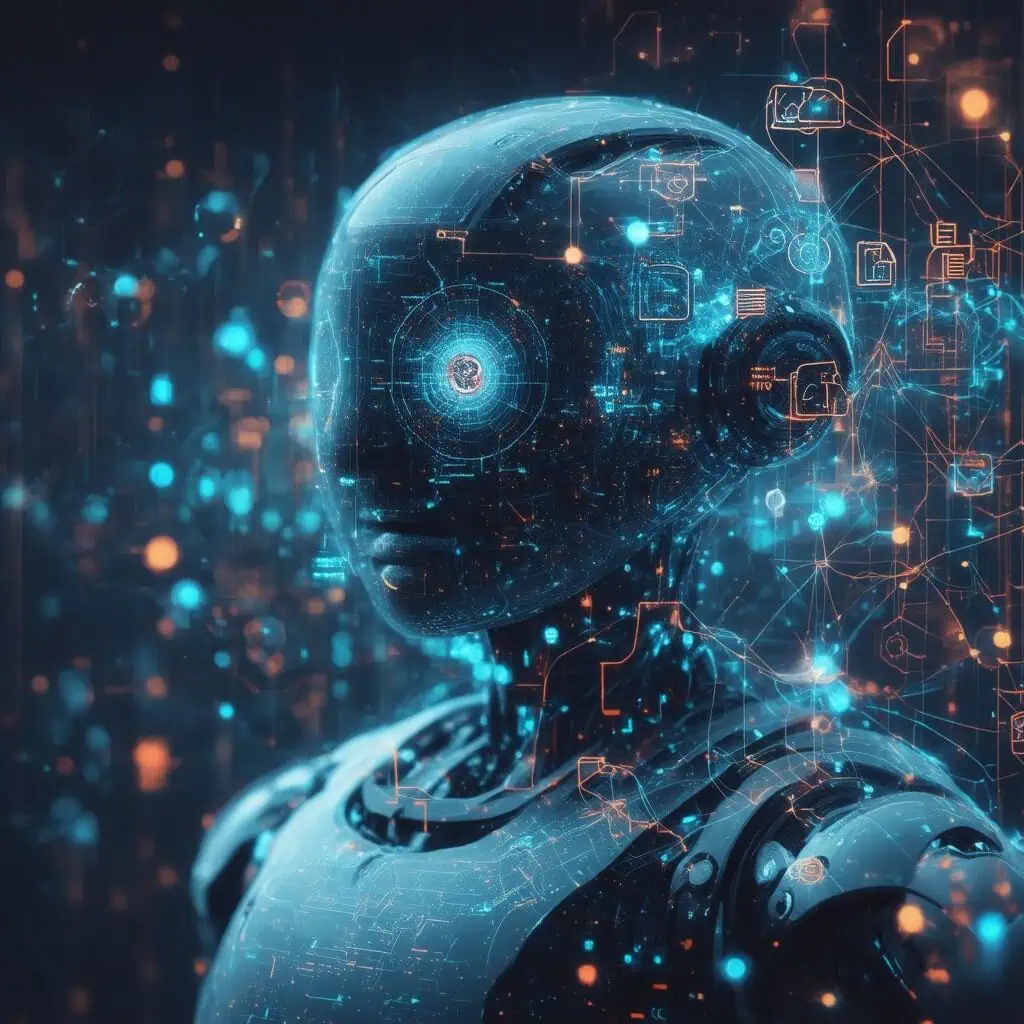Key Takeaways
- Understanding the data for chatbot development is essential for enhancing user engagement and satisfaction.
- Utilize diverse sourcing methods, including human chat logs, surveys, and public datasets, to build effective chatbot training datasets.
- Incorporate advanced techniques like Natural Language Processing (NLP) to improve chatbot interactions and responses.
- Regularly update and maintain your chatbot data to ensure relevance and accuracy in user interactions.
- Engage with online communities, such as Reddit, for insights and shared resources on chatbot datasets.
- Leverage platforms like Kaggle for high-quality training data to boost performance.
In the rapidly evolving landscape of artificial intelligence, understanding the data for chatbot development is crucial for creating effective and engaging conversational agents. This article delves into the essential aspects of sourcing, training, and utilizing chatbot datasets to enhance performance and user interaction. We will explore how to get data for chatbots, highlighting both free and paid options, and discuss the various types of data utilized in chatbot development, including the popular chatbot training datasets. Additionally, we will cover best practices for feeding data into chatbots, customizing training datasets with your own data, and leveraging external APIs for comprehensive information. By engaging with community insights, including resources from platforms like Reddit, you will gain a deeper understanding of how to effectively utilize chatbot data to drive your projects forward. Join us as we unlock the potential of chatbot training data and empower your chatbot initiatives.
How to get data for chatbot?
Understanding the Importance of Data for Chatbots
Data is the backbone of any effective chatbot. Without high-quality data, a chatbot cannot understand user queries or provide accurate responses. The right dataset for chatbot development ensures that the bot can engage users meaningfully, leading to improved customer satisfaction and engagement. By leveraging diverse sources of chatbot training data, we can create a more responsive and intelligent chatbot that meets user expectations.
To effectively gather data for chatbot development, consider the following comprehensive strategies:
1. **Utilize Human-to-Human Chat Logs**: Analyze existing chat logs from customer service interactions. This method allows you to extract real user queries and responses, ensuring that your chatbot can handle common inquiries effectively. Look for patterns in language and frequently asked questions to enhance the chatbot’s response accuracy. According to a study published in the Journal of Artificial Intelligence Research, leveraging historical chat data significantly improves chatbot performance (AIJR, 2022).
2. **Conduct Surveys and User Feedback**: Engage with your target audience through surveys to understand their needs and preferences. Ask specific questions about their expectations from a chatbot. This qualitative data can guide the development of conversational flows that resonate with users. Research from the International Journal of Human-Computer Studies highlights that user feedback is crucial in shaping effective chatbot interactions (IJHCS, 2021).
3. **Implement Natural Language Processing (NLP) Tools**: Use NLP tools to analyze text data from various sources, including social media, forums, and customer reviews. These tools can help identify common phrases and sentiments, allowing you to tailor your chatbot’s language to better match user expectations. A report by Gartner emphasizes the importance of NLP in enhancing user experience in chatbot applications (Gartner, 2023).
4. **Explore Public Datasets**: Leverage publicly available datasets specifically designed for chatbot training. Websites like Kaggle and the Stanford Question Answering Dataset (SQuAD) provide rich resources that can be utilized to train your chatbot on diverse topics and improve its conversational abilities.
5. **Monitor Competitor Chatbots**: Analyze the chatbots of competitors to identify successful strategies and common pitfalls. This competitive analysis can provide insights into effective data collection methods and user engagement techniques.
6. **Incorporate Machine Learning Algorithms**: Implement machine learning algorithms to continuously learn from user interactions. By analyzing user behavior and feedback, your chatbot can adapt and improve over time, ensuring it remains relevant and effective.
By employing these strategies, you can gather comprehensive data that will enhance your chatbot’s capabilities, leading to improved user satisfaction and engagement.
Sources for Chatbot Datasets: Free and Paid Options
When it comes to sourcing chatbot datasets, there are both free and paid options available that can significantly enhance your chatbot’s training process. Here are some valuable resources:
1. **Free Datasets**:
– **Kaggle**: A popular platform offering a variety of datasets for chatbots, including conversational datasets and user interaction logs. You can explore numerous options tailored for different chatbot functionalities.
– **Stanford Question Answering Dataset (SQuAD)**: This dataset is specifically designed for training question-answering systems and can be beneficial for chatbots that need to provide accurate information.
– **OpenAI’s GPT-3 Playground**: While not a traditional dataset, the playground allows you to experiment with various prompts and responses, helping you understand how to structure conversations.
2. **Paid Datasets**:
– **Brain Pod AI**: Offers premium datasets tailored for specific industries and use cases, ensuring that your chatbot is equipped with relevant and high-quality data. Their [AI services pricing](https://brainpod.ai/ai-services-pricing/) page provides detailed options.
– **IBM Watson**: Provides access to curated datasets that can be integrated into your chatbot, enhancing its ability to understand and respond to user queries effectively. Their [AI chatbots](https://www.ibm.com/cloud/ai-chatbots) solutions are well-regarded in the industry.
By utilizing these sources, you can ensure that your chatbot is trained on diverse and relevant data, ultimately improving its performance and user engagement.
What data do chatbots use?
Chatbot data encompasses a diverse array of sources that are crucial for training and enhancing their performance. The primary types of data used include:
- Textual Data: This includes written content from emails, websites, blogs, and social media platforms. Such data helps chatbots understand language patterns, context, and user intent.
- Transcriptions of Customer Interactions: Chatbots often utilize transcriptions from customer support interactions, call centers, and live chats. This data is vital for training chatbots to handle real-world queries effectively and improve their conversational abilities.
- User Feedback: Data collected from user interactions, including ratings and feedback, is essential for refining chatbot responses and improving user satisfaction.
- Knowledge Bases: Many chatbots are trained using structured data from knowledge bases, FAQs, and product manuals, which provide authoritative information that can be referenced during user interactions.
- Behavioral Data: Insights into user behavior, such as click patterns and engagement metrics, help chatbots learn from user preferences and tailor their responses accordingly.
- Machine Learning Models: Advanced chatbots leverage machine learning algorithms that analyze vast datasets to improve their understanding of language nuances and context.
Incorporating these data sources allows chatbots to provide more accurate and relevant responses, ultimately enhancing user experience. For further reading on the importance of data in chatbot development, refer to sources like the Journal of Artificial Intelligence Research and industry reports from Gartner.
Exploring Chatbot Dataset CSV Formats
When working with chatbot datasets, understanding the format is essential for effective data management and training. CSV (Comma-Separated Values) is a popular format due to its simplicity and compatibility with various data processing tools. Here are some key aspects of chatbot dataset CSV formats:
- Structure: A typical CSV file for chatbots consists of rows and columns, where each row represents a unique interaction or data point, and each column corresponds to specific attributes such as user input, bot response, and context tags.
- Ease of Use: CSV files can be easily edited using spreadsheet software like Microsoft Excel or Google Sheets, making it accessible for developers and data scientists alike.
- Integration: Many chatbot development platforms support CSV uploads, allowing for seamless integration of training data into the chatbot’s learning process.
- Scalability: As the chatbot evolves, additional data can be appended to the existing CSV file, ensuring that the training dataset remains comprehensive and up-to-date.
Utilizing well-structured CSV formats for your chatbot training data can significantly enhance the bot’s performance and responsiveness, ultimately leading to a better user experience.
How Do You Feed Data to Chatbot?
Feeding data to a chatbot is a crucial step in ensuring it operates effectively and meets user needs. By understanding the methods and best practices for utilizing chatbot training data, you can enhance the performance of your chatbot and improve user interactions.
Methods for Feeding Data into Chatbots
To successfully feed data into your chatbot, follow these essential methods:
- Gather Relevant Data: Start by collecting data that aligns with your chatbot’s purpose. This can include FAQs, customer service inquiries, product information, and user interactions. Utilize sources such as customer feedback, chat logs, and industry-specific databases to ensure the data is comprehensive and relevant.
- Format and Prepare Your Data: Organize your data into a structured format that the chatbot can easily interpret. This may involve categorizing information into intents and entities. For instance, if your chatbot is designed for customer support, create categories like “Order Status,” “Returns,” and “Product Information.” Use tools like CSV files or JSON formats for easy integration.
- Choose a Chatbot Platform: Select a suitable platform for your chatbot, such as Dialogflow, Microsoft Bot Framework, or Social Intents. Each platform has its own data upload requirements, so ensure your data is compatible with the chosen system.
- Upload Your Data: Follow the platform’s guidelines to upload your prepared data. This often involves importing your structured files directly into the chatbot’s training environment. Ensure that you double-check for any errors during this process to avoid issues later on.
- Train and Test the Chatbot: Once your data is uploaded, initiate the training process. This involves running simulations to see how well the chatbot responds to various queries based on the provided data. Testing is crucial; use real user scenarios to identify gaps in responses and areas for improvement.
- Update and Maintain Your Data: Regularly review and update your chatbot’s data to keep it relevant. Monitor user interactions and feedback to refine responses and add new information as needed. This ongoing maintenance ensures that your chatbot remains effective and accurate over time.
- Leverage Advanced Techniques: Consider integrating machine learning algorithms to enhance your chatbot’s capabilities. Techniques such as natural language processing (NLP) can improve understanding and response accuracy. Additionally, utilizing platforms like Messenger Bot can expand your chatbot’s reach and functionality, allowing for seamless interactions across various channels.
Best Practices for Using Chatbot Training Data
Implementing best practices when using chatbot training data is essential for optimizing performance:
- Ensure Data Quality: High-quality data is vital for effective chatbot training. Regularly audit your datasets for accuracy and relevance, ensuring that the chatbot can provide reliable responses.
- Utilize Diverse Datasets: Incorporate a variety of datasets for chatbots to cover different user intents and scenarios. This diversity helps the chatbot understand a broader range of inquiries and improves its adaptability.
- Monitor Performance Metrics: Keep track of key performance indicators (KPIs) such as response accuracy, user satisfaction, and engagement rates. Analyzing these metrics will help you identify areas for improvement and refine your chatbot’s training data accordingly.
- Engage with User Feedback: Actively seek and incorporate user feedback to enhance the chatbot’s responses. This iterative process ensures that the chatbot evolves based on real user interactions and needs.
- Stay Updated with Trends: The field of AI and chatbots is constantly evolving. Stay informed about the latest trends and technologies to ensure your chatbot remains competitive and effective.
Can I train chatbot with my own data?
Yes, you can train a chatbot with your own data, and doing so can significantly enhance its performance and relevance to your specific use case. Here are key considerations and steps to effectively train a chatbot:
Customizing Chatbot Training Datasets
Training a chatbot requires a substantial amount of high-quality data. This data should ideally consist of conversational exchanges that reflect the types of interactions you expect the chatbot to handle. Here are some essential steps to customize your chatbot training datasets:
- Data Requirements: Gather existing conversations, such as transcripts from customer service interactions or chat logs, to showcase the desired conversational style and topics.
- Data Sources: Utilize surveys and feedback to understand common user queries, and consider generating synthetic data to cover a wide range of scenarios your chatbot might encounter.
- Data Preparation: Clean and preprocess your data by removing irrelevant information and formatting it into a question-answer format to enhance the chatbot’s adaptability.
Tools for Creating Your Own Chatbot Training Dataset
Several tools and frameworks can assist you in creating and training your chatbot dataset effectively:
- Machine Learning Platforms: Use platforms like OpenAI’s API to fine-tune your model on your dataset, helping it learn specific language patterns relevant to your domain.
- Evaluation Metrics: Continuously evaluate your chatbot’s performance using metrics like accuracy and user satisfaction to ensure it meets user needs.
- Iterative Improvement: Implement a feedback loop where the chatbot learns from new data and improves over time, ensuring it remains relevant and effective.
For more detailed guidance on training chatbots, explore resources like the AI chatbot project guide and consider leveraging Brain Pod AI for additional tools and support.
Where Does the Chatbot Get Its Information?
Chatbots derive their information from a variety of sources, primarily structured databases, machine learning models, and external APIs. Understanding these data sources is crucial for optimizing chatbot performance and ensuring accurate responses. Here’s a detailed breakdown of how chatbots gather and utilize information:
Understanding Data Sources for Chatbots
1. Knowledge Base: Chatbots are often equipped with a knowledge base, which is a curated repository of information. This database can include FAQs, product details, and user manuals, allowing the chatbot to provide accurate responses based on pre-existing data.
2. Natural Language Processing (NLP): Advanced chatbots utilize NLP algorithms to understand and interpret user queries. This technology enables them to analyze the context and intent behind questions, allowing for more relevant and nuanced responses.
3. Machine Learning: Many chatbots employ machine learning techniques to improve their responses over time. By analyzing past interactions, they can learn from user feedback and adjust their knowledge base accordingly, enhancing their ability to provide accurate information.
4. External APIs: Chatbots can also access real-time data through external APIs. For example, a chatbot integrated with a weather service can provide up-to-date weather information by querying that service directly.
5. User Input: Some chatbots learn from direct user interactions. By collecting data on user preferences and frequently asked questions, they can refine their responses and improve user satisfaction.
6. Continuous Updates: To maintain accuracy, chatbots require regular updates to their knowledge base. This can involve adding new information, removing outdated content, and refining existing data based on the latest trends and user needs.
Utilizing External APIs for Chatbot Information
Integrating external APIs is a powerful way to enhance the capabilities of your chatbot. By leveraging APIs, you can provide real-time information and services that enrich user interactions. For instance, using APIs from platforms like IBM AI Chatbots or Microsoft AI Chatbot Solutions allows your chatbot to access a wealth of data, from weather updates to customer service inquiries.
Additionally, utilizing APIs can streamline the process of updating your chatbot training datasets. By connecting to external data sources, you can ensure that your chatbot remains current and relevant, ultimately improving user engagement and satisfaction.
For more insights on how to effectively integrate APIs into your chatbot, check out our guide on creating your own AI chatbot.
How to Use ChatGPT with Your Own Data
Integrating your personal data with ChatGPT can significantly enhance its performance and relevance in responding to user inquiries. By following a structured approach, you can effectively train the model to understand and utilize your specific dataset.
Integrating Personal Data with ChatGPT
To successfully integrate your data with ChatGPT, consider the following steps:
- Gather Your Data: Collect your data in a structured format, such as CSV, JSON, or plain text files. Ensure the data is relevant and clean, as the quality of your input directly affects the model’s performance. Sources can include internal documents, customer interactions, or any other text-based information pertinent to your use case.
- Upload Data into Knowledge Base: Utilize platforms that support ChatGPT integration, such as OpenAI’s API or third-party applications. Follow the specific guidelines for uploading your data to ensure compatibility with the model. This may involve using tools like the OpenAI Playground or custom-built interfaces.
- View & Curate Your Data: After uploading, review the data to ensure it has been correctly interpreted by the model. Curate the dataset by removing any irrelevant or duplicate entries. This step is crucial for enhancing the model’s understanding and response accuracy.
- Testing Your Training: Conduct initial tests by querying the model with prompts related to your data. Evaluate the responses for relevance and accuracy. This phase helps identify areas where the model may need further refinement or additional data.
- Refining Your Training Files: Based on the testing results, refine your training files. This may involve adding more examples, rephrasing existing entries for clarity, or incorporating feedback from users. Continuous improvement is key to achieving optimal performance.
- Publish Your Trained ChatGPT: Once satisfied with the model’s performance, publish your trained version. Ensure that you monitor its interactions and gather user feedback to make ongoing adjustments. This iterative process will help maintain the model’s relevance and effectiveness.
By following these steps, you can effectively leverage ChatGPT with your own data, enhancing its ability to provide tailored responses that meet your specific needs. For further reading on training AI models, refer to OpenAI’s documentation and resources available at openai.com.
Leveraging Chatbot Datasets from Kaggle for Enhanced Performance
Kaggle is a valuable resource for obtaining high-quality chatbot datasets that can be used to improve the performance of your ChatGPT model. Here’s how you can leverage these datasets:
- Explore Kaggle Datasets: Visit Kaggle’s dataset repository to find a variety of datasets for chatbots. You can search for specific topics or types of interactions that align with your chatbot’s purpose.
- Download and Prepare Data: Once you find a suitable chatbot training dataset, download it and prepare it for integration. This may involve cleaning the data, formatting it correctly, and ensuring it aligns with your chatbot’s requirements.
- Integrate with Your ChatGPT: Use the prepared dataset to train your ChatGPT model, following the integration steps outlined previously. This will enhance the model’s ability to respond accurately to user queries.
- Test and Iterate: After integrating the Kaggle dataset, conduct thorough testing to evaluate the chatbot’s performance. Use feedback to refine the dataset and improve response accuracy.
Utilizing chatbot datasets from Kaggle not only enhances your chatbot’s capabilities but also allows you to stay updated with the latest trends and interactions in the chatbot landscape. For more insights on chatbot development, check out our guide to chatbot making.
Exploring Community Insights: Data for Chatbot Reddit
Engaging with the Chatbot Community on Reddit
Engaging with the chatbot community on Reddit can be an invaluable resource for gathering data for chatbots. Subreddits such as r/Chatbots and r/MachineLearning are vibrant hubs where enthusiasts and professionals share insights, experiences, and datasets. Participating in discussions allows you to tap into a wealth of knowledge regarding chatbot training data, best practices, and innovative uses of chatbot datasets.
By actively engaging in these communities, you can discover unique datasets for chatbots that others have found useful. Additionally, Reddit users often share their own experiences with various chatbot training datasets, providing real-world insights that can enhance your understanding of what works best in different scenarios. This collaborative environment fosters learning and can lead to the discovery of new tools and techniques for optimizing your chatbot’s performance.
Sharing and Discovering Chatbot Datasets on Reddit
Reddit serves as a platform for sharing and discovering chatbot datasets that can significantly enhance your chatbot’s capabilities. Users frequently post links to free and paid datasets for chatbots, including CSV formats that are easy to integrate into your training processes. These shared resources can include everything from conversation logs to specialized datasets tailored for specific industries.
When looking for a dataset for chatbot development, consider checking out threads that highlight the best chatbot training datasets available. Many Reddit users also provide feedback on the effectiveness of these datasets, helping you make informed decisions about which ones to utilize. By leveraging the collective knowledge of the Reddit community, you can find high-quality chatbot training data that aligns with your specific needs, ultimately improving your chatbot’s performance and user engagement.