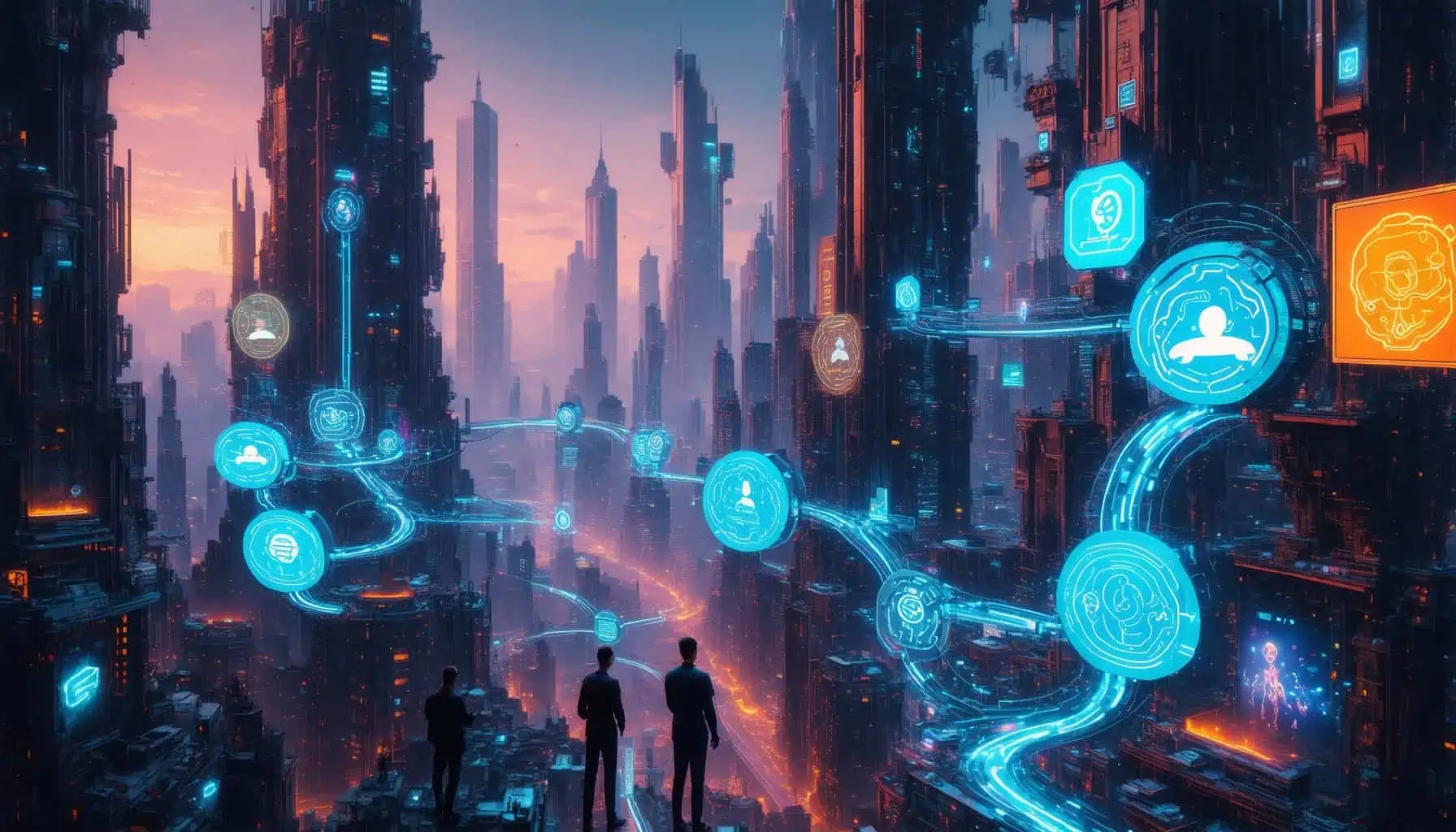Key Takeaways
- WhatsApp chat bots streamline communication, providing 24/7 customer support and enhancing user engagement.
- Creating a WhatsApp bot is accessible through user-friendly platforms like Twilio, ManyChat, and Dialogflow, often at no cost.
- Security features such as end-to-end encryption ensure safe interactions, protecting user data from unauthorized access.
- Integrating AI into WhatsApp chat bots enhances responsiveness and personalization, leading to improved customer satisfaction.
- Choosing the right chatbot platform based on features like ease of use, integration capabilities, and analytics is crucial for business success.
In today’s fast-paced digital landscape, the WhatsApp chat bot has emerged as a powerful tool for businesses and individuals alike, streamlining communication and enhancing customer engagement. This article will delve into everything you need to know about WhatsApp chat bots, from their creation to safety considerations and even free options available. We will explore whether WhatsApp has a chat bot, the step-by-step process to create a chat bot for WhatsApp, and the security features that ensure safe interactions. Additionally, we will compare the best WhatsApp chat bots on the market and discuss how to integrate AI into your chat bot on WhatsApp. Whether you’re looking to enhance your business operations or simply curious about the technology, this comprehensive guide will provide valuable insights and practical tips to navigate the world of WhatsApp chat bots.
Does WhatsApp have a chat bot?
Overview of WhatsApp Chat Bots
Yes, WhatsApp does have a chatbot feature that allows businesses to automate interactions with customers. WhatsApp chatbots can handle a variety of tasks, including answering frequently asked questions, providing customer support, and facilitating transactions, all while maintaining a personal touch that enhances customer experience.
Functionality of WhatsApp Bots
- WhatsApp bots utilize the WhatsApp Business API, enabling businesses to create automated responses to common inquiries. This can significantly reduce response times and improve customer satisfaction.
- They can be programmed to send notifications, reminders, and updates, making them versatile tools for engagement.
Benefits of Using a Chat Bot for WhatsApp
- 24/7 Availability: Chatbots can operate around the clock, providing immediate assistance to customers regardless of the time.
- Cost Efficiency: Automating responses can lower operational costs by reducing the need for a large customer service team.
- Personalization: Advanced bots can analyze customer data to provide tailored responses, enhancing user experience.

How to Make a Chat Bot in WhatsApp?
Creating a chat bot for WhatsApp can significantly enhance your business communication and customer engagement. With the right approach, you can develop a chat bot in WhatsApp that meets your specific needs. Here’s a step-by-step guide to help you get started.
Step-by-Step Guide to Create WhatsApp Chat Bot
To create a WhatsApp chatbot, follow these comprehensive steps:
- Set Up Your WhatsApp Business Account:
- Download the WhatsApp Business app from the App Store or Google Play.
- Register your business phone number and complete your profile with relevant business information.
- Choose a Chatbot Development Platform:
- Select a platform that supports WhatsApp chatbot creation, such as Twilio, Dialogflow, or ManyChat. These platforms provide user-friendly interfaces and templates to streamline the process.
- Create Your First Chatbot:
- Log into your chosen platform and navigate to the chatbot creation section.
- Select a template or start from scratch. For beginners, using a template can simplify the process.
- Design the Conversation Flow:
- Outline the key interactions your chatbot will handle. Use flowcharts to visualize user journeys and responses.
- Incorporate common queries and responses to enhance user experience.
- Integrate APIs for Enhanced Functionality:
- Utilize APIs to connect your chatbot with external services (e.g., CRM systems, payment gateways). This allows your bot to provide real-time information and services.
- Test Your Chatbot:
- Conduct thorough testing to ensure the chatbot responds accurately to user inputs. Use different scenarios to identify and fix potential issues.
- Launch and Monitor Performance:
- Once testing is complete, launch your chatbot on WhatsApp. Monitor interactions and gather user feedback to continuously improve its performance.
- Stay Updated with WhatsApp Policies:
- Regularly review WhatsApp’s business policies to ensure compliance and avoid any disruptions in service.
For further reading and detailed guidance, refer to the official WhatsApp Business API documentation and resources from platforms like Twilio and Dialogflow. These sources provide in-depth insights into best practices and advanced features for chatbot development.
Tools and Resources for Building a Chat Bot in WhatsApp
When it comes to building a chat bot on WhatsApp, utilizing the right tools can make a significant difference. Here are some recommended platforms and resources:
- Twilio: A popular platform for creating WhatsApp chat bots with extensive documentation and support.
- Dialogflow: Google’s natural language processing platform that helps in building conversational interfaces.
- ManyChat: A user-friendly platform that allows you to create chat bots without coding experience.
- Brain Pod AI: Offers advanced AI capabilities for creating multilingual chat assistants that can enhance your WhatsApp bot.
By leveraging these tools, you can effectively create a chat bot WhatsApp that meets your business objectives and improves customer interactions.
Is the WhatsApp bot safe?
Yes, WhatsApp bots, including AI chatbots like those offered by verified WhatsApp Business solution providers, are generally safe to use. They utilize end-to-end encryption, ensuring that all messages exchanged between users and the bot remain secure and private. This encryption protects customer data from unauthorized access, making interactions confidential.
In addition to encryption, reputable providers comply with strict data protection regulations, such as the General Data Protection Regulation (GDPR) in Europe and the California Consumer Privacy Act (CCPA) in the United States. These regulations mandate that businesses handle personal data responsibly, further enhancing the safety of using WhatsApp bots.
Moreover, businesses implementing WhatsApp bots often undergo rigorous security assessments to ensure their systems are robust against potential threats. For instance, Gallabox, a verified WhatsApp Business solution provider, emphasizes adherence to best practices in data security and privacy.
It’s also worth noting that while WhatsApp bots are designed to be secure, users should remain vigilant about sharing sensitive information. Always verify the legitimacy of the bot and the business it represents before engaging in conversations.
Security Features of WhatsApp Chat Bots
WhatsApp chat bots come equipped with several security features that enhance user safety:
- End-to-End Encryption: All messages are encrypted, ensuring that only the sender and recipient can read them.
- Data Protection Compliance: Adherence to GDPR and CCPA ensures that personal data is handled responsibly.
- Regular Security Audits: Verified providers conduct security assessments to identify and mitigate potential vulnerabilities.
- User Verification: Many bots require user verification to prevent unauthorized access and ensure that interactions are legitimate.
Best Practices for Ensuring Safety with WhatsApp Bots
To maximize safety while using WhatsApp bots, consider the following best practices:
- Verify the Bot: Always check the legitimacy of the bot and the business it represents before sharing personal information.
- Limit Sensitive Information: Avoid sharing sensitive data unless absolutely necessary and ensure the bot is secure.
- Stay Informed: Keep up with updates regarding data protection regulations and best practices for using chat bots.
- Report Suspicious Activity: If you encounter any suspicious behavior from a bot, report it to WhatsApp immediately.
What is the best chatbot for WhatsApp?
When considering the best chatbots for WhatsApp in 2025, several platforms stand out due to their features, user-friendliness, and integration capabilities. Here’s a comprehensive overview of the top WhatsApp chatbot platforms:
- Chatfuel: Known for its ease of use, Chatfuel allows businesses to create AI-driven chatbots without coding. It offers templates specifically designed for WhatsApp, making it ideal for customer support and engagement.
- ManyChat: This platform excels in marketing automation and provides robust tools for creating interactive chat experiences. ManyChat supports WhatsApp integration, enabling businesses to reach customers effectively.
- Twilio: A powerful API-based solution, Twilio allows for extensive customization and scalability. It is suitable for businesses looking to build complex chatbots that can handle a high volume of interactions on WhatsApp.
- Landbot: This no-code chatbot builder focuses on creating conversational experiences through a visual interface. Landbot’s WhatsApp integration helps businesses engage users with personalized interactions.
- WhatsApp Business API: For larger enterprises, the WhatsApp Business API offers advanced features for customer communication. It allows businesses to automate responses and manage customer inquiries at scale.
- Zoko: A newer entrant, Zoko specializes in WhatsApp commerce, enabling businesses to sell products directly through chat. It’s particularly useful for e-commerce brands looking to enhance customer service.
- Tars: Tars provides a user-friendly platform for creating conversational landing pages and chatbots. Its WhatsApp integration helps businesses capture leads and improve customer interactions.
For optimal performance, businesses should consider their specific needs, such as customer engagement, sales, or support, when selecting a chatbot. Each of these platforms offers unique features that can enhance communication and streamline operations on WhatsApp.
Features to Look for in the Best WhatsApp Chat Bot
When evaluating the best WhatsApp chat bots, consider the following features:
- User-Friendly Interface: A simple interface allows for easy navigation and setup, making it accessible for businesses of all sizes.
- Integration Capabilities: The ability to integrate with existing systems, such as CRM and e-commerce platforms, enhances functionality and streamlines operations.
- Customization Options: Look for chatbots that offer customizable templates and workflows to tailor interactions based on specific business needs.
- Analytics and Reporting: Robust analytics tools help track performance metrics, user engagement, and conversion rates, allowing businesses to optimize their strategies.
- Multilingual Support: For businesses operating in diverse markets, multilingual capabilities ensure effective communication with a broader audience.
By focusing on these features, businesses can select a chat bot for WhatsApp that meets their operational needs and enhances customer engagement.

Is the WhatsApp bot free?
Yes, creating a WhatsApp bot can be free, particularly if you utilize platforms that offer no-code solutions. For instance, SendPulse provides a WhatsApp chatbot builder that allows users to create and manage chatbots without any upfront costs. Here are some key points regarding the free usage of WhatsApp bots:
- Free Access: SendPulse offers the first 1,000 monthly sessions for free, which means you can engage with up to 1,000 users without incurring any charges.
- WhatsApp Business API: The platform provides access to the WhatsApp Business API without any setup fees, subscriptions, or hidden costs, making it accessible for small businesses and startups.
- No-Code Builder: Users can easily design their chatbots using a user-friendly interface, eliminating the need for programming skills. This feature allows businesses to quickly implement automated customer service solutions.
- Integration Capabilities: While focusing on WhatsApp, some chatbot builders also allow integration with other messaging platforms, enhancing customer engagement across multiple channels.
- Scalability: As your business grows, you can upgrade your plan to accommodate more sessions and advanced features, ensuring that your chatbot evolves with your needs.
For more detailed information on creating a WhatsApp bot for free, you can refer to the official SendPulse website or similar platforms that specialize in chatbot development.
Exploring WhatsApp Chat Bot Free Options
When considering free options for a WhatsApp chat bot, it’s essential to evaluate various platforms that offer robust features without financial commitments. Here are some notable options:
- Chatfuel: This platform allows you to create a chat bot for WhatsApp at no cost, providing a simple interface and essential functionalities for small businesses.
- ManyChat: Known for its user-friendly design, ManyChat offers a free tier that includes basic features for building a WhatsApp bot, perfect for startups looking to enhance customer interaction.
- WhatsApp Business App: While not a full-fledged chatbot solution, the WhatsApp Business App allows businesses to set automated responses and quick replies, making it a free option for basic customer service needs.
These platforms can help you get started with a chat bot in WhatsApp without any financial investment, allowing you to explore the benefits of automation.
How to Make WhatsApp Bot Free: Tips and Tricks
To maximize the potential of a free WhatsApp bot, consider these tips and tricks:
- Utilize Free Trials: Many chatbot platforms offer free trials. Take advantage of these to test features before committing to a paid plan.
- Leverage Community Resources: Engage with online communities and forums where users share their experiences and tips on building effective WhatsApp chat bots.
- Focus on Essential Features: Start with the core functionalities that meet your immediate needs, and expand as your business grows.
- Regularly Update Your Bot: Keep your WhatsApp bot updated with new features and responses based on customer feedback to enhance user experience.
By following these strategies, you can effectively create a chat bot for WhatsApp that meets your business needs without incurring costs.
How do I turn on AI in WhatsApp?
To turn on AI in WhatsApp, follow these steps:
- Open WhatsApp: Launch the WhatsApp application on your device.
- Select a Chat: Choose an individual or group chat where you want to interact with the AI.
- Initiate AI Interaction: In the message field, type the “@” symbol followed by “Meta AI” to tag the AI.
- Accept Terms: If prompted, read and accept the terms of service to enable AI functionality.
- Type Your Query: Enter your question or prompt in the message field.
- Receive Response: Tap send, and the AI’s response will appear in the chat.
For more information on using AI features in messaging apps, refer to the official WhatsApp FAQ or Meta’s support page, which provide detailed guidance on integrating AI tools into your conversations.
Integrating AI into Your WhatsApp Chat Bot
Integrating AI into your WhatsApp chat bot can significantly enhance user interactions. By leveraging AI technologies, you can create a more responsive and intelligent chat bot for WhatsApp. This integration allows your bot to understand user queries better and provide accurate responses, improving overall user satisfaction. AI-driven chat bots can also learn from interactions, enabling them to adapt and evolve over time.
For businesses, utilizing AI in a WhatsApp business chat bot can streamline customer service, automate responses, and handle inquiries efficiently. This not only saves time but also ensures that customers receive timely assistance, enhancing their experience with your brand.
Benefits of Using AI in WhatsApp Bot Chat
Incorporating AI into your WhatsApp bot chat offers numerous benefits:
- 24/7 Availability: AI chat bots can operate around the clock, providing instant responses to user inquiries at any time.
- Personalization: AI can analyze user data to deliver personalized experiences, making interactions more relevant and engaging.
- Scalability: AI chat bots can handle multiple conversations simultaneously, allowing businesses to scale their customer support without additional resources.
- Cost Efficiency: Automating responses reduces the need for extensive customer service teams, leading to significant cost savings.
By leveraging AI in your WhatsApp chat bot, you can enhance user engagement and drive better business outcomes.
WhatsApp bot number and WhatsApp bot link
How to Find and Use WhatsApp Bot Number
To effectively utilize a WhatsApp chat bot, knowing how to find and use the WhatsApp bot number is essential. Typically, the bot number is a dedicated phone number assigned to your chat bot, allowing users to interact with it seamlessly. Here’s how to find and use it:
1. **Create Your WhatsApp Chat Bot**: First, you need to create a chat bot for WhatsApp using platforms like Messenger Bot or other chatbot development tools. Once your bot is set up, you will receive a unique phone number associated with it.
2. **Accessing the Bot Number**: After setting up your bot, you can find the WhatsApp bot number in the settings or dashboard of the chatbot platform you used. For instance, if you used Messenger Bot, you can access your bot number through your account dashboard.
3. **Using the Bot Number**: Share the WhatsApp bot number with your audience through various channels such as your website, social media, or email newsletters. This allows users to initiate conversations directly with your bot, enhancing engagement and customer service.
By effectively utilizing the WhatsApp bot number, businesses can streamline communication and provide instant support to their customers.
Setting Up a WhatsApp Bot Link for Easy Access
Creating a WhatsApp bot link is a straightforward process that facilitates easy access for users to interact with your chat bot. Here’s how to set it up:
1. **Generate the WhatsApp Link**: Use the following format to create a WhatsApp link: `https://wa.me/
2. **Integrate the Link**: Once you have your WhatsApp bot link, integrate it into your marketing materials, such as your website, social media profiles, and email signatures. This makes it easy for users to click and start a conversation with your bot instantly.
3. **Promote the Link**: Actively promote your WhatsApp bot link through various channels. Consider using QR codes in physical locations or digital ads that direct users to your WhatsApp chat bot. This can significantly increase user engagement and interaction.
By setting up a WhatsApp bot link, you enhance accessibility and encourage more users to connect with your chat bot, ultimately improving customer experience and satisfaction.