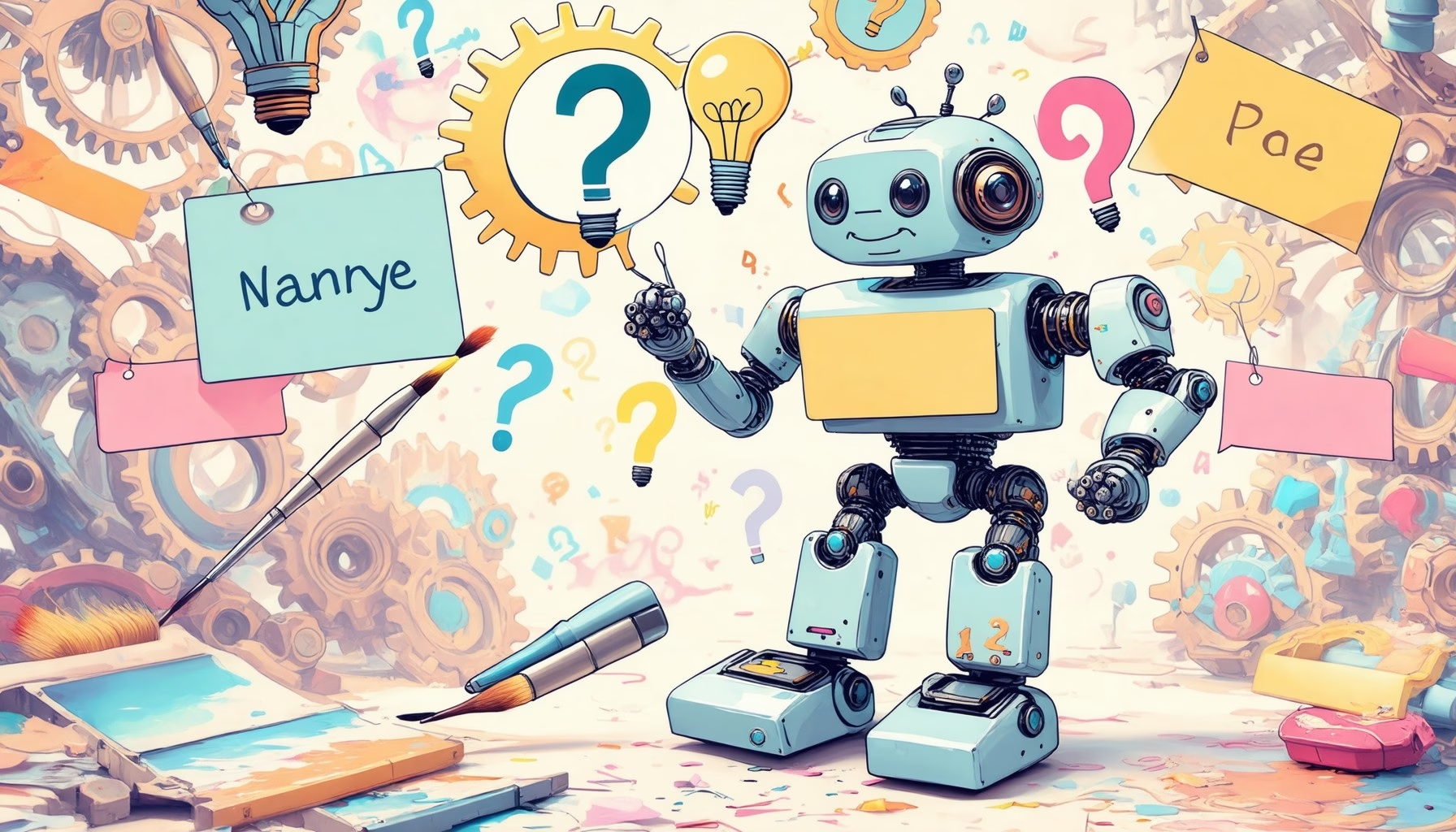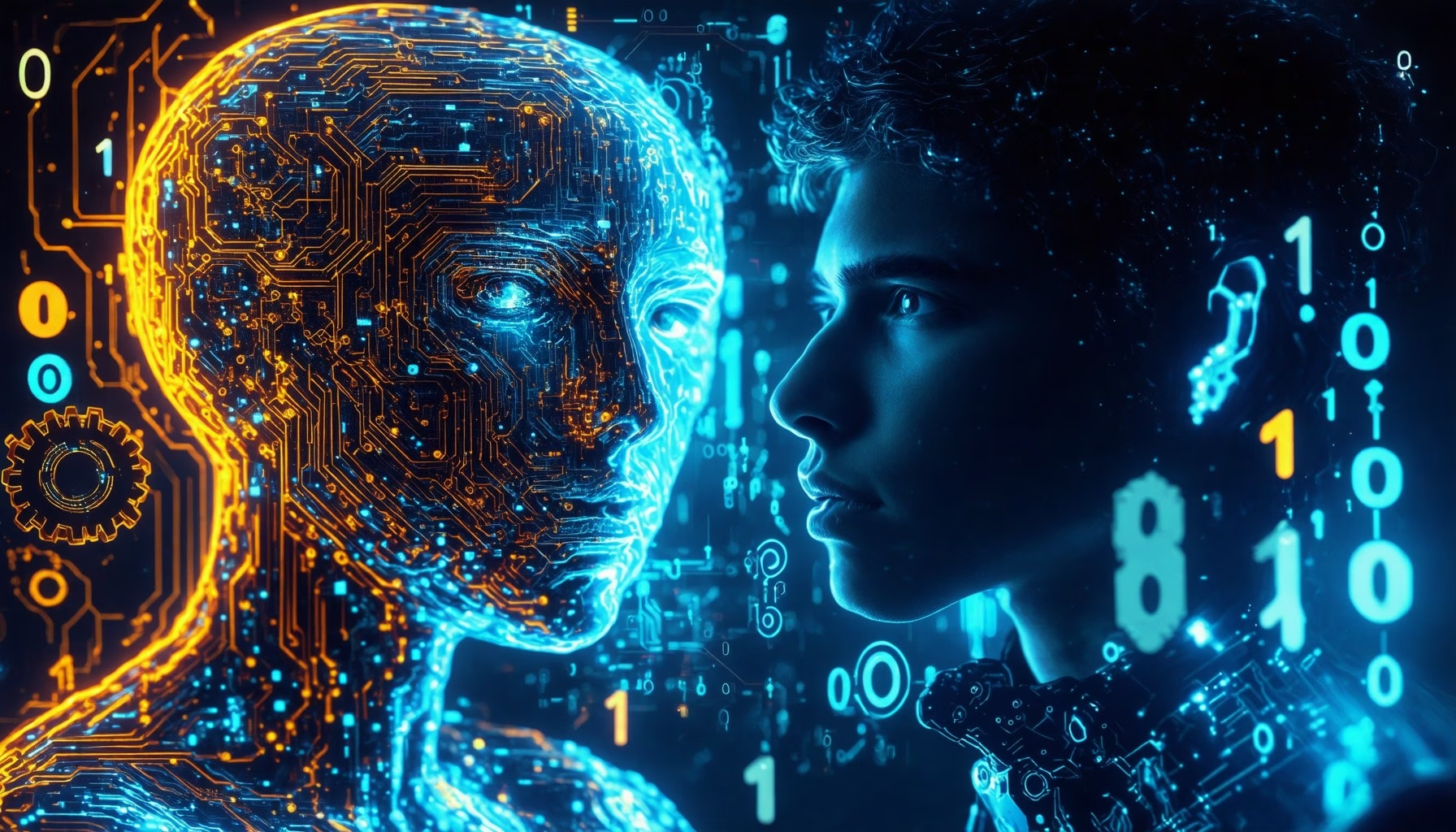Key Takeaways
- Chatbot desktop applications enhance productivity and streamline communication on PC and Mac.
- Using AI chatbots boosts efficiency by automating repetitive tasks and improving user engagement.
- Many chatbot applications offer multilingual support, allowing businesses to connect with a global audience.
- Free AI chatbots like ChatGPT and Claude provide accessible solutions without the need for costly software.
- Microsoft Copilot integrates seamlessly with Microsoft 365, enhancing customer service automation.
In the rapidly evolving world of technology, chatbot desktop applications have emerged as essential tools for enhancing productivity and streamlining communication on both PC and Mac. This comprehensive guide will explore the myriad benefits of using chatbots on your desktop, addressing common queries such as, Can I use a chatbot on my PC? and Is ChatGPT free?. We will delve into a step-by-step guide on how to download chatbot desktop apps, set up your login for first-time users, and compare leading AI chatbots to determine if there’s a better option than ChatGPT. Additionally, we will highlight free chatbot desktop applications and discuss Microsoft’s version of chatbot technology. By the end of this article, you will have a clear understanding of the landscape of chatbot AI for PC and the tools available to enhance your desktop experience.
Can I use a chatbot on my PC?
Yes, you can use a chatbot on your PC by running it locally or accessing it through web applications. Here’s how to effectively set up and utilize a chatbot on your computer:
Overview of Chatbot Desktop Applications
Chatbot desktop applications are designed to enhance user interaction through artificial intelligence. These applications can be installed directly on your PC or accessed via web platforms, allowing for seamless communication across various channels. Popular options include Rasa, Botpress, and Microsoft Bot Framework, each offering unique features tailored to different user needs. By selecting the right chatbot software, you can customize your chatbot to fit your specific requirements, whether for customer support, lead generation, or document analysis.
Benefits of Using Chatbots on PC and Mac
Utilizing chatbots on your PC or Mac comes with numerous advantages:
- Enhanced Efficiency: Chatbots can automate responses and streamline workflows, significantly reducing the time spent on repetitive tasks.
- Improved User Engagement: With AI-driven interactions, chatbots can provide personalized experiences, increasing user satisfaction and retention.
- Cost-Effective Solutions: Implementing a chatbot can lower operational costs by minimizing the need for extensive customer service teams.
- Multilingual Support: Many chatbot applications offer multilingual capabilities, allowing businesses to engage with a global audience effectively.
- Integration Capabilities: Chatbots can be integrated with various platforms, including Messenger Bot, enhancing their functionality and reach.
For more insights on how chatbots are revolutionizing customer support, check out our article on Best AI Chatbots.

How to use ChatGPT on desktop?
Step-by-Step Guide to Download Chatbot Desktop App
To get started with ChatGPT on your desktop, follow these simple steps to download and install the chatbot desktop application:
1. **Download and Install**: Visit the OpenAI website to download the ChatGPT desktop application compatible with your operating system (macOS or Windows). Follow the installation instructions provided on the website. Sign in to your existing ChatGPT account or create a new one if necessary.
2. **Access the Launcher**:
– For macOS users: Press Option + Space to launch the ChatGPT interface.
– For Windows users: Press Alt + Space to open the ChatGPT launcher.
3. **Start Chatting**: Once the launcher is active, you can enter your prompts using text input or utilize the voice-to-text feature. The app allows you to upload files, images, or screenshots for discussion, enhancing your interaction with ChatGPT. Engage in conversations as you normally would, and feel free to ask follow-up questions based on the responses you receive.
4. **Additional Features**:
– **Voice Mode**: Activate voice conversations by clicking the headphone icon located in the bottom right corner of the desktop app.
– **Companion Window**: This feature remembers your last position and resets to the bottom center of your screen when the app is restarted, ensuring a seamless user experience.
– **Keyboard Shortcuts**: Customize the companion window shortcut by navigating to Settings > App > Companion window hotkey.
– **Screenshot Integration**: Capture screenshots and discuss them directly within the app, allowing for a more interactive and visual conversation.
For further guidance and updates, refer to the official OpenAI documentation and community forums, which provide valuable insights and tips for maximizing your use of ChatGPT on desktop platforms.
Setting Up Chatbot Desktop Login for First-Time Users
Setting up your ChatGPT desktop login is straightforward and user-friendly. Here’s how to get started:
1. **Create an Account**: If you’re a first-time user, visit the OpenAI website and register for a new account. Ensure you provide a valid email address and create a secure password.
2. **Email Verification**: After registration, check your email for a verification link. Click on the link to confirm your account and activate your access to the chatbot desktop application.
3. **Login Process**: Open the ChatGPT desktop app and enter your registered email and password. If you have enabled two-factor authentication, follow the prompts to complete the login process.
4. **Explore Features**: Once logged in, take some time to explore the various features of the chatbot desktop application. Familiarize yourself with the interface and settings to optimize your experience.
By following these steps, you’ll be well on your way to utilizing the full potential of ChatGPT on your desktop, enhancing your productivity and communication capabilities. For more insights on chatbot applications, check out our guide on the best AI chatbots.
Is there a better AI than ChatGPT?
When exploring alternatives to ChatGPT, it’s essential to consider various AI chatbots that offer unique features and capabilities. Each of these AI chatbots can serve different user needs, from real-time information access to specialized content creation.
Comparing ChatGPT with Other AI Chatbots
Several AI models stand out as viable alternatives to ChatGPT, each catering to specific functionalities:
- For Real-Time Information & Internet Browsing:
- Google Gemini: Integrates with Google’s ecosystem, providing real-time information and enhanced search capabilities.
- Perplexity AI: Offers a conversational AI search engine experience, delivering answers along with credible sources.
- For Coding Assistance:
- GitHub Copilot: An AI-powered tool that suggests code snippets, improving coding efficiency.
- For Content Creation & SEO:
- ContentShake AI: A strong alternative for generating optimized content tailored for search engines.
- Jasper AI: Excellent for enterprise-level content creation with advanced features.
- For General Purpose & Conversational AI:
- Claude: Excels in generating coherent and contextually relevant text.
- YouChat: Combines web search with AI capabilities for enhanced information retrieval.
- ChatSonic: Offers features like image generation and Google search integration.
- For Research and Learning:
- NotebookLM: Assists users in organizing and synthesizing information effectively.
- For Emotional Support:
- Pi.ai: Provides conversational interactions aimed at mental well-being.
These alternatives highlight the diversity in AI capabilities, catering to various needs from coding to emotional support, and may serve as better options depending on specific user requirements.
Features of Leading Chatbot AI for PC
When considering a chatbot for desktop, it’s important to evaluate the features that enhance user experience:
- Automated Responses: Leading chatbots provide real-time, automated responses to user inquiries, streamlining communication.
- Workflow Automation: Many AI chatbots enable businesses to create automated workflows based on user behavior, improving engagement.
- Multilingual Support: This feature allows chatbots to communicate in various languages, broadening their reach to global audiences.
- Analytics and Insights: Advanced chatbots offer detailed analytics, helping businesses understand user interactions and optimize strategies.
- Integration Capabilities: The best chatbots can be easily integrated into existing platforms, enhancing functionality without complex setups.
By understanding the features of leading chatbot AI for PC, users can make informed decisions about which platform best meets their needs, whether for personal use or business applications.
Is there a free AI chatbot?
Yes, there are several free AI chatbots available that cater to a variety of needs. Here’s a detailed overview of some of the most notable options:
- ChatGPT (OpenAI): This versatile chatbot is capable of answering questions, generating creative content, and assisting with problem-solving. It is widely recognized for its conversational abilities and adaptability across different topics.
- Claude (Anthropic): Known for its human-like conversational skills, Claude excels in engaging users in natural dialogues, making it a popular choice for those seeking a more interactive experience.
- Gemini (Google): Google’s AI chatbot is particularly effective in providing personalized shopping recommendations and answering a wide range of queries, leveraging Google’s extensive data resources.
- Copilot (Microsoft): Integrated into the Microsoft Edge browser and mobile app, Copilot offers various functionalities, including summarizing information and assisting with writing tasks.
- Perplexity AI: This chatbot stands out by providing sources for its answers, making it an excellent tool for research and information verification.
- ChatSonic: A multi-modal platform that allows users to create and preview diverse content types, including web pages and presentations, ChatSonic is ideal for creative projects.
- Replika: Designed as a personal AI companion, Replika engages users in meaningful conversations and helps improve mental well-being.
- YouChat: This chatbot integrates search capabilities, allowing users to ask questions and receive answers in real-time, making it a useful tool for quick information retrieval.
- Character AI: This platform allows users to create and interact with custom AI characters, providing a unique and personalized chatting experience.
- ChatSpot (HubSpot): Aimed at business users, ChatSpot helps streamline marketing and sales tasks through conversational AI.
- Consensus: This AI chatbot specializes in summarizing research papers and academic content, making it a valuable resource for students and professionals.
- My AI (Snapchat): Integrated within the Snapchat app, My AI provides users with a fun and engaging way to interact with AI while using the platform.
These chatbots not only offer free access but also incorporate advanced AI technologies to enhance user experience. For more information on AI chatbots and their functionalities, you can refer to sources like OpenAI, Google AI, and Microsoft Research.
Advantages of Using Free Chatbot AI
Utilizing free chatbot AI offers numerous benefits that can significantly enhance user experience and operational efficiency:
- Cost-Effective Solutions: Free AI chatbots eliminate the need for expensive software purchases, making them accessible for individuals and small businesses.
- Ease of Use: Many free chatbot desktop applications are designed with user-friendly interfaces, allowing quick setup and deployment without extensive technical knowledge.
- Versatile Functionality: These chatbots often come with a range of features, including automated responses, lead generation, and multilingual support, catering to diverse user needs.
- Continuous Improvement: Free AI chatbots frequently receive updates and enhancements, ensuring users benefit from the latest advancements in AI technology.
- Community Support: Many free chatbot platforms have active user communities that provide support, share tips, and foster collaboration among users.
By leveraging free chatbot AI, users can streamline their communication processes while enjoying the advantages of advanced technology without financial constraints. For more insights on chatbot solutions, check out our guide on Best Chatbot Solutions.

Is ChatGPT Free?
Yes, you can access and use ChatGPT for free through OpenAI’s official website. This free version allows users to engage with the AI for various tasks, making it accessible to a broad audience. However, for those seeking enhanced features, there is a premium option available.
Understanding ChatGPT Pricing and Free Options
OpenAI offers a subscription service known as ChatGPT Plus, which is available for a monthly fee of $20. This premium service provides users with access to the more advanced GPT-4 model, faster response times, and priority access to new functionalities. The free tier now includes a wide range of capabilities with the latest GPT-4o model, allowing users to utilize tools for web searching, data analysis, image or file uploads, and even explore and create custom GPTs from the GPT store.
The purpose of the free version is to democratize access to advanced AI tools, ensuring that as many individuals as possible can benefit from AI technology. The subscription model helps sustain the free access model, allowing OpenAI to maintain and improve its services while supporting ongoing research and development.
While the free version is suitable for basic inquiries and tasks, the Plus version is tailored for users who require more robust features and capabilities, such as those involved in professional or intensive use cases. Subscribers enjoy unlimited access to GPT-4 and GPT-4o, quicker response times, no service interruptions, and enhanced availability, making it a valuable option for frequent users.
How to Access ChatGPT for Free on Desktop
To access ChatGPT for free on your desktop, simply visit the OpenAI website and create an account. Once registered, you can start using the chatbot desktop application directly from your browser. This accessibility ensures that you can engage with the AI chat bot seamlessly, whether you are using a PC or a Mac.
For those interested in exploring more about chatbot desktop applications, you can also check out various chatbot apps that enhance user interaction and automate responses, making digital communication more efficient.
What is the Microsoft version of chatbot?
Microsoft’s version of a chatbot is known as Microsoft Copilot. This advanced AI chatbot solution allows businesses to create sophisticated bots that can handle customer inquiries and resolve issues efficiently, operating 24/7. Microsoft Copilot is designed to enhance user engagement and streamline communication across various platforms.
Overview of Microsoft’s Chatbot Desktop Application
The Microsoft Copilot desktop application integrates seamlessly with Microsoft 365 applications, providing users with a powerful tool for automating customer interactions. By utilizing AI technology, it enhances the capabilities of traditional chatbots, making them more responsive and effective in addressing user needs. This chatbot desktop application is particularly beneficial for businesses looking to improve their customer service and operational efficiency.
Key Features of Microsoft Chatbot AI
- Ease of Use: Microsoft Copilot Studio provides an intuitive interface for building and deploying chatbots, making it accessible for users with varying technical expertise.
- Integration Capabilities: Copilot seamlessly integrates with Microsoft 365 applications, enabling bots to access and utilize data from tools like Word, Excel, and Teams to provide contextually relevant responses.
- Natural Language Processing: Leveraging cutting-edge AI technology, Copilot understands and processes natural language, allowing for more human-like interactions and improved user experience.
- Customization: Businesses can tailor their chatbots to meet specific needs, including setting up workflows and defining responses based on common customer queries.
- Analytics and Insights: Microsoft Copilot offers analytics tools that help businesses track chatbot performance, user engagement, and areas for improvement, ensuring continuous optimization.
For further reading on the capabilities and benefits of Microsoft Copilot, you can refer to Microsoft’s official documentation and recent studies on AI in customer service, such as those published by the International Journal of Information Management.
Conclusion
Future of Chatbot Desktop Technology
The future of chatbot desktop technology is poised for significant advancements, driven by the increasing demand for efficient communication tools across various sectors. As businesses continue to embrace automation, the integration of AI chatbots into desktop applications will become more sophisticated. Enhanced functionalities such as natural language processing (NLP) and machine learning will enable chatbots to provide more personalized and context-aware interactions. This evolution will not only improve user experience but also streamline workflows, making chatbot desktop applications indispensable for both small businesses and large enterprises.
Moreover, the rise of remote work has accelerated the need for effective communication solutions. Chatbot desktop applications will likely incorporate features that facilitate seamless collaboration among teams, such as real-time updates and integration with project management tools. As we look ahead, the potential for AI web bots to transform customer service and support functions will continue to grow, paving the way for innovative solutions that enhance user engagement and satisfaction.
Final Thoughts on Choosing the Right Chatbot for Desktop
When selecting the right chatbot for desktop use, it’s essential to consider several factors that align with your specific needs. First, evaluate the capabilities of various chatbot desktop applications, such as Messenger Bot, which offers robust automation features and seamless integration options. Look for chatbots that provide automated responses, workflow automation, and lead generation capabilities to maximize efficiency.
Additionally, consider the user interface and ease of setup. A user-friendly chatbot desktop app can significantly reduce the time required for implementation and training. For instance, the Messenger Bot platform allows users to download the chatbot desktop app easily, ensuring a smooth onboarding experience.
Lastly, assess the pricing models available. While some chatbot desktop applications offer free trials or basic versions, investing in a premium service may provide advanced features that enhance your business operations. By carefully weighing these factors, you can choose a chatbot that not only meets your current requirements but also scales with your business as it grows. For more insights on the best chatbot solutions, explore our guide on best chatbot solutions.