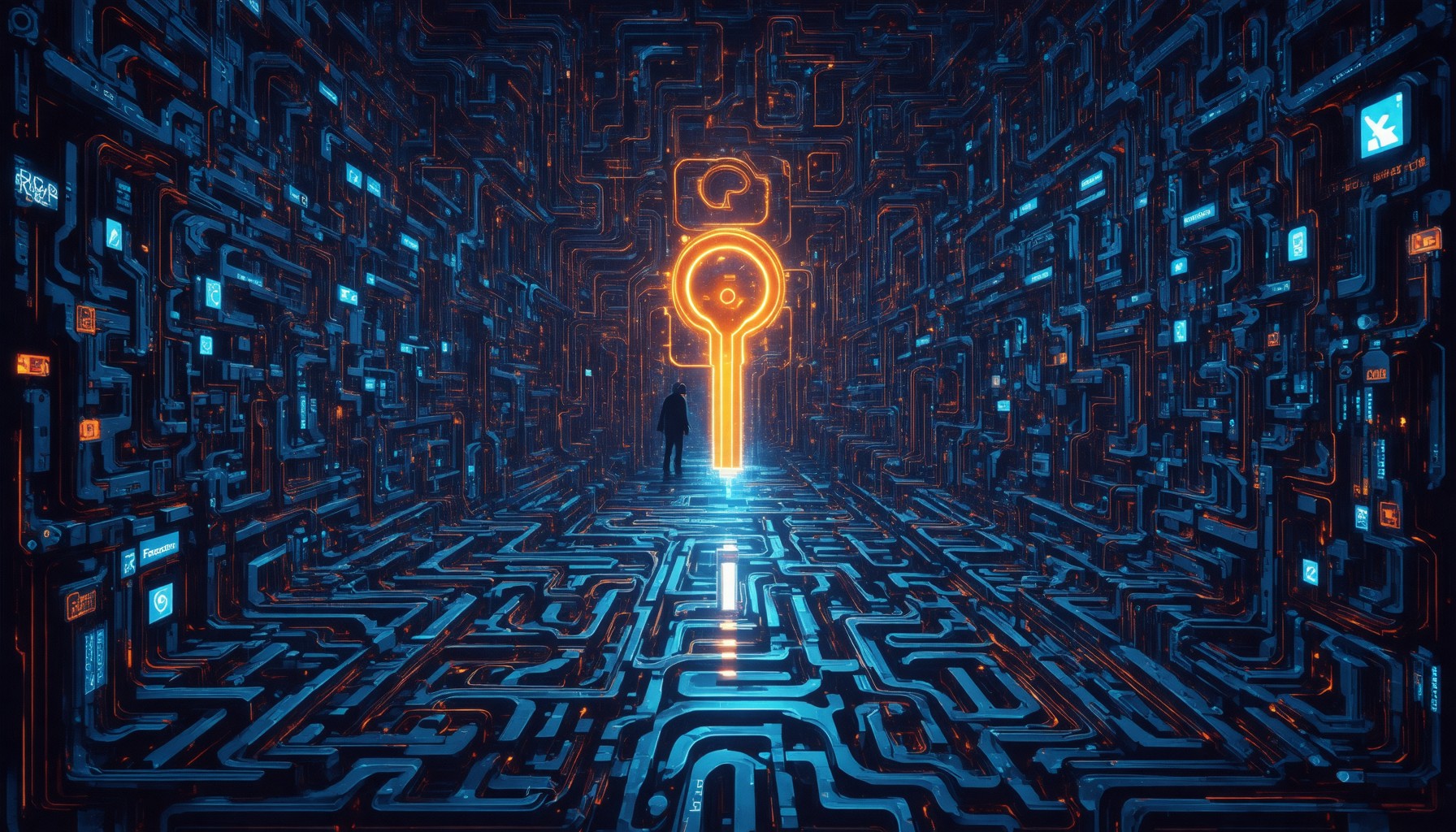Key Takeaways
- Discover Facebook Messenger bot free options that allow businesses to enhance customer engagement without upfront costs.
- Utilize platforms like ManyChat, Chatfuel, and MobileMonkey for creating effective bots with free tiers and user-friendly interfaces.
- Integrate the Facebook Messenger API for customizable interactions, rich media support, and detailed analytics to optimize user experience.
- Leverage Messenger bots for automated responses, order processing, and lead generation to streamline communication and improve customer support.
- Explore practical examples of successful bot implementations across industries, showcasing their role in enhancing user engagement and operational efficiency.
In today’s digital landscape, leveraging technology to enhance customer engagement is more crucial than ever, and one of the most effective tools at your disposal is a facebook messenger bot free. This article delves into the various facebook messenger bot free options available, guiding you through the process of integrating bots on Messenger without incurring costs. We will explore whether Messenger bots are truly free, discuss the Facebook Messenger API and its functionalities, and highlight the best free chatbots for Facebook Messenger. Additionally, we will provide insights into the landscape of bots on Facebook Messenger, including popular choices and practical examples. By the end of this article, you’ll have a comprehensive understanding of how to utilize fb messenger bot technology effectively, ensuring you can enhance your communication strategy without breaking the bank.
Exploring Facebook Messenger Bot Free Options
Are Messenger bots free?
Yes, Messenger bots can be set up for free on Facebook. However, the specifics can vary depending on the chatbot platform you choose. Here’s a more detailed breakdown:
- Free Tiers: Most chatbot platforms, such as ManyChat, Chatfuel, and MobileMonkey, offer free tiers that allow users to create and deploy basic Messenger bots without any cost. These free plans typically come with limitations on features, such as the number of subscribers or messages sent per month.
- Paid Plans: While the initial setup can be free, many platforms also provide premium plans that unlock advanced features, such as automation, analytics, and integrations with other services. For example, ManyChat offers a Pro plan that includes advanced targeting and unlimited broadcasts, which can be beneficial for businesses looking to enhance their customer engagement.
- Cost Considerations: It’s important to note that while the bot setup may be free, there could be associated costs with running a Messenger bot, such as advertising expenses to promote your bot or costs related to third-party integrations.
- Benefits of Using Messenger Bots: Utilizing Messenger bots can significantly improve customer interaction and support. According to a study by Drift, 64% of consumers believe that 24/7 service is the best feature of chatbots, making them a valuable tool for businesses.
- Resources for Further Learning: For more information on creating and optimizing Messenger bots, consider checking out resources from HubSpot and Sprout Social, which provide comprehensive guides on chatbot strategies and best practices.
Facebook Messenger bot free download: What are the options?
When looking for a Facebook Messenger bot free download, there are several platforms that provide robust options for creating and managing bots without upfront costs. Here are some notable choices:
- ManyChat: Known for its user-friendly interface, ManyChat offers a free version that allows you to create a basic Messenger bot with essential features. It’s ideal for small businesses looking to engage customers through automated messaging.
- Chatfuel: This platform provides a free plan that supports up to 50 users, making it suitable for startups. Chatfuel’s drag-and-drop interface simplifies the bot-building process, allowing users to create engaging conversations easily.
- MobileMonkey: With a free tier available, MobileMonkey focuses on multi-channel marketing, allowing you to build bots for Facebook Messenger and other platforms. Its features include automated responses and lead generation tools.
- BotStar: This platform offers a free plan with basic functionalities, perfect for those just starting with Messenger bots. BotStar also provides templates to help users get started quickly.
These options allow you to explore the capabilities of Messenger bots without financial commitment, making it easier to find the right fit for your business needs.

Understanding the Facebook Messenger API
Yes, the Facebook Messenger API is free to use, providing businesses with a powerful tool for enhancing customer service and engagement. Here’s a comprehensive overview of its features and benefits:
- Customizable Communications: The Messenger API allows businesses to create personalized conversations with customers, enhancing user experience and satisfaction.
- Analytics Retrieval: Businesses can access detailed analytics to track engagement metrics, helping to refine communication strategies and improve customer interactions.
- Natural Language Processing (NLP) Chatbots: The API supports the integration of NLP chatbots, enabling automated responses that can handle common inquiries, thus improving response times and efficiency.
- Rich Media Support: Businesses can send images, videos, and interactive elements, making conversations more engaging and informative.
- Integration with CRM Systems: The Messenger API can be integrated with various Customer Relationship Management (CRM) systems, streamlining customer data management and enhancing service delivery.
- Scalability: As businesses grow, the Messenger API can scale to accommodate increased communication needs without additional costs.
For more detailed information on utilizing the Facebook Messenger API for customer service, you can refer to the official Facebook for Developers documentation. This resource provides in-depth guidance on setup, best practices, and advanced features to maximize the API’s potential.
How does the Facebook Messenger API work with bots?
The Facebook Messenger API works seamlessly with bots, enabling businesses to automate interactions and enhance user engagement. Here’s how it functions:
- Bot Creation and Deployment: Businesses can create bots using the Messenger API, allowing them to automate responses and engage users without manual intervention. This is particularly useful for handling frequently asked questions and providing instant support.
- Interactive Messaging: Bots can utilize rich media elements such as buttons, carousels, and quick replies, making conversations more interactive and user-friendly. This enhances the overall experience for users interacting with the bot on Facebook Messenger.
- Data Collection: Bots can collect user data and feedback through conversations, which can be analyzed to improve services and tailor future interactions. This data-driven approach helps businesses refine their strategies and better meet customer needs.
- Integration with Other Services: The Messenger API allows bots to integrate with various services and platforms, enabling functionalities such as booking appointments, processing orders, or providing personalized recommendations based on user preferences.
By leveraging the Facebook Messenger API, businesses can create efficient, responsive bots that enhance customer engagement and streamline communication. For those looking to dive deeper into bot creation, I recommend checking out our Mastering Facebook Messenger Bots guide for comprehensive insights.
Integrating Bots on Messenger
Yes, you can add bots to Messenger by following these steps:
- Create a Facebook Page: Ensure you have a Facebook page, as bots can only be connected to pages, not personal profiles.
- Choose a Bot Building Platform: Select a bot development platform such as ManyChat, Chatfuel, or the Facebook Messenger API. These platforms provide user-friendly interfaces for building and managing your bot.
- Connect Your Bot to Messenger:
- In your chosen bot builder, navigate to the integration settings.
- Select the option to connect your bot to Facebook Messenger.
- You will be prompted to log in to your Facebook account and grant necessary permissions.
- Set Up Webhooks: If you are using the Facebook Messenger API, set up webhooks to allow your bot to receive messages and respond in real-time. This requires a server to handle incoming requests.
- Test Your Bot: Before going live, test your bot to ensure it responds correctly to user inputs. Use the Messenger app to interact with your bot and make adjustments as needed.
- Publish Your Bot: Once testing is complete, publish your bot to make it available to users on Messenger.
- Promote Your Bot: Share your bot with your audience through your Facebook page, website, or other marketing channels to encourage interaction.
For more detailed guidance, refer to the official Facebook documentation on Messenger bots, which provides comprehensive insights into best practices and advanced features.
Best Free Chatbot for Facebook Messenger: Which Ones to Consider?
When exploring the best free chatbot options for Facebook Messenger, several platforms stand out for their features and ease of use:
- ManyChat: Known for its user-friendly interface, ManyChat allows you to create engaging bots without coding. It offers a free plan with essential features, making it a popular choice for businesses looking to enhance their customer interactions.
- Chatfuel: This platform is ideal for those who want to build bots quickly. Chatfuel provides a free tier that includes basic functionalities, perfect for small businesses or those just starting with Messenger bots.
- MobileMonkey: With a focus on marketing automation, MobileMonkey offers a free version that enables users to create chatbots for Facebook Messenger and other platforms, helping businesses engage with customers effectively.
- Facebook Messenger API: For developers, the Facebook Messenger API provides a robust way to create custom bots. While it requires some technical knowledge, it offers extensive capabilities for those looking to build a tailored solution.
Each of these platforms has its unique strengths, so consider your specific needs and technical expertise when choosing the best free chatbot for Facebook Messenger. For a deeper dive into creating your own chatbot, check out our Mastering Facebook Messenger Bots guide.
The Landscape of Bots on Facebook Messenger
Yes, there are bots on Facebook Messenger, commonly referred to as chatbots. These automated programs are designed to interact with users, providing instant responses to inquiries and facilitating customer service for businesses. Facebook Messenger bots leverage artificial intelligence (AI) and natural language processing (NLP) to enhance user engagement and streamline communication.
Are There Bots on Facebook Messenger?
Facebook Messenger bots serve a variety of functions, making them an essential tool for businesses looking to improve customer interaction. Here are some key functionalities:
- Automated Responses: Bots can handle frequently asked questions, ensuring users receive immediate answers without human intervention.
- Order Processing: Many businesses utilize bots to assist with order placements and confirmations, enhancing the shopping experience.
- Personalized Recommendations: By analyzing user data, bots can suggest products or services tailored to individual preferences.
Implementing a Facebook Messenger bot can significantly enhance customer engagement, reduce response times, and improve overall user experience. According to a report by HubSpot, 70% of consumers prefer to use chatbots for quick communication with brands.
Facebook Messenger Bots List: What Are the Most Popular Options?
When considering the best bots on Messenger, several options stand out for their functionality and user satisfaction:
- ManyChat: A popular choice for marketers, ManyChat offers a user-friendly interface for creating engaging chatbots.
- Chatfuel: Known for its ease of use, Chatfuel allows businesses to build bots without any coding knowledge.
- MobileMonkey: This platform provides advanced features for lead generation and customer engagement.
- Sephora’s Chatbot: An example of effective use, Sephora’s bot offers beauty advice and product recommendations, enhancing customer interaction.
For more detailed insights on the effectiveness of chatbots, refer to sources like Zendesk and HubSpot, which provide comprehensive guides and statistics on chatbot usage and trends in customer service.

Exploring Free Chatbot Options
Is there a completely free chatbot?
Yes, there are completely free chatbots available that can enhance customer interaction and support. Here are some of the best options:
1. **ProProfs Chat**: This platform offers a free version that provides essential features for customer support, allowing businesses to engage with website visitors effectively. It includes live chat capabilities and basic analytics to track interactions.
2. **Tidio**: Tidio combines live chat and chatbot functionalities, allowing users to automate responses while still providing real-time support. Its free plan includes basic chatbot features and integration with various platforms.
3. **Chatbot.com**: This tool provides a free tier that allows users to create chatbots for websites and social media. It offers a user-friendly interface and templates to help businesses get started quickly.
4. **ManyChat**: While primarily focused on Facebook Messenger, ManyChat offers a free plan that allows businesses to create automated chat experiences. It’s particularly useful for marketing and customer engagement on social media.
5. **HubSpot Chatbot Builder**: HubSpot offers a free chatbot builder as part of its CRM platform. Users can create chatbots to handle customer inquiries, book meetings, and provide support, all while integrating seamlessly with HubSpot’s other tools.
6. **Landbot**: This no-code chatbot builder allows users to create conversational experiences for websites. The free plan includes basic features and is ideal for businesses looking to engage visitors interactively.
7. **Drift**: Drift offers a free version of its chatbot that focuses on lead generation and customer engagement. It allows businesses to connect with potential customers in real-time.
8. **Collect.chat**: This tool allows users to create interactive chatbots for websites. The free version includes basic features for collecting user responses and feedback.
9. **Zoho SalesIQ**: Zoho provides a free chatbot option that integrates with its CRM. It allows businesses to engage visitors and track their behavior on the website.
10. **WhatsApp Business API**: While not a traditional chatbot, businesses can use the WhatsApp Business API to automate responses and engage customers through messaging, offering a free tier for small businesses.
These chatbots not only provide essential functionalities for customer support but also help in improving engagement and conversion rates. For more detailed insights on chatbot effectiveness, you can refer to studies from sources like Gartner and Forrester, which highlight the growing importance of AI-driven customer service solutions in enhancing user experience and ROI.
Messenger bot earn money: How can bots generate income?
Bots for Facebook Messenger can be powerful tools for generating income through various strategies. Here are some effective methods:
1. **Lead Generation**: By automating interactions, bots can capture leads efficiently. They can engage users, qualify them based on their responses, and funnel them into sales processes, significantly reducing the time and effort required for lead generation.
2. **E-Commerce Integration**: Many businesses use bots to facilitate direct sales through Messenger. By integrating with e-commerce platforms, bots can handle transactions, provide product recommendations, and assist with order tracking, enhancing the shopping experience.
3. **Subscription Services**: Bots can be programmed to offer subscription-based services, providing users with regular updates, exclusive content, or special offers. This model can create a steady revenue stream for businesses.
4. **Affiliate Marketing**: Bots can promote affiliate products or services, earning commissions for each sale generated through their recommendations. By providing personalized suggestions, they can effectively drive conversions.
5. **Customer Support Services**: Offering premium support through bots can also be a revenue-generating avenue. Businesses can charge for advanced support features, such as priority responses or personalized assistance.
6. **Advertising**: Bots can serve as a platform for targeted advertising, promoting relevant products or services to users based on their preferences and interactions. This can be a lucrative way to monetize the bot’s user base.
By leveraging these strategies, businesses can maximize the potential of their Messenger bots, turning them into valuable assets for income generation. For more insights on setting up effective monetization strategies, check out our [Facebook Messenger bot tutorial](https://messengerbot.app/messenger-bot-tutorials/).
Cost Analysis of Facebook Messenger Bots
The cost of Facebook Messenger bots can vary significantly based on the platform and features you choose. Here’s a comprehensive overview of the best Facebook Messenger bot platforms available in 2025, including both free and paid options:
- ManyChat:
- Pricing: Free plan available; Pro plan starts at $10/month.
- Features: User-friendly interface, automation tools, and integration with various marketing platforms. Ideal for small to medium businesses.
- Chatfuel:
- Pricing: Free for up to 50 users; paid plans start at $15/month.
- Features: No coding required, supports rich media, and offers analytics. Suitable for businesses looking to engage with customers effectively.
- MobileMonkey:
- Pricing: Free tier available; paid plans begin at $14.25/month.
- Features: Multi-channel support, chatbot templates, and lead generation tools. Great for marketers wanting to streamline communication.
- Botsify:
- Pricing: Starts at $49/month after a 14-day free trial.
- Features: Supports multiple languages, offers human takeover options, and integrates with various platforms. Best for businesses needing advanced features.
- Tars:
- Pricing: Plans start at $49/month.
- Features: Focuses on lead generation through conversational landing pages. Ideal for businesses aiming to convert visitors into leads.
When selecting a Facebook Messenger bot, consider your specific needs, such as user engagement, automation capabilities, and budget. For more detailed insights, refer to sources like HubSpot and Sprout Social, which provide in-depth analyses of chatbot effectiveness and trends in customer engagement.
Facebook Bot Free: What Are the Limitations?
While many platforms offer a facebook messenger bot free option, these plans often come with limitations. Common restrictions include:
- User Cap: Free plans typically limit the number of users or interactions, which can hinder growth for businesses with larger audiences.
- Feature Access: Advanced features such as analytics, integrations, and automation tools may be restricted or unavailable in free versions.
- Support: Free users often receive limited customer support, which can be a drawback for businesses needing immediate assistance.
To maximize the benefits of a messenger bot facebook, it may be worthwhile to consider upgrading to a paid plan that aligns with your business goals. For more information on features and pricing, check out the Messenger Bot pricing page.
Practical Examples and Tutorials
Facebook Messenger Bot Examples: What Are Some Real-World Applications?
Facebook Messenger bots have transformed how businesses interact with customers, providing efficient and automated solutions. Here are some practical examples of how various industries utilize these bots:
1. **Customer Support**: Companies like Sephora use Facebook Messenger bots to offer 24/7 customer support, answering queries about products, order statuses, and return policies. This enhances customer satisfaction by providing instant responses.
2. **E-Commerce**: Brands such as H&M leverage Messenger bots to assist users in shopping. Customers can browse products, receive personalized recommendations, and even complete purchases directly within the Messenger app, streamlining the shopping experience.
3. **Lead Generation**: Real estate agencies utilize Messenger bots to capture leads by engaging potential buyers with property listings and scheduling viewings. This automated approach helps in nurturing leads without requiring constant human intervention.
4. **Event Management**: Event organizers use Messenger bots to manage registrations, send reminders, and provide updates about events. For instance, the bot can notify attendees about schedule changes or important announcements, ensuring everyone stays informed.
These examples illustrate the versatility of Facebook Messenger bots in enhancing user engagement and operational efficiency across various sectors.
Facebook Chatbot Tutorial: How to Create Your Own Bot for Messenger?
Creating your own Facebook Messenger bot can be a straightforward process, especially with the right tools. Here’s a step-by-step guide to help you get started:
1. **Choose a Bot Builder**: Select a user-friendly platform like Messenger Bot, which offers a free trial and a comprehensive set of features. This allows you to create a bot without extensive coding knowledge.
2. **Set Up Your Facebook Page**: Ensure you have a Facebook Page for your business, as the bot will be linked to this page. Navigate to the settings and enable the Messenger platform.
3. **Design Your Bot’s Flow**: Outline the conversation flow you want your bot to follow. Consider common questions your customers ask and how the bot should respond. Tools like the Messenger Bot builder can help visualize this flow.
4. **Integrate AI Features**: Utilize AI capabilities to enhance your bot’s responses. For instance, you can implement natural language processing to allow the bot to understand and respond to user inquiries more effectively.
5. **Test Your Bot**: Before launching, conduct thorough testing to ensure the bot functions as intended. Engage with the bot yourself to identify any issues or areas for improvement.
6. **Launch and Monitor**: Once satisfied with the bot’s performance, launch it on your Facebook Page. Continuously monitor interactions and gather feedback to refine the bot’s capabilities over time.
For a detailed guide on setting up your first AI chatbot, check out our [Facebook Messenger Bot Tutorial](https://messengerbot.app/how-to-set-up-your-first-ai-chat-bot-in-less-than-10-minutes-with-messenger-bot/). This resource provides step-by-step instructions to help you create an effective bot tailored to your business needs.