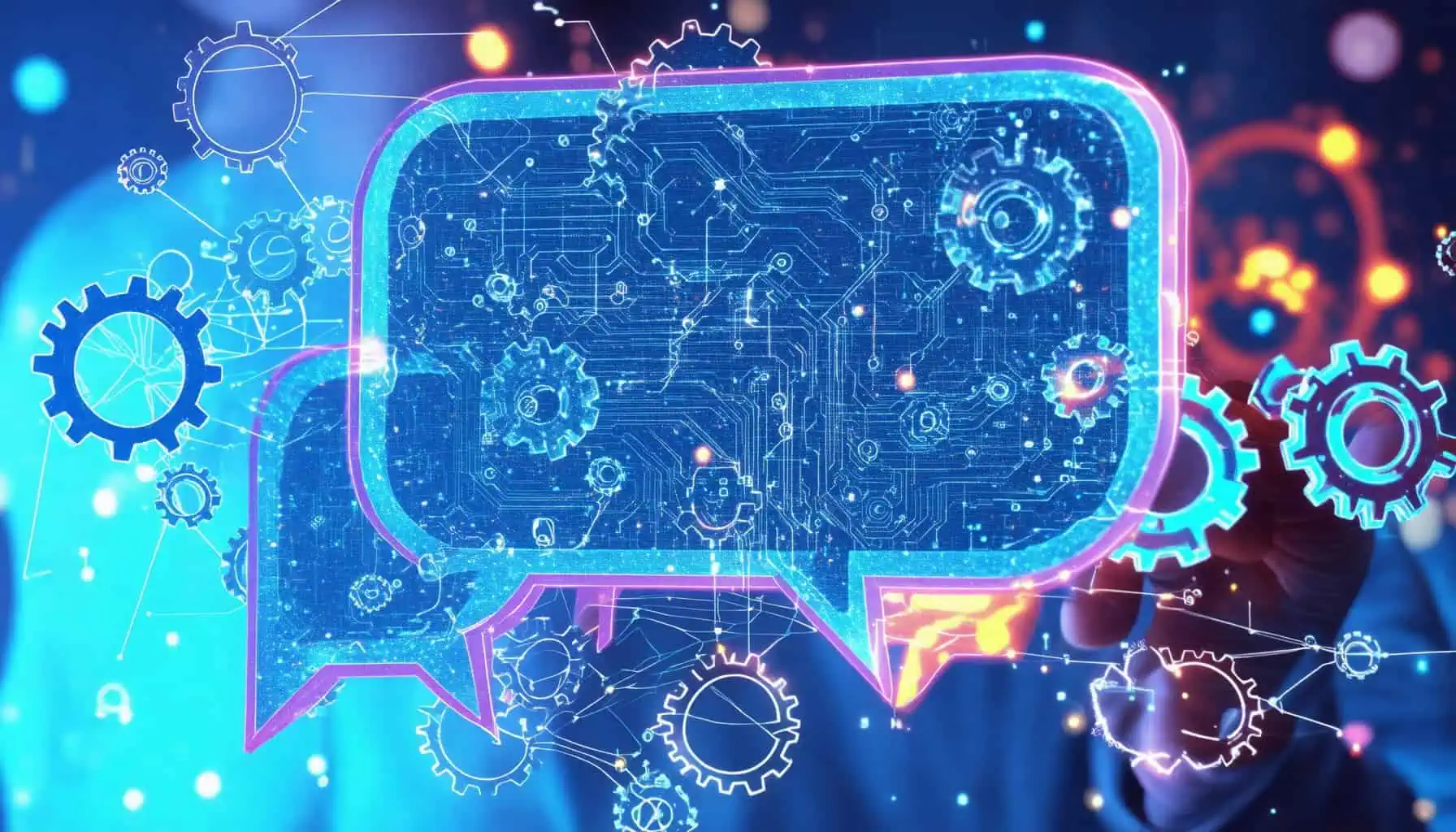Key Takeaways
- Discover the best free chatbot software options that enhance customer engagement without costs.
- Explore platforms like ProProfs Chat, Tidio, and ManyChat for robust features in their free plans.
- Understand key functionalities such as automated responses, customization options, and analytics that improve user experience.
- Evaluate Google’s Gemini AI and alternatives like Microsoft Copilot for powerful free AI chatbot solutions.
- Learn how to create your own AI chatbot free using user-friendly platforms like Messenger Bot and Chatfuel.
In today’s digital landscape, the demand for free chatbot software has surged as businesses and individuals seek efficient ways to enhance customer engagement and streamline communication. But is there truly a completely free chatbot option available? This article delves into the world of chatbots online free, exploring the various options that promise to deliver robust features without the price tag. We will examine Google’s chatbot solutions, compare them with other free AI chatbot alternatives, and evaluate whether any free options can rival popular choices like ChatGPT. Additionally, we will highlight the best free chatbot builders for website integration, guiding you on how to create your own chatbot free of charge. Join us as we uncover the best free chatbot software available today, ensuring you have all the insights needed to make an informed decision.
Is there a completely free chatbot?
Yes, there are completely free chatbots available that can enhance customer interaction and support. These chatbots offer various features that can help businesses streamline their communication without incurring costs. Here are some of the best options:
- ProProfs Chat: This platform offers a robust free version that includes features such as pre-chat forms, intelligent chat routing, and easy customization. It provides detailed performance reports, making it a top choice for businesses looking to improve customer engagement without incurring costs.
- Tidio: Tidio combines live chat and chatbot functionalities in its free plan. It allows businesses to automate responses and engage with customers in real-time, enhancing user experience and satisfaction.
- Chatbot.com: This platform offers a free tier that enables users to create chatbots without any coding knowledge. It includes templates and a visual builder, making it accessible for small businesses and startups.
- ManyChat: While primarily focused on Facebook Messenger, ManyChat offers a free plan that allows users to create chatbots for marketing and customer service. Its user-friendly interface and automation features make it a popular choice.
- HubSpot Chatbot Builder: HubSpot provides a free chatbot tool as part of its CRM platform. Users can create chatbots to qualify leads, book meetings, and provide customer support, all integrated within HubSpot’s ecosystem.
- Landbot: Landbot offers a free plan that allows users to create conversational chatbots for websites. Its drag-and-drop interface makes it easy to design engaging chat experiences.
- MobileMonkey: This platform provides a free version that allows users to build chatbots for web and social media. It includes features for lead generation and customer support.
- Zoho SalesIQ: Zoho offers a free chatbot option that integrates with its CRM. It allows businesses to engage with website visitors and automate responses to common inquiries.
- Collect.chat: This tool allows users to create interactive chatbots for free. It’s particularly useful for collecting feedback and leads through conversational forms.
- Chatfuel: Focused on Facebook Messenger, Chatfuel offers a free plan that enables users to build chatbots for customer service and engagement without coding.
These free chatbots can significantly boost your return on investment (ROI) by improving customer support and engagement. For more detailed insights and comparisons, you can refer to resources like G2 and Capterra, which provide user reviews and feature comparisons for various chatbot platforms.
Understanding Free Chatbot Software Options
When exploring free chatbot software, it’s essential to consider the functionalities that best suit your business needs. Many platforms offer a variety of features that can enhance customer interaction, such as:
- Automated Responses: Most free chatbots provide automated responses to common inquiries, allowing businesses to engage customers 24/7.
- Customization Options: The ability to customize chatbots ensures that they align with your brand’s voice and style, enhancing user experience.
- Integration Capabilities: Look for chatbots that can integrate seamlessly with your existing systems, such as CRM tools and social media platforms.
- Analytics and Reporting: Free chatbot software often includes analytics features that help track user interactions and improve engagement strategies.
For those interested in creating their own chatbot, platforms like Messenger Bot offer user-friendly tools to build customized chatbots without any coding experience.
Key Features of Best Free Chatbot Software
To maximize the benefits of free chatbot software, consider the following key features:
- Ease of Use: The best free chatbots come with intuitive interfaces that allow users to create and manage chatbots effortlessly.
- Multi-Channel Support: Look for chatbots that can operate across various platforms, including websites, social media, and messaging apps.
- Lead Generation Tools: Effective chatbots should include features that help capture leads and convert visitors into customers.
- Multilingual Support: If your business caters to a global audience, choose chatbots that can communicate in multiple languages.
By selecting a free chatbot that incorporates these features, you can enhance customer engagement and streamline your communication processes effectively. For more information on the best free chatbot options, visit this guide.
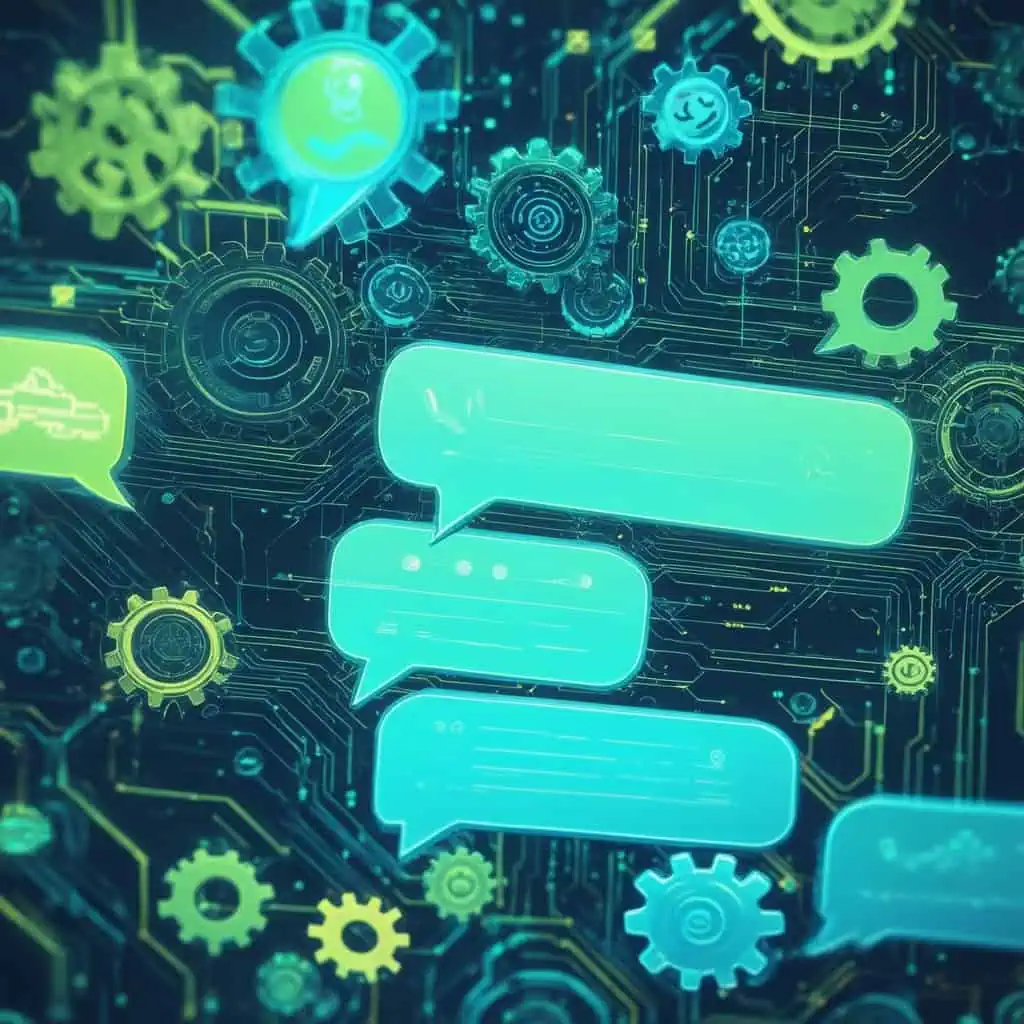
Is Google Chatbot Free?
Yes, Google’s Gemini AI chatbot is currently free to use, providing users with access to advanced conversational capabilities without any associated costs. However, it’s important to note that while the chatbot itself is free, there may be limitations or specific features that could require payment or subscription in the future.
Gemini AI is designed to enhance user interaction by leveraging cutting-edge natural language processing technology, making it a powerful tool for both casual users and businesses looking to integrate AI into their customer service strategies. For those interested in exploring similar functionalities, the Messenger Bot also offers free options for businesses to engage with customers through automated responses, although it may have different features and limitations compared to Google’s Gemini AI.
For more detailed information on the capabilities and potential costs associated with these chatbots, you can refer to Google’s official announcements and documentation, as well as industry analyses from reputable sources such as TechCrunch and Wired.
Exploring Google’s Chatbot Solutions
Google’s chatbot solutions, particularly the Gemini AI, are at the forefront of AI technology, offering users a seamless experience in digital communication. The integration of advanced machine learning algorithms allows Gemini to understand and respond to user inquiries with remarkable accuracy. This capability makes it an attractive option for businesses looking to enhance their customer service without incurring significant costs.
In addition to Gemini, Google provides various tools and APIs that can be utilized to create customized chatbots. These tools allow developers to build chatbots that can be integrated into websites and applications, providing a tailored experience for users. For those interested in creating their own chatbot, exploring options like creating your own AI chatbot can be a great starting point.
Comparing Google Chatbot with Other Free Chatbots
When comparing Google’s Gemini AI with other free chatbots, several factors come into play, including functionality, ease of use, and integration capabilities. While Gemini offers robust natural language processing, other platforms like Brain Pod AI also provide competitive features, such as multilingual support and customizable workflows.
For businesses, the choice between Google’s chatbot and alternatives often depends on specific needs. For instance, if a business requires extensive e-commerce tools, they might find that other platforms offer better integration with their existing systems. Exploring options like the best free AI chatbot for websites can help in making an informed decision.
Is There a Free AI Better Than ChatGPT?
When exploring free AI chatbot alternatives to ChatGPT, several options stand out, each with unique strengths and limitations. These alternatives can provide valuable functionalities for users seeking free chatbot software that meets their specific needs.
Evaluating Free AI Chatbot Alternatives
- Google Bard
- Strengths: Excels in creative tasks, image generation, and seamless integration with Google’s ecosystem.
- Free Version: Utilizes Gemini 2.0 Flash, delivering robust performance for various applications.
- Limitations: While effective, its reasoning and coding capabilities may not match those of ChatGPT Plus in paid versions.
- Microsoft Copilot
- Strengths: Enhances productivity within Microsoft Office applications (Word, Excel, etc.), provides access to current events, and supports internet browsing and image generation.
- Free Version: Powered by GPT-4 Turbo, offering capabilities comparable to the free version of ChatGPT.
- Limitations: May not be as powerful or reliable for non-Microsoft users compared to ChatGPT Plus.
- Perplexity AI
- Strengths: Best suited for retrieving reliable data and answers through search, making it a valuable tool for research and fact-checking.
- Limitations: Primarily focused on data retrieval rather than conversational AI.
- Claude
- Strengths: Known for its natural writing style and empathetic responses, making it a good choice for user engagement.
- Limitations: May not have the same breadth of knowledge as ChatGPT.
- Chatsonic
- Strengths: Offers image generation capabilities and integrates with Google search, enhancing its functionality for creative projects.
- Limitations: Performance may vary based on specific tasks compared to ChatGPT.
- Llama 3.2
- Strengths: An open-source alternative that allows for customization and flexibility in various applications.
- Limitations: Requires technical knowledge to implement effectively.
In summary, while ChatGPT remains a leading choice for many users, alternatives like Google Bard and Microsoft Copilot provide competitive features, especially for specific tasks. Each option has its strengths and weaknesses, making it essential to choose based on individual needs and use cases.
Features of Free AI Chatbots Compared to ChatGPT
When assessing free AI chatbots, it’s crucial to consider the features that differentiate them from ChatGPT. Here are some key aspects:
- Integration Capabilities: Many free AI chatbots, such as Google Bard and Microsoft Copilot, offer seamless integration with existing software ecosystems, enhancing their usability.
- Customization Options: Open-source alternatives like Llama 3.2 allow users to tailor their chatbots to specific needs, which can be a significant advantage for developers.
- Multilingual Support: Some free chatbots provide multilingual capabilities, making them suitable for global audiences, similar to features offered by Messenger Bot.
- Real-Time Data Access: Tools like Microsoft Copilot can access current information, providing users with up-to-date responses, unlike some static models.
By understanding these features, users can better evaluate which free chatbot software aligns with their requirements, ensuring they select the most effective tool for their needs.
What is the best free ChatGPT app?
When exploring the best free ChatGPT apps, several options stand out based on user experience, features, and accessibility. These apps not only provide robust functionalities but also cater to diverse user needs, making them ideal choices for anyone looking to leverage AI chat capabilities.
Top Free ChatGPT Apps to Consider
- OpenAI’s Official ChatGPT App
- Direct Access to OpenAI’s Technology: The official app is the primary interface for interacting with the core ChatGPT technology, ensuring users benefit from the latest advancements in AI.
- Consistent User Experience: Available on both iOS and Android, the app offers a seamless and well-designed interface, enhancing user engagement.
- Official Updates and Features: Users receive timely updates and new features directly from OpenAI, ensuring they have access to the best tools available.
- Free Version Availability: OpenAI provides a free version of ChatGPT, making it accessible to a wide audience.
- Perplexity AI
- This app excels in delivering concise and accurate answers by leveraging web searches, making it a valuable tool for users seeking quick information.
- Poly.AI
- Known for its free, private, and unrestricted chat capabilities, Poly.AI allows users to engage in conversations without limitations.
- Microsoft Copilot
- Integrated with Microsoft Edge, this app offers AI-powered browsing assistance, enhancing productivity while navigating the web.
- Jasper AI
- While primarily a paid service, Jasper AI offers a free trial and is recognized for its robust writing and content creation features.
In summary, the best free ChatGPT app largely depends on individual needs, whether it’s direct access to OpenAI’s technology, privacy, or content creation capabilities. Each of these options provides unique features that cater to different user preferences.
User Reviews and Experiences with Free ChatGPT Apps
User feedback plays a crucial role in determining the effectiveness of free ChatGPT apps. Many users appreciate the accessibility and functionality of these tools, particularly highlighting:
- Ease of Use: Most apps, especially OpenAI’s official ChatGPT app, are praised for their user-friendly interfaces, making it easy for anyone to start using AI chatbots.
- Response Quality: Users often note the high quality of responses generated by these apps, particularly in terms of relevance and accuracy.
- Feature Variety: The range of features offered, such as multilingual support and integration capabilities, enhances user satisfaction and engagement.
Overall, user experiences indicate that these free ChatGPT apps not only meet but often exceed expectations, making them valuable tools for both casual users and businesses alike. For those interested in exploring more about creating their own AI chatbot, check out our guide on how to set up your first AI chatbot.

Is ChatGPT for free?
Yes, ChatGPT is available for free. Here’s a detailed overview of its offerings:
- Free Tier: Users can access a free version of ChatGPT, which includes features such as GPT-4o, web searching capabilities, data analysis tools, image uploads, and the ability to create images. This tier allows users to experience the core functionalities of ChatGPT without any cost.
- Paid Plans: OpenAI offers several paid plans, including Plus, Team, and Enterprise. These plans provide enhanced features such as higher usage limits, priority support, and access to more advanced models. The ChatGPT Plus plan, for instance, costs $20 per month and offers faster response times and priority access during peak times.
- OpenAI’s Purpose: The decision to provide a free version of ChatGPT aligns with OpenAI’s mission to make AI tools accessible to a broader audience. This approach encourages users to experiment with AI technology, fostering innovation and feedback that can improve the service.
- Mobile Accessibility: ChatGPT is also available on iOS through an official app, which is free to download. This app syncs user history across devices, making it convenient for users to access their conversations and utilize ChatGPT on the go.
- Resources for Users: For more information on using ChatGPT, users can refer to the OpenAI Help Center, which provides FAQs and guides on navigating both the free and paid versions. Articles from reputable sources like ZDNet also compare the features of free and paid plans, helping users make informed decisions.
In summary, while ChatGPT offers a robust free version, users seeking advanced features may consider the paid plans for an enhanced experience. For more details, visit OpenAI’s official website and help center.
Understanding ChatGPT’s Pricing Structure
ChatGPT’s pricing structure is designed to cater to a wide range of users, from casual individuals to businesses seeking advanced AI capabilities. The free tier provides essential features, making it an attractive option for those looking to explore AI without financial commitment. However, for users who require more extensive functionalities, the paid plans offer significant advantages.
For instance, the ChatGPT Plus plan enhances user experience with faster response times and priority access during peak usage periods. This is particularly beneficial for businesses that rely on timely interactions with customers. Additionally, the Team and Enterprise plans provide collaborative tools and higher usage limits, making them suitable for larger organizations.
Overall, understanding the pricing structure helps users make informed decisions based on their specific needs and usage patterns. For those interested in exploring free chatbot options, platforms like Messenger Bot offer robust features without any cost, allowing users to create their own chatbot free of charge.
Free Chatbot Options from OpenAI
OpenAI not only provides ChatGPT as a free service but also encourages users to explore various free chatbot options that can enhance their digital interactions. These options include customizable features that allow users to create their own chatbot free, catering to specific business needs or personal projects.
For example, users can leverage tools to create a chatbot online that integrates seamlessly with their websites. This flexibility empowers businesses to engage with customers effectively while minimizing costs. Additionally, the availability of free chatbot builders enables users to experiment with different functionalities and find the best fit for their requirements.
In conclusion, OpenAI’s commitment to offering free chatbot solutions aligns with its mission to democratize access to AI technology, making it easier for everyone to benefit from advanced conversational tools.
Is Microsoft chatbot free?
Microsoft offers several chatbot services, some of which are available for free, but with certain limitations. These options can be beneficial for businesses looking to enhance their customer interactions without incurring significant costs.
Overview of Microsoft’s Free Chatbot Offerings
Microsoft provides various tools for creating chatbots, each with its own features and pricing structures:
- QnA Maker: This service allows users to create a question-and-answer layer over their data. The free tier includes a limited number of transactions per month, making it suitable for small projects or testing purposes. For larger applications, users may need to upgrade to a paid plan to access more features and higher transaction limits.
- Power Virtual Agents: This platform enables users to build chatbots without coding. It offers a free trial, but ongoing use typically requires a subscription. The free tier allows for limited bot creation and usage, ideal for small businesses or individual developers.
- Microsoft Bot Framework: While the framework itself is free to use, deploying bots on Azure may incur costs based on the resources consumed, such as hosting and storage.
- Integration with Messenger Bot: Microsoft chatbots can be integrated with various messaging platforms, including Facebook Messenger. However, this integration may require additional setup and could involve costs depending on the services used.
For detailed pricing and features, it is advisable to consult the official Microsoft documentation or their pricing page. Sources such as Microsoft’s official website and recent industry analyses provide comprehensive insights into the capabilities and costs associated with these chatbot services.
Comparing Microsoft Chatbot with Other Free Chatbots
When evaluating Microsoft’s chatbot offerings against other free chatbots, it’s essential to consider the features and limitations of each option:
- Flexibility and Ease of Use: Microsoft’s Power Virtual Agents allows users to create chatbots without coding, similar to other platforms like Brain Pod AI, which also offers user-friendly interfaces for chatbot creation.
- Transaction Limits: While Microsoft’s QnA Maker provides a free tier, many other free chatbots, such as those available on Messenger Bot, may offer unlimited transactions, making them more suitable for growing businesses.
- Integration Capabilities: Microsoft chatbots can integrate with various platforms, but some competitors may offer more straightforward integration processes, enhancing user experience.
Ultimately, the choice of chatbot depends on specific business needs, budget constraints, and desired features. Exploring options like best free chatbot software can help in making an informed decision.
Free Chatbot Software for PC
When looking for free chatbot software for PC, there are several options that stand out for their ease of use and functionality. These platforms allow users to create and integrate chatbots into their websites without incurring costs, making them ideal for businesses and individuals alike.
Best Free Chatbot Builders for Website Integration
Several best free chatbot software options are available for PC users, each offering unique features that cater to different needs:
- Messenger Bot: This platform provides a user-friendly interface for creating chatbots that can be integrated into websites and social media. With features like automated responses and workflow automation, it enhances user engagement effectively. You can explore more about its capabilities here.
- Chatfuel: A popular choice for building chatbots without coding, Chatfuel allows users to create chatbots for Facebook Messenger and websites. It offers a free tier with essential features, making it accessible for small businesses.
- ManyChat: Focused on marketing automation, ManyChat enables users to create chatbots for Facebook Messenger and SMS. Its free plan includes basic features, which are sufficient for small-scale operations.
- Brain Pod AI: This platform offers a robust multilingual AI chat assistant that can be integrated into websites, providing businesses with a versatile tool for customer interaction.
How to Create Your Own Chatbot Free for PC Users
Creating your own chatbot for free is easier than ever with the right tools. Here’s a step-by-step guide on how to make your own AI chat bot:
- Choose a Platform: Select a free chatbot builder that suits your needs. Options like Messenger Bot and Chatfuel are great starting points.
- Sign Up: Create an account on the chosen platform. Most platforms offer a straightforward registration process.
- Design Your Chatbot: Use the platform’s interface to design your chatbot. You can customize responses, set up workflows, and define user interactions.
- Test Your Chatbot: Before going live, test your chatbot to ensure it responds correctly to various user inputs.
- Integrate with Your Website: Follow the platform’s instructions to integrate the chatbot into your website. This usually involves copying a snippet of code into your site’s HTML.
- Launch and Monitor: Once integrated, launch your chatbot and monitor its performance. Use analytics tools provided by the platform to track user interactions and improve the bot over time.
By following these steps, you can easily create your own chatbot free and enhance your digital communication strategy.