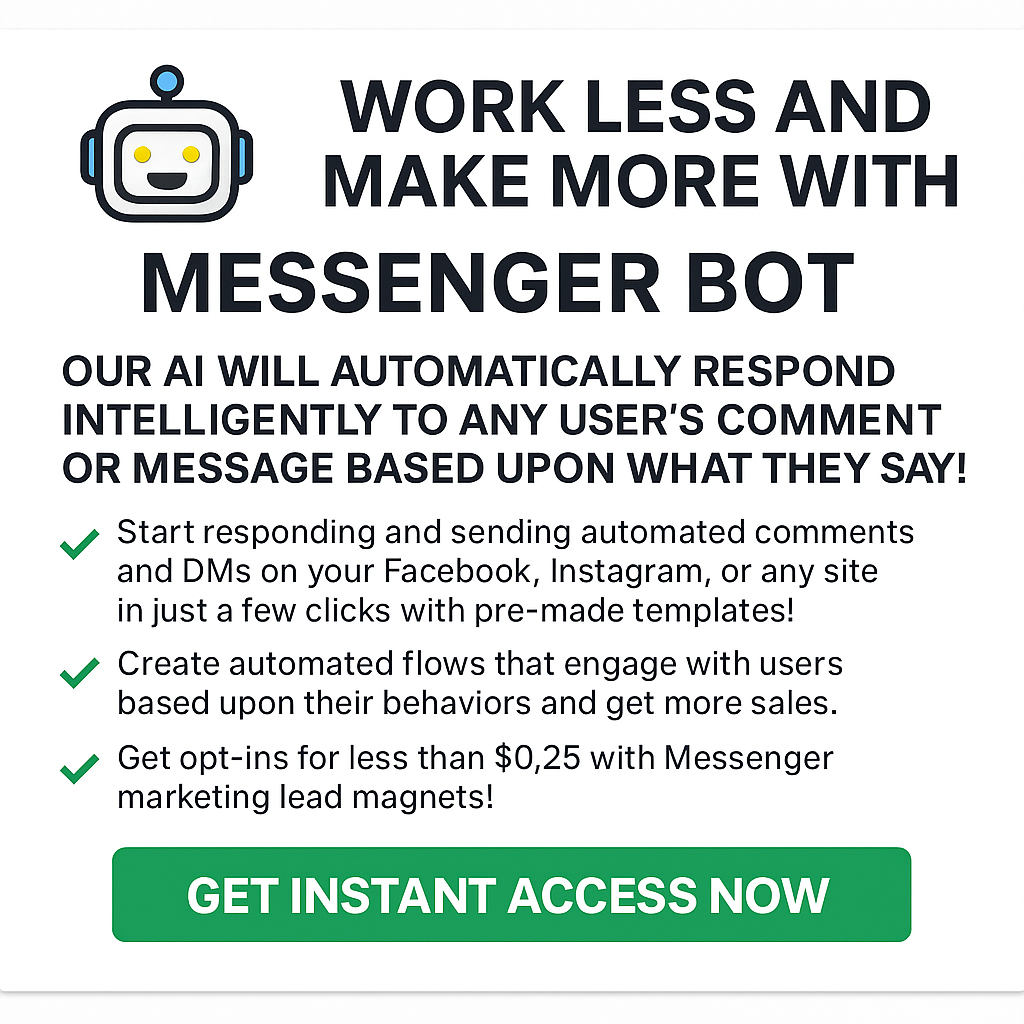Key Takeaways
- Understanding Chatbot UI: A well-designed chatbot user interface enhances user engagement and satisfaction through intuitive visual and interactive components.
- Importance of Safety: Ensuring chatbot UI safety is crucial, particularly regarding data privacy and content appropriateness for all users, especially children.
- AI Integration: Leveraging AI technologies like ChatGPT can significantly improve the functionality and responsiveness of chatbot interfaces.
- Design Trends: Current trends in chatbot UI design include minimalist aesthetics, personalization, and the integration of rich media for enhanced user interaction.
- Best Practices: Implementing robust data protection, regular updates to content filters, and user feedback mechanisms are essential for secure chatbot UI design.
In today’s digital landscape, UI chatbots have emerged as a pivotal tool for enhancing user interaction and engagement. Understanding the intricacies of a chatbot user interface is essential for businesses aiming to leverage this technology effectively. This article delves into the essentials of chatbot UI design, exploring critical aspects such as safety, innovative design examples, and the integration of AI technologies. We will begin by defining what UI means in the context of chatbots and its significance in shaping user experiences. Following that, we will investigate the capabilities of AI, particularly ChatGPT, in creating intuitive chatbot interfaces. Additionally, we will evaluate the best AI chatbots currently available, ensuring you are well-informed about the features that set them apart. As we navigate through the safety considerations and best practices for chatbot UI, we will also highlight current trends and future directions in this rapidly evolving field. Join us as we uncover the potential of chatbots UI and how they can transform your business interactions.
What is UI in chatbot?
Chatbot UI, or User Interface, refers to the visual and interactive components that users engage with when interacting with a chatbot. It encompasses all elements displayed on the screen, including text, buttons, icons, and other interactive features that facilitate user engagement. A well-designed chatbot UI is crucial for enhancing user experience, ensuring that interactions are intuitive and efficient.
Understanding the Basics of Chatbot UI
Key Elements of Chatbot UI:
- Visual Design: The aesthetic aspects, such as color schemes, typography, and layout, should align with the brand identity while being user-friendly. Consistency in design helps users navigate the interface more easily.
- Conversational Flow: A seamless conversational flow is essential. The UI should guide users through interactions, making it clear how to respond or proceed. This can include prompts, suggested replies, and visual cues.
- Interactive Elements: Incorporating buttons, quick replies, and carousels can enhance user engagement. These elements allow users to make selections easily, reducing friction in the conversation.
- Accessibility: Ensuring that the chatbot UI is accessible to all users, including those with disabilities, is vital. This includes using screen reader-friendly designs and ensuring that all interactive elements are easily navigable.
- Feedback Mechanisms: Providing users with feedback, such as typing indicators or confirmation messages, can improve the interaction experience. This reassures users that their inputs are being processed.
- Integration with Platforms: Chatbot UIs can be integrated into various platforms, such as websites, mobile apps, and messaging services like Messenger Bot. This allows for a consistent user experience across different channels.
For effective chatbot UI design, it is essential to stay updated with the latest trends and methodologies in user experience (UX) design. Research indicates that a well-structured UI can significantly improve user satisfaction and engagement rates (Nielsen Norman Group, 2023). By focusing on these elements, developers can create chatbots that not only meet user needs but also enhance overall interaction quality.
Importance of Chatbot User Interface in User Experience
The importance of a well-crafted chatbot user interface cannot be overstated. A thoughtfully designed chatbot UI directly impacts user satisfaction and engagement. When users find the interface intuitive and visually appealing, they are more likely to interact positively with the chatbot.
Moreover, a strong chatbot UI can lead to:
- Increased User Retention: Users are more likely to return to a chatbot that provides a seamless and enjoyable experience.
- Higher Conversion Rates: An effective chatbot UI can guide users through the sales funnel, enhancing lead generation and conversion.
- Improved Brand Perception: A professional and user-friendly interface reflects positively on the brand, fostering trust and loyalty.
In conclusion, investing in a robust chatbot user interface is essential for businesses looking to enhance their digital communication strategies. By prioritizing UI design, companies can ensure that their chatbots not only meet user expectations but also exceed them, leading to improved overall performance.
Can ChatGPT do UI design?
Yes, ChatGPT can assist in UI design by generating ideas, providing design suggestions, and even creating UI components. Here’s how it can be effectively utilized in the UI design process:
- Idea Generation: ChatGPT can brainstorm design concepts based on user requirements, helping designers explore various styles and layouts. By inputting specific parameters, designers can receive tailored suggestions that align with current design trends.
- Component Creation: With tools like UXPin, ChatGPT can facilitate the generation of UI components. It can provide code snippets or design specifications that can be directly implemented into design software, streamlining the workflow for developers and designers alike.
- User Experience Insights: ChatGPT can analyze user feedback and suggest improvements based on best practices in UI/UX design. By leveraging its vast knowledge base, it can recommend adjustments that enhance usability and accessibility.
- Integration with Design Tools: While ChatGPT itself does not create visual designs, it can be integrated with design tools to automate repetitive tasks, such as generating style guides or creating design documentation, thereby improving efficiency.
- Learning Resource: ChatGPT can serve as a valuable resource for designers looking to enhance their skills. It can provide explanations of design principles, current trends, and case studies, making it a useful tool for both novice and experienced designers.
In summary, while ChatGPT does not replace traditional UI design tools, it significantly enhances the design process by offering creative input, generating components, and providing valuable insights, making it a versatile assistant in the field of UI design. For more detailed methodologies and examples, refer to resources like the Nielsen Norman Group and Smashing Magazine, which provide extensive research and guidelines on effective UI/UX practices.
ChatGPT and Its Role in Creating Effective Chatbot Interfaces
ChatGPT plays a pivotal role in developing effective chatbot interfaces by leveraging its AI capabilities to enhance the chatbot user interface. Here are some key aspects of its contribution:
- Personalization: By analyzing user interactions, ChatGPT can help create personalized experiences that cater to individual preferences, making the chatbots UI more engaging.
- Dynamic Responses: ChatGPT enables chatbots to provide dynamic and context-aware responses, improving the overall user experience and ensuring that interactions feel natural and intuitive.
- Feedback Loop: The integration of ChatGPT allows for continuous learning from user interactions, enabling the chatbot to evolve and adapt its interface based on real-time feedback.
- Streamlined Development: By providing design suggestions and code snippets, ChatGPT can significantly reduce the time and effort required to develop and implement effective chatbot UI designs.
Incorporating ChatGPT into the design process not only enhances the functionality of chatbots but also ensures that they remain user-friendly and visually appealing. For those interested in exploring chatbot UI design templates, there are numerous resources available that can guide you through creating effective interfaces.
Which is the Best AI Chatbot?
When evaluating the best AI chatbots in the market, it’s essential to consider their capabilities, user experience, and the effectiveness of their chatbot UI. The best AI chatbots currently available include:
- Claude: Developed by Anthropic, Claude is known for its impressive capabilities in user-facing applications. It excels in interacting with large data sources and demonstrates strong coding abilities.
- Claude Haiku: This variant is designed for speed and efficiency, making it suitable for tasks that require quick responses and straightforward interactions.
- Claude Sonnet: An advanced model that goes beyond basic interactions, Claude Sonnet is adept at handling reasoning challenges and more complex coding tasks, making it ideal for developers and businesses needing sophisticated solutions.
- Claude Opus: The most advanced iteration, Claude Opus, is tailored for intricate problem-solving and deep learning applications, providing users with a robust tool for various advanced tasks.
In addition to these, the Messenger Bot is a notable mention for businesses looking to integrate AI chatbots into their customer service platforms. It allows for seamless interactions on social media, enhancing user engagement and support.
Features of Leading Chatbots UI
The effectiveness of a chatbot largely depends on its chatbot user interface. Here are some key features that define the leading chatbots UI:
- User-Centric Design: A well-designed chatbot UI prioritizes user experience, ensuring that interactions are intuitive and engaging.
- Multilingual Support: Top chatbots offer multilingual capabilities, allowing them to cater to a diverse audience and enhance global reach.
- Customization Options: Effective chatbot UI designs provide businesses with the ability to customize the interface to align with their branding and user preferences.
- Analytics Integration: Leading chatbots incorporate analytics tools to track user interactions, providing insights that help improve the chatbot UI over time.
For more insights on effective chatbot UI design, check out our guide on Designing an Effective Chatbot User Interface.
Is Chatbot UI Safe?
Ensuring the safety of chatbot user interfaces (UI) is paramount, especially as AI chatbots become increasingly integrated into our daily lives. The safety of a chatbot UI encompasses various factors, including data privacy, content appropriateness, and user interaction dynamics. As we delve into this topic, it’s essential to consider the implications of chatbot UI design on user safety and experience.
Ensuring Safety in Chatbot User Interfaces
AI chatbots can provide valuable assistance, but their safety, especially for children, is a significant concern. Here are key considerations regarding the safety of chatbot UIs:
- Privacy Risks: AI chatbots often collect and store user data, which can include sensitive information. It’s crucial for parents to monitor what personal information their children may be sharing. According to a study by the Internet Society, 70% of parents are unaware of the data collection practices of chatbots, highlighting the need for vigilance.
- Inappropriate Content: Some AI chatbots may generate responses that are not suitable for children. A report from the Child Exploitation and Online Protection Centre (CEOP) indicates that chatbots can sometimes produce harmful or explicit content, which can be alarming for young users. Parents should review the chatbot’s content filters and settings to ensure they are appropriate for their child’s age.
- Cyberbullying and Manipulation: Chatbots can be used as tools for cyberbullying or manipulation. A study published in the Journal of Cyberpsychology found that children may be susceptible to negative influences from chatbots, which can lead to emotional distress. It’s essential for parents to educate their children about the potential for negative interactions.
- Lack of Human Oversight: Many chatbots operate without human supervision, which can lead to misunderstandings or harmful interactions. The absence of a human moderator can exacerbate issues related to inappropriate responses or misinformation. Parents should encourage children to use chatbots that have built-in safety features or human oversight.
- Recommendations for Safe Use:
- Supervise Usage: Parents should supervise their children’s interactions with chatbots to ensure safe and appropriate usage.
- Choose Reputable Chatbots: Opt for chatbots that are designed specifically for children and have undergone safety assessments. Look for those that comply with regulations like COPPA (Children’s Online Privacy Protection Act).
- Educate About Online Safety: Teach children about the importance of not sharing personal information online and recognizing inappropriate content.
Best Practices for Secure Chatbot UI Design
To enhance the safety of chatbot UIs, developers should adhere to best practices that prioritize user security and experience:
- Implement Robust Data Protection: Ensure that user data is encrypted and stored securely, minimizing the risk of unauthorized access.
- Regularly Update Content Filters: Continuously refine content moderation algorithms to prevent inappropriate responses from being generated.
- Incorporate User Feedback Mechanisms: Allow users to report inappropriate content or interactions, enabling quick responses to potential issues.
- Design for Transparency: Clearly communicate data usage policies and chatbot capabilities to users, fostering trust and understanding.
- Utilize Open Source Chatbot UI Solutions: Consider leveraging open-source chatbot UI frameworks, such as those available on GitHub, which can provide community-driven insights and improvements in security practices.
In conclusion, while chatbots can be beneficial, their safety largely depends on parental guidance and the specific chatbot’s design. By being proactive and informed, parents can help ensure a safer experience for their children when using AI chatbots.
What is UI vs AI?
Understanding the distinction between UI (User Interface) and AI (Artificial Intelligence) in chatbots is essential for developing effective chatbot solutions. While UI focuses on the visual and interactive aspects that users engage with, AI encompasses the underlying technology that enables chatbots to understand and respond to user inputs intelligently. This section delves into the differences and the interplay between these two critical components in chatbot development.
Differentiating Between UI and AI in Chatbots
UI in chatbots refers to the design elements that facilitate user interaction, such as buttons, text fields, and overall layout. A well-designed chatbot user interface ensures that users can easily navigate and engage with the bot, enhancing their overall experience. In contrast, AI focuses on the algorithms and machine learning techniques that allow chatbots to process natural language, learn from user interactions, and provide relevant responses. The effectiveness of a chatbot relies heavily on the seamless integration of both UI and AI, where a user-friendly interface complements the intelligent capabilities of the AI.
The Interplay of UI and AI in Modern Chatbot Development
The integration of UI and AI in chatbot development is crucial for creating engaging and efficient user experiences. For instance, an AI chatbot UI can leverage user data to personalize interactions, while a well-structured UI ensures that these personalized features are easily accessible. This synergy not only improves user satisfaction but also increases engagement rates, as users are more likely to interact with chatbots that are both visually appealing and functionally intelligent. As we continue to innovate in the field of chatbots, understanding the relationship between UI and AI will be key to developing solutions that meet user needs effectively.
What is a UI example?
A UI example is a specific instance of user interface design that illustrates how various visual elements are arranged and function to improve user experience. Here are several notable UI examples across different platforms that can serve as inspiration:
- Google Material Design: This design system emphasizes grid-based layouts, responsive animations, and depth effects such as lighting and shadows. It provides a cohesive experience across devices, making it a prime example of effective UI design.
- Apple’s Human Interface Guidelines: Apple’s UI design focuses on clarity, deference, and depth. The use of intuitive icons and a clean layout enhances usability, making it a benchmark for mobile applications.
- Airbnb: The Airbnb platform uses a minimalist design with high-quality images and straightforward navigation. Its UI effectively guides users through the booking process, showcasing how visual hierarchy can improve user engagement.
- Slack: Slack’s interface is designed for collaboration, featuring organized channels and direct messaging. The use of color coding and icons enhances usability, making it easy for users to navigate and communicate.
- Spotify: The music streaming service employs a dark theme with vibrant album art, creating an immersive experience. Its UI design prioritizes user preferences and personalized playlists, showcasing how data can inform design choices.
- Messenger Bot: While not a traditional UI example, the Messenger Bot interface exemplifies how conversational UI can enhance user interaction. It utilizes buttons, quick replies, and rich media to create an engaging experience for users seeking information or assistance.
These examples highlight the importance of thoughtful UI design in enhancing user experience. For further reading on UI design principles, refer to resources such as Designing an Effective Chatbot User Interface.
Analyzing Chatbot UI Design Templates and Their Applications
Chatbot UI design templates serve as foundational tools that streamline the development of user interfaces for various applications. These templates not only save time but also ensure consistency in design, which is crucial for user experience. Here are some key applications of chatbot UI design templates:
- Rapid Prototyping: Templates allow designers to quickly create prototypes, enabling faster iterations and user feedback. This is essential for refining the chatbot user interface before full-scale development.
- Brand Consistency: Utilizing predefined templates helps maintain brand identity across different platforms. Consistent use of colors, fonts, and layouts reinforces brand recognition.
- Enhanced User Experience: Well-designed templates incorporate best practices in usability, ensuring that users can navigate the chatbot interface intuitively. This leads to higher engagement and satisfaction rates.
- Customization Options: Many chatbot UI design templates offer customization features, allowing businesses to tailor the interface to their specific needs while still adhering to established design principles.
For those looking to explore various chatbot UI design templates, resources like Mastering Chatbot UI Design Templates provide valuable insights and examples.
Chatbot UI Design Trends
As we navigate the evolving landscape of chatbot UI design, several key trends are shaping how businesses and developers approach the creation of effective chatbot user interfaces. Understanding these trends is essential for enhancing user experience and ensuring that chatbots remain relevant and engaging.
Current Trends in Chatbot UI Design
1. **Minimalist Design**: A shift towards simplicity is evident in many chatbots UI. By focusing on essential features and reducing clutter, designers can create interfaces that are easier for users to navigate. This approach not only enhances usability but also aligns with modern aesthetic preferences.
2. **Personalization**: Leveraging data analytics, chatbots are increasingly able to offer personalized experiences. This includes tailored responses based on user behavior and preferences, making interactions feel more relevant and engaging.
3. **Voice Integration**: With the rise of voice-activated technology, integrating voice capabilities into chatbot interfaces is becoming a standard. This trend allows users to interact with chatbots through voice commands, enhancing accessibility and convenience.
4. **Multilingual Support**: As businesses expand globally, the demand for AI chatbot UI that supports multiple languages is growing. This feature enables companies to cater to diverse audiences, improving user engagement across different regions.
5. **Rich Media Integration**: Incorporating images, videos, and interactive elements into chatbot UI designs enhances user engagement. These rich media elements can provide more context and make conversations more dynamic and enjoyable.
Future Directions for Chatbot User Interfaces
Looking ahead, the future of chatbot UI will likely be influenced by advancements in artificial intelligence and user experience design. Here are some anticipated directions:
1. **Enhanced AI Capabilities**: As AI technology continues to evolve, we can expect chatbots to become even more intuitive and capable of understanding complex user queries. This will lead to more meaningful interactions and improved customer satisfaction.
2. **Augmented Reality (AR) Integration**: The potential for AR in chatbot interfaces is vast. By overlaying digital information onto the real world, AR can create immersive experiences that enhance user engagement and provide valuable context during interactions.
3. **Increased Focus on Security**: As concerns about data privacy grow, future chatbot UI designs will need to prioritize security features. This includes transparent data handling practices and robust encryption methods to protect user information.
4. **Seamless Cross-Platform Experiences**: Users expect a consistent experience across various platforms. Future chatbot UI will likely focus on creating seamless interactions whether users are on mobile, desktop, or social media platforms.
By staying abreast of these trends and future directions, businesses can ensure their chatbot user interfaces remain effective, engaging, and aligned with user expectations. For more insights on effective chatbot UI design, explore our resources on Designing an Effective Chatbot User Interface and Mastering Chatbot UI Design Templates.