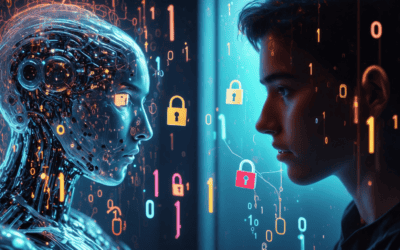Key Takeaways
- Create a WhatsApp Chatbot for Free: You can build a WhatsApp chatbot without incurring costs, making it accessible for businesses and students alike.
- Enhance Communication: WhatsApp chatbots provide 24/7 availability and automated responses, improving customer engagement and satisfaction.
- Free AI Tools Available: Explore free AI options that enhance WhatsApp chatbots, enabling features like image generation and personalized interactions.
- Step-by-Step Setup: Follow a structured guide to enable your WhatsApp chatbot, ensuring an engaging user experience and effective troubleshooting.
- Safety Matters: Prioritize safety by using verified bots, understanding privacy policies, and engaging with reputable brands to mitigate risks.
- Student-Centric Solutions: Leverage free WhatsApp chatbots to assist with homework, study reminders, and group collaboration for enhanced learning.
In today’s digital landscape, the demand for efficient communication tools has never been higher, especially for businesses and students alike. This article delves into the world of WhatsApp chatbot free options, offering valuable insights on how to create a safe and effective bot for WhatsApp. We will explore whether it’s possible to make a WhatsApp chatbot for free, and examine the features and benefits that these chatbots bring to enhance business communication. Additionally, we will investigate the availability of free AI tools for WhatsApp chatbots, providing a comparison between free and paid options. As we guide you through the step-by-step process of enabling a WhatsApp bot, we will also address common issues that may arise during setup. Furthermore, we will discuss the safety and security aspects of using chatbots on WhatsApp, ensuring that you can utilize these tools confidently. Finally, we will highlight the best WhatsApp chatbot free options specifically tailored for students, showcasing how these innovative solutions can transform educational experiences. Join us as we unlock the potential of WhatsApp chatbots and empower your communication strategies.
Can you make a WhatsApp chatbot for free?
Yes, you can create a WhatsApp chatbot for free, although there are some limitations to consider. Here’s a comprehensive guide to help you get started:
Understanding WhatsApp Chatbots: Features and Benefits
WhatsApp chatbots are powerful tools that enhance communication for businesses and users alike. They offer several features and benefits, including:
- 24/7 Availability: WhatsApp chatbots can respond to customer inquiries at any time, ensuring that users receive timely assistance.
- Automated Responses: These bots can handle frequently asked questions, reducing the workload on human agents and improving response times.
- Personalized Interactions: By utilizing user data, chatbots can provide tailored responses, enhancing the customer experience.
- Cost-Effective Communication: Implementing a WhatsApp chatbot can significantly lower operational costs associated with customer service.
By leveraging these features, businesses can streamline their communication processes and improve overall customer satisfaction.
How WhatsApp Chatbots Enhance Business Communication
WhatsApp chatbots play a crucial role in enhancing business communication in several ways:
- Improved Customer Engagement: With chatbots on WhatsApp, businesses can engage customers through interactive conversations, leading to higher engagement rates.
- Lead Generation: WhatsApp bots can assist in capturing leads by collecting user information and preferences, facilitating targeted marketing efforts.
- Multilingual Support: Many WhatsApp chatbots can communicate in multiple languages, allowing businesses to cater to a diverse audience.
- Integration with Other Tools: WhatsApp chatbots can be integrated with CRM systems and other business tools, creating a seamless flow of information.
By utilizing WhatsApp chatbots effectively, businesses can enhance their communication strategies, making interactions more efficient and user-friendly. For more insights on creating your own WhatsApp chatbot, check out our guide.
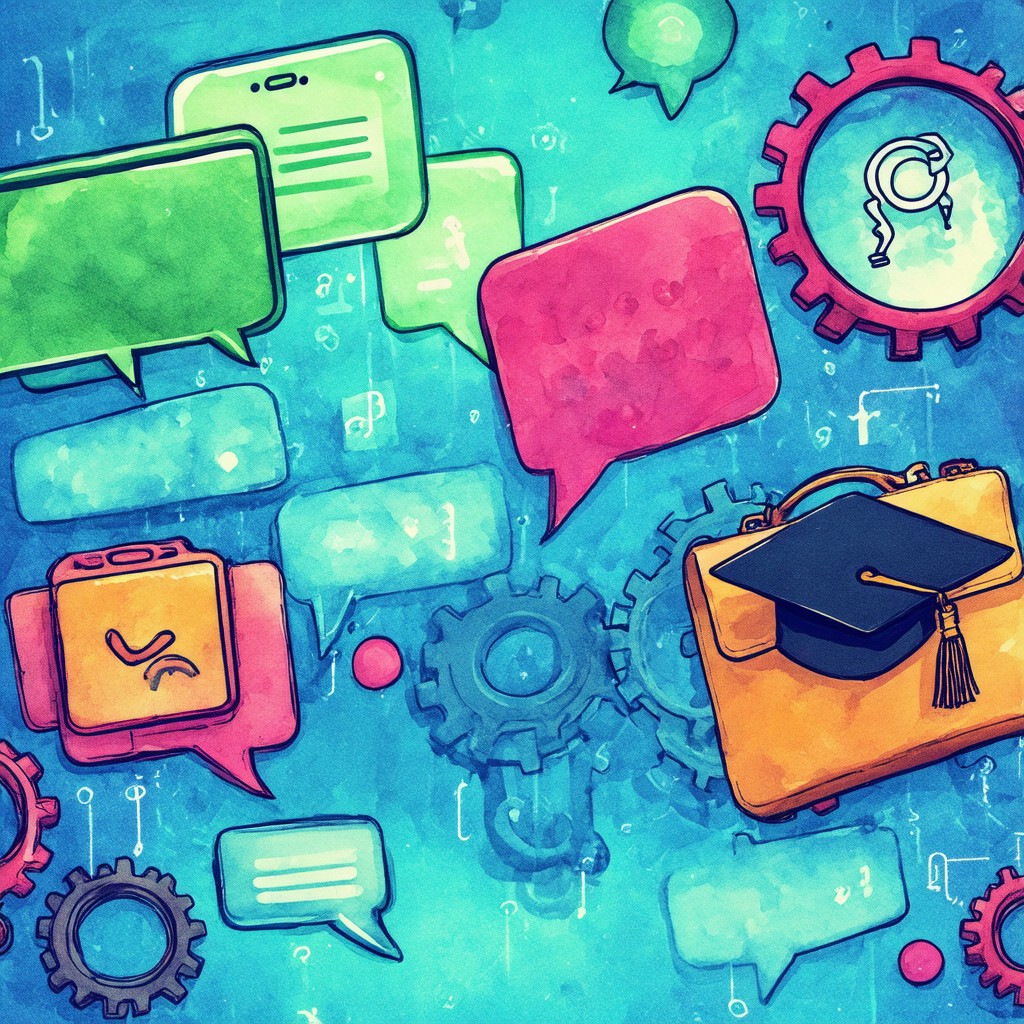
Is there any free AI on WhatsApp?
Exploring Free AI Tools for WhatsApp Chatbots
Yes, there are free AI options available on WhatsApp. One notable feature is the ability to generate AI images directly within your chats using Meta’s AI technology. This functionality allows users to create images based on the prompts and messages they input, leveraging advanced artificial intelligence algorithms developed by Meta.
To use this feature, simply type your desired prompt in the chat, and the AI will generate an image that corresponds to your request. This integration showcases how AI can enhance user experience on messaging platforms like WhatsApp.
Additionally, while there are various AI chatbots available on WhatsApp, many of them are not free or may require a subscription for full access. However, some services offer limited free trials or basic functionalities at no cost. It’s essential to explore different AI chatbot options to find one that suits your needs while remaining within your budget. For more detailed information on using AI features in WhatsApp, you can refer to the official WhatsApp Help Center.
Comparing AI Options: Free vs. Paid WhatsApp Chatbots
When considering WhatsApp chatbots, it’s crucial to evaluate the differences between free and paid options. Free WhatsApp chatbots often provide basic functionalities that can be beneficial for small businesses or individual users. These bots typically include automated responses and simple interaction capabilities, making them suitable for straightforward customer inquiries.
On the other hand, paid WhatsApp chatbots, such as those offered by Zendesk and HubSpot, come with advanced features like enhanced analytics, integration with CRM systems, and more sophisticated AI capabilities. These features can significantly improve customer engagement and streamline business operations.
Ultimately, the choice between free and paid WhatsApp bots depends on your specific needs and budget. For those looking to explore the best free chatbot options, I recommend checking out this resource for insights on creating effective chatbots without incurring costs.
How do I enable chatbot on WhatsApp?
Enabling a chatbot on WhatsApp can significantly enhance your business communication. By following a structured approach, you can set up a whatsapp chatbot free that engages users effectively. Here’s a step-by-step guide to help you get started:
Step-by-Step Guide to Enabling a WhatsApp Chatbot
- Choose a chatbot platform: Select a reliable chatbot development platform that integrates with WhatsApp, such as Twilio, Chatfuel, or ManyChat. These platforms provide user-friendly interfaces and tools for building chatbots on WhatsApp without extensive coding knowledge.
- Set up a WhatsApp Business Account: To enable a chatbot, you must have a WhatsApp Business Account. Download the WhatsApp Business app and follow the setup instructions, including verifying your business phone number.
- Create a welcome message: Design an engaging welcome message that introduces users to your chatbot. Include fallback options for users who may need assistance or want to speak with a human representative.
- Develop a menu of options: Create a structured menu that allows users to navigate through various services or information. This could include options like FAQs, product inquiries, or customer support.
- Link menu options to actions: Ensure that each menu option is linked to specific actions or responses. For example, if a user selects “Order Status,” the bot should provide real-time updates on their order.
- Implement a seamless exit path: Design an easy way for users to exit the chatbot conversation or connect with a human agent if needed. This enhances user experience and ensures customer satisfaction.
- Test your chatbot: Before launching, thoroughly test your chatbot to identify any issues or areas for improvement. Use feedback from test users to refine the chatbot’s responses and functionality.
- Monitor and optimize: After launching your chatbot, continuously monitor its performance using analytics tools. Gather user feedback and make necessary adjustments to improve engagement and effectiveness.
For further insights on chatbot implementation, refer to the WhatsApp official site and resources from industry leaders like HubSpot.
Common Issues When Setting Up Your WhatsApp Bot
While setting up your whatsapp bot, you may encounter several common issues. Here are some troubleshooting tips to ensure a smooth setup:
- Verification Problems: Ensure that your business phone number is verified correctly. If you face issues, double-check the number format and try re-verifying.
- Integration Challenges: If your chatbot platform is not integrating properly, consult the platform’s support documentation or reach out to their customer service for assistance.
- Message Delivery Issues: If users are not receiving messages, check your WhatsApp Business settings and ensure that your bot is configured to send messages correctly.
- User Experience Feedback: After launching, gather feedback from users to identify any areas of confusion or difficulty in navigating the chatbot.
By addressing these common issues proactively, you can enhance the functionality of your whatsapp business chatbot and improve user satisfaction.
Is ChatGPT free for WhatsApp?
Yes, ChatGPT is free to use on WhatsApp through various methods. Here are the best ways to access ChatGPT on WhatsApp without any cost:
- Official ChatGPT Integration: You can interact with ChatGPT directly on WhatsApp without needing third-party applications. This integration allows users to send messages and receive responses from ChatGPT seamlessly. The service is completely free, and there is no requirement to sign up or link your OpenAI account.
- Using Third-Party Bots: While the official integration is the most straightforward method, there are also third-party bots that facilitate ChatGPT interactions on WhatsApp. These bots may offer additional features or customization options, but ensure they are reputable to protect your data.
- Accessing via Web Services: Some web services provide a bridge to connect ChatGPT with WhatsApp. These services typically allow you to send messages to a designated number and receive responses from ChatGPT. Again, many of these services are free, but always check their terms of use.
For the latest updates and methods, refer to WhatsApp’s official site or trusted tech blogs.
Integrating ChatGPT with WhatsApp: A Cost Analysis
When considering the integration of ChatGPT with WhatsApp, it’s essential to evaluate the costs associated with various methods. The official integration is entirely free, making it an attractive option for businesses and individuals looking to enhance their communication without incurring expenses. However, if you opt for third-party bots or web services, be aware that some may charge fees for premium features or enhanced functionalities.
Additionally, while using a whatsapp chatbot free can significantly reduce costs, it’s crucial to assess the trade-offs in terms of features and support. Free options may come with limitations, such as reduced customization or slower response times, which could impact user experience.
Alternatives to ChatGPT for WhatsApp Chatbots
If you’re exploring alternatives to ChatGPT for WhatsApp chatbots, several options are available that also offer free services. Platforms like Brain Pod AI provide robust AI chatbot solutions that can be integrated into WhatsApp. These alternatives often come with unique features tailored for specific business needs, such as multilingual support and advanced analytics.
Moreover, utilizing a whatsapp business bot can enhance customer interactions while remaining budget-friendly. It’s essential to compare these options based on your specific requirements and the level of automation you wish to achieve.

Is there a completely free chatbot?
Yes, there are several completely free chatbots available that can enhance customer interaction and support. Here are some of the top options:
- Tidio: Tidio offers a free plan that includes live chat and chatbot features. It allows for easy integration with various platforms and provides customizable templates to suit your business needs. Tidio’s AI-driven chatbots can handle common inquiries, improving response times and customer satisfaction.
- Chatbot.com: This platform provides a free tier that enables users to create chatbots without any coding knowledge. It features a drag-and-drop interface, making it user-friendly. Chatbot.com allows for integration with various messaging apps and offers analytics to track performance.
- HubSpot Chatbot Builder: HubSpot offers a free chatbot builder as part of its CRM platform. This tool allows businesses to create chatbots that can qualify leads, book meetings, and provide customer support. The integration with HubSpot’s CRM ensures that all interactions are logged and managed effectively.
- ManyChat: While primarily focused on Facebook Messenger, ManyChat offers a free plan that allows businesses to create chatbots for customer engagement. Its user-friendly interface and automation features make it a popular choice for marketers looking to enhance their social media presence.
- Zoho SalesIQ: Zoho provides a free version of its chatbot service that includes live chat and AI-powered bots. It integrates seamlessly with other Zoho products and offers features like visitor tracking and analytics to improve customer engagement.
- Landbot: Landbot offers a free plan that allows users to create conversational chatbots for websites. Its visual builder makes it easy to design interactive chat flows, and it can be integrated with various applications for enhanced functionality.
- Drift: Drift’s free chatbot solution focuses on lead generation and customer engagement. It allows businesses to automate responses and schedule meetings directly through the chat interface, streamlining the customer journey.
- Collect.chat: This platform provides a free chatbot service that can be embedded on websites. It allows for the creation of interactive surveys and forms, helping businesses gather valuable customer feedback.
- WP-Chatbot: Specifically for WordPress users, WP-Chatbot offers a free solution that integrates with Facebook Messenger. This allows website visitors to engage with your business through a familiar platform, enhancing user experience.
- Messenger Bot: While not entirely free, Messenger Bot offers a free trial that allows users to explore its features. It focuses on automating interactions on Facebook Messenger, making it a useful tool for businesses looking to engage with customers on social media.
These free chatbot options provide valuable tools for businesses to enhance customer support and engagement without incurring costs. For more detailed comparisons and features, consider checking reviews and user experiences on platforms like Forbes or Chatbots.org.
Evaluating the Limitations of Free WhatsApp Chatbots
While free WhatsApp chatbots can significantly enhance customer engagement, they often come with limitations that businesses should consider:
- Feature Restrictions: Many free chatbots offer limited features compared to their paid counterparts. This may include fewer customization options, restricted integrations, or limited user interactions.
- Support Limitations: Free versions may not provide robust customer support, which can be a drawback for businesses that require immediate assistance or troubleshooting.
- Branding and Ads: Some free chatbots may include branding from the provider or display ads, which can detract from the user experience and brand image.
- Data Limitations: Free plans often come with restrictions on data storage and analytics capabilities, making it challenging to track performance and optimize interactions effectively.
Understanding these limitations is crucial for businesses looking to implement a whatsapp chatbot free solution that meets their needs.
Is the WhatsApp bot safe?
WhatsApp bots can be safe, but their safety largely depends on their design, implementation, and the practices of the businesses that deploy them. Here are key considerations to ensure a secure experience when interacting with WhatsApp bots:
- Source Verification: Always engage with bots from reputable companies or organizations. Check for verified accounts, which are marked with a green checkmark on WhatsApp, indicating authenticity.
- Privacy Policies: Review the privacy policies of the business using the bot. They should clearly outline how your data will be used, stored, and protected. Trustworthy companies prioritize user privacy and comply with regulations such as GDPR.
- Data Encryption: WhatsApp employs end-to-end encryption for messages, which means that only you and the recipient can read the messages. However, ensure that the bot itself does not request unnecessary personal information that could compromise your privacy.
- User Control: A safe bot should allow users to opt-out or delete their data easily. Look for features that enable you to manage your interactions and data preferences.
- Security Practices: Businesses should implement robust security measures, including regular updates and vulnerability assessments, to protect against potential threats.
- User Feedback: Check reviews and feedback from other users regarding their experiences with the bot. This can provide insights into the bot’s reliability and safety.
- Regulatory Compliance: Ensure that the bot complies with relevant regulations and industry standards, which can enhance its credibility and safety.
By following these guidelines, users can significantly reduce risks associated with WhatsApp bots and enjoy a more secure interaction. For further reading on digital privacy and security practices, refer to resources from the Electronic Frontier Foundation (EFF) and the International Association of Privacy Professionals (IAPP).
Best Practices for Using WhatsApp Bots Safely
To maximize safety while using WhatsApp bots, consider these best practices:
- Limit Personal Information: Avoid sharing sensitive personal information unless absolutely necessary.
- Regular Updates: Ensure that the bot you are using is regularly updated to protect against vulnerabilities.
- Engage with Trusted Brands: Stick to well-known brands or services that have a proven track record of security.
- Monitor Permissions: Be aware of the permissions you grant to the bot and adjust them as needed.
- Report Suspicious Activity: If you encounter any suspicious behavior from a bot, report it to WhatsApp immediately.
By adhering to these best practices, users can enhance their safety while enjoying the benefits of WhatsApp chatbots and other automated communication tools.
Best WhatsApp Chatbot Free Options for Students
For students looking to enhance their learning experience, utilizing a WhatsApp chatbot free option can be a game-changer. These chatbots can assist with study schedules, provide quick answers to academic queries, and facilitate group discussions. Here’s a closer look at where to find these valuable tools and how they can be utilized effectively.
WhatsApp Chatbot Free Download: Where to Find Them
Finding a whatsapp chatbot free for students is easier than ever. Several platforms offer free downloads or access to chatbots specifically designed for educational purposes. Here are some top options:
- Brain Pod AI: This platform provides a range of AI tools, including chatbots that can be tailored for educational use. Their AI chat assistant can help students with various queries.
- Messenger Bot: Offers a free chatbot builder that can be customized for educational purposes, allowing students to create their own bots.
- Open-source platforms: Websites like Chatbots.org provide resources and links to free chatbot frameworks that can be adapted for WhatsApp.
Utilizing WhatsApp Chatbots for Educational Purposes
Once you have access to a whatsapp bot free, the next step is to understand how to utilize it effectively in an educational context. Here are some practical applications:
- Homework Assistance: Chatbots can provide instant answers to common questions, helping students with their homework.
- Study Reminders: Set up reminders for upcoming exams or assignment deadlines, ensuring students stay organized.
- Group Collaboration: Facilitate group study sessions by creating a shared bot that can manage schedules and resources.
By leveraging these whatsapp chatbots, students can enhance their learning experience, making education more interactive and accessible. For more information on creating your own chatbot, check out our guide on setting up a chatbot.