In today’s digital landscape, enhancing user engagement on your website is crucial, and one of the most effective ways to achieve this is through free chatbot integration with your website. This comprehensive guide will walk you through the essential steps to seamlessly integrate a chatbot into your site without incurring any costs. We will explore the basics of chatbot integration, discuss the myriad benefits it offers, and answer pressing questions such as, How do I host a chatbot for free? and How to integrate a chatbot in a website for free?. Additionally, we will delve into the capabilities of chatbots, including their interactivity and real-world applications, as well as provide insights on embedding ChatGPT and the best free AI chat APIs available. By the end of this article, you will have a clear understanding of the top free chatbot tools and resources to create your own chatbot, empowering you to elevate your website’s functionality and user experience.
How to Integrate Chatbot in Website for Free?
Understanding the Basics of Chatbot Integration
Integrating a chatbot into your website is a strategic move that can significantly enhance user engagement and streamline communication. A chatbot serves as an automated assistant, capable of responding to user inquiries in real-time, thus improving customer support and interaction. To get started, it’s essential to understand the fundamental steps involved in chatbot integration.
How to Integrate a Chatbot into Your Website for Free: A Comprehensive Guide
- Choose a Free Chatbot Platform: Select a user-friendly chatbot service such as Tidio, Chatfuel, or ManyChat. These platforms offer free plans that allow you to create and customize chatbots without any coding knowledge.
- Create an Account: Sign up for an account on your chosen platform. Most services provide a straightforward registration process, allowing you to get started quickly.
- Launch the Widget’s Editor: Access the chatbot builder or editor within the platform. This is where you will design your chatbot’s conversation flow and responses.
- Configure Bot’s Behavior: Set up the chatbot’s behavior by defining how it interacts with users. This includes creating a welcoming greeting message, setting up automated responses, and specifying any additional instructions for users.
- Customize the Widget’s Appearance: Tailor the chatbot widget’s design to match your website’s branding. Adjust colors, fonts, and themes to ensure a cohesive look that enhances user experience.
- Integrate with Messaging Platforms (Optional): If desired, you can integrate your chatbot with messaging platforms like Facebook Messenger. This allows users to interact with your chatbot directly through Messenger, expanding your reach and engagement.
- Publish the Chatbot: Once you are satisfied with the setup, publish the chatbot. The platform will provide you with an embed code.
- Copy the Embed Code: Copy the generated embed code from the chatbot platform. This code is essential for integrating the chatbot into your website.
- Add the Embed Code to Your Website: Paste the embed code into your website’s HTML. This can typically be done in the footer or within a specific page where you want the chatbot to appear.
- Test the Chatbot: After integration, thoroughly test the chatbot to ensure it functions correctly. Check for responsiveness, accuracy of responses, and overall user experience.
- Monitor and Optimize: Use analytics tools provided by the chatbot platform to monitor user interactions. Gather insights on user behavior and optimize the chatbot’s responses and features based on this data.
By following these steps, you can effectively integrate a chatbot into your website for free, enhancing user engagement and support. For further reading, consider exploring resources from platforms like Messenger Bot, which provide in-depth insights into chatbot integration and best practices.
Benefits of Free Chatbot Integration with Your Website
Integrating a chatbot into your website offers numerous benefits that can transform user experience and operational efficiency. Here are some key advantages:
- 24/7 Availability: Chatbots provide round-the-clock support, ensuring that users can get assistance at any time, even outside of regular business hours.
- Cost-Effective Solution: Utilizing free chatbot platforms allows businesses to enhance customer service without incurring significant costs, making it an economical choice for startups and small enterprises.
- Improved User Engagement: Chatbots can engage users through personalized interactions, leading to higher satisfaction rates and increased chances of conversion.
- Streamlined Communication: By automating responses to common inquiries, chatbots reduce the workload on human agents, allowing them to focus on more complex issues.
- Data Collection and Insights: Chatbots can gather valuable data on user preferences and behaviors, providing insights that can inform marketing strategies and product development.
For more information on how chatbots can elevate customer support, check out this resource that outlines the benefits of AI chatbots.
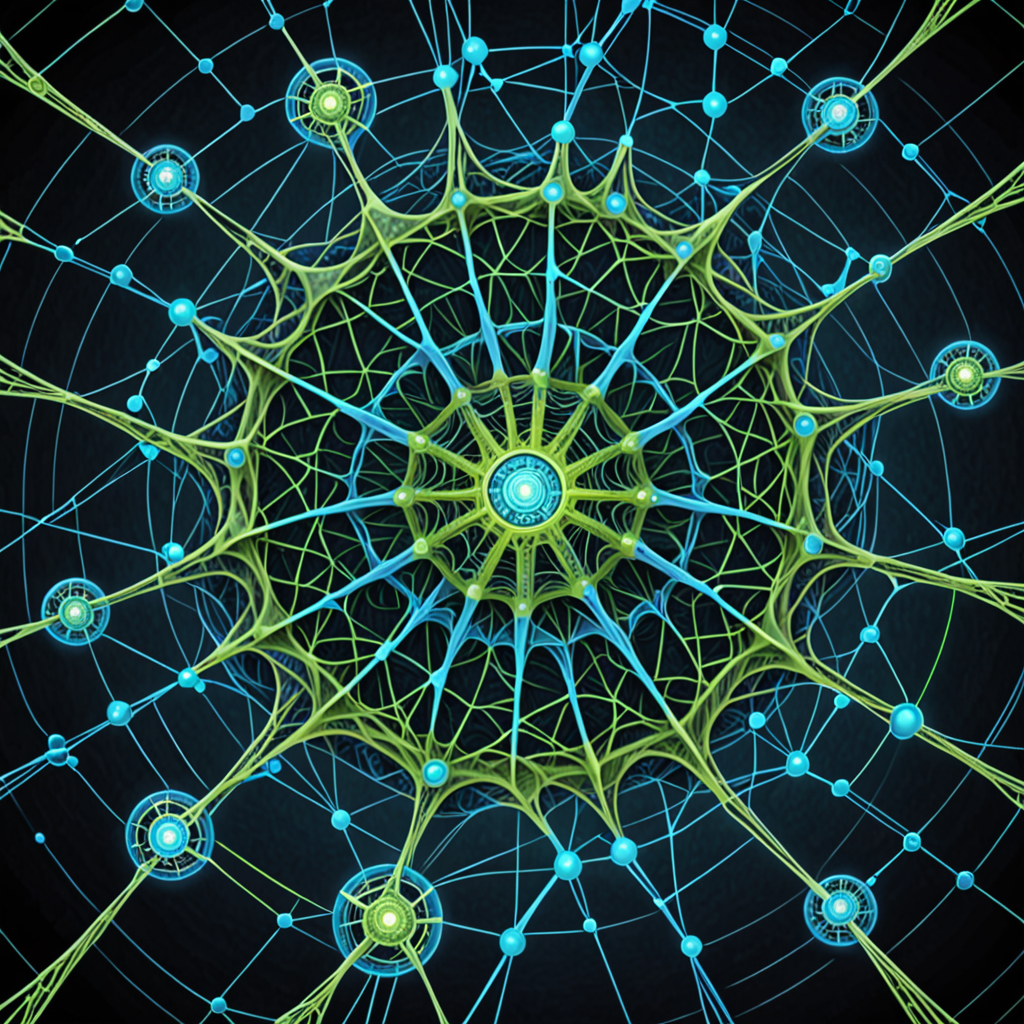
Can a Chatbot Interact with Websites?
Yes, a chatbot can interact with websites, providing a range of functionalities that enhance user experience and engagement. Here’s a comprehensive overview of how chatbots operate on websites and their benefits:
Exploring Chatbot Capabilities and Interactivity
A website chatbot is an AI-driven conversational agent embedded within a website. It can engage visitors in real-time, answering queries, guiding them through processes, and offering support 24/7. Here are some key features:
- Customer Support: Chatbots can handle frequently asked questions (FAQs), troubleshoot issues, and provide immediate assistance, reducing the need for human intervention.
- Lead Generation: By engaging visitors, chatbots can collect contact information and qualify leads, facilitating smoother sales processes.
- Personalized Recommendations: Advanced chatbots utilize machine learning to analyze user behavior and preferences, offering tailored product suggestions.
- Promotions and Offers: Chatbots can inform users about ongoing promotions, discounts, and special offers, enhancing marketing efforts.
Many chatbots can integrate with popular messaging platforms like Facebook Messenger, allowing businesses to reach users where they already communicate. This cross-platform functionality increases accessibility and user engagement.
Real-World Examples of Chatbots on Websites
Chatbots are increasingly being adopted across various industries to improve customer interactions. For instance, e-commerce websites often use chatbots to assist customers in finding products and completing purchases. By providing instant responses and assistance, chatbots improve overall user satisfaction and retention.
Additionally, businesses should choose a chatbot platform that aligns with their specific needs, considering factors such as ease of integration, customization options, and analytics capabilities. Popular platforms include IBM AI Chatbots, Salesforce Chatbots, and Zendesk Chat Solutions.
By leveraging these capabilities, chatbots can significantly enhance website functionality and user interaction, making them an invaluable tool for modern businesses. For more insights on the benefits of AI chatbots, check out our article on the benefits of AI chatbots.
Can I embed ChatGPT into my website?
Yes, you can embed ChatGPT into your website by following a straightforward process that ensures seamless integration and functionality. This allows you to enhance user engagement and provide instant support through AI-driven conversations.
Step-by-Step Guide to Embedding ChatGPT
To successfully embed ChatGPT into your website, follow these steps:
- Create a ChatGPT Widget: Start by building a ChatGPT widget using a pre-designed template. This can often be found in developer resources or platforms that support chatbot integration.
- Customize the Widget: Tailor the appearance and functionality of the widget to match your website’s design and user experience goals. This includes adjusting colors, fonts, and button styles.
- Obtain the Embed Code: After customizing, generate the code necessary to embed the widget. This code is typically provided by the platform or service you are using to create the widget.
- Insert the Code into Your Website’s HTML: Place the generated embed code into the HTML of your website. This is usually done in the section where you want the chatbot to appear, such as the footer or a dedicated chat section.
- Set Up Server-Side Integration: Establish a server-side route that connects to the ChatGPT API. This involves configuring your server to handle requests and responses between your website and the ChatGPT service.
- Enable Real-Time Communication: Ensure that the widget supports real-time communication. This may require implementing WebSocket or similar technologies to facilitate instant messaging between users and the ChatGPT bot.
- Choose a Hosting Platform: Select a platform that supports the integration of chatbots, such as WordPress, Wix, or custom-built solutions. Each platform has specific instructions for embedding code and setting up APIs.
- Follow Deployment Instructions: Adhere to the specific deployment instructions provided by your chosen platform to ensure that the chatbot functions correctly on your site.
For more detailed guidance, you can refer to the official OpenAI documentation on integrating ChatGPT into applications and explore community forums for additional tips and troubleshooting advice.
Best Practices for Using ChatGPT on Your Site
To maximize the effectiveness of ChatGPT on your website, consider these best practices:
- Define Clear Use Cases: Identify specific scenarios where ChatGPT can assist users, such as answering FAQs, providing product recommendations, or facilitating customer support.
- Monitor Performance: Regularly analyze user interactions and feedback to refine the chatbot’s responses and improve overall user experience.
- Ensure Multilingual Support: If your audience is diverse, implement multilingual capabilities to cater to users in their preferred language, enhancing engagement and satisfaction.
- Integrate with Other Tools: Consider linking ChatGPT with your CRM or other marketing tools to streamline workflows and enhance lead generation efforts.
- Test and Iterate: Continuously test the chatbot’s performance and make necessary adjustments based on user behavior and preferences to ensure optimal functionality.
By following these guidelines, you can effectively embed ChatGPT into your website, providing a valuable resource for your users while enhancing their overall experience.
Is there a free AI chat API?
Yes, there are several free AI chat APIs available that can enhance user interaction on websites. These APIs allow businesses to integrate intelligent chat functionalities without incurring significant costs. Here are some notable options:
- IBM Watson Assistant: This free AI chatbot API provides a robust cloud-based natural language processing service. It allows developers to create conversational interfaces for websites and various communication channels. IBM Watson Assistant is known for its advanced AI capabilities and integration options, making it a popular choice for businesses looking to implement AI-driven chat solutions. [Source: IBM Watson]
- Dialogflow by Google: Dialogflow offers a free tier that allows developers to build conversational interfaces using natural language understanding. It supports multiple platforms, including web and mobile applications, and integrates seamlessly with Google Cloud services. [Source: Google Cloud]
- Microsoft Bot Framework: This framework provides a free tier for building and connecting intelligent bots that can interact with users across various channels. It includes tools for natural language processing and supports integration with Azure services. [Source: Microsoft]
- Tidio: Tidio offers a free chatbot API that can be integrated into websites for real-time customer support. It combines live chat and chatbot functionalities, making it suitable for small businesses looking to enhance customer engagement. [Source: Tidio]
- Chatbot.com: This platform provides a free plan that allows users to create chatbots for websites without any coding knowledge. It offers a user-friendly interface and various templates to get started quickly. [Source: Chatbot.com]
- Messenger Bot: While primarily associated with Facebook Messenger, Messenger Bot can be integrated into websites to provide a chat interface. It allows businesses to automate responses and engage with users effectively. [Source: Facebook for Developers]
Overview of Free AI Chat APIs Available
When considering free AI chat APIs, it’s essential to evaluate their features and capabilities. Each API offers unique functionalities that cater to different business needs:
- Customization Options: Many APIs, like Dialogflow and IBM Watson, allow for extensive customization, enabling businesses to tailor the chatbot experience to their specific audience.
- Integration Capabilities: Look for APIs that easily integrate with existing systems, such as CRM platforms or e-commerce solutions, to streamline operations.
- Support and Documentation: Comprehensive documentation and community support can significantly ease the integration process, making it easier for developers to implement these solutions.
Comparing the Best Free AI Chat APIs for Your Needs
To choose the best free AI chat API for your website, consider the following factors:
- Ease of Use: Some APIs, like Chatbot.com, are designed for users with no coding experience, making them ideal for small businesses.
- Scalability: Ensure the API can grow with your business needs, allowing for additional features or higher usage limits as necessary.
- Performance Metrics: Look for APIs that provide analytics and reporting features to measure user engagement and chatbot effectiveness.
By evaluating these aspects, you can select a free AI chat API that aligns with your business goals and enhances user interaction on your website.

How do I host a chatbot for free?
Hosting a chatbot for free is an excellent way to enhance customer interaction on your website without incurring costs. By leveraging various platforms, you can create and deploy a chatbot that meets your business needs. Here’s how to get started:
Free Hosting Options for Your Chatbot
To host a chatbot for free, follow these steps to create and deploy your own bot without any coding skills:
- Choose a Chatbot Platform:
- Tidio: Sign up for a free account at Tidio, which offers a user-friendly chatbot editor. The free plan allows unlimited access to the editor and testing capabilities. You can engage with up to 100 unique users per month without any charges.
- Chatfuel: Another excellent option is Chatfuel, which provides a free plan that allows you to create Facebook Messenger bots. This platform is particularly beneficial for businesses looking to engage customers on social media.
- Design Your Chatbot:
Utilize the drag-and-drop interface to customize your chatbot’s responses and appearance. Incorporate features like quick replies, buttons, and images to enhance user interaction. Consider using templates available on these platforms to streamline the design process.
- Integrate with Messaging Apps:
For Tidio, you can connect your chatbot to your website and popular messaging platforms like Facebook Messenger, ensuring a broader reach. If using Chatfuel, follow the integration steps to link your bot directly to your Facebook page, allowing seamless communication with users.
- Test Your Chatbot:
Before launching, thoroughly test your chatbot to ensure it responds accurately and provides a smooth user experience. Both Tidio and Chatfuel allow you to simulate conversations to identify any issues.
- Launch and Monitor:
Once satisfied with your chatbot’s performance, launch it on your desired platforms. Monitor user interactions and gather feedback to make necessary adjustments and improvements.
- Explore Additional Features:
As your needs grow, consider upgrading to paid plans that offer advanced features such as analytics, integrations with CRM systems, and more extensive user engagement capabilities.
Setting Up Your Chatbot on Free Hosting Platforms
After selecting your preferred platform, setting up your chatbot is straightforward. Here’s a quick guide:
- Sign Up: Create an account on your chosen platform, such as Messenger Bot, which offers a free trial to get you started.
- Utilize Templates: Many platforms provide pre-built templates that can save you time. Customize these templates to fit your brand’s voice and style.
- Integrate with Your Website: Follow the platform’s instructions to embed the chatbot code into your website. This usually involves copying a snippet of code into your site’s HTML.
- Monitor Performance: Use the analytics tools provided by the platform to track user interactions and optimize your chatbot’s performance over time.
By following these steps, you can effectively host a chatbot for free, enhancing customer interaction and support without incurring costs. For more detailed information, refer to the official documentation of Tidio and Chatfuel, which provide comprehensive guides on chatbot creation and management.
How much does it cost to add a chatbot to your website?
The cost of adding a chatbot to your website can vary significantly based on the complexity and functionality of the bot. Here’s a breakdown of typical pricing:
- Basic Rule-Based Chatbots: These bots, which follow predefined scripts and respond to specific keywords, generally range from $2,000 to $10,000. They are suitable for simple customer service tasks and FAQs.
- Advanced AI-Powered Chatbots: For more sophisticated bots that utilize artificial intelligence and machine learning to understand and respond to user queries dynamically, costs typically range from $10,000 to $50,000. These bots can handle complex interactions and provide personalized experiences.
- Subscription-Based Chatbot Services: Some platforms offer subscription models, where you can pay monthly fees ranging from $50 to $500 per month, depending on features and usage limits. This option is often more budget-friendly for small businesses.
- Custom Development: If you require a highly customized solution, development costs can exceed $50,000, depending on the specific requirements and integrations needed.
- Messenger Bots: If you are considering integrating a chatbot with platforms like Facebook Messenger, costs may vary based on the platform’s pricing structure and the bot’s capabilities. Many businesses find that Messenger bots can enhance customer engagement without significant additional costs.
For a comprehensive understanding of chatbot pricing, it is advisable to consult with chatbot development companies or platforms like Chatbot.com and Drift, which provide detailed pricing models and case studies. Additionally, research from sources such as Gartner and Forrester can provide insights into the ROI of implementing chatbots in customer service strategies.
Cost-Effective Solutions for Chatbot Implementation
When looking for cost-effective solutions for chatbot implementation, consider the following options:
- Utilizing Free Chatbot Platforms: Platforms like Messenger Bot offer free trials and basic plans that allow you to integrate chatbots without upfront costs. This is an excellent way to test functionalities before committing to a paid plan.
- Open Source Chatbot Frameworks: Explore open-source frameworks such as Rasa or Botpress, which allow you to build and customize your chatbot without licensing fees. However, keep in mind that you may need technical expertise to set these up effectively.
- Freemium Models: Many chatbot services provide a freemium model where basic features are free, and you can pay for advanced functionalities as your needs grow. This approach allows for gradual investment as your business scales.
- Partnerships with AI Providers: Collaborating with AI service providers like Brain Pod AI can offer access to advanced chatbot capabilities at competitive rates, especially if you leverage their affiliate programs for additional savings.
By exploring these cost-effective solutions, you can successfully implement a chatbot on your website while managing your budget effectively.
Best Free Chatbot Integration with Website
Top Free Chatbot Tools for Website Integration
When looking for the best free chatbot integration with your website, several tools stand out for their features and ease of use. Here are some of the top options:
1. **Messenger Bot**: This platform offers a sophisticated automation solution that enhances digital communication through AI. It provides automated responses, workflow automation, and lead generation capabilities, making it ideal for businesses looking to streamline customer interactions. You can easily integrate Messenger Bot into your website with just a snippet of code.
2. **Tidio**: Tidio combines live chat and chatbot functionalities, allowing businesses to engage with customers in real-time. Its user-friendly interface and customizable templates make it a popular choice for small to medium-sized businesses.
3. **Chatfuel**: Known for its ease of use, Chatfuel allows users to create chatbots for Facebook Messenger and websites without any coding knowledge. It offers a free plan that includes essential features for basic chatbot functionality.
4. **ManyChat**: This tool specializes in Facebook Messenger bots but also offers website integration. ManyChat’s visual builder makes it easy to create interactive chat experiences, and its free plan provides ample features for startups.
5. **HubSpot Chatbot Builder**: HubSpot offers a free chatbot builder that integrates seamlessly with its CRM. This tool is perfect for businesses already using HubSpot for marketing and sales, as it allows for personalized customer interactions based on user data.
These tools not only provide essential chatbot functionalities but also enhance user engagement and satisfaction on your website.
Creating Your Own Chatbot Free: Tools and Resources
Building your own chatbot for free can be a rewarding experience, and several resources can help you get started:
1. **Chatbot Development Platforms**: Platforms like **Dialogflow** and **Microsoft Bot Framework** allow you to create custom chatbots tailored to your specific needs. They provide extensive documentation and tutorials to guide you through the development process.
2. **Open Source Solutions**: Consider using open-source chatbot frameworks like **Rasa** or **Botpress**. These platforms offer flexibility and control over your chatbot’s functionality, allowing you to customize it to fit your business requirements.
3. **Tutorials and Online Courses**: Websites like **Udemy** and **Coursera** offer courses on chatbot development, covering everything from basic concepts to advanced programming techniques. These resources can help you learn how to create and integrate a chatbot effectively.
4. **Community Forums**: Engaging with communities on platforms like **Reddit** or **Stack Overflow** can provide valuable insights and support as you develop your chatbot. You can ask questions, share experiences, and learn from others in the field.
By leveraging these tools and resources, you can create a functional and engaging chatbot for your website without incurring any costs.




