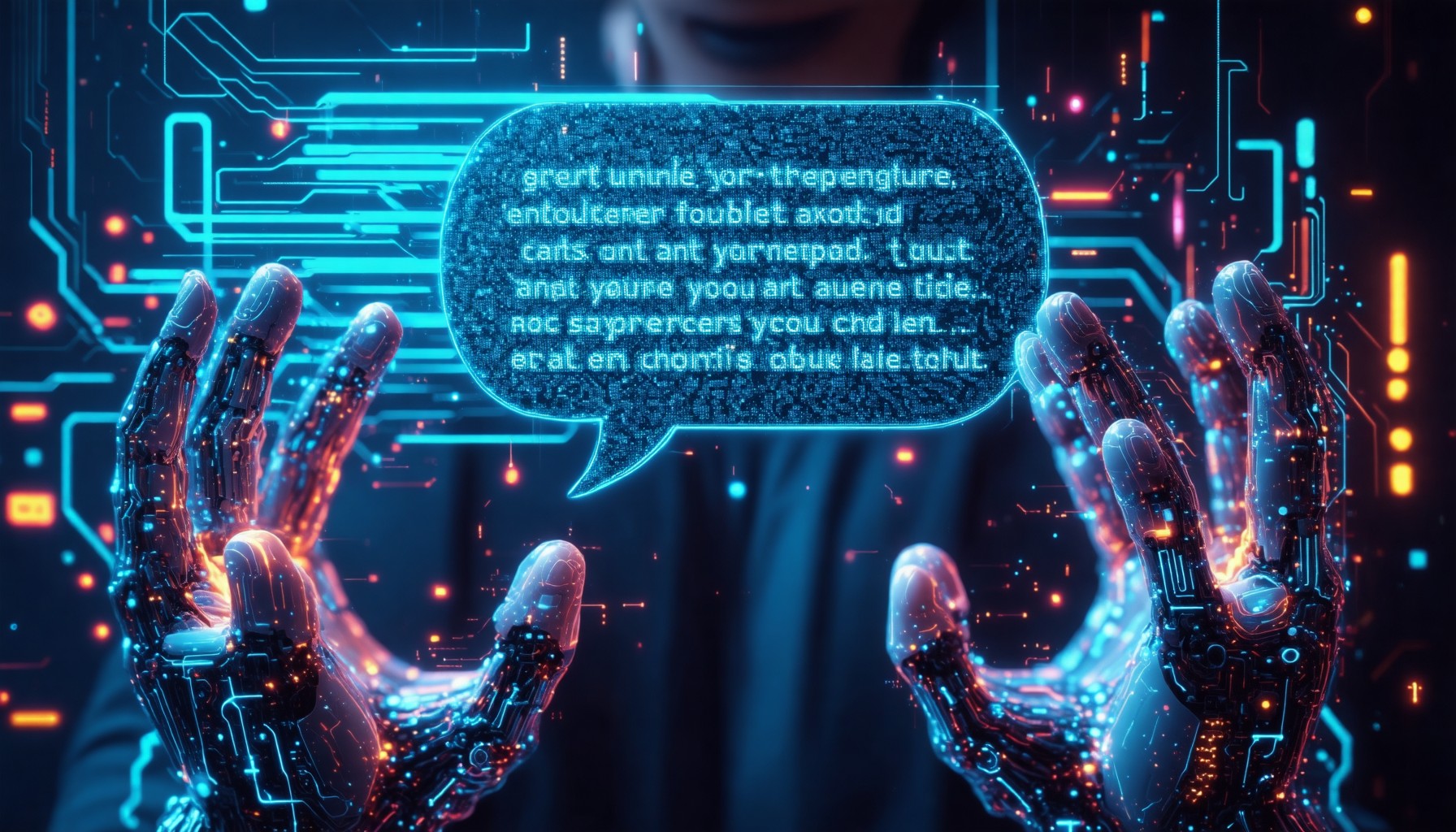In today’s fast-paced digital landscape, automating Facebook messages has become a game-changer for businesses seeking to enhance customer engagement effortlessly. This article will delve into the various aspects of Facebook Messenger automation, exploring whether there is a way to automate messages and the numerous benefits that come with it. We will guide you through the process of scheduling Facebook Messenger messages, creating effective automated responses, and understanding the features of the automation tab in Messenger. Additionally, we will address common queries such as why Facebook sends automated messages and provide practical examples of auto reply Facebook messages. By the end of this article, you will have a comprehensive understanding of how to leverage automated messaging on Facebook to streamline your communication and improve customer satisfaction.
Is there a way to automate Facebook messages?
Automating Facebook messages is an effective way to enhance communication with your audience, ensuring that inquiries are addressed promptly and efficiently. By leveraging automation tools, businesses can streamline their interactions on platforms like Facebook Messenger, allowing for a more engaging user experience. This section will delve into understanding Facebook Messenger automation and the benefits it brings to your business.
Understanding Facebook Messenger Automation
To automate Facebook messages, follow these comprehensive steps:
- Log into Your Facebook Account: Access your Facebook profile and navigate to the specific page you manage where you want to set up automated messaging.
- Access the Inbox: On the left-hand menu, click on “Inbox” to view your messages and notifications.
- Navigate to Automations: Within the Inbox, locate and click on the “Automations” tab. This section allows you to manage your automated messaging settings.
- Enable Instant Replies: Toggle the option for “Instant Replies” to activate automated responses for incoming messages. This feature ensures that your audience receives immediate acknowledgment of their inquiries.
- Customize Your Automated Message: Click on “Edit” to personalize your instant reply. Craft a message that reflects your brand’s voice and provides essential information, such as business hours or FAQs.
- Set Up Other Automated Responses: Consider configuring additional automated responses for common queries, such as FAQs or specific services. This can enhance user experience and engagement.
- Save Changes: After customizing your messages, ensure you click “Save Changes” to implement your settings.
- Test Your Automated Messages: Send a test message to your page to verify that the automated replies function correctly and meet your expectations.
- Monitor and Adjust: Regularly review the performance of your automated messages through Facebook Insights. Adjust your responses based on user feedback and engagement metrics to optimize effectiveness.
For more detailed guidance, refer to Facebook’s official resources on Automated Responses and best practices for managing your page’s communication.
Benefits of Automating Facebook Messages
Automating Facebook messages offers numerous advantages that can significantly enhance your business operations:
- Improved Response Time: Automated messages ensure that your audience receives immediate replies, enhancing customer satisfaction and engagement.
- Consistency in Communication: By setting predefined responses, you maintain a consistent brand voice and message across all interactions.
- Increased Efficiency: Automation reduces the workload on your team, allowing them to focus on more complex inquiries while routine questions are handled automatically.
- Enhanced User Experience: Providing instant replies and relevant information improves the overall experience for users, making them more likely to engage with your brand.
- Data Insights: Automated messaging tools often come with analytics features, allowing you to track engagement and optimize your messaging strategy based on user behavior.
By implementing automated messaging on Facebook, businesses can not only streamline their communication processes but also foster stronger relationships with their audience, ultimately driving growth and success.

Can you schedule Facebook Messenger messages?
Yes, you can schedule Facebook Messenger messages using various methods. Here’s a comprehensive guide on how to do it effectively:
How to Schedule Messages on Facebook Messenger
1. Using Facebook’s Built-in Features:
– Business Suite: If you manage a Facebook Page, you can use the Facebook Business Suite (now known as Meta Business Suite) to schedule messages.
- Navigate to the Business Suite dashboard.
- Select the “Inbox” section.
- Compose your message and choose the “Schedule” option to set a specific date and time for sending.
2. Third-Party Applications:
– Chatbots: Platforms like ManyChat or Chatfuel allow you to create chatbots that can send scheduled messages to users.
- Set up your bot and create a flow that includes scheduled messages based on user interactions or specific times.
– Social Media Management Tools: Tools such as Buffer or Hootsuite can also help schedule messages across various platforms, including Messenger.
- Connect your Facebook account and use the scheduling feature to set your messages.
3. Manual Scheduling:
– While Facebook Messenger does not have a direct feature for scheduling personal messages, you can draft your message and set a reminder on your phone or calendar app to send it at the desired time.
4. Considerations:
– Ensure that your scheduled messages comply with Facebook’s policies to avoid any potential issues with your account.
– Be mindful of the timing and frequency of your messages to maintain engagement without overwhelming your audience.
Tools for Scheduling Facebook Messages
To enhance your scheduling capabilities, consider using specialized tools that streamline the process of automating Facebook messages. Here are some popular options:
- ManyChat: This platform allows you to create engaging chatbots that can automate responses and schedule messages effectively. You can explore their features here.
- Chatfuel: Another robust chatbot platform that enables you to set up automated messaging flows and schedule messages based on user interactions. Learn more about Chatfuel here.
- Buffer: A well-known social media management tool that supports scheduling posts and messages across multiple platforms, including Facebook Messenger. Discover Buffer’s capabilities here.
- Hootsuite: This tool offers comprehensive social media management features, including scheduling messages for Facebook Messenger. Check out Hootsuite here.
By utilizing these tools, you can effectively automate Facebook messages and enhance your communication strategy.
How do I make auto generated messages on Facebook?
Creating automated messages on Facebook is a straightforward process that can significantly enhance your engagement with users. By utilizing Facebook’s built-in features, you can set up auto-generated messages that respond to inquiries promptly, ensuring that your audience feels acknowledged and valued. Here’s how to do it:
Creating Automated Messages on Facebook
To automate Facebook messages effectively, follow these steps:
- Access Your Facebook Page: Log in to your Facebook account and navigate to the specific Facebook Page where you want to set up auto-generated messages.
- Go to Inbox: Click on the ‘Inbox’ tab located in the left-hand menu of your Page. This is where you can manage messages and interactions.
- Select Automations: In the Inbox, look for the ‘Automations’ option. Click on it to access various automated messaging features.
- Set Up Instant Reply: Click on ‘Instant Reply’ to enable automated responses for incoming messages. Toggle the Instant Reply feature to ‘On’.
- Choose Your Channel: Select ‘Messenger’ as the channel for your automated messages. This ensures that your auto-generated messages will be sent via Facebook Messenger.
- Craft Your Message: In the text box provided, write your automated response. Make sure to keep it concise, friendly, and informative. Consider including a greeting, a brief introduction about your Page, and any important information or links.
- Save Changes: After writing your message, click ‘Save’ to apply the changes. Your automated Messenger greeting is now active.
- Test Your Setup: Send a test message to your Page to ensure that the automated response works as intended.
By following these steps, you can effectively create auto-generated messages on Facebook, enhancing user engagement and providing timely responses to inquiries. For more detailed guidance, refer to Facebook’s official resources on Automated Responses.
Facebook Automated Responses Examples
Implementing automated messages can greatly improve your communication strategy. Here are some effective examples of facebook automated responses that you can use:
- Welcome Message: “Hi there! Thanks for reaching out to us. We’re here to help you with any questions you may have!”
- Business Hours: “Thank you for your message! Our business hours are Monday to Friday, 9 AM to 5 PM. We’ll get back to you as soon as possible!”
- FAQs: “Hello! You can find answers to our most frequently asked questions on our website. Feel free to check it out!”
- Promotional Message: “Thanks for contacting us! Don’t forget to check out our latest promotions on our website!”
These auto reply facebook messages not only provide essential information but also encourage further interaction, making your audience feel more connected to your brand. For additional insights on crafting effective messages, explore our resources on elevating customer support with conversational AI chatbots.
Where is the automation tab in Facebook Messenger?
Finding the automation tab in Facebook Messenger is essential for setting up automated responses that can enhance your engagement with users. To locate the automation tab and configure your automated messages, follow these steps:
- Access Your Facebook Page: Log in to your Facebook account and navigate to the specific page you manage.
- Open the Inbox: On the left-hand side of the admin toolbar, click on the “Inbox” tab. This is where you can manage messages and interactions with your audience.
- Select Automated Responses: In the Inbox section, look for the “Automated Responses” option on the left-hand menu. Click on it to access various automated messaging features.
- Choose Your Response Type: You will see different options for automated responses, such as instant replies, away messages, and frequently asked questions. Select the type of automated response you wish to set up.
- Customize Your Message: After selecting the response type, you can customize the message that will be sent automatically to users who message your page.
- Save Your Changes: Once you have configured your automated response, make sure to save your changes to activate the feature.
For more detailed guidance, refer to Facebook’s official help center on automated responses: Facebook Help Center.
Features of the Automation Tab
The automation tab in Facebook Messenger offers a variety of features designed to streamline communication and enhance user experience. Here are some key functionalities:
- Instant Replies: Automatically respond to users as soon as they send a message, ensuring immediate engagement.
- Away Messages: Inform users when you are unavailable and provide them with alternative contact methods or expected response times.
- Frequently Asked Questions: Set up automated responses to common inquiries, reducing the need for repetitive manual replies.
- Customizable Templates: Tailor your automated messages to reflect your brand’s voice and meet specific user needs.
- Analytics and Insights: Monitor the performance of your automated messages to understand user interactions and optimize your strategies.
Utilizing these features effectively can significantly improve your customer engagement and streamline your communication processes on Facebook Messenger. For more insights on enhancing customer support through automation, check out this article.

Is There a Way to Automate Messages?
Exploring Automated Messaging on Facebook
Yes, there is a way to automate Facebook messages effectively. Utilizing platforms like Messenger Bot, businesses can streamline their communication processes through automated messaging on Facebook. This technology allows for real-time responses to customer inquiries, ensuring that users receive timely information without the need for constant human oversight. By integrating Facebook Messenger automation, brands can enhance their customer service experience, making interactions more efficient and engaging.
Best Practices for Automated Messages on Facebook
To maximize the effectiveness of your automated messages, consider the following best practices:
- Choose an Automated Messaging Platform: Select a reliable automated messaging service such as Brain Pod AI, which offers robust features for managing automated communications.
- Upload Your Contacts: Import your contact list into the platform. Ensure that your contacts have opted in to receive messages to comply with regulations like the Telephone Consumer Protection Act (TCPA).
- Segment Your Audience: Create segmented groups based on demographics, interests, or behaviors. This allows for personalized messaging, which can significantly increase engagement rates.
- Set Up Keywords: Implement keyword triggers that allow users to opt-in or request specific information. For example, users can text “JOIN” to subscribe to updates or “INFO” for more details about your services.
- Encourage Subscriptions: Promote your automated messaging service through various channels, such as social media, your website, and email newsletters. Highlight the benefits of subscribing, such as exclusive offers or timely updates.
- Create Message Templates: Develop a library of message templates for different scenarios, such as promotions, reminders, or customer support. This streamlines the process and ensures consistency in your communications.
- Schedule and Send Messages: Utilize the scheduling feature to send messages at optimal times for your audience. Research shows that timing can significantly impact open and response rates.
- Monitor and Analyze Performance: Regularly review analytics provided by your messaging platform to assess the effectiveness of your campaigns. Key metrics to track include open rates, click-through rates, and conversion rates.
By following these steps, you can effectively automate Facebook messages, enhance customer engagement, and streamline communication efforts. For further reading on automated messaging strategies, refer to resources from the Federal Communications Commission and HubSpot.
Why is Facebook sending automated messages?
Facebook utilizes automated messages in Messenger for several key reasons:
- User Engagement: Automated messages are designed to enhance user engagement by providing timely updates and reminders about app features, events, or promotions. This helps keep users informed and encourages them to interact more frequently with the platform.
- Personalization: These messages can be tailored based on user behavior and preferences, ensuring that the information shared is relevant and useful. For instance, users may receive tips on how to optimize their experience based on their usage patterns.
- Support and Assistance: Automated messages often serve as a first line of support, offering users quick answers to common questions or directing them to resources that can help resolve issues. This can significantly improve user satisfaction by providing immediate assistance.
- Marketing and Notifications: Businesses using Messenger can send automated messages to customers for marketing purposes, such as order confirmations, shipping updates, or promotional offers. This not only streamlines communication but also enhances customer service.
- Feedback Collection: Automated messages can be used to gather feedback from users about their experiences, allowing Facebook to continuously improve its services and features based on user input.
According to a study by the Pew Research Center, 70% of users prefer to receive messages from businesses via messaging apps, highlighting the effectiveness of automated communication in maintaining user interest and satisfaction. In summary, Facebook’s use of automated messages in Messenger is a strategic approach to enhance user engagement, provide personalized support, facilitate marketing efforts, and gather valuable feedback, ultimately aiming to improve the overall user experience on the platform.
Understanding Facebook’s Automated Messaging System
Facebook’s automated messaging system is designed to streamline communication between users and businesses. By leveraging Messenger Bot, businesses can automate Facebook messages to enhance customer interactions. This system allows for the creation of automated messages on Facebook that can respond to user inquiries instantly, ensuring that customers receive timely information without the need for constant human oversight.
Additionally, the integration of Brain Pod AI can further enhance these automated responses, providing businesses with advanced AI capabilities to improve user engagement and satisfaction.
Common Reasons for Automated Responses on Facebook Messenger
Automated responses on Facebook Messenger serve various purposes, including:
- Immediate Customer Support: Providing quick answers to frequently asked questions, which can significantly reduce wait times for users seeking assistance.
- Order Updates: Sending notifications about order status, shipping details, and delivery confirmations, which keeps customers informed and engaged.
- Promotional Offers: Delivering targeted marketing messages that inform users about special deals or new products, enhancing the overall shopping experience.
- Event Reminders: Alerting users about upcoming events or promotions, encouraging participation and interaction with the brand.
By understanding these common reasons for automated responses, businesses can effectively utilize automated messaging on Facebook to improve customer service and engagement.
Facebook page message auto reply sample
Creating an effective auto reply Facebook message is essential for maintaining engagement with your audience while ensuring timely responses. An auto reply can help manage customer expectations and provide immediate assistance, even when you’re not available. Here are some key elements to consider when crafting your auto reply messages.
Crafting Effective Auto Reply Facebook Messages
To create impactful automated messages on Facebook, focus on clarity, friendliness, and helpfulness. Start with a warm greeting, followed by a brief acknowledgment of the user’s message. For instance, you might say:
“Hi there! Thanks for reaching out to us. We appreciate your message and will get back to you as soon as possible.”
Next, consider including useful information such as:
- Business hours
- Links to FAQs or support pages
- Contact information for urgent inquiries
For example:
“Our team is available Monday to Friday from 9 AM to 5 PM. In the meantime, feel free to check our FAQs for quick answers!”
By providing this information, you enhance the user experience and reduce frustration, which can lead to higher customer satisfaction.
Instant Reply Message Sample for Facebook Page
Here’s a sample of an instant auto reply message sample for business Facebook that you can customize for your brand:
“Hello! Thank you for contacting [Your Business Name]. We’re currently unavailable but your message is important to us. We’ll respond within 24 hours. For immediate assistance, please visit our Help Center.”
This message not only reassures the customer that their inquiry is valued but also directs them to additional resources, enhancing their experience with your brand. Remember, the goal of your Facebook automated responses is to keep the conversation going and provide value, even when you can’t respond in real-time.