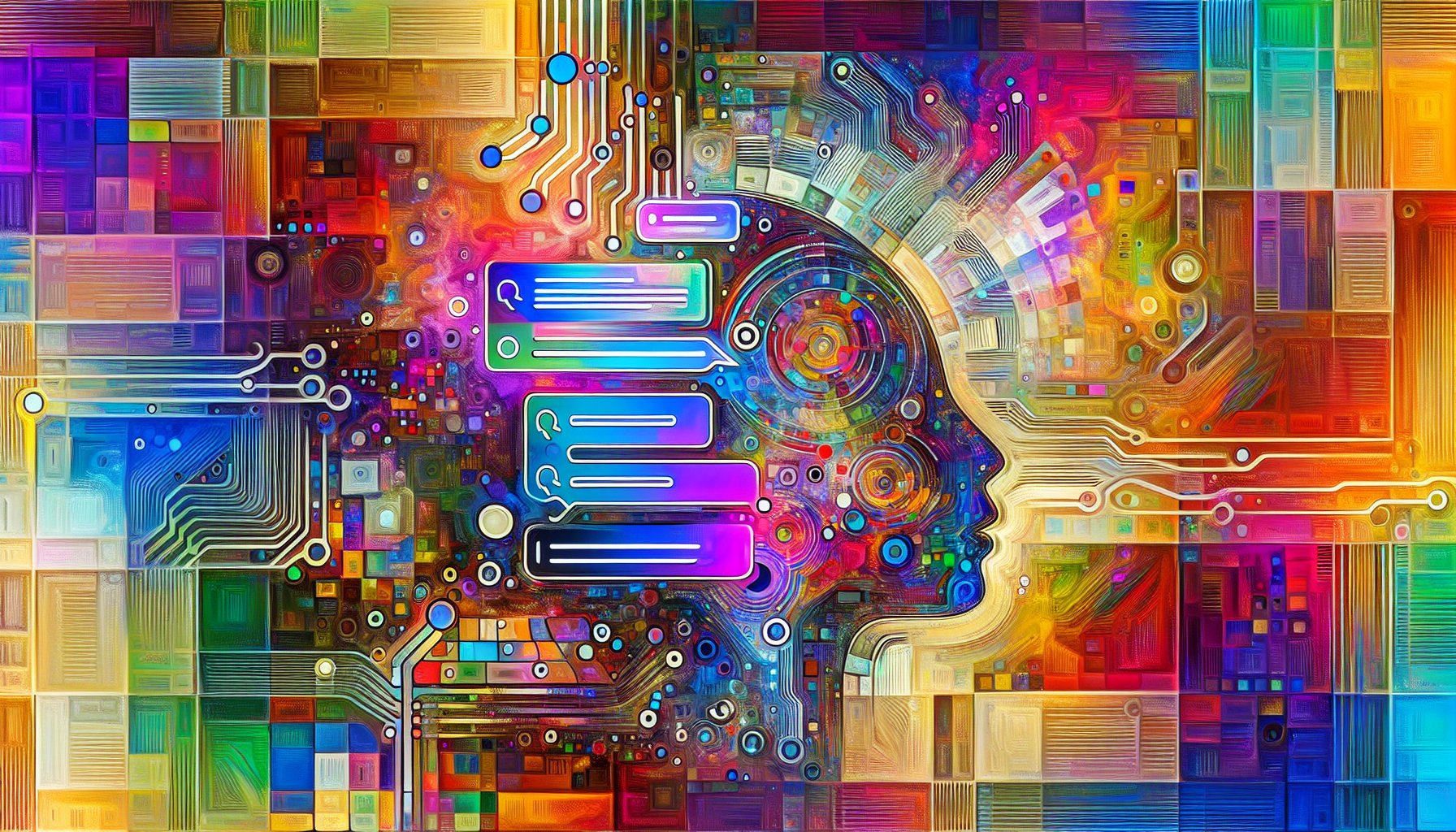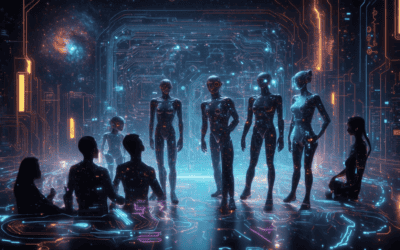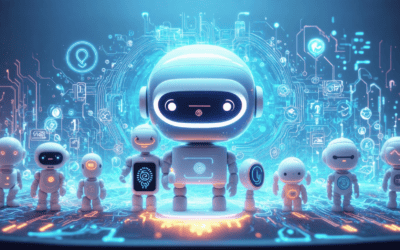In today’s digital landscape, enhancing user engagement on your website is crucial, and one of the most effective ways to achieve this is by implementing a chatbot. If you’re searching for the best chatbot for WordPress, you’ve come to the right place. This article will guide you through the essential features and benefits of chatbots tailored for WordPress, helping you understand how they can transform your site into a more interactive platform. We will explore whether you can easily add a chatbot to your WordPress site, compare top live chat solutions, and delve into the exciting world of AI chatbots, including the popular ChatGPT plugin. Additionally, we’ll discuss pricing models for WordPress chatbot plugins, highlight the best free options available, and share best practices for effective implementation. By the end of this article, you will be equipped with the knowledge to choose the best chatbot that meets your needs and enhances your users’ experience. Let’s dive in and discover the top plugins and features that can elevate your WordPress site!
What is the best chatbot for WordPress?
Choosing the right chatbot for WordPress can significantly enhance your website’s user experience and engagement. With various options available, it’s essential to understand the benefits that chatbots bring to your WordPress site.
Overview of Chatbot Benefits for WordPress
Implementing a WordPress chatbot can provide numerous advantages, including:
- 24/7 Availability: Chatbots can engage with visitors at any time, ensuring that customer inquiries are addressed promptly, even outside of business hours.
- Increased Engagement: By providing instant responses, chatbots can keep users on your site longer, reducing bounce rates and improving overall engagement.
- Lead Generation: Chatbots can effectively collect user information and qualify leads, streamlining the sales process.
- Cost Efficiency: Automating customer interactions can reduce the need for extensive customer service teams, saving businesses money.
Key Features to Look for in a WordPress Chatbot
When selecting the best chatbot for your WordPress site, consider the following features:
- Integration Capabilities: Ensure the chatbot can seamlessly integrate with your existing systems, such as CRM and email marketing tools.
- Customization Options: Look for chatbots that allow you to tailor the conversation flow and appearance to match your brand.
- Multilingual Support: If you have a global audience, choose a chatbot that can communicate in multiple languages.
- Analytics and Reporting: A good chatbot should provide insights into user interactions, helping you optimize your engagement strategies.
Some of the best chatbots for WordPress include:
- ChatBot: This versatile AI chatbot integrates seamlessly with WordPress, offering customizable templates and a user-friendly interface. It supports multiple languages and can be used for customer support, lead generation, and more. According to a study by HubSpot, businesses using chatbots can increase customer engagement by up to 80%.
- WP-Chatbot: A powerful tool specifically designed for WordPress, WP-Chatbot allows for real-time communication with visitors. It integrates with Facebook Messenger, enabling businesses to reach customers on a platform they frequently use. Research from Gartner indicates that by 2025, 75% of customer service interactions will be powered by AI chatbots.
- Collect.chat: This chatbot focuses on interactive forms and surveys, making it ideal for gathering customer feedback and lead generation. Its drag-and-drop interface allows users to create chatbots without any coding knowledge. A report from Salesforce highlights that 70% of consumers say that a company’s understanding of their personal needs influences their loyalty.
- Tidio: Tidio combines live chat and chatbot functionalities, providing a comprehensive solution for customer interaction. It offers automation features that can handle common inquiries, significantly reducing response times. According to a survey by Drift, 64% of consumers believe that 24-hour service is the best feature of a chatbot.
- Drift: Known for its focus on sales and marketing, Drift uses AI to qualify leads and schedule meetings automatically. Its integration with various CRM systems enhances its effectiveness in managing customer relationships. A study by Intercom found that businesses using Drift saw a 30% increase in qualified leads.
In conclusion, the best chatbot for WordPress depends on your specific needs—whether it’s customer support, lead generation, or interactive engagement. Each of these options offers unique features that can enhance user experience and drive business growth.

Can We Add a Chatbot in WordPress?
Yes, adding a chatbot to your WordPress site is not only feasible but also beneficial for enhancing user engagement and streamlining communication. By integrating a chatbot, you can provide real-time assistance to your visitors, answer frequently asked questions, and even generate leads efficiently. Here’s how you can add a chatbot to your WordPress site:
Step-by-Step Guide to Adding a Chatbot to Your WordPress Site
- Access Your WordPress Dashboard: Log in to your WordPress admin panel.
- Navigate to Plugins: On the left-hand menu, click on the Plugins section.
- Add New Plugin: Select Add New from the dropdown menu.
- Search for Chatbot Plugin: In the search bar on the right, type ChatBot. This will display various chatbot plugins available for WordPress.
- Select a Chatbot Plugin: Look for ChatBot.com – WP Chat Bot Plugin for WordPress or any other reputable chatbot plugin that suits your needs.
- Install the Plugin: Click on the Install Now button next to the chosen plugin.
- Activate the Plugin: Once installed, click on Activate to enable the chatbot on your site.
- Configure Chatbot Settings: After activation, navigate to the plugin settings to customize your chatbot’s appearance, behavior, and responses according to your website’s requirements.
- Test the Chatbot: Finally, visit your website to ensure the chatbot is functioning correctly and providing a seamless user experience.
For further optimization, consider integrating AI-driven chatbots that utilize natural language processing (NLP) for improved interaction. According to a study by Gartner, by 2025, 75% of customer service interactions will be powered by AI chatbots, highlighting the growing importance of this technology in enhancing user engagement.
Popular WordPress Chatbot Plugins to Consider
When it comes to selecting the best chatbot for WordPress, there are several plugins available that cater to different needs. Here are a few popular options:
- ChatBot.com: This plugin offers a user-friendly interface and powerful automation features, making it ideal for businesses looking to enhance customer support.
- WP-Chatbot: A versatile solution that integrates seamlessly with Facebook Messenger, allowing for a broader reach and engagement.
- LiveChat: While primarily a live chat solution, it also offers chatbot functionalities to automate responses and improve customer service.
- ManyChat: Known for its robust automation capabilities, ManyChat is perfect for businesses focused on marketing through social media platforms.
Choosing the right WordPress chatbot plugin depends on your specific requirements, such as the level of automation, integration capabilities, and user experience you wish to provide. For more insights on chatbot solutions, you can explore this resource.
What is the best live chat for WordPress?
When considering the best live chat solutions for WordPress, it’s essential to evaluate various options that can enhance user engagement and streamline customer support. The right live chat tool not only facilitates real-time communication but also integrates seamlessly with your existing WordPress setup. Here, we compare some of the top live chat solutions available, focusing on their key features and benefits.
Comparison of Top Live Chat Solutions for WordPress
-
LiveChat
Overview: A leading live chat solution known for its user-friendly interface and robust features.
Key Features: Real-time chat, analytics, integrations with CRM tools, and customizable chat widgets.
SEO Benefit: Enhances customer engagement, potentially increasing conversion rates.
Citation: LiveChat Inc. (2023). LiveChat -
Tidio
Overview: Combines live chat with AI chatbots to provide instant responses to customer inquiries.
Key Features: Multi-channel communication, automation, and mobile app support.
SEO Benefit: Reduces response time, improving user satisfaction and retention.
Citation: Tidio (2023). Tidio -
Tawk.to
Overview: A free live chat solution that offers a comprehensive set of features for businesses of all sizes.
Key Features: Unlimited agents, customizable chat widget, and mobile app.
SEO Benefit: Cost-effective solution that can enhance customer support without financial strain.
Citation: Tawk.to (2023). Tawk.to -
3CX
Overview: A versatile communication platform that includes live chat, voice calls, and WhatsApp integration.
Key Features: Free live chat, video conferencing, and CRM integration.
SEO Benefit: Offers a multi-channel approach, improving customer interaction and satisfaction.
Citation: 3CX (2023). 3CX -
HubSpot Live Chat
Overview: Part of HubSpot’s CRM platform, this live chat tool is designed for seamless customer interaction.
Key Features: Chatbots, integration with HubSpot CRM, and detailed analytics.
SEO Benefit: Enhances lead generation and customer insights, driving better marketing strategies.
Citation: HubSpot (2023). HubSpot
Integrating Live Chat with Your WordPress Chatbot
Integrating live chat with your WordPress chatbot can significantly enhance customer interactions. By combining the strengths of both tools, you can provide immediate assistance while also leveraging the automation capabilities of chatbots. This integration allows for a seamless transition between automated responses and live support, ensuring that users receive timely help when needed.
For instance, using a solution like Messenger Bot allows you to set up automated workflows that can trigger live chat when specific user behaviors are detected. This ensures that your customers are never left waiting for answers, thereby improving overall satisfaction and engagement.
To explore more about how to effectively integrate these tools, check out our guide on setting up your first AI chatbot.
Is there a ChatGPT plugin for WordPress?
Yes, there is a ChatGPT plugin for WordPress that enhances your website’s functionality by integrating AI capabilities. One of the most popular options is the AI Engine plugin, which allows users to leverage ChatGPT for various applications within their WordPress site. Here’s how you can effectively use ChatGPT in WordPress:
- Create Chatbots: The AI Engine plugin enables you to build intelligent chatbots that can interact with visitors, answer questions, and provide support, enhancing user engagement and satisfaction.
- Generate Blog Post Ideas: You can utilize ChatGPT to brainstorm and generate creative blog post ideas tailored to your audience, helping to streamline your content creation process.
- Image Creation: The plugin also supports generating images based on textual descriptions, allowing for unique visual content that complements your written material.
- Easy Integration: To get started with AI Engine, you will need to obtain an API key from OpenAI. This key is essential for connecting the plugin to the ChatGPT model. Additionally, you may need to purchase credits to access certain features of the plugin.
- User-Friendly Interface: The plugin is designed with a user-friendly interface, making it accessible even for those who may not have extensive technical knowledge.
For more detailed instructions and updates on using ChatGPT in WordPress, you can refer to the official documentation provided by the plugin developers or visit reputable sources such as Elegant Themes and WPBeginner. These resources offer comprehensive tutorials and insights into maximizing the potential of AI in your WordPress site.
Exploring AI Chatbots: ChatGPT and Its Capabilities
AI chatbots, particularly those powered by ChatGPT, are transforming the way businesses interact with their customers. These chatbots can handle a variety of tasks, from answering frequently asked questions to providing personalized recommendations. The integration of AI chatbots into your WordPress site can significantly enhance user experience by offering immediate assistance and support. With the ability to learn from interactions, AI chatbots can continuously improve their responses, making them more effective over time.
Moreover, AI chatbots can be integrated with various platforms, allowing for seamless communication across different channels. This capability is essential for businesses looking to maintain a consistent brand voice and provide support wherever their customers are. By leveraging AI chatbots, you can not only improve customer satisfaction but also streamline your operations, allowing your team to focus on more complex tasks.
How to Install and Configure a ChatGPT Plugin on WordPress
Installing and configuring a ChatGPT plugin on your WordPress site is a straightforward process. Here’s a step-by-step guide to help you get started:
- Install the Plugin: Navigate to the Plugins section in your WordPress dashboard, click on Add New, and search for the AI Engine plugin. Click Install Now and then Activate the plugin.
- Obtain API Key: Visit the OpenAI website to obtain your API key. This key is crucial for connecting the plugin to the ChatGPT model.
- Configure Settings: Once the plugin is activated, go to the plugin settings in your WordPress dashboard. Enter your API key and adjust any other settings according to your preferences.
- Create Your Chatbot: Use the plugin’s interface to design and customize your chatbot. You can set up automated responses, define user interactions, and personalize the chatbot’s appearance.
- Test Your Chatbot: Before going live, test your chatbot to ensure it responds correctly to user inquiries. Make any necessary adjustments based on the test results.
By following these steps, you can effectively integrate a ChatGPT plugin into your WordPress site, enhancing user engagement and providing valuable support to your visitors.

How much does WP chatbot cost?
The cost of implementing a WordPress (WP) chatbot can vary significantly based on the provider and the features included. Here’s a breakdown of some popular options available in 2025:
- Kommunicate: Starting at approximately $100/month, Kommunicate offers a user-friendly interface and integration with various platforms, making it a popular choice for businesses looking to enhance customer engagement.
- IBM Watson Assistant: This advanced AI-driven chatbot solution can cost around $140/month. It provides robust features such as natural language processing and machine learning capabilities, suitable for enterprises needing sophisticated customer interactions.
- Tidio: Tidio offers a free tier with basic features, while premium plans start at $18/month. This makes it an attractive option for small businesses or startups.
- LiveChat: Known for its comprehensive customer service tools, LiveChat pricing begins at $20/month, providing a seamless experience for both users and customers.
- Chatbot.com: This platform offers plans starting at $50/month, focusing on ease of use and integration with existing workflows.
- Drift: Drift’s pricing starts at $400/month, targeting larger businesses with advanced marketing and sales features.
- Zendesk Chat: With plans starting at $14/month, Zendesk Chat is ideal for businesses already using Zendesk’s customer service solutions.
- WP-Chatbot: This plugin integrates with Facebook Messenger and starts at $10/month, making it a budget-friendly option for those looking to leverage social media for customer support.
- Chatfuel: Aimed at businesses that want to create chatbots without coding, Chatfuel offers a free plan, with premium features starting at $15/month.
- ManyChat: ManyChat provides a free tier, with pro plans starting at $10/month, focusing on marketing automation through chat.
When considering a WP chatbot, it’s essential to evaluate the specific needs of your business, including the level of customer interaction required, the complexity of the chatbot, and your budget. For more detailed comparisons and insights, refer to resources like G2 and Capterra, which provide user reviews and feature comparisons for various chatbot solutions.
Pricing Models for WordPress Chatbot Plugins
Understanding the pricing models for WordPress chatbot plugins is crucial for making an informed decision. Most providers offer tiered pricing based on features, user limits, and support options. For instance, many plugins provide a free version with basic functionalities, allowing businesses to test the waters before committing to a paid plan. This is particularly beneficial for startups and small businesses that may have budget constraints.
Additionally, some plugins, like Messenger Bot, offer a free trial period, enabling users to explore advanced features without any financial commitment. This flexibility allows businesses to assess the effectiveness of the chatbot in enhancing customer engagement before making a long-term investment.
Free vs. Paid WordPress Chatbot Options
When evaluating chatbot options for WordPress, it’s important to weigh the benefits of free versus paid solutions. Free chatbots can be a great starting point, especially for small businesses or those new to automation. They often include essential features such as automated responses and basic analytics, which can significantly improve customer interaction.
However, paid options typically offer more advanced functionalities, such as AI-driven responses, integration with CRM systems, and enhanced analytics. For example, platforms like Brain Pod AI provide sophisticated AI chatbots that can handle complex queries and improve user experience. Investing in a paid chatbot can lead to better customer satisfaction and increased conversion rates, making it a worthwhile consideration for growing businesses.
What is the most impressive AI chatbot?
The most impressive AI chatbots of 2025 include:
- ChatGPT: Developed by OpenAI, ChatGPT is renowned for its conversational abilities and versatility. It excels in various tasks such as coding assistance, creative writing, and research support. Its continuous updates and improvements make it a top choice for users seeking a reliable AI companion.
- Claude: Launched by Anthropic in February 2023, Claude stands out for its emphasis on privacy and ethical AI use. It can engage in natural conversations and assist with a wide range of inquiries, including mathematics, writing, and technical support. Claude’s design prioritizes user safety and data protection, making it a strong contender in the chatbot landscape.
- Copilot: Microsoft’s Copilot integrates seamlessly with Office applications, providing users with intelligent suggestions and automating repetitive tasks. Its ability to enhance productivity while maintaining a user-friendly interface positions it as a leading AI chatbot for business environments.
- Jasper: Known for its content generation capabilities, Jasper is particularly favored by marketers and writers. It utilizes advanced natural language processing to create high-quality written content, making it an essential tool for content creators.
- Google Bard: As part of Google’s AI initiatives, Bard leverages vast datasets to provide accurate and contextually relevant responses. Its integration with Google services enhances its functionality, making it a powerful resource for information retrieval and assistance.
These chatbots represent the forefront of AI technology, each offering unique features tailored to different user needs. For more detailed comparisons and insights into their functionalities, refer to sources like ZDNET and TechCrunch, which regularly review and analyze AI advancements.
Features of the Best AI Chatbots for WordPress
When considering the best AI chatbots for WordPress, several features stand out that can significantly enhance user engagement and streamline operations:
- Natural Language Processing (NLP): This allows chatbots to understand and respond to user inquiries in a conversational manner, making interactions feel more human-like.
- Integration Capabilities: The ability to seamlessly integrate with existing WordPress plugins and tools, such as WooCommerce for e-commerce functionalities, is crucial for enhancing user experience.
- Multilingual Support: Offering support in multiple languages can help businesses reach a broader audience and cater to diverse customer bases.
- Analytics and Reporting: Robust analytics features enable businesses to track user interactions and gather insights to improve chatbot performance and customer satisfaction.
- Customizable Workflows: The ability to create tailored workflows that respond to specific user actions can enhance engagement and lead generation.
For more insights on how AI chatbots can elevate customer service, check out our article on revolutionizing customer support.
User Reviews: Best Chatbots on Reddit
User feedback is invaluable when evaluating the best chatbots available. Platforms like Reddit provide a wealth of user experiences and opinions that can guide your decision-making process. Users often discuss their experiences with various chatbots, highlighting strengths and weaknesses. Some of the most frequently mentioned chatbots include:
- ChatGPT: Users praise its versatility and ability to handle complex queries.
- Claude: Commended for its ethical approach and privacy features.
- Jasper: Favored by content creators for its writing capabilities.
For a deeper dive into user experiences and discussions, exploring threads on Reddit can provide valuable insights into the best chatbot options available today.
Best Chatbot WordPress Free
When it comes to enhancing user engagement on your WordPress site, utilizing a chatbot can be a game-changer. There are several free chatbot plugins available that can help you streamline communication, improve customer service, and even boost sales. Here, we will explore some of the top free chatbot plugins for WordPress and the benefits they offer.
Top Free Chatbot Plugins for WordPress
1. WP-Chatbot: This plugin is designed for seamless integration with Facebook Messenger, allowing you to engage with visitors directly through their preferred messaging platform. It offers features like automated responses and lead generation capabilities.
2. Chatbot with IBM Watson: Leveraging the power of AI, this plugin enables you to create a sophisticated chatbot that can understand and respond to user inquiries effectively. It’s particularly useful for businesses looking to provide personalized customer support.
3. Tawk.to Live Chat: While primarily a live chat solution, Tawk.to also offers chatbot functionalities. It allows you to automate responses to frequently asked questions, ensuring that your visitors receive immediate assistance.
4. Collect.chat: This interactive chatbot plugin helps you create conversational forms that can collect user information and feedback. It’s a great tool for lead generation and enhancing user experience on your site.
5. Messenger Bot: This plugin allows you to integrate Messenger Bot’s capabilities directly into your WordPress site, providing automated responses and enhancing customer engagement without the need for constant human oversight.
Benefits of Using Free WordPress Chatbot Plugins
Utilizing free chatbot plugins on your WordPress site can significantly enhance user experience. Here are some key benefits:
- Cost-Effective Solution: Free plugins allow you to implement chatbot functionalities without incurring additional costs, making them an ideal choice for small businesses and startups.
- Improved Customer Engagement: Chatbots can engage users in real-time, providing instant responses to inquiries and improving overall satisfaction.
- Lead Generation: Many free chatbot plugins come with features that help capture leads, allowing you to grow your customer base effectively.
- Ease of Integration: Most plugins can be easily integrated into your existing WordPress site, requiring minimal technical knowledge.
- 24/7 Availability: Chatbots can operate around the clock, ensuring that your customers receive assistance even outside of regular business hours.
By choosing the right free chatbot plugin for your WordPress site, you can enhance user interactions and streamline your customer service processes. For more insights on how to implement these tools effectively, check out our step-by-step guide.