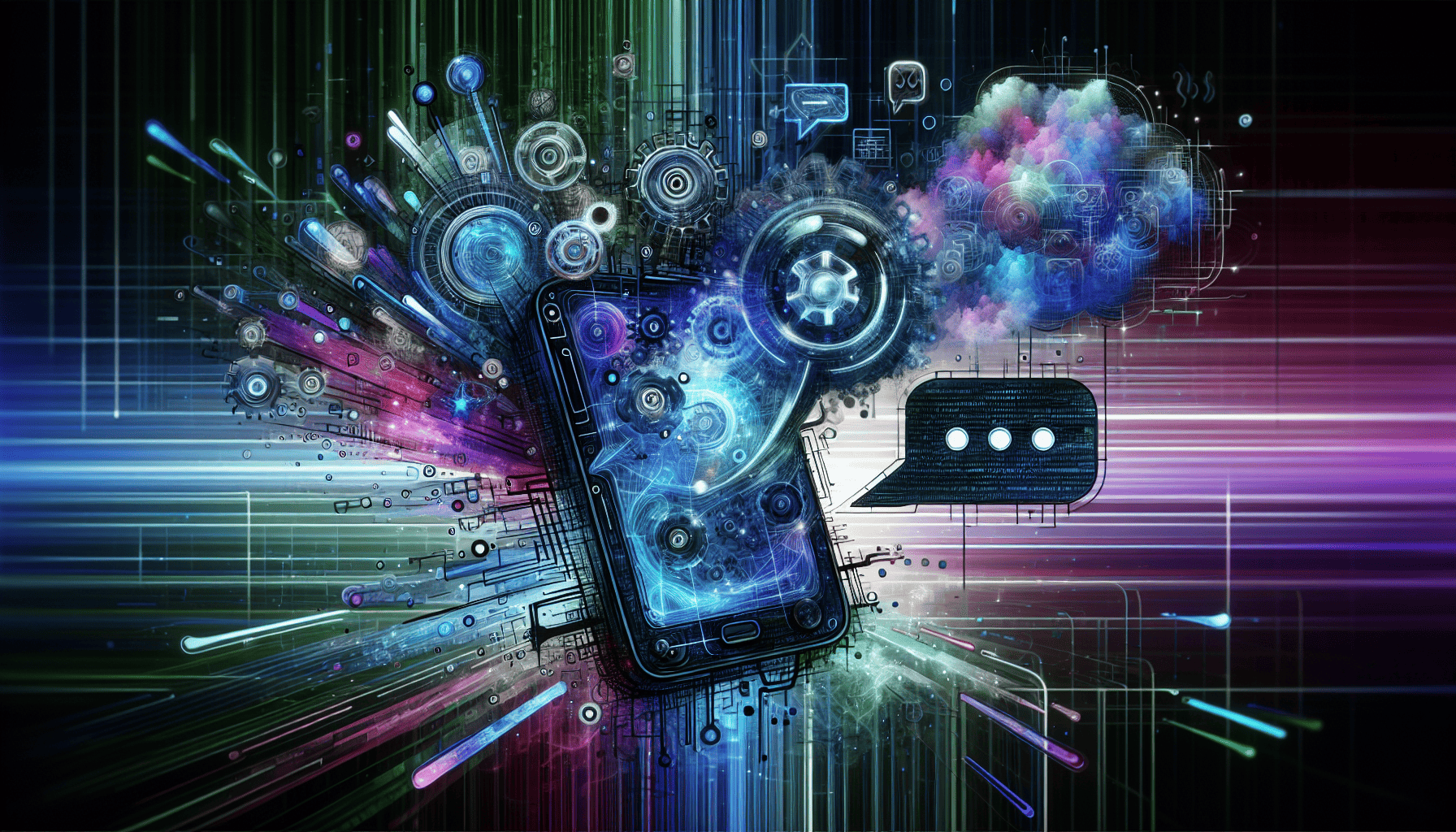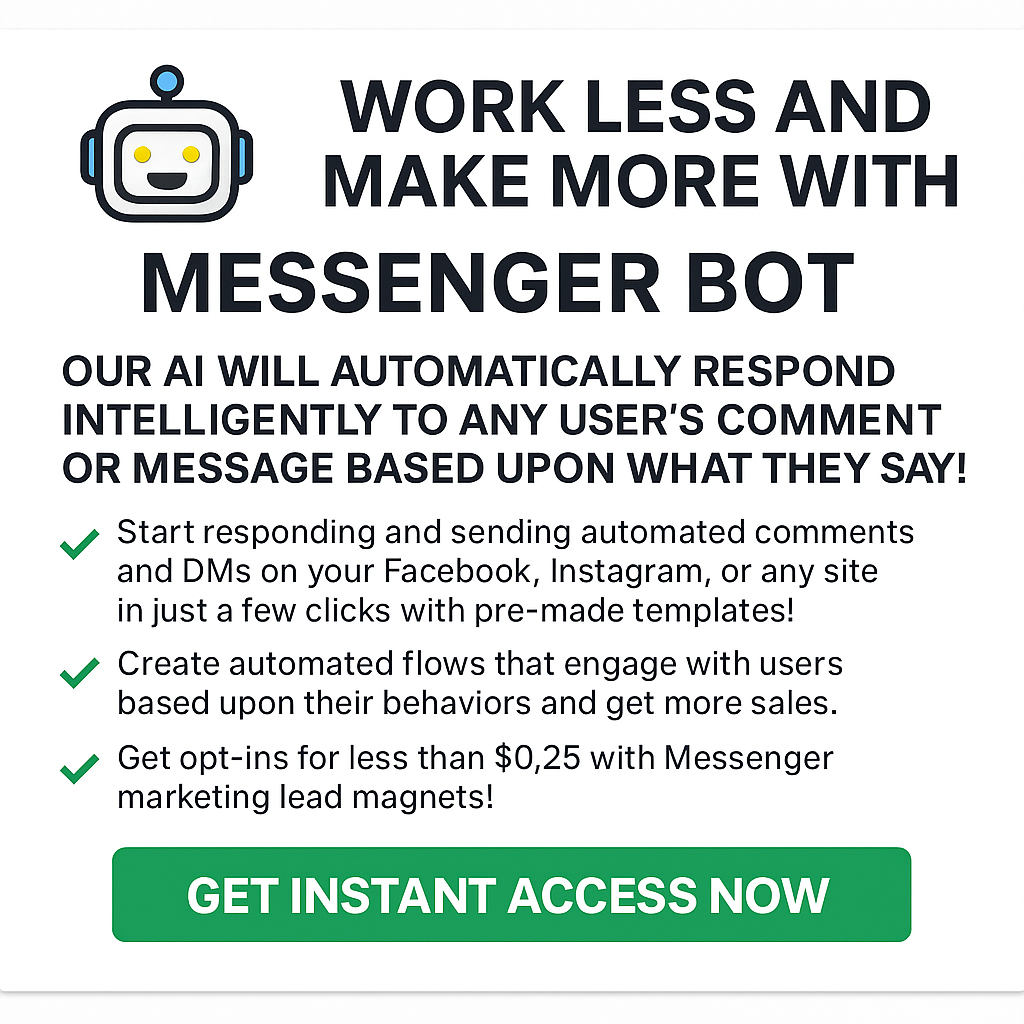In today’s fast-paced digital landscape, automating your messaging can significantly enhance communication efficiency, and one of the most popular platforms for this is WhatsApp. This article, titled How to Create a Chatbot for WhatsApp: A Step-by-Step Guide to Automate Your Messaging for Free, will delve into the essential aspects of building a chatbot specifically for WhatsApp. We will explore whether you can create a chatbot for WhatsApp, the benefits of utilizing such technology, and how to get started with various platforms that offer free solutions. Additionally, we will provide a comprehensive step-by-step guide on how to create automated chat in WhatsApp, ensuring you understand WhatsApp’s policies on chatbots and the best practices for compliance. By the end of this guide, you will not only learn if WhatsApp chatbots are free but also how to customize your own WhatsApp chat for engaging conversations. Join us as we unlock the potential of WhatsApp chatbots and transform your messaging experience.
Can I create a chatbot for WhatsApp?
Yes, you can create a chatbot for WhatsApp. Here’s a comprehensive guide to help you design and build your first WhatsApp chatbot, including practical steps and examples.
Understanding WhatsApp’s API for Chatbots
To create a WhatsApp chatbot, understanding the WhatsApp Business API is crucial. This API allows developers to integrate chatbots into the WhatsApp platform, enabling automated interactions with users. Here’s how you can get started:
- Choose a Chatbot Platform: Select a reliable chatbot development platform that supports WhatsApp integration. Popular options include Twilio, Chatfuel, and Chatbot.com. These platforms offer user-friendly interfaces and templates to simplify the process.
- Set Up Your WhatsApp Business Account:
- Download the WhatsApp Business app from the App Store or Google Play.
- Register your business phone number and complete your profile with essential information such as your business name, description, and contact details.
- Access the WhatsApp Business API:
- To create a more advanced chatbot, you’ll need access to the WhatsApp Business API. This requires applying through Facebook and may involve verification of your business.
- Once approved, you can integrate the API with your chosen chatbot platform.
- Design Your Chatbot Flow:
- Map out the conversation flow. Identify common questions and responses to create a seamless user experience.
- Use tools like flowcharts to visualize the interactions.
- Build Your Chatbot:
- Utilize the templates provided by your chosen platform or create a custom chatbot from scratch.
- Implement features such as quick replies, buttons, and media messages to enhance user engagement.
- Test Your Chatbot:
- Before launching, conduct thorough testing to ensure that the chatbot responds accurately and efficiently to user inquiries.
- Gather feedback from test users to make necessary adjustments.
- Launch and Monitor Performance:
- Once satisfied with the testing phase, launch your chatbot.
- Use analytics tools provided by the platform to monitor user interactions and optimize the chatbot based on performance data.
Benefits of Using a Chatbot for WhatsApp
Implementing a chatbot on WhatsApp offers numerous advantages for businesses:
- 24/7 Availability: Chatbots can provide instant responses to customer inquiries at any time, enhancing customer satisfaction.
- Cost Efficiency: Automating customer interactions reduces the need for extensive customer service teams, saving costs.
- Improved Engagement: Chatbots can engage users with personalized messages and quick replies, fostering better communication.
- Scalability: As your business grows, chatbots can handle an increasing volume of inquiries without additional resources.
- Data Collection: Chatbots can gather valuable customer data, helping businesses understand user preferences and improve services.
By leveraging the WhatsApp Business API and implementing a chatbot, you can significantly enhance your business’s communication capabilities and customer engagement. For more insights on setting up your first AI chatbot, check out our guide on how to set up your first AI chatbot.

How to get WhatsApp AI chatbot?
Exploring Platforms to Create Chatbots for WhatsApp Free
To get the WhatsApp AI chatbot, follow these steps:
- Update WhatsApp: Ensure you have the latest version of WhatsApp Messenger installed on your device. You can update the app through the Google Play Store (for Android) or the Apple App Store (for iOS).
- Open WhatsApp: Launch the updated WhatsApp Messenger on your smartphone.
- Access the AI Chatbot:
- Look for the “Ask Mei” feature at the top of your chat list. This is the entry point for interacting with the Meta AI chatbot.
- Alternatively, you can use the search function within WhatsApp to find the chatbot by typing “Mei” or “AI”.
- Start Chatting: Tap on the circular icon representing the AI chatbot to initiate a conversation. You can ask questions or request assistance on various topics.
- Explore Features: The chatbot can help with a range of tasks, including answering queries, providing recommendations, and assisting with WhatsApp features.
For more detailed guidance, you can refer to the official WhatsApp Business page or the Meta support documentation, which provides insights into using AI features effectively.
Best Free Chatbot for WhatsApp: Features and Options
When considering the best free chatbot for WhatsApp, several platforms stand out for their user-friendly interfaces and robust features. One notable option is Brain Pod AI, which offers a multilingual AI chat assistant that can be integrated into WhatsApp. This assistant can handle various inquiries, making it an excellent choice for businesses looking to enhance customer engagement.
Another viable option is Chatbot.com, which provides a straightforward setup process and customizable templates to create a chatbot for WhatsApp free. These platforms not only simplify the creation process but also offer features like automated responses and analytics to track performance.
For those interested in a comprehensive solution, Messenger Bot features include automation capabilities that can be tailored for WhatsApp, allowing businesses to streamline their communication effectively. By exploring these options, you can find the right tools to create a chatbot that meets your needs.
How to Create Automated Chat in WhatsApp?
Creating an automated chat in WhatsApp can significantly enhance your customer engagement and streamline communication. By utilizing the right tools and strategies, you can set up a chatbot that responds to inquiries, provides information, and improves user experience. Here’s a step-by-step guide to create a chatbot for WhatsApp free.
Step-by-Step Guide to Create Chatbot for WhatsApp Free
To create automated chat in WhatsApp, follow these steps to set up an auto-reply feature effectively:
- Use WhatsApp Business Account:
- Download and install the WhatsApp Business app from the Google Play Store or Apple App Store. This version is designed for businesses and includes features like automated messaging.
- Set Up Business Profile:
- Complete your business profile by adding your business name, description, address, and website. This helps in establishing credibility.
- Access Messaging Tools:
- Go to the “Settings” menu, select “Business Settings,” and then tap on “Messaging Tools.” Here, you can configure automated responses.
- Create Automated Responses:
- Away Message: Set an away message to inform customers when you are unavailable. You can schedule it for specific times or set it to always send.
- Greeting Message: Create a greeting message that will be sent to customers when they first message you or after 14 days of inactivity.
- Quick Replies: Use quick replies for frequently asked questions. You can set shortcuts for common responses to save time.
- Utilize Third-Party Chatbot Services:
- For more advanced automation, consider integrating a chatbot service like ManyChat or Chatfuel. These platforms allow you to create complex automated conversations and can be linked to your WhatsApp Business account.
- Test Your Setup:
- Before going live, test your automated messages to ensure they are functioning correctly and providing the information your customers need.
- Monitor and Optimize:
- Regularly review the performance of your automated responses. Use insights from customer interactions to refine and improve your messaging strategy.
Integrating WhatsApp Bot Link for Automation
Integrating a WhatsApp bot link is crucial for seamless automation. Here’s how to do it:
- Create a WhatsApp Link:
- Use the format
https://wa.me/to create a direct link to your WhatsApp chat. Replacewith your full phone number, including the country code.
- Use the format
- Embed the Link:
- Embed this link on your website, social media, or email campaigns to allow customers to initiate a chat with your bot easily.
- Promote Your WhatsApp Link:
- Encourage users to click the link for immediate assistance or to access automated services, enhancing user engagement.
For more insights on creating effective chatbots, explore the Messenger Bot features that can help you streamline your communication strategy.
Does WhatsApp Allow Chatbots?
Yes, WhatsApp does allow chatbots, which are automated systems designed to interact with users through the messaging platform. These chatbots can significantly enhance communication by providing instant responses and support, making them a valuable tool for businesses looking to improve customer engagement.
WhatsApp’s Policies on Chatbots and Automation
WhatsApp has established specific guidelines for the use of chatbots to ensure a positive user experience. Businesses must adhere to the official WhatsApp Business policies, which outline acceptable practices for automation. Key points include:
- User Consent: Businesses must obtain explicit consent from users before sending automated messages.
- Quality of Interaction: Chatbots should provide meaningful interactions and avoid spamming users with irrelevant messages.
- Compliance with Regulations: Businesses must comply with local regulations regarding data privacy and user communication.
By following these guidelines, businesses can effectively leverage chatbots on WhatsApp while maintaining compliance and ensuring user satisfaction.
Compliance and Best Practices for WhatsApp Chatbots
To maximize the effectiveness of your WhatsApp chatbot, consider implementing the following best practices:
- Define Clear Objectives: Identify the primary functions your chatbot will serve, such as customer support, lead generation, or order tracking.
- Utilize AI Capabilities: Incorporate AI-driven features to enhance the chatbot’s ability to understand and respond to user inquiries accurately.
- Regular Updates: Continuously update the chatbot’s knowledge base to ensure it provides accurate and relevant information.
- Monitor Performance: Use analytics tools to track user interactions and identify areas for improvement.
By adhering to these compliance measures and best practices, businesses can create effective WhatsApp chatbots that enhance user experience and drive engagement.

Is WhatsApp Chatbot Free?
When considering the creation of a chatbot for WhatsApp, many users wonder about the associated costs. The good news is that yes, you can create a WhatsApp chatbot for free using various platforms. ManyChat is one of the most popular options for this purpose. Here’s a comprehensive guide on how to set up your WhatsApp chatbot without incurring costs:
- Create a Free ManyChat Account:
- Visit the ManyChat website and sign up for a free account. You can use your Facebook account to streamline the process.
- Connect Your Phone Number:
- After creating your account, navigate to the settings and connect your WhatsApp Business number. Note that you must have a WhatsApp Business account to use ManyChat for WhatsApp.
- Build Your Chatbot:
- Utilize ManyChat’s user-friendly interface to design your chatbot. You can create automated responses, set up keywords, and customize the flow of conversations to enhance user engagement.
- Test Your Chatbot:
- Before going live, test your chatbot to ensure it responds correctly to user inputs and provides a seamless experience.
- Launch and Monitor:
- Once you’re satisfied with the setup, launch your chatbot. Monitor its performance through ManyChat’s analytics tools to optimize interactions and improve user satisfaction.
While ManyChat offers a free tier, it’s important to note that there may be limitations on features and the number of subscribers. For more advanced functionalities, consider upgrading to a paid plan.
Cost Analysis of WhatsApp Chatbot Solutions
When evaluating the cost of WhatsApp chatbot solutions, it’s essential to consider both free and paid options. Free platforms like ManyChat provide basic functionalities that are suitable for small businesses or personal projects. However, as your needs grow, you may find that investing in a paid solution can offer enhanced features, such as:
- Advanced Automation: Paid plans often include more sophisticated automation capabilities, allowing for complex workflows and better user engagement.
- Increased Subscriber Limits: Free versions typically limit the number of subscribers you can engage with, while paid plans offer scalability.
- Priority Support: Paid users often receive faster customer support, which can be crucial for businesses relying on chatbots for customer service.
For those looking to explore various pricing options, platforms like Messenger Bot pricing provide affordable chatbot solutions that cater to different business needs. Additionally, you can check out Brain Pod AI’s AI services pricing for competitive options in the market.
How do I make my own WhatsApp chat?
Creating your own WhatsApp chat is a straightforward process that allows you to communicate with yourself for reminders, notes, or personal messages. Here’s how you can do it:
- Open WhatsApp: Launch the WhatsApp application on your smartphone.
- Access Your Contact List: Tap on the chat icon (speech bubble) located at the bottom right corner of the screen.
- Find Your Number: Scroll through your contacts or use the search bar at the top to locate your own phone number. Your contact card will typically appear at the top of the list.
- Start a Chat: Click on your number to open a chat window. You can now send messages, images, or files to yourself, which can be useful for saving notes or reminders.
- Using WhatsApp Web: If you prefer using a computer, go to WhatsApp Web and scan the QR code with your phone. Once connected, you can also message yourself from your computer.
- Utilizing Messenger Bots: If you’re interested in automating messages or reminders, consider using a Messenger Bot. Bots can be programmed to send you scheduled messages or reminders directly in your chat. For more information on setting up a Messenger Bot, refer to the official WhatsApp Business API documentation.
Customizing Your WhatsApp Bot for Groups
Customizing your WhatsApp bot for group chats can enhance interaction and engagement among group members. Here are some tips to effectively customize your bot:
- Define the Purpose: Clearly outline what you want your bot to achieve in the group. Whether it’s answering FAQs, providing updates, or facilitating discussions, having a defined purpose will guide your customization.
- Personalize Responses: Use the bot’s capabilities to deliver personalized messages based on user interactions. This can include addressing members by name or tailoring responses based on previous conversations.
- Incorporate Interactive Features: Utilize features like polls, quizzes, or quick replies to make conversations more engaging. This encourages group members to interact with the bot and each other.
- Monitor Engagement: Regularly analyze how group members interact with the bot. Use this data to refine responses and improve user experience over time.
- Integrate with Other Tools: Consider integrating your WhatsApp bot with other platforms or tools that your group uses, such as project management software or calendars, to streamline communication.
By customizing your WhatsApp bot for groups, you can create a more dynamic and engaging environment that enhances communication and collaboration among members.
Tips for Creating Engaging Conversations with Your WhatsApp Bot
To ensure your WhatsApp bot engages users effectively, consider the following strategies:
- Use Natural Language: Program your bot to communicate in a conversational tone that mimics human interaction. This makes conversations feel more personal and relatable.
- Ask Open-Ended Questions: Encourage users to share their thoughts by asking questions that require more than a yes or no answer. This can lead to richer conversations and better insights.
- Provide Value: Ensure that the information or assistance your bot provides is genuinely helpful. This could include tips, resources, or answers to common queries.
- Be Responsive: Make sure your bot can respond quickly to user inquiries. Delays can lead to frustration and disengagement.
- Regular Updates: Keep the bot’s content fresh and relevant by regularly updating it with new information, features, or responses based on user feedback.
Implementing these tips will help create engaging conversations with your WhatsApp bot, enhancing user satisfaction and interaction.
Conclusion
Future of Chatbots in WhatsApp Messaging
The future of chatbots in WhatsApp messaging looks promising as businesses increasingly recognize the value of automation in enhancing customer interactions. With advancements in artificial intelligence, chatbots are becoming more sophisticated, capable of understanding and responding to user queries in a more human-like manner. This evolution is driven by the need for efficient communication, especially in customer service, where quick responses can significantly improve user satisfaction.
As WhatsApp continues to expand its API capabilities, we can expect more businesses to create chatbots for WhatsApp free, leveraging tools that allow for seamless integration and automation. Companies like Brain Pod AI are already leading the way by offering innovative solutions that enhance chatbot functionalities, making it easier for businesses to engage with their customers effectively.
Final Thoughts on Automating Your WhatsApp Experience
Automating your WhatsApp experience through chatbots not only streamlines communication but also provides valuable insights into customer behavior. By utilizing platforms like Messenger Bot, businesses can implement chatbots that handle inquiries, provide support, and even facilitate transactions, all while maintaining a personal touch.
As we move forward, the integration of chatbots into WhatsApp will likely become a standard practice for businesses aiming to enhance their customer service and engagement strategies. Embracing this technology now can position your brand ahead of the curve, ensuring you meet the evolving expectations of your customers.