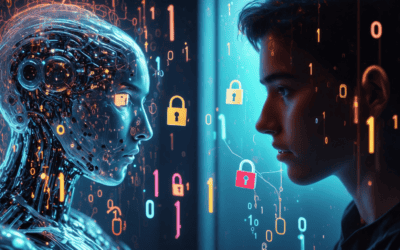In today’s digital landscape, creating a chatbot for your website has become an essential step in enhancing customer engagement and streamlining business operations. Whether you’re looking to create a chatbot for free or explore advanced AI-powered solutions like ChatGPT, this comprehensive guide will walk you through the process of building and integrating a chatbot into your website. From understanding the basics of chatbot development to exploring free chatbot builders and considering legal implications, we’ll cover everything you need to know to create an effective chatbot that can answer customer queries in real-time and elevate your online presence. Discover how to leverage Python for custom chatbot creation, add chatbots using HTML, and find the perfect balance between cost and functionality. Let’s dive into the world of website chatbots and unlock their potential for your business.
Understanding Chatbots for Websites
In today’s digital landscape, chatbots have become an essential tool for enhancing customer engagement and streamlining online interactions. As a business owner or website manager, understanding how to create and implement a chatbot can significantly improve your online presence and customer service capabilities.
How to create a chat bot on a website?
Creating a powerful chatbot for your website involves several key steps:
- Define Your Chatbot’s Purpose: Start by identifying specific user needs and pain points that your chatbot will address. Align its functionality with your business goals and determine key performance indicators (KPIs) to measure success.
- Choose the Optimal Placement: Analyze your user journey and touchpoints to select strategic locations for your chatbot, such as the homepage or product pages. Consider implementing a floating chatbot icon for easy access.
- Select the Right Chatbot Platform: Evaluate options like DIY platforms, AI-powered solutions, or custom development. Compare features such as natural language processing (NLP) capabilities, integration options, and scalability. Popular choices include Dialogflow, IBM Watson, or Microsoft Bot Framework.
- Design Conversational Flow: Create a detailed conversation map, develop a natural language understanding (NLU) model, and implement context-aware responses and personalization.
- Build and Test Your Chatbot: Utilize your chosen platform’s development tools, implement error handling and fallback responses, and conduct thorough testing across various scenarios and devices.
At Messenger Bot, we offer a sophisticated automation platform that simplifies the process of creating and implementing chatbots for your website. Our AI-driven technology enables you to build chatbots that can provide real-time, automated responses across various channels, including your website and social media platforms.
Benefits of chatbots for online businesses
Implementing a chatbot on your website can bring numerous advantages to your online business:
- 24/7 Customer Support: Chatbots can provide instant responses to customer queries at any time, improving customer satisfaction and reducing response times.
- Cost-Effective Solution: By automating routine inquiries, chatbots can significantly reduce the workload on your customer service team, allowing them to focus on more complex issues.
- Lead Generation: Chatbots can engage visitors, qualify leads, and collect valuable information, helping to streamline your sales process.
- Personalized User Experience: Advanced chatbots can offer personalized recommendations and support based on user behavior and preferences.
- Scalability: As your business grows, chatbots can handle an increasing volume of interactions without the need for proportional increases in staffing.
Our Messenger Bot platform is designed to help you leverage these benefits effectively. With features like workflow automation, multilingual support, and advanced analytics, you can create chatbots that not only enhance customer engagement but also drive business growth.
By understanding how to create a chatbot and the benefits it brings, you’re well on your way to enhancing your website’s functionality and improving your customer service capabilities. In the next sections, we’ll explore more advanced aspects of chatbot implementation, including free options and integration with cutting-edge AI technologies.

Getting Started with Chatbot Creation
As businesses increasingly recognize the value of chatbots in enhancing customer experience and streamlining operations, the demand for accessible chatbot creation solutions has surged. At Messenger Bot, we understand the importance of providing user-friendly tools that enable businesses of all sizes to harness the power of AI-driven communication.
Can I create a chatbot for free?
Yes, you can create a chatbot for free using various platforms and tools available online. Here’s a comprehensive guide to building your first AI chatbot without any cost:
- Choose a free chatbot platform: There are several options available, including Dialogflow (Google’s platform), MobileMonkey, ManyChat, Chatfuel, and Tars. Each platform offers unique features and integrations to suit different needs.
- Select your chatbot’s purpose: Determine whether your chatbot will focus on customer service, lead generation, information dissemination, or e-commerce assistance. This will guide your development process.
- Design your chatbot’s conversation flow: Map out user interactions, create decision trees, and develop fallback responses to ensure a smooth user experience.
- Utilize AI and natural language processing: Implement intent recognition, enable entity extraction, and use machine learning for continuous improvement of your chatbot’s performance.
- Integrate with messaging platforms: Connect your chatbot to popular channels like Facebook Messenger, WhatsApp, Telegram, or website chat widgets to reach your audience where they are.
- Train your chatbot: Input FAQs and common queries, provide sample conversations, and use AI-assisted training tools to enhance your chatbot’s knowledge base.
- Test and refine: Conduct user testing, analyze chatbot performance metrics, and iterate based on user feedback to optimize your chatbot’s effectiveness.
- Deploy and monitor: Launch on chosen platforms, track user engagement, and continuously update and improve your chatbot based on real-world interactions.
While these free options provide a great starting point, our Messenger Bot platform offers advanced features and seamless integration capabilities that can take your chatbot to the next level. We provide a user-friendly interface combined with powerful AI technology, allowing you to create sophisticated chatbots that can handle complex interactions and integrate seamlessly with your existing systems.
Free chatbot for website: Top options explored
When it comes to implementing a free chatbot on your website, several platforms stand out for their features and ease of use:
- Dialogflow: Google’s platform offers robust natural language processing capabilities and integrates well with other Google services. It’s particularly suited for businesses looking to create complex, AI-driven chatbots.
- MobileMonkey: This platform is known for its user-friendly interface and strong integration with Facebook Messenger, making it ideal for businesses with a strong social media presence.
- Chatfuel: Offering a drag-and-drop interface, Chatfuel is excellent for creating simple chatbots quickly, with a focus on e-commerce and lead generation.
- Tars: Specializing in lead generation chatbots, Tars offers templates and a visual builder that makes it easy to create conversational forms.
- ManyChat: This platform excels in creating marketing and support chatbots, with strong automation features for social media engagement.
While these free options can be a good starting point, they often come with limitations in terms of features, customization, and scalability. For businesses looking for more advanced capabilities, our Messenger Bot solution offers a comprehensive set of tools that go beyond basic chatbot functionality. We provide advanced AI capabilities, seamless integrations with various platforms, and robust analytics to help you create chatbots that truly elevate your customer engagement strategy.
Moreover, our platform allows for the creation of multilingual chatbots, enabling you to break down language barriers and reach a global audience. This feature is particularly valuable for businesses looking to expand their international presence and provide localized support to customers worldwide.
As you explore these options, remember that the best choice depends on your specific business needs, technical expertise, and long-term goals. While free tools can help you get started, investing in a more robust solution like Messenger Bot can provide the scalability and advanced features necessary to support your business growth and evolving customer engagement strategies.
Integrating Advanced AI into Your Chatbot
At Messenger Bot, we’re always looking for ways to enhance our chatbot capabilities and provide cutting-edge solutions to our customers. One of the most exciting developments in recent years has been the integration of advanced AI models like ChatGPT into chatbot systems. This integration can significantly improve the conversational abilities of your chatbot, making interactions more natural and efficient.
How do I add a ChatGPT chatbot to my website?
Adding a ChatGPT-powered chatbot to your website involves several steps, but with our platform, we’ve simplified the process to make it accessible for businesses of all sizes. Here’s a streamlined approach to integrating a ChatGPT chatbot into your website:
- Choose the right platform: While you can integrate ChatGPT directly using OpenAI’s API, our Messenger Bot platform offers a more user-friendly approach with pre-built integrations and customization options.
- Set up your account: Sign up for our platform and navigate to the chatbot creation section. We provide a seamless interface for designing and deploying AI-powered chatbots.
- Design your chatbot: Use our intuitive tools to create conversation flows, define intents, and set up responses. Our platform allows you to leverage ChatGPT’s capabilities while maintaining control over the conversation structure.
- Customize the AI model: Fine-tune the ChatGPT model to align with your brand voice and specific use cases. This ensures that the responses are not only intelligent but also consistent with your brand messaging.
- Integrate with your website: Once your chatbot is configured, we provide a simple code snippet that you can add to your website. This snippet will embed the chatbot interface on your site, allowing visitors to interact with it directly.
- Test and refine: Before going live, thoroughly test your chatbot to ensure it’s handling queries as expected. Use our analytics tools to monitor performance and make data-driven improvements.
- Launch and monitor: Deploy your ChatGPT-powered chatbot and continuously monitor its performance. Our platform provides real-time insights, allowing you to optimize the chatbot’s effectiveness over time.
By leveraging our platform, you can harness the power of ChatGPT without the complexities of direct API integration. This approach allows you to focus on creating engaging conversations while we handle the technical aspects of AI integration.
How to create a chatbot with ChatGPT: Step-by-step guide
Creating a chatbot with ChatGPT capabilities can significantly enhance your customer interaction strategies. Here’s a detailed guide on how to create a ChatGPT-powered chatbot using our Messenger Bot platform:
- Define your chatbot’s purpose: Clearly outline the goals of your chatbot. Whether it’s for customer support, lead generation, or information dissemination, having a clear purpose will guide your development process.
- Sign up and access our platform: Start with our free trial to explore the full range of features available for creating AI-powered chatbots.
- Choose a chatbot template: Select from our pre-designed templates or start from scratch. Our templates are optimized for various industries and use cases, providing a solid foundation for your ChatGPT-enhanced bot.
- Design conversation flows: Use our visual flow builder to create the structure of your chatbot’s conversations. This is where you’ll define how the chatbot should respond to different user inputs.
- Integrate ChatGPT capabilities: Within our platform, enable the ChatGPT integration. This allows your chatbot to leverage advanced natural language processing for more dynamic and context-aware responses.
- Train your chatbot: Input common questions, phrases, and scenarios specific to your business. Our platform uses this information to fine-tune the ChatGPT model, ensuring more accurate and relevant responses.
- Set up fallback responses: Create fallback options for situations where the AI might not have a suitable response. This ensures that users always receive helpful information, even if the query is outside the bot’s trained scope.
- Implement multichannel support: Configure your chatbot to work across various platforms, including your website, Facebook Messenger, and other messaging apps. Our platform ensures consistent performance across all channels.
- Test extensively: Before launching, thoroughly test your chatbot with various scenarios. Use our built-in testing tools to simulate user interactions and refine the bot’s responses.
- Deploy and monitor: Once satisfied with the performance, deploy your chatbot. Utilize our analytics dashboard to monitor key metrics like user engagement, common queries, and resolution rates.
- Continuous improvement: Regularly review chatbot interactions and user feedback. Use these insights to further refine your bot’s responses and conversation flows, ensuring it continues to meet user needs effectively.
By following these steps, you can create a sophisticated ChatGPT-powered chatbot that elevates your customer interactions. Our platform simplifies the integration of advanced AI capabilities, allowing you to focus on creating value for your users.
Remember, while ChatGPT provides powerful natural language processing capabilities, the key to a successful chatbot lies in how well it’s tailored to your specific business needs and user expectations. Our comprehensive tutorials and support team are always available to help you maximize the potential of your AI-enhanced chatbot.
As you embark on this journey of creating an advanced AI chatbot, consider exploring additional features like multilingual support to expand your global reach. With Messenger Bot, you’re not just building a chatbot; you’re creating an intelligent, scalable solution for enhanced customer engagement.
Budgeting for Your Chatbot
At Messenger Bot, we understand that budgeting for a chatbot is a crucial step in implementing this powerful technology for your website. Let’s dive into the costs associated with chatbots and how to balance functionality with your budget.
How much does a chatbot cost for a website?
The cost of a chatbot for your website can vary significantly based on several factors. Here’s a breakdown of what you can expect:
- Simple rule-based chatbots: These can range from $5,000 to $40,000. Our basic plans start at a fraction of this cost, making it accessible for businesses of all sizes.
- AI-powered conversational bots: More advanced solutions can cost between $40,000 to $150,000+. However, our platform offers AI-powered features at a much more affordable price point.
- Feature-based pricing:
- Basic Q&A functionality: $5,000 – $15,000
- Natural Language Processing: Additional $10,000 – $30,000
- Multi-language support: Extra $5,000 – $20,000 per language
- CRM/ERP integration: Additional $10,000 – $50,000
At Messenger Bot, we offer a comprehensive solution that includes many of these features at a fraction of the cost. Our feature-rich platform combines affordability with advanced capabilities.
When considering the cost, it’s important to factor in the potential return on investment (ROI). According to recent studies:
- Chatbots can improve lead generation by up to 55% (Drift, 2023)
- Customer satisfaction can increase by up to 69% with chatbot implementation (Salesforce, 2024)
These statistics highlight the value that a well-implemented chatbot can bring to your business. Our platform is designed to help you achieve these benefits without breaking the bank.
Balancing cost and functionality in chatbot development
Balancing cost and functionality is key to getting the most value from your chatbot investment. Here are some strategies we recommend:
- Start with core features: Begin with essential functionalities that address your primary business needs. Our platform allows you to start small and scale up as needed.
- Utilize pre-built solutions: Instead of opting for costly custom-built chatbots ($50,000 – $150,000+), consider platform-based solutions like ours, which offer robust features at a fraction of the cost.
- Consider long-term costs: Factor in maintenance and updates, which typically run 15-25% of the initial development cost annually. Our subscription model includes regular updates and maintenance, saving you from unexpected expenses.
- Leverage AI capabilities wisely: While advanced AI features can be powerful, they’re not always necessary for every business. Our platform offers a range of AI capabilities that you can selectively implement based on your needs and budget.
- Focus on ROI-driving features: Prioritize features that directly contribute to your business goals, whether it’s improving customer support, generating leads, or increasing sales.
At Messenger Bot, we’ve designed our pricing structure to be flexible and scalable. Our free trial allows you to explore the platform’s capabilities before committing, ensuring you can make an informed decision about the features that will best serve your business needs.
Remember, the goal is to create a chatbot that enhances your customer experience and contributes to your bottom line. By carefully considering your needs and leveraging platforms like ours, you can implement a powerful chatbot solution without overspending.
For businesses looking to explore more advanced AI solutions, platforms like Brain Pod AI offer cutting-edge AI writing and image generation capabilities that can complement your chatbot strategy. Their services can be particularly useful for creating rich, AI-generated content for your chatbot responses.
As you navigate the process of budgeting for your chatbot, don’t hesitate to reach out to our team. We’re here to help you find the perfect balance between cost and functionality, ensuring you get a chatbot solution that drives real value for your business.
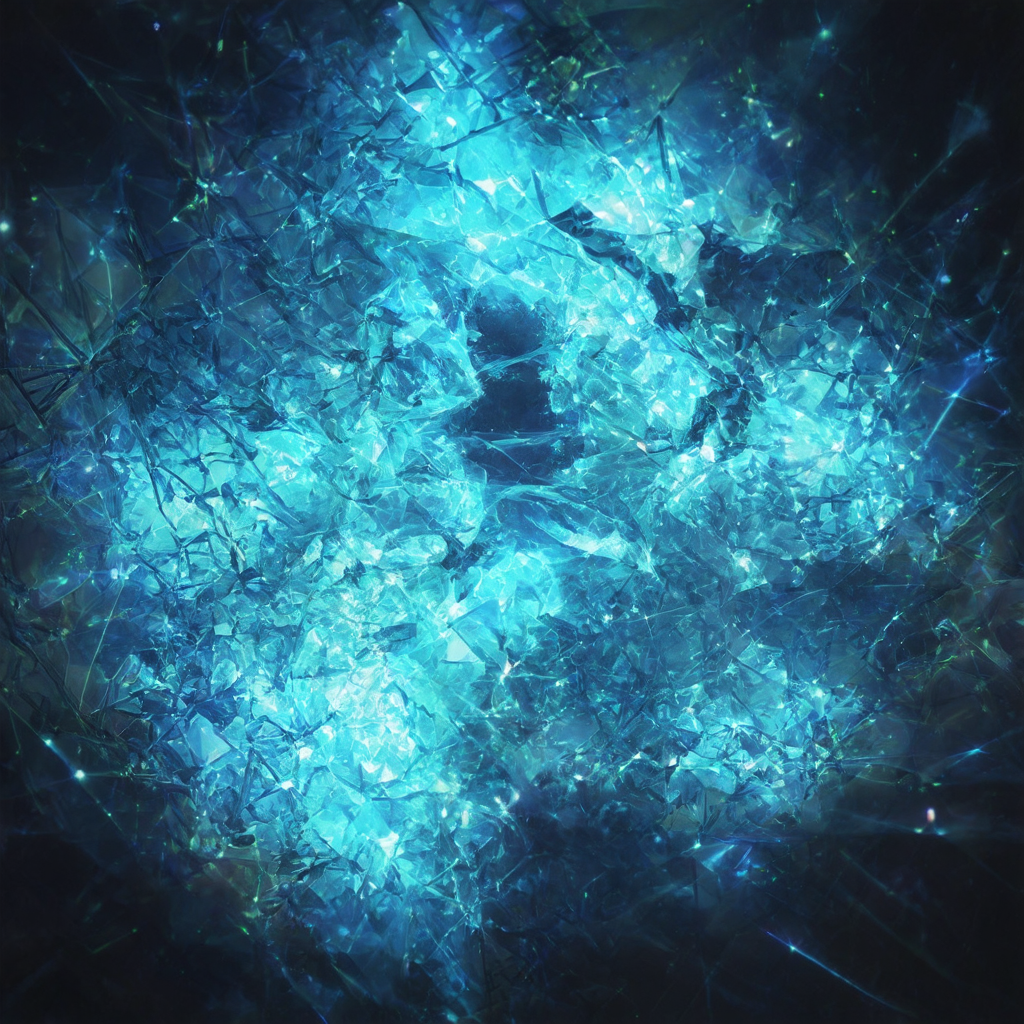
Legal Considerations for Website Chatbots
At Messenger Bot, we understand the importance of ensuring that your chatbot implementation is not only effective but also legally compliant. Let’s explore the legal landscape of running bots on websites and the best practices for implementation.
Is it legal to run bots on websites?
The legality of running bots on websites depends on several factors, including the bot’s purpose, behavior, and compliance with website policies. While many bots, like our AI-powered chatbots, are beneficial and legal, others may be considered unethical or illegal.
Here’s a breakdown of legal and potentially illegal bot activities:
Legal Bots:
- Customer service chatbots (like those we offer at Messenger Bot)
- Search engine crawlers (e.g., Googlebot)
- Price comparison bots
- Research and data collection bots (with permission)
These bots typically follow ethical guidelines, respect robots.txt files, and adhere to website terms of service.
Illegal or Unethical Bots:
- Scraper bots that violate copyright laws
- Credential stuffing bots for unauthorized access
- DDoS attack bots
- Spam bots for comment sections or forms
- Ticket scalping bots
These bots often violate the Computer Fraud and Abuse Act (CFAA) in the United States and similar laws globally. They can lead to criminal charges, civil lawsuits, and financial penalties.
At Messenger Bot, we ensure that our chatbot solutions are designed to operate within legal boundaries, providing value to businesses while respecting user privacy and website policies.
Compliance and best practices for chatbot implementation
To ensure your chatbot implementation is legally compliant and follows best practices, consider the following guidelines:
- Obtain explicit permission: Always get permission from website owners before implementing a chatbot. Our platform makes this easy by providing you with full control over your chatbot’s deployment.
- Respect website policies: Adhere to the terms of service of the websites where your chatbot operates. Our chatbots are designed to integrate seamlessly with your website’s existing policies.
- Implement proper identification: Ensure your chatbot clearly identifies itself as an AI assistant. Transparency builds trust with users and complies with legal requirements.
- Protect user data: Comply with data protection laws like GDPR and CCPA. Our platform includes built-in features to help you manage user data responsibly.
- Limit request frequency: Avoid excessive requests that could strain servers. Our chatbots are optimized for efficient performance without overwhelming your website’s resources.
- Stay informed about legal developments: Keep up-to-date with changes in bot-related legislation. We continuously update our platform to reflect the latest legal requirements.
By following these best practices, you can ensure that your chatbot implementation is not only effective but also legally compliant. Our comprehensive tutorials provide guidance on how to implement these practices using our platform.
It’s worth noting that the landscape of bot usage is constantly evolving. According to a 2021 Imperva report, bad bots accounted for 25.6% of all internet traffic, highlighting the importance of using legitimate and ethical bot solutions like those provided by Messenger Bot.
For businesses looking to enhance their chatbot capabilities with advanced AI features, Brain Pod AI offers cutting-edge AI writing and image generation services. These can be particularly useful for creating rich, context-aware responses for your chatbot, further enhancing user experience while maintaining compliance.
At Messenger Bot, we’re committed to helping you navigate the legal aspects of chatbot implementation. Our platform is designed with compliance in mind, ensuring that you can harness the power of AI-driven customer service without legal concerns. If you have any questions about the legality of your chatbot implementation, don’t hesitate to reach out to our support team or consult with a legal professional.
DIY Chatbot Development
At Messenger Bot, we’re passionate about empowering businesses to create their own chatbots. While we offer powerful AI-driven chatbot solutions, we understand that some may want to explore DIY options. Let’s dive into the world of custom chatbot development and how you can build your own chatbot using various tools and technologies.
Can I build my own chatbot?
Absolutely! In 2024, creating your own chatbot is more accessible than ever. Whether you’re a seasoned developer or a non-technical user, there are numerous options available to help you build a chatbot that meets your specific needs.
Here are some popular approaches to DIY chatbot development:
- No-Code Chatbot Builders: Platforms like Landbot, Chatfuel, and ManyChat offer intuitive drag-and-drop interfaces and pre-built templates. These are great for quickly creating simple chatbots without any coding knowledge.
- AI-Powered Development Tools: For more sophisticated chatbots, you can leverage AI platforms like OpenAI’s GPT models or Google’s Dialogflow. These tools enable you to create context-aware conversations with advanced natural language processing capabilities.
- Custom Development: If you have coding skills, you can build a chatbot from scratch using languages like Python or JavaScript. This approach offers maximum flexibility and customization.
While these DIY options are available, it’s important to consider the time and resources required to develop and maintain a custom chatbot. Our Messenger Bot platform offers a balance of customization and ease of use, allowing you to create sophisticated chatbots without the need for extensive development work.
How to create chatbot for website using Python
For those with programming experience, Python is an excellent choice for creating a custom chatbot. Here’s a step-by-step guide to get you started:
- Set up your environment: Install Python and a suitable IDE like PyCharm or Visual Studio Code.
- Choose a Natural Language Processing (NLP) library: Popular options include NLTK (Natural Language Toolkit) or spaCy. Install your chosen library using pip:
pip install nltkor
pip install spacy - Create a basic chatbot structure: Start with a simple script that can take input and provide responses based on predefined patterns.
- Implement NLP features: Use your chosen library to add capabilities like tokenization, part-of-speech tagging, and named entity recognition.
- Develop conversation flows: Create logic for handling different types of user queries and maintaining context throughout the conversation.
- Integrate with a web framework: Use Flask or Django to create a web interface for your chatbot.
- Deploy your chatbot: Host your Python chatbot on a web server or cloud platform like Heroku or AWS.
Here’s a basic example of a Python chatbot using NLTK:
import nltk
from nltk.chat.util import Chat, reflections
pairs = [
[
r"my name is (.*)",
["Hello %1, How are you today?",]
],
[
r"hi|hey|hello",
["Hello", "Hey there",]
],
[
r"quit",
["Bye for now. See you soon :)", "It was nice talking to you. Bye!"]
],
]
def chatbot():
print("Hi! I'm a chatbot created using Python. Type 'quit' to exit.")
chat = Chat(pairs, reflections)
chat.converse()
if __name__ == "__main__":
chatbot()
While building a chatbot from scratch can be a rewarding experience, it requires significant time and expertise to create a sophisticated, production-ready solution. For businesses looking for a more immediate solution, our Messenger Bot platform offers advanced AI-powered chatbots that can be set up quickly and easily.
Additionally, for those interested in exploring cutting-edge AI capabilities, Brain Pod AI provides advanced AI writing and image generation services that can enhance your chatbot’s conversational abilities and visual content creation.
Remember, whether you choose to build your own chatbot or use a platform like ours, the key is to focus on creating meaningful, engaging conversations that provide value to your users. With the right approach, chatbots can significantly enhance your website’s user experience and drive business growth.
Enhancing Your Website with Custom Chatbots
At Messenger Bot, we understand the importance of creating a chatbot that can effectively handle customer queries in real-time. Our AI-driven chatbot solutions are designed to enhance your website’s functionality and provide seamless customer support. Let’s explore how you can create a custom chatbot that meets your specific needs.
You need to create a chatbot for your website that can answer customer queries in real time
Creating a chatbot that can handle real-time customer queries is crucial for improving user experience and boosting customer satisfaction. Here’s how you can achieve this:
- Define Your Chatbot’s Purpose: Clearly outline the primary functions your chatbot will serve. Will it handle FAQs, process orders, or provide product recommendations?
- Gather Common Questions: Analyze your customer support data to identify frequently asked questions. This will form the basis of your chatbot’s knowledge base.
- Design Conversation Flows: Map out logical conversation paths to ensure smooth interactions. Consider various scenarios and potential user inputs.
- Implement Natural Language Processing (NLP): Utilize NLP technologies to enable your chatbot to understand and respond to user queries more naturally. Our Messenger Bot platform incorporates advanced NLP capabilities for more human-like interactions.
- Integrate with Backend Systems: Connect your chatbot to relevant databases and APIs to provide real-time information on products, orders, or account details.
- Train and Test: Continuously train your chatbot with new data and conduct thorough testing to ensure accuracy and effectiveness in handling queries.
- Implement Fallback Options: Include options for users to escalate to human support when the chatbot can’t resolve an issue.
While creating a custom chatbot from scratch is possible, it can be time-consuming and resource-intensive. Our Messenger Bot platform offers a quick and efficient solution to deploy an AI-powered chatbot that can handle real-time queries with minimal setup.
How to add chatbot in website using HTML
Adding a chatbot to your website using HTML is a straightforward process. Here’s a step-by-step guide:
- Choose a Chatbot Provider: Select a chatbot service that offers easy integration. Our Messenger Bot platform provides simple HTML snippets for quick implementation.
- Generate the Chatbot Code: Most providers, including Messenger Bot, will give you a unique code snippet after you’ve set up your chatbot.
- Locate the Integration Point: Decide where you want the chatbot to appear on your website. Common locations include the bottom right corner or as a full-page element.
- Add the Code to Your HTML: Insert the provided code snippet just before the closing tag in your HTML file. Here’s an example of what the code might look like:
<!-- Messenger Bot Chatbot Code -->
<script>
window.messengerSettings = {
app_id: 'YOUR_APP_ID_HERE'
};
(function(d, s, id){
var js, fjs = d.getElementsByTagName(s)[0];
if (d.getElementById(id)) {return;}
js = d.createElement(s); js.id = id;
js.src = "https://messengerbot.app/widget.js";
fjs.parentNode.insertBefore(js, fjs);
}(document, 'script', 'messenger-bot-jssdk'));
</script>
Remember to replace ‘YOUR_APP_ID_HERE’ with your actual Messenger Bot app ID.
- Customize Appearance: Many chatbot providers, including ours, allow you to customize the chat widget’s appearance to match your website’s design.
- Test the Integration: After adding the code, test your website to ensure the chatbot appears and functions correctly across different devices and browsers.
While this method works for basic integration, more advanced features may require additional setup. Our Messenger Bot tutorials provide detailed guides for implementing more complex chatbot functionalities.
For businesses looking to leverage cutting-edge AI capabilities in their chatbots, Brain Pod AI offers advanced natural language processing and generation services that can significantly enhance your chatbot’s conversational abilities.
By following these steps, you can quickly add a chatbot to your website and start providing real-time support to your customers. Remember, the key to a successful chatbot implementation is continuous improvement based on user interactions and feedback. Regularly analyze your chatbot’s performance and make adjustments to ensure it’s meeting your customers’ needs effectively.