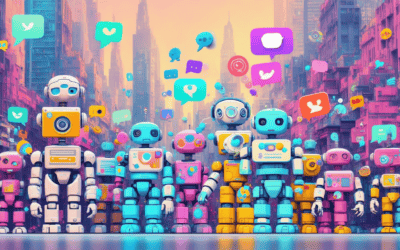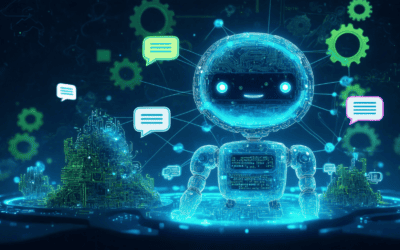In today’s digital landscape, the ability to create a chatbot online has become an invaluable skill for businesses and individuals alike. Whether you’re looking to enhance customer service, streamline communication, or simply explore the fascinating world of artificial intelligence, this comprehensive guide will walk you through the process of building your own chatbot for free. We will delve into essential topics such as the best free chatbot platforms available, the step-by-step process for creating an online chatbot, and the exciting possibilities of integrating AI technologies like ChatGPT into your project. Additionally, we will explore the costs associated with chatbot development and provide insights on personalizing your AI chatbot to reflect your unique personality. By the end of this article, you’ll be equipped with the knowledge and tools necessary to embark on your chatbot creation journey, unlocking new opportunities for engagement and interaction.
Can I create a chatbot for free?
Creating a chatbot for free is entirely feasible, thanks to various platforms that offer user-friendly tools and features. Here’s a comprehensive overview of some popular options:
- HubSpot: HubSpot provides a free chatbot builder that allows you to create messenger bots capable of answering customer inquiries, booking meetings, and qualifying leads. This platform is particularly beneficial for businesses looking to enhance customer engagement without incurring costs.
- Appy Pie: Appy Pie enables users to create basic chatbots suitable for personal use or small businesses. The platform is designed for non-technical users, making it easy to set up and deploy chatbots quickly.
- Botpress: Botpress is an open-source platform that allows you to build AI chatbots using a visual flow builder. It offers pre-built connectors to integrate with various messaging platforms, making it a versatile choice for developers and businesses alike.
- Tidio: Tidio specializes in chatbots that can recognize user intent, providing a more personalized experience for users. The platform offers a free plan that includes essential features to get started with chatbot creation.
- Selzy: Selzy provides a straightforward interface for building chatbots at no cost. It is ideal for users who want to create simple bots without the need for extensive programming knowledge.
Understanding Free Chatbot Platforms
When exploring free chatbot platforms, consider key features that can enhance your chatbot’s functionality:
- Templates: Utilize pre-built templates available on these platforms to simplify the chatbot creation process, saving time and effort.
- Drag-and-Drop Functionality: Many platforms offer drag-and-drop features, allowing users to design their chatbots intuitively without coding skills.
- Guided Setup: Follow guided steps provided by these platforms to configure and deploy your chatbot effectively.
By leveraging these tools, you can create a functional and engaging chatbot for free, enhancing your online presence and customer interaction. For more detailed insights, consider exploring resources from HubSpot and Botpress, which provide extensive documentation and community support for users.
Benefits of Creating a Chatbot Online for Free
Creating a chatbot online for free offers numerous advantages that can significantly impact your business:
- Cost-Effective Solution: Utilizing free platforms eliminates the financial burden associated with chatbot development, allowing businesses to allocate resources elsewhere.
- Enhanced Customer Engagement: Chatbots can provide instant responses to customer inquiries, improving user experience and satisfaction.
- Lead Generation: Free chatbots can assist in capturing leads through automated interactions, helping businesses grow their customer base.
- Accessibility: With user-friendly interfaces, even those without technical expertise can create and manage chatbots effectively.
By embracing these benefits, you can enhance your digital communication strategy and foster better relationships with your audience. For a deeper dive into chatbot functionalities, check out our guide on setting up your first AI chatbot.

How to Build an Online Chatbot?
Building your first AI chatbot involves several key steps that ensure functionality and user engagement. Here’s a comprehensive guide to help you create an effective online chatbot:
- Define the Purpose of Your Chatbot
Identify the specific tasks your chatbot will handle, such as customer support, lead generation, or providing information. This clarity will guide your design and functionality. - Choose the Right Platform
Select a chatbot development platform that suits your needs. Popular options include Dialogflow, Microsoft Bot Framework, and ManyChat for Messenger Bots. Each platform offers unique features tailored for different use cases. - Create Your Bot
Use your website URL to integrate the chatbot. Most platforms provide a straightforward setup process that allows you to create a bot without extensive coding knowledge. - Design the Conversation Flow
Map out potential user interactions. Utilize flowcharts to visualize how users will navigate through conversations. This step is crucial for ensuring a seamless user experience. - Train Your Chatbot
Input various user intents and responses. Use machine learning techniques to train your bot on recognizing user queries accurately. Regularly update the training data based on user interactions to improve performance. - Test Your Chatbot
Conduct thorough testing using built-in tools provided by your chosen platform. Simulate different user scenarios to identify and fix any issues before going live. - Customize Your Chat Widget
Create and configure your chat widget to match your website’s branding. Customize greetings, colors, and button placements to enhance user engagement. - Preview and Publish Your Chatbot
Before launching, preview the chatbot to ensure everything functions as intended. Once satisfied, publish your chatbot on your website and any other platforms you wish to integrate with, such as Facebook Messenger. - Monitor and Optimize Performance
After deployment, continuously monitor user interactions and feedback. Use analytics tools to assess performance metrics such as user engagement and satisfaction. Regularly optimize your chatbot based on this data to improve its effectiveness.
By following these steps, you can build a robust online chatbot that enhances user experience and meets your business objectives. For further reading on chatbot development and best practices, consider resources from industry leaders like IBM AI Chatbot and Salesforce Chatbots.
Tools and Resources for Building an Online Chatbot
To successfully create your chatbot, leveraging the right tools and resources is essential. Here are some recommended platforms and resources that can assist you in building an online chatbot:
- Messenger Bot: A powerful automation platform that allows you to create chatbots for various channels, enhancing digital communication. Explore more about its features here.
- Dialogflow: A Google-owned platform that provides a comprehensive set of tools for building conversational interfaces. It supports multiple languages and integrates easily with various applications.
- ManyChat: Ideal for creating Messenger Bots, ManyChat offers user-friendly templates and automation features that streamline the chatbot creation process.
- Brain Pod AI: This platform offers a range of AI services, including chatbot creation tools that can be customized for your specific needs. Check out their AI Chat Assistant for more information.
Utilizing these tools can significantly simplify the chatbot development process, allowing you to focus on creating engaging and effective interactions for your users. For a deeper dive into chatbot functionalities, visit this guide on how to set up your first AI chatbot.
Can I create my own AI for free?
Creating your own AI for free is entirely feasible with the right tools and resources. Here’s a comprehensive guide to help you get started:
Exploring Free AI Chatbot Creation Tools
There are several platforms that enable you to create AI chatbots without any cost. Here are some notable options:
- Canva: A free AI art generator that allows users to create stunning artwork from text prompts.
- Grammarly: A free AI content writer that assists in crafting content for emails, articles, and cover letters.
- Sendbird: A free chatbot builder that enables users to create chatbots with integrated knowledge bases.
- Google Colab: An open-source platform that provides a collaborative environment for building and training AI models using Python.
- TensorFlow: A powerful open-source library for numerical computation that makes machine learning faster and easier.
- Keras: A user-friendly neural network API that runs on top of TensorFlow, simplifying the process of building deep learning models.
Customizing Your AI Chatbot Experience
To create a personalized AI chatbot experience, follow these steps:
- Identify a Problem: Determine a specific problem your AI should address, such as automating customer service or generating content.
- Choose an AI Platform or Tech Stack: Select from various platforms like TensorFlow, Keras, or Google Colab based on your project requirements and expertise.
- Gather Data: Collect relevant data that your AI will use for training. This could include text, images, or structured data, depending on your AI’s purpose.
- Use Prompt Engineering: Fine-tune your AI by crafting effective prompts that guide its learning and output, enhancing its performance.
- Deploy and Monitor Your AI: Once your AI is developed, deploy it on a suitable platform and continuously monitor its performance to make necessary adjustments.
By leveraging these tools and following these steps, you can successfully create your own AI without incurring costs. For further reading, refer to resources like the TensorFlow documentation and Google Colab tutorials for in-depth guidance.
Is Chatbot AI Free?
Chatbot AI can be both free and paid, depending on the platform and features you require. Here’s a breakdown of various options available:
- Free Chatbot Platforms:
- HuggingChat: A free chatbot developed by HuggingFace, allowing users to interact with AI models without any cost.
- Copilot: Offered by Microsoft, this free AI chatbot includes features like internet browsing, document uploads, and image generation.
- Zapier: Provides a free AI chatbot that automates tasks, making it easier for users to streamline workflows.
- Open-source frameworks: Platforms like Rasa and Botpress allow users to build and host their own chatbots for free, offering flexibility and customization.
- Limited Free Plans:
Many chatbot development platforms, such as Tidio and Chatfuel, offer free plans with limited features or usage. These plans can be a good starting point for small businesses or personal projects.
- Paid Options:
- ChatGPT Plus: The paid version of ChatGPT, which costs $20 per month, offers enhanced capabilities and priority access.
- Perplexity: Charges $20 per month for its services.
- Jasper: Starts at $49 per month, providing advanced features for content generation and marketing.
- Considerations:
Free chatbots may lack personalized recommendations and may not fully meet modern customer expectations. For businesses looking for robust solutions, investing in a paid plan might be necessary. Some platforms, like Messenger Bot, integrate AI chatbots as a standard option for free, allowing businesses to engage with customers directly through social media.
Overview of Free Chatbot AI Options
When exploring free chatbot AI options, it’s essential to consider the functionalities and limitations of each platform. Many free solutions provide basic automation features, which can be sufficient for small businesses or personal projects. However, as your needs grow, you may find that upgrading to a paid service offers enhanced capabilities, such as advanced analytics, customer segmentation, and personalized interactions.
For instance, platforms like Brain Pod AI offer a multilingual AI chat assistant that can cater to diverse audiences, which is a significant advantage for businesses aiming to expand their reach. Additionally, open-source options like Rasa allow for extensive customization, making them ideal for developers looking to create tailored solutions.
Comparing Free vs. Paid Chatbot AI Services
Choosing between free and paid chatbot AI services involves evaluating your specific requirements:
- Functionality: Free services often come with limited features, while paid options provide comprehensive tools for customer engagement and analytics.
- Support: Paid services typically offer better customer support, ensuring that you can resolve issues quickly and efficiently.
- Scalability: As your business grows, you may need more advanced features that are only available in paid plans, making it crucial to consider future needs.
- Customization: Paid platforms often allow for greater customization, enabling you to create a chatbot that aligns closely with your brand’s voice and objectives.
In summary, while there are numerous free chatbot AI options available, the choice between free and paid services should be based on your specific needs and the level of functionality required. For businesses looking to enhance their customer interactions, investing in a robust solution like Messenger Bot can provide significant long-term benefits.

Is ChatGPT Free?
Yes, ChatGPT offers both free and paid access options, making it accessible for a wide range of users looking to create a chatbot online. The free version allows users to utilize the model’s capabilities for various tasks, including generating text and answering questions. However, this version may have limitations in terms of availability during peak times and access to the latest features.
Utilizing ChatGPT for Your Chatbot Needs
Integrating ChatGPT into your chatbot can significantly enhance its functionality. By leveraging its advanced natural language processing capabilities, you can create a more engaging and responsive user experience. ChatGPT can be seamlessly integrated into platforms like Messenger Bot, allowing for automated responses and efficient customer interaction. This integration not only streamlines communication but also helps in managing user inquiries effectively, ensuring that your chatbot remains a valuable asset for your business.
Advantages of Using ChatGPT in Chatbot Development
Using ChatGPT in your chatbot development comes with several advantages:
- Priority Access: For those who opt for the paid subscription, ChatGPT Plus offers faster response times and reduced wait times during high traffic periods, ensuring a smoother user experience.
- Access to Advanced Models: Subscribers often gain access to the latest versions of the model, which may include enhanced capabilities and improved performance, making your chatbot more effective.
- Additional Features: With a subscription, users may also benefit from new features and tools as they are rolled out, such as advanced data analysis and web browsing capabilities, further enriching the chatbot’s functionality.
For more detailed information on pricing and features, you can visit the official OpenAI website.
How much does a simple chatbot cost?
The cost of a simple chatbot can vary significantly based on several factors, including the complexity of the bot, the platform used, and the features required. Here’s a breakdown of typical pricing structures:
- Basic Chatbots: For entry-level chatbot solutions, you can expect to pay around $50 to $60 per month for a single bot. These bots typically offer basic functionalities, such as answering frequently asked questions and simple customer interactions.
- Multiple Bots: If your business requires deploying multiple chatbots across various domains, the pricing can exceed $100 per month. This tier often includes additional features like analytics and integration with other software.
- Enterprise Solutions: Many chatbot providers offer enterprise plans that can range from $500 to several thousand dollars per month. These plans are tailored for larger organizations and include advanced customization, enhanced security features, and dedicated support.
- Additional Costs: Keep in mind that there may be extra costs for premium features such as natural language processing (NLP), machine learning capabilities, or integration with platforms like Messenger Bot, which can enhance user engagement and functionality.
- Free Options: Some platforms also provide free versions with limited features, which can be a good starting point for small businesses or those testing the waters of chatbot technology.
For a comprehensive understanding of chatbot pricing, consider exploring resources from reputable sources such as Gartner and Forrester, which provide insights into market trends and pricing models in the chatbot industry.
Factors Influencing Chatbot Development Costs
Several factors can influence the overall cost of developing a chatbot. Understanding these can help you make informed decisions when budgeting for your chatbot project:
- Complexity of the Bot: More complex bots that require advanced functionalities, such as natural language understanding or integration with multiple APIs, will typically incur higher costs.
- Customization Needs: If you require a highly customized chatbot that reflects your brand’s voice and personality, expect to invest more in development and design.
- Platform Selection: The choice of platform can also affect costs. Some platforms offer more affordable solutions, while others may charge premium prices for advanced features.
- Maintenance and Support: Ongoing maintenance and support can add to the total cost. Consider whether you will need continuous updates and technical support after deployment.
- Integration with Existing Systems: If your chatbot needs to integrate with existing customer relationship management (CRM) systems or other software, this can also increase development costs.
By evaluating these factors, you can better understand how to allocate your budget for creating a chatbot online that meets your business needs.
Create your own chatbot free
Best Practices for Creating Your Own Chatbot
Creating your own chatbot for free can be a rewarding experience, especially when you follow best practices that enhance functionality and user engagement. Here are some key strategies:
1. **Define Your Purpose**: Clearly outline what you want your chatbot to achieve. Whether it’s customer support, lead generation, or providing information, having a focused purpose will guide your design and functionality.
2. **Choose the Right Platform**: Select a user-friendly platform that allows you to create a chatbot without extensive coding knowledge. Tools like Messenger Bot provide intuitive interfaces that simplify the process.
3. **Utilize AI Features**: Incorporate AI capabilities to enhance your chatbot’s responsiveness. AI-driven platforms can learn from interactions, improving their ability to provide accurate answers over time.
4. **Design Conversational Flows**: Map out the conversation paths your chatbot will take. Use decision trees to anticipate user questions and provide relevant responses, ensuring a seamless interaction.
5. **Test and Iterate**: Regularly test your chatbot to identify areas for improvement. Gather user feedback and make adjustments to enhance performance and user satisfaction.
6. **Monitor Performance**: Use analytics tools to track engagement metrics. Understanding how users interact with your chatbot can help you refine its capabilities and improve overall effectiveness.
By adhering to these best practices, you can create a chatbot that not only meets your needs but also provides a valuable experience for users.
Success Stories of Free Chatbot Creations
Many businesses have successfully leveraged free chatbot creation tools to enhance their customer interactions. Here are a few notable examples:
1. **E-Commerce Success**: A small online retail store utilized a free chatbot to handle customer inquiries about product availability and order status. By integrating the chatbot with their website, they reduced response times significantly, leading to increased customer satisfaction and higher sales.
2. **Lead Generation**: A local service provider implemented a chatbot on their social media pages to engage potential clients. The bot collected user information and scheduled appointments, resulting in a 30% increase in leads without additional marketing costs.
3. **Multilingual Support**: A non-profit organization created a chatbot to assist users in multiple languages. By using a free platform that supports multilingual capabilities, they expanded their reach and improved communication with diverse communities.
These success stories illustrate the potential of creating your own chatbot for free, showcasing how effective implementation can lead to tangible benefits for businesses of all sizes. For more insights on chatbot functionalities, check out the [best AI chatbots](https://messengerbot.app/revolutionizing-customer-support-unveiling-the-best-ai-chatbots-and-conversational-ai-examples/) and [examples of conversational AI](https://messengerbot.app/revolutionizing-customer-support-unveiling-the-best-ai-chatbots-and-conversational-ai-examples/).