In today’s digital landscape, engaging with customers through innovative channels is essential for business success. One of the most effective tools at your disposal is a WhatsApp chatbot. This comprehensive guide will walk you through the process of creating a WhatsApp chatbot for free, enabling you to enhance customer interaction and streamline communication. We will explore critical questions such as, Can I use a chatbot on WhatsApp? and How can I use WhatsApp chatbot for free?, while delving into the benefits of utilizing a WhatsApp bot for your business. Additionally, we’ll provide a step-by-step guide to activating your WhatsApp chat bot, discuss the safety and privacy concerns associated with WhatsApp chatbots, and highlight the best options available for different needs. By the end of this article, you will have a clear understanding of how to leverage a chatbot for WhatsApp to boost engagement and drive results.
Can I use a chatbot on WhatsApp?
Yes, you can use a chatbot on WhatsApp. A WhatsApp chatbot is an automated messaging tool that can facilitate communication between businesses and customers through the WhatsApp platform. Here’s a detailed overview of how WhatsApp chatbots function and their benefits:
Understanding WhatsApp Chatbots: Definition and Purpose
Definition and Functionality: WhatsApp chatbots are designed to handle various customer interactions, including inquiries, support requests, and sales processes. They utilize artificial intelligence (AI) to understand and respond to user messages in real-time, providing a seamless experience.
Integration with WhatsApp Business API: To deploy a chatbot on WhatsApp, businesses must integrate it with the WhatsApp Business API. This API allows for automated messaging and is essential for managing large volumes of customer interactions efficiently. According to WhatsApp, businesses can send notifications, updates, and respond to customer queries using this API.
Benefits of Using a WhatsApp Bot for Businesses
- 24/7 Availability: Chatbots can operate around the clock, ensuring that customers receive immediate responses regardless of the time.
- Cost-Effective: Automating responses reduces the need for a large customer service team, leading to significant cost savings.
- Enhanced Customer Engagement: Chatbots can personalize interactions based on user data, improving customer satisfaction and loyalty.
- Scalability: As businesses grow, chatbots can handle increasing volumes of inquiries without compromising response quality.
Use Cases:
- Customer Support: Answering frequently asked questions, troubleshooting issues, and providing product information.
- Sales and Marketing: Guiding customers through the purchasing process, sending promotional messages, and collecting feedback.
Best Practices for Implementation:
- Ensure the chatbot is user-friendly and can handle common queries effectively.
- Regularly update the chatbot’s knowledge base to include new products, services, and FAQs.
- Monitor interactions to refine the chatbot’s responses and improve user experience.
For more information on implementing chatbots on WhatsApp, refer to the WhatsApp Business documentation and industry insights from sources like HubSpot and Gartner, which provide extensive research on chatbot effectiveness and trends in customer communication.
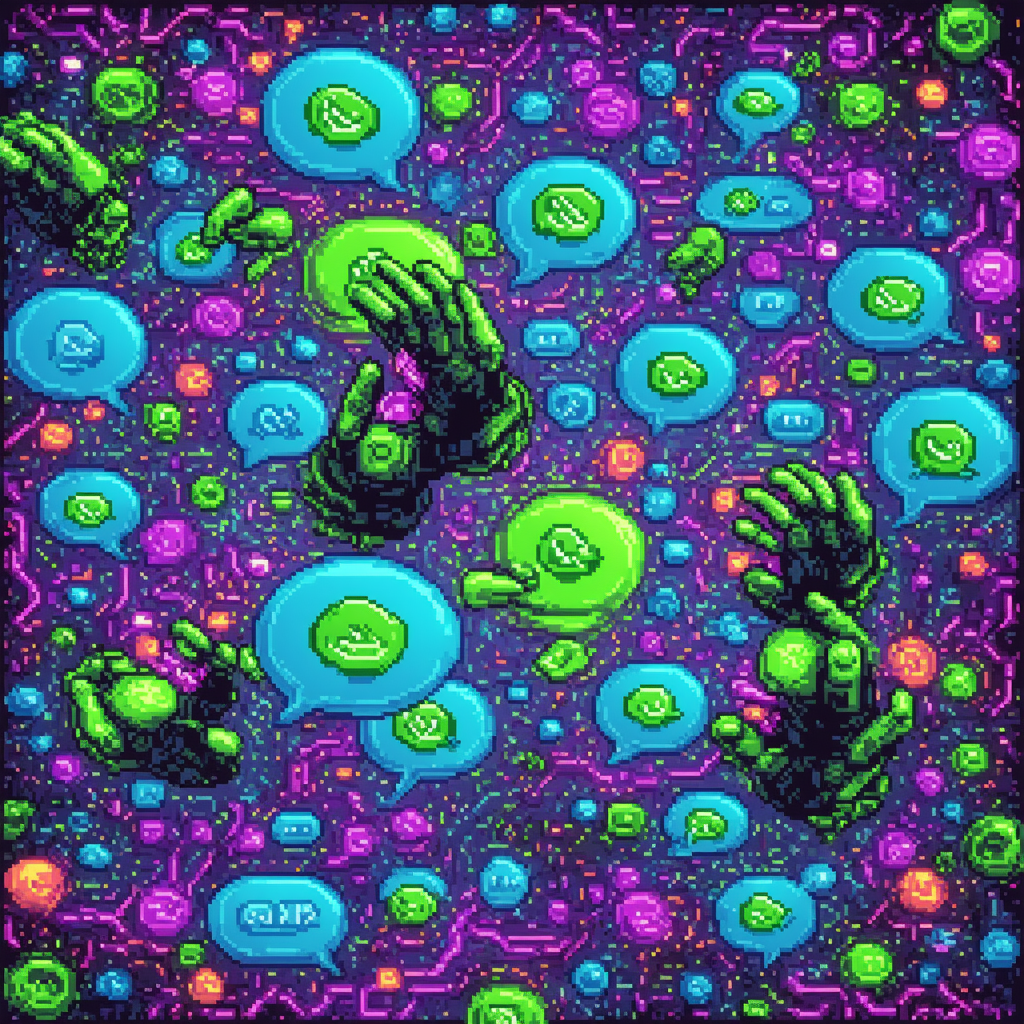
How do I activate WhatsApp chat bot?
Activating a WhatsApp chatbot is a straightforward process that can significantly enhance your business communication. By following the steps outlined below, you can set up your whatsapp chatbot effectively and start engaging with your customers in real-time.
Step-by-Step Guide to Activating Your WhatsApp Chat Bot
To activate a WhatsApp chatbot, follow these comprehensive steps:
- Create a WhatsApp Business Account:
- Download the WhatsApp Business app from the App Store or Google Play.
- Register with a valid phone number that will be associated with your chatbot.
- Choose a Chatbot Platform:
- Set Up Your WhatsApp Business API:
- Apply for access to the WhatsApp Business API through the chosen platform. This may involve submitting business verification documents and waiting for approval.
- Configure Your Chatbot:
- Use the platform’s interface to design your chatbot’s conversation flow. Incorporate key functionalities such as automated responses, FAQs, and user engagement strategies.
- Add a Test Phone Number:
- In your chatbot platform, add a test phone number to simulate interactions. This allows you to test the chatbot’s responses and functionality before going live.
- Send a Welcome Message:
- Click the send message button in your platform to dispatch a welcome message to your test number. This initiates the conversation and confirms that the chatbot is operational.
- Test the Chatbot:
- Send a message (e.g., “Hi”) to your test number to start a conversation. Ensure that the chatbot responds correctly and that all features function as intended.
- Launch Your Chatbot:
- Once testing is complete and you’re satisfied with the performance, launch your chatbot to the public. Promote it through your business channels to encourage user interaction.
For further guidance, refer to the official WhatsApp Business API documentation and resources from your chosen chatbot platform. This ensures you stay updated with the latest features and best practices for optimizing your chatbot’s performance.
Common Issues When Activating a WhatsApp Bot and How to Resolve Them
While activating your whatsapp bot, you may encounter some common issues. Here are a few troubleshooting tips to help you resolve them:
- Verification Delays: If your WhatsApp Business API access is delayed, ensure all submitted documents are accurate and complete. Contact your platform’s support for assistance.
- Chatbot Not Responding: If your whatsapp chat bot is not responding, check the configuration settings in your chatbot platform. Ensure that the conversation flow is correctly set up and that the bot is connected to the right phone number.
- Message Delivery Issues: If messages are not being delivered, verify that your WhatsApp Business account is active and that you have followed all setup steps correctly.
- Testing Problems: If the test messages are not functioning as expected, revisit the testing phase to ensure all functionalities are operational before launching.
By addressing these common issues proactively, you can ensure a smooth activation process for your whatsapp chatbot. For more insights on enhancing customer engagement through chatbots, check out our article on elevating customer support with conversational AI chatbots.
Is WhatsApp Chatbot Free?
Yes, WhatsApp chatbots can be free, but the extent of their capabilities often depends on the platform you choose. Here’s a comprehensive overview:
Exploring Free WhatsApp Chatbot Options
Many popular chatbot platforms, such as Chatfuel, ManyChat, and Botpress, offer free versions that allow users to create basic WhatsApp chatbots. These free versions typically include essential features suitable for small businesses or personal use.
While free versions are available, they often come with limitations, such as a restricted number of messages, limited access to advanced features (like analytics or integrations), and branding from
How to Get WhatsApp AI Chatbot?
To get a WhatsApp AI chatbot, follow these detailed steps:
- Open WhatsApp: Launch the WhatsApp application on your device.
- Select a Group Chat: Navigate to the group chat where you want to interact with the AI chatbot.
- Initiate the AI Command:
- In the message input field, type the “@” symbol.
- A list of contacts and bots will appear. Select “Meta AI” from the list.
- Accept Terms of Service: If prompted, carefully read and accept the terms and conditions to proceed with using the AI feature.
- Type Your Query: Enter your question or prompt in the message field. Be clear and specific to get the most accurate response from the AI.
- Receive AI Response: Tap send, and the AI’s response will be displayed in the chat for you and other group members to see.
For more information on utilizing AI features in messaging apps, refer to the official WhatsApp FAQ page and recent articles on AI integration in communication platforms (WhatsApp, 2023; TechCrunch, 2023).
Finding the Best WhatsApp AI Chatbot Solutions
When searching for the best WhatsApp AI chatbot solutions, consider platforms that offer robust features and seamless integration. Solutions like Brain Pod AI provide advanced AI capabilities that enhance user engagement through automated responses and intelligent interactions. These platforms often come with customizable options, allowing businesses to tailor their WhatsApp chatbot to meet specific needs.
Additionally, look for options that support multilingual capabilities, enabling businesses to connect with a broader audience. The integration of AI into your WhatsApp bot can significantly improve customer interactions, making it essential to choose a solution that aligns with your business goals.
Integrating AI into Your WhatsApp Chat Bot for Enhanced Engagement
Integrating AI into your WhatsApp chat bot can elevate user experience by providing instant responses and personalized interactions. Utilizing a chatbot for WhatsApp allows businesses to automate customer support, lead generation, and engagement strategies effectively. This not only saves time but also enhances customer satisfaction.
To maximize the benefits of your WhatsApp AI chatbot, consider implementing features such as natural language processing and machine learning. These technologies enable the bot to understand and respond to user queries more accurately, creating a more human-like interaction. For businesses looking to explore various options, examining WhatsApp chatbot examples can provide valuable insights into effective strategies and functionalities.

How can I use WhatsApp chatbot for free?
Using a WhatsApp chatbot for free is an excellent way to enhance customer engagement without incurring costs. Here’s how you can get started:
Utilizing WhatsApp Chatbot Free Tools and Resources
To use a whatsapp chatbot free, follow these steps:
- Choose a No-Code Platform: Select a user-friendly platform like SendPulse, Chatfuel, or ManyChat that offers free plans for creating whatsapp bots without coding.
- Sign Up and Connect Your WhatsApp Business Account: Create an account on the chosen platform and link it to your WhatsApp Business account. Ensure you have a verified business number.
- Access the Chatbot Builder: Navigate to the “Chatbots” section on the platform. Here, you can access various tools to build your chatbot.
- Create a New Template:
- Go to the “Templates” tab and click on the “Add Template” button.
- Design your template by adding messages, buttons, and quick replies. Ensure your content is engaging and relevant to your audience.
- Moderation and Approval: Remember that each template must be approved by WhatsApp. After submission, monitor the status of your template. It will change from “Sent” to “Confirmed” once approved.
- Launch Your Chatbot: Once your template is confirmed, you can start sending automated messages and campaigns to your audience through WhatsApp.
- Monitor Performance: Utilize the analytics tools provided by the platform to track engagement, response rates, and user interactions to optimize your chatbot’s performance.
For more detailed guidance, refer to the official WhatsApp Business API documentation and the respective platform’s help center. These resources provide comprehensive insights into best practices for chatbot creation and management.
Creating a WhatsApp Bot Free of Charge: A Practical Approach
Creating a whatsapp chat bot free can be straightforward if you leverage the right tools. Here are some practical tips:
- Utilize Free Trials: Many platforms offer free trials that allow you to explore their features without any upfront costs. This can be a great way to test the waters before committing.
- Explore Community Resources: Join forums and communities focused on whatsapp chatbots. Platforms like Reddit have active discussions where you can learn from others’ experiences.
- Leverage Open Source Solutions: Consider using open-source chatbot frameworks that can be customized for WhatsApp. This can be a cost-effective way to create a tailored solution.
By following these steps and utilizing available resources, you can effectively create and manage a whatsapp bot that enhances your business communication without incurring costs. For further insights on chatbot functionalities, check out our article on elevating customer support with chatbots.
Are WhatsApp chatbots safe?
WhatsApp chatbots can be considered safe, but there are important factors to understand regarding their use and the underlying technology. Here’s a comprehensive overview:
- End-to-End Encryption: WhatsApp employs end-to-end encryption for all messages, ensuring that only the sender and recipient can read the content. This means that while chatbots can process messages, they cannot access the actual content of personal conversations. According to WhatsApp, “Messages, photos, and videos are secured with end-to-end encryption, so only you and the person you’re communicating with can read or see them” (WhatsApp, 2023).
- Data Privacy: While your personal messages are secure, it’s essential to recognize that interactions with chatbots may be stored or analyzed for improving service quality. Users should review the privacy policies of the chatbot service providers to understand how their data is handled. For instance, Meta (formerly Facebook) has stated that “conversations with chatbots may be used to improve AI models” (Meta, 2023).
- Visual Distinction: WhatsApp has implemented features to visually differentiate chatbot interactions from personal chats. This helps users identify when they are communicating with a bot, reducing the risk of confusion and ensuring that users are aware of the nature of their conversations.
- Security Practices: Users should be cautious about sharing sensitive information with chatbots. While the platform is secure, the chatbot itself may not have the same level of security as personal chats. Always verify the legitimacy of the chatbot and avoid sharing personal data unless necessary.
- Regulatory Compliance: Many chatbot services comply with data protection regulations such as GDPR, which mandates strict guidelines on data handling and user consent. This compliance enhances the safety of using chatbots on platforms like WhatsApp.
In conclusion, while WhatsApp chatbots are designed with security features that protect user privacy, it is crucial for users to remain vigilant about the information they share and to understand the chatbot’s data usage policies. For further reading, refer to the official WhatsApp privacy policy and Meta’s guidelines on AI interactions.
Ensuring Security with WhatsApp Chatbots: Best Practices
To maximize the safety of using WhatsApp chatbots, consider the following best practices:
- Use Trusted Chatbots: Always opt for chatbots from reputable providers. Research the chatbot service and read user reviews to ensure reliability.
- Limit Personal Information: Avoid sharing sensitive personal information, such as passwords or financial details, during interactions with chatbots.
- Regularly Review Privacy Settings: Check the privacy settings on your WhatsApp account and adjust them to enhance your security.
- Stay Informed: Keep up to date with the latest security practices and updates from WhatsApp and the chatbot service providers.
By following these best practices, users can enjoy the benefits of a WhatsApp chatbot while minimizing potential risks.
Understanding Privacy Concerns with WhatsApp Bots
While WhatsApp chatbots offer numerous advantages, it is essential to be aware of privacy concerns associated with their use:
- Data Storage and Usage: Be mindful that interactions with chatbots may be stored for analysis and improvement of services. Always check the privacy policy of the chatbot provider.
- Third-Party Access: Some chatbots may share data with third parties for marketing or analytics purposes. Ensure you understand how your data may be used.
- Compliance with Regulations: Verify that the chatbot service complies with relevant data protection regulations, such as GDPR, to ensure your data is handled responsibly.
Understanding these privacy concerns can help users make informed decisions about their interactions with WhatsApp chatbots, ensuring a safer experience overall.
Best WhatsApp chatbot for different needs
Choosing the right WhatsApp chatbot can significantly enhance your business communication and customer engagement. With various options available, it’s essential to understand which WhatsApp bot suits your specific needs. Below, we explore some effective WhatsApp chatbot examples tailored for different user groups, including students and businesses.
WhatsApp Chatbot Examples: What Works Best for Students
For students, a chatbot for WhatsApp can serve as a valuable educational tool. These bots can assist with homework help, provide study resources, and facilitate communication between students and educators. For instance, a WhatsApp business chatbot designed for educational institutions can automate responses to frequently asked questions about courses, schedules, and enrollment processes. This not only saves time for staff but also ensures students receive timely information.
Additionally, platforms like Brain Pod AI offer AI-driven solutions that can be integrated into WhatsApp chatbots, enhancing the learning experience with personalized tutoring and support. By utilizing a WhatsApp chatbot free option, educational institutions can provide accessible resources to students without incurring significant costs.
Exploring WhatsApp Bot Builder Options: Customization and Features
When selecting a WhatsApp bot builder, consider the customization options and features that align with your business goals. Many builders allow for the creation of tailored workflows that can respond to customer inquiries, manage bookings, and even process payments directly through WhatsApp chat. This level of integration can streamline operations and improve customer satisfaction.
For businesses looking to enhance their customer service, a WhatsApp AI chatbot can provide 24/7 support, handling common queries and freeing up human agents for more complex issues. The WhatsApp chatbot API enables developers to create sophisticated bots that can learn from interactions and improve over time. By comparing different WhatsApp bot examples, businesses can identify the best solutions that meet their operational needs while ensuring a seamless user experience.
In conclusion, whether for educational purposes or business applications, selecting the right WhatsApp chatbot is crucial. By leveraging the right tools and features, you can enhance engagement, streamline communication, and ultimately drive better results for your organization.




