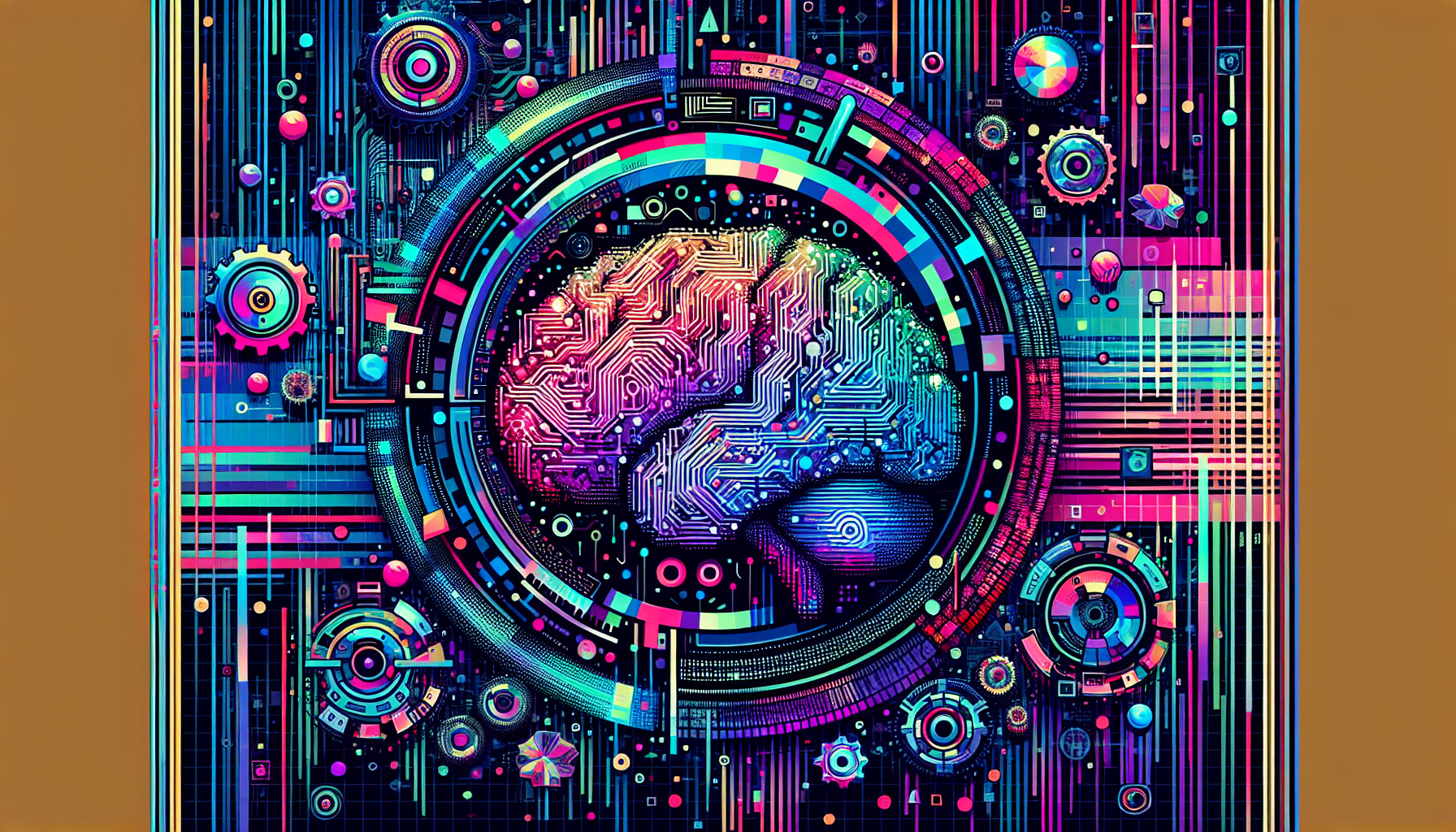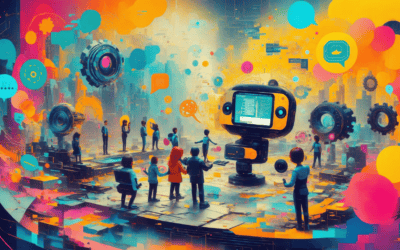In today’s digital landscape, the ability to create an AI chatbot has become an invaluable skill for businesses and individuals alike. Whether you’re looking to enhance customer service, streamline communication, or simply explore the fascinating world of artificial intelligence, this comprehensive guide will walk you through the essential steps to build your own chatbot for free. We will delve into the basics of AI chatbots, explore various free platforms, and provide a detailed, step-by-step approach to developing a GPT chatbot or a ChatGPT chatbot. Additionally, we will discuss the necessary skills and resources needed to make an AI chatbot from scratch, including practical coding examples in Python. By the end of this article, you will not only understand how to create an AI chatbot but also gain insights into best practices and future trends in chatbot development. Join us as we embark on this exciting journey of building AI chatbots and unlocking their potential!
Can I create my own AI chatbot?
Understanding the Basics of AI Chatbots
Creating your own AI chatbot is entirely feasible, and there are various approaches depending on your technical skills and the complexity of the chatbot you wish to develop. Here’s a comprehensive guide:
- No-Code Platforms:
- Chatfuel: Ideal for Facebook Messenger bots, it offers a user-friendly interface to create chatbots without coding. You can design conversation flows and integrate with various APIs.
- ManyChat: Focused on marketing automation, ManyChat allows you to build chatbots for Facebook Messenger and SMS, utilizing a visual drag-and-drop builder.
- Tidio: This platform combines live chat and chatbot functionalities, making it suitable for e-commerce websites to enhance customer engagement.
- Botsify: Offers a simple interface for creating chatbots across multiple platforms, including websites and Facebook Messenger.
- Coding Options:
- Rasa: An open-source framework that allows developers to build highly customizable chatbots. It requires knowledge of Python and machine learning concepts.
- Dialogflow: Developed by Google, this platform supports natural language processing and can be integrated with various messaging platforms, including Google Assistant.
- Amazon Lex: A service for building conversational interfaces using voice and text, leveraging the same technology that powers Amazon Alexa. It requires familiarity with AWS services.
- Training Data: Regardless of the platform you choose, providing a robust set of training data is crucial. This includes a diverse range of user inputs and corresponding responses to ensure the chatbot can handle various queries effectively. Aim for at least 100-200 examples to start, and continuously refine the dataset based on user interactions.
- Use Cases: Define the primary purpose of your chatbot. Common applications include:
- Customer Support: Automate responses to frequently asked questions, reducing the workload on human agents.
- Lead Generation: Engage visitors on your website and collect contact information for follow-up.
- Personalized Recommendations: Use user data to suggest products or services, enhancing user experience.
- Integration with Messenger Bots: If you are considering a Messenger bot, platforms like Chatfuel and ManyChat are specifically designed for this purpose. They allow seamless integration with Facebook Messenger, enabling you to reach a broader audience.
By leveraging these tools and strategies, you can successfully create an AI chatbot tailored to your needs, enhancing user interaction and operational efficiency. For further reading, consider exploring resources from Chatbots Magazine and Google’s Dialogflow documentation.
Benefits of Creating Your Own Chatbot
Building your own AI chatbot offers numerous advantages that can significantly enhance your business operations and customer interactions. Here are some key benefits:
- Cost Efficiency: Automating customer interactions reduces the need for extensive human resources, allowing you to allocate budget towards other critical areas of your business.
- 24/7 Availability: An AI chatbot can operate around the clock, providing instant responses to customer inquiries at any time, which improves user satisfaction and engagement.
- Scalability: As your business grows, your chatbot can easily scale to handle increased user interactions without the need for additional staff.
- Data Collection: Chatbots can gather valuable data on customer preferences and behaviors, which can be analyzed to improve services and marketing strategies.
- Enhanced User Experience: By providing quick and accurate responses, chatbots can significantly enhance the overall user experience, leading to higher retention rates.
In summary, creating your own AI chatbot not only streamlines operations but also fosters better relationships with your customers. To learn more about how to set up your first AI chatbot, visit our tutorial.
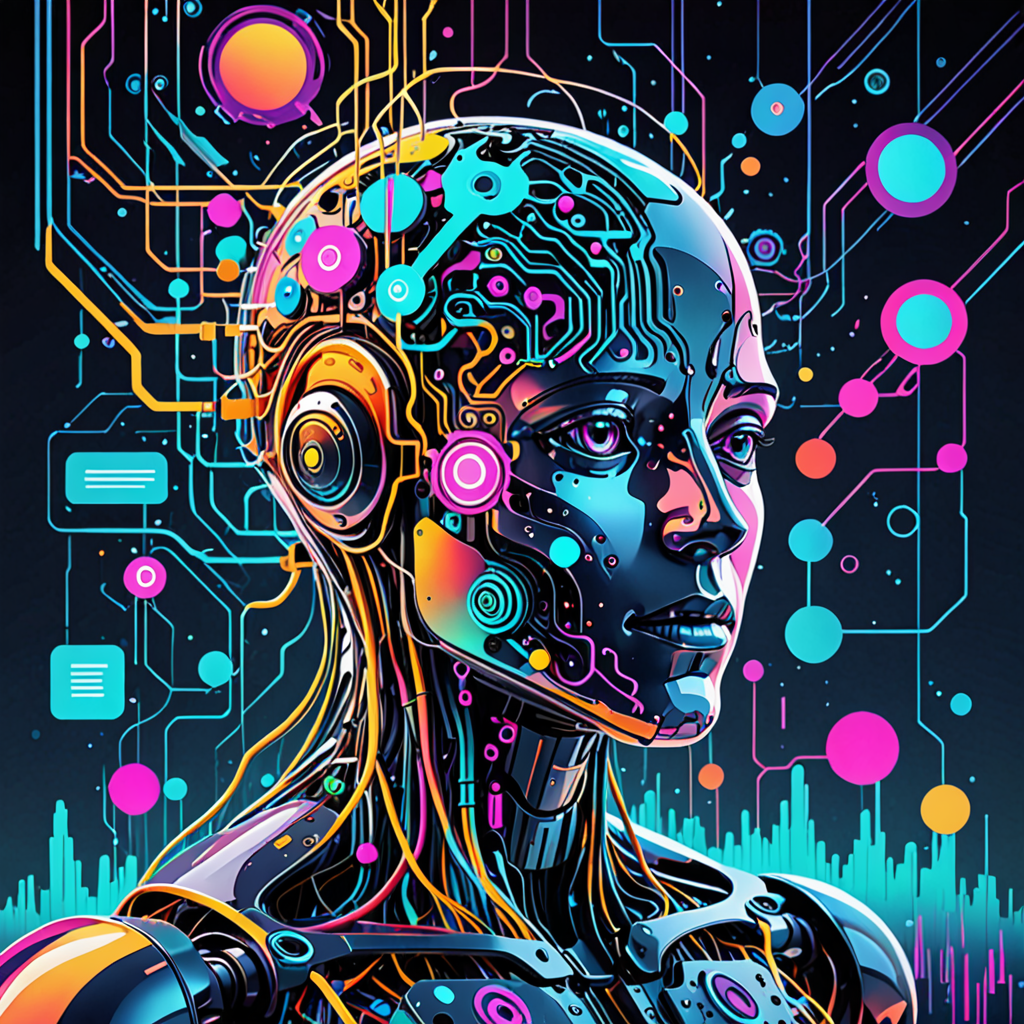
Is there a free AI chatbot?
Yes, there are several free AI chatbots available that cater to various needs. Here’s a comprehensive overview of some of the most notable options:
- ProProfs Chat: This chatbot is designed for customer support on websites, featuring tools like pre-chat forms and performance reports to enhance user engagement and service efficiency.
- ChatGPT: Developed by OpenAI, ChatGPT is a versatile AI chatbot that can engage in conversations, answer questions, and provide information across a wide range of topics.
- Anthropic Claude: According to CNET, Claude is recognized as one of the best free AI chatbots, offering a user-friendly interface and robust conversational capabilities.
- Gemini: Created by Google, Gemini excels in providing shopping recommendations and personalized assistance, making it a great choice for e-commerce interactions.
- Copilot: Microsoft’s Copilot is integrated into various applications, although it may struggle with answering controversial questions effectively.
- Poly.AI: This chatbot offers free, private, and unrestricted chat capabilities, focusing on user privacy and data security.
- Perplexity: Known for delivering accurate and relevant results, Perplexity is a reliable option for users seeking straightforward answers.
- Zapier: This chatbot can assist with resolving questions and providing personalized customer support, integrating seamlessly with various applications.
- HIX Chat: HIX Chat allows users to engage in conversations about specific web pages by providing a URL, making it useful for context-based inquiries.
- Messenger Bot: While not exclusively a standalone chatbot, Messenger Bots can be utilized within Facebook Messenger to provide automated responses and customer support, enhancing user interaction on social media platforms.
These chatbots represent a range of functionalities and applications, making them suitable for different user needs. For more detailed comparisons and features, you can refer to sources like CNET and OpenAI’s official documentation.
Exploring Free AI Chatbot Platforms
When considering how to create an AI chatbot, exploring free platforms can be an excellent starting point. Many of these platforms offer user-friendly interfaces and a variety of features that allow you to create an AI chatbot without extensive programming knowledge. For instance, platforms like Brain Pod AI provide tools that simplify the chatbot creation process, making it accessible for everyone. Additionally, you can set up your first AI chatbot in minutes using the intuitive features available.
Furthermore, utilizing these free platforms can help you understand the core functionalities of AI chatbots, such as automated responses and workflow automation. This knowledge is crucial when you decide to build your own chatbot tailored to your specific needs.
How to Create an AI Chatbot for Free
Creating an AI chatbot for free involves several steps, beginning with selecting the right platform. Many platforms offer tutorials and resources to guide you through the process. For example, you can explore Messenger Bot tutorials to learn how to create an AI chatbot effectively.
Once you choose a platform, you can start by defining the purpose of your chatbot. Whether it’s for customer support, lead generation, or user engagement, having a clear goal will help you design your chatbot’s conversation flow. After that, you can utilize the platform’s features to build and customize your chatbot, ensuring it aligns with your brand’s voice and objectives.
In conclusion, leveraging free AI chatbot platforms can significantly enhance your ability to create an AI chatbot that meets your needs while providing valuable insights into the development process.
How to Create a GPT Chatbot for Free?
Creating a GPT chatbot for free involves several key steps that leverage accessible platforms and tools. Here’s a comprehensive guide to help you through the process:
- Prepare Training Data:
- Gather relevant data that reflects the type of conversations you want your chatbot to handle. This can include FAQs, customer service interactions, or any domain-specific dialogues. Ensure your dataset is diverse and representative of the expected user queries.
- Utilize platforms like Google Sheets or CSV files to organize your data efficiently.
- Choose a Chatbot Platform:
- Select a free chatbot development platform that supports GPT models. Popular options include:
- Dialogflow: Offers integration with Google’s machine learning capabilities.
- Rasa: An open-source framework that allows for extensive customization.
- Botpress: A developer-friendly platform that supports natural language processing.
- Select a free chatbot development platform that supports GPT models. Popular options include:
- Train and Configure the Model:
- Upload your training data to the chosen platform. Most platforms provide user-friendly interfaces for this process.
- Configure the model settings, including response generation parameters and conversation flow. This step may involve setting up intents and entities to ensure the chatbot understands user inputs accurately.
- Test the Chatbot:
- Conduct thorough testing to identify any gaps in understanding or response accuracy. Use real-world scenarios to simulate user interactions.
- Gather feedback from test users to refine the chatbot’s responses and improve its performance.
- Deploy the Chatbot:
- Once testing is complete, deploy your chatbot on your desired channels. This could include your website, social media platforms, or messaging apps like Facebook Messenger.
- Ensure that the chatbot is easily accessible to users and monitor its performance regularly to make necessary adjustments.
- Continuous Improvement:
- Regularly update your training data based on user interactions and feedback. This will help improve the chatbot’s accuracy and relevance over time.
- Consider integrating analytics tools to track user engagement and identify areas for enhancement.
By following these steps, you can create an AI chatbot for free, enhancing user interaction and support capabilities.
Tools and Resources for Creating a GPT Chatbot
To effectively build your GPT chatbot, utilizing the right tools and resources is crucial. Here are some recommended platforms and resources:
- Brain Pod AI: Offers a range of AI services, including chatbot development tools that can help streamline the process.
- OpenAI: Provides access to advanced AI models and research that can enhance your chatbot’s capabilities.
- Messenger Bot Tutorials: A valuable resource for learning how to build and optimize your chatbot.
- Brain Pod AI Help Center: Offers documentation and support for users looking to develop AI solutions.
These tools and resources will assist you in creating your own chatbot efficiently and effectively.
How to Create a ChatGPT Chatbot?
Creating a ChatGPT chatbot involves several key steps that ensure effective communication and user engagement. Here’s a comprehensive guide:
Key Features of ChatGPT for Chatbot Development
- Natural Language Understanding: ChatGPT excels in understanding and generating human-like text, making it ideal for engaging conversations.
- Contextual Awareness: The model maintains context over multiple interactions, allowing for more coherent and relevant responses.
- Customizability: You can fine-tune the model to align with specific business needs, enhancing its relevance to your audience.
- Integration Capabilities: ChatGPT can be integrated with various platforms, including websites and messaging apps, to streamline user interactions.
- Scalability: As your user base grows, ChatGPT can handle increased interactions without compromising performance.
Developing Your Own ChatGPT: A Practical Approach
To effectively create an AI chatbot, follow these steps:
- Define Goals and Objectives: Clearly outline what you want your chatbot to achieve. This could include customer support, information dissemination, or engaging users in conversation. Establishing specific metrics for success will help in evaluating performance.
- Choose a Platform: Select a platform that aligns with your goals. Popular options include web-based applications, messaging platforms like Facebook Messenger, or integration with existing systems. Each platform has its own set of tools and APIs that can enhance functionality.
- Develop Conversational Design: Create a flowchart or script that outlines potential user interactions. Focus on natural language processing (NLP) to ensure the chatbot can understand and respond appropriately. Consider using tools like Dialogflow or Microsoft Bot Framework for designing conversational flows.
- Implement the Chatbot: Utilize the chosen platform’s SDKs or APIs to build your chatbot. For instance, if using Facebook Messenger, you can leverage the Messenger API to integrate your chatbot seamlessly. Ensure that the implementation adheres to best practices for user experience and data privacy.
- Test and Refine: Conduct thorough testing to identify any issues in conversation flow or understanding. Gather user feedback to make necessary adjustments. Continuous improvement is crucial; utilize analytics to monitor interactions and refine responses based on user behavior.
- Launch and Monitor: Once testing is complete, launch your chatbot. Monitor its performance regularly to ensure it meets user needs and achieves the defined objectives. Use metrics such as user engagement rates and satisfaction scores to assess effectiveness.
By following these steps, you can build your own chatbot that enhances user interaction and meets your organizational goals. For further reading on chatbot development, consider resources from the Harvard Business Review and Chatbots Magazine.

Can I build my own ChatGPT?
Yes, you can build your own version of ChatGPT using OpenAI’s tools and resources. Creating a custom GPT allows you to tailor the chatbot to meet specific needs and preferences, enhancing user interaction and engagement. Here’s how to get started:
Advantages of Building Your Own ChatGPT
- Customization: You can define the personality, tone, and functionalities of your ChatGPT, ensuring it aligns with your brand voice and user expectations.
- Enhanced User Experience: By tailoring responses and interactions, you can create a more engaging and relevant experience for users, leading to higher satisfaction and retention.
- Cost-Effective: Building your own ChatGPT can be more economical than relying on third-party solutions, allowing for greater control over your chatbot’s capabilities.
- Scalability: As your needs evolve, you can easily adjust and expand your ChatGPT’s functionalities to accommodate new requirements.
Essential Skills for Building an AI Chatbot
To successfully create an AI chatbot, particularly a ChatGPT, certain skills and knowledge areas are beneficial:
- Basic Programming Knowledge: Familiarity with programming languages such as Python can help you understand how to implement and customize your chatbot effectively.
- Understanding of AI and Machine Learning: A foundational grasp of AI principles and machine learning concepts will enable you to make informed decisions during the development process.
- Natural Language Processing (NLP): Knowledge of NLP techniques is crucial for improving the chatbot’s ability to understand and generate human-like responses.
- Problem-Solving Skills: Being able to troubleshoot and refine your chatbot based on user feedback is essential for continuous improvement.
By leveraging these skills and following the steps outlined in the previous section, you can effectively create an AI chatbot that meets your specific needs and enhances user engagement.
How can I create an AI for free?
Creating your own AI for free is entirely feasible, especially with the plethora of tools and resources available today. Here’s a comprehensive guide to help you get started:
- Define Your AI’s Purpose:
- Determine what you want your AI to do. This could range from a simple chatbot for customer service to a more complex personal assistant. Understanding the scope will guide your development process.
- Choose the Right Tools:
- Programming Languages: Python is highly recommended due to its extensive libraries and community support. Libraries like TensorFlow and PyTorch are excellent for machine learning projects.
- Platforms: Utilize platforms like Google Colab, which offers free access to GPUs for training models, or Hugging Face, which provides pre-trained models and easy integration.
- Utilize Open Source Frameworks:
- Leverage frameworks such as Rasa for building conversational AI or Botpress for creating chatbots. These tools are free and come with comprehensive documentation to assist beginners.
- Access Free Datasets:
- Use publicly available datasets from sources like Kaggle or UCI Machine Learning Repository to train your AI. This is crucial for developing a robust model without incurring costs.
- Explore No-Code Solutions:
- If coding isn’t your forte, consider no-code platforms like Chatfuel or ManyChat, which allow you to create chatbots without programming knowledge. These platforms often have free tiers suitable for small projects.
- Learn from Online Resources:
- Take advantage of free online courses from platforms like Coursera or edX, which offer AI and machine learning courses from reputable institutions. This will enhance your understanding and skills.
- Community Support:
- Engage with communities on forums like Stack Overflow or Reddit’s r/MachineLearning. These platforms provide valuable insights and troubleshooting assistance from experienced developers.
- Testing and Iteration:
- Once your AI is built, conduct thorough testing to ensure it meets your requirements. Gather feedback and iterate on your design to improve functionality and user experience.
By following these steps, you can successfully create your own AI without incurring significant costs. For further reading, check out resources from MIT’s OpenCourseWare on AI and machine learning, which provide foundational knowledge and advanced techniques in the field.
Free Resources for AI Development
There are numerous free resources available to assist you in developing your AI chatbot. Here are some notable options:
- Google Colab: A free cloud service that supports Python and provides access to powerful computing resources.
- Hugging Face: Offers a variety of pre-trained models and a user-friendly interface for building AI applications.
- Kaggle: A platform that hosts datasets and competitions, allowing you to practice your skills and learn from others.
- Rasa: An open-source framework specifically designed for building conversational AI, with extensive documentation and community support.
Utilizing these resources can significantly streamline your process of creating an AI chatbot and enhance your learning experience.
How to Make an AI Chatbot in Python
To make an AI chatbot in Python, follow these steps:
- Set Up Your Environment: Install Python and necessary libraries such as NLTK or spaCy for natural language processing.
- Design Your Chatbot’s Logic: Outline how your chatbot will respond to various user inputs.
- Implement Machine Learning Models: Use libraries like TensorFlow or PyTorch to train your chatbot on relevant datasets.
- Test and Refine: Continuously test your chatbot with real users to gather feedback and improve its responses.
For a detailed guide on how to make an AI chatbot, check out our tutorial that walks you through the process in less than 10 minutes.
How to Build an AI Chatbot from Scratch?
Building an AI chatbot from scratch involves several fundamental steps that ensure your bot is functional, user-friendly, and capable of meeting your specific needs. Here’s a detailed breakdown of the process:
Fundamental Steps in Building an AI Chatbot
- Define the Purpose: Start by determining what you want your chatbot to achieve. Whether it’s customer support, lead generation, or providing information, having a clear objective will guide your development process.
- Choose the Right Platform: Select a platform that suits your technical skills and the complexity of your chatbot. Options like Messenger Bot offer user-friendly interfaces for creating AI chatbots without extensive coding knowledge.
- Design the Conversation Flow: Map out how interactions will occur. This includes defining user intents, possible questions, and the corresponding responses. Tools like flowcharts can help visualize this process.
- Develop the Chatbot: Utilize programming languages such as Python or JavaScript, or leverage chatbot development platforms. For instance, you can explore how to create an AI chatbot using Messenger Bot’s intuitive setup process.
- Integrate AI Capabilities: Implement natural language processing (NLP) to enhance your chatbot’s understanding of user inputs. This can be achieved through APIs from providers like OpenAI or Google AI.
- Test and Iterate: Before launching, conduct thorough testing to identify and fix any issues. Gather user feedback to refine the chatbot’s performance continuously.
Best Practices for Developing Chatbots and AI Bots
To ensure your chatbot is effective and engaging, consider the following best practices:
- Keep It Simple: Avoid overwhelming users with complex interactions. A straightforward design enhances user experience and satisfaction.
- Personalize Interactions: Use data to tailor conversations based on user preferences and past interactions, making the experience more relevant and engaging.
- Provide Clear Options: Offer users clear choices during interactions to guide them effectively through the conversation.
- Monitor Performance: Regularly analyze chatbot interactions to identify areas for improvement. Utilize analytics tools to track engagement metrics.
- Stay Updated: Keep abreast of the latest trends in AI and chatbot technology to incorporate new features and improve functionality.
By following these steps and best practices, you can successfully create an AI chatbot that meets your needs and enhances user engagement.