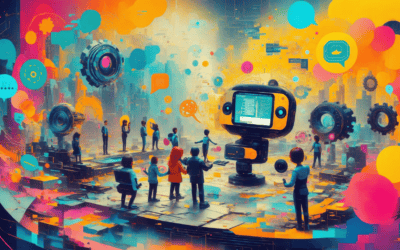In today’s digital landscape, the ability to create an AI chatbot has become an invaluable skill for businesses and individuals alike. Whether you’re looking to enhance customer service, streamline communication, or simply explore the fascinating world of artificial intelligence, this comprehensive guide will walk you through the process of building your very own chatbot for free. We will delve into essential questions such as, Can I create my own AI chatbot? and Can I build my own ChatGPT?, providing insights into the benefits and functionalities of these innovative tools. From exploring free AI chatbot options to offering a step-by-step guide on how to create a GPT chatbot, this article is designed to equip you with the knowledge and resources needed to embark on your chatbot journey. Join us as we uncover the essential features, best practices, and technical requirements for creating a ChatGPT chatbot, ensuring you have all the tools necessary to succeed in this exciting endeavor.
Can I create my own AI chatbot?
Understanding AI Chatbots: What They Are and How They Work
Creating your own AI chatbot is a feasible project that can be approached in several ways, depending on your technical skills and the complexity of the chatbot you wish to develop. AI chatbots are automated systems designed to simulate conversation with human users, utilizing natural language processing (NLP) to understand and respond to inquiries. They can operate across various platforms, including websites and messaging apps, enhancing user engagement and streamlining communication.
To successfully create an AI chatbot, it’s essential to understand the core functionalities that make these tools effective. Automated responses, workflow automation, and lead generation are just a few capabilities that can significantly improve user interactions. By leveraging platforms like Messenger Bot, you can easily integrate these functionalities into your chatbot, allowing for seamless communication across multiple channels.
Benefits of Creating Your Own AI Chatbot
The advantages of developing your own AI chatbot are numerous:
1. **Customization**: Tailor the chatbot to meet specific business needs or personal preferences, ensuring it aligns with your brand voice and objectives.
2. **Cost-Effectiveness**: By automating responses and workflows, you can reduce operational costs associated with customer support and engagement.
3. **Enhanced User Experience**: A well-designed chatbot can provide instant responses, improving customer satisfaction and engagement rates.
4. **Scalability**: As your business grows, your chatbot can evolve to handle increased interactions without the need for additional human resources.
To get started, consider using no-code platforms like Chatfuel or ManyChat, which allow you to create AI chatbots without any programming knowledge. These tools provide user-friendly interfaces and templates that simplify the setup process. Alternatively, if you have coding skills, frameworks like Rasa or Dialogflow offer more control and flexibility for building complex chatbots.
For a quick guide on how to set up your first AI chatbot, check out this resource: set up your first AI chatbot.

Is there a free AI chatbot?
Yes, there are several free AI chatbots available that cater to various needs. Here’s a comprehensive overview of some of the most notable options:
- ChatGPT: Developed by OpenAI, ChatGPT is widely recognized for its versatility in handling general-purpose tasks, including conversation, content generation, and more. It is praised for its user-friendly interface and adaptability (G2 Learning Hub).
- Gemini: Created by Google, Gemini excels in providing personalized shopping recommendations and can assist users in making informed purchasing decisions.
- Anthropic Claude: According to CNET, Claude is considered one of the best free AI chatbots available. It is designed to engage in meaningful conversations while maintaining a focus on user safety and ethical interactions.
- Microsoft Copilot: This AI tool is integrated into Microsoft products, making it easily accessible for users. However, it is noted for its limitations in addressing controversial topics, focusing instead on productivity-related queries.
- Poly.AI: Poly.AI offers a free, private, and unrestricted chat experience. It is particularly useful for businesses looking to enhance customer interactions without compromising user privacy.
- HIX Chat: This chatbot is designed to assist with various tasks, including writing and business planning. It provides a free service that can help streamline workflows and improve productivity.
- Zapier: While primarily known for automation, Zapier’s chatbot capabilities can significantly reduce support volume by efficiently answering frequently asked questions, making it a valuable tool for businesses.
- Messenger Bot: Facebook’s Messenger Bot allows businesses to create automated responses for customer inquiries, providing a free solution for enhancing customer engagement on social media platforms.
These chatbots offer a range of functionalities, making them suitable for different applications, from personal assistance to business support.
Exploring Free AI Chatbot Options Available Online
When considering options to create an AI chatbot, exploring free solutions can be an excellent starting point. Many of these platforms provide robust features without the need for a financial commitment. For instance, ChatGPT and Messenger Bot are great for businesses looking to enhance customer engagement without incurring costs. Additionally, tools like Zapier can automate responses, making them invaluable for managing customer inquiries efficiently.
Comparing Free vs. Paid AI Chatbot Solutions
While free AI chatbots offer a range of functionalities, paid solutions often provide enhanced features and support. For example, platforms like Brain Pod AI offer advanced AI chatbot solutions that include comprehensive analytics, customizable workflows, and dedicated customer support. These features can significantly improve user experience and operational efficiency compared to free options. However, for startups or small businesses, starting with free tools can be a practical approach to test the waters before investing in more sophisticated solutions.
How to Create a GPT Chatbot for Free
Creating a GPT chatbot can be an exciting project, and you can do it without spending any money. Follow these detailed steps to build your own chatbot using free resources:
- Prepare Training Data:
- Collect relevant data that your chatbot will use to understand and respond to user queries. This can include FAQs, customer service transcripts, or any text that reflects the type of conversations you want your chatbot to handle. Ensure the data is clean and well-structured for optimal training results.
- Choose a Free Chatbot Platform:
- Select a platform that supports GPT models. Some popular options include:
- Hugging Face: Offers a free tier to access various models, including GPT-2 and GPT-3. You can utilize their API to create and deploy your chatbot.
- Rasa: An open-source framework that allows for the creation of conversational AI. It’s highly customizable and free to use.
- Dialogflow: While primarily a natural language processing tool, it can integrate with GPT models and offers a free tier for basic usage.
- Select a platform that supports GPT models. Some popular options include:
- Train and Configure the Model:
- Use the chosen platform to upload your training data. Depending on the platform, you may need to fine-tune the model settings, such as adjusting the learning rate or defining the response format. Follow the platform’s documentation for specific instructions on training your GPT model effectively.
- Test Your Chatbot:
- Before deployment, conduct thorough testing to ensure your chatbot responds accurately and appropriately. Use various scenarios to simulate real user interactions and refine the model based on feedback.
- Deploy the Chatbot:
- Once testing is complete, deploy your chatbot on your desired platform. You can integrate it into your website, mobile app, or messaging platforms like Facebook Messenger. For Messenger, you can use the Messenger API to connect your chatbot seamlessly.
- Monitor and Improve:
- After deployment, continuously monitor your chatbot’s performance. Collect user feedback and interaction data to identify areas for improvement. Regularly update the training data and retrain the model to enhance its capabilities.
By following these steps, you can create an AI chatbot in minutes, leveraging the power of AI to enhance user engagement and support.
Tools and Resources for Building a GPT Chatbot
To successfully create your GPT chatbot, utilizing the right tools and resources is essential. Here are some recommended platforms and resources:
- Hugging Face: A leading platform for accessing pre-trained models and APIs, making it easy to implement GPT technology in your chatbot.
- Rasa: An open-source framework that provides robust tools for building conversational AI, allowing for extensive customization and control.
- Dialogflow: A versatile tool for natural language understanding that can be integrated with GPT models for enhanced conversational capabilities.
- Brain Pod AI: Offers a range of AI services, including chatbot solutions that can be tailored to your specific needs. Explore their offerings at Brain Pod AI.
These resources will help you navigate the process of creating a GPT chatbot effectively, ensuring you have the support and tools necessary to succeed.
How to create a ChatGPT chatbot?
Creating a ChatGPT chatbot involves several key steps that ensure its effectiveness and user engagement. Here’s a comprehensive guide:
- Define Goals and Objectives: Clearly outline what you want your chatbot to achieve. This could range from answering FAQs, providing customer support, or engaging users in conversation. Understanding the purpose will guide your design and functionality.
- Choose a Platform: Select a suitable platform for your chatbot. Popular options include:
- OpenAI API: Directly integrate ChatGPT into your applications.
- Messaging Platforms: Consider platforms like Facebook Messenger, WhatsApp, or Slack, which allow for easy user interaction.
- Develop Conversational Design: Create a flow for interactions. This includes:
- User Intent Mapping: Identify potential user queries and design responses accordingly.
- Personality and Tone: Decide on the chatbot’s voice to ensure it aligns with your brand.
- Implement Your Chatbot: Utilize the chosen platform’s tools to build your chatbot. For instance, if using Messenger, leverage Facebook’s developer tools to integrate ChatGPT effectively.
- Test and Refine: Conduct thorough testing to identify any issues in conversation flow or understanding. Gather user feedback to make necessary adjustments, ensuring the chatbot meets user expectations.
- Monitor Performance: After deployment, continuously monitor interactions to improve the chatbot’s responses and functionality. Use analytics to track user engagement and satisfaction.
By following these steps, you can create an AI chatbot that enhances user experience and meets your defined objectives. For further insights, refer to resources such as the OpenAI documentation and industry best practices on chatbot development.
Essential Features of a ChatGPT Chatbot
When designing your ChatGPT chatbot, incorporating essential features can significantly enhance its functionality and user experience. Here are some key features to consider:
- Natural Language Processing (NLP): Ensure your chatbot can understand and process user inputs effectively, providing relevant responses.
- Multi-Channel Support: Allow your chatbot to operate across various platforms, including websites, social media, and messaging apps, to reach a wider audience.
- Personalization: Implement features that allow the chatbot to tailor responses based on user preferences and past interactions, creating a more engaging experience.
- Analytics and Reporting: Integrate tools that provide insights into user interactions, helping you refine the chatbot’s performance over time.
- Integration Capabilities: Ensure your chatbot can connect with other tools and services, such as CRM systems or e-commerce platforms, to streamline operations.
By focusing on these essential features, you can create a ChatGPT chatbot that not only meets user needs but also drives engagement and satisfaction. For more information on enhancing your chatbot’s capabilities, explore AI chatbot solutions by Brain Pod AI.

Can I build my own ChatGPT?
Yes, you can build your own version of ChatGPT using OpenAI’s tools and resources. Creating a custom GPT allows you to tailor the chatbot to meet specific needs, enhancing user interaction and engagement. Here’s a comprehensive guide on how to create a custom GPT:
Technical Requirements for Building Your Own ChatGPT
To successfully create your own ChatGPT, you need to meet certain technical requirements:
- Access to OpenAI API: Ensure you have an account with OpenAI and access to their API, which is essential for building and deploying your ChatGPT.
- Basic Programming Knowledge: Familiarity with programming languages such as Python can be beneficial, especially for integrating your GPT with various platforms.
- Development Environment: Set up a development environment on your local machine or cloud service where you can test and iterate on your chatbot.
- Integration Capabilities: If you plan to connect your ChatGPT to platforms like Messenger Bot, ensure you understand how to use APIs for seamless integration.
Customizing Your ChatGPT: Tips and Tricks
Customizing your ChatGPT is crucial for creating a unique user experience. Here are some tips to enhance your customization:
- Define Your Objectives: Clearly outline what you want your ChatGPT to achieve, whether it’s answering FAQs, providing product recommendations, or engaging users in conversation.
- Set Personality Traits: Decide on the tone and personality of your chatbot. Should it be friendly, professional, or humorous? Tailoring these aspects can significantly impact user engagement.
- Utilize Feedback: After deploying your ChatGPT, gather user feedback to identify areas for improvement. Regular updates based on user interactions can enhance performance and satisfaction.
- Explore Advanced Features: Consider integrating multilingual support or advanced analytics to better understand user behavior and improve interactions.
By following these guidelines, you can effectively create an AI chatbot that meets your specific needs and enhances user engagement. For more insights on chatbot solutions, check out Brain Pod AI, which offers a range of AI chatbot solutions that can complement your efforts.
Can I create an AI for free?
Creating your own AI for free is entirely feasible, especially with the plethora of tools and resources available today. Here’s a comprehensive guide to help you get started:
- Choose Your AI Type: Decide whether you want to create a chatbot, a personal assistant, or a machine learning model. Each type has different requirements and tools.
- Utilize Open-Source Frameworks: Leverage open-source platforms like TensorFlow, PyTorch, or Rasa for building your AI. These frameworks provide extensive libraries and community support, making it easier to develop AI applications without incurring costs.
- Access Free Cloud Services: Platforms such as Google Colab and Microsoft Azure offer free tiers that allow you to run your AI models in the cloud. This can be particularly useful for projects that require significant computational power.
- Explore Pre-trained Models: Use pre-trained models available on platforms like Hugging Face or OpenAI’s GPT-3. These models can be fine-tuned for specific tasks without the need for extensive resources.
- Learn from Online Resources: There are numerous free online courses and tutorials available on platforms like Coursera, edX, and YouTube that can guide you through the process of AI development. Look for courses that focus on practical applications and hands-on projects.
- Build a Messenger Bot: If you’re interested in creating a chatbot, consider using platforms like Chatfuel or ManyChat. These tools offer free plans that allow you to create and deploy bots on messaging apps like Facebook Messenger without any coding experience.
- Engage with the Community: Join forums and communities such as Stack Overflow, Reddit, or AI-specific Discord servers. Engaging with other developers can provide valuable insights and support as you work on your AI project.
- Stay Updated: Follow AI research and trends through reputable sources like arXiv, Google AI Blog, and industry publications to ensure your project incorporates the latest advancements in AI technology.
By utilizing these resources and strategies, you can effectively create your own AI chatbot without incurring costs, making it accessible for beginners and hobbyists alike.
Open-Source Platforms for Creating AI Chatbots
Open-source platforms are invaluable for anyone looking to create AI chatbots without financial investment. Some of the most popular options include:
- Rasa: A powerful framework for building contextual AI chatbots, Rasa offers flexibility and control over your chatbot’s behavior.
- Botpress: This open-source platform allows you to create chatbots with a visual interface, making it user-friendly for those without coding experience.
- Dialogflow: While not entirely open-source, it offers a free tier and is widely used for building conversational interfaces.
- Microsoft Bot Framework: This framework provides tools and services to create intelligent bots that can interact with users across multiple channels.
These platforms not only help you create AI chatbots but also provide extensive documentation and community support to assist you in your development journey.
How to Make a Chatbot in Python: A Beginner’s Guide
Python is a popular programming language for creating AI chatbots due to its simplicity and the availability of numerous libraries. Here’s a basic guide to get you started:
- Set Up Your Environment: Install Python and set up a virtual environment for your project.
- Choose a Library: Use libraries like NLTK or spaCy for natural language processing, or Flask for creating web applications.
- Define Your Chatbot’s Purpose: Determine what tasks your chatbot will perform, such as answering FAQs or booking appointments.
- Build the Logic: Write the code that defines how your chatbot will respond to user inputs.
- Test Your Chatbot: Run tests to ensure your chatbot responds accurately and effectively.
- Deploy Your Chatbot: Use platforms like Heroku or AWS to host your chatbot and make it accessible to users.
By following these steps, you can successfully make a chatbot in Python and enhance your skills in AI development.
How to build an AI chatbot from scratch?
Building an AI chatbot from scratch involves a series of critical steps that ensure your bot is functional, user-friendly, and capable of handling various interactions. Here’s a comprehensive guide to help you navigate this process effectively.
Key Steps to Build an AI Chatbot from Scratch
- Define the Purpose: Start by identifying the primary function of your chatbot. Will it assist with customer service, provide information, or facilitate transactions? Understanding its purpose will guide your design and functionality.
- Choose the Right Technology: Select a programming language and framework that suits your needs. Popular choices include Python with libraries like NLTK or TensorFlow, or platforms like Brain Pod AI, which offers robust AI chatbot solutions.
- Design the Conversation Flow: Create a flowchart that outlines how conversations will progress. Consider various user inputs and how the bot should respond to ensure a seamless interaction.
- Develop the Chatbot: Begin coding your chatbot based on the defined purpose and conversation flow. Utilize APIs for natural language processing (NLP) to enhance understanding and response accuracy.
- Test and Iterate: Conduct thorough testing to identify any issues in conversation flow or response accuracy. Gather feedback and make necessary adjustments to improve user experience.
- Deploy the Chatbot: Once testing is complete, deploy your chatbot on the desired platforms, such as your website or social media channels. Ensure it is easily accessible to users.
- Monitor and Optimize: After deployment, continuously monitor interactions to gather insights on performance. Use analytics to refine responses and improve engagement over time.
Troubleshooting Common Issues When Building Your AI Chatbot
Even with careful planning, you may encounter challenges while building your AI chatbot. Here are some common issues and how to address them:
- Poor Understanding of User Intent: If your chatbot struggles to understand user queries, consider enhancing its NLP capabilities. Integrate advanced libraries or services like IBM Watson or Microsoft Azure to improve comprehension.
- Limited Response Variety: Users may find repetitive responses frustrating. To combat this, implement a diverse set of responses for common queries and utilize machine learning to adapt based on user interactions.
- Integration Challenges: Ensure that your chatbot can seamlessly integrate with existing systems, such as CRM or e-commerce platforms. Utilize APIs and consult documentation from platforms like Brain Pod AI for guidance.
- Inadequate User Engagement: If users are not interacting with your chatbot as expected, revisit your conversation design. Make it more engaging by incorporating interactive elements like quick replies or buttons.
By following these steps and addressing common issues, you can successfully create an AI chatbot that meets your business needs and enhances user experience.