In today’s fast-paced digital landscape, businesses are increasingly turning to technology to enhance customer engagement and streamline operations. One of the most effective tools in this endeavor is a chatbot for FAQ, which not only provides instant responses to common inquiries but also improves user experience significantly. This article serves as a comprehensive guide on how to create an effective FAQ chatbot, walking you through essential steps and key features that make a chatbot truly impactful. We will explore the fundamental differences between chatbots and traditional FAQs, delve into various types of chatbots, and discuss the benefits of utilizing free AI bots. Additionally, you will learn best practices for crafting an engaging FAQ and how to integrate it seamlessly with your chatbot. Whether you’re a small business owner or a tech enthusiast, this guide will equip you with the insights needed to build a successful FAQ chatbot that meets your specific needs. Join us as we uncover the secrets to developing a chatbot that not only answers questions but also elevates your customer service experience.
Understanding the Basics of Chatbots
Chatbots are automated programs designed to simulate conversation with users. They leverage artificial intelligence (AI) to provide real-time responses, making them an essential tool for enhancing customer engagement across various platforms. By understanding the core functionalities of chatbots, businesses can effectively utilize them to streamline communication and improve user satisfaction.
Key Features of an Effective FAQ Chatbot
To create an effective FAQ chatbot, follow these detailed steps:
- Define the Purpose and Scope: Determine the specific topics and questions your chatbot will address. This helps in tailoring the content to meet user needs effectively.
- Prepare Your Questions: Compile a list of frequently asked questions (FAQs) relevant to your audience. Ensure these questions are clear and concise.
- Format Questions in CSV: Organize your questions in a CSV file. The format typically includes columns for the question, answer, and any additional metadata (like tags or categories).
- Download a Template: If available, download a CSV template from your chatbot platform to ensure you meet the required format specifications.
- Create a Skeleton FAQ Bot: Use your chatbot platform to set up a basic structure for your FAQ bot. This usually involves selecting a bot framework and defining its initial settings.
- Upload Your CSV File: Import your prepared CSV file into the chatbot platform. This step populates the bot with the questions and answers you’ve compiled.
- Explore the Questions: Review the uploaded questions within the bot interface to ensure they are correctly formatted and displayed.
- Enhance with Skills and Integrations: Depending on the platform, you may have the option to add skills or integrations (like Messenger Bot) to enhance the bot’s capabilities. This can include connecting to databases or APIs for dynamic responses.
- Test Your Bot: Conduct thorough testing to ensure the bot responds accurately to user queries. Check for any errors or miscommunications in the responses.
- Monitor Performance: After deployment, continuously monitor the bot’s interactions. Use analytics tools to track user engagement and identify areas for improvement.
- Iterate and Improve: Based on user feedback and performance metrics, regularly update the FAQ content and bot functionalities to enhance user experience.
For more detailed guidance, refer to the documentation provided by your chatbot platform, such as the Getting Started with FAQ Bot section. This will offer insights into specific features and best practices tailored to your chosen platform.
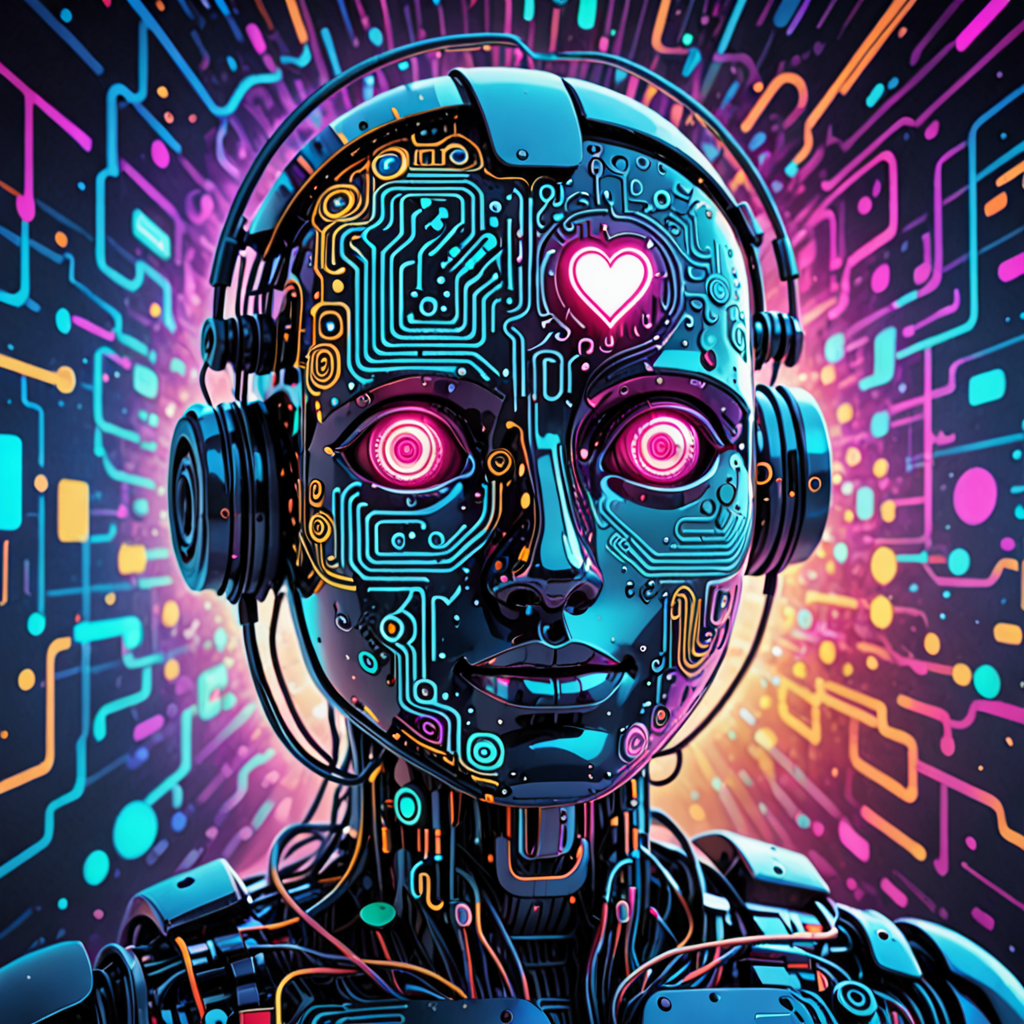
How do I make a FAQ chatbot?
Understanding the Basics of Chatbots
Creating a FAQ chatbot begins with understanding the fundamental concepts of chatbots. A chatbot is an automated tool designed to simulate conversation with users, utilizing artificial intelligence (AI) to provide responses based on user inquiries. By integrating a chatbot into your customer service strategy, you can enhance user engagement and streamline communication. For instance, Messenger Bot offers a sophisticated platform that automates responses and optimizes interactions across various channels, making it an excellent choice for businesses looking to implement a FAQ chatbot.
Key Features of an Effective FAQ Chatbot
When developing a FAQ chatbot, it’s essential to incorporate key features that enhance its effectiveness:
- Automated Responses: The chatbot should provide real-time, automated answers to frequently asked questions, reducing the need for human intervention.
- Personalization: Utilizing user data, the chatbot can tailor responses to individual preferences, improving user satisfaction.
- Multilingual Support: To cater to a diverse audience, the chatbot should be capable of communicating in multiple languages, as seen with platforms like Brain Pod AI.
- Analytics: Integrating analytics tools allows businesses to track user interactions and optimize the chatbot’s performance over time.
What is the difference between chatbot and FAQ?
Defining Chatbots and FAQs
The difference between a chatbot and an FAQ page lies primarily in their functionality, user interaction, and adaptability.
- Interactivity:
- Chatbots: These are interactive tools that engage users in real-time conversations. They utilize natural language processing (NLP) to understand and respond to user inquiries dynamically, allowing for a more engaging and personalized experience.
- FAQ Pages: These are static web pages that provide a list of frequently asked questions and their answers. Users must search through the content to find the information they need, which can be less efficient and engaging.
- Personalization:
- Chatbots: They can tailor responses based on user data and previous interactions, enhancing user satisfaction and retention.
- FAQ Pages: These offer a one-size-fits-all approach, delivering the same information to every user without personalization.
- Adaptability:
- Chatbots: They can learn from user interactions over time, improving their responses and accuracy through machine learning algorithms.
- FAQ Pages: Updating an FAQ page requires manual intervention, making it less responsive to changing user needs or new information.
- Use Cases:
- Chatbots: Ideal for customer service, lead generation, and providing instant support.
- FAQ Pages: Best suited for providing straightforward answers to common questions.
In conclusion, while both chatbots and FAQ pages serve the purpose of providing information, chatbots offer a more interactive, personalized, and adaptable experience compared to the static nature of FAQ pages. For businesses looking to enhance customer engagement and satisfaction, integrating a chatbot, such as a Messenger Bot, can significantly improve user experience by providing instant, tailored responses.
How to Create a FAQ Chatbot
Creating a FAQ chatbot can significantly enhance user engagement and streamline customer support. By automating responses to frequently asked questions, businesses can save time and resources while providing immediate assistance to users. Here’s a comprehensive guide to building your FAQ chatbot effectively.
Step-by-Step Guide to Building a Free Chatbot
Building a FAQ chatbot can be straightforward, especially with the right tools. Here’s a step-by-step approach:
- Define Your Objectives: Determine what questions your chatbot should answer. Focus on common inquiries that your customers frequently ask.
- Choose a Platform: Select a chatbot-building platform that suits your needs. Options like Messenger Bot offer user-friendly interfaces for creating chatbots without coding.
- Design the Conversation Flow: Map out how the chatbot will interact with users. Create a flowchart to visualize the conversation paths based on user responses.
- Integrate AI Capabilities: Utilize AI features to enhance the chatbot’s ability to understand and respond to user queries effectively. This can include natural language processing (NLP) capabilities.
- Test Your Chatbot: Before launching, conduct thorough testing to ensure the chatbot responds accurately to various questions. Gather feedback from users to make necessary adjustments.
- Launch and Monitor: Once satisfied with the performance, launch your chatbot. Continuously monitor interactions and update the FAQ database as needed to improve responses.
Tools and Platforms for Creating a Free FAQ Chatbot
Several tools can help you create a free FAQ chatbot. Here are some popular options:
- Messenger Bot: This platform allows you to create chatbots for Facebook Messenger, making it easy to engage with users where they already spend their time.
- Brain Pod AI: Offers various AI services, including chatbot creation, with a focus on multilingual support and advanced features. Check out their Multilingual AI Chat Assistant for enhanced capabilities.
- Chatbot.com: A user-friendly platform that provides templates and customization options for building chatbots tailored to your FAQ needs.
- Dialogflow: Google’s AI-powered platform that allows for sophisticated chatbot development with natural language understanding.
How to Build a FAQ Chatbot
Creating a FAQ chatbot can significantly enhance user experience by providing instant answers to common inquiries. This section will guide you through a comprehensive approach to building your own FAQ chatbot, ensuring it meets the needs of your audience effectively.
Step-by-Step Guide to Building a Free Chatbot
To create a FAQ chatbot, follow these essential steps:
- Define Your Objectives: Determine what you want your FAQ chatbot to achieve. Are you looking to reduce response times, improve customer satisfaction, or streamline support processes?
- Identify Common Questions: Compile a list of frequently asked questions relevant to your business. This will form the foundation of your chatbot’s knowledge base.
- Select a Chatbot Platform: Choose a platform that fits your needs. For instance, Messenger Bot offers a user-friendly interface for creating chatbots without extensive coding knowledge.
- Design the Conversation Flow: Map out how users will interact with your chatbot. Ensure the flow is intuitive, guiding users to the information they seek efficiently.
- Implement AI Capabilities: If possible, integrate AI features to enhance your chatbot’s ability to understand and respond to user queries. This can significantly improve user engagement.
- Test Your Chatbot: Before launching, conduct thorough testing to identify any issues. Ensure that the chatbot provides accurate responses and functions smoothly.
- Launch and Monitor: Once satisfied with the performance, launch your chatbot. Continuously monitor its interactions to gather insights and make necessary adjustments.
Tools and Platforms for Creating a Free FAQ Chatbot
Several tools can help you create a FAQ chatbot without incurring costs. Here are some popular options:
- Messenger Bot: Known for its robust features, Messenger Bot allows you to create chatbots that can handle FAQs effectively while integrating seamlessly with various platforms.
- Brain Pod AI: This platform offers a range of AI services, including chatbot creation. You can explore their Multilingual AI Chat Assistant for diverse user engagement.
- Chatfuel: A user-friendly platform that enables you to build chatbots without coding. It’s particularly useful for Facebook Messenger bots.
- ManyChat: This tool specializes in Messenger bots and provides templates to help you get started quickly.

How to Create a FAQ Chatbot for Free
Creating a chatbot for free involves several steps that can be accomplished using various online platforms. Here’s a comprehensive guide to help you build your first AI chatbot effectively:
- Choose a Chatbot Platform: Select a free chatbot-building platform such as Chatfuel, ManyChat, or Tidio. These platforms offer user-friendly interfaces and templates to get started quickly.
- Sign Up and Create an Account: Register for an account on your chosen platform. Most platforms provide a free tier with essential features.
- Define Your Chatbot’s Purpose: Clearly outline what you want your chatbot to achieve. This could range from answering FAQs, providing customer support, or guiding users through a sales funnel.
- Design the Conversation Flow:
- Create a Script: Draft a conversation script that outlines potential user questions and the corresponding responses.
- Use Visual Flow Builders: Utilize the platform’s visual flow builder to map out the conversation paths.
- Set Up Your Chatbot:
- Integrate with Your Website: Use your website URL to embed the chatbot. Most platforms provide a simple code snippet to add to your site.
- Customize the Chat Widget: Tailor the appearance of the chat widget to match your brand’s aesthetics. Adjust colors, fonts, and sizes.
- Train Your Chatbot:
- Input FAQs: Add frequently asked questions and answers to help the bot respond accurately.
- Incorporate AI Features: If available, enable AI functionalities to allow the chatbot to learn from interactions and improve over time.
- Test Your Chatbot:
- Use Testing Tools: Most platforms offer built-in testing tools. Simulate user interactions to identify any issues.
- Gather Feedback: Share the chatbot with a small group of users to collect feedback on its performance.
- Publish Your Chatbot: Once you are satisfied with the testing phase, publish your chatbot on your website or social media platforms.
- Monitor and Optimize Performance:
- Analyze User Interactions: Use analytics tools provided by the platform to track user engagement and identify areas for improvement.
- Iterate Based on Data: Regularly update the chatbot’s responses and features based on user feedback and interaction data.
- Consider Messenger Bots: If you want to expand your chatbot’s reach, consider integrating it with platforms like Facebook Messenger. This allows you to engage with users directly on social media, enhancing accessibility and user interaction.
By following these steps, you can create a functional and engaging FAQ chatbot for free, enhancing user experience and streamlining communication. For more detailed insights, refer to resources like the Messenger Bot Guide.
Tools and Platforms for Creating a Free FAQ Chatbot
When it comes to building a FAQ chatbot, several platforms stand out for their ease of use and functionality:
- Chatfuel: Ideal for beginners, Chatfuel offers a drag-and-drop interface that simplifies the chatbot creation process.
- ManyChat: This platform is particularly effective for marketing and customer engagement, providing robust automation features.
- Tidio: Tidio combines live chat and chatbot functionalities, making it a versatile choice for businesses looking to enhance customer support.
Each of these platforms provides free tiers, allowing you to experiment and find the best fit for your needs. For more advanced features, consider exploring paid options as your chatbot requirements grow.
Integrating Your FAQ with a Chatbot
Integrating your FAQ with a chatbot can significantly enhance user experience. Here are some best practices:
- Use Natural Language Processing (NLP): Implement NLP capabilities to allow the chatbot to understand and respond to user queries more effectively.
- Regularly Update FAQs: Keep your FAQ content current to ensure the chatbot provides accurate and relevant information.
- Monitor User Interactions: Analyze how users interact with the chatbot to identify common questions and improve responses.
By following these practices, you can ensure that your FAQ chatbot remains a valuable resource for users, driving engagement and satisfaction.
How do you create a FAQ?
Best Practices for Creating an Effective FAQ
Creating an effective FAQ page is essential for enhancing user experience and improving search engine visibility. Here are some best practices to follow:
- Choose the Right Platform: Select a content management system (CMS) or website builder that allows for easy customization of your FAQ page. Popular options include WordPress, Wix, and Squarespace, which offer templates tailored for FAQs.
- Establish Clear Writing Guidelines: Develop a consistent tone and style for your FAQs. This ensures that all entries are easy to read and understand. Consider using plain language and avoiding jargon to make the content accessible to all users.
- Design a User-Friendly Layout: Create a visually appealing FAQ page that aligns with your brand identity. Use headings, bullet points, and whitespace effectively to enhance readability. Ensure that the design is mobile-responsive, as many users access information via smartphones.
- Optimize for SEO: Incorporate relevant keywords throughout your FAQ page to improve search engine visibility. Use tools like Google Keyword Planner or SEMrush to identify high-traffic keywords related to your business. Include these keywords in questions and answers naturally.
- Make It Searchable: Implement a search function on your FAQ page to help users find answers quickly. This feature enhances user experience and can reduce bounce rates.
- Keep It Simple and Concise: Aim for clarity in your answers. Provide straightforward responses that directly address the questions. Use short paragraphs and bullet points to break down complex information.
- Regularly Update Content: Monitor your FAQ page and update it regularly to reflect new information, products, or services. This not only keeps your content relevant but also signals to search engines that your site is active.
- Consider Integrating a Messenger Bot: Implementing a Messenger Bot can enhance user interaction by providing instant responses to common queries. This can complement your FAQ page by offering real-time assistance and directing users to relevant FAQ entries.
Integrating Your FAQ with a Chatbot
Integrating your FAQ with a chatbot can significantly enhance user engagement and streamline customer support. Here’s how to effectively combine these two resources:
- Identify Common Questions: Analyze your FAQ content to determine the most frequently asked questions. This will help you program your chatbot to address these queries effectively.
- Utilize AI Capabilities: Leverage AI technology to allow your chatbot to learn from user interactions. This enables it to provide more accurate responses over time, improving user satisfaction.
- Link to Detailed Answers: Ensure that your chatbot can direct users to specific FAQ entries for more detailed information. This not only enhances the user experience but also drives traffic to your FAQ page.
- Monitor and Optimize: Regularly review chatbot interactions to identify areas for improvement. Use analytics to track user engagement and adjust your FAQ content and chatbot responses accordingly.
By integrating a chatbot with your FAQ, you can provide a seamless experience that addresses user needs promptly and efficiently. For more insights on enhancing customer support with AI, explore resources on the best AI chatbots.
How to Build FAQ Chatbot
Comprehensive Guide to Building Your FAQ Chatbot
Building an effective FAQ chatbot involves several key steps that ensure it meets user needs and enhances engagement. Here’s a structured approach to creating your FAQ chatbot:
1. **Define Your Objectives**: Start by identifying the primary goals of your chatbot. Are you looking to reduce customer service inquiries, provide instant answers, or improve user engagement? Clear objectives will guide your design and functionality.
2. **Choose the Right Platform**: Select a chatbot platform that aligns with your technical skills and business needs. For instance, platforms like Messenger Bot offer user-friendly interfaces and robust features that simplify the creation process.
3. **Design the Conversation Flow**: Map out how users will interact with your chatbot. Create a flowchart that outlines potential user questions and the corresponding responses. This will help ensure a seamless user experience.
4. **Integrate FAQs**: Compile a list of frequently asked questions relevant to your business. Structure these questions and answers in a way that the chatbot can easily retrieve and present them.
5. **Utilize AI and NLP**: Implement AI-driven technologies to enhance the chatbot’s ability to understand and respond to user queries. Natural Language Processing (NLP) can significantly improve the accuracy of responses.
6. **Test and Optimize**: Before launching, conduct thorough testing to identify any gaps in the conversation flow or inaccuracies in responses. Gather feedback from users post-launch to continuously optimize the chatbot’s performance.
7. **Monitor Performance**: Use analytics tools to track user interactions and engagement metrics. This data will help you refine the chatbot over time, ensuring it remains effective and relevant.
Testing and Optimizing Your FAQ Chatbot for Performance
Testing and optimization are crucial for ensuring your FAQ chatbot delivers a high-quality user experience. Here are some best practices:
– **Conduct User Testing**: Involve real users in testing the chatbot to gather insights on usability and effectiveness. Pay attention to how well the chatbot understands queries and the relevance of its responses.
– **A/B Testing**: Experiment with different conversation flows and responses to determine which versions yield better user satisfaction and engagement. This method allows you to refine your chatbot based on actual user behavior.
– **Feedback Mechanism**: Incorporate a feedback option within the chatbot, allowing users to rate their experience or report issues. This direct feedback can provide valuable insights for ongoing improvements.
– **Regular Updates**: Keep your FAQ content updated to reflect changes in your business or user inquiries. Regularly revisiting and revising the chatbot’s knowledge base ensures it remains accurate and useful.
By following these guidelines, you can create a robust FAQ chatbot that not only addresses user queries effectively but also enhances overall customer satisfaction. For more insights on chatbot functionalities, explore the features offered by Messenger Bot.




