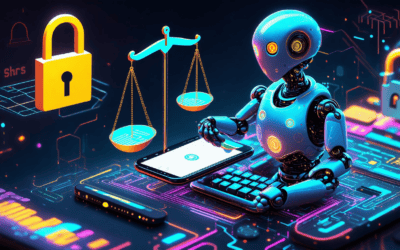In today’s digital age, chatbots have become indispensable tools for businesses and individuals alike. Whether you’re looking to enhance customer service, streamline operations, or simply explore the world of AI, learning how to create your chatbot is an exciting journey. This comprehensive guide will walk you through the process of building your own chatbot, from understanding the basics to implementing advanced features. We’ll explore free chatbot options, cost considerations, and even delve into creating ChatGPT-like functionality. Whether you’re a beginner or have some coding experience, you’ll discover how to make a chatbot that suits your needs, including options for Python enthusiasts and those looking to add a chatbot to their website. Get ready to unlock the potential of conversational AI and create a chatbot that truly stands out.
Can I build my own chatbot?
Yes, you can definitely build your own chatbot. With the advancements in AI technology and the availability of various tools and platforms, creating a chatbot has become more accessible than ever before. At Messenger Bot, we understand the growing demand for personalized chatbots and offer solutions to help businesses and individuals create their own AI-powered conversational agents.
Building a chatbot can be an exciting and rewarding process, allowing you to automate customer interactions, streamline workflows, and enhance user engagement across multiple channels. Whether you’re looking to improve customer support, boost lead generation, or simply experiment with AI technology, creating your own chatbot can be a valuable endeavor.
Understanding chatbot basics
Before diving into chatbot development, it’s crucial to grasp the fundamental concepts that make chatbots work. At their core, chatbots are computer programs designed to simulate human conversation through text or voice interactions. They use natural language processing (NLP) and machine learning algorithms to understand user inputs and generate appropriate responses.
Key components of a chatbot include:
1. Intents: These are the user’s intentions or goals when interacting with the chatbot.
2. Entities: Specific pieces of information extracted from user input.
3. Dialog management: The system that controls the flow of the conversation.
4. Natural Language Understanding (NLU): The ability to interpret and understand user messages.
Understanding these basics will help you create more effective and engaging chatbots. At Messenger Bot, we provide a user-friendly platform that simplifies the process of implementing these components, allowing you to focus on crafting meaningful conversations for your users.
Assessing your technical skills
The level of technical expertise required to build a chatbot can vary depending on the approach you choose. There are several options available, catering to different skill levels:
1. No-code platforms: These are ideal for beginners or those with limited programming experience. Platforms like Messenger Bot offer intuitive interfaces and pre-built templates, allowing you to create chatbots without writing any code.
2. Low-code solutions: These platforms require some basic programming knowledge but provide a more customizable experience. Tools like Dialogflow or IBM Watson Assistant fall into this category.
3. Programming from scratch: For those with advanced coding skills, building a chatbot using programming languages like Python or JavaScript offers the most flexibility and control.
4. AI-powered platforms: Some platforms, like Brain Pod AI, provide advanced AI capabilities that can be integrated into your chatbot development process, enhancing its natural language understanding and response generation.
When assessing your skills, consider your familiarity with concepts like APIs, databases, and natural language processing. If you’re new to chatbot development, starting with a no-code platform like Messenger Bot can help you learn the ropes before progressing to more advanced methods.
Remember, regardless of your technical background, there’s a chatbot development approach that’s right for you. With platforms like Messenger Bot offering free trials, you can explore chatbot creation without any initial investment and gradually build your skills as you go.

Is there a free AI chatbot?
Absolutely! The world of AI chatbots has evolved rapidly, and there are now several free options available for businesses and individuals looking to create their chatbot. At Messenger Bot, we understand the importance of accessibility in AI technology, which is why we offer a free trial for those interested in exploring our advanced chatbot capabilities.
Exploring free chatbot platforms
In 2024, the landscape of free AI chatbots is diverse and feature-rich. Here are some popular options:
1. ChatGPT: OpenAI’s powerful language model offers impressive conversational abilities.
2. Google Bard: Google’s AI chatbot provides general-purpose interactions and information retrieval.
3. Microsoft Bing Chat: Integrated into Bing search and Edge browser, offering search-enhanced conversations.
4. HuggingFace’s Chat: Open-source models allow for experimentation and customization.
5. Replika: An AI companion app with free basic features for personal interactions.
While these options offer great starting points, platforms like Messenger Bot provide more tailored solutions for businesses looking to integrate chatbots into their customer service and marketing strategies. Our platform combines ease of use with advanced features, allowing you to create a chatbot that truly represents your brand.
Limitations of free chatbot options
While free AI chatbots can be incredibly useful, it’s important to understand their limitations:
1. Limited customization: Many free chatbots offer restricted customization options, which may not align with your brand identity.
2. Lack of integration: Free options often don’t integrate seamlessly with existing business systems or platforms.
3. Data privacy concerns: Some free chatbots may not provide the level of data security required for sensitive business information.
4. Restricted features: Advanced functionalities like multi-channel support or analytics are often reserved for paid versions.
5. Scalability issues: As your business grows, free chatbots may struggle to handle increased user loads or complex interactions.
At Messenger Bot, we address these limitations by offering a scalable, customizable platform that grows with your business. Our feature-rich solution includes multi-channel support, advanced analytics, and robust security measures, ensuring that your chatbot can handle complex customer interactions effectively.
While free chatbots are an excellent starting point, businesses looking for more comprehensive solutions may find platforms like Brain Pod AI or our own Messenger Bot more suitable for their long-term needs. These advanced platforms offer the flexibility and power to create truly intelligent, conversational AI experiences that can significantly enhance customer engagement and streamline operations.
Remember, the key to successful chatbot implementation lies in choosing a solution that aligns with your specific business goals and customer needs. Whether you opt for a free solution or a more advanced platform, the right chatbot can revolutionize your customer interactions and drive business growth.
How much does it cost to set up a chatbot?
At Messenger Bot, we understand that cost is a crucial factor when considering chatbot implementation. The investment in a chatbot can vary widely depending on your specific needs and the complexity of the solution you’re looking for. Let’s break down the pricing models and factors that influence chatbot costs in 2024.
Pricing models for chatbot development
Chatbot development costs can be categorized into several tiers:
1. Basic Chatbots: $3,000 – $10,000
These entry-level chatbots offer rule-based responses and are suitable for simple customer service queries. While they provide a cost-effective solution, their functionality is limited. At Messenger Bot, we offer more advanced features even in our basic plans, ensuring you get more value for your investment.
2. Intermediate Chatbots: $10,000 – $50,000
These chatbots incorporate Natural Language Processing (NLP) capabilities and can be integrated with existing systems. They offer a customizable user interface, providing a more tailored experience for your customers. Our feature-rich platform falls into this category, offering sophisticated functionality at a competitive price point.
3. Advanced AI-powered Chatbots: $50,000 – $300,000+
These high-end solutions utilize Machine Learning and Deep Learning algorithms, support multiple languages, and provide advanced analytics. While powerful, they can be cost-prohibitive for many businesses. Messenger Bot offers many of these advanced features at a fraction of the cost, making AI-powered chatbots accessible to businesses of all sizes.
4. Enterprise-level Chatbots: $100,000 – $1,000,000+
These top-tier chatbots offer highly scalable architecture, omnichannel integration, and advanced security features. While they’re designed for large corporations, our enterprise solutions at Messenger Bot provide similar capabilities at a more affordable price point.
It’s worth noting that platforms like Brain Pod AI offer alternative pricing models that can be more cost-effective for certain businesses, especially those looking for AI-driven solutions.
Factors affecting chatbot costs
Several key factors influence the overall cost of setting up a chatbot:
1. Complexity of functionality: More advanced features like AI-driven responses or complex integrations will increase costs.
2. Integration requirements: The need to connect with existing systems (CRM, ERP, etc.) can add to the development cost.
3. Customization level: Highly tailored solutions require more development time and resources.
4. Development platform: Custom-built solutions are generally more expensive than those built on existing platforms like Messenger Bot.
5. Ongoing maintenance and updates: Consider not just the initial setup cost, but also the long-term expenses for keeping your chatbot up-to-date and functioning optimally.
At Messenger Bot, we’ve designed our pricing structure to be transparent and flexible, allowing you to choose a plan that best fits your needs and budget. Our platform offers a balance of advanced features and affordability, making it possible for businesses of all sizes to leverage the power of AI chatbots.
Moreover, we offer a free trial, allowing you to explore our platform’s capabilities without any upfront investment. This way, you can assess the potential ROI before committing to a plan.
Remember, while the initial cost is important, it’s crucial to consider the long-term benefits. Chatbots can significantly reduce customer service costs (up to 30% according to some studies) and increase customer satisfaction. When implemented effectively, a chatbot can provide substantial returns on your investment, making it a worthwhile consideration for any business looking to enhance their customer engagement strategies.
Is buildchatbot.AI free?
At Messenger Bot, we understand the importance of offering flexible solutions to meet diverse business needs. While we provide a range of premium features, we’re also aware of the competitive landscape, including platforms like buildchatbot.AI that offer free options. Let’s explore what buildchatbot.AI offers and how it compares to our platform.
Features of buildchatbot.AI
buildchatbot.AI does indeed offer a free plan, allowing users to explore and utilize core functionalities without upfront costs. This free tier typically includes:
1. Limited monthly conversations
2. Basic chatbot customization options
3. Integration with popular platforms like websites and Facebook Messenger
4. Access to pre-built templates
5. Basic analytics and reporting
While this free option can be a good starting point, it’s important to consider the limitations. As your business grows, you may find yourself needing more advanced features and higher conversation limits.
At Messenger Bot, we offer a free trial that allows you to experience our full suite of premium features. This gives you a comprehensive understanding of what a robust chatbot platform can do for your business before making a commitment.
Comparing buildchatbot.AI to other platforms
When comparing buildchatbot.AI to other platforms, including Messenger Bot, it’s crucial to consider several factors:
1. Scalability: While free plans are attractive, they often lack the scalability needed for growing businesses. Our platform is designed to grow with your needs, offering flexible plans that can accommodate increasing conversation volumes and more complex integrations.
2. Advanced AI capabilities: Messenger Bot leverages cutting-edge AI technology to provide more natural and intelligent conversations. This can significantly enhance customer engagement and satisfaction.
3. Customization: We offer extensive customization options, allowing you to tailor your chatbot’s personality and responses to align perfectly with your brand voice.
4. Integration capabilities: Our platform seamlessly integrates with a wide range of tools and platforms, including CRM systems and analytics tools, providing a more comprehensive solution for your business needs.
5. Support and resources: We pride ourselves on offering excellent customer support and a wealth of tutorials to help you make the most of our platform.
6. Pricing transparency: While buildchatbot.AI offers a free plan, it’s important to consider the long-term costs as your needs grow. Our pricing structure is designed to be transparent and scalable, ensuring you get value for your investment at every stage of your business growth.
It’s worth noting that while free options like buildchatbot.AI can be tempting, they often come with limitations that can hinder your chatbot’s effectiveness as your business scales. At Messenger Bot, we believe in providing a comprehensive solution that can adapt to your evolving needs, ensuring that your investment in chatbot technology pays off in the long run.
For businesses looking for AI-driven solutions beyond chatbots, platforms like Brain Pod AI offer a range of AI services including image generation and content writing, which can complement your chatbot strategy.
Remember, the right chatbot solution should not just meet your current needs but should also be capable of supporting your future growth. We encourage you to explore our features and consider how they align with your long-term business objectives.
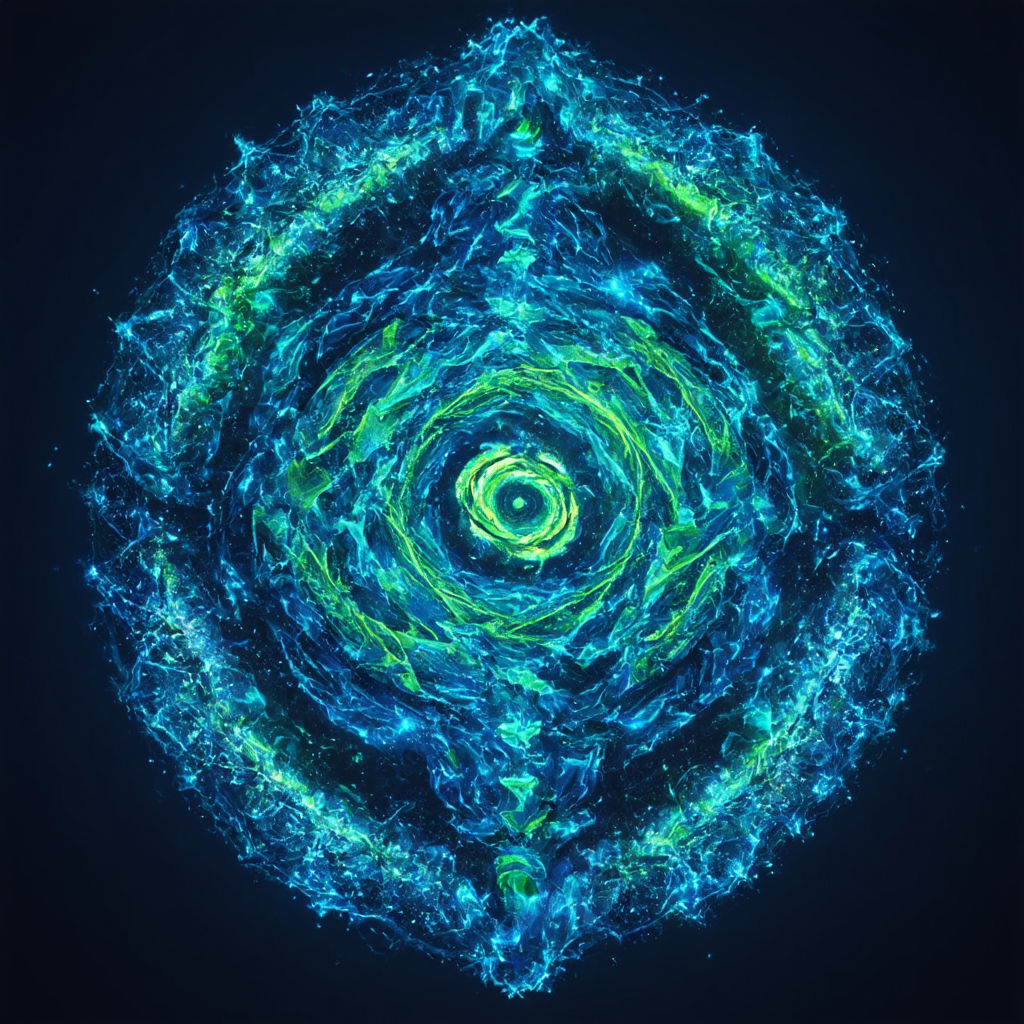
How do I make a chatbot for free?
At Messenger Bot, we understand that creating a chatbot can seem daunting, especially if you’re working with a limited budget. While we offer premium solutions, we also recognize the value of exploring free options to get started. Let’s dive into a step-by-step guide on how you can create your own chatbot without spending a dime.
Step-by-step guide to create your chatbot online
1. Choose a Platform: Start by selecting a free chatbot builder. While we’re confident in the advanced capabilities of Messenger Bot, platforms like Dialogflow, MobileMonkey, or ManyChat offer free tiers that can be good starting points.
2. Define Your Chatbot’s Purpose: Before diving into the technicalities, clearly outline what you want your chatbot to achieve. Is it for customer support, lead generation, or perhaps product recommendations? Having a clear purpose will guide your development process.
3. Design Conversation Flow: Map out the user interactions and bot responses. Creating a flowchart can be incredibly helpful in visualizing the conversation structure. This step is crucial for ensuring a smooth user experience.
4. Set Up Your Account: Sign up on your chosen platform and complete any necessary verification steps. While free accounts often have limitations, they provide a good foundation for learning.
5. Craft the Welcome Message: Your chatbot’s first impression matters. Create an engaging introduction that clearly communicates what your bot can do. This sets the tone for the entire interaction.
6. Build Your First Sequence: Develop a logical series of interactions. Include questions, responses, and decision trees. Start simple and gradually add complexity as you become more comfortable with the platform.
7. Implement User Input Collection: Add functionality to collect user information, such as names or preferences. This personalization can significantly enhance the user experience.
8. Create Multi-Choice Interactions: Design button-based responses for easy navigation. This not only simplifies the user experience but also helps guide the conversation in a structured manner.
9. Incorporate Email Capture: If lead generation is one of your goals, implement secure email collection methods. Always explain to users why you’re collecting their information and how it will be used.
10. Test and Refine: Conduct thorough testing across various scenarios. Gather feedback from test users and make necessary adjustments. Remember, creating an effective chatbot is an iterative process.
While these steps provide a solid foundation, it’s important to note that free platforms often have limitations. As your needs grow, you might find yourself requiring more advanced features. That’s where solutions like Messenger Bot come in, offering sophisticated AI capabilities and seamless integrations to take your chatbot to the next level.
Tools for building a free chatbot
When it comes to building a free chatbot, several tools are available:
1. Dialogflow: Owned by Google, Dialogflow offers a robust free tier with natural language processing capabilities. It’s particularly good for creating conversational interfaces.
2. MobileMonkey: This platform provides a user-friendly interface for creating Facebook Messenger bots. Their free plan includes basic features suitable for small businesses.
3. ManyChat: Another popular choice for Facebook Messenger bots, ManyChat offers a free plan with limited features but a very intuitive drag-and-drop interface.
4. Chatfuel: While primarily focused on Facebook Messenger, Chatfuel’s free plan allows you to create basic bots with up to 50 users.
5. RASA: For those with coding experience, RASA is an open-source machine learning framework for automated text and voice-based conversations.
While these free tools can be a great starting point, it’s important to consider their limitations. As your chatbot needs evolve, you might find yourself requiring more advanced features like enhanced AI capabilities, seamless integrations, or more robust analytics.
That’s where platforms like Messenger Bot come in. We offer a free trial that allows you to experience premium features without initial investment. This can be a great way to understand the full potential of what a sophisticated chatbot can do for your business.
Remember, while creating a free chatbot is possible and can be a great learning experience, investing in a more robust solution as your needs grow can significantly enhance your customer engagement and operational efficiency. As you explore these options, consider how they align with your long-term business goals and scalability needs.
For those looking to expand beyond chatbots into other AI-driven solutions, platforms like Brain Pod AI offer a range of services including AI writing and image generation, which can complement your chatbot strategy and further enhance your digital presence.
How to create your own ChatGPT?
At Messenger Bot, we understand the growing interest in creating AI-powered chatbots that can rival the capabilities of ChatGPT. While developing a full-scale ChatGPT-like model requires significant resources, we can guide you through the process of implementing ChatGPT-like features in your chatbot to enhance its conversational abilities.
Understanding ChatGPT technology
ChatGPT, developed by OpenAI, is based on advanced language models that use machine learning to understand and generate human-like text. The technology behind ChatGPT is complex, involving large-scale neural networks trained on vast amounts of text data.
Key components of ChatGPT technology include:
1. Transformer Architecture: This is the backbone of modern language models, allowing the AI to process and generate text with context awareness.
2. Unsupervised Learning: The model is pre-trained on a diverse range of internet text, enabling it to understand and generate content on various topics.
3. Fine-tuning: The model is further refined on more specific datasets to improve its performance on particular tasks or domains.
4. Prompt Engineering: This involves crafting effective input prompts to guide the model’s responses.
While creating a ChatGPT clone from scratch is a monumental task, we can incorporate some of its core principles into our chatbots to significantly enhance their capabilities.
Implementing ChatGPT-like features in your chatbot
At Messenger Bot, we’ve developed strategies to integrate ChatGPT-like features into our chatbots, making them more intelligent and conversational. Here’s how you can implement similar features:
1. Leverage Existing APIs: Instead of building from scratch, consider using OpenAI’s GPT-3 API or similar services. This allows you to tap into powerful language models without the need for extensive infrastructure.
2. Fine-tune for Your Use Case: While using pre-trained models, fine-tune them on your specific domain data. This improves the chatbot’s performance in your particular business context.
3. Implement Context Management: Develop a system to maintain conversation context, allowing your chatbot to engage in more coherent, multi-turn conversations.
4. Enhance Natural Language Understanding (NLU): Incorporate advanced NLU techniques to better interpret user intents and extract relevant information from queries.
5. Develop a Knowledge Base: Create a comprehensive knowledge base for your chatbot to draw information from, ensuring accurate and relevant responses.
6. Implement Sentiment Analysis: Integrate sentiment analysis to enable your chatbot to understand and respond appropriately to user emotions.
7. Continuous Learning: Develop a feedback loop system where the chatbot learns from interactions to improve its responses over time.
8. Multi-modal Capabilities: If applicable, integrate image recognition or voice processing to create a more versatile chatbot.
9. Ethical AI Implementation: Ensure your chatbot adheres to ethical AI principles, including privacy protection and bias mitigation.
10. Scalable Architecture: Design your chatbot system to handle increasing loads as your user base grows.
While these steps can significantly enhance your chatbot’s capabilities, it’s important to note that creating a true ChatGPT equivalent requires extensive resources and expertise. At Messenger Bot, we focus on providing powerful, AI-driven chatbot solutions that balance advanced capabilities with practical implementation for businesses of all sizes.
For those interested in exploring more advanced AI solutions beyond chatbots, Brain Pod AI offers a range of AI services including sophisticated writing and image generation tools that can complement your chatbot strategy.
Remember, the goal is to create a chatbot that not only mimics human-like conversation but also provides real value to your users. By focusing on your specific use case and continuously refining your chatbot’s responses, you can create a powerful tool that enhances customer engagement and streamlines your business operations.
Advanced Chatbot Development Techniques
As we continue to explore the world of chatbot creation, it’s time to delve into more advanced development techniques. At Messenger Bot, we’re committed to helping you build sophisticated chatbots that can truly elevate your customer interactions. Let’s explore two powerful approaches to chatbot development: using Python and integrating chatbots into websites.
How to make a chatbot in Python: A python chatbot tutorial
Python is an excellent language for creating chatbots due to its simplicity and powerful libraries. Here’s a step-by-step guide to help you create a basic chatbot using Python:
1. Set up your environment:
First, ensure you have Python installed on your system. Then, install the necessary libraries. For a simple chatbot, you’ll need NLTK (Natural Language Toolkit):
“`
pip install nltk
“`
2. Import required modules:
“`python
import nltk
from nltk.chat.util import Chat, reflections
“`
3. Define patterns and responses:
Create a list of patterns and corresponding responses:
“`python
pairs = [
[
r”hi|hello|hey”,
[“Hello!”, “Hi there!”, “Hey! How can I help you today?”]
],
[
r”what is your name?”,
[“You can call me ChatBot.”, “I’m ChatBot, nice to meet you!”]
],
[
r”bye|goodbye”,
[“Goodbye!”, “It was nice chatting with you. Bye!”]
]
]
“`
4. Create and start the chatbot:
“`python
chatbot = Chat(pairs, reflections)
print(“Hello! I’m a simple chatbot. Type ‘quit’ to exit.”)
while True:
user_input = input(“You: “)
if user_input.lower() == ‘quit’:
break
response = chatbot.respond(user_input)
print(“Bot:”, response)
“`
This basic example demonstrates the fundamental structure of a Python chatbot. For more advanced features, you might want to explore machine learning libraries like TensorFlow or PyTorch, or natural language processing tools like spaCy.
At Messenger Bot, we offer more sophisticated chatbot solutions that build upon these principles, incorporating AI and machine learning to create truly intelligent conversational agents.
Creating a chatbot for website integration
Integrating a chatbot into your website can significantly enhance user engagement and provide immediate support to your visitors. Here’s how you can create and integrate a chatbot into your website:
1. Choose a chatbot platform:
While you can build a chatbot from scratch, using a platform like Messenger Bot can save time and provide advanced features. Our platform offers easy integration with various websites and content management systems.
2. Design your chatbot’s conversation flow:
Map out the typical questions your users might ask and create appropriate responses. Consider using a decision tree to visualize the conversation flow.
3. Implement Natural Language Processing (NLP):
NLP helps your chatbot understand user intent and respond more accurately. Our Messenger Bot tutorials guide you through implementing advanced NLP features.
4. Customize the chatbot interface:
Ensure your chatbot’s appearance aligns with your website’s design. Customize colors, fonts, and chat window size to create a seamless experience.
5. Test thoroughly:
Before going live, test your chatbot extensively to ensure it handles various scenarios correctly and provides accurate information.
6. Integration:
For most websites, integration involves adding a small snippet of JavaScript code. With Messenger Bot, we provide easy-to-follow instructions for integrating our chatbot into various platforms.
7. Monitor and optimize:
After integration, continuously monitor your chatbot’s performance. Analyze user interactions to identify areas for improvement and update your chatbot accordingly.
8. Add advanced features:
Consider implementing features like:
– Multi-language support for global audiences
– Integration with your CRM system for personalized interactions
– Ability to hand off to human agents for complex queries
By following these steps, you can create a powerful chatbot that enhances your website’s functionality and improves user experience. Remember, the key to a successful chatbot is continuous improvement based on user interactions and feedback.
For those looking to explore even more advanced AI solutions, Brain Pod AI offers cutting-edge AI writing and image generation tools that can complement your chatbot strategy, creating a comprehensive AI-powered user experience on your website.
At Messenger Bot, we’re committed to helping you create chatbots that not only meet but exceed your customers’ expectations. Whether you’re coding a chatbot from scratch or using our platform for easy integration, we’re here to support your journey in creating intelligent, engaging chatbots that drive business growth.