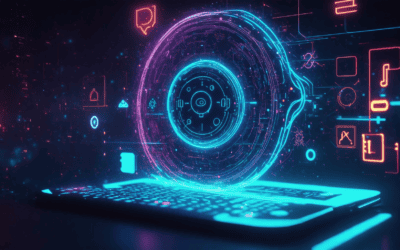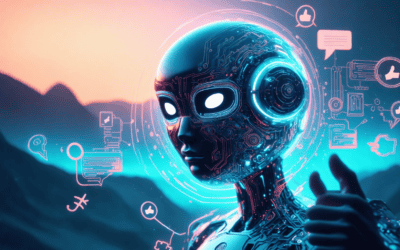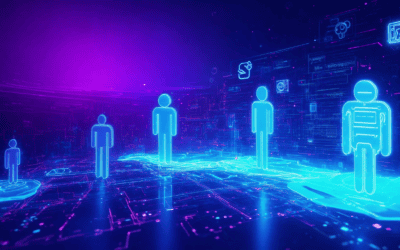In today’s digital landscape, the ability to develop an AI chatbot has become an invaluable skill for businesses and individuals alike. Whether you’re looking to build your own AI chatbot or explore the intricacies of how AI chatbots are built, this comprehensive guide will walk you through each step of the process. From understanding the costs associated with developing an AI chatbot to discovering best practices and tools for making an AI chatbot, we will cover essential topics that cater to both beginners and seasoned developers. By the end of this article, you will have the knowledge and resources needed to create an AI chatbot that meets your specific needs, including insights on building ChatGPT from scratch. Join us as we delve into the fascinating world of AI chatbots and empower you to create an AI bot that enhances user engagement and streamlines communication.
Can I make my own AI chatbot?
Creating your own AI chatbot is not only possible but also increasingly accessible thanks to various online platforms and tools. With the right approach, you can develop an AI chatbot that meets your specific needs, whether for customer support, lead generation, or personal assistance. Below, I will guide you through the essential steps to develop an AI chatbot online and provide insights on how to build your own AI chatbot.
Develop AI chatbot online
To successfully develop an AI chatbot online, it’s crucial to follow a structured approach. Here are the key steps to consider:
- Define Your Use Case: Identify the specific problem your AI chatbot will solve. Consider the target audience and the type of interactions you want to facilitate, such as customer support, lead generation, or personal assistance. Research shows that clearly defined use cases lead to more effective chatbots.
- Select the Fitting Channel for Your AI Chatbot: Choose the platform where your chatbot will operate, such as a website, mobile app, or messaging service like Facebook Messenger or WhatsApp. Each channel has unique user behaviors and expectations that can influence your chatbot’s design.
- Choose a Tech Stack to Build an AI Chatbot: Decide on the programming languages, frameworks, and tools you will use. Popular options include Python with libraries like TensorFlow or Rasa, or platforms like Dialogflow and Microsoft Bot Framework, which offer pre-built functionalities to streamline development.
- Build a Knowledge Base for the Chatbot: Create a comprehensive database of information that your chatbot can draw from. This should include FAQs, product details, and troubleshooting guides. Utilizing Natural Language Processing (NLP) can enhance the chatbot’s ability to understand and respond to user queries accurately.
- Design the Chatbot Conversation: Map out the conversation flow, ensuring it is intuitive and user-friendly. Use tools like flowcharts to visualize interactions and anticipate user questions. Incorporate a mix of open-ended and closed questions to guide the conversation effectively.
- Integrate and Test the Chatbot: Implement your chatbot into the chosen platform and conduct thorough testing. Use A/B testing to evaluate different conversation flows and responses. Gather feedback from real users to identify areas for improvement.
- Launch and Monitor Your AI Chatbot: After testing, launch your chatbot and continuously monitor its performance. Use analytics tools to track user interactions, satisfaction rates, and areas where the chatbot may struggle. Regular updates and training will help maintain its effectiveness and relevance.
Build your own AI chatbot
Building your own AI chatbot can be a rewarding experience that enhances your digital communication capabilities. Here are some additional tips to consider:
- Utilize Existing Platforms: Consider using platforms like Brain Pod AI, which provide robust tools for creating AI chatbots without extensive coding knowledge.
- Focus on User Experience: Prioritize the user experience by ensuring your chatbot is easy to interact with and provides valuable responses. This will encourage users to engage more with your chatbot.
- Regularly Update Content: Keep your chatbot’s knowledge base updated to ensure it provides accurate and relevant information. This is crucial for maintaining user trust and satisfaction.
- Explore Advanced Features: Look into integrating advanced features such as multilingual support or SMS capabilities to broaden your chatbot’s reach and effectiveness.
By following these guidelines, you can successfully create an AI chatbot that meets your needs and enhances your digital communication strategy.

How Much Does It Cost to Develop an AI Chatbot?
The cost of developing an AI chatbot can vary significantly based on several factors, including complexity, functionality, and deployment method. Here’s a comprehensive breakdown of the potential costs involved:
Development Costs
- Basic Chatbots: For simple rule-based chatbots, costs can range from $0 to $5,000. These chatbots typically handle straightforward queries and require minimal programming.
- Advanced AI Chatbots: For more sophisticated AI-driven chatbots that utilize natural language processing (NLP) and machine learning, development costs can range from $10,000 to $300,000. These chatbots are capable of understanding context, learning from interactions, and providing personalized responses.
Subscription Models
Many platforms offer subscription-based pricing, which can range from $15 to $500 per month depending on the features included. For example, platforms like Brain Pod AI and Chatfuel provide tiered pricing plans that incorporate chatbot functionalities as part of their service offerings.
In summary, the total cost of developing an AI chatbot can range from $0 to over $300,000, influenced by the chatbot’s complexity, required features, and ongoing maintenance needs. For more detailed insights, consider reviewing resources from industry leaders such as Gartner and Forrester, which provide extensive research on AI technology costs and trends.
Making an AI Chatbot
Creating an AI chatbot involves several steps that ensure it meets the needs of your business and users. Here’s a brief overview of the process:
How to Create an AI Chatbot
To create an AI chatbot, you need to follow a structured approach:
- Define Objectives: Determine what you want your chatbot to achieve, such as customer support, lead generation, or user engagement.
- Select a Platform: Choose a platform that suits your needs, such as Messenger Bot or Brain Pod AI, which offer various features for building AI chatbots.
- Design Conversation Flow: Map out how interactions will occur, including possible user queries and bot responses.
- Develop and Train: Use the selected platform’s tools to build your chatbot and train it with relevant data to improve its responses.
- Test and Launch: Conduct thorough testing to ensure the chatbot functions as intended before launching it to users.
Build Chatbot AI
Building an AI chatbot requires a combination of technical skills and understanding user needs. Here are some best practices:
- Utilize NLP: Implement natural language processing to enhance the chatbot’s ability to understand and respond to user queries effectively.
- Focus on User Experience: Ensure the chatbot provides a seamless and engaging experience for users, making interactions feel natural.
- Monitor Performance: Regularly analyze chatbot interactions to identify areas for improvement and update the bot accordingly.
By following these guidelines, you can successfully create an AI chatbot that meets your business objectives and enhances user engagement.
How are AI chatbots built?
Building an AI-powered chatbot involves several key steps and technologies. Here’s a comprehensive overview:
How to create an AI chatbot
To create an AI chatbot, you need to follow a structured approach:
- Define the Purpose and Scope: Identify the specific tasks the chatbot will perform (e.g., customer support, information retrieval) and determine the target audience and their needs.
- Choose the Right Technology Stack: Utilize Natural Language Processing (NLP) libraries such as spaCy or NLTK to enable the chatbot to understand and process human language. Implement frameworks like TensorFlow or PyTorch for building and training machine learning models.
- Select Machine Learning Algorithms:
- Rule-Based Algorithms: Simple chatbots can use predefined rules to respond to user inputs.
- Traditional ML Algorithms: Algorithms like Naive Bayes and Decision Trees can classify user intents based on historical data.
- Advanced ML Algorithms:
- Recurrent Neural Networks (RNNs): Effective for sequential data, making them suitable for conversational contexts.
- Convolutional Neural Networks (CNNs): Useful for understanding context in text data.
- Transformer Models: State-of-the-art models like BERT and GPT-3 excel in understanding context and generating human-like responses.
- Data Collection and Preparation: Gather a diverse dataset that includes various conversational scenarios. Clean and preprocess the data to ensure quality input for training.
- Training the Model: Split the dataset into training, validation, and test sets. Train the model using the chosen algorithms, adjusting parameters to optimize performance.
- Integration and Deployment: Integrate the chatbot with messaging platforms (e.g., Facebook Messenger, Slack) or websites. Use APIs to connect the chatbot with backend systems for real-time data retrieval.
- Testing and Iteration: Conduct extensive testing to identify and fix issues in understanding and response generation. Gather user feedback to continuously improve the chatbot’s performance.
- Monitoring and Maintenance: Regularly monitor interactions to ensure the chatbot is functioning as intended. Update the model and retrain it with new data to adapt to changing user needs.
Build chatbot AI
When you build chatbot AI, consider using platforms like Brain Pod AI, which offers various tools for creating sophisticated chatbots. Their multilingual AI chat assistant can enhance user engagement by providing support in multiple languages, making it a valuable asset for businesses aiming to reach a global audience.
Additionally, exploring resources on evaluating chatbot service providers can help you choose the right tools and technologies to effectively build AI chatbots that meet your specific needs.
How to Create an AI Like ChatGPT?
Creating an AI like ChatGPT involves several critical steps that require careful planning and execution. Here’s a comprehensive guide to help you through the process:
- Define Your Objectives: Clearly outline the purpose of your AI. Determine whether it will be used for customer service, content generation, or another application. Understanding your goals will guide your decisions throughout the development process.
- Choose the Right Framework: Select a machine learning framework that aligns with your objectives. Popular options include:
- TensorFlow: Known for its flexibility and scalability, ideal for large-scale projects.
- PyTorch: Preferred for research and development due to its dynamic computation graph.
- Hugging Face Transformers: Offers pre-trained models and is user-friendly for NLP tasks.
- Prepare Your Dataset: Curate a high-quality dataset that reflects the type of interactions you want your AI to handle. Consider the following:
- Diversity: Ensure your dataset includes a wide range of topics and styles.
- Quality: Clean and preprocess your data to remove noise and irrelevant information.
- Size: A larger dataset typically leads to better performance, but it should be balanced and representative.
- Train Your Model: Utilize your chosen framework to train your AI model. This involves:
- Tokenization: Convert text into tokens that the model can understand.
- Fine-tuning: Adjust the model parameters based on your specific dataset to improve accuracy.
- Evaluation: Regularly test your model using validation datasets to monitor performance and make necessary adjustments.
- Integrate Your Chatbot into an Interface: Develop a user-friendly interface for your AI. This could be a web application, mobile app, or integration into existing platforms like Slack or Discord. Ensure that the interface allows for seamless interaction and feedback collection.
- Continuous Improvement: After deployment, continuously monitor your AI’s performance. Gather user feedback and retrain your model periodically with new data to enhance its capabilities and relevance.
- Ethical Considerations: Address ethical concerns related to AI usage, such as bias and data privacy. Implement guidelines to ensure your AI operates fairly and transparently.
For further reading and in-depth understanding, consider exploring resources such as:
- Brain Pod AI for AI services and pricing.
- Brain Pod AI Help Center for documentation and support.
Create an AI Chatbot
To create an AI chatbot, you can leverage various platforms and tools that simplify the development process. Here are some effective strategies:
- Utilize No-Code Platforms: Platforms like Messenger Bot allow you to build your own AI chatbot without any coding knowledge. These tools often come with templates and drag-and-drop interfaces that make the process user-friendly.
- Explore Open-Source Solutions: If you prefer a more hands-on approach, consider using open-source frameworks such as Rasa or Botpress. These platforms provide flexibility and control over your chatbot’s functionalities.
- Integrate with Existing Services: Many businesses opt to integrate their chatbots with existing customer service platforms. This can enhance the chatbot’s capabilities and streamline user interactions.
By following these guidelines, you can effectively build an AI chatbot that meets your specific needs and enhances user engagement.

Can I Build My Own ChatGPT?
Yes, you can build your own version of ChatGPT by following a straightforward process that allows for customization without requiring coding skills. Here’s a detailed guide on how to create your custom ChatGPT:
- Access the GPT Creation Tool: Visit chatgpt.com/create to access the GPT creation interface.
- Start the Creation Process: Click on the “Create a GPT” button to initiate the setup.
- Engage with the GPT Builder: In the Create tab, message the GPT Builder for assistance in building your new GPT. This interactive feature guides you through the customization process.
- Define Your Instructions: Enter specific instructions in the message bar to tailor the behavior and knowledge of your GPT. Be clear about the tasks you want it to perform.
- Advanced Customizations: Click on “Configure” to explore advanced options, such as setting response styles, tone, and additional functionalities.
- Finalize Your GPT: Click “Create” and choose how you want to share your custom GPT with others. You can define its purpose, select a name, and upload an image to personalize it.
- Set Interaction Parameters: Answer ChatGPT’s questions regarding interaction preferences, including topics to avoid and specific areas of focus.
- Upload Reference Materials: Enhance your bot’s knowledge by uploading a how-to document or other reference materials that can inform its responses.
- Testing and Launching: Thoroughly test your custom GPT to ensure it meets your expectations. Once satisfied, launch your bot for use.
By following these steps, you can create a personalized ChatGPT that aligns with your specific needs and preferences. For further insights, refer to the official OpenAI documentation and tutorials available on their website. This approach not only enhances your understanding of AI customization but also empowers you to leverage the capabilities of ChatGPT effectively.
Create AI Bot
Building an AI bot can be an exciting venture, especially with tools that simplify the process. To create an AI chatbot, you can utilize platforms like Messenger Bot, which offers user-friendly interfaces and robust features. Here’s a brief overview of how to get started:
- Select a Platform: Choose a chatbot development platform that suits your needs. Messenger Bot is an excellent choice for its ease of use and comprehensive features.
- Define Your Bot’s Purpose: Clearly outline what you want your bot to achieve, whether it’s customer support, lead generation, or engagement.
- Utilize Templates: Many platforms provide templates that can help you kickstart your bot’s development without starting from scratch.
- Test and Iterate: After building your bot, conduct thorough testing to ensure it performs as expected. Gather feedback and make necessary adjustments.
With these steps, you can effectively build an AI chatbot that meets your specific requirements and enhances user interaction.
Build AI Chatbot
To build an AI chatbot, consider the following best practices:
- Understand Your Audience: Knowing your target audience will help you design a bot that meets their needs effectively.
- Focus on User Experience: Ensure that the chatbot provides a seamless experience, with intuitive navigation and quick responses.
- Incorporate Feedback Loops: Allow users to provide feedback on their interactions, which can help you improve the bot over time.
- Stay Updated: Regularly update your chatbot’s knowledge base to keep it relevant and effective.
By following these guidelines, you can successfully build AI chatbots that enhance customer engagement and streamline communication.
How to Build ChatGPT from Scratch?
To build ChatGPT from scratch, follow these comprehensive steps that incorporate the latest methodologies in AI development and natural language processing.
- Define Your Chatbot’s Purpose: Clearly outline the specific tasks your ChatGPT will perform. This could range from customer support to educational assistance. Understanding the target audience and their needs is crucial for effective design.
- Set Up Your Development Environment: Choose a programming language (Python is highly recommended due to its extensive libraries for AI) and install necessary tools such as Jupyter Notebook or an Integrated Development Environment (IDE) like PyCharm. Ensure you have access to a GPU for efficient model training.
- Gather Training Data: Collect a diverse dataset that reflects the type of conversations your chatbot will engage in. Sources can include public datasets like the Cornell Movie Dialogs Corpus or custom datasets tailored to your specific domain. Data quality is paramount; ensure it is clean and representative.
- Set Up Your OpenAI API: If you opt to use OpenAI’s GPT models, sign up for access to the OpenAI API. Familiarize yourself with the API documentation to understand how to make requests and handle responses effectively. This step is crucial for leveraging pre-trained models.
- Create the Chatbot Logic: Develop the logic that will govern how your chatbot interacts with users. This includes defining intents, entities, and the flow of conversation. Implement state management to keep track of user context and enhance the conversational experience.
- Make API Calls: Integrate the OpenAI API into your application. Use the API to send user inputs and receive generated responses. Optimize the parameters such as temperature and max tokens to fine-tune the chatbot’s output for relevance and coherence.
- Test and Iterate: Conduct extensive testing with real users to gather feedback on the chatbot’s performance. Use this feedback to refine the model, improve response accuracy, and enhance user experience. Continuous iteration is key to developing a robust chatbot.
- Deploy Your Chatbot: Choose a deployment platform that suits your needs, such as a web application, mobile app, or messaging service. Ensure that your chatbot is easily accessible to users and monitor its performance post-deployment.
- Monitor and Maintain: Regularly analyze user interactions and performance metrics to identify areas for improvement. Update the training data and retrain the model as necessary to keep the chatbot relevant and effective.
How to Make an AI Chatbot in Python
Creating an AI chatbot in Python involves several key steps. First, ensure you have Python installed along with libraries such as NLTK or SpaCy for natural language processing. You can start by defining the intents and responses your chatbot will handle. Next, use frameworks like Flask or Django to set up a web application that can interact with users. Implement the logic for processing user inputs and generating responses using machine learning models or rule-based systems. Finally, test your chatbot thoroughly to ensure it meets user expectations and refine it based on feedback.
Creating an AI Chatbot
When creating an AI chatbot, it’s essential to focus on user experience and functionality. Begin by identifying the primary use cases for your chatbot, whether it’s for customer service, lead generation, or entertainment. Utilize platforms like Brain Pod AI for advanced AI capabilities, including multilingual support and integration with various messaging platforms. Additionally, consider using tools that facilitate the development process, such as Messenger Bot, which allows you to build AI chatbots quickly and efficiently. By leveraging these resources, you can create a robust and engaging AI chatbot that meets your business needs.
Making an AI chatbot: Best practices and tools
Creating an effective AI chatbot requires a strategic approach that encompasses best practices and the right tools. By focusing on user experience and leveraging advanced technologies, you can develop an AI chatbot that meets your business needs and enhances customer interactions.
Build AI chat bot
When you build an AI chat bot, it’s essential to start with a clear understanding of your objectives. Define the primary functions your chatbot will serve, such as customer support, lead generation, or information dissemination. This clarity will guide the design and functionality of your chatbot.
Utilizing platforms like Brain Pod AI can significantly streamline the process. They offer tools that simplify the creation of AI chatbots, allowing you to focus on customizing the bot to fit your brand’s voice and objectives. Additionally, consider integrating features such as multilingual support to cater to a broader audience, enhancing user engagement.
Make AI chatbot
To make an AI chatbot that stands out, prioritize user interaction design. Ensure that the chatbot can handle various user queries effectively and provide accurate responses. Implementing machine learning algorithms can help your chatbot learn from interactions, improving its responses over time.
Moreover, testing your chatbot before full deployment is crucial. Gather feedback from real users to identify areas for improvement. Tools like Messenger Bot allow for easy integration and testing, ensuring your chatbot performs optimally across different platforms. By following these best practices, you can create an AI chatbot that not only meets user expectations but also drives engagement and satisfaction.