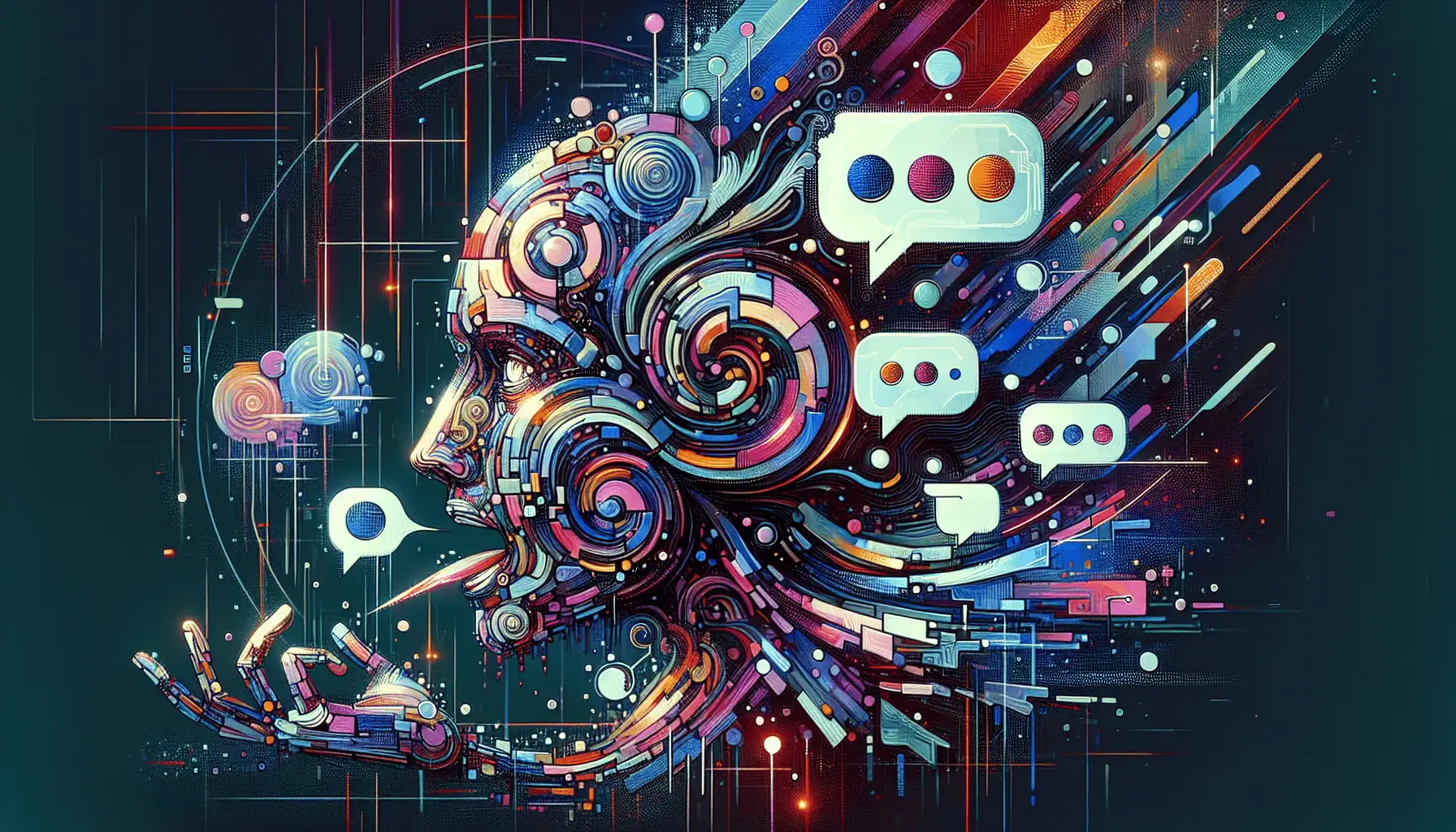In today’s fast-paced digital landscape, effective communication is paramount, and powered by Messenger offers innovative solutions to enhance interactions. This ultimate guide delves into the multifaceted world of chatbots for Facebook Messenger, exploring how these intelligent tools can transform your messaging experience. From understanding the key features of Messenger to distinguishing between Messenger and Facebook Messages, we will cover essential insights that empower users to navigate this platform confidently. Additionally, we will examine the intriguing concept of Facebook secret Messenger and how it can be utilized for private conversations. As we progress, you’ll discover the benefits of integrating chatbots on Facebook Messenger, including their role in improving user engagement and streamlining communication. Whether you’re curious about monitoring Messenger activity or looking to create your own chatbot in Facebook Messenger, this guide will equip you with the knowledge to maximize your communication potential. Join us as we explore the future of chatbots for Facebook Messenger and uncover best practices for leveraging these powerful tools.
Can you tell if someone is using Messenger?
Understanding Messenger Usage: Key Features
Messenger is a powerful communication tool that allows users to connect seamlessly with friends and family. One of its standout features is the ability to check if someone is currently active on the platform. This functionality enhances user engagement and helps maintain connections. To determine if someone is using Messenger, follow these steps:
- Open the Messenger App: Launch the Messenger application on your device.
- Search for the Person’s Name: Use the search bar at the top of the screen to find the individual you want to check.
- Check Active Status: If the person’s Active Status is enabled, you will see a green dot next to their name, indicating they are currently online. Additionally, if they were recently active, it will display how long ago they were last active (e.g., “Active 5 minutes ago”).
- Access Your Profile Settings: Tap your profile picture in the top left corner of the app.
- View Active Status Settings: Select “Active Status” to see if your own active status is visible to others, which may affect what you can see regarding others’ activity.
It’s important to note that users can choose to turn off their Active Status, which means you may not always be able to see their online presence. For more detailed insights into Messenger’s features, you can refer to the official Facebook Help Center.
How to Check Messenger Activity
Checking Messenger activity goes beyond just seeing if someone is online. Understanding how to navigate the app effectively can enhance your communication experience. Here are some additional tips:
- Review Message Read Receipts: If the recipient has read your message, you will see a small profile picture below the message, indicating they have seen it.
- Utilize Chat Heads: For quick access to conversations, enable chat heads in your settings. This feature allows you to see ongoing conversations without opening the app fully.
- Explore Messenger Bots: Engage with chatbots for Facebook Messenger to automate responses and enhance your messaging experience.
By leveraging these features, you can stay connected and informed about your contacts’ activity on Messenger, making your communication more efficient and engaging.
Is Messenger the Same as Facebook Messages?
Facebook Messenger and Facebook Messages are closely related but not the same. Understanding the distinctions between these two platforms can enhance your messaging experience and help you utilize their features effectively.
Differences Between Messenger and Facebook Messages
1. Ownership and Functionality:
Facebook Messenger is a standalone messaging application developed by Facebook, allowing users to send messages, make voice and video calls, and share multimedia content. It operates independently of the Facebook social media platform, although it is integrated with it. In contrast, Facebook Messages refers to the messaging feature within the Facebook platform itself, which allows users to communicate with friends directly through their Facebook accounts.
2. User Experience:
Messenger offers additional functionalities such as chatbots, games, and integration with various third-party apps, enhancing the overall user experience beyond simple text messaging. Facebook Messages is primarily focused on direct communication between users and does not include the extensive features available in Messenger.
3. Accessibility:
Messenger can be accessed via its dedicated mobile app, desktop application, or through the web, providing flexibility for users to communicate across different devices. Facebook Messages can only be accessed through the Facebook website or app, limiting its accessibility compared to Messenger.
4. Messenger Bots:
Messenger supports the use of bots, which are automated programs that can interact with users, provide customer service, and facilitate transactions. This feature is not available within Facebook Messages.
In summary, while Facebook Messenger and Facebook Messages serve the same fundamental purpose of facilitating communication, they differ significantly in terms of functionality, user experience, and accessibility. For more detailed information, you can refer to sources like Sprout Social and Facebook’s official help center.
The Evolution of Messenger: From Facebook Messages to Standalone App
The transition from Facebook Messages to the standalone Messenger app marks a significant evolution in how users communicate. Initially, messaging was integrated within the Facebook platform, limiting its capabilities. However, as the demand for more robust communication tools grew, Facebook launched Messenger as a separate entity.
This evolution allowed for the introduction of advanced features such as chatbots for Facebook Messenger, which enhance user interaction and streamline customer service. The Facebook Messenger for business platform has also expanded, enabling brands to engage with customers more effectively through automated responses and personalized interactions.
Today, Messenger stands as a powerful tool for both personal and business communication, offering a range of functionalities that cater to diverse user needs. As we continue to explore the capabilities of Messenger, it’s clear that its evolution has significantly shaped the landscape of digital communication.
What is Facebook Secret Messenger?
Facebook’s Secret Messenger feature, known as Secret Conversations, is designed to provide users with a secure and private messaging experience. This feature utilizes end-to-end encryption, ensuring that only the participants in the conversation can read the messages. Here are the key aspects of Facebook’s Secret Conversations:
- End-to-End Encryption: Secret Conversations employ advanced encryption protocols, meaning that messages are scrambled during transmission and can only be decrypted by the intended recipient. This level of security prevents unauthorized access, including from Facebook itself.
- Self-Destructing Messages: Users have the option to set a timer for messages to disappear after a specified duration. This feature enhances privacy by ensuring that sensitive information is not stored indefinitely.
- Device-Specific: Secret Conversations are tied to the device on which they are initiated. This means that if you start a Secret Conversation on one device, it will not be accessible on another, adding an extra layer of security.
- No Messenger Bots: Unlike standard Messenger chats, Secret Conversations do not support Messenger Bots. This limitation is intentional to maintain the privacy and integrity of the conversation.
- How to Start a Secret Conversation: To initiate a Secret Conversation, users can select the “Secret” option when starting a new chat in the Messenger app. This allows for a secure messaging environment tailored for private discussions.
Exploring Facebook Secret Messenger: Features and Benefits
Utilizing the Secret Conversations feature on Facebook Messenger offers several benefits that enhance user privacy and security:
- Enhanced Privacy: With end-to-end encryption, users can communicate without the fear of their messages being intercepted or accessed by unauthorized parties.
- Control Over Messages: The self-destructing message feature allows users to maintain control over their conversations, ensuring that sensitive information does not linger in the app.
- Exclusive to Devices: The device-specific nature of Secret Conversations means that users can have peace of mind knowing their private chats are not accessible across multiple devices.
How to Use Secret Conversations in Messenger
To make the most of Secret Conversations in Messenger, follow these simple steps:
- Open the Messenger app on your device.
- Tap on the “New Message” icon.
- Select the “Secret” option to start a new Secret Conversation.
- Choose the contact you wish to chat with.
- Begin your secure conversation, utilizing the self-destruct timer if desired.
For more information on enhancing your messaging experience, explore the features of the powered by messenger app.
What is Chatbot Messenger?
Chatbot Messenger refers to the integration of chatbots within the Messenger platform, a popular messaging service developed by Facebook. These chatbots utilize artificial intelligence (AI) to simulate human-like conversations, providing users with automated responses and assistance. They are designed to enhance user interaction by offering instant replies to inquiries, facilitating customer service, and providing personalized experiences. Chatbots can handle a variety of tasks, from answering frequently asked questions to processing orders and booking appointments.
Introduction to Chatbots on Messenger
Chatbots on Facebook Messenger are transforming the way businesses interact with their customers. By leveraging AI technology, these chatbots for Facebook Messenger can provide real-time assistance, ensuring that users receive the help they need without delay. As of 2023, there are approximately 300,000 active chatbots on Messenger, reflecting the growing trend of businesses utilizing this technology to enhance customer engagement and streamline operations.
Benefits of Using Chatbots for Facebook Messenger
- 24/7 Availability: Chatbots can operate around the clock, ensuring that users receive assistance at any time, which significantly improves customer satisfaction.
- Cost Efficiency: By automating responses, businesses can reduce operational costs associated with customer service, allowing them to allocate resources more effectively.
- Scalability: Chatbots can handle multiple conversations simultaneously, making them ideal for businesses with high volumes of inquiries, thus enhancing overall efficiency.
- Personalization: AI-powered chatbots learn from interactions, allowing them to provide tailored recommendations and responses based on user behavior.
For businesses looking to implement chatbots, platforms like ManyChat and Chatfuel offer user-friendly interfaces for building and managing chatbot interactions without extensive coding knowledge. This ease of implementation makes it accessible for businesses of all sizes to enhance their customer service capabilities.
How can I tell if my partner is messaging in secret on Messenger?
When it comes to understanding your partner’s messaging habits on Messenger, several signs may indicate they are using the platform secretly. Recognizing these signs can help you address any concerns you might have about their communication practices.
Signs Your Partner May Be Using Messenger Secretly
There are a few key indicators that may suggest your partner is engaging in secret conversations on Messenger:
- Lock Icon: The most apparent indicator of a secret conversation on Messenger is the presence of a padlock icon next to the chat thread. This icon signifies that the conversation is encrypted and private.
- Vanishing Mode: If you notice that messages seem to disappear shortly after being read, your partner may be utilizing “vanishing mode.” This feature allows messages to automatically delete after a specified time, enhancing privacy.
- Device-Specific Access: Secret conversations are typically only accessible on the device where they were initiated. If your partner frequently switches devices or you notice discrepancies in their messaging behavior, this could indicate the use of secret conversations.
- Unusual Behavior: Pay attention to any changes in your partner’s behavior regarding their phone. If they become overly secretive, avoid showing you their Messenger conversations, or frequently change their screen when you approach, these could be signs of hidden messages.
Tools and Techniques to Monitor Messenger Activity
While it’s essential to respect your partner’s privacy, there are ways to gain insights into their Messenger activity without crossing boundaries:
- Open Communication: If you suspect your partner is hiding messages, the most constructive approach is to engage in an open and honest conversation about your concerns. Expressing your feelings and seeking transparency can foster trust and understanding.
- Consider the Context: Not all secret conversations are indicative of wrongdoing. Sometimes, individuals use Messenger’s secret features for private discussions with colleagues or family members. Understanding the context of your partner’s conversations is vital before jumping to conclusions.
- Messenger Bot: Additionally, be aware that Messenger Bots can facilitate automated conversations, which may sometimes appear secretive. These bots can handle inquiries and provide information without human interaction, potentially leading to misunderstandings about the nature of the conversation.
By being observant and prioritizing communication, you can navigate concerns about secret messaging in a healthy and constructive manner.
How do I know if my boyfriend deleted messages on Messenger?
Determining whether your boyfriend has deleted messages on Messenger can be challenging, as the platform does not provide direct notifications for deleted content. However, there are several signs and considerations that can help you assess the situation.
Understanding Message Deletion on Messenger
When messages are deleted on Messenger, the following indicators may arise:
- Missing messages: A noticeable gap in the conversation timeline may suggest that messages have been deleted. If you see a sudden increase in the time between messages or a lack of continuity, this could be a sign of message deletion.
- “Message unsent” notification: When a message is deleted for everyone, Facebook Messenger displays a notification stating, “A message was unsent.” However, the content of the deleted message remains inaccessible, which can lead to confusion.
- No access to deleted content: Facebook Messenger does not retain deleted messages on its servers. Once a message is deleted, it cannot be retrieved unless it was saved or archived prior to deletion. This limitation is crucial to understand when trying to ascertain what was said.
It’s essential to approach this situation with care. Open communication is vital, and discussing your feelings can help address any underlying issues. If you suspect that there may be something being concealed, consider having a direct conversation with your boyfriend about your concerns.
Can You Recover Deleted Messages on Messenger?
Unfortunately, recovering deleted messages on Messenger is not possible. Once a message is deleted, it is permanently removed from the platform. Here are some important points to consider:
- Direct communication: The most effective approach is to have an open and honest conversation with your boyfriend. Asking him directly if he deleted any messages can clarify any misunderstandings and foster trust in the relationship.
- Respecting privacy: It’s important to respect your partner’s privacy. Attempting to access deleted messages without consent can breach trust and lead to further complications in your relationship. Always prioritize mutual respect and understanding in your interactions.
- Contextual considerations: If you feel that there may be something being concealed, it’s essential to approach the situation thoughtfully. Open communication is vital, and discussing your feelings can help address any underlying issues.
For further insights on digital communication and privacy, consider reviewing resources from the Electronic Frontier Foundation (EFF) and Facebook’s official help center.
Exploring Messenger Features and Enhancements
As we delve into the features and enhancements of Messenger, it’s essential to understand how these tools can optimize communication and engagement. The powered by Messenger app offers a variety of functionalities that cater to both personal and business needs, making it a versatile platform for users worldwide.
Messenger Download: Getting Started with the Powered by Messenger App
To begin using the powered by Messenger app, downloading it is the first step. The app is available on both iOS and Android platforms, ensuring accessibility for a wide range of users. Here’s how to get started:
- Visit the App Store or Google Play: Search for “Messenger” and select the official app.
- Download and Install: Click on the download button and wait for the installation to complete.
- Create an Account: You can log in using your Facebook credentials or create a new account if you don’t have one.
- Explore Features: Once logged in, familiarize yourself with the interface, including chat options, video calls, and group messaging.
By downloading the powered by Messenger app, you unlock a suite of features designed to enhance your communication experience, including the ability to send multimedia messages, create group chats, and utilize chatbots for automated responses.
Messenger Lite: A Lightweight Alternative for Efficient Communication
If you’re looking for a more streamlined experience, Messenger Lite is an excellent alternative. This version of Messenger is designed for users with limited data or older devices, providing essential messaging features without the extra load. Here are some key benefits:
- Data Efficiency: Messenger Lite uses significantly less data, making it ideal for users in areas with slow internet connections.
- Faster Performance: The app is lightweight, ensuring quicker load times and smoother operation on older smartphones.
- Core Features: Users can still enjoy essential functionalities such as text messaging, voice calls, and sending images.
For those who prioritize efficiency and speed, Messenger Lite offers a practical solution without sacrificing the core messaging experience. Whether you choose the full powered by Messenger app or opt for the Lite version, both provide valuable tools for effective communication.