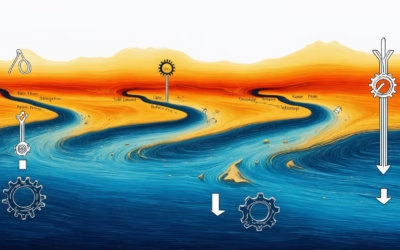In today’s digital landscape, implementing a chatbot in your website has become a game-changing strategy for businesses seeking to enhance customer engagement and streamline operations. Whether you’re looking to integrate a simple chat bot or a sophisticated AI-powered assistant, the process of adding this interactive element to your online presence can significantly improve user experience and boost conversions. This comprehensive guide will walk you through the steps of embedding a chatbot into your website, exploring various implementation methods, from using HTML and Python to leveraging advanced platforms like ChatGPT. We’ll also delve into the costs associated with chatbot integration, free options available, and best practices for optimizing your bot’s performance. By the end of this article, you’ll have a clear roadmap for setting up a chatbot that aligns with your business goals and technical requirements.
Implementing a Chatbot: An Overview
In today’s digital landscape, chatbots have become an essential tool for businesses looking to enhance their customer engagement and streamline their operations. As a leading provider of chatbot solutions, we at Messenger Bot understand the importance of implementing these AI-driven assistants effectively. Let’s dive into the world of chatbot integration and explore how it can transform your website.
Can you integrate a chatbot into your website?
Absolutely! Integrating a chatbot into your website is not only possible but also increasingly straightforward. With the advancements in AI technology and the availability of user-friendly platforms, adding a chatbot to your site has become more accessible than ever. Whether you’re running a small business or managing a large enterprise, there’s a chatbot solution that can be tailored to your specific needs.
The process of integrating a chatbot typically involves selecting a suitable platform, designing your bot’s conversational flow, and then embedding it into your website’s code. Many chatbot providers, including Messenger Bot, offer simple integration methods that require minimal technical expertise. For those comfortable with HTML, setting up your first AI chatbot can be done in less than 10 minutes.
Benefits of adding a chatbot to your website
Implementing a chatbot on your website can bring numerous advantages to your business. Here are some key benefits:
- 24/7 Customer Support: Chatbots provide round-the-clock assistance, answering customer queries instantly, even outside of business hours.
- Improved User Experience: By offering quick responses and personalized interactions, chatbots enhance the overall user experience on your website.
- Cost-Effective: Automating routine inquiries reduces the workload on your customer service team, allowing them to focus on more complex issues.
- Lead Generation: Chatbots can engage visitors, qualify leads, and even initiate the sales process, boosting your conversion rates.
- Data Collection: Through conversations, chatbots gather valuable insights about your customers’ preferences and behaviors.
- Scalability: As your business grows, chatbots can handle an increasing volume of interactions without the need for proportional staff increases.
At Messenger Bot, we’ve seen firsthand how our advanced chatbot features have helped businesses across various industries improve their customer engagement and operational efficiency. From e-commerce to service-based businesses, chatbots are proving to be invaluable assets in the digital toolkit of modern companies.
As you consider implementing a chatbot, it’s important to choose a solution that aligns with your business goals and technical capabilities. Platforms like Brain Pod AI offer sophisticated AI-powered chatbots that can be customized to suit a wide range of applications, from customer service to lead generation.
In the next section, we’ll explore the practical steps to get started with chatbot implementation, ensuring you can harness these benefits for your own website.

Getting Started with Chatbot Implementation
As we’ve seen, implementing a chatbot on your website can significantly enhance customer engagement and streamline operations. Now, let’s dive into the practical steps of getting your chatbot up and running.
How do I enable chatbot on my website?
Enabling a chatbot on your website is a straightforward process that can be broken down into several key steps:
- Choose a Chatbot Platform: Select a platform that aligns with your business needs. At Messenger Bot, we offer a user-friendly solution that integrates seamlessly with various websites.
- Design Your Chatbot: Create your chatbot’s conversation flow, including greetings, responses, and decision trees.
- Customize Appearance: Tailor the chatbot’s look to match your brand’s aesthetic.
- Integration: Add the chatbot to your website using the provided code snippet. This typically involves pasting a small piece of JavaScript into your site’s HTML.
- Testing: Thoroughly test your chatbot to ensure it’s functioning correctly and providing valuable interactions.
- Launch and Monitor: Once satisfied, launch your chatbot and continually monitor its performance to make necessary adjustments.
For those interested in more advanced solutions, Brain Pod AI’s chat assistant offers sophisticated AI-powered capabilities that can be tailored to specific industry needs.
Choosing the right chatbot platform for your needs
Selecting the appropriate chatbot platform is crucial for successful implementation. Here are some factors to consider:
- Ease of Use: Look for platforms with intuitive interfaces that don’t require extensive coding knowledge.
- Customization Options: Ensure the platform allows you to tailor the chatbot’s appearance and functionality to your brand.
- Integration Capabilities: The platform should easily integrate with your existing systems and website.
- AI and NLP Capabilities: Advanced natural language processing can significantly improve the chatbot’s understanding and responses.
- Scalability: Choose a solution that can grow with your business needs.
- Analytics and Reporting: Robust analytics tools help you monitor performance and make data-driven improvements.
- Support and Documentation: Reliable customer support and comprehensive documentation are essential for smooth implementation and operation.
At Messenger Bot, we pride ourselves on offering a platform that excels in all these areas. Our comprehensive feature set is designed to meet the diverse needs of businesses across various industries.
For those looking to implement a chatbot with minimal coding, platforms like Zendesk’s Answer Bot offer no-code solutions that can be quickly set up. However, for more customized solutions, you might consider platforms that allow for deeper integration and customization.
Remember, the goal is to choose a platform that not only meets your current needs but also has the flexibility to adapt as your business grows and your chatbot requirements evolve. By carefully selecting the right platform and following best practices for implementation, you can create a chatbot that significantly enhances your website’s functionality and user experience.
In the next section, we’ll explore some advanced chatbot integration options, including how to leverage cutting-edge AI technologies to create even more sophisticated chatbot experiences.
Advanced Chatbot Integration Options
As we delve deeper into chatbot implementation, it’s crucial to explore more sophisticated integration options that can take your website’s functionality to the next level. Let’s examine some advanced possibilities that leverage cutting-edge AI technologies.
Can you integrate ChatGPT into your website?
Absolutely! Integrating ChatGPT into your website is not only possible but can significantly enhance your chatbot’s capabilities. Here’s a streamlined guide to get you started:
- API Access: First, obtain API access from OpenAI by registering for an account and applying for API credentials.
- Integration Method: Choose between direct API calls using JavaScript or server-side integration with languages like Node.js or Python.
- Backend Setup: Configure your server to handle API requests securely, implementing rate limiting and error handling.
- User Interface: Design an intuitive chat window or input field for user queries and a response display area.
- API Implementation: Use OpenAI’s SDK to structure API requests and handle responses effectively.
- Optimization: Implement caching mechanisms and consider streaming responses for real-time interactions.
- Testing: Conduct thorough testing across various browsers and devices to ensure smooth functionality.
For those looking for a more straightforward solution, our platform at Messenger Bot offers seamless integration options that can incorporate advanced AI capabilities without the need for extensive coding.
It’s worth noting that while ChatGPT integration can provide powerful conversational abilities, it’s essential to optimize your chatbot for your specific use case to ensure it aligns with your brand voice and customer needs.
Implementing chatbot in website free: Open-source solutions
For businesses looking to implement a chatbot on a budget, there are several open-source solutions available that can provide robust functionality without the cost:
- Botpress: An open-source conversational AI platform that allows for complex dialog management and natural language understanding.
- Rasa: A powerful framework for building contextual AI assistants and chatbots with machine learning capabilities.
- ChatterBot: A Python library that makes it easy to generate automated responses to user inputs.
- Dialogflow: While not entirely open-source, Google’s Dialogflow offers a free tier with impressive NLP capabilities.
These open-source options can be excellent for developers who want full control over their chatbot’s functionality and are comfortable with some level of coding. However, they often require more technical expertise to implement and maintain compared to managed solutions.
At Messenger Bot, we understand that not everyone has the resources for extensive development. That’s why we offer a free trial of our platform, allowing you to experience the benefits of a professionally managed chatbot solution before making a commitment.
When considering free options, it’s important to weigh the trade-offs between initial cost savings and long-term maintenance. Open-source solutions may require ongoing development and updates to keep pace with evolving customer expectations and security requirements.
For those interested in exploring AI-powered solutions further, Brain Pod AI’s chat assistant offers advanced features that can be customized to various industries, providing a middle ground between open-source flexibility and managed solution convenience.
Ultimately, the choice between a free open-source solution and a managed platform like ours depends on your specific needs, technical capabilities, and long-term goals for customer engagement. We’re here to help you navigate these options and find the best fit for your website’s chatbot implementation.
Technical Aspects of Chatbot Implementation
As we dive deeper into the world of chatbot implementation, it’s crucial to understand the technical aspects that make these AI-powered assistants function seamlessly on websites. Let’s explore the nuts and bolts of chatbot integration, focusing on HTML implementation and Python-based solutions.
How to implement chatbot in HTML?
Implementing a chatbot in HTML is a great way to add interactive functionality to your website. Here’s a step-by-step guide to get you started:
- Create the HTML Structure: Begin by designing a chat interface with a message container and input field. Use semantic HTML5 elements for better accessibility and include meta tags for responsive design.
- Style with CSS: Apply a responsive layout using flexbox or grid. Design chat bubbles for user and bot messages, and implement smooth animations for message transitions.
- Add JavaScript Functionality: Set up event listeners for user input and implement natural language processing (NLP) libraries like compromise.js. Create response generation logic or integrate with an external API.
- Backend Integration: Use WebSockets for real-time communication. Implement server-side logic with Node.js or Python and store conversation history in a database like MongoDB.
- Enhance with AI: Integrate machine learning models using libraries like TensorFlow.js. Implement intent recognition and entity extraction for more intelligent responses.
At Messenger Bot, we’ve simplified this process by providing a ready-to-use chatbot solution that can be easily integrated into your HTML structure. Our platform handles the complex backend processes, allowing you to focus on customizing the chat interface to match your brand.
For those looking to explore more advanced AI implementations, Brain Pod AI’s chat assistant offers sophisticated natural language processing capabilities that can be seamlessly integrated into your website’s HTML structure.
How to create chatbot for website using Python
Python is a powerful language for creating chatbots due to its extensive libraries and frameworks. Here’s how you can create a chatbot for your website using Python:
- Choose a Framework: Select a Python web framework like Flask or Django to handle HTTP requests and responses.
- Implement NLP: Use natural language processing libraries such as NLTK or spaCy to process and understand user inputs.
- Create a Knowledge Base: Develop a database or JSON file to store predefined responses and conversation flows.
- Design the Chat Logic: Write Python functions to handle user queries, process them, and generate appropriate responses.
- Integrate with Front-end: Use AJAX or WebSockets to connect your Python backend with the HTML/JavaScript front-end.
- Deploy: Host your Python application on a server that supports Python execution, such as Heroku or PythonAnywhere.
While creating a chatbot from scratch using Python can be rewarding, it requires significant time and expertise. At Messenger Bot, we offer a solution that combines the power of Python-based NLP with an easy-to-use interface, allowing you to implement sophisticated chatbot functionality without extensive coding.
For those interested in exploring AI-powered chatbots further, Brain Pod AI’s AI writer can be an excellent resource for generating dynamic conversational content that can be integrated into your Python-based chatbot.
Remember, whether you choose to implement your chatbot using HTML, Python, or a combination of both, the key is to create a seamless and engaging user experience. Our tutorials can guide you through the process of optimizing your chatbot for maximum effectiveness, ensuring that it not only functions well technically but also provides real value to your website visitors.
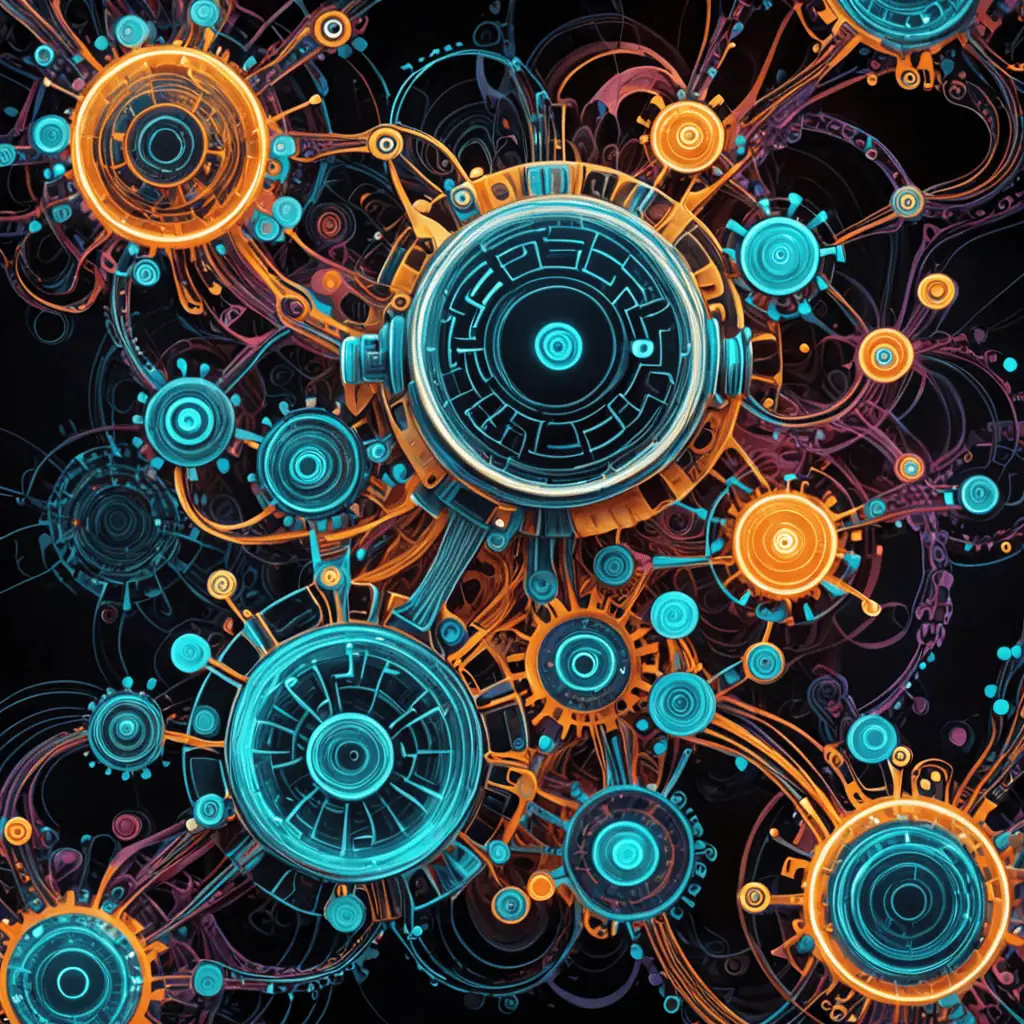
Cost Considerations for Chatbot Implementation
As we delve into the financial aspects of implementing a chatbot, it’s crucial to understand the various factors that influence costs and the available options to suit different budgets and business needs. Let’s explore the pricing landscape and consider some cost-effective solutions.
How much does it cost to add a chatbot to your website?
The cost of adding a chatbot to your website can vary significantly, typically ranging from $50 to over $1,000 per month. Here’s a breakdown of pricing tiers and influencing factors:
- Basic Chatbots: $50-$100/month
- Single bot deployment
- Limited customization options
- Basic analytics and reporting
- Mid-Range Solutions: $100-$500/month
- Multiple bot deployments
- Advanced customization features
- Integration with CRM systems
- Enhanced analytics and user segmentation
- Enterprise-Level Chatbots: $500-$1,000+/month
- AI-powered conversational capabilities
- Multi-language support
- Advanced security features
- Dedicated support and training
Several factors influence chatbot costs, including the complexity of conversations, integration requirements, volume of interactions, customization needs, and industry-specific features. It’s important to consider these factors when budgeting for your chatbot implementation.
At Messenger Bot, we offer flexible pricing options to accommodate businesses of all sizes. Our plans are designed to provide a balance between affordability and advanced features, ensuring you get the best value for your investment.
For those looking for enterprise-level solutions with advanced AI capabilities, Brain Pod AI’s chat assistant offers sophisticated features that can be tailored to complex business needs.
Free chatbot for website options and limitations
While paid solutions offer more advanced features, there are free chatbot options available for websites. However, it’s important to understand their limitations:
- Open-Source Platforms: Platforms like RASA and Botpress offer free, open-source chatbot frameworks. While these are cost-effective, they require technical expertise to set up and maintain.
- Limited Free Tiers: Many chatbot providers, including Messenger Bot, offer free trials or limited free plans. These are great for testing functionality but may have restrictions on features or conversation volumes.
- DIY Chatbots: For those with coding skills, creating a basic chatbot using platforms like Dialogflow or Microsoft Bot Framework can be free, but time-consuming.
- Social Media Chatbots: Platforms like Facebook Messenger allow businesses to create simple chatbots for free, but they’re limited to that specific platform.
Limitations of free chatbots often include:
- Restricted number of monthly conversations
- Limited customization options
- Lack of advanced features like AI-powered responses or integrations
- Potential branding of the chatbot provider on your widget
- Minimal analytics and reporting capabilities
While free options can be a good starting point, they may not scale well as your business grows. Our feature-rich plans at Messenger Bot are designed to grow with your business, offering advanced capabilities that free solutions can’t match.
For businesses looking to leverage more advanced AI in their chatbots without the high costs of custom development, Brain Pod AI’s AI writer can be an excellent resource for generating dynamic conversational content that can be integrated into various chatbot platforms.
Remember, while cost is an important factor, it’s crucial to choose a chatbot solution that aligns with your business goals and provides value to your customers. Our tutorials can guide you through the process of selecting and implementing the right chatbot solution for your needs, ensuring you get the most out of your investment.
Step-by-Step Guide to Adding a Chatbot
Implementing a chatbot on your website can significantly enhance user engagement and streamline customer support. Let’s dive into the process of adding a bot to your site, with a focus on practical approaches using HTML.
How do I add a bot to a website?
Adding a chatbot to your website involves several key steps:
- Choose a bot platform: Select a suitable platform like Messenger Bot, Dialogflow, or Chatfuel based on your needs and technical expertise.
- Design your bot: Define its purpose, conversation flow, and responses to user queries.
- Develop the bot: Use the chosen platform’s tools to create and train your bot.
- Enable website integration: Most platforms offer a widget or plugin for easy website integration.
- Generate the bot code: Obtain the necessary JavaScript code from your bot platform.
- Add the code to your website: Insert the generated code into your website’s HTML, typically just before the closing </body> tag.
- Customize appearance: Adjust the bot’s design to match your website’s aesthetics.
- Test thoroughly: Ensure the bot functions correctly on all pages and devices.
- Monitor and optimize: Regularly analyze bot performance and user interactions to improve its effectiveness.
At Messenger Bot, we provide a user-friendly interface that simplifies this process, allowing you to set up and customize your chatbot with minimal technical knowledge. Our tutorials offer step-by-step guidance to ensure a smooth implementation.
How to add chatbot in website using HTML: A practical approach
For those comfortable with HTML, here’s a practical approach to adding a chatbot to your website:
- Obtain the chatbot script: After setting up your bot on a platform like Messenger Bot, you’ll receive a unique script.
- Locate your website’s HTML: Access your website’s HTML file or the section where you want the chatbot to appear.
- Insert the script: Place the provided script just before the closing </body> tag in your HTML file. For example:
<body> <script src="https://messengerbot.app/widget.js" id="mb-widget" data-bot-id="YOUR_BOT_ID"></script> </body> - Customize the widget: Many platforms allow you to customize the appearance of your chatbot widget using HTML and CSS. For instance:
<style> #mb-widget { position: fixed; bottom: 20px; right: 20px; z-index: 9999; } </style> - Test the implementation: Save your changes and test the chatbot on your website to ensure it’s functioning correctly.
For those looking to leverage more advanced AI capabilities in their chatbots, Brain Pod AI’s chat assistant offers sophisticated features that can be integrated into various website platforms, enhancing the conversational abilities of your bot.
Remember, while implementing a chatbot using HTML is straightforward, it’s crucial to ensure that your bot provides value to your users. Regularly update your bot’s responses and functionalities to keep it relevant and helpful. Our free trial at Messenger Bot allows you to experiment with different chatbot setups and find the perfect fit for your website.
By following these steps and utilizing the right tools, you can successfully add a chatbot to your website, enhancing user engagement and providing efficient customer support. Whether you’re using a no-code solution or implementing via HTML, the key is to create a chatbot that aligns with your brand and meets your users’ needs.
Optimizing Your Chatbot for Maximum Effectiveness
At Messenger Bot, we understand the importance of creating an effective chatbot that truly enhances your website’s user experience. Optimizing your chatbot is crucial for maximizing its impact and ensuring it meets your business objectives. Let’s explore how to create a chatbot that leverages the right AI approach and how to harness the power of advanced AI like ChatGPT.
You need to create a chatbot for your website that can answer which ai approach would you use
When creating a chatbot for your website, selecting the right AI approach is crucial for its effectiveness. Here are some AI approaches you might consider:
- Rule-Based AI: This approach uses predefined rules and decision trees. It’s suitable for straightforward interactions and can be implemented using our basic chatbot features.
- Machine Learning (ML): ML algorithms allow your chatbot to learn from data and improve over time. This approach is ideal for handling more complex queries and can be integrated using advanced platforms.
- Natural Language Processing (NLP): NLP enables your chatbot to understand and respond to human language more naturally. Our tutorials cover how to implement NLP in your chatbot for more sophisticated interactions.
- Deep Learning: This advanced AI technique uses neural networks to process information in layers, allowing for more nuanced understanding and responses.
At Messenger Bot, we recommend a hybrid approach that combines rule-based logic for common queries with ML and NLP for more complex interactions. This balanced method ensures your chatbot can handle a wide range of customer inquiries efficiently while continuously improving its performance.
How to create a chatbot with ChatGPT: Leveraging advanced AI
Creating a chatbot with ChatGPT can significantly enhance your website’s conversational capabilities. Here’s a step-by-step guide to leveraging this advanced AI:
- Access ChatGPT API: Sign up for access to the ChatGPT API through OpenAI or a service provider that offers ChatGPT integration.
- Define Your Use Case: Clearly outline the specific tasks and interactions you want your chatbot to handle.
- Design Conversation Flows: Map out the typical conversation paths your users might take.
- Integrate with Your Platform: Use our integration guides to connect ChatGPT with your Messenger Bot setup.
- Train the Model: Provide example conversations and specific information about your business to fine-tune the ChatGPT model.
- Implement Safety Measures: Set up filters and checks to ensure the chatbot’s responses align with your brand voice and values.
- Test Extensively: Conduct thorough testing to refine the chatbot’s responses and ensure accuracy.
- Monitor and Iterate: Regularly review chatbot interactions and user feedback to make continuous improvements.
While ChatGPT offers powerful capabilities, it’s important to note that it requires careful implementation and oversight. At Messenger Bot, we provide tools and support to help you effectively integrate and manage advanced AI chatbots on your website.
For those looking to explore more sophisticated AI solutions, Brain Pod AI’s chat assistant offers cutting-edge features that can be seamlessly integrated with various platforms, including website chatbots.
Remember, the key to a successful chatbot implementation is balancing advanced AI capabilities with practical, user-focused design. Whether you’re using our platform or integrating with ChatGPT, ensure that your chatbot provides real value to your users by addressing their needs quickly and accurately.
By following these guidelines and leveraging the right AI approach, you can create a chatbot that not only answers questions but also enhances overall user experience, drives engagement, and supports your business goals. Don’t forget to take advantage of our free trial to experiment with different AI approaches and find the perfect fit for your website.