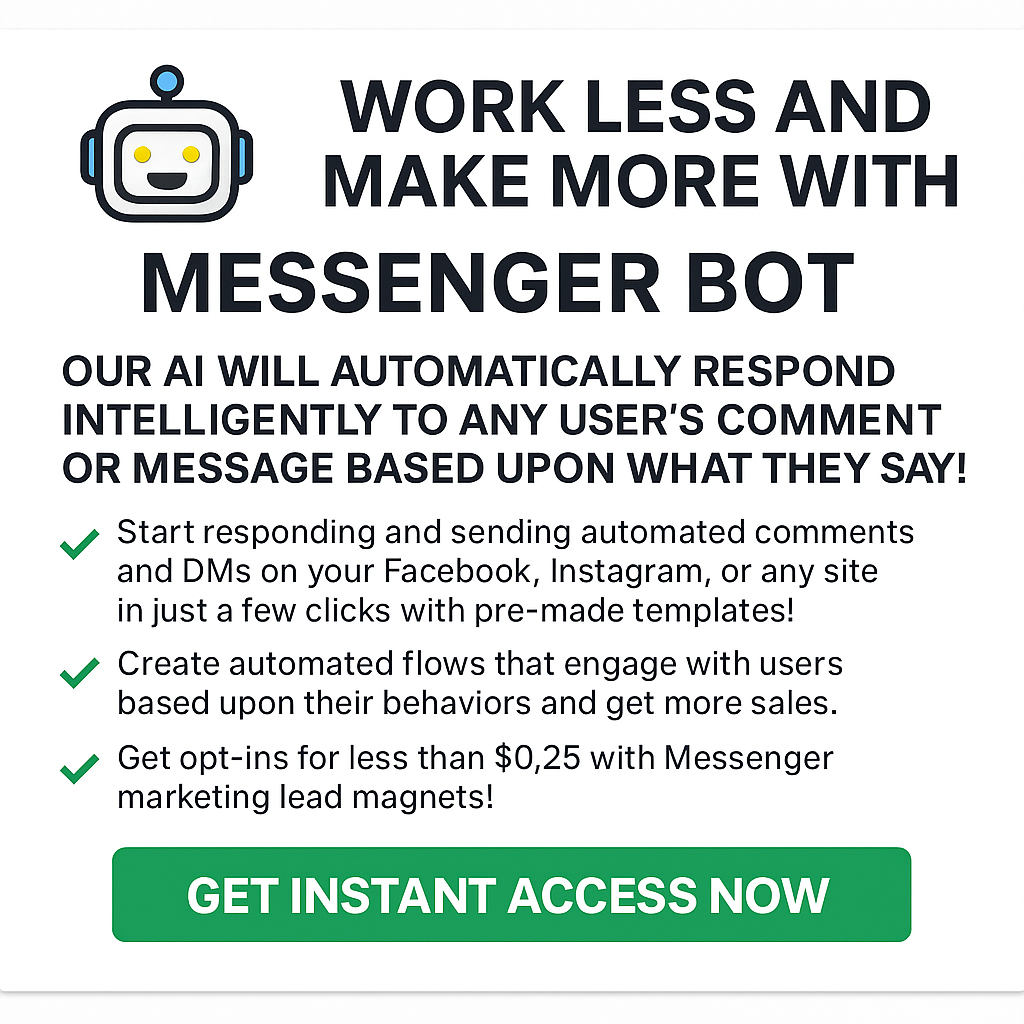In today’s digital landscape, engaging with customers effectively is more crucial than ever, and the MobileMonkey chatbot stands out as a powerful tool for businesses seeking to enhance their communication strategies. This comprehensive review and pricing guide will delve into how to maximize engagement using the MobileMonkey chatbot, exploring its key features, use cases, and pricing models. We will answer essential questions such as, How much does MobileMonkey cost? and Is MobileMonkey free to use?, while also comparing it with other popular chatbot platforms like ChatFuel. Additionally, we will define what chatbots are and discuss their functionality, benefits, and the various pricing structures available. Whether you’re a small business owner or a marketing professional, this article will equip you with the insights needed to leverage the MobileMonkey chatbot effectively, ensuring you make informed decisions that drive engagement and growth.
How much does MobileMonkey cost?
Overview of MobileMonkey Pricing
MobileMonkey offers a range of pricing plans designed to cater to various business needs. As of 2024, the pricing structure includes three main editions:
- Starter Plan: Priced at $21.75 per month, this plan is ideal for small businesses or individuals looking to explore chatbot capabilities without a significant investment. It includes basic features such as chatbot creation and integration with Facebook Messenger.
- Pro Plan: Available for $99 per month, this plan is suited for growing businesses that require more advanced features. It includes additional functionalities such as multi-channel messaging, advanced analytics, and priority support.
- Team Plan: At $299 per month, this plan is tailored for larger organizations that need comprehensive solutions. It offers all features from the Pro Plan, along with team collaboration tools, enhanced reporting, and custom integrations.
For more detailed information about each plan and to determine which one aligns best with your business objectives, visit the official MobileMonkey website or consult trusted review platforms like TrustRadius and G2.
Comparison with Other Chatbot Platforms
When evaluating MobileMonkey against other chatbot platforms, it’s essential to consider factors such as pricing, features, and user experience. Competitors like ManyChat and ChatFuel also offer competitive pricing and unique functionalities. For instance:
- ManyChat: Offers a free tier with limited features, making it accessible for beginners. Paid plans start at around $10 per month, which can be appealing for small businesses.
- ChatFuel: Provides a free version with basic capabilities, while premium plans start at $15 per month, focusing on ease of use and integration with Facebook Messenger.
Ultimately, the choice between these platforms will depend on your specific needs, such as the level of automation required and the channels you wish to engage with your audience. For a more comprehensive understanding of how these platforms stack up against each other, consider exploring detailed reviews and comparisons on platforms like TrustRadius and G2.
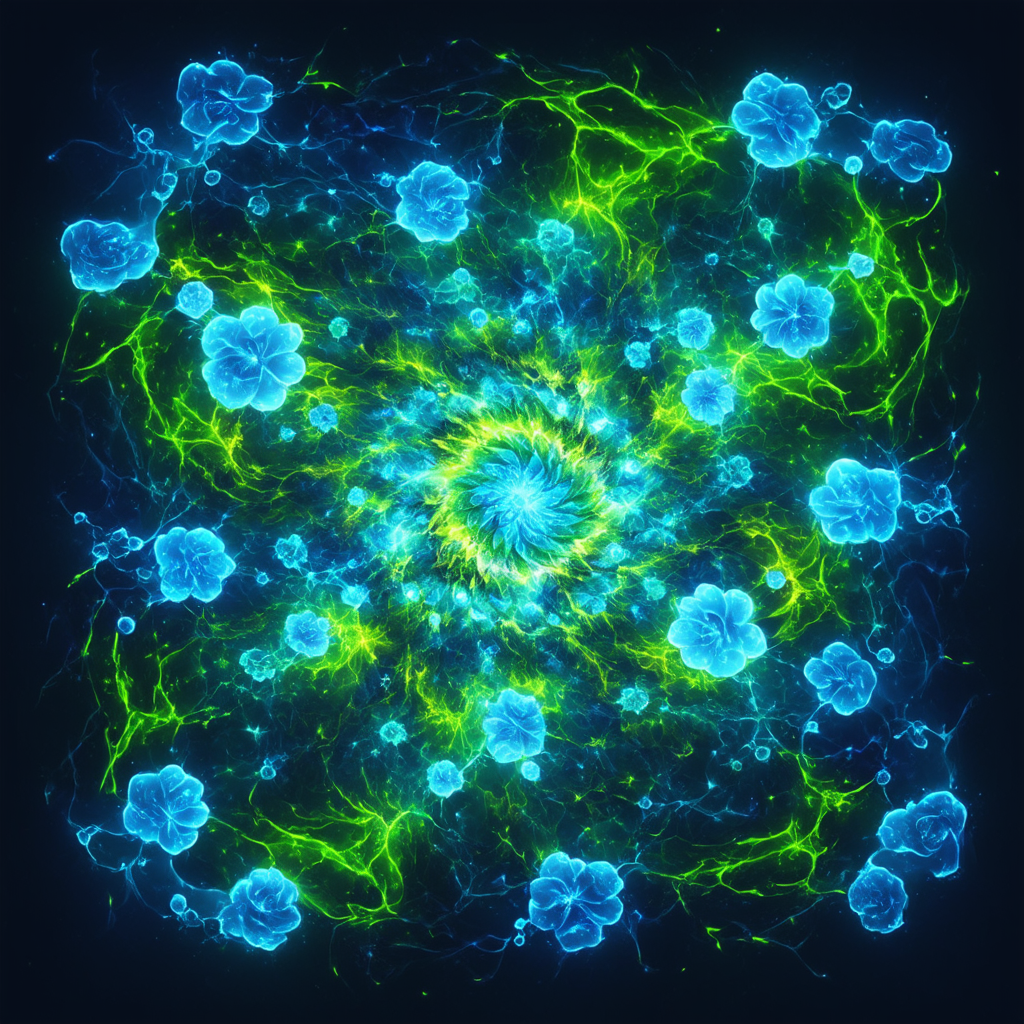
How Much Does MobileMonkey Cost?
Understanding the pricing structure of MobileMonkey is essential for businesses looking to leverage its powerful chatbot capabilities. MobileMonkey offers a range of pricing plans designed to cater to different business needs, ensuring that companies of all sizes can benefit from its features. The pricing is structured to provide flexibility, allowing users to choose a plan that aligns with their specific requirements.
Overview of MobileMonkey Pricing
MobileMonkey offers several pricing tiers, including a free trial that allows users to explore its features before committing to a paid plan. The free trial provides access to essential functionalities, making it an excellent starting point for businesses new to chatbot technology. As users progress, they can opt for paid plans that unlock advanced features such as enhanced analytics, multi-channel support, and additional integrations.
For detailed information on the various plans, including the features included in each tier, you can visit the MobileMonkey pricing page. This page outlines the costs associated with each plan, helping businesses make informed decisions based on their budget and needs.
Comparison with Other Chatbot Platforms
When evaluating MobileMonkey, it’s beneficial to compare its pricing and features with other popular chatbot platforms such as ManyChat and ChatFuel. Each platform has its unique strengths and pricing models, which can significantly impact a business’s choice. For instance, while ManyChat focuses heavily on Facebook Messenger marketing, ChatFuel offers robust integrations for various messaging apps.
By assessing the features and costs of these platforms, businesses can determine which chatbot solution best fits their operational needs and budget constraints. This comparison can also help in understanding the overall value that MobileMonkey provides in terms of customer engagement, lead generation, and marketing automation.
How much does MobileMonkey cost?
Understanding the pricing structure of the MobileMonkey chatbot is essential for businesses looking to leverage this powerful tool for customer engagement. MobileMonkey offers a variety of plans tailored to different needs, ensuring that both small businesses and larger enterprises can find a suitable option.
Overview of MobileMonkey Pricing
MobileMonkey provides a free plan that allows users to access basic features for chatbot creation and management. This is particularly beneficial for small businesses or individuals who want to experiment with chatbot technology without any financial commitment. For those seeking more advanced functionalities, paid plans start at $9.95 per month. These plans include enhanced features such as advanced analytics, integrations with other platforms, and priority support. For a comprehensive understanding of the pricing tiers and features, you can explore MobileMonkey’s official pricing page.
Comparison with Other Chatbot Platforms
When evaluating the MobileMonkey chatbot, it’s important to compare it with other popular chatbot platforms like ChatFuel and ManyChat. While MobileMonkey offers competitive pricing and a robust feature set, each platform has its unique strengths. For instance, ChatFuel is known for its user-friendly interface, making it ideal for beginners, whereas ManyChat excels in marketing automation capabilities. By assessing these options, businesses can determine which chatbot platform aligns best with their specific needs and budget.
How Much Does MobileMonkey Cost?
Understanding the pricing structure of the MobileMonkey chatbot is essential for businesses looking to leverage its capabilities for enhanced customer engagement. MobileMonkey offers a range of pricing plans tailored to different business needs, ensuring that users can find a suitable option that aligns with their budget and requirements.
Overview of MobileMonkey Pricing
MobileMonkey provides several pricing tiers, including a free trial that allows users to explore its features without any financial commitment. The plans typically include options for small businesses, mid-sized companies, and larger enterprises, each designed to cater to varying levels of usage and functionality. The free trial is an excellent way to test the platform’s capabilities, including its powerful bot builder and automation tools.
Comparison with Other Chatbot Platforms
When evaluating the MobileMonkey chatbot, it’s beneficial to compare its pricing and features with other popular chatbot platforms like ChatFuel and ManyChat. While MobileMonkey offers competitive pricing, its unique features, such as advanced automation and integration capabilities, set it apart. For instance, ChatFuel provides a user-friendly interface but may lack some of the advanced functionalities found in MobileMonkey. Similarly, ManyChat is known for its marketing automation but may not offer the same level of customer support integration.
In summary, MobileMonkey’s pricing is structured to provide value across different business sizes, making it a strong contender in the chatbot market. For a detailed comparison of features and pricing, you can explore this resource.

MobileMonkey Chatbot Review
The MobileMonkey chatbot has gained significant attention in the realm of automated customer engagement. As businesses increasingly turn to chatbots to enhance their communication strategies, understanding user experiences and testimonials becomes crucial. This section delves into the insights gathered from users, highlighting both the advantages and disadvantages of the MobileMonkey platform.
User Experiences and Testimonials
Users of the MobileMonkey chatbot often praise its intuitive interface and robust features. Many find the MobileMonkey app particularly user-friendly, allowing even those with minimal technical skills to create effective chatbots. Testimonials frequently mention the platform’s ability to streamline customer interactions, significantly reducing response times and improving overall customer satisfaction. For instance, businesses report higher engagement rates on social media platforms due to the chatbot’s automated responses, which can handle inquiries 24/7.
However, some users have noted limitations, particularly regarding the depth of customization available. While MobileMonkey offers various templates and pre-built responses, those seeking highly tailored solutions may find the platform somewhat restrictive. Additionally, users have pointed out that while the chatbot performs well for basic inquiries, more complex customer interactions may require human intervention, which can affect the overall efficiency of the service.
Pros and Cons of MobileMonkey
When evaluating the MobileMonkey pricing structure, it’s essential to consider both the benefits and drawbacks of the platform:
- Pros:
- Easy to use with a drag-and-drop interface.
- Supports multi-channel communication, including Facebook Messenger and SMS.
- Offers robust analytics to track performance and user engagement.
- Integrates well with various marketing tools and platforms.
- Cons:
- Limited customization options for advanced users.
- Some users report challenges with complex queries requiring human support.
- Pricing may increase significantly for advanced features.
In conclusion, the MobileMonkey chatbot presents a compelling option for businesses looking to enhance their customer engagement through automation. While it excels in ease of use and multi-channel support, potential users should weigh the pros and cons based on their specific needs and the complexity of interactions they anticipate.
MobileMonkey Chatbot Review
The MobileMonkey chatbot has garnered attention for its user-friendly interface and robust features. Users often highlight its ability to streamline customer interactions and enhance engagement through automated responses. This section delves into user experiences and testimonials, providing a comprehensive overview of the strengths and weaknesses of the MobileMonkey platform.
User Experiences and Testimonials
Many users of the MobileMonkey chatbot report positive experiences, particularly praising its ease of use and the effectiveness of its automation capabilities. Businesses have noted significant improvements in customer engagement and lead generation, thanks to the chatbot’s ability to handle inquiries in real-time. Users appreciate the multilingual support, which allows them to cater to a diverse audience, enhancing their global reach.
However, some users have pointed out limitations, particularly regarding the depth of customization available in the free version. While the MobileMonkey pricing structure offers various tiers, those on the free plan may find certain advanced features lacking. This feedback aligns with insights from other chatbot platforms, such as Chatfuel, which also offers a free plan with basic functionalities suitable for smaller projects.
Pros and Cons of MobileMonkey
When evaluating the MobileMonkey chatbot, it’s essential to consider both its advantages and disadvantages:
- Pros:
- User-friendly interface that simplifies chatbot creation.
- Effective automation features that enhance customer engagement.
- Multilingual support for reaching a broader audience.
- Strong integration capabilities with various platforms.
- Cons:
- Limited features in the free version compared to paid plans.
- Some users report challenges with advanced customization.
Overall, the MobileMonkey chatbot stands out as a solid choice for businesses looking to enhance their customer interaction strategies. Its strengths in automation and user engagement make it a competitive option among chatbot platforms, though potential users should weigh the pros and cons based on their specific needs.
MobileMonkey Chatbot Login
Accessing the MobileMonkey chatbot is a straightforward process designed to ensure that users can quickly engage with the platform’s features. Whether you’re a new user or an existing customer, understanding the login process is essential for maximizing your experience with the chatbot.
Step-by-Step Guide to Accessing MobileMonkey
To log into your MobileMonkey account, follow these simple steps:
- Visit the MobileMonkey login page.
- Enter your registered email address and password in the respective fields.
- Click on the “Login” button to access your dashboard.
- If you have forgotten your password, click on the “Forgot Password?” link to reset it.
Once logged in, you can explore various features of the MobileMonkey chatbot, including the bot builder, analytics, and customer engagement tools.
Troubleshooting Common Login Issues
Sometimes, users may encounter issues while trying to log into their MobileMonkey accounts. Here are some common problems and their solutions:
- Incorrect Password: Ensure that you are entering the correct password. If you’re unsure, use the “Forgot Password?” feature to reset it.
- Account Locked: After multiple failed login attempts, your account may be temporarily locked. Wait a few minutes before trying again.
- Browser Issues: Clear your browser’s cache and cookies or try accessing the site using a different browser.
- Two-Factor Authentication: If you have enabled two-factor authentication, ensure you have access to your authentication method (e.g., mobile device).
If you continue to experience issues, consider reaching out to MobileMonkey support for further assistance.