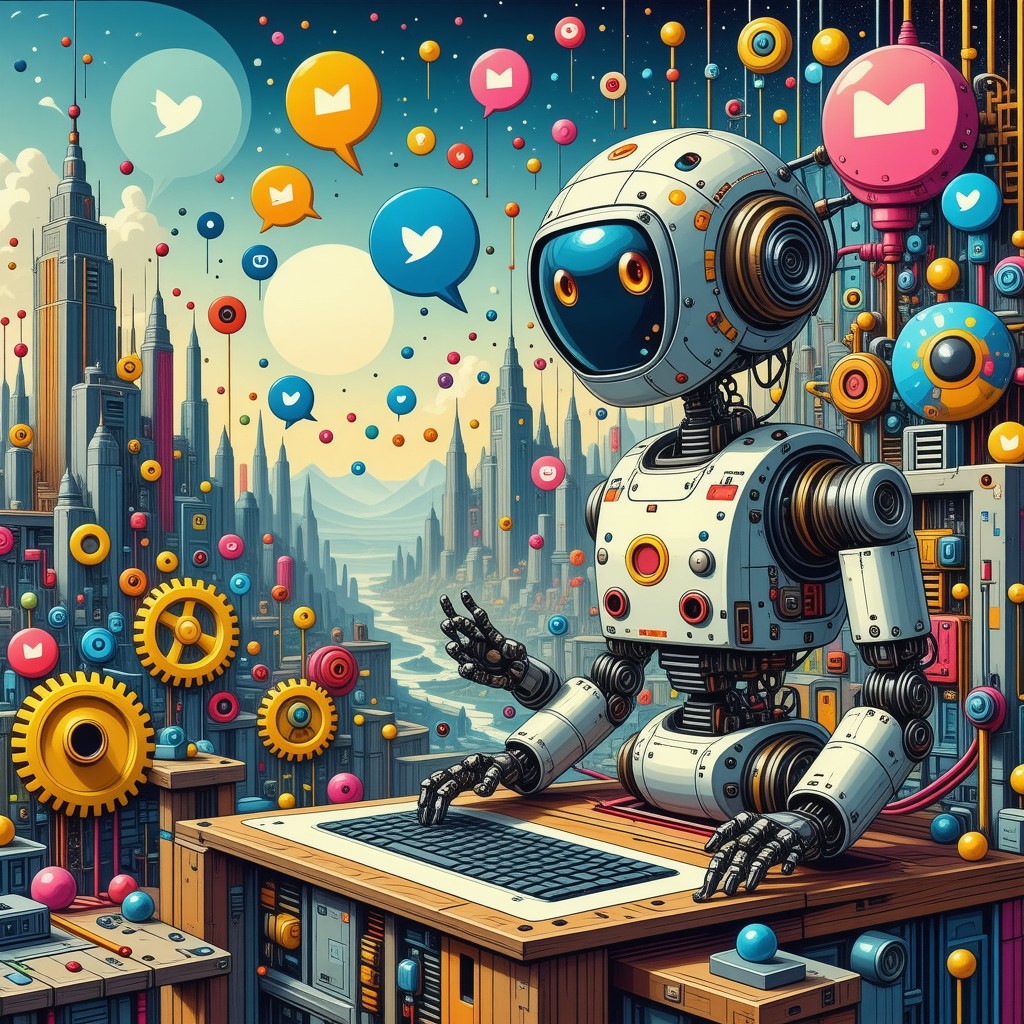In today’s digital age, businesses are constantly seeking innovative ways to enhance customer engagement and streamline operations. Enter the chatbot – a powerful tool that’s revolutionizing customer service and communication. Whether you’re looking to create a bot for your website, implement AI chatbots for customer service, or explore options like HubSpot chatbots or Streamlabs chatbot setup, this comprehensive guide will walk you through the process of setting up a chatbot tailored to your business needs. From understanding different types of chatbots to choosing the right platform and implementing advanced features, we’ll cover everything you need to know to successfully integrate this game-changing technology into your business strategy.
Understanding Chatbots for Business
Chatbots have become an essential tool for businesses looking to enhance customer engagement and streamline operations. At Messenger Bot, we understand the importance of leveraging AI-driven technology to improve digital communication. Our platform offers sophisticated automation that can manage and optimize interactions across various channels, providing intelligent responses to user inquiries without constant human oversight.
How do I create my own chatbot?
Creating your own chatbot has never been easier. Here’s a step-by-step guide to get you started:
- Define your chatbot’s purpose and goals
- Choose a chatbot platform (like Messenger Bot)
- Design your chatbot’s conversation flow
- Craft engaging and helpful responses
- Integrate with your existing systems
- Test thoroughly before launch
- Deploy and monitor performance
With Messenger Bot, you can set up your first AI chatbot in less than 10 minutes. Our intuitive interface allows you to create sophisticated bots without extensive coding knowledge, making it accessible for businesses of all sizes.
Types of chatbots and their applications
There are several types of chatbots, each suited for different business needs:
- Rule-based chatbots: These follow pre-set rules and are ideal for simple, straightforward tasks.
- AI-powered chatbots: Utilizing machine learning, these bots can understand context and improve over time.
- Hybrid chatbots: Combining rule-based and AI capabilities for versatile applications.
- Voice-activated chatbots: These interact with users through voice commands, enhancing accessibility.
At Messenger Bot, we specialize in AI-powered chatbots that can be applied across various industries. From customer support to lead generation, our bots can handle complex interactions, providing personalized experiences for users.
For instance, our chatbots can be integrated into e-commerce platforms, assisting with product recommendations and cart recovery. They can also be deployed for social media management, automating tasks like comment moderation and post scheduling. The versatility of our chatbot service allows businesses to enhance their digital presence and improve customer engagement across multiple channels.
Planning Your Chatbot Setup
When it comes to chatbot setup, careful planning is essential for success. As a business owner, you need to consider various factors, including costs, platform selection, and integration with your existing systems. Let’s dive into the key aspects of planning your chatbot implementation.
How much does it cost to set up a chatbot?
The cost of setting up a chatbot can vary widely depending on your specific needs and the complexity of the bot you want to create. For businesses looking for a free chatbot setup option, there are platforms available that offer basic functionality at no cost. However, for more advanced features and customization, you’ll likely need to invest in a paid solution.
At Messenger Bot, we offer flexible pricing options to suit different business needs and budgets. Our plans start from affordable monthly subscriptions and scale up based on the features and capacity required. For businesses looking to make a bot quickly and efficiently, our platform provides an excellent balance of cost-effectiveness and functionality.
It’s important to consider not just the initial setup costs but also ongoing maintenance and potential upgrades. Some factors that can influence the overall cost include:
1. Complexity of the chatbot
2. Integration with existing systems
3. Natural Language Processing (NLP) capabilities
4. Customization requirements
5. Volume of conversations handled
While it’s possible to find chatbot tools at various price points, investing in a robust solution can lead to significant returns in terms of improved customer service, increased efficiency, and enhanced user engagement.
Choosing the right chatbot platform
Selecting the appropriate chatbot platform is crucial for the success of your bot for business. With numerous options available, it’s essential to evaluate platforms based on your specific requirements and long-term goals.
When choosing a chatbot platform, consider the following factors:
1. Ease of use: Look for platforms that offer intuitive interfaces and don’t require extensive coding knowledge.
2. Customization options: Ensure the platform allows you to tailor the chatbot to your brand voice and specific use cases.
3. Integration capabilities: Check if the platform can seamlessly integrate with your existing tools and systems.
4. Scalability: Choose a solution that can grow with your business and handle increasing conversation volumes.
5. Analytics and reporting: Opt for platforms that provide detailed insights into chatbot performance and user interactions.
6. Multilingual support: If you serve a global audience, select a platform that offers multilingual capabilities.
7. AI and machine learning features: Advanced platforms like ours incorporate AI to enhance the chatbot’s ability to understand and respond to user queries.
At Messenger Bot, we pride ourselves on offering a comprehensive platform that addresses these key considerations. Our chatbot service is designed to be user-friendly while providing powerful features for businesses of all sizes.
For those looking to explore other options, platforms like HubSpot’s chatbot builder offer integration with their CRM system, which can be beneficial for businesses already using their ecosystem. Similarly, Streamlabs chatbot is popular among content creators for its streaming-specific features.
Ultimately, the right chatbot platform for your business will depend on your specific needs, budget, and technical capabilities. We recommend taking advantage of free trials and demos to test different platforms before making a decision. With Messenger Bot, you can start a free trial to experience our platform’s capabilities firsthand and see how it can benefit your business.
By carefully considering the costs and choosing the right platform, you’ll be well on your way to successfully implementing a chatbot that enhances your customer service and streamlines your business operations.
III. Exploring Different Chatbot Types
As we delve deeper into the world of chatbot setup, it’s crucial to understand the various types of chatbots available and how they can be tailored to meet specific business needs. By exploring these different chatbot types, we can make informed decisions about which solutions will best serve our customers and streamline our operations.
A. What are the 4 types of chatbots?
In the realm of chatbot customer service, there are four primary types of chatbots, each with its own strengths and applications:
- Rule-Based Chatbots: These are the simplest form of chatbots, following pre-defined rules and decision trees. They’re great for handling basic queries and are often used in customer support for frequently asked questions.
- AI-Powered Chatbots: Utilizing natural language processing (NLP) and machine learning, these AI chatbots for customer service can understand context and intent, providing more human-like interactions.
- Hybrid Chatbots: Combining rule-based logic with AI capabilities, hybrid chatbots offer a balance between structured responses and flexibility in handling complex queries.
- Voice-Enabled Chatbots: These chatbots integrate with voice assistants, allowing for hands-free interaction and are particularly useful for accessibility and on-the-go support.
Understanding these types is crucial when considering how to make a bot that aligns with your business objectives and customer needs.
B. Best chatbot setup for specific business needs
Selecting the right chatbot type depends on your specific business requirements. Here’s a guide to help you choose the best chatbot setup:
- E-commerce: AI-powered chatbots excel in providing personalized product recommendations and handling complex order inquiries. Platforms like HubSpot’s chatbot builder offer robust features for e-commerce businesses.
- Customer Support: Hybrid chatbots are ideal for balancing automated responses with the ability to handle more complex issues. They can efficiently manage high volumes of queries while escalating complex cases to human agents when necessary.
- Lead Generation: Rule-based chatbots can be effective for capturing leads through structured conversations, guiding potential customers through qualification questions.
- Social Media Engagement: AI-powered chatbots are well-suited for social media platforms, where they can engage in more natural conversations and handle a variety of topics. For streamers and content creators, Streamlabs chatbot offers specialized features for audience interaction.
When setting up your chatbot, consider integrating it with popular messaging platforms. For instance, learning how to create a chatbot in WhatsApp or using a Facebook Messenger bot builder can significantly expand your reach and accessibility.
By carefully selecting the right type of chatbot and platform for your business needs, you can enhance customer interactions, streamline operations, and provide round-the-clock support. Remember, the goal is to create a seamless experience that adds value to your customers while efficiently managing your resources.
IV. Implementing Your Chatbot
Implementing a chatbot for your business can significantly enhance customer service and streamline operations. As we dive into the implementation process, it’s crucial to understand the steps involved in setting up and integrating your chatbot effectively.
A. How to install a chatbot?
Installing a chatbot doesn’t have to be a complex process. Here’s a simplified guide to set up your first AI chat bot quickly:
1. Choose a platform: Select a chatbot platform that aligns with your business needs. For instance, Messenger Bot offers a user-friendly interface for creating sophisticated AI-powered chatbots.
2. Design your bot: Outline the conversation flow and responses your bot will provide. Consider the most common queries your customers have and design responses accordingly.
3. Train your AI: If you’re using an AI-powered chatbot, feed it with relevant information about your business, products, and services. This helps in creating more accurate and helpful responses.
4. Test thoroughly: Before going live, test your chatbot extensively to ensure it’s functioning correctly and providing accurate information.
5. Deploy: Once satisfied with the performance, deploy your chatbot on your chosen platforms, whether it’s your website, Facebook Messenger, or other channels.
Remember, the goal is to revolutionize your customer experience with an AI-driven chatbot that’s optimized for performance.
B. Integrating chatbots with existing systems
Integrating your chatbot with existing systems is crucial for a seamless operation. Here’s how you can achieve this:
1. API Integration: Many chatbot platforms, including Messenger Bot, offer API integration capabilities. This allows your chatbot to communicate with your CRM, inventory management, or other business systems.
2. Data Synchronization: Ensure your chatbot has access to up-to-date information by synchronizing data between your chatbot and other systems regularly.
3. Omnichannel Integration: If you’re using multiple channels for customer interaction, integrate your chatbot across all platforms for a consistent experience. This could include your website, social media platforms, and messaging apps.
4. Analytics Integration: Connect your chatbot to your analytics tools to track performance and gather insights on customer interactions.
5. Security Measures: Implement robust security protocols to protect sensitive data exchanged through the chatbot.
When integrating your chatbot, it’s essential to consider the costs and capabilities of different chatbot service providers. Some platforms, like HubSpot’s chatbot builder, offer seamless integration with their CRM system, which can be advantageous if you’re already using their services.
For businesses looking to leverage social media, consider exploring options like Facebook’s Messenger bot builder. This can be particularly useful for businesses with a strong presence on Facebook and Instagram.
By following these steps and considering various integration options, you can set up a chatbot that not only enhances customer service but also revolutionizes your client relations through customer service automation solutions. Remember, the key is to choose a solution that aligns with your business needs and provides value to your customers.

V. Creating Advanced Chatbots
At Messenger Bot, we understand the growing demand for sophisticated chatbot solutions. As businesses seek to enhance their customer interactions, creating advanced chatbots has become a crucial skill. Let’s explore two key aspects of developing more complex chatbot systems: using Python for chatbot creation and implementing AI chatbots for customer service.
A. Create a chatbot in Python
Python has emerged as a popular language for building bots due to its simplicity and powerful libraries. To create a chatbot in Python, you’ll need to follow these steps:
1. Choose a natural language processing (NLP) library: Libraries like NLTK or spaCy can help your bot understand and process human language more effectively.
2. Design your bot’s architecture: Decide on the type of bot you want to create – rule-based, retrieval-based, or generative.
3. Implement intent recognition: Use machine learning algorithms to identify user intents from their messages.
4. Develop response generation: Create a system that can formulate appropriate responses based on the recognized intent.
5. Train your model: Use a dataset of conversations to train your chatbot and improve its performance over time.
While Python offers great flexibility, it’s worth noting that platforms like Brain Pod AI provide user-friendly interfaces for creating advanced AI chatbots without extensive coding knowledge.
B. AI chatbot for customer service
Implementing an AI chatbot for customer service can significantly enhance your support capabilities. Here’s how we at Messenger Bot approach this:
1. Data integration: Connect your chatbot to your customer database and knowledge base to provide personalized and accurate responses.
2. Natural language understanding: Utilize advanced NLP techniques to comprehend customer queries accurately, even with typos or colloquialisms.
3. Sentiment analysis: Implement algorithms to detect customer emotions and adjust responses accordingly.
4. Contextual awareness: Develop your bot to maintain context throughout the conversation, providing more human-like interactions.
5. Seamless human handoff: Design your AI chatbot to recognize when a human agent needs to take over and facilitate a smooth transition.
6. Continuous learning: Implement machine learning algorithms that allow your bot to improve its responses based on past interactions.
Our free chatbot setup offer allows you to experience these advanced features firsthand. With Messenger Bot, you can create sophisticated AI-powered chatbots that elevate your customer service to new heights.
By leveraging these advanced chatbot creation techniques, businesses can significantly improve their customer engagement and support efficiency. Whether you’re coding a bot from scratch in Python or utilizing platforms like ours, the key is to focus on creating intelligent, context-aware chatbots that can truly understand and assist your customers.
VI. Leveraging Popular Chatbot Platforms
As we delve into the world of chatbot setup, it’s crucial to explore some of the most popular platforms that can help streamline your chatbot implementation process. Two standout options in this space are HubSpot’s chatbot builder and Streamlabs’ chatbot setup. Let’s examine these platforms and their features to help you make an informed decision for your chatbot service needs.
A. HubSpot chatbot builder and features
HubSpot’s chatbot builder is a powerful tool that allows businesses to create sophisticated customer service chatbots without extensive coding knowledge. This platform offers a range of features that make it an attractive option for businesses looking to enhance their customer engagement strategies.
Key features of HubSpot’s chatbot builder include:
1. Visual Workflow Builder: HubSpot’s intuitive interface allows users to create complex conversation flows using a drag-and-drop system. This makes it easy to design chatbots that can handle a variety of customer inquiries and scenarios.
2. Integration with HubSpot CRM: The chatbot seamlessly integrates with HubSpot’s Customer Relationship Management (CRM) system, allowing for personalized interactions based on customer data and history.
3. Multi-channel Support: HubSpot bots can be deployed across various channels, including websites, Facebook Messenger, and other messaging platforms, providing a consistent experience across touchpoints.
4. Lead Qualification: The chatbot can be programmed to qualify leads based on predefined criteria, helping to streamline your sales process and focus on high-potential prospects.
5. Analytics and Reporting: HubSpot provides detailed insights into chatbot performance, allowing you to optimize conversations and improve customer satisfaction over time.
To get started with HubSpot’s chatbot builder, you’ll need to sign up for a HubSpot account and navigate to the chatbot section within their platform. From there, you can begin creating your chatflows and customizing your bot’s responses to align with your brand voice and customer service goals.
B. Streamlabs chatbot setup and configuration
Streamlabs chatbot is another popular option, particularly for content creators and streamers looking to enhance audience engagement. While it’s primarily designed for streaming platforms, its versatility makes it a viable option for businesses looking to implement chat-based support or engagement tools.
Here’s a guide on how to set up Streamlabs chatbot:
1. Download and Install: Visit the Streamlabs website and download the Streamlabs chatbot application. Install it on your computer.
2. Account Connection: Launch the application and connect it to your streaming account (e.g., Twitch, YouTube).
3. Bot Configuration: Once connected, you can start configuring your bot. This includes setting up commands, creating custom responses, and defining moderation rules.
4. Customize Features: Streamlabs chatbot offers various features like loyalty systems, mini-games, and song requests. Tailor these to your audience’s preferences.
5. Test and Go Live: Before going live, test your chatbot to ensure all commands and features are working correctly. Once satisfied, you can activate the bot during your streams or on your chosen platform.
Key features of Streamlabs chatbot include:
– Custom Commands: Create personalized commands to interact with your audience or provide information.
– Moderation Tools: Implement automatic moderation to maintain a positive chat environment.
– Loyalty System: Engage your audience with a points-based system that rewards active participation.
– Mini-Games: Enhance engagement with built-in mini-games that viewers can play in the chat.
While Streamlabs chatbot is primarily designed for streaming platforms, its customizable nature makes it adaptable for various chatbots services. However, for more complex business applications, platforms like Messenger Bot or HubSpot might offer more tailored solutions.
When choosing between HubSpot and Streamlabs, consider your specific needs. If you’re looking for a comprehensive customer service AI bot with deep CRM integration, HubSpot might be the better choice. For content creators or businesses focused on real-time engagement, Streamlabs could be more suitable.
Remember, the key to successful chatbot implementation lies in choosing a platform that aligns with your business goals and provides the flexibility to create engaging, personalized interactions with your audience.
VII. Expanding Chatbot Capabilities
As we continue to explore the world of chatbot setup, it’s crucial to understand how to expand your chatbot’s capabilities across different platforms. This section will focus on creating chatbots for popular messaging platforms like WhatsApp and Facebook Messenger, which can significantly enhance your customer service and engagement strategies.
A. How to create chatbot in WhatsApp
Creating a chatbot for WhatsApp can greatly improve your business’s communication with customers. Here’s a step-by-step guide to set up a WhatsApp chatbot:
1. Choose a WhatsApp Business API provider: Select a provider that offers WhatsApp Business API integration. Some popular options include Twilio and MessageBird.
2. Set up your WhatsApp Business account: Apply for a WhatsApp Business account through your chosen provider.
3. Design your chatbot: Plan your chatbot’s conversation flow and responses. Consider using a chatbot platform like Messenger Bot to create a sophisticated AI-powered chatbot that can handle complex conversations.
4. Integrate with WhatsApp API: Use your provider’s API to connect your chatbot to WhatsApp.
5. Test and refine: Thoroughly test your chatbot to ensure it’s functioning correctly and providing valuable responses to users.
6. Launch and monitor: Once satisfied with the performance, launch your WhatsApp chatbot and continuously monitor its interactions to make improvements.
Remember, when creating a WhatsApp chatbot, it’s essential to comply with WhatsApp’s business policies and provide clear opt-out instructions for users.
B. Facebook Messenger bot builder options
Facebook Messenger bots can significantly enhance your social media marketing and customer service efforts. Here are some top Facebook Messenger bot builder options to consider:
1. Messenger Bot: Our platform offers a user-friendly interface for creating sophisticated AI-powered chatbots. With features like automated responses, workflow automation, and multilingual support, Messenger Bot is an excellent choice for businesses looking to create a powerful Facebook Messenger bot.
2. ManyChat: Known for its ease of use, ManyChat offers a visual flow builder and ready-made templates for creating Messenger bots quickly.
3. Chatfuel: This platform provides a range of features for building Messenger bots, including AI capabilities and integration with various third-party services.
4. MobileMonkey: Offering a drag-and-drop interface, MobileMonkey allows you to create bots for multiple platforms, including Facebook Messenger.
5. HubSpot’s Chatbot Builder: For businesses already using HubSpot, their chatbot builder integrates seamlessly with their CRM system.
When choosing a Facebook Messenger bot builder, consider factors such as ease of use, AI capabilities, integration options, and pricing. It’s also crucial to ensure that your chosen platform complies with Facebook’s policies for Messenger bots.
By expanding your chatbot capabilities to platforms like WhatsApp and Facebook Messenger, you can significantly enhance your customer engagement and support services. These chatbots can handle a wide range of tasks, from answering frequently asked questions to guiding users through your sales funnel, ultimately improving your overall customer experience and boosting your business efficiency.