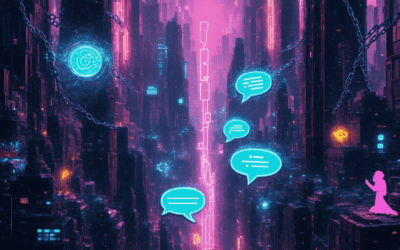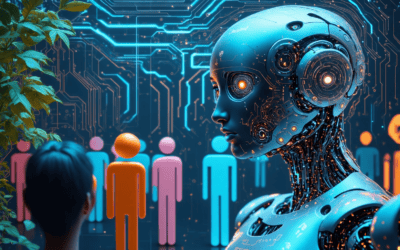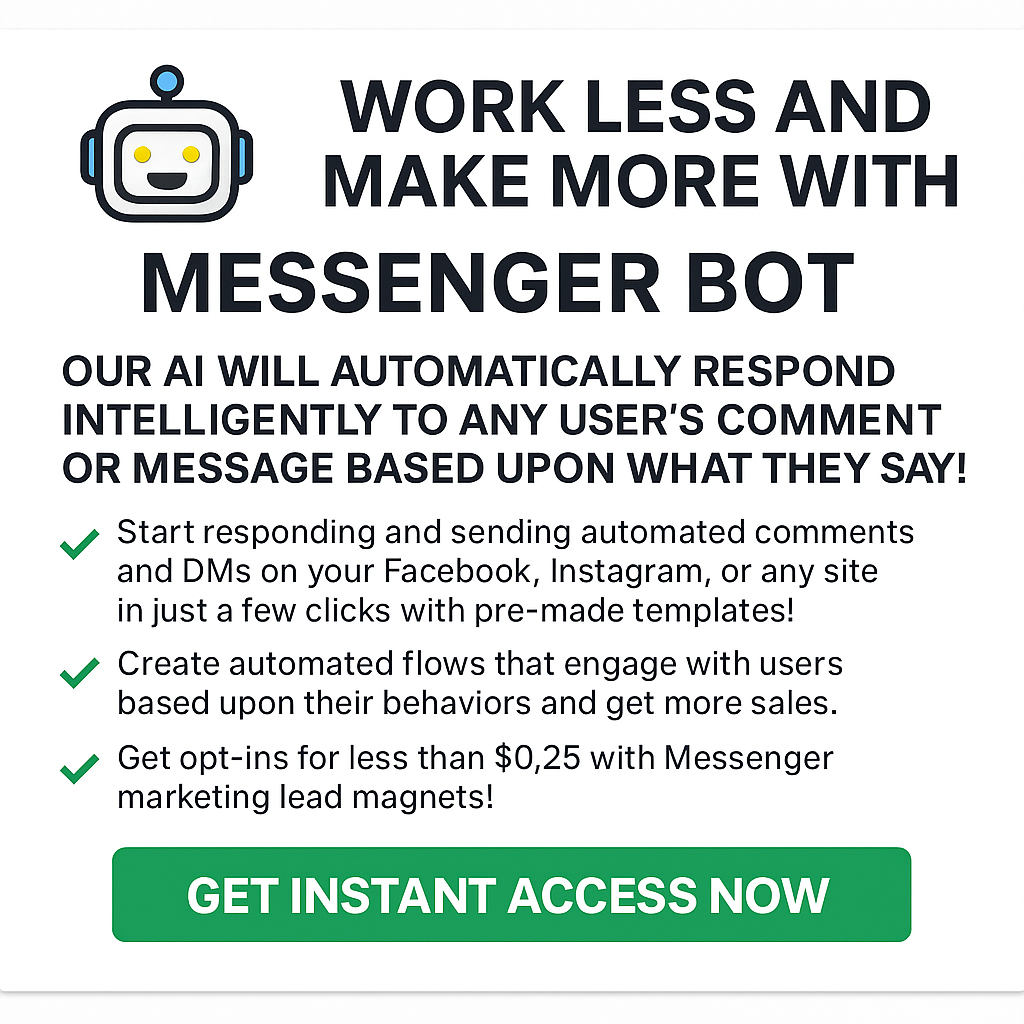Key Takeaways
- Understand user needs to design effective chatbot interfaces that enhance customer engagement.
- Implement best practices in chatbot UI design, focusing on clarity, simplicity, and visual appeal.
- Utilize chatbot design templates for faster deployment and consistency across various platforms.
- Incorporate feedback mechanisms to continuously improve chatbot performance and user satisfaction.
- Analyze successful chatbot examples to identify key factors that drive user engagement and effectiveness.
In today’s digital landscape, the importance of effective chatbot design examples cannot be overstated. As businesses increasingly turn to chatbot artificial intelligence to enhance customer engagement, understanding how to create intuitive and user-friendly interfaces is essential. This comprehensive guide will delve into innovative chatbot design examples that showcase best practices and strategies for developing successful AI interfaces. We will explore key elements of effective chatbot UI design, the various types of chatbots and their applications, and the essential steps for crafting a robust chatbot strategy. Additionally, we will provide insights into training your own chatbot model and highlight the benefits of utilizing chatbot UI design templates for efficiency. Whether you are looking for inspiration or practical advice, this article will equip you with the knowledge needed to create impactful chatbot examples that resonate with users and drive results.
How would you design a chatbot?
Understanding User Needs in Chatbot Design
Designing an effective chatbot begins with a deep understanding of user needs. This foundational step ensures that the chatbot serves its intended purpose, whether for customer support, lead generation, or information dissemination. By identifying the primary objective of your chatbot, you can tailor its functionalities to meet user expectations effectively. For instance, if the goal is to enhance customer service, the chatbot should be equipped to handle inquiries efficiently and provide accurate responses.
Here are 11 essential steps to guide you in designing an effective chatbot:
- Define the Chatbot’s Purpose: Clearly identify the primary objective of your chatbot. Understanding the purpose will guide the entire design process.
- Choose the Right Technology: Decide whether to use a rule-based system or a Natural Language Processing (NLP) platform. Rule-based chatbots follow predefined paths, while NLP chatbots can understand and respond to user queries more flexibly.
- Understand Platform Limitations: Familiarize yourself with the capabilities and constraints of your chosen platform. This knowledge will help you design a chatbot that operates effectively within its limits.
- Establish Personality and Tone: Define the chatbot’s personality to align with your brand. Whether friendly, professional, or casual, maintaining a consistent tone enhances user engagement.
- Human-like Interaction: Strive to make conversations feel natural. Use conversational language and avoid overly technical jargon to ensure users feel comfortable interacting with the bot.
- Design the Conversation Flow: Map out the user journey, including potential questions and responses. A well-structured flow helps guide users seamlessly through their interactions.
- Maintain Conversational Continuity: Ensure that the chatbot can handle follow-up questions and maintain context throughout the conversation. This capability is crucial for user satisfaction.
- Incorporate Visuals and Multimedia: Enhance user experience by integrating images, videos, or quick reply buttons. Visual elements can make interactions more engaging and informative.
- Implement Feedback Mechanisms: Allow users to provide feedback on their experience. This data can help you refine the chatbot’s performance and address any shortcomings.
- Test and Iterate: Conduct thorough testing with real users to identify areas for improvement. Regular updates based on user interactions will enhance the chatbot’s effectiveness over time.
- Monitor Performance Metrics: Utilize analytics tools to track user engagement, satisfaction rates, and common queries. Analyzing this data will inform future enhancements and ensure the chatbot meets user needs.
For further insights on chatbot design, consider referencing resources from industry leaders such as the IBM Chatbots and Salesforce Chatbots, which provide valuable information on current trends and best practices in chatbot development.
Key Elements of Effective Chatbot UI Design
Creating an intuitive and engaging chatbot user interface (UI) is crucial for enhancing user experience. A well-designed chatbot UI not only attracts users but also facilitates smooth interactions. Here are some key elements to consider when designing your chatbot UI:
- Clarity and Simplicity: Ensure that the chatbot interface is straightforward and easy to navigate. Users should be able to understand how to interact with the bot without confusion.
- Visual Appeal: Use appealing visuals and a cohesive color scheme that aligns with your brand identity. A visually attractive interface can significantly enhance user engagement.
- Responsive Design: Design the chatbot UI to be responsive across various devices, including desktops and mobile phones. This adaptability ensures a consistent user experience regardless of the platform.
- Quick Reply Options: Incorporate quick reply buttons to streamline user interactions. This feature allows users to respond easily without typing, making the conversation flow more efficiently.
- Feedback and Confirmation: Provide users with feedback after their inputs, such as confirmation messages or follow-up questions. This interaction reinforces the conversation and keeps users engaged.
For more examples of effective chatbot UI designs, explore chatbot UI design templates that can inspire your own design process.

What are the 4 types of chatbots?
Understanding the different types of chatbots is essential for effective chatbot design. Here are the four main types:
- Menu or Button-Based Chatbots: These are the simplest form of chatbots, allowing users to interact through predefined options. Users select from a menu of buttons, making it easy to navigate and receive information without complex queries. This type is often used in customer service for straightforward inquiries.
- Rule-Based Chatbots: These chatbots operate on a set of predefined rules and scripts. They can handle specific queries by following a decision tree but lack the ability to learn from interactions. Rule-based chatbots are effective for tasks with limited variability, such as FAQs or booking systems.
- AI-Powered Chatbots: Utilizing natural language processing (NLP) and machine learning, AI-powered chatbots can understand and respond to user queries more dynamically. They learn from interactions, improving their responses over time. This type is increasingly popular in customer support and personal assistant applications, offering a more human-like interaction.
- Voice Chatbots: These chatbots are designed to interact with users through voice commands. They leverage speech recognition technology to understand spoken language, making them ideal for hands-free applications. Voice chatbots are commonly found in virtual assistants like Amazon Alexa and Google Assistant.
Examples of Chatbot Use Cases in Different Industries
Chatbots have become integral across various industries, enhancing user experience and operational efficiency. Here are some notable examples:
- Customer Service: Many companies utilize IBM Chatbots for handling customer inquiries, providing instant responses to frequently asked questions, and improving overall customer satisfaction.
- E-Commerce: Retailers implement chatbots to assist customers with product recommendations, order tracking, and cart recovery, significantly boosting sales and engagement. For instance, Salesforce Chatbots are widely used in this sector.
- Healthcare: Chatbots are employed to schedule appointments, provide medical information, and even assist in symptom checking, streamlining patient interactions. HubSpot Chatbot Solutions offer tailored solutions for healthcare providers.
- Education: Educational institutions use chatbots to facilitate student inquiries, provide course information, and assist with enrollment processes, enhancing the learning experience.
How to Design UI for Chatbot?
Designing an effective UI for a chatbot is crucial for ensuring user satisfaction and engagement. By focusing on key principles, you can create a chatbot interface that resonates with users and enhances their interaction experience. Here are some best practices for chatbot user interface design:
Best Practices for Chatbot User Interface Design
To design an effective UI for a chatbot, consider the following comprehensive principles:
- Choose an Appropriate Color Scheme: Select colors that align with your brand identity and evoke the desired emotional response. Research indicates that color can significantly influence user engagement and perception.
- Design for Your Specific Use Case: Tailor the chatbot’s functionality to meet the needs of your target audience. Understand the primary tasks users will perform and ensure the UI facilitates these interactions seamlessly.
- Organize the Chatbot Layout: Structure the layout to enhance usability. Use clear headings, buttons, and icons to guide users through the conversation. A well-organized interface reduces cognitive load and improves user satisfaction.
- Define the Chatbot’s Tone and Personality: Establish a consistent tone that reflects your brand’s voice. Whether friendly, professional, or casual, the personality should resonate with your audience and enhance the conversational experience.
- Maintain Engagement Throughout the Conversation: Implement strategies to keep users engaged, such as asking open-ended questions and providing relevant suggestions. This encourages users to interact more deeply with the chatbot.
- A/B Test and Analyze the Chatbot UI: Regularly conduct A/B testing to evaluate different design elements and conversational flows. Analyze user feedback and interaction metrics to continuously refine the UI for optimal performance.
- Optimize the User Experience: Focus on minimizing friction points in the user journey. Ensure quick response times, intuitive navigation, and easy access to information. A smooth user experience is crucial for retaining users and achieving higher satisfaction rates.
Utilizing Chatbot UI Design Templates for Efficiency
Chatbot UI design templates can significantly streamline the design process, allowing for quicker deployment and consistency across various platforms. Here are some advantages of using chatbot UI design templates:
- Time-Saving: Templates provide a ready-made structure, reducing the time spent on design from scratch.
- Consistency: Utilizing templates ensures a uniform look and feel across different chatbot instances, reinforcing brand identity.
- Customization: Many templates are customizable, allowing you to tailor the design to fit your specific needs while maintaining a professional appearance.
- Best Practices Built-In: Quality templates often incorporate best practices in UI design, ensuring that your chatbot is user-friendly and effective from the start.
For more insights on chatbot UI design templates, explore our chatbot UI design templates.
What are the 7 steps to create a chatbot strategy?
Creating an effective chatbot strategy is essential for maximizing user engagement and achieving your business goals. Here’s a step-by-step guide to developing a robust chatbot strategy that aligns with your objectives.
Step-by-Step Guide to Developing a Chatbot Strategy
- Define the Purpose of Your Chatbot: Clearly outline the primary objectives your chatbot will serve, such as customer support, lead generation, or information dissemination. Understanding the purpose will guide the design and functionality of the bot.
- Identify Concrete Use Cases: Develop specific scenarios where the chatbot will be utilized. This could include answering FAQs, booking appointments, or providing product recommendations. Tailoring use cases to your audience’s needs enhances engagement.
- Choose Interaction Channels: Determine where your chatbot will operate, such as on your website, social media platforms, or messaging apps like Facebook Messenger. Each channel has unique user behaviors and expectations, so select those that align with your target audience.
- Understand Your Customers: Conduct thorough research to define your target audience. Utilize analytics and customer feedback to create user personas that inform the chatbot’s tone, language, and features.
- Develop a Distinct Personality: Craft a personality for your chatbot that reflects your brand’s voice. This includes choosing a tone (formal or casual) and incorporating elements like humor or empathy to create a more relatable user experience.
- Design a Seamless Conversation Flow: Map out the conversation paths to ensure a smooth user experience. Focus on creating a “happy flow” where users can easily navigate through interactions without confusion. Utilize tools like flowcharts to visualize these paths.
- Test, Measure, and Optimize: After deployment, continuously monitor the chatbot’s performance using analytics tools. Gather user feedback and conduct A/B testing to identify areas for improvement. Regular updates based on data insights will enhance functionality and user satisfaction.
Tools and Resources for Effective Chatbot Strategy Implementation
To successfully implement your chatbot strategy, leveraging the right tools and resources is crucial. Here are some recommended options:
- Chatbot UI design templates can streamline the design process, ensuring a user-friendly interface.
- Utilize conversation design tools to create effective conversation flows that enhance user interaction.
- Explore bot creation software that allows for easy customization and deployment of your chatbot.
- Consider using AI chatbot interfaces for advanced functionalities and improved user engagement.

Can I train my own chatbot model?
Yes, you can train your own chatbot model, and doing so involves several key steps that leverage machine learning and natural language processing (NLP) techniques. Here’s a comprehensive guide to help you through the process:
- Define Your Objectives: Clearly outline what you want your chatbot to achieve. This could range from answering FAQs to providing customer support or even engaging users in conversation.
- Collect Relevant Data: Gather a diverse dataset that reflects the types of interactions your chatbot will encounter. This data can include chat logs, customer inquiries, and relevant documents. The quality and relevance of your data are crucial for effective training.
- Choose a Framework: Select a machine learning framework suitable for chatbot development. Popular options include TensorFlow, PyTorch, and Rasa. These frameworks provide tools and libraries that simplify the training process.
- Preprocess Your Data: Clean and preprocess your data to ensure it is in a usable format. This includes tokenization, removing stop words, and normalizing text. Proper preprocessing enhances the model’s ability to understand user inputs.
- Select a Model Architecture: Depending on your requirements, choose an appropriate model architecture. For instance, recurrent neural networks (RNNs) or transformer models like BERT and GPT-3 are effective for understanding context and generating responses.
- Train Your Model: Use your prepared dataset to train the model. This involves feeding the data into the model and adjusting parameters to minimize errors in predictions. Monitor performance metrics such as accuracy and loss to evaluate progress.
- Test and Validate: After training, rigorously test your chatbot with unseen data to ensure it can handle various queries effectively. Validate its performance through user feedback and iterative improvements.
- Deploy and Monitor: Once satisfied with the performance, deploy your chatbot on your desired platform (e.g., website, messaging apps). Continuously monitor its interactions to identify areas for improvement and retrain the model as necessary.
- Utilize Tools and APIs: Consider integrating existing tools and APIs, such as those provided by Messenger Bot, to enhance your chatbot’s capabilities. These tools can offer pre-built functionalities that save time and resources.
Recommended Bot Creation Software for Customization
When it comes to customizing your chatbot, several bot creation software options can streamline the process. Here are some of the best chatbot design tools available:
- Brain Pod AI: Offers a range of features for building and training chatbots, including multilingual support and advanced analytics.
- Messenger Bot: A versatile platform that allows for easy integration and deployment of chatbots across various channels.
- IBM Chatbots: Provides robust AI capabilities for creating intelligent chatbots tailored to business needs.
- Microsoft AI Chatbots: Offers powerful tools for developing chatbots with advanced machine learning features.
What is a chatbot template?
A chatbot template is a pre-designed framework that facilitates the creation of chatbots by providing a structured flow for interactions. These templates are essential for businesses looking to enhance customer experience (CX) through automated communication without the need to develop a bot from scratch.
Key features of chatbot templates include:
- Pre-Built Dialogues: Templates often come with predefined responses and conversation paths tailored for specific industries or use cases, such as customer support, lead generation, or e-commerce.
- Customization Options: While templates provide a foundational structure, they can be customized to align with a brand’s voice and specific customer needs, allowing for a more personalized interaction.
- Integration Capabilities: Many chatbot templates can seamlessly integrate with platforms like Messenger Bot, enabling businesses to reach customers on popular messaging apps and enhance engagement.
- User-Friendly Design: Most templates are designed for ease of use, allowing non-technical users to implement and modify them without extensive programming knowledge.
- Analytics and Reporting: Advanced templates often include built-in analytics tools that help businesses track performance metrics, such as user engagement and satisfaction rates, to refine their chatbot strategies.
According to recent studies, utilizing chatbot templates can significantly reduce development time and costs, making them an attractive option for businesses aiming to improve their customer service efficiency (source: Gartner, 2023). By leveraging these templates, companies can ensure they provide timely and relevant responses, ultimately leading to enhanced customer satisfaction and loyalty.
Benefits of Using Chatbot Templates in Design
Utilizing chatbot templates offers numerous advantages for businesses looking to streamline their chatbot development process. Here are some key benefits:
- Speed of Deployment: Templates allow for rapid deployment of chatbots, enabling businesses to start engaging with customers almost immediately.
- Cost-Effectiveness: By reducing the need for extensive custom development, templates can lower overall project costs, making them accessible for businesses of all sizes.
- Consistency in User Experience: Pre-designed templates ensure a consistent user experience across different interactions, which is crucial for maintaining brand integrity.
- Access to Best Practices: Many templates are designed based on industry best practices, ensuring that businesses benefit from proven strategies in chatbot design.
For those interested in exploring chatbot UI design templates, there are various resources available that can help enhance user interaction and streamline the design process.
Exploring Free Chatbot UI Templates for Quick Development
Free chatbot UI templates are an excellent resource for businesses looking to develop chatbots quickly and efficiently. These templates often come with a variety of designs and functionalities that cater to different industries and use cases. Here are some popular sources for free chatbot UI templates:
- Messenger Bot offers a range of templates that can be easily customized to fit specific business needs.
- Platforms like Brain Pod AI provide innovative chatbot design tools that include free templates suitable for various applications.
- Open-source repositories often host community-driven templates that can be adapted for unique business requirements.
By leveraging these free resources, businesses can significantly reduce the time and effort required to launch effective chatbots, ensuring they remain competitive in the digital landscape.
Chatbot Design Examples: Inspiration and Best Practices
When exploring chatbot design examples, it’s essential to draw inspiration from successful implementations that highlight effective user engagement and functionality. These examples not only showcase innovative designs but also illustrate how various industries leverage chatbots to enhance customer interactions.
Innovative Chatbot Design Examples PDF for Reference
For those looking to dive deeper into chatbot design examples, a curated PDF featuring innovative chatbot designs can serve as a valuable resource. This document includes:
- Visual Layouts: Examples of chatbot user interface designs that prioritize user experience.
- Functionality Highlights: Showcasing how different chatbots utilize chatbot artificial intelligence examples to provide tailored responses.
- Industry-Specific Use Cases: Illustrating how various sectors, from e-commerce to healthcare, implement chatbot examples effectively.
These resources can be instrumental in understanding the nuances of chatbot UI design and can inspire your own chatbot design tools and strategies.
Analyzing Good Chatbot Examples and Their Success Factors
To identify good chatbot examples, we can analyze several key factors that contribute to their success:
- User-Centric Design: Successful chatbots prioritize user needs, ensuring that the chatbot interface is intuitive and easy to navigate.
- Effective Conversation Flows: Utilizing chatbot conversation flow design tools allows for seamless interactions that guide users through their inquiries.
- Personalization: Implementing AI-driven personalization techniques enhances user engagement, making interactions feel more relevant and tailored.
- Feedback Mechanisms: Incorporating options for users to provide feedback helps refine the chatbot UI and improve overall performance.
By examining these chat bot examples, businesses can glean insights into what makes a chatbot effective and how to apply these principles to their own designs. For further exploration, consider reviewing good chatbot examples that have successfully driven engagement and sales.