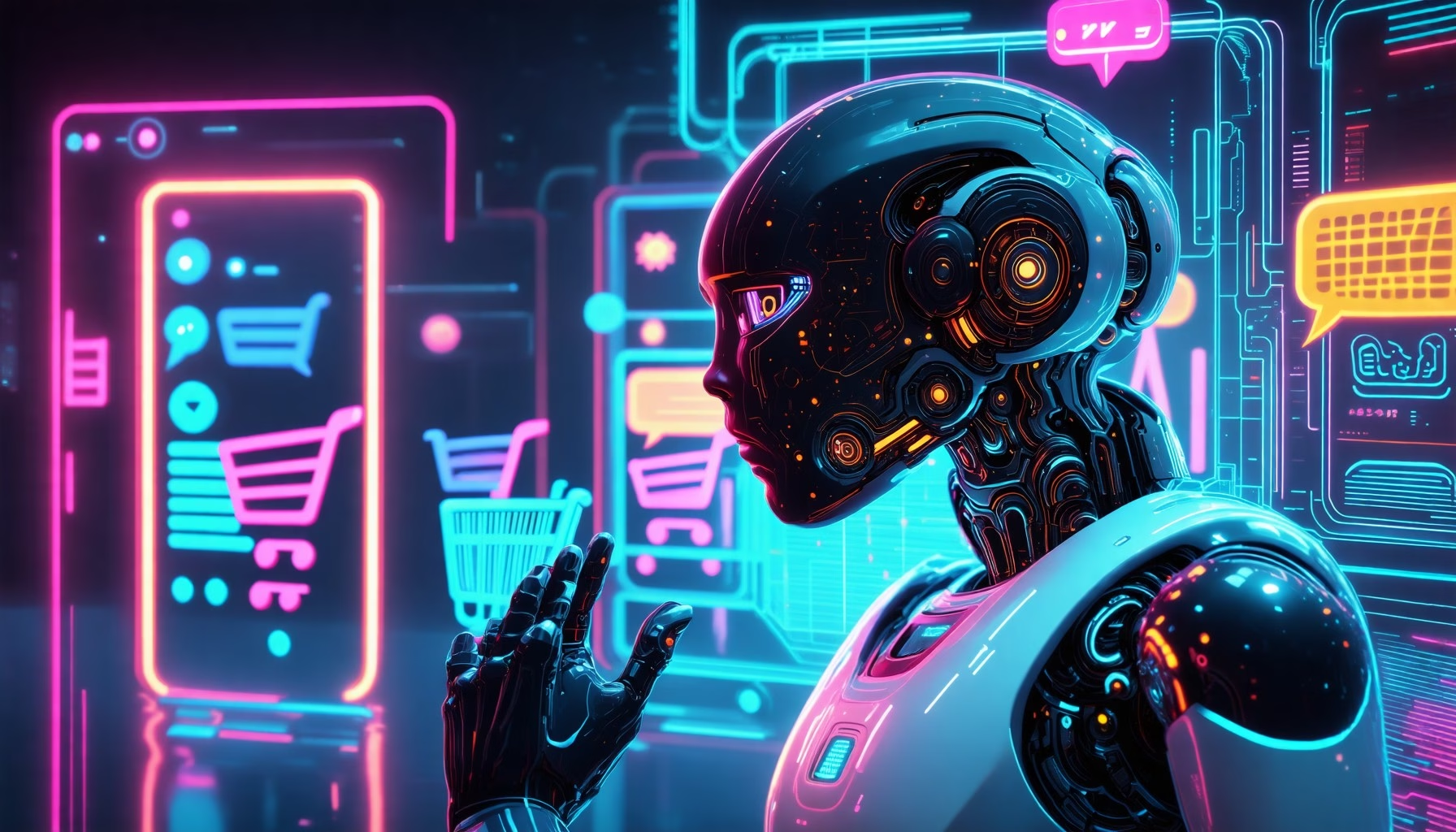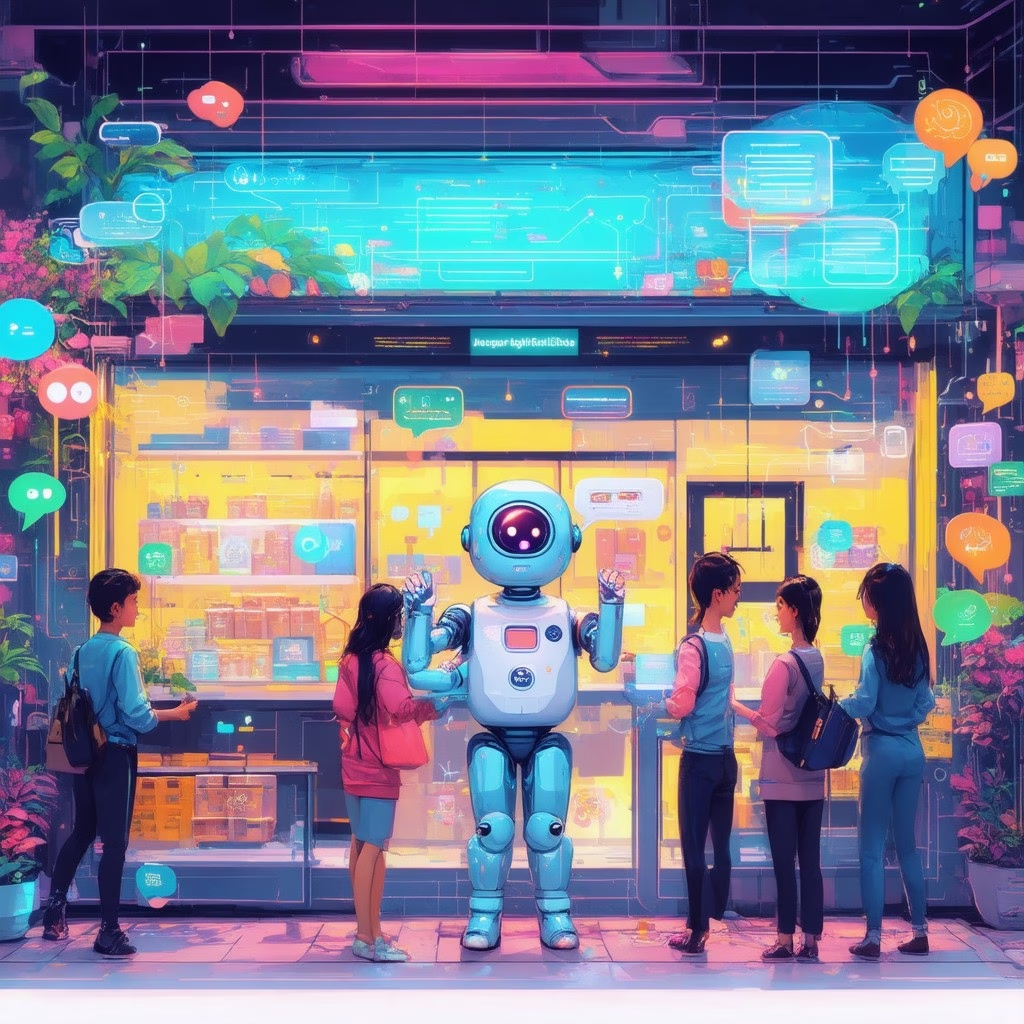Key Takeaways
- Integrating a WooCommerce chat bot enhances customer support, ensuring 24/7 availability and improved engagement.
- Top WordPress chat bot plugins like Tidio, WPBot, and Zendesk Chat offer unique features tailored for WooCommerce.
- Chatbots facilitate lead generation by collecting user information and qualifying prospects, boosting conversion rates.
- Choosing between free and paid chatbots involves weighing features, customization options, and support capabilities.
- Building a custom chatbot can optimize customer interactions; focus on user needs and seamless integration with WooCommerce.
In today’s fast-paced digital landscape, enhancing customer engagement is crucial for any online store, and integrating a WooCommerce chat bot can be a game changer. This ultimate guide will walk you through everything you need to know about adding live support to your WooCommerce store, ensuring you never miss a customer query again. From understanding the basics of a WordPress chat bot to exploring the best options available, we’ll cover key topics such as how to add live chat to WooCommerce, the benefits of using a chatbot for customer support, and even the differences between free and paid solutions. Whether you’re looking for the best WooCommerce chatbot or a simple chatbot plugin to enhance your customer service, this article will equip you with the insights and tools necessary to elevate your online business. Get ready to transform your customer interactions and discover the ideal chatbot solution for your needs!
Does WordPress have a Chat bot?
Yes, WordPress does have chatbot capabilities through various plugins designed to enhance user interaction and support. Here are some of the best WordPress chatbot plugins for 2025:
- WPBot: This is a powerful native WordPress chatbot plugin that allows users to create and manage chatbots directly from the WordPress dashboard. WPBot offers features such as automated responses, customizable chat flows, and integration with WooCommerce for e-commerce support. It is designed to improve customer engagement and streamline communication.
- Tidio Live Chat: Tidio combines live chat and chatbot functionalities, enabling real-time communication with website visitors. It offers AI-driven responses and can be integrated with various platforms, enhancing its versatility. Tidio is known for its user-friendly interface and mobile responsiveness.
- Chatbot with IBM Watson: This plugin leverages IBM’s Watson AI to provide advanced conversational capabilities. It can understand natural language and learn from interactions, making it suitable for businesses looking for a sophisticated chatbot solution.
- Collect.chat: This interactive chatbot plugin allows users to create conversational forms that can collect information from visitors. It is particularly useful for lead generation and customer feedback.
- LiveChat: While primarily a live chat solution, LiveChat also includes chatbot features that automate responses to common inquiries. It integrates seamlessly with various CRM systems, making it a robust choice for businesses.
- Drift: Drift focuses on conversational marketing and sales, providing chatbots that qualify leads and book meetings. Its integration with marketing tools enhances its effectiveness in driving conversions.
- ChatBot: This plugin allows users to build chatbots without any coding knowledge. It offers a drag-and-drop interface and can be integrated with various messaging platforms, making it a flexible option for businesses.
- Zendesk Chat: This plugin integrates Zendesk’s customer service tools with a chatbot feature, allowing businesses to provide support and gather customer insights effectively.
- Facebook Messenger Chatbot: This plugin allows integration with Facebook Messenger, enabling businesses to engage with users on social media. It can automate responses and drive traffic to the website.
- WP Live Chat Support: A free plugin that offers basic chatbot functionalities, allowing businesses to interact with visitors and provide support without significant investment.
These plugins not only enhance user experience but also contribute to improved customer service and engagement. For more detailed information on each plugin, you can visit their respective websites or check reviews on platforms like WordPress.org.
Understanding the Basics of a WordPress Chat Bot
A WordPress chat bot is a software application that uses artificial intelligence to simulate conversation with users. These bots can be integrated into your website to provide instant responses to customer inquiries, enhancing user engagement and support. By utilizing a WooCommerce chatbot, businesses can streamline their customer service processes, ensuring that visitors receive timely assistance without the need for human intervention. This not only improves customer satisfaction but also allows businesses to operate more efficiently.
Benefits of Integrating a Chat Bot into Your WooCommerce Store
Integrating a chatbot into your WooCommerce store offers numerous advantages:
- 24/7 Availability: Chatbots can provide round-the-clock support, ensuring customers can get help whenever they need it.
- Improved Customer Engagement: By offering instant responses, chatbots can keep users engaged and reduce bounce rates.
- Lead Generation: Chatbots can collect user information and qualify leads, helping businesses to convert visitors into customers.
- Cost-Effective Support: Automating responses to common inquiries reduces the need for extensive customer service teams, saving costs.
- Enhanced User Experience: A well-designed chatbot can guide users through their shopping journey, making it easier for them to find products and complete purchases.
By leveraging a WooCommerce chatbot plugin, businesses can significantly enhance their online presence and customer service capabilities.
How do I add live Chat to WooCommerce?
Adding live chat to your WooCommerce store can significantly enhance customer engagement and support. Here’s a step-by-step guide to help you integrate this essential feature seamlessly.
Step-by-Step Guide to Adding Live Chat to WooCommerce
To add live chat to WooCommerce, follow these comprehensive steps:
- Ensure WooCommerce is Installed: Confirm that WooCommerce is properly installed and activated on your WordPress website. This is essential for integrating live chat functionality.
- Choose a Live Chat Plugin: Select a reputable live chat plugin compatible with WooCommerce. Popular options include Zendesk Chat, LiveChat, and Tawk.to. Research and choose one that fits your business needs.
- Download and Install the Plugin:
- Go to the WordPress dashboard.
- Navigate to “Plugins” > “Add New.”
- Search for your chosen live chat plugin.
- Click “Install Now” and then “Activate” once the installation is complete.
- Configure the Plugin Settings: After activation, find the plugin settings in the WordPress dashboard. Customize the chat widget appearance, including colors, position, and welcome messages to align with your brand.
- Connect to Your Live Chat Account: If you are using a service like LiveChat, create a new account or log in to your existing account. Follow the prompts to link your WooCommerce store with your live chat account.
- Test the Live Chat Functionality: Visit your website to ensure the live chat feature is functioning correctly. Conduct tests to verify that messages are being received and that the chat interface is user-friendly.
- Monitor and Optimize: Regularly check chat analytics provided by the plugin to understand customer interactions. Use insights to optimize chat responses and improve customer service.
For additional integration, consider using Messenger Bots to enhance customer engagement. These bots can automate responses and provide instant support, complementing your live chat service effectively.
Choosing the Best WooCommerce Chatbot for Your Needs
When selecting the best WooCommerce chatbot for your store, consider the following factors:
- Compatibility: Ensure the chatbot integrates smoothly with your existing WooCommerce setup and other plugins.
- Features: Look for features like automated responses, lead generation, and multilingual support. A multilingual AI chat assistant can help you cater to a diverse customer base.
- User Experience: Choose a chatbot that offers a user-friendly interface for both customers and your support team.
- Analytics: Opt for a solution that provides detailed analytics to help you track performance and optimize interactions.
By carefully selecting the right chatbot, you can enhance customer support and streamline communication on your WooCommerce store. For more insights on chatbot functionalities, check out Mastering Facebook Bot Software for a comprehensive guide.
Is there a free AI Chat bot?
Yes, there are several free AI chatbots available for users. One notable option is QuillBot’s AI Chat, which allows users to engage in conversations without any cost, although it does have some limitations. New users can make up to 20 queries, while Premium users enjoy unlimited access.
In addition to QuillBot, other free AI chatbots include:
- ChatGPT by OpenAI: This model offers a free tier that allows users to interact with the AI for various purposes, including casual conversation and information retrieval.
- Replika: A free chatbot designed for companionship and conversation, Replika learns from user interactions to provide personalized responses.
- Cleverbot: An established AI chatbot that engages users in conversation, learning from previous interactions to improve its responses.
- Google’s Dialogflow: While primarily a tool for developers to create chatbots, it offers a free tier that allows users to experiment with AI chat functionalities.
These chatbots can be accessed online and provide a range of functionalities, from casual chatting to more complex interactions. For more information on AI chatbots, you can refer to sources like OpenAI’s official website and tech blogs that review AI tools.
Comparing Free vs. Paid Chat Bots for WordPress
When considering a WooCommerce chatbot, it’s essential to weigh the pros and cons of free versus paid options. Free chatbots, like those mentioned above, offer basic functionalities that can be suitable for small businesses or personal projects. However, they often come with limitations, such as restricted features, lower customization options, and less reliable support.
On the other hand, paid chatbots typically provide enhanced capabilities, including:
- Advanced AI Features: Paid options often utilize more sophisticated AI, improving response accuracy and user engagement.
- Customization: Many paid chatbots allow for extensive customization, enabling businesses to tailor the chatbot’s personality and responses to align with their brand.
- Integration Capabilities: Paid chatbots usually offer seamless integration with platforms like WooCommerce, enhancing the overall shopping experience.
- Customer Support: With paid services, users often receive dedicated support, ensuring any issues are resolved quickly.
Ultimately, the choice between free and paid chatbots depends on your specific needs and budget. For businesses looking to enhance customer support and engagement, investing in the best WooCommerce chatbot may yield significant returns.
How do I create a Chat bot for my website?
Creating a chatbot for your WooCommerce store can significantly enhance customer interaction and streamline support processes. Here’s a step-by-step guide to help you develop a custom chatbot tailored to your needs.
Creating a Custom Chat Bot for Your WooCommerce Store
1. **Identify the Purpose of Your Chatbot**: Determine the primary function of your chatbot. Will it provide customer support, facilitate sales, or offer information? Understanding the purpose will guide your design and functionality.
2. **Choose the Right Type of Chatbot**: Select between rule-based chatbots, which follow predefined paths, and AI-driven chatbots, which use machine learning to understand and respond to user queries. AI chatbots can offer a more personalized experience, making them ideal for a WooCommerce environment.
3. **Define Key Performance Indicators (KPIs)**: Establish metrics to measure your chatbot’s success, such as user engagement rates, response times, and conversion rates. This will help you assess its effectiveness and make necessary adjustments.
4. **Understand User Needs**: Conduct research to identify common questions and pain points of your target audience. This will help you create a chatbot that addresses real user needs, enhancing user satisfaction.
5. **Design a Conversational Flow**: Map out the conversation paths your chatbot will take. Use tools like flowcharts to visualize interactions, ensuring a smooth and intuitive user experience. Consider incorporating decision trees for complex queries.
6. **Give Your Chatbot a Personality**: Develop a tone and style that reflects your brand. A friendly, approachable personality can improve user engagement and make interactions more enjoyable.
7. **Select a Chatbot Development Platform**: Choose a platform that suits your technical skills and business needs. Popular options include Chatfuel, ManyChat, and Dialogflow, which offer various features for building and deploying chatbots.
8. **Build and Design Your Chatbot**: Utilize the chosen platform to create your chatbot. Focus on user interface design, ensuring it is visually appealing and easy to navigate. Incorporate elements like quick reply buttons and rich media for enhanced interaction.
9. **Test Your Chatbot**: Conduct thorough testing to identify any issues in conversation flow or functionality. Gather feedback from real users to refine the chatbot’s performance before launch.
10. **Launch and Monitor Performance**: Once testing is complete, launch your chatbot on your website. Continuously monitor its performance against your KPIs, making adjustments as needed to improve user experience and effectiveness.
11. **Iterate and Improve**: Regularly update your chatbot based on user feedback and changing business needs. Incorporate new features and refine conversation flows to keep the chatbot relevant and effective.
For further insights, consider reviewing resources from the Chatbot Magazine and the latest research on conversational AI from sources like MIT Technology Review.
Essential Features of a Chatbot for Customer Support
When developing a WooCommerce chatbot, certain features are essential to ensure it effectively meets customer needs:
– **24/7 Availability**: A chatbot should be available around the clock to assist customers at any time, enhancing user satisfaction and reducing response times.
– **Multilingual Support**: Incorporating multilingual capabilities allows your chatbot to cater to a diverse audience, making it easier for international customers to engage with your store.
– **Integration with WooCommerce**: Ensure your chatbot can seamlessly integrate with WooCommerce to access product information, order statuses, and customer accounts, providing accurate and timely responses.
– **Personalization**: Utilize AI to personalize interactions based on user behavior and preferences, making the shopping experience more engaging.
– **Analytics and Reporting**: Implement analytics tools to track user interactions and gather insights on performance, helping you refine your chatbot’s functionality over time.
By focusing on these essential features, you can create a robust WooCommerce chatbot that enhances customer support and drives sales. For more information on chatbot functionalities, check out the [WooCommerce](https://www.woocommerce.com) website.
How do I add a free chatbot to my WordPress website?
Integrating a free chatbot into your WordPress site can significantly enhance user engagement and streamline customer support. Here’s how to do it effectively:
Integrating a Free Chatbot into Your WordPress Site
To add a free chatbot to your WordPress website, follow these steps:
- Choose a Free Chatbot Service: Select a free chatbot service that suits your needs. Popular options include Tidio, Chatbot.com, and WP-Chatbot for Messenger. These platforms offer user-friendly interfaces and seamless integration with WordPress.
- Get Your Chatbot Embed Code: After signing up for your chosen chatbot service, navigate to the settings or integration section to find your unique embed code. This code is essential for adding the chatbot to your site.
- Access the WordPress Dashboard: Log in to your WordPress admin panel, where you will manage your website’s content and settings.
- Add a New Custom Code Snippet: Go to the “Appearance” section and select “Theme Editor” or use a plugin like “Insert Headers and Footers” to add custom code snippets. This allows you to insert the chatbot code without modifying theme files directly.
- Fill in the Custom Code Details: If using a plugin, create a new snippet and give it a descriptive title, such as “Chatbot Integration.” Ensure you select the option to include the code in the footer for optimal loading times.
- Paste the Chatbot Embed Code: Copy the embed code from your chatbot service and paste it into the designated area in your custom code snippet. This step is crucial for the chatbot to function correctly on your site.
- Configure Display Conditions: Most chatbot services allow you to set display conditions, such as which pages the chatbot appears on or when it should be active. Customize these settings according to your audience’s needs.
- Publish Your Chatbot: After configuring the settings, save your changes and publish the snippet. Visit your website to ensure the chatbot appears and functions as intended.
By following these steps, you can effectively add a free chatbot to your WordPress website, enhancing user engagement and support. For further reading on chatbot integration and best practices, refer to resources from WordPress.org and HubSpot.
Top Free Chatbot Plugins for WooCommerce
When looking for the best WooCommerce chatbot options, consider these top free plugins:
- Tidio: A popular choice for WooCommerce stores, Tidio offers a blend of live chat and chatbot functionalities, making it a versatile tool for customer support.
- Chatbot.com: This plugin provides a robust platform for creating automated responses and engaging with customers effectively.
- WP-Chatbot: Specifically designed for Messenger integration, this plugin allows you to connect with customers through Facebook Messenger directly on your WooCommerce site.
- LiveChat: While primarily a live chat tool, it offers chatbot features that can enhance customer interactions on your WooCommerce store.
Choosing the right WooCommerce chatbot plugin can significantly improve your customer support and engagement strategies. Explore these options to find the best fit for your needs.
How much does Tidio cost?
Tidio offers a variety of pricing options designed to meet the needs of different businesses looking to enhance their customer engagement through a WooCommerce chatbot. Understanding Tidio’s pricing structure is essential for making an informed decision about integrating a chatbot into your online store.
Understanding Tidio Pricing and Features
Tidio provides a range of plans that cater to various business requirements:
- Free Plan: This plan includes basic features suitable for small businesses or those just starting with live chat and chatbot functionalities.
- Starter Plan: Priced at $29/month, this plan offers advanced features such as unlimited chat history, integrations with popular platforms, and access to Tidio’s chatbot builder.
- Professional Plan: Available for $49/month, this plan includes additional features like advanced automation, priority support, and more customization options.
- Business Plan: For $89/month, this plan encompasses all features from the previous plans plus enhanced analytics and reporting tools.
All paid plans come with a 7-day free trial, allowing users to explore the features before committing to a subscription. Tidio’s integration with Messenger Bot further enhances customer engagement by allowing businesses to reach customers through Facebook Messenger.
Evaluating Tidio as the Best WooCommerce Chatbot Solution
When considering a WordPress chat bot for your WooCommerce store, Tidio stands out as a strong contender. Its user-friendly interface and robust features make it an excellent choice for businesses looking to improve customer support. The best WooCommerce chatbot solutions often include capabilities like automated responses, lead generation, and multilingual support, all of which Tidio provides.
In comparison to other options, such as Zendesk Customer Support and various chatbot para WooCommerce solutions, Tidio’s pricing and features offer a competitive edge, especially for those seeking a balance between cost and functionality. For more insights on chatbot solutions, you can explore Mastering Facebook Bot Software and Understanding the Cost to Build a Chatbot.
Best chatbot for WooCommerce
When it comes to enhancing customer engagement and support in your WooCommerce store, selecting the best chatbot is crucial. A well-integrated WooCommerce chatbot can streamline communication, improve customer satisfaction, and ultimately boost sales. Here’s an overview of the top options available.
Overview of the Best WooCommerce Chatbot Options
Several chatbots stand out in the WooCommerce ecosystem, each offering unique features tailored to different business needs. Here are some of the best:
- Messenger Bot: This platform excels in automating responses and managing customer interactions across various channels. Its integration with WooCommerce allows for seamless cart recovery and lead generation, making it a top choice for e-commerce businesses.
- Zendesk Chat: Known for its robust customer support capabilities, Zendesk Chat integrates well with WooCommerce, providing real-time assistance and analytics to track customer interactions.
- LiveChat: This tool offers a user-friendly interface and powerful features like chat routing and reporting, making it ideal for businesses looking to enhance their customer service experience.
- Brain Pod AI: With its advanced AI capabilities, Brain Pod AI provides a multilingual chatbot solution that can cater to a diverse customer base, enhancing engagement across different languages. You can explore more about their offerings on their homepage.
WoowBot and Other Notable Chatbot Solutions for WooCommerce
In addition to the aforementioned options, WoowBot is another noteworthy solution specifically designed for WooCommerce. It offers features such as:
- Automated Customer Support: WoowBot can handle common inquiries, reducing the workload on your support team.
- Order Tracking: Customers can easily check their order status through the chatbot, enhancing their shopping experience.
- Integration with WhatsApp: The WhatsApp chatbot for WooCommerce allows businesses to connect with customers on a platform they frequently use, improving accessibility and engagement.
Choosing the right chatbot for customer support in your WooCommerce store can significantly impact your business’s success. Evaluate these options based on your specific needs, and consider how they can enhance your customer interactions.