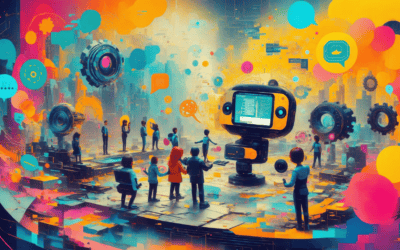Key Takeaways
- Understanding chatbot system design is essential for creating effective user interfaces and enhancing customer engagement.
- Implementing key chatbot design principles ensures a user-friendly experience that meets user needs and expectations.
- Utilizing conversation design tools streamlines the process of creating engaging chatbot conversation flows.
- Choosing the right chatbot design tools is crucial for developing functional and appealing chatbots.
- Prototyping a chatbot allows for testing and refinement, ensuring a smooth user experience before deployment.
- Integrating Large Language Models (LLMs) can significantly enhance chatbot capabilities, offering improved engagement and personalization.
- Preparing for a chatbot system design interview involves mastering technical concepts and showcasing your design skills effectively.
Welcome to our comprehensive guide on chatbot system design, where we delve into the intricacies of creating effective chatbot user interfaces and conversations. In today’s digital landscape, understanding what a chatbot is and its evolution from simple scripts to sophisticated AI-driven interfaces is crucial for any developer or business looking to enhance user engagement. This article will explore essential design principles that form the backbone of a successful chatbot architecture, including best practices for designing a chatbot user interface that captivates users. We will also guide you through the process of designing a chatbot conversation flow, utilizing advanced conversation design tools, and comparing the best chatbot design tools available today. Additionally, we will discuss the significance of LLM in chatbot system design and provide insights on how to effectively prototype your chatbot. Whether you’re preparing for a chatbot system design interview or simply looking to enhance your skills, this guide is tailored to equip you with the knowledge and tools necessary for mastering chatbot system design.
What is a chatbot?
A chatbot is a software application designed to simulate human conversation through text or voice interactions. By leveraging artificial intelligence (AI) and natural language processing (NLP), chatbots can understand user inquiries and provide relevant responses, making them invaluable tools for enhancing customer engagement and automating communication processes. The meaning of chatbots extends beyond mere automation; they serve as interactive interfaces that can streamline operations across various platforms, including websites and social media.
Understanding chatbots meaning and definition
To define chatbot, we can say that it is an AI-driven program that interacts with users in a conversational manner. Chatbots can be categorized into two main types: rule-based and AI-driven. Rule-based chatbots follow predefined scripts and can only respond to specific commands, while AI-driven chatbots utilize machine learning to understand context and provide more dynamic responses. This evolution in chatbot design has led to more sophisticated interactions, allowing businesses to enhance their customer service and operational efficiency.
The evolution of chatbots: From simple scripts to AI-driven interfaces
The journey of chatbots began with simple scripts that could handle basic queries. Early versions were limited in functionality, often resulting in frustrating user experiences. However, advancements in AI and machine learning have transformed these systems into AI chatbot interfaces capable of understanding complex queries and providing personalized responses. This evolution has not only improved user satisfaction but has also expanded the potential applications of chatbots in various industries, from e-commerce to healthcare.
As we explore the chatbot architecture, it becomes clear that modern chatbots are designed with user experience in mind. The integration of features such as multilingual support and automated workflows allows businesses to cater to diverse audiences and streamline their communication processes. For a deeper dive into effective chatbot UI design and best practices, check out our guide on Designing an Effective Chatbot UI.

What chatbot system design principles should I follow?
When embarking on the journey of chatbot system design, it is crucial to adhere to foundational principles that ensure your chatbot is effective, user-friendly, and capable of meeting user needs. Understanding these principles will help you create a robust chatbot architecture that enhances user interaction and satisfaction.
Key elements of chatbot architecture diagram
A well-structured chatbot architecture diagram is essential for visualizing how different components of your chatbot interact. Here are the key elements to consider:
- User Input: This is where users interact with the chatbot, providing queries or commands through various interfaces such as text, voice, or buttons.
- Natural Language Processing (NLP): This component interprets user input, enabling the chatbot to understand and process natural language effectively.
- Dialog Management: This governs the flow of conversation, determining how the chatbot responds based on user input and context.
- Backend Integration: Connecting your chatbot to databases, APIs, or other services allows it to retrieve information and perform actions, enhancing its functionality.
- Response Generation: This element formulates the chatbot’s replies, ensuring they are relevant and contextually appropriate.
By incorporating these elements into your chatbot system design, you can create a comprehensive architecture that supports seamless interactions and effective communication.
Designing a chatbot user interface: Best practices and examples
The chatbot user interface (UI) plays a pivotal role in user engagement. Here are some best practices for designing an effective chatbot UI:
- Simplicity: Keep the interface clean and straightforward. Avoid clutter to ensure users can easily navigate and interact with the chatbot.
- Consistency: Use consistent design elements, such as colors, fonts, and button styles, to create a cohesive experience that aligns with your brand.
- Visual Elements: Incorporate images, emojis, and buttons to make interactions more engaging and intuitive. For instance, using buttons for common responses can streamline the conversation.
- Feedback Mechanisms: Provide users with immediate feedback after their input, such as typing indicators or confirmation messages, to enhance the interaction experience.
- Accessibility: Ensure your chatbot is accessible to all users, including those with disabilities. This may involve using screen reader-friendly designs and ensuring compatibility with various devices.
For inspiration, explore chatbot UI design examples that showcase effective practices in action. By following these guidelines, you can create a chatbot interface that not only meets user expectations but also enhances overall satisfaction.
How to Design a Chatbot Conversation Flow?
Designing a chatbot conversation flow is crucial for creating an engaging and effective user experience. A well-structured conversation flow ensures that users receive relevant information quickly and efficiently, enhancing their interaction with the chatbot. Here are some techniques to consider when designing your chatbot conversation flow:
Techniques for Effective Chatbot Conversation Design
- Define User Intent: Understanding what users want to achieve is essential. Start by identifying common queries and tasks users may have when interacting with your chatbot. This will help you create a flow that addresses their needs effectively.
- Use Simple Language: Ensure that the chatbot communicates in clear and concise language. Avoid jargon and complex phrases to make interactions straightforward and user-friendly.
- Implement Quick Replies: Incorporate quick reply buttons to guide users through the conversation. This not only speeds up interactions but also minimizes user frustration by providing clear options.
- Utilize Contextual Awareness: Design your chatbot to remember previous interactions within the same session. This contextual awareness allows for more natural conversations and helps the chatbot provide relevant follow-up questions or information.
- Test and Iterate: Regularly test your chatbot conversation flow with real users. Gather feedback and make necessary adjustments to improve the overall experience continuously.
Utilizing Conversation Design Tools for Optimal User Experience
To streamline the process of designing a chatbot conversation flow, consider using specialized conversation design tools. These tools can help visualize the flow and enhance the overall user experience. Here are some popular options:
- Chatbot Flow Builder: Tools like Chatbot Flow Builder allow you to create and manage conversation flows easily. They provide templates and drag-and-drop features for intuitive design.
- Prototyping Tools: Use prototyping tools to simulate conversations and test various scenarios before deployment. This helps identify potential issues and optimize the flow for better user engagement.
- Analytics Platforms: Integrate analytics tools to monitor user interactions and gather insights. Understanding user behavior can inform adjustments to the conversation flow, ensuring it remains effective and engaging.
What are the best chatbot design tools available?
When it comes to chatbot system design, selecting the right tools is crucial for creating effective and engaging chatbots. Various bot creation software options cater to different needs, from simple interfaces to complex AI-driven systems. Here’s an overview of some of the most popular chatbot design tools available today.
Overview of popular chatbot system design software
Several platforms stand out in the realm of chatbots design, each offering unique features that can enhance your chatbot user interface and overall functionality:
- Dialogflow: A Google-owned platform that provides powerful natural language processing capabilities, making it ideal for building conversational interfaces. It supports multiple languages and integrates seamlessly with various messaging platforms.
- Chatfuel: This user-friendly platform allows users to create chatbots without coding. It’s particularly popular for Facebook Messenger bots, offering templates and a visual interface for easy design.
- ManyChat: Focused on marketing automation, ManyChat enables businesses to create engaging chatbots for lead generation and customer support. Its drag-and-drop interface simplifies the design chatbot conversation flow.
- Brain Pod AI: Known for its advanced AI capabilities, Brain Pod AI offers tools for creating multilingual chatbots and integrating AI-driven responses, enhancing user engagement. Check out their Multilingual AI Chat Assistant for more information.
Comparing bot creation software: Features and functionalities
When comparing chatbot design tools, consider the following features that can significantly impact your chatbot system design:
- Ease of Use: Look for platforms that offer intuitive interfaces and templates to streamline the designing a chatbot process.
- Integration Capabilities: Ensure the software can easily integrate with your existing systems, such as CRM tools or e-commerce platforms, to enhance functionality.
- Analytics and Reporting: Robust analytics features help track user interactions and optimize the chatbot user interface based on real data.
- Customization Options: The ability to customize responses and workflows is essential for creating a unique chat bot meaning tailored to your audience.
Choosing the right chatbot design tools is vital for developing an effective chatbot that meets user needs and enhances engagement. For further insights into chatbot UI design, explore our guide on Designing an Effective Chatbot UI.

How to Prototype a Chatbot Effectively?
Prototyping a chatbot is a crucial step in the chatbot system design process, allowing developers to visualize and test the functionality of their chatbots before full deployment. This phase helps identify potential issues and refine the chatbot user interface (UI) to enhance user experience. Below are the essential steps for effective chatbot prototyping and testing.
Steps for Chatbot Prototyping and Testing
- Define the Purpose: Clearly outline what the chatbot is intended to achieve. This includes understanding chatbots meaning and defining the specific tasks it will handle, such as customer support or lead generation.
- Create User Scenarios: Develop scenarios that represent how users will interact with the chatbot. This helps in designing a realistic chatbot conversation flow.
- Design the Chatbot UI: Utilize chatbot UI design templates to create an engaging interface. Focus on usability and aesthetics to ensure a seamless user experience.
- Build a Prototype: Use chatbot design tools to create a working prototype. This can include platforms like Messenger Bot, which offers features for rapid prototyping.
- Conduct User Testing: Gather feedback from real users interacting with the prototype. This step is vital for identifying pain points and areas for improvement in the chatbot architecture.
- Iterate Based on Feedback: Make necessary adjustments based on user feedback to enhance the chatbot UI and overall functionality.
Chatbot Prototype Examples: Learning from Successful Designs
Examining successful chatbot design examples can provide valuable insights into effective prototyping. Here are a few notable examples:
- Sephora’s Virtual Artist: This AI-driven chatbot allows users to try on makeup virtually, showcasing an innovative approach to user engagement.
- Duolingo’s Chatbot: Designed to help users practice languages, this chat bot effectively uses conversation design to create an interactive learning experience.
- H&M’s Shopping Assistant: This chatbot guides users through the shopping process, demonstrating how a well-designed chatbot UI can enhance e-commerce.
By studying these examples, you can gather ideas for your own chatbot system design and understand how to implement effective features that resonate with users. For more detailed insights into chatbot prototyping, consider exploring resources like Chatbot Conversation Flow and Chatbot Flow Builder Guide.
What is LLM chatbot system design?
LLM (Large Language Model) chatbot system design represents a significant advancement in the field of artificial intelligence and chatbot architecture. By leveraging the capabilities of large language models, we can create chatbots that understand and generate human-like text, enhancing user interactions and overall experience. This approach allows for more nuanced conversations, making it essential for businesses looking to improve their customer engagement strategies.
Exploring large language models in chatbot architecture
Large language models, such as those developed by OpenAI and Google, are designed to process and generate text based on vast datasets. These models can be integrated into chatbot systems to facilitate more natural and context-aware conversations. The architecture of LLM chatbots typically includes:
- Natural Language Understanding (NLU): This component enables the chatbot to comprehend user inputs, identifying intent and extracting relevant information.
- Response Generation: Utilizing the LLM, the chatbot can generate responses that are contextually appropriate and coherent, mimicking human conversation.
- Feedback Loop: Continuous learning from user interactions helps improve the chatbot’s performance over time, adapting to user preferences and language nuances.
By implementing LLMs, businesses can create chatbots that not only respond accurately but also engage users in meaningful dialogues. This is particularly beneficial for platforms like Messenger Bot, which aims to enhance digital communication through intelligent automation.
Benefits of LLM in enhancing chatbot user interfaces
Integrating LLMs into chatbot system design offers several advantages that significantly enhance the chatbot user interface (UI). Some key benefits include:
- Improved User Engagement: LLMs enable chatbots to maintain context over longer conversations, leading to more engaging interactions that keep users interested.
- Personalization: By analyzing user data, LLMs can tailor responses to individual preferences, creating a more personalized experience that resonates with users.
- Multilingual Capabilities: LLMs can support multiple languages, allowing businesses to reach a broader audience and cater to diverse customer bases.
- Reduced Development Time: With pre-trained models, developers can save time on training and fine-tuning, allowing for quicker deployment of effective chatbots.
These benefits make LLMs a powerful tool in chatbot system design, enhancing both functionality and user satisfaction. For those interested in exploring chatbot UI design further, resources such as Designing an Effective Chatbot UI and Chatbot UI Design Templates provide valuable insights and examples.
How to prepare for a chatbot system design interview?
Preparing for a chatbot system design interview requires a solid understanding of both technical and design principles related to chatbot system design. This preparation will not only help you answer questions effectively but also demonstrate your expertise in the field. Here are some common questions and topics you should be ready to discuss:
Common questions and topics in chatbot system design interviews
- What is a chatbot? – Be prepared to define chatbots meaning and explain their functionalities. Discuss various types of chatbots, including rule-based and AI-driven systems.
- Chatbot architecture – Understand the chatbot architecture and be able to explain the key components, such as the natural language processing (NLP) engine, backend services, and user interface.
- Conversation design – You may be asked about how to design a chatbot conversation flow. Be ready to discuss techniques for effective chatbot conversation design and the importance of user experience.
- Design principles – Familiarize yourself with the principles of designing a chatbot, including usability, accessibility, and responsiveness. You might be asked to provide examples of chatbot design examples that illustrate these principles.
- Tools and technologies – Be knowledgeable about various chatbot design tools and bot creation software available in the market, such as Messenger Bot and Brain Pod AI, and their unique features.
Tips for showcasing your chatbot design skills and knowledge
To effectively showcase your skills during the interview, consider the following tips:
- Prepare a portfolio – Create a portfolio that includes your previous chatbot design projects. Highlight your role in each project, the challenges faced, and how you overcame them.
- Practice coding challenges – Be ready to solve coding challenges related to chatbot functionalities. Familiarize yourself with common programming languages used in chatbot development, such as JavaScript or Python.
- Stay updated – Keep abreast of the latest trends in chatbot UI and chatbots architecture. Understanding emerging technologies, such as large language models (LLMs), can give you an edge.
- Engage in mock interviews – Conduct mock interviews with peers or mentors to practice articulating your thoughts clearly and confidently. This will help you refine your answers and improve your communication skills.
- Demonstrate problem-solving skills – Be prepared to discuss how you approach problem-solving in chatbot design. Use real-world examples to illustrate your thought process and decision-making.