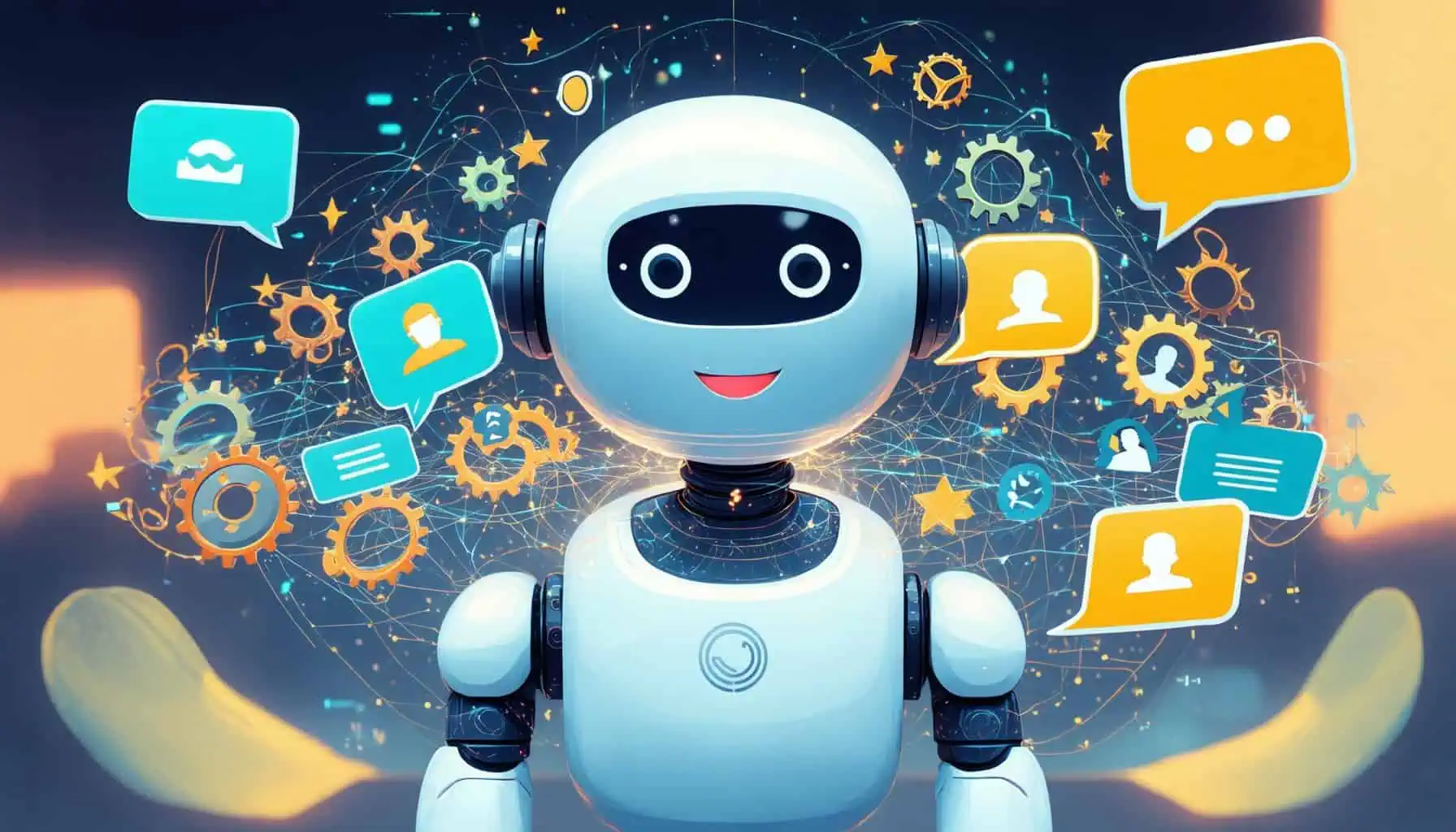Key Takeaways
- Setting up automatic replies on Facebook Messenger boosts customer engagement and ensures timely responses, enhancing overall satisfaction.
- Automatic replies provide 24/7 availability, allowing businesses to address customer inquiries even outside of business hours.
- Utilizing automatic replies improves efficiency by freeing up team resources to focus on more complex customer interactions.
- Personalized automatic replies create a more engaging experience, making customers feel valued and acknowledged.
- Integrating automatic replies with customer service tools can streamline operations and enhance the overall user experience.
In today’s fast-paced digital landscape, mastering customer engagement is crucial for businesses looking to thrive. One effective way to enhance your communication strategy is to set up automatic reply on Facebook Messenger. This article will guide you through the essential steps to set automatic reply on Facebook Messenger, ensuring you never miss a customer inquiry again. We will explore the importance of automatic replies, the benefits they bring to customer engagement, and provide a comprehensive step-by-step guide on how to set up auto reply on Facebook Messenger business page. Additionally, we will delve into best practices for crafting effective replies and highlight common mistakes to avoid. Whether you’re wondering can you set up automatic replies on Facebook Messenger or seeking insights on the latest trends in Messenger automation, this article is designed to equip you with the knowledge needed to elevate your customer service in 2024 and beyond. Get ready to transform your Facebook Messenger interactions and boost your business’s responsiveness!
How to set up automatic reply on Facebook Messenger?
Understanding the Importance of Automatic Replies
Setting up an automatic reply on Facebook Messenger is crucial for businesses aiming to enhance customer engagement. In today’s fast-paced digital world, customers expect immediate responses to their inquiries. By utilizing automatic replies, you ensure that your audience feels acknowledged, even when you’re not available to respond personally. This not only improves customer satisfaction but also helps in building trust and loyalty.
Benefits of Using Automatic Replies for Customer Engagement
Implementing automatic replies on Facebook Messenger offers several benefits:
- 24/7 Availability: With automatic replies, your business can provide support around the clock, addressing customer queries at any time.
- Increased Efficiency: Automating responses allows your team to focus on more complex inquiries while routine questions are handled seamlessly.
- Enhanced Customer Experience: Quick responses improve user satisfaction, making customers feel valued and heard.
- Lead Generation: Automatic replies can be programmed to guide users towards specific actions, such as signing up for newsletters or exploring products, thus generating leads effectively.
By understanding the importance of automatic replies and leveraging their benefits, you can significantly improve your customer engagement strategy. For a detailed guide on how to set up automatic replies, check out this comprehensive guide.

How to Set Up Automatic Reply on Facebook Messenger?
Understanding the Importance of Automatic Replies
Setting up an automatic reply on Facebook Messenger is crucial for businesses aiming to enhance customer engagement. Automatic replies ensure that your audience receives timely responses, even outside of business hours. This feature not only improves customer satisfaction but also helps in managing expectations. By utilizing automatic replies, you can maintain a consistent communication flow, which is essential in today’s fast-paced digital landscape.
Benefits of Using Automatic Replies for Customer Engagement
Implementing automatic replies on your Facebook page offers numerous benefits:
- Instant Communication: Customers appreciate quick responses. An automatic answer on Facebook Messenger can significantly reduce response time, making your business appear more attentive and professional.
- 24/7 Availability: With automatic replies, you can engage with customers at any time, ensuring that inquiries are addressed even when you’re not available.
- Improved Customer Experience: Providing immediate answers to frequently asked questions enhances the overall customer experience, leading to higher satisfaction and loyalty.
- Streamlined Operations: By automating responses, you free up valuable time for your team to focus on more complex customer interactions, improving overall efficiency.
How to Set Up Automatic Reply on Facebook Messenger?
Setting up an automatic reply on Facebook Messenger is essential for enhancing customer engagement and ensuring timely responses. By understanding the importance of automatic replies, businesses can significantly improve their communication strategies. In this section, we will explore the key aspects of automatic replies and how they can benefit your business.
Understanding the Importance of Automatic Replies
Automatic replies on Facebook Messenger serve as a crucial tool for businesses to maintain communication with customers, even outside of regular business hours. They ensure that inquiries are acknowledged promptly, which can lead to higher customer satisfaction and retention rates. Here are some reasons why setting up automatic replies is vital:
- Immediate Acknowledgment: Customers appreciate quick responses. An automatic answer on Facebook Messenger assures them that their message has been received.
- Enhanced Customer Experience: By providing instant replies, businesses can create a more engaging experience, making customers feel valued and heard.
- 24/7 Availability: Automatic replies allow businesses to be available around the clock, catering to customers in different time zones or those who reach out after hours.
Benefits of Using Automatic Replies for Customer Engagement
Implementing automatic replies on your Facebook page can yield numerous benefits that enhance customer engagement:
- Increased Efficiency: Automatic replies streamline communication, allowing businesses to handle a higher volume of inquiries without additional resources.
- Lead Generation: By integrating calls to action in your automatic replies, you can guide customers towards making purchases or signing up for newsletters.
- Data Collection: Automatic replies can be designed to gather information from customers, helping businesses understand their audience better and tailor future interactions.
To learn more about how to set up automatic replies effectively, visit our guide on setting up automatic replies on Messenger.
Best Practices for Crafting Effective Automatic Replies
Setting up an automatic reply on Facebook Messenger is not just about responding quickly; it’s about crafting messages that resonate with your audience. Here are some best practices to consider when you set up automatic reply Facebook Messenger:
- Be Clear and Concise: Your automatic answer Facebook Messenger should be straightforward. Avoid jargon and keep your language simple to ensure that your message is easily understood.
- Personalize Your Messages: Whenever possible, include the user’s name or reference their inquiry. This small touch can enhance engagement and make your responses feel more human.
- Set Expectations: Inform users when they can expect a follow-up. For example, “Thank you for reaching out! We will get back to you within 24 hours.” This helps manage customer expectations effectively.
- Include Helpful Links: Direct users to relevant resources or pages. For instance, if they inquire about your services, provide a link to your services page. This not only aids in navigation but also keeps users engaged with your content.
- Test and Optimize: Regularly review the performance of your automatic replies. Use analytics to see which messages perform best and adjust your strategy accordingly. This continuous improvement can significantly enhance customer satisfaction.
Common Mistakes to Avoid When Setting Up Automatic Replies
While setting up automatic replies on Facebook Messenger can greatly enhance customer engagement, there are common pitfalls to avoid:
- Ignoring User Intent: Failing to understand what users are asking can lead to irrelevant replies. Always tailor your automatic replies to address common questions or concerns.
- Overly Robotic Responses: While automation is key, overly formal or robotic messages can alienate users. Strive for a friendly tone that reflects your brand’s personality.
- Neglecting Follow-Up: An automatic reply should not be the end of the conversation. Ensure that your team follows up on inquiries promptly to maintain engagement.
- Not Updating Messages: Seasonal promotions or changes in services should be reflected in your automatic replies. Regular updates keep your communication relevant and useful.
- Failing to Monitor Performance: Without tracking the effectiveness of your automatic replies, you may miss opportunities for improvement. Utilize analytics tools to measure engagement and response rates.

How to Set Up Auto Reply in Facebook Messenger?
Setting up an automatic reply on Facebook Messenger is essential for enhancing customer engagement. By utilizing Messenger Bots, businesses can streamline communication and ensure that customers receive timely responses, even outside of business hours. This section will explore how to leverage Messenger Bots for effective customer interaction and how to integrate automatic replies with other customer service tools.
Utilizing Messenger Bots for Enhanced Customer Interaction
Messenger Bots are a powerful tool for automating responses on Facebook Messenger. They can handle a variety of tasks, from answering frequently asked questions to guiding users through complex processes. Here’s how you can set up automatic replies using Messenger Bots:
- Choose the Right Bot: Select a Messenger Bot that aligns with your business needs. Look for features like automated responses, workflow automation, and lead generation capabilities.
- Configure Your Bot: Set up automatic replies by defining common inquiries and crafting responses that reflect your brand voice. This ensures that customers receive accurate and helpful information.
- Test Your Bot: Before going live, test your Messenger Bot to ensure it responds correctly to various queries. This step is crucial for maintaining customer satisfaction.
By effectively utilizing Messenger Bots, you can significantly improve customer interaction and provide an automatic answer on Facebook Messenger that meets user expectations.
Integrating Automatic Replies with Other Customer Service Tools
To maximize the effectiveness of your automatic replies, consider integrating them with other customer service tools. This can enhance the overall customer experience and streamline your operations. Here are some strategies:
- Connect with CRM Systems: Integrate your Messenger Bot with CRM platforms like Salesforce or Zendesk to manage customer interactions more effectively.
- Utilize Analytics Tools: Use analytics to track the performance of your automatic replies. This data can help you refine your responses and improve engagement over time.
- Combine with Email Marketing: Link your Messenger Bot with email marketing tools to create a cohesive communication strategy that reaches customers through multiple channels.
Integrating automatic replies with other customer service tools not only enhances user experience but also helps in maintaining a consistent brand message across platforms. For more detailed guidance on setting up automatic replies, check out our comprehensive guide on setting up automatic replies on Messenger.
How to Set Automatic Reply in Facebook Messenger?
Setting up an automatic reply in Facebook Messenger is essential for businesses looking to enhance customer engagement. By utilizing this feature, you can ensure that your customers receive timely responses, even when you’re not available. This section will explore how to analyze customer feedback to improve your automatic replies and how to update them for seasonal promotions.
Analyzing Customer Feedback to Improve Automatic Replies
To effectively set up automatic replies on Facebook Messenger, it’s crucial to analyze customer feedback. Understanding what your customers are asking can help you tailor your responses to meet their needs. Here are some steps to consider:
- Collect Feedback: Use surveys or direct messages to gather insights about customer experiences with your automatic replies.
- Identify Common Questions: Review the inquiries you receive most frequently. This will help you craft responses that address the most pressing concerns.
- Adjust Content Accordingly: Based on the feedback, refine your automatic replies to ensure they are relevant and helpful. This can lead to improved customer satisfaction and engagement.
For more insights on enhancing your engagement strategies, check out our guide on Facebook Business Messenger bot insights.
Updating Your Automatic Replies for Seasonal Promotions
Seasonal promotions are a great opportunity to engage with your audience through Facebook Messenger. To effectively set automatic replies for these occasions, consider the following:
- Plan Ahead: Schedule your automatic replies in advance to coincide with your promotional calendar. This ensures that your messaging is timely and relevant.
- Highlight Promotions: Use your automatic replies to inform customers about special offers or events. Make sure to include clear calls to action.
- Monitor Performance: After implementing seasonal replies, track their effectiveness. Adjust your strategy based on customer interactions and feedback.
For a comprehensive guide on setting up automatic replies, visit our page on setting up automatic replies on Messenger.
How to set up an automatic reply on Messenger?
Measuring the Effectiveness of Your Automatic Replies
To ensure that your automatic replies on Facebook Messenger are effective, it’s crucial to measure their performance regularly. Start by tracking key metrics such as response rates, user engagement, and customer satisfaction. Tools like Facebook Insights can provide valuable data on how users interact with your automatic replies. Additionally, consider using A/B testing to compare different message formats or content styles. This approach allows you to identify which messages resonate best with your audience, enabling you to refine your strategy over time. By continuously analyzing these metrics, you can enhance your customer engagement and ensure that your automatic replies are meeting user needs effectively.
Future Trends in Messenger Automation for Businesses
As we move further into 2024, the landscape of Messenger automation is evolving rapidly. One significant trend is the integration of artificial intelligence (AI) to create more personalized and context-aware interactions. Businesses can expect to see advancements in natural language processing, allowing automatic replies to understand and respond to user queries more intelligently. Additionally, the rise of omnichannel communication will enable seamless transitions between Messenger and other platforms, providing a more cohesive customer experience. Companies like Brain Pod AI are at the forefront of these innovations, offering tools that enhance automated interactions across various channels. Staying updated on these trends will be essential for businesses looking to leverage Messenger automation effectively.