Key Takeaways
- Mastering Facebook chatbot website integration is essential for enhancing user engagement and streamlining communication on your website.
- Integrating Facebook Messenger allows businesses to provide real-time support and automate responses, improving overall customer satisfaction.
- Effective use of chatbots can boost lead generation and facilitate instant communication, making it easier for users to engage with your brand.
- Utilize real-world examples, such as e-commerce and service providers, to understand the diverse applications of Facebook chatbots in various industries.
- As the Facebook Chat Plugin is being discontinued, consider alternatives like Messenger Bots to maintain customer engagement.
In today’s digital landscape, mastering Facebook chatbot website integration is essential for businesses looking to enhance user engagement and streamline communication. This comprehensive guide will walk you through the intricacies of connecting your website with Facebook’s powerful chatbot features, ensuring that you can provide real-time support and interaction for your visitors. We will explore the meaning of Facebook chatbot website integration, showcase real-world examples, and outline the steps necessary to integrate your chatbot with Facebook. Additionally, we will address common questions such as how to embed chat on your website and the current status of the Facebook chat plugin. By the end of this article, you will have a clear understanding of how to leverage Facebook chatbot website integration to not only connect with your audience but also enhance your overall online presence.
Understanding Facebook Chatbot Website Integration
Facebook chatbot website integration refers to the process of embedding Facebook Messenger’s chat functionalities directly into your website. This integration allows businesses to engage with their customers in real-time, providing immediate responses to inquiries and enhancing overall user experience. By utilizing a Facebook chatbot, companies can streamline communication, automate responses, and improve customer satisfaction, all while maintaining a personal touch.
Facebook Chatbot Website Integration Meaning
The meaning of Facebook chatbot website integration encompasses the seamless connection between a website and Facebook’s Messenger platform. This integration enables businesses to utilize Messenger’s capabilities—such as automated responses and customer interaction—directly on their websites. By embedding the chat feature, companies can facilitate instant communication, making it easier for users to ask questions, seek support, or engage with the brand. This not only enhances user experience but also drives engagement and leads, making it a vital tool for modern businesses.
Facebook Chatbot Website Integration Examples
There are numerous examples of effective Facebook chatbot website integration that demonstrate its versatility and benefits:
- E-commerce Sites: Many online retailers integrate Facebook chatbots to assist customers with product inquiries, order tracking, and personalized recommendations, enhancing the shopping experience.
- Service Providers: Businesses in sectors like hospitality and healthcare use chatbots to provide instant support, appointment scheduling, and FAQs, improving customer service efficiency.
- Event Management: Event organizers leverage chatbots to handle ticket sales, provide event details, and answer attendee questions, streamlining the event experience.
- Educational Institutions: Schools and universities utilize chatbots for student inquiries, course information, and enrollment processes, making communication more accessible.
For more insights on integrating chat functionalities, consider exploring crafting chatbots for business success or check out how to make a chat bot in Messenger.

Understanding Facebook Chatbot Website Integration
Facebook chatbot website integration refers to the process of embedding a chatbot into your website that interacts with users through Facebook Messenger. This integration allows businesses to enhance customer engagement by providing real-time responses and support directly on their websites. By utilizing tools like Messenger Bot, companies can automate interactions, streamline communication, and improve user experience. The Facebook chatbot website integration meaning encompasses various functionalities, including automated responses, lead generation, and multilingual support, making it a valuable asset for any business looking to optimize its online presence.
Facebook Chatbot Website Integration Meaning
The essence of Facebook chatbot website integration lies in its ability to connect your website with Facebook Messenger, enabling seamless communication between your business and customers. This integration allows users to initiate conversations directly from your website, enhancing accessibility and convenience. For instance, businesses can utilize chatbots for business success by automating responses to frequently asked questions, guiding users through services, or even facilitating transactions.
Facebook Chatbot Website Integration Examples
There are numerous examples of effective Facebook chatbot website integration that demonstrate its potential. For instance, e-commerce sites can integrate chatbots to assist customers with product inquiries, order tracking, and personalized recommendations. Additionally, service-based businesses can use chatbots to schedule appointments or provide support. A notable example is the integration of Facebook chatbots with platforms like Zendesk and Salesforce, which enhance customer service capabilities by combining chatbot functionalities with robust CRM systems. Furthermore, businesses can explore Facebook chatbot website integration using CCBP to streamline their customer interactions effectively.
Exploring ChatBot Integration Possibilities
Integrating a ChatBot into your website can significantly enhance user engagement and streamline communication. The facebook chatbot website integration process allows businesses to connect with their audience effectively. This section will delve into the various methods of integrating Facebook Chat functionality into your website, ensuring a seamless experience for users.
Facebook Chat Plugin WordPress
Yes, you can integrate a ChatBot into your website using a Chat Widget. Here’s a comprehensive guide on how to do it effectively:
- Choose a ChatBot Platform: Select a reliable ChatBot platform that suits your needs. Popular options include Intercom, Drift, and Tidio, which offer user-friendly interfaces and customizable features.
- Install the Chat Widget:
- Access the ChatBot platform and navigate to the installation section.
- Copy the provided JavaScript code snippet.
- Paste this code into the HTML of your website, ideally before the closing </body> tag to ensure it loads properly.
- Customize the Chat Window:
- Adjust the appearance of the chat window to align with your website’s branding. Most platforms allow you to change colors, fonts, and sizes.
- Set up automated greetings and responses to enhance user engagement and provide a consistent brand experience.
- Configure ChatBot Settings:
- Define the ChatBot’s purpose, such as customer support, lead generation, or FAQs.
- Train the ChatBot with relevant data to improve its responses. Utilize machine learning features if available to enhance its understanding over time.
- Test the Integration:
- After installation, thoroughly test the ChatBot to ensure it functions correctly across different devices and browsers.
- Gather feedback from users to identify areas for improvement.
- Monitor Performance:
- Use analytics tools provided by the ChatBot platform to track user interactions, response times, and satisfaction rates.
- Regularly update the ChatBot’s knowledge base to keep it relevant and effective.
For further reading on ChatBot integration and optimization, refer to resources from HubSpot and Forbes, which provide in-depth insights into best practices and emerging trends in ChatBot technology.
Facebook Chatbot Website Integration Using CCBP
The facebook chatbot website integration using CCBP offers a streamlined approach to connect your website with Facebook Messenger. This integration allows for real-time communication, enhancing customer service and engagement. Here’s how to implement it:
- Sign Up for CCBP: Create an account on the CCBP platform, which specializes in ChatBot solutions.
- Connect Your Facebook Account: Link your Facebook business account to CCBP to enable the ChatBot to access Messenger functionalities.
- Design Your ChatBot: Use CCBP’s intuitive interface to customize your ChatBot’s responses and workflows, ensuring it aligns with your business objectives.
- Embed the ChatBot on Your Website: Follow the provided instructions to embed the ChatBot on your website, ensuring it is visible and accessible to users.
- Test and Optimize: After integration, conduct thorough testing to ensure the ChatBot operates smoothly. Use analytics to monitor performance and make necessary adjustments.
This integration not only enhances user experience but also allows businesses to leverage the power of social media for customer engagement. For more insights on ChatBot integrations, explore crafting chatbots for business success.
Current Status of Facebook Chat Plugin
Yes, the Facebook Chat Plugin is being discontinued. Facebook has announced that the Chat Plugin will no longer be available after May 9, 2024. Additionally, the guest mode feature has been removed immediately. The Chat Plugin was a valuable tool for businesses, allowing them to engage with website visitors in real-time. It facilitated customer support, appointment bookings, and answered inquiries directly on the business’s website.
For businesses looking for alternatives, consider utilizing Facebook’s Messenger Bot, which can automate responses and provide customer service through Facebook Messenger. This tool can help maintain customer engagement even after the Chat Plugin’s discontinuation. For more information, you can refer to Facebook’s official announcements and support pages.
Alternatives to Facebook Chat Plugin
With the discontinuation of the Facebook Chat Plugin, businesses need to explore alternative solutions for customer engagement. Here are some effective options:
- Messenger Bot: This sophisticated automation platform allows for seamless integration with your website, providing automated responses and enhancing user interaction. It can be set up quickly and requires minimal technical expertise.
- Live Chat Software: Tools like Zendesk and Salesforce offer robust live chat functionalities that can be integrated into your website, ensuring real-time customer support.
- Third-Party Chatbots: Platforms such as HubSpot and Chatbots.org provide customizable chatbot solutions that can be tailored to your business needs, allowing for enhanced customer interaction.
Facebook Chatbot Website Integration with Social Media
Integrating a Facebook chatbot with social media platforms can significantly enhance your customer engagement strategy. Here’s how:
- Cross-Platform Functionality: By integrating your chatbot with Facebook, you can ensure that it operates seamlessly across various channels, including Instagram and your website, providing a unified customer experience.
- Automated Responses: Leverage the capabilities of your chatbot to automate responses on social media, allowing for quick replies to common inquiries and freeing up your team for more complex issues.
- Analytics and Insights: Utilize the analytics features of your chatbot to track user interactions across social media, helping you refine your engagement strategies and improve customer satisfaction.
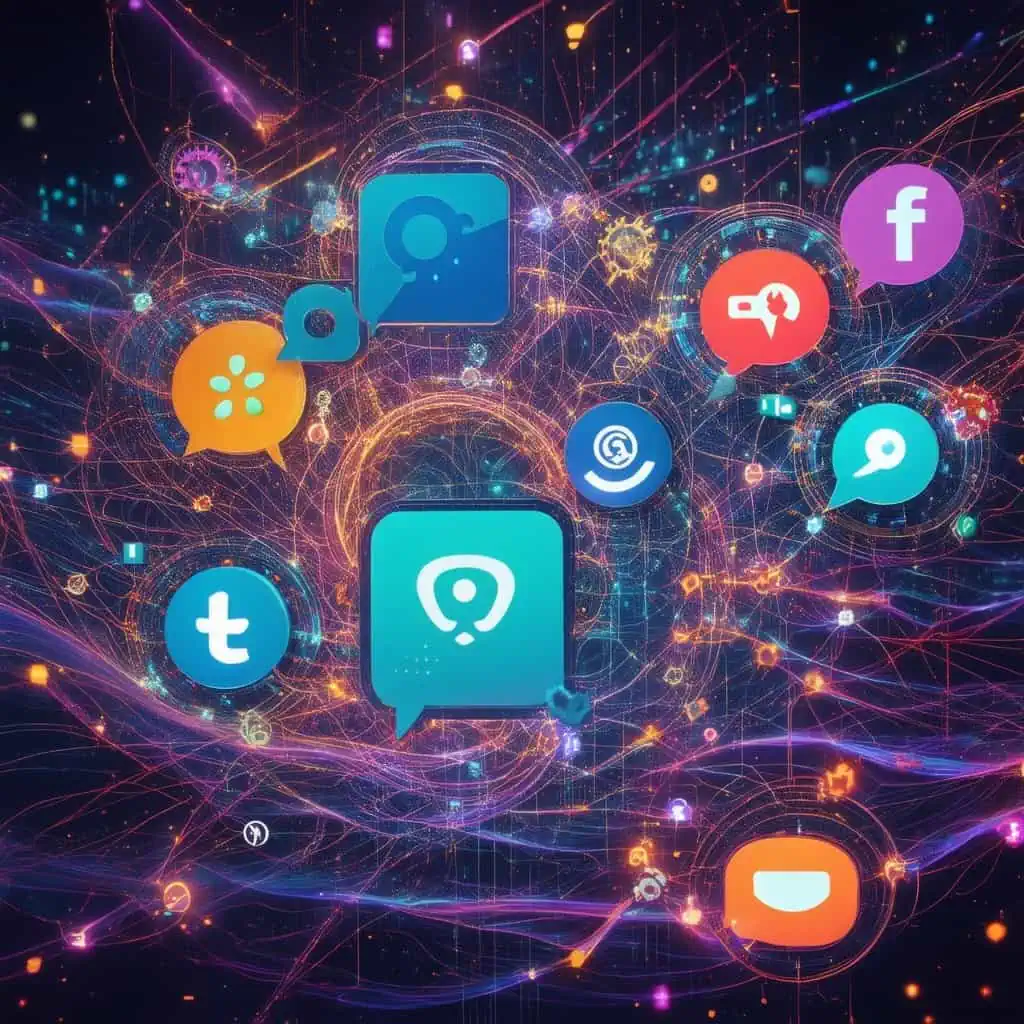
Techniques for Embedding Chat on Your Website
Embedding chat on your website is essential for enhancing user engagement and providing real-time support. To effectively integrate a chat solution, follow these comprehensive steps:
- Choose the Right Live Chat Platform: Research and select a live chat solution that fits your business needs. Popular options include Zendesk, Intercom, and LiveChat, each offering unique features such as analytics, integrations, and customization.
- Sign Up and Create an Account: Register for an account with your chosen platform. Most services offer free trials, allowing you to explore their features before committing.
- Integrate Chat into Your Website: Follow the platform’s integration instructions, which typically involve copying a snippet of code into your website’s HTML. This code is usually placed just before the closing




