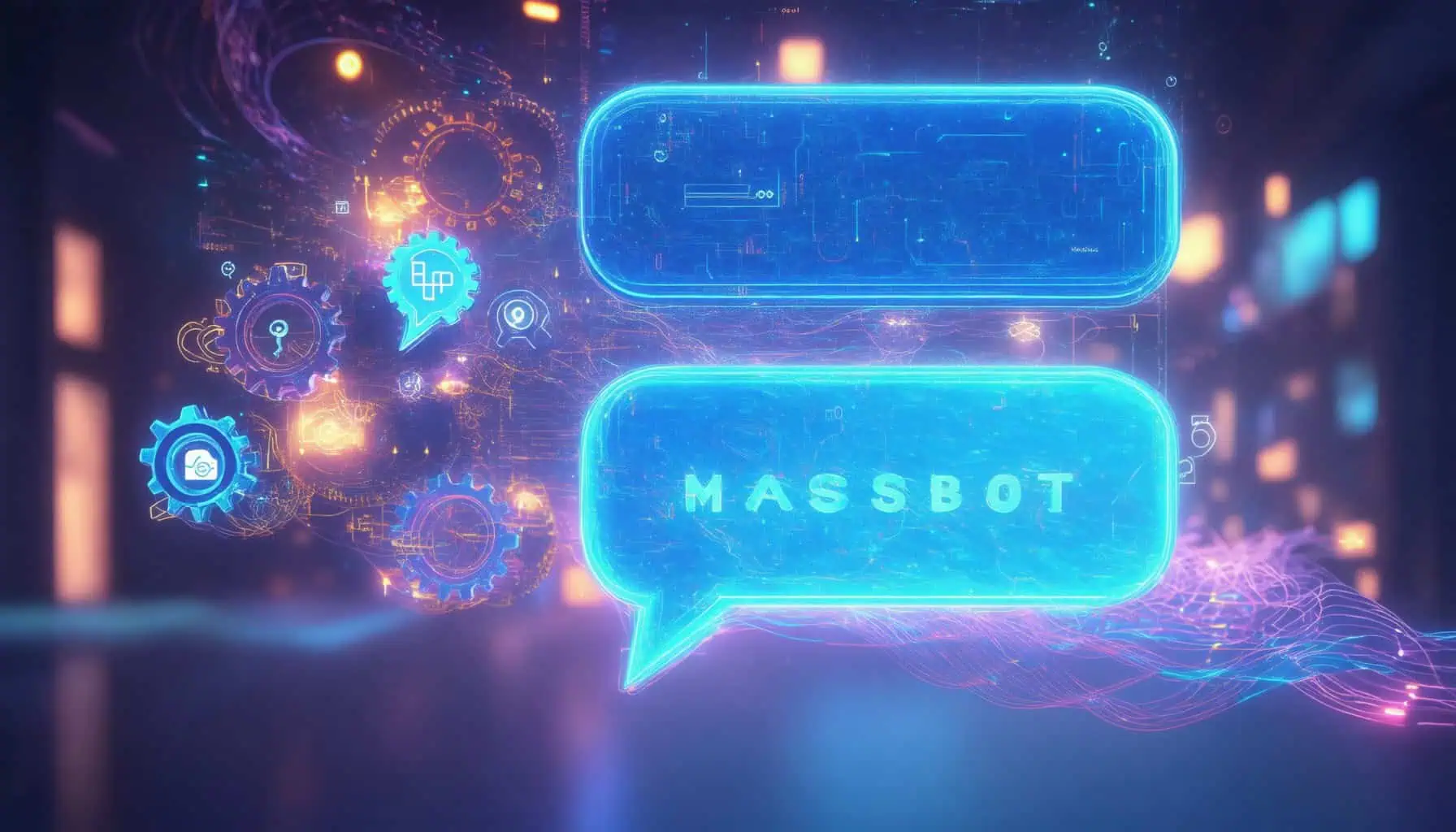Key Takeaways
- Integrating a Facebook Messenger chatbot enhances customer engagement by providing 24/7 availability and instant responses.
- Utilize AI capabilities to automate customer interactions, streamline operations, and personalize user experiences.
- Follow best practices for chatbot integration, including testing, monitoring performance, and ensuring compliance with Facebook policies.
- Explore free options like ManyChat and HubSpot Chatbot Solutions to implement effective chatbots without upfront costs.
- Enhance communication by adding the Facebook Messenger chat plugin to your website, improving customer support and interaction.
In today’s digital landscape, Facebook Messenger chatbot integration has emerged as a powerful tool for businesses aiming to enhance customer engagement and streamline communication. This comprehensive guide will delve into the intricacies of integrating chatbots with Facebook Messenger, exploring essential aspects such as the benefits of this integration, the fundamentals of chatbot Messenger, and how to effectively utilize AI to elevate customer interactions. We will also address practical questions like how to add Facebook Messenger chat plugin and can you add a chatbot to Facebook Messenger?, providing step-by-step instructions and best practices. Whether you’re looking to connect a chatbot to Facebook Messenger or discover free options for creating your own, this article will equip you with the knowledge and tools necessary to master Facebook Messenger chatbot integration. Join us as we unlock the potential of chatbots in enhancing your customer service strategy.
Can you add a chatbot to Facebook Messenger?
Yes, you can add a chatbot to Facebook Messenger, and doing so can significantly enhance customer engagement and streamline communication for your business. Here’s a comprehensive guide on how to build and deploy a Facebook Messenger chatbot:
- Choose a Chatbot Platform: Select a chatbot development platform that integrates seamlessly with Facebook Messenger. Popular options include ManyChat, Chatfuel, and MobileMonkey. These platforms offer user-friendly interfaces and templates to help you get started quickly.
- Define Your Use Cases: Identify the specific functions your chatbot will serve. Common use cases include:
- Customer support: Answering FAQs and resolving issues.
- Lead generation: Collecting user information and qualifying leads.
- E-commerce: Assisting with product recommendations and order tracking.
- Design the Conversation Flow: Create a structured conversation flow that guides users through interactions. Use tools like flowcharts to visualize the user journey and ensure a logical progression of questions and responses.
- Utilize Facebook’s Messenger API: For more advanced functionalities, consider using the Messenger API. This allows for custom integrations and more complex interactions, such as sending notifications or handling payments.
- Test Your Chatbot: Before launching, conduct thorough testing to ensure the chatbot functions as intended. Gather feedback from users to identify areas for improvement.
- Launch and Monitor Performance: Once your chatbot is live, monitor its performance using analytics tools provided by your chosen platform. Track metrics such as user engagement, response times, and conversion rates to optimize the chatbot over time.
- Stay Updated with Facebook Policies: Ensure your chatbot complies with Facebook’s policies and guidelines to avoid any issues with your account.
By following these steps, you can effectively add a chatbot to Facebook Messenger, enhancing your business’s communication capabilities. For further reading, refer to Facebook’s official documentation on Messenger chatbots and best practices.
Understanding Facebook Messenger Chatbot Integration
Integrating a chatbot with Facebook Messenger is a strategic move for businesses aiming to improve customer interactions. This integration allows for real-time communication, providing users with instant responses to their inquiries. The process involves connecting your chatbot to the Messenger platform, enabling it to handle various tasks such as customer support, lead generation, and more.
Moreover, the Messenger Bot tutorial offers a detailed walkthrough on how to make a chatbot for Facebook Messenger, ensuring you have the tools and knowledge to create an effective solution.
Benefits of Integrating a Chatbot with Facebook Messenger
The benefits of integrating a chatbot with Facebook Messenger are substantial. Here are some key advantages:
- 24/7 Availability: Chatbots can operate around the clock, providing users with immediate assistance regardless of the time of day.
- Cost-Effective Customer Support: Automating responses reduces the need for extensive customer service teams, saving costs while maintaining service quality.
- Enhanced User Engagement: Interactive chatbots can engage users through personalized conversations, improving overall user experience.
- Lead Generation and Conversion: By guiding users through the sales funnel, chatbots can effectively capture leads and increase conversion rates.
Utilizing a Facebook Messenger chatbot can transform how businesses interact with customers, making communication more efficient and effective. For more insights on chatbot integrations, explore resources like Chatbots.org for a hub of chatbot resources.

What is Chatbot Messenger?
Exploring the Basics of Chatbot Messenger
Chatbot Messenger refers to the integration of artificial intelligence (AI) chatbots within the Messenger platform, a widely used messaging service developed by Facebook. These chatbots are designed to facilitate automated conversations with users, providing instant responses and assistance across various topics and services. Utilizing natural language processing (NLP) and machine learning algorithms, chatbots on Messenger simulate human-like interactions, handling tasks from answering frequently asked questions to offering personalized recommendations based on user preferences.
Key Features of Facebook Messenger Chatbots
Facebook Messenger chatbots come equipped with several key features that enhance user engagement and streamline communication:
- 24/7 Availability: Chatbots provide round-the-clock service, ensuring users can receive assistance at any time.
- Cost Efficiency: By automating responses, businesses can reduce operational costs associated with customer service.
- Enhanced User Experience: Chatbots deliver quick and relevant information, improving overall customer satisfaction.
- Types of Chatbots:
- Rule-Based Chatbots: These bots follow predefined scripts and respond to specific queries, suitable for straightforward tasks like booking appointments.
- AI-Powered Chatbots: More advanced bots learn from interactions and improve their responses over time, ideal for complex conversations and customer support.
With approximately 300,000 active chatbots on Messenger, businesses are increasingly leveraging this technology to enhance customer engagement and streamline communication. For a deeper dive into how to make a chatbot for Facebook Messenger, check out our Messenger chatbot tutorial.
How to use AI in Facebook Messenger?
Implementing AI in Your Facebook Messenger Chatbot
To effectively use AI in Facebook Messenger, consider the following strategies:
1. **Implement Chatbots**: Utilize AI-powered chatbots to automate customer interactions. These bots can handle inquiries, provide instant responses, and guide users through processes, enhancing user experience and operational efficiency. According to a report by Business Insider, 80% of businesses plan to use chatbots by 2024, highlighting their growing importance.
2. **Personalization**: Leverage AI algorithms to analyze user data and preferences, allowing for personalized messaging. This can increase engagement rates, as personalized messages are known to improve customer satisfaction. A study by Epsilon found that 80% of consumers are more likely to make a purchase when brands offer personalized experiences.
3. **Natural Language Processing (NLP)**: Use NLP to improve the understanding of user queries. This technology enables chatbots to comprehend and respond to messages in a more human-like manner, making interactions smoother. Research from Stanford University emphasizes the significance of NLP in enhancing user engagement in messaging platforms.
4. **Analytics and Insights**: Employ AI tools to analyze conversation data and gain insights into customer behavior. This can help identify common issues, preferences, and trends, allowing businesses to refine their strategies. According to McKinsey, companies that leverage analytics are 23 times more likely to acquire customers.
5. **Integration with Other Platforms**: Integrate AI functionalities with other marketing tools and platforms to create a seamless experience. This can include syncing with CRM systems to provide a holistic view of customer interactions.
6. **Continuous Learning**: Implement machine learning techniques that allow chatbots to learn from interactions over time, improving their responses and capabilities. This adaptive learning is crucial for maintaining relevance and effectiveness in customer service.
By incorporating these AI strategies into Facebook Messenger, businesses can enhance customer engagement, streamline operations, and ultimately drive sales. For more insights on chatbot integration, check out the [Messenger Bot tutorial](https://messengerbot.app/messenger-bot-tutorials/).
Enhancing Customer Interactions with AI-Powered Chatbots
Integrating AI into your Facebook Messenger chatbot can significantly enhance customer interactions. Here are some key benefits:
– **24/7 Availability**: AI chatbots can operate around the clock, ensuring that customer inquiries are addressed at any time, which improves customer satisfaction and retention.
– **Scalability**: As your business grows, AI chatbots can handle an increasing volume of inquiries without the need for additional human resources, making them a cost-effective solution.
– **Instant Responses**: Customers appreciate quick answers. AI chatbots can provide immediate responses to common questions, reducing wait times and improving the overall user experience.
– **Data Collection**: AI chatbots can gather valuable data from interactions, helping businesses understand customer preferences and behaviors. This data can inform marketing strategies and product development.
– **Seamless Integration**: AI chatbots can be integrated with various platforms, including websites and social media, creating a unified customer experience. This integration is crucial for businesses looking to streamline their communication channels.
By leveraging AI-powered chatbots in Facebook Messenger, businesses can create more meaningful interactions, ultimately leading to increased customer loyalty and sales. For further exploration of chatbot functionalities, visit [Brain Pod AI](https://brainpod.ai) for innovative AI solutions.
Can I use ChatGPT on Messenger?
Yes, you can use ChatGPT on Messenger through a straightforward integration process. This allows you to connect ChatGPT with Messenger to enhance your communication capabilities. Here’s how you can effectively set it up:
- Integration Process: Utilize platforms like Onlizer to connect ChatGPT with Messenger. This integration is designed to be simple and secure, enabling seamless interaction between the two services.
- Functionality: Once integrated, you can send and receive notifications for various events directly in Messenger. This includes:
- Receiving messages from ChatGPT.
- Sending notifications and reminders to yourself or others.
- Sharing reports and files easily.
- Enabling automatic content posting into groups and chats.
- Benefits: Using ChatGPT on Messenger can streamline your workflow, allowing for efficient communication and task management. It can help automate responses, manage schedules, and enhance user engagement in group chats.
For detailed instructions and to ensure a smooth setup, refer to the official documentation provided by integration platforms or consult their support resources.
Use Cases for ChatGPT in Messenger Chatbots
Integrating ChatGPT with Facebook Messenger opens up a range of use cases that can significantly enhance user experience and engagement. Here are some practical applications:
- Customer Support: ChatGPT can handle common inquiries, providing instant responses to frequently asked questions. This reduces wait times and improves customer satisfaction.
- Personalized Recommendations: By analyzing user interactions, ChatGPT can offer tailored product suggestions, enhancing the shopping experience for users on e-commerce platforms.
- Event Reminders: Automate reminders for upcoming events or deadlines, ensuring users stay informed and engaged with your services.
- Feedback Collection: Use ChatGPT to gather user feedback through conversational surveys, helping you understand customer needs and improve your offerings.
These use cases illustrate how integrating ChatGPT with Facebook Messenger can not only enhance communication but also drive engagement and satisfaction among users. For more insights on chatbot functionalities, check out our Messenger chatbot tutorial.

How to Add Facebook Messenger Chat Plugin?
Integrating the Facebook Messenger chat plugin into your website is a straightforward process that can significantly enhance customer engagement. Here’s a step-by-step guide to help you connect your chatbot to Facebook Messenger effectively:
- Access Your Facebook Business Page: Log in to your Facebook account and navigate to your business page.
- Open Meta Business Suite: Click on the Meta Business Suite panel located on the left side of the page. This is where you can manage all your business tools.
- Navigate to Inbox/Chat Plugin Section: In the Meta Business Suite, find and select the “Inbox” option. From there, look for the “Chat Plugin” section to configure your settings.
- Set Language and Domain Name: Choose the language you want the chat plugin to display in and enter your website’s domain name. This ensures that the chat experience is tailored to your audience.
- Generate the Code Snippet: Click on the option to generate the code snippet for the chat plugin. This code will be used to integrate the chat feature into your website.
- Install the Plugin: If you are using platforms like WordPress or Shopify, you can find specific chat plugin installations in their respective app stores. Search for “Facebook Messenger” and follow the installation prompts.
- Paste the Code to Your Website: If you opted for the code snippet, copy the generated code and paste it into the HTML of your website. Ideally, this should be placed just before the closing