Key Takeaways
- Mastering Facebook Messenger webhooks enables real-time user interaction, enhancing your communication strategy.
- Follow a step-by-step process for setting up webhooks to ensure effective automation and responsiveness.
- Troubleshoot common issues, such as Messenger webhooks not working, by verifying your configuration and access tokens.
- Automate responses to improve customer engagement, utilizing features like Instant Replies and Messenger Bots.
- Regularly test and optimize your Facebook Messenger chatbot to ensure seamless user experiences.
- Stay compliant with Facebook’s policies to maintain a good standing for your automated messaging.
In today’s digital landscape, mastering Facebook Messenger webhooks can significantly enhance your communication strategy, enabling seamless interactions with users. This comprehensive guide will walk you through the essential steps of setting up webhooks, automating responses, and creating effective chatbots. Whether you’re troubleshooting common issues like Messenger webhooks not working or exploring the capabilities of the Facebook Messenger API, this article covers everything you need to know. From understanding the core functionalities of webhooks to practical examples of automation in action, we will delve into each aspect to ensure you can leverage these tools effectively. Get ready to unlock the full potential of Facebook webhooks and transform your messaging experience.
How do I configure Webhooks in Messenger?
Understanding Facebook Messenger Webhooks
Configuring Facebook Messenger webhooks is essential for enabling your application to communicate effectively with users. Webhooks allow your app to receive real-time updates from Facebook Messenger, ensuring that you can respond promptly to user interactions. This setup is crucial for businesses looking to enhance their customer engagement through automated responses and tailored messaging.
To configure Webhooks in Messenger, follow these detailed steps to ensure proper setup and functionality:
- Access the Messenger Platform: Log in to your Facebook Developer account and navigate to the Messenger platform for your app.
- Select Your App: Choose the app you want to configure Webhooks for from the dashboard.
- Set Up Webhooks:
- Click on the Messenger option in the left sidebar.
- Scroll down to the Configure Webhooks section and click on Configure.
- Add Callback URL:
- Click the Add Callback URL button.
- In the Edit Callback URL field, enter the URL of your server that will handle incoming messages and events.
- In the Verify Token field, input a token that your server will use to verify requests from Facebook.
- Select Subscription Fields: Choose the events you want to subscribe to, such as messages, message_deliveries, or message_reads. This allows your server to receive specific updates related to user interactions.
- Verify and Save: After entering the required information, click Verify and Save. Facebook will send a request to your Callback URL to confirm it is reachable and correctly set up.
- Test Your Webhook: Use tools like Postman to send test requests to your Callback URL to ensure it processes incoming data correctly.
For further guidance, refer to the official Facebook documentation on Messenger Webhooks, which provides comprehensive insights and troubleshooting tips (source: Facebook for Developers).
Common Issues: Facebook Messenger Webhooks Not Working
When setting up Facebook Messenger webhooks, you may encounter some common issues that can hinder functionality. Here are a few troubleshooting tips to help you resolve these problems:
- Callback URL Not Reachable: Ensure that your server is running and the Callback URL is publicly accessible. Use tools like Is It Down Right Now to check the status of your server.
- Incorrect Verify Token: Double-check that the verify token you entered matches the one your server is expecting. This token is crucial for validating requests from Facebook.
- Subscription Fields Not Set: Make sure you have selected the appropriate subscription fields for the events you want to track. If these are not set correctly, your webhook may not receive the necessary updates.
- Testing with Postman: If your webhook is not responding as expected, use Postman to simulate requests and check the responses from your server. This can help identify any issues in your handling of incoming data.
By addressing these common issues, you can ensure that your Messenger webhook setup functions smoothly, allowing for effective communication with your users.
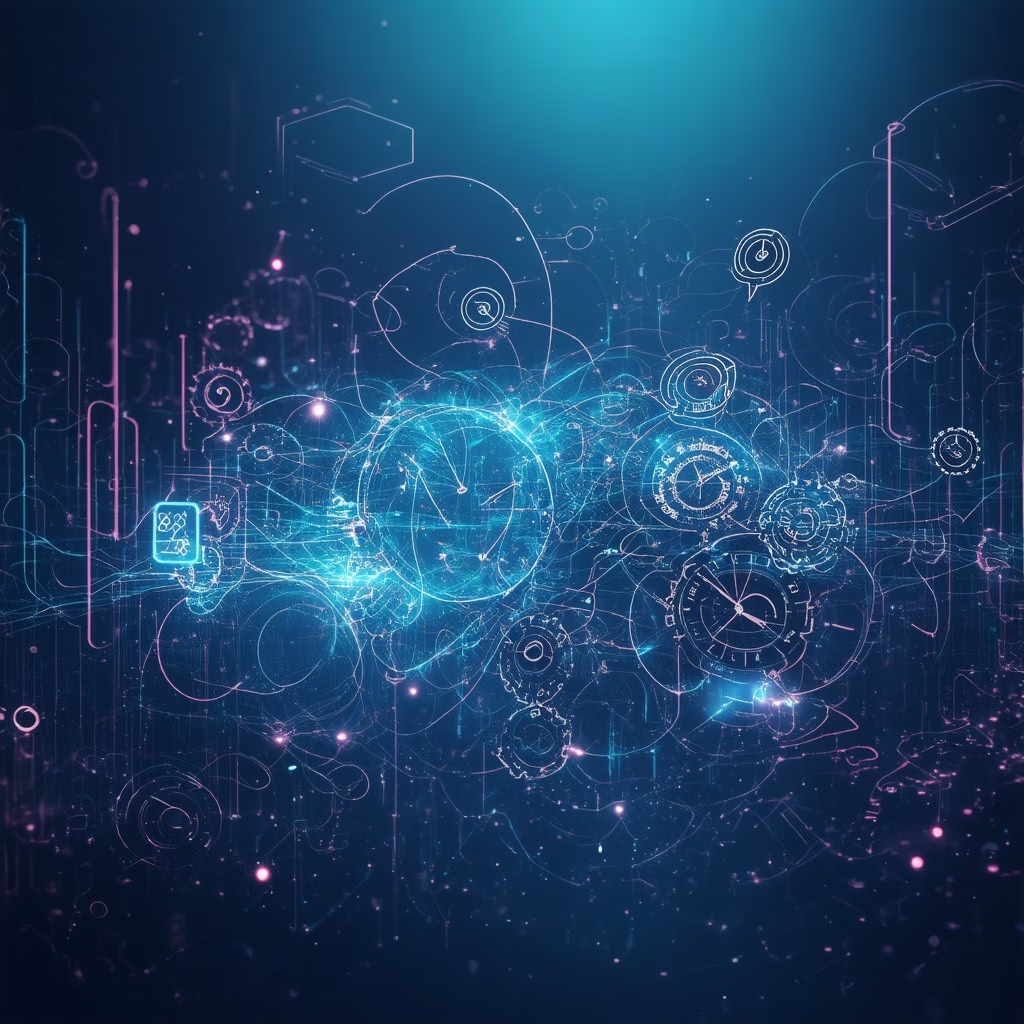
Can I automate Facebook Messenger?
Yes, you can automate Facebook Messenger to enhance customer engagement and streamline communication. Here’s a comprehensive guide on how to effectively automate your Facebook messages:
- Enable Instant Replies:
- Go to your Facebook Page settings and navigate to the Messaging section.
- Turn on Instant Replies to automatically respond to messages. Craft a welcoming and informative message that reflects your brand’s voice.
- Utilize Automated Responses:
- Set up FAQs to provide quick answers to common inquiries. This can significantly reduce response time and improve user satisfaction.
- Implement Messenger Bots:
- Consider using Messenger Bots for more advanced automation. These bots can handle complex queries, guide users through processes, and provide personalized experiences. Platforms like ManyChat and Chatfuel offer user-friendly interfaces to create your bot without coding.
- Segment Your Audience:
- Use tags and custom fields to segment your audience based on their interactions. This allows you to send targeted messages, increasing relevance and engagement.
- Schedule Messages:
- Plan and schedule messages for specific times or events. This is particularly useful for promotions or reminders, ensuring timely communication.
- Monitor Performance:
- Regularly analyze the performance of your automated messages. Facebook Insights provides valuable data on open rates and engagement, helping you refine your strategy.
- Stay Compliant:
- Ensure your automated messages comply with Facebook’s policies to avoid penalties. Familiarize yourself with the Messenger Platform Policy to maintain a good standing.
By implementing these strategies, you can effectively automate Facebook Messenger, leading to improved customer interactions and higher engagement rates. According to recent studies, automated responses can achieve open rates of 70-80%, making them a powerful tool for businesses (source: HubSpot).
Facebook Webhooks Example: Automation in Action
To illustrate the power of automation, let’s explore a Facebook webhooks example that showcases how businesses can leverage webhooks for seamless communication. By setting up a Facebook Messenger webhook setup, you can connect your Messenger Bot to various services, allowing for real-time updates and interactions.
For instance, when a user sends a message, the webhook can trigger an automated response or initiate a series of actions based on the user’s input. This not only enhances user experience but also ensures that your business remains responsive, even outside of regular hours. If your Messenger bot is not working as expected, it’s essential to troubleshoot common issues such as webhook configurations or API permissions to maintain effective communication.
Does Facebook Messenger have API?
Yes, Facebook Messenger does have an API known as the Messenger Profile API. This API is part of the broader Messenger Platform provided by Meta (formerly Facebook), which allows developers to create interactive experiences for users. The Messenger Profile API offers several key functionalities that enhance user engagement and streamline communication processes.
Overview of the Facebook Messenger API
The Messenger Profile API enables developers to set and update various properties of a Page’s Messenger profile, such as the greeting text, profile picture, and persistent menu. This customization is crucial for creating a tailored experience that resonates with users. Additionally, the API allows for the retrieval of existing profile properties, enabling effective management of Messenger interactions. If necessary, developers can also delete specific properties to ensure that the information remains relevant and up-to-date.
Utilizing the Messenger API can significantly enhance customer engagement, making it a valuable tool for businesses looking to leverage Messenger for customer communication. For more detailed information, developers can refer to the official documentation on the Meta for Developers website.
Integrating Meta Webhooks with Messenger API
Integrating Meta webhooks with the Messenger API is essential for automating responses and managing interactions effectively. Webhooks allow your application to receive real-time updates from Messenger, ensuring that you can respond promptly to user inquiries. A common issue developers face is the facebook messenger webhook not working. To troubleshoot this, ensure that your webhook URL is correctly configured and that your server can handle incoming requests.
For a successful Facebook Messenger webhook setup, follow the guidelines provided in the Messenger documentation. This setup will enable you to harness the full potential of the Messenger API, allowing for dynamic interactions that can significantly improve user satisfaction.
What is a webhook on Facebook?
A webhook on Facebook is a powerful feature within the Facebook Pages API that enables real-time notifications of changes related to your Facebook Page. This functionality allows developers to receive immediate updates when specific events occur, such as:
- User Interactions: Notifications are sent when users post to your feed, comment on a post, or like your content. This helps in maintaining engagement and responding promptly to user interactions.
- Content Updates: Webhooks can notify you of changes to your Page’s settings or content, ensuring that you are always aware of the latest modifications.
- Event Tracking: By utilizing webhooks, businesses can track various events, such as new followers or changes in Page insights, which can be crucial for data analysis and strategy adjustments.
To set up a Page Webhook, follow these steps:
- Create an Endpoint: Develop a server endpoint that can handle incoming POST requests from Facebook.
- Configure Webhooks Product: In the Facebook Developer Dashboard, navigate to your app settings and configure the Webhooks product by specifying the callback URL and verifying the token.
- Subscribe to Events: Choose the specific events you want to subscribe to, such as feed updates or comment interactions.
For more detailed guidance, refer to the official documentation on the Facebook for Developers site, which provides comprehensive instructions and best practices for implementing webhooks effectively. By leveraging webhooks, businesses can enhance their engagement strategies and improve customer interaction on their Facebook Pages.
Facebook Webhook Setup: Step-by-Step Guide
Setting up your Facebook Messenger webhook setup involves several key steps to ensure proper functionality:
- Access the Facebook Developer Dashboard: Log in to your Facebook Developer account and select your app.
- Navigate to Webhooks: Find the Webhooks section in the app settings and click on “Add Product”.
- Set Up the Callback URL: Enter the URL of your server endpoint that will receive the webhook notifications.
- Verify the Token: Create a verification token that Facebook will use to confirm your endpoint is valid.
- Subscribe to Events: Choose the events you want to receive notifications for, such as messages or post interactions.
Following these steps will help you avoid common issues like Facebook Messenger webhook not working. Ensure your server is properly configured to handle incoming requests and that your endpoint is publicly accessible.

How to send a message via webhook?
Sending messages via the Facebook Messenger webhook is a straightforward process that allows you to automate communication effectively. To initiate this, you need to follow a series of steps to ensure that your messages are sent correctly through the webhook Facebook API.
Sending Messages Using Webhook Facebook API
To send a message using the Facebook Messenger webhook, follow these steps:
- Set Up Your Webhook: Ensure that your Facebook webhook setup is complete. This involves creating a Facebook app and configuring the webhook URL to receive events.
- Obtain the Page Access Token: You will need a page access token to authenticate your requests. This token is essential for sending messages through the Messenger API.
- Craft Your Message: Prepare the JSON payload that contains the message you want to send. For example:
{
"recipient": {
"id": ""
},
"message": {
"text": "Hello, this is a message from your bot!"
}
}
- Make the API Call: Use a tool like Postman or a programming language to make a POST request to the Messenger API endpoint. The endpoint URL is typically structured as follows:
https://graph.facebook.com/v12.0/me/messages?access_token=
- Check for Errors: After sending the request, monitor the response for any errors. If you encounter issues, such as messenger webhook not working, verify your access token and the recipient ID.
By following these steps, you can effectively send messages through the Facebook webhooks and enhance your communication strategy.
Troubleshooting: Messenger Webhook Not Working
If you find that your Facebook Messenger webhook not working, consider the following troubleshooting tips:
- Verify Webhook Configuration: Ensure that your webhook is correctly configured in the Facebook Developer portal. Double-check the callback URL and the events you are subscribed to.
- Check Access Token Validity: Make sure your page access token is valid and has not expired. You can regenerate it if necessary.
- Inspect JSON Payload: Ensure that your JSON payload is correctly formatted. Invalid JSON can lead to errors in message delivery.
- Monitor Facebook Webhooks Example: Review examples from the Messenger Bot tutorials to ensure your implementation aligns with best practices.
- Consult Facebook Developer Documentation: For more detailed troubleshooting steps, refer to the official Facebook documentation.
By addressing these common issues, you can ensure that your Facebook webhooks function smoothly, allowing for effective automation and communication.
How to Create a Facebook Messenger Chatbot?
Creating a Facebook Messenger chatbot can significantly enhance user engagement and streamline communication. Here’s how to create a Facebook Messenger chatbot in 6 comprehensive steps:
- Familiarize yourself with the Facebook Messenger chatbot builder interface. Understanding the layout and available features is crucial for effective chatbot design. Utilize Facebook’s official documentation for guidance on navigating the interface (Facebook for Developers, 2023).
- Add a welcome message and configure a fallback option. A welcoming introduction sets the tone for user interaction. Ensure the fallback option is clear, allowing users to return to the main menu if the chatbot does not understand their input (Chatbot Magazine, 2023).
- Create menu options for users to select. Design intuitive menu options that guide users through their journey. This enhances user experience and engagement, making it easier for them to find the information they need (HubSpot, 2023).
- Link responses to actions. Each user interaction should trigger specific actions or responses. This can include providing information, redirecting to external links, or initiating a transaction. Use conditional logic to create a dynamic conversation flow (ManyChat, 2023).
- Create an exit path for the chat interaction. Ensure users can easily exit the conversation or return to the main menu. This not only improves user satisfaction but also helps in gathering feedback on their experience (Intercom, 2023).
- Test and optimize your chatbot. Regularly test your chatbot to identify areas for improvement. Analyze user interactions and feedback to refine responses and enhance functionality. Utilize analytics tools to track performance metrics (Sprout Social, 2023).
By following these steps, you can create an effective Facebook Messenger chatbot that enhances user engagement and satisfaction. For further insights, refer to resources like the Facebook Messenger webhook setup and industry blogs that specialize in chatbot technology.
Best Practices for Facebook Webhooks Example in Chatbots
Implementing best practices for Facebook webhooks in your chatbot can ensure smooth functionality and user satisfaction. Here are some essential tips:
- Ensure proper Facebook webhook setup: A well-configured webhook is vital for receiving real-time updates from Messenger. Follow the quick guide to Messenger bot setup to avoid common pitfalls.
- Monitor for issues: If you encounter a facebook messenger webhook not working error, check your webhook URL and ensure it is publicly accessible. Use tools like Postman to test your webhook responses.
- Utilize Facebook webhooks example: Look for examples of successful implementations to inspire your design. Analyzing Facebook automation bot examples can provide valuable insights.
- Regularly update your chatbot: Keep your chatbot’s content and functionalities up to date to meet user expectations and adapt to changes in the Messenger platform.
By adhering to these best practices, you can maximize the effectiveness of your Facebook Messenger chatbot and ensure a seamless user experience. For more information on enhancing customer engagement, explore AI chatbot solutions.
Conclusion: Mastering Facebook Messenger Webhooks for Effective Communication
As we wrap up our exploration of Facebook Messenger webhooks, it’s essential to recap the key concepts surrounding their setup and functionality. Understanding how to effectively implement webhooks can significantly enhance your communication strategy on Facebook Messenger. By leveraging the Facebook Messenger webhook setup, you can ensure that your bot responds promptly to user interactions, thereby improving engagement and user satisfaction.
Recap of Key Concepts in Facebook Messenger Webhook Setup
To successfully configure your Facebook webhooks, remember the following critical points:
- Webhook URL: Ensure that your webhook URL is publicly accessible and correctly set up to receive events from Facebook.
- Verification Token: Use a verification token to confirm that requests to your webhook are indeed from Facebook, enhancing security.
- Event Types: Familiarize yourself with the various event types that can trigger your webhook, such as messages, postbacks, and message deliveries.
- Testing: Conduct thorough testing to troubleshoot any issues, especially if you encounter a facebook messenger webhook not working scenario. Utilize tools like Postman to simulate requests.
By mastering these elements, you can create a robust communication framework that not only responds to user inquiries but also automates interactions effectively.
Future Trends in Messenger Automation and Webhooks
Looking ahead, the landscape of Messenger automation is evolving rapidly. Here are some trends to watch:
- AI Integration: The integration of AI technologies, such as those offered by Brain Pod AI, will enhance the capabilities of Messenger bots, allowing for more personalized and intelligent interactions.
- Multilingual Support: As businesses expand globally, the demand for multilingual support in Messenger bots will increase, enabling brands to connect with diverse audiences.
- Enhanced Analytics: Future developments will likely focus on providing deeper insights into user interactions, helping businesses refine their strategies based on data-driven decisions.
- Improved User Experience: Continuous advancements in user interface design will lead to more engaging and intuitive chatbot experiences, making interactions smoother for users.
By staying informed about these trends, you can ensure that your use of Facebook webhooks remains cutting-edge, ultimately driving better engagement and satisfaction among your users.




