Key Takeaways
- Mastering help desk metrics is essential for enhancing IT support success and customer satisfaction.
- Key KPIs to track include First Response Time (FRT), Resolution Time, and Customer Satisfaction Score (CSAT).
- Utilizing tools like a help desk metrics Excel template streamlines data tracking and reporting, improving operational efficiency.
- Regularly monitoring ticket volume and Net Promoter Score (NPS) helps identify trends and improve service delivery.
- Incorporating best practices for help desk metrics ensures alignment with business objectives and continuous performance improvement.
In today’s fast-paced digital landscape, mastering help desk metrics is crucial for IT support success. Understanding these essential KPIs not only helps in measuring the effectiveness of your operations but also enhances customer satisfaction and drives overall business performance. This article will delve into the intricacies of help desk metrics, exploring key topics such as the various examples of help desk KPIs, effective measurement strategies, and best practices that can elevate your support services. We will also discuss how to leverage tools like a help desk metrics Excel template to streamline your data tracking and reporting processes. Whether you’re looking to identify the service desk metrics and key performance indicators that matter most or seeking insights into industry standards, this comprehensive guide will equip you with the knowledge needed to optimize your help desk operations. Join us as we uncover the metrics that truly make a difference in achieving IT support excellence.
Understanding Help Desk Metrics
Which is an example of a helpdesk KPI?
One significant example of a helpdesk KPI is the First Response Time (FRT). This metric is crucial for evaluating the efficiency of customer support teams. FRT measures the duration from when a customer submits a support request until the moment a support agent initiates communication with that customer.
Monitoring First Response Time is essential for several reasons:
- Customer Satisfaction: A quicker response time often correlates with higher customer satisfaction levels. According to a study by HubSpot, 90% of customers expect an immediate response when they have a customer service question.
- Operational Efficiency: Tracking FRT helps organizations identify bottlenecks in their support processes. By analyzing this KPI, companies can streamline workflows and allocate resources more effectively.
- Benchmarking Performance: Establishing a baseline for FRT allows businesses to set performance targets and measure improvements over time. For instance, the average FRT in the industry can serve as a benchmark for teams to strive towards.
- Impact on Resolution Rates: Research indicates that faster response times can lead to higher resolution rates. A report from Zendesk highlights that customers who receive a response within an hour are seven times more likely to engage with the brand again.
To enhance the effectiveness of tracking First Response Time, companies can leverage technology such as Messenger Bots. These automated systems can provide immediate acknowledgment of customer inquiries, ensuring that customers feel heard while the support team prepares a more detailed response. This integration not only improves FRT but also enhances overall customer experience.
In summary, First Response Time is a pivotal helpdesk KPI that directly influences customer satisfaction, operational efficiency, and overall support performance. By continuously monitoring and optimizing this metric, businesses can significantly improve their customer service outcomes.
Help desk metrics examples: What to consider?
When evaluating help desk metrics, it’s important to consider a variety of factors that contribute to overall performance. Here are some key metrics to track:
- Ticket Volume: Understanding the number of tickets received over a specific period helps gauge workload and resource allocation.
- Resolution Time: This metric measures how long it takes to resolve a ticket, providing insight into the efficiency of the support team.
- Customer Satisfaction Score (CSAT): Gathering feedback from customers post-interaction can help assess their satisfaction levels and identify areas for improvement.
- Net Promoter Score (NPS): This metric evaluates customer loyalty by asking how likely customers are to recommend the service to others.
- Help Desk Reports: Regularly generating help desk reports can provide valuable insights into trends and performance over time.
By focusing on these help desk metrics examples, organizations can develop a comprehensive understanding of their support operations and implement help desk metrics best practices to enhance performance and customer satisfaction.
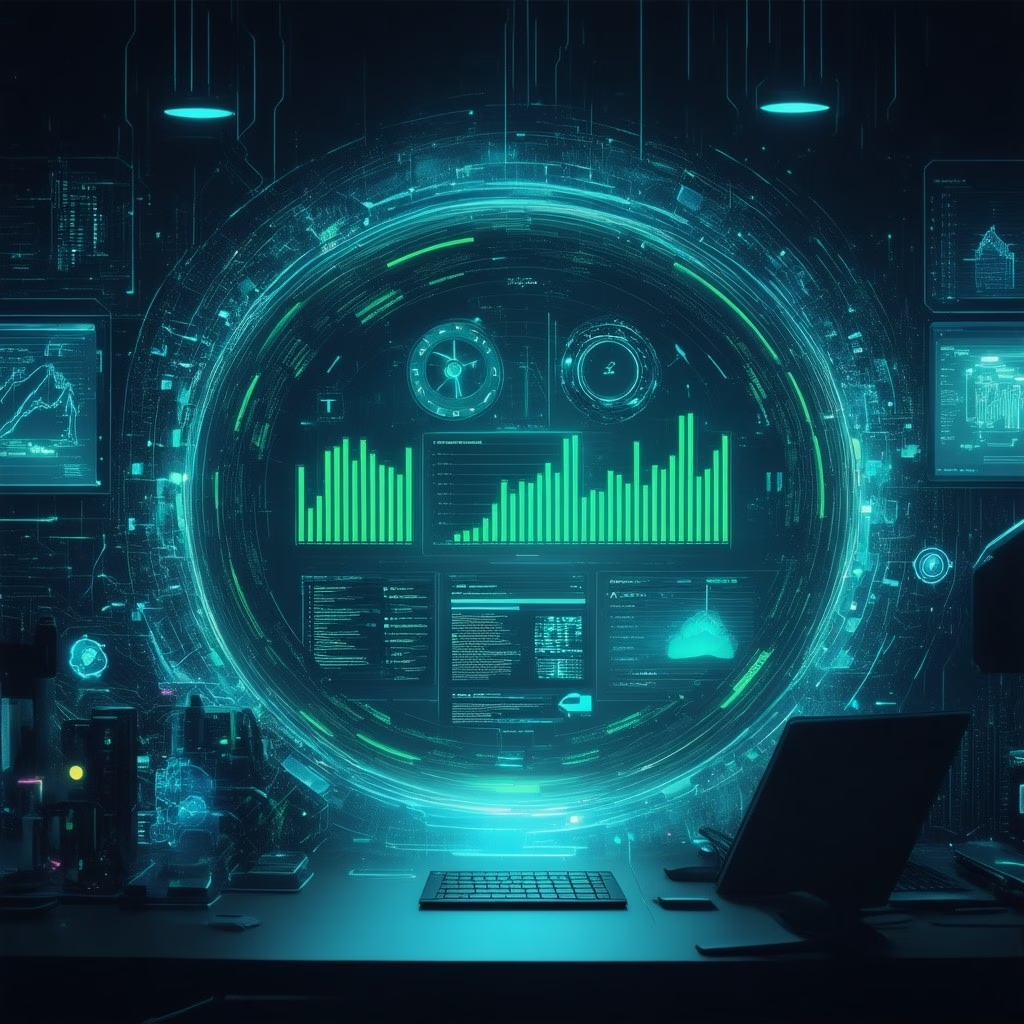
Measuring Success in Help Desk Operations
Success at the help desk is measured through various key performance indicators (KPIs) that provide insights into the efficiency and effectiveness of support operations. Here are five critical metrics that truly measure success:
- Customer Satisfaction Score (CSAT): This metric gauges how well the help desk meets user needs. CSAT is typically assessed through post-interaction surveys, where customers rate their experience on a scale (e.g., 1-5 or 1-10). A high CSAT indicates that users are satisfied with the support they received.
- First Response Time (FRT): This measures the time taken for a help desk agent to respond to a customer inquiry. A shorter FRT is crucial as it reflects the team’s efficiency and commitment to addressing user concerns promptly. Research shows that faster response times can significantly enhance customer satisfaction (Source: HDI).
- Resolution Time: This metric tracks how long it takes to resolve a customer’s issue from the moment it is reported. Reducing resolution time is essential for improving overall service quality. According to a study by Zendesk, quicker resolutions lead to higher customer retention rates.
- Ticket Volume: Monitoring the number of tickets received over a specific period helps assess the workload and identify trends in user issues. Analyzing ticket volume can reveal recurring problems that may require systemic changes or additional training for staff.
- Net Promoter Score (NPS): NPS measures customer loyalty by asking how likely customers are to recommend the help desk services to others. A high NPS indicates strong customer advocacy, which is a vital indicator of long-term success.
Incorporating tools like Messenger Bot can enhance these metrics by providing immediate responses to common inquiries, thereby improving FRT and CSAT. By automating routine interactions, help desk teams can focus on more complex issues, ultimately driving better performance and customer satisfaction.
Service Desk Metrics and Key Performance Indicators: A Deep Dive
When delving deeper into service desk metrics and key performance indicators, it’s essential to understand the various dimensions that contribute to effective help desk operations. Here are some important metrics to track:
- Help Desk Metrics Examples: These include standard help desk metrics such as average handling time, ticket backlog, and escalation rates. Each of these metrics provides valuable insights into operational efficiency and areas for improvement.
- Help Desk Reports: Regularly generating help desk reports can help visualize trends and performance over time. A help desk reports example might include a dashboard summarizing key metrics, allowing teams to quickly assess their performance and make informed decisions.
By focusing on these metrics for help desk performance, organizations can ensure they are not only meeting customer expectations but also continuously improving their service delivery. For more detailed insights into industry standards, consider exploring resources from ServiceNow and IBM Watson Assistant.
Key Performance Indicators for IT Support
What is KPI for support service?
Key Performance Indicators (KPIs) for support services are essential metrics that enable customer support teams to evaluate and enhance their performance effectively. These indicators provide valuable insights into various aspects of customer interactions and operational efficiency. Here are some critical KPIs that every support team should track:
- First Response Time (FRT): This measures the time taken for a customer to receive the first response after submitting a query. A shorter FRT is often correlated with higher customer satisfaction.
- Resolution Time: This KPI tracks the average time taken to resolve customer issues. Reducing resolution time can lead to improved customer loyalty and retention.
- Customer Satisfaction Score (CSAT): This metric gauges customer satisfaction through surveys following support interactions. A higher CSAT indicates that customers are pleased with the service provided.
- Net Promoter Score (NPS): NPS measures customer loyalty by asking how likely customers are to recommend your service to others. A high NPS reflects strong customer relationships.
- Ticket Volume: Monitoring the number of support tickets received over a specific period helps teams understand workload and resource allocation.
- Agent Utilization Rate: This KPI assesses how effectively support agents are being utilized. It helps in identifying training needs and optimizing team performance.
- Customer Effort Score (CES): CES measures how easy it is for customers to get their issues resolved. Lower effort scores are linked to higher customer satisfaction.
- Escalation Rate: This metric tracks the percentage of tickets that require escalation to higher support tiers. A high escalation rate may indicate issues with initial support quality.
- Self-Service Usage: This KPI evaluates how often customers utilize self-service options, such as FAQs or chatbots, to resolve their issues. High usage can indicate effective self-service resources.
- Churn Rate: This measures the percentage of customers who stop using your service over a given period. Understanding churn can help identify areas for improvement in customer support.
Incorporating tools like Messenger Bots can enhance these KPIs by providing immediate responses to common inquiries, thus improving First Response Time and reducing overall ticket volume. By leveraging automation, support teams can focus on more complex issues, ultimately leading to better customer experiences.
Help desk KPI examples: Metrics that matter
When it comes to help desk metrics, understanding which KPIs are most relevant can significantly impact your support team’s effectiveness. Here are some help desk KPI examples that matter:
- Average Resolution Time: This metric helps gauge how quickly issues are resolved, directly affecting customer satisfaction.
- First Contact Resolution Rate: This KPI measures the percentage of issues resolved on the first interaction, indicating the efficiency of support agents.
- Customer Satisfaction (CSAT): Regularly surveying customers post-interaction can provide insights into service quality.
- Support Ticket Backlog: Monitoring the number of unresolved tickets can help manage workloads and prioritize tasks effectively.
- Agent Response Time: Tracking how quickly agents respond to tickets can highlight areas for improvement in service speed.
Utilizing a help desk metrics Excel template can streamline the tracking of these KPIs, ensuring that your team remains focused on metrics that drive performance and customer satisfaction. For more insights on effective help desk metrics, consider exploring resources from Zendesk and ServiceNow.
KPI Measurement for IT Departments
KPI measurement for IT departments involves the use of specific, quantifiable metrics that help IT managers evaluate the effectiveness and efficiency of their teams in achieving organizational goals. Understanding these metrics is crucial for enhancing service delivery and aligning IT operations with business objectives.
What is KPI Measurement for IT Department?
Key Performance Indicator (KPI) measurement for IT departments refers to the process of tracking and analyzing specific metrics that reflect the performance of IT services and support teams. IT KPIs are measurable values that demonstrate how effectively an IT department is achieving key business objectives. They provide insights into various aspects of IT performance, including service delivery, operational efficiency, and user satisfaction.
- Performance Evaluation: KPIs allow IT managers to assess the performance of their teams and identify areas for improvement.
- Alignment with Business Goals: By measuring KPIs, IT departments can ensure their activities align with the broader objectives of the organization.
- Data-Driven Decision Making: KPIs provide a factual basis for making informed decisions regarding resource allocation and strategic planning.
IT Help Desk Metrics Industry Standard: What You Need to Know
Understanding the IT help desk metrics industry standard is essential for effective performance tracking. Common IT KPIs include:
- System Uptime: Measures the availability of IT systems and services, typically expressed as a percentage.
- Incident Response Time: Tracks the average time taken to respond to IT incidents, reflecting the efficiency of the support team.
- User Satisfaction Score: Assesses the satisfaction level of end-users with IT services, often gathered through surveys.
- Cost per Ticket: Evaluates the average cost incurred for resolving IT support tickets, helping to manage operational expenses.
- Project Delivery Timeliness: Measures the percentage of IT projects completed on time, indicating project management effectiveness.
By focusing on these metrics, IT departments can enhance their service delivery and contribute significantly to the overall success of the organization. For more insights on help desk metrics to track, consider exploring industry standards and best practices.

Essential Customer Service Metrics
Understanding essential customer service metrics is crucial for optimizing help desk performance. By focusing on key performance indicators (KPIs), businesses can enhance their service delivery and customer satisfaction. In this section, we will explore the five key performance indicators for customer service that every help desk should track.
What are the 5 key performance indicators for customer service?
1. Customer Satisfaction Score (CSAT): This KPI measures how satisfied customers are with a service interaction. Typically assessed through post-interaction surveys, customers rate their experience on a scale. A high CSAT score indicates effective service delivery and can guide improvements in customer support strategies.
2. Net Promoter Score (NPS): NPS gauges customer loyalty by asking how likely customers are to recommend the service to others. This metric helps identify brand advocates and areas needing improvement. A higher NPS reflects a strong customer relationship and service quality, making it essential for long-term success.
3. First Response Time (FRT): This KPI tracks the average time taken for a customer to receive an initial response after reaching out for support. Reducing FRT is crucial for enhancing customer experience, as quicker responses lead to higher satisfaction and can significantly impact overall service metrics.
4. Resolution Time: This measures the average time taken to resolve customer issues. Efficient resolution processes not only improve customer satisfaction but also reduce operational costs. A shorter resolution time indicates a well-functioning customer service team, which is vital for maintaining high help desk metrics.
5. Contact Volume: This KPI monitors the number of customer inquiries received across various channels (phone, email, chat, etc.). Understanding contact volume helps in resource allocation and identifying trends in customer needs. Analyzing this data can inform the implementation of tools like Messenger Bots to streamline responses and improve efficiency.
Help desk metrics to track for improved performance
Tracking the right help desk metrics is essential for continuous improvement. Here are some critical help desk metrics examples to consider:
- Help Desk KPI Examples: Metrics such as CSAT, NPS, and FRT are foundational for assessing service quality.
- Help Desk Reports: Regularly generating help desk reports can provide insights into performance trends and areas for improvement.
- Help Desk Metrics Industry Standards: Familiarizing yourself with industry benchmarks can help set realistic goals and expectations.
- Standard Help Desk Metrics: Metrics like ticket resolution rates and customer feedback scores should be part of your regular tracking.
- IT Help Desk Metrics: Specific metrics tailored to IT support can enhance service delivery and operational efficiency.
Incorporating these metrics into your customer service strategy can significantly enhance performance and customer satisfaction. For further insights, refer to industry standards and research from sources like the Zendesk and the ServiceNow.
Best Practices for Help Desk Metrics
Implementing effective help desk metrics is crucial for enhancing customer service and operational efficiency. By adopting best practices, organizations can ensure they are measuring the right aspects of their help desk performance. Here are some strategies for success:
Help Desk Metrics Best Practices: Strategies for Success
- Define Clear Objectives: Establish specific goals for your help desk metrics. This could include improving response times, increasing customer satisfaction, or reducing ticket resolution times. Clear objectives help in selecting the most relevant metrics to track.
- Utilize Standard Help Desk Metrics: Focus on standard help desk metrics such as First Response Time, Average Resolution Time, and Customer Satisfaction Score. These metrics provide a solid foundation for evaluating performance.
- Regularly Review and Adjust Metrics: Periodically assess the effectiveness of your metrics. As your business evolves, so should your metrics. This ensures they remain aligned with your organizational goals.
- Leverage Technology: Use tools like a help desk metrics Excel template to streamline data collection and analysis. This can help visualize trends and identify areas for improvement.
- Encourage Team Involvement: Involve your help desk team in the metrics selection process. Their insights can lead to more relevant and actionable metrics.
Help Desk Reports Example: How to Create Effective Reports
Creating effective help desk reports is essential for communicating performance insights to stakeholders. Here’s how to craft impactful reports:
- Choose Relevant Metrics: Select metrics that align with your help desk objectives. For instance, if your goal is to enhance customer satisfaction, include metrics like Customer Satisfaction Score and Net Promoter Score.
- Visualize Data: Use charts and graphs to present data clearly. Visual representations can make complex information more digestible and engaging.
- Provide Context: Include context for the metrics presented. Explain any trends or anomalies, and relate them to your help desk goals.
- Set a Reporting Schedule: Regular reporting (weekly, monthly, or quarterly) helps track progress over time and keeps the team accountable.
- Solicit Feedback: After sharing reports, gather feedback from stakeholders to improve future reporting processes.
Tools and Templates for Help Desk Metrics
Help desk metrics Excel template: Streamlining your data
Utilizing a help desk metrics Excel template can significantly enhance your data management and analysis capabilities. These templates allow you to track essential metrics such as ticket resolution time, customer satisfaction scores, and agent performance in a structured manner. By organizing your data in Excel, you can easily visualize trends and identify areas for improvement.
For instance, you can create columns for various help desk metrics, including first response time, average handling time, and the number of tickets resolved per agent. This structured approach not only simplifies data entry but also facilitates quick reporting and analysis. Many organizations, including those using Zendesk and ServiceNow, have found that employing an Excel template helps maintain consistency in tracking service desk metrics and key performance indicators.
Help desk metrics template: A guide to effective tracking
A well-designed help desk metrics template is crucial for effective tracking and reporting. This template should encompass key performance indicators (KPIs) relevant to your help desk operations. Essential metrics to include are ticket volume, resolution rates, and customer feedback scores.
To create an effective help desk metrics template, consider the following components:
– **Metric Name**: Clearly label each metric for easy identification.
– **Data Source**: Specify where the data will be pulled from, whether it’s your help desk software or manual entry.
– **Frequency of Reporting**: Determine how often you will update the metrics (daily, weekly, monthly).
– **Goals and Benchmarks**: Set specific targets for each metric based on industry standards or historical performance.
By implementing a comprehensive help desk metrics template, you can ensure that your team remains focused on critical performance indicators, ultimately driving improvements in service quality and customer satisfaction. For more insights on help desk metrics best practices, check out our detailed guide on [essential KPIs for support teams](https://messengerbot.app/essential-kpis-for-support-teams-measuring-performance-and-driving-success-in-customer-service-and-admin-support/).




