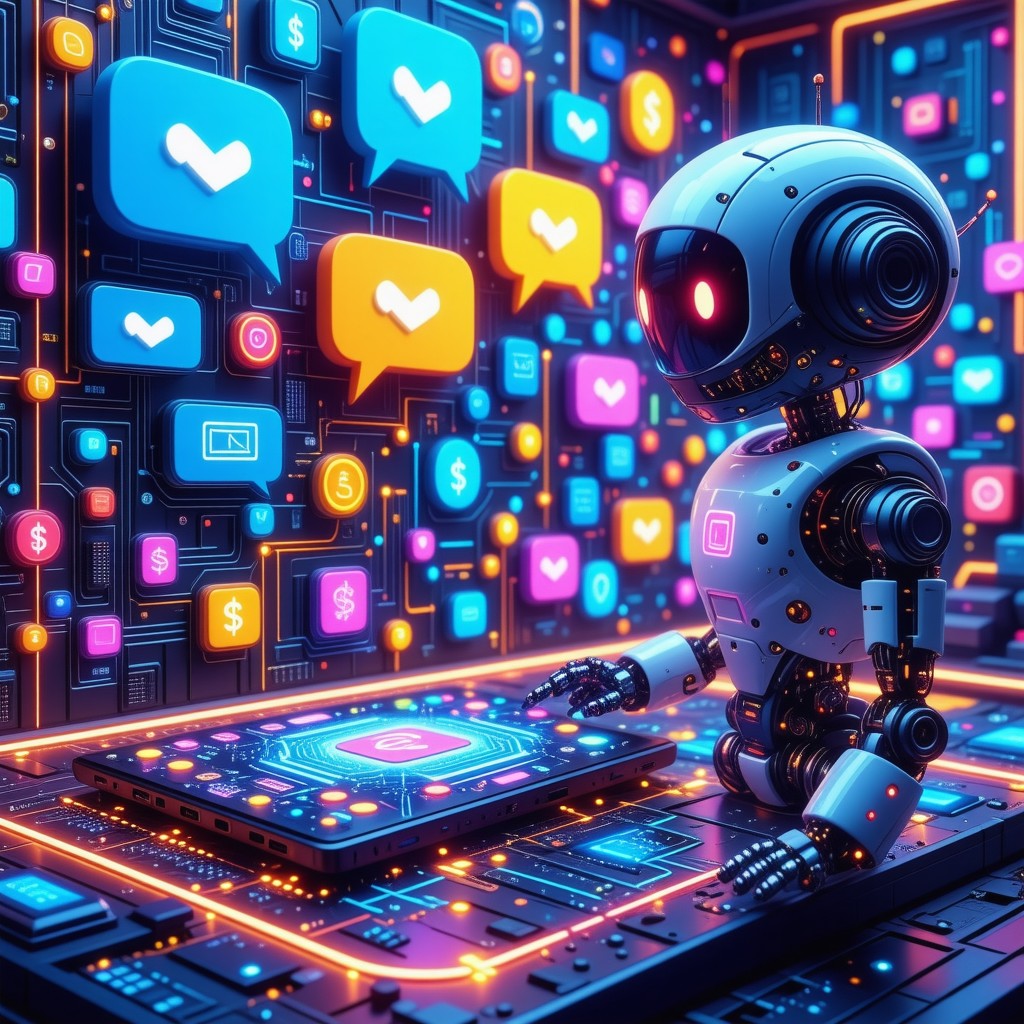Key Takeaways
- Learn how to create a chatbot for Facebook Messenger to enhance customer engagement and streamline communication.
- Utilize key features like automated responses, menu options, and interactive responses to boost user satisfaction.
- Explore effective monetization strategies to turn your Messenger bot into a revenue-generating tool.
- Access user-friendly platforms such as ManyChat and Chatfuel that require no coding skills.
- Implement best practices for automated messages to improve user experience and response times.
- Stay updated on current trends and the growing relevance of Messenger bots in digital marketing.
In today’s digital landscape, mastering how to build a chatbot for Facebook Messenger is not just a trend—it’s a necessity for businesses looking to enhance customer engagement and streamline communication. This comprehensive guide will walk you through the essential steps to create a chatbot for Facebook Messenger, from understanding the basics to implementing advanced features that can automate your interactions. We will explore key monetization strategies, ensuring your bot not only serves your audience but also generates revenue. Whether you’re a seasoned developer or a novice with no coding skills, our Messenger chatbot tutorial will provide you with the tools and insights needed to succeed. Additionally, we’ll address the relevance of Messenger bots in today’s market and share free resources to help you build a chatbot for Facebook Messenger without breaking the bank. Get ready to unlock the full potential of your Messenger bot and transform your digital marketing strategy!
How to create a chatbot for Facebook Messenger?
Understanding the Basics of Facebook Chatbots
Creating a chatbot for Facebook Messenger involves understanding its core functionalities and how it can enhance user engagement. A Facebook Messenger chatbot is designed to automate interactions, providing real-time responses to user inquiries. This automation not only streamlines communication but also allows businesses to engage with their audience effectively. By leveraging AI technology, chatbots can manage conversations, answer frequently asked questions, and even facilitate transactions, making them an invaluable tool for modern digital marketing strategies.
To create a chatbot for Facebook Messenger, it’s essential to familiarize yourself with the Facebook Messenger chatbot builder interface. Understanding the layout and available features is crucial for effective design and functionality. Utilize Facebook’s official documentation for guidance on the interface.
Key Features of a Successful Messenger Bot
A successful Messenger bot incorporates several key features that enhance user experience and engagement:
1. **Automated Responses**: The ability to provide instant replies to user queries is fundamental. This feature ensures that users receive timely information, improving overall satisfaction.
2. **Menu Options**: Well-structured menu options streamline navigation. Consider using quick replies and persistent menus to guide users effectively. Research indicates that clear menu structures can increase user retention rates.
3. **Interactive Responses**: Linking user inputs to relevant actions, such as providing information or redirecting to a website, keeps users engaged. This interactivity is essential for maintaining user interest.
4. **Fallback Options**: Implementing a fallback option ensures users receive assistance even if their queries are not recognized. Personalized greetings can significantly enhance user engagement.
5. **Exit Path**: Allowing users to easily end the conversation or return to the main menu enhances user control and can lead to higher satisfaction rates.
6. **Continuous Optimization**: Regularly monitor user interactions and feedback to identify areas for improvement. Utilize analytics tools to track performance metrics and refine your chatbot’s responses accordingly.
By focusing on these features, you can create a robust Messenger bot that not only meets user needs but also drives engagement and conversions. For further insights, refer to Facebook’s official developer documentation and resources from industry leaders like HubSpot and Chatbot News for best practices and emerging trends in chatbot development.

How to Create an Earning Bot in Messenger?
Creating a successful earning bot in Messenger involves strategic planning and execution. By leveraging the right tools and techniques, you can monetize your chatbot effectively. Here are some essential monetization strategies for your Facebook Messenger bot.
Monetization Strategies for Your Facebook Messenger Bot
To create an earning bot in Messenger, follow these six detailed steps:
- Familiarize Yourself with the Chatbot Builder Interface: Begin by exploring platforms such as ManyChat, Chatfuel, or Facebook’s own Messenger API. Understanding the interface is crucial for effective bot design.
- Add a Welcome Message: Craft an engaging welcome message that introduces users to your bot’s purpose. This initial interaction sets the tone and encourages users to explore further.
- Configure a Fallback Option: Implement a fallback option to handle queries that the bot cannot answer. This ensures users feel supported and can receive assistance from a human if necessary.
- Create Menu Options for Users: Design intuitive menu options that guide users through your bot’s functionalities. Clear navigation enhances user experience and increases engagement.
- Link Responses to Actions: Connect user responses to specific actions, such as providing information, making purchases, or signing up for newsletters. This interactivity is key to monetizing your bot.
- Create an Exit Path for the Chat Interaction: Ensure users can easily exit the conversation or return to the main menu. A smooth exit path improves user satisfaction and encourages return visits.
For additional insights, consider reviewing resources from Facebook’s developer documentation and industry blogs like Chatbots.org, which provide best practices and case studies on successful Messenger bots.
Examples of Successful Earning Bots on Messenger
Several brands have successfully monetized their Facebook Messenger bots, showcasing innovative strategies that can inspire your own bot development. For instance, brands like ManyChat and Brain Pod AI have implemented engaging features that not only enhance user interaction but also drive revenue through targeted marketing and sales funnels.
By analyzing these successful examples, you can gain valuable insights into effective monetization tactics and user engagement strategies. Whether it’s through e-commerce integrations or personalized marketing campaigns, the potential for earning through Messenger bots is significant.
For a comprehensive guide on building and optimizing your Messenger bot, check out our setting up a Messenger bot tutorial.
Do I need coding skills for Messenger bots?
No, you do not need coding skills to create a Messenger bot. Thanks to advancements in technology, numerous platforms allow users to design and deploy chatbots with little to no programming knowledge. Here are some key points to consider:
- User-Friendly Platforms: Many chatbot development platforms, such as Chatfuel, ManyChat, and Tars, offer intuitive drag-and-drop interfaces. These tools enable users to build bots by simply selecting options and filling in content, making it accessible for non-technical users.
- Templates and Pre-Built Bots: Many platforms provide pre-built templates specifically designed for Messenger bots. These templates can be customized to fit your needs, allowing you to launch a bot quickly without any coding.
- Integration with Messenger: Messenger bots can be integrated seamlessly with Facebook Messenger, allowing businesses to engage with customers directly. This integration enhances user experience and can improve customer service efficiency.
- Cost-Effective Solutions: Many of these platforms offer free tiers or trial periods, allowing you to experiment with bot creation without financial commitment. This makes it easier for small businesses and individuals to explore chatbot technology.
- Learning Resources: Numerous online resources, including tutorials and community forums, are available to help users learn how to create and optimize their Messenger bots effectively. Websites like HubSpot and the Facebook for Developers portal provide valuable insights and guides.
In conclusion, while coding skills can enhance the functionality of a Messenger bot, they are not a prerequisite for creating one. With the right tools and resources, anyone can develop a functional and engaging Messenger bot. For further reading, you can refer to sources like the Facebook for Developers documentation and articles from industry leaders such as HubSpot.
Popular Platforms for Creating Chatbots Without Coding
When it comes to building a chatbot for Facebook Messenger, several platforms stand out for their ease of use and powerful features. Here are some of the most popular options:
- ManyChat: Known for its user-friendly interface, ManyChat allows users to create engaging Messenger bots without any coding. It offers a variety of templates and automation features that can enhance customer interactions.
- Chatfuel: This platform is ideal for those looking to build a chatbot quickly. Chatfuel provides a visual interface and supports integrations with various services, making it a favorite among marketers.
- MobileMonkey: With a focus on multi-channel marketing, MobileMonkey enables users to create chatbots that work across different platforms, including Facebook Messenger. Its features include lead generation and customer engagement tools.
- Tars: Tars specializes in creating conversational landing pages and chatbots that can be easily integrated into Facebook Messenger. It is particularly useful for businesses looking to improve their lead generation efforts.
These platforms not only simplify the process of building a Messenger bot but also provide valuable resources and support to help you succeed. For a comprehensive guide on how to create a chatbot in Messenger, check out our Messenger chatbot tutorial.
How to Create an Automated Message on Facebook Messenger?
Creating an automated message on Facebook Messenger is essential for enhancing user engagement and ensuring timely responses. To create an automated message, follow these steps:
- Access Facebook Business Suite: Log into your Facebook account and navigate to the Facebook Business Suite. This platform allows you to manage your Facebook and Instagram accounts in one place.
- Select Your Page: Choose the Facebook Page for which you want to set up automated messages. Ensure you have admin access to the Page.
- Go to Inbox: Click on the ‘Inbox’ tab located on the left sidebar. This section allows you to manage messages from both Facebook and Instagram.
- Set Up Automated Responses:
- Click on the ‘Automated Responses’ option.
- Here, you can customize various automated messages, including instant replies, away messages, and frequently asked questions (FAQs).
- For instant replies, toggle the option to ‘On’ and edit the message to suit your needs. This message will be sent automatically to anyone who messages your Page.
- Customize Away Messages: If you want to inform users when you are unavailable, set up an away message. Toggle the option to ‘On’ and personalize the message to reflect your business hours or response times.
- Utilize FAQs: You can also create FAQs that automatically respond to common inquiries. Click on ‘Edit’ next to the FAQs section, add questions and corresponding answers that users frequently ask.
- Test Your Messages: After setting up your automated messages, send a test message to your Page to ensure everything works as intended.
- Monitor and Adjust: Regularly check the performance of your automated messages through the insights provided in the Business Suite. Adjust the content based on user interactions and feedback.
For more detailed guidance, refer to Facebook’s official resources on Messenger automation, which provide comprehensive information on best practices and updates: Facebook Business Help Center.
Best Practices for Crafting Effective Automated Messages
To maximize the effectiveness of your automated messages on Facebook Messenger, consider the following best practices:
- Be Clear and Concise: Ensure your messages are straightforward and easy to understand. Avoid jargon and keep the language simple.
- Personalize Responses: Use the recipient’s name when possible to create a more engaging experience. Personalization can significantly enhance user satisfaction.
- Set Expectations: Clearly communicate when users can expect a response if their inquiry requires human attention. This helps manage user expectations and reduces frustration.
- Regularly Update Content: Keep your automated messages fresh and relevant by regularly reviewing and updating them based on user feedback and changing business needs.
- Utilize Analytics: Leverage insights from the Facebook Business Suite to analyze the performance of your automated messages. Use this data to refine your approach and improve engagement.
By following these best practices, you can create a more effective and user-friendly experience with your Messenger chatbot tutorial and ensure that your automated messages serve their intended purpose effectively.

How do I build my own chat bot?
Building your own chatbot for Facebook Messenger involves several key steps that leverage both technical skills and an understanding of user needs. Here’s a comprehensive guide to help you create an effective chatbot:
1. **Define the Purpose**: Determine the specific function of your chatbot. Will it provide customer support, facilitate transactions, or offer information? Clearly defining its purpose will guide your design and development process.
2. **Choose the Right Platform**: Select a platform that suits your technical skills and the chatbot’s intended use. Popular options include:
– **Dialogflow**: A Google-owned platform that uses natural language processing (NLP) to understand user queries.
– **Microsoft Bot Framework**: Offers extensive tools for building and deploying chatbots across various channels.
– **Chatfuel**: Ideal for creating Facebook Messenger bots without coding.
3. **Design the Conversation Flow**: Map out how interactions will occur. Use flowcharts to visualize user paths and responses. Consider common questions and create a script that includes greetings, prompts, and fallback responses for unrecognized queries.
4. **Develop the Chatbot**: Depending on your chosen platform, you may need to write code or use a visual interface. For coding, languages like Python or JavaScript are commonly used. Ensure your bot can handle various user inputs and provide relevant responses.
5. **Integrate AI and NLP**: To enhance user experience, incorporate AI capabilities. This allows your chatbot to understand context and nuances in conversation. Tools like IBM Watson or Google Cloud Natural Language can be integrated for advanced functionalities.
6. **Test Your Chatbot**: Conduct thorough testing to identify bugs and improve user interactions. Gather feedback from real users to refine responses and enhance the overall experience.
7. **Deploy and Monitor**: Once testing is complete, deploy your chatbot on the chosen platform. Monitor its performance using analytics tools to track user engagement and satisfaction. Regularly update the bot based on user feedback and changing needs.
8. **Promote Your Chatbot**: Share your chatbot on social media, websites, and other platforms to increase visibility. Encourage users to interact with it and provide feedback for continuous improvement.
By following these steps, you can build a functional and engaging chatbot that meets user needs effectively. For further reading and resources, consider exploring articles from reputable sources such as the Harvard Business Review on chatbot implementation and the latest trends in AI-driven customer service.
Essential Tools for Building a Chatbot on Facebook Messenger
To successfully create a chatbot for Facebook Messenger, utilizing the right tools is crucial. Here are some essential tools that can streamline your chatbot development process:
– **ManyChat**: This platform allows you to create a Facebook Messenger chatbot without any coding knowledge. It offers a user-friendly interface and various templates to get you started quickly. You can learn more about ManyChat [here](https://www.manychat.com/).
– **Chatfuel**: Another no-code solution, Chatfuel is perfect for building Messenger bots. It provides a visual interface to design your bot’s conversation flow and integrates easily with Facebook.
– **Dialogflow**: For those looking to incorporate advanced AI features, Dialogflow offers powerful NLP capabilities. It can help your chatbot understand user intent and respond more naturally.
– **Brain Pod AI**: This platform provides a range of AI services, including chatbot development. With its multilingual support and advanced features, Brain Pod AI can enhance your chatbot’s capabilities. Explore their offerings [here](https://brainpod.ai).
Utilizing these tools will significantly ease the process of building your chatbot and ensure it meets the needs of your audience effectively. For a detailed Messenger chatbot tutorial, check out our comprehensive guide [here](https://messengerbot.app/messenger-bot-tutorials/).
Are Messenger bots still relevant?
In 2023, Messenger bots continue to play a crucial role in digital communication, driven by their ability to enhance user engagement and streamline customer interactions. With over 300,000 chatbots actively utilized on Facebook Messenger, their presence is undeniable. Approximately 1.4 billion people engage with messaging apps globally, showcasing the vast audience that these bots can reach. Since 2019, the usage of chatbots has surged by 92%, reflecting a growing acceptance of these digital assistants in everyday online experiences.
Current Trends in Facebook Messenger Chatbots
- User Engagement: In 2022, 88% of users reported interacting with at least one chatbot, indicating their integration into daily online activities. The increasing sophistication of AI technologies has made these interactions more natural and effective.
- 24/7 Customer Support: Messenger bots provide round-the-clock assistance, significantly improving response times and user satisfaction. This capability allows businesses to maintain a constant presence, addressing customer inquiries promptly.
- Personalized Marketing: By tailoring messages based on user behavior and preferences, Messenger bots facilitate personalized marketing strategies, leading to higher conversion rates.
The Future of Chatbots in Digital Marketing
The chatbot market is projected to grow significantly, with estimates suggesting it could reach $1.34 billion by 2024. Innovations in natural language processing (NLP) and machine learning are expected to further enhance the capabilities of Messenger bots, making them even more relevant in customer service and engagement strategies. As businesses increasingly adopt these technologies, the role of Messenger bots in digital communication will expand, solidifying their importance in the marketplace.
Build Chatbot Facebook Messenger Free
Creating a chatbot for Facebook Messenger can be done at no cost, thanks to various free resources available online. These tools allow you to build a functional and engaging chatbot without needing extensive technical skills or a significant budget. Below are some valuable resources to help you get started.
Free Resources for Creating Your Facebook Messenger Chatbot
1. Messenger Bot Free Trial: This platform offers a free trial that allows you to explore its features and create a basic chatbot for Facebook Messenger. You can test its capabilities, including automated responses and workflow automation, without any upfront cost.
2. ManyChat: ManyChat provides a free tier that enables users to build a chatbot for Facebook Messenger easily. With its user-friendly interface, you can create engaging conversations and automate responses without coding knowledge.
3. Brain Pod AI: This platform offers a range of AI-driven tools, including a chatbot assistant that can be integrated with Facebook Messenger. You can utilize their free demo to understand how to create chatbot functionalities that enhance user interaction.
4. Messenger Bot Tutorials: Our comprehensive tutorials guide you through the process of building a chatbot from scratch. These resources cover everything from basic setup to advanced features, ensuring you have the knowledge to create an effective Messenger bot.
Community Insights: Build Chatbot Facebook Messenger Reddit
Engaging with communities on platforms like Reddit can provide valuable insights into building your Facebook Messenger chatbot. Users share their experiences, tips, and troubleshooting advice, which can be incredibly beneficial for both beginners and experienced developers. Here, you can find discussions on:
- Best practices for chatbot design and user engagement.
- Common pitfalls to avoid when creating a chatbot.
- Recommendations for tools and platforms that simplify the chatbot-building process.
By leveraging these community insights and free resources, you can effectively build a chatbot for Facebook Messenger that meets your needs and enhances user interaction.