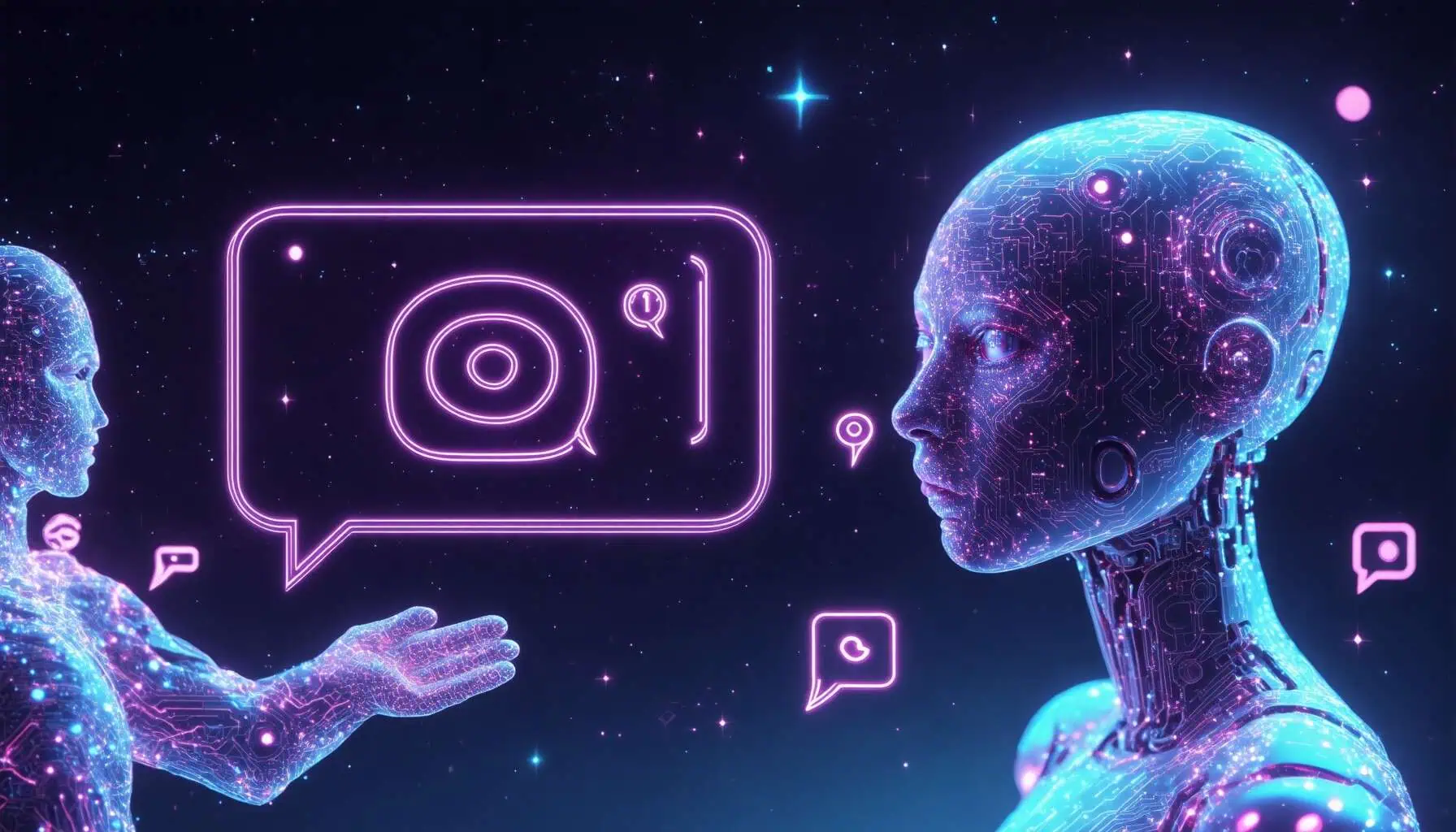Key Takeaways
- Master activating Instagram DM chatbots to automate responses, boost engagement, and resolve common Instagram DM issues like messages not loading or DMs not working.
- Learn to identify genuine Instagram DM bots versus spam by examining profile authenticity, message patterns, and suspicious links to maintain a secure Instagram texting experience.
- Customize your Instagram AI chat experience with AI-generated themes, special effects, and interactive commands to enhance user interaction and brand personality.
- Follow best practices for using Instagram DM automation tools—such as limiting message volume and respecting Instagram’s messaging policies—to avoid spam filters and account restrictions.
- Utilize Instagram DM bots for 24/7 customer support, faster response times, lead qualification, and scalable messaging that improves overall marketing effectiveness.
- Understand privacy and safety considerations when chatting with Meta AI on Instagram; avoid sharing sensitive data and verify AI responses independently.
- Troubleshoot common Instagram DM problems by updating the app, checking connectivity, clearing cache, and disabling conflicting third-party bots to ensure smooth chatbot performance.
Unlock the full potential of your social media interactions with the Instagram DM chatbot, a powerful tool designed to streamline communication and enhance user engagement on Instagram. Whether you’re curious about how to activate a chatbot on Instagram, identify genuine AI interactions versus spam, or customize your chat experience with unique effects and commands, this comprehensive guide covers it all. From understanding the basics of chatbots for Instagram and exploring free options to troubleshooting common issues like instagram messages not loading or ig dms not working, you’ll gain valuable insights to navigate the evolving landscape of Instagram messaging. Dive into advanced automation techniques, learn how to manage instagram dm spam bots, and discover best practices for safe and effective AI chat experiences. Prepare to master the art of Instagram direct messaging with expert tips on setup, customization, and maximizing engagement through innovative instagram dm bots and automation tools.
Understanding Instagram DM Chatbots: Basics and Benefits
Instagram DM chatbots have revolutionized how users and businesses interact on the platform, offering automated, AI-driven conversations that streamline communication and enhance engagement. These chatbots for Instagram serve as intelligent assistants within instagram messages, capable of managing inquiries, providing instant responses, and improving overall user experience. By integrating a chatbot on Instagram, brands can handle high volumes of dm Instagram interactions efficiently, reducing the need for constant human oversight while maintaining personalized communication.
One of the key advantages of using an instagram dm bot is its ability to address common instagram dm issues such as instagram messages not loading or instagram dms not working today. These bots ensure that users receive timely replies even when manual response is delayed, helping to prevent lost leads and frustrated customers. Additionally, instagram chat bots can be customized with instagram dm special effect features and instagram chat commands to create engaging and interactive conversations that feel natural and dynamic.
How to Get AI Chat on Instagram?
Getting AI chat on Instagram is straightforward and enhances your instagram texting experience by enabling intelligent, automated conversations. Follow these steps to access AI chat on Instagram:
- Open Instagram Messages: Launch the Instagram app and tap the message icon (paper airplane) located in the top right corner of your home feed to access your Direct Messages (DMs).
- Compose a New Chat: In the messages screen, tap the Compose icon (pencil and paper) in the top right corner to start a new conversation.
- Access AI Chats: Within the Compose menu, select the “AI chats” option. This feature allows you to interact with Instagram’s integrated AI chatbots powered by Meta’s AI technology.
- Choose or Search for an AI: Browse through a list of featured AI chatbots or use the search bar to find a specific AI assistant tailored to your needs, such as customer support bots, creative assistants, or general conversational AIs.
- Start Chatting: Type your message or select from pre-written prompts to initiate the conversation. The AI will respond in real-time, providing assistance, answering questions, or engaging in interactive dialogue.
- Privacy Considerations: Be cautious about sharing sensitive personal information during AI interactions, as AI responses are generated based on data processing and may not guarantee confidentiality.
- Availability and Regional Restrictions: The AI chat feature on Instagram is gradually rolling out and may not be accessible to all users worldwide. Feature availability can vary depending on your geographic location and account type.
- AI Response Accuracy: Remember that AI-generated replies may occasionally be inaccurate or contextually inappropriate. Use discretion and verify critical information independently.
- Integration with Meta AI: Instagram’s AI chat is part of Meta’s broader AI initiatives, which also include AI functionalities in Facebook Messenger and other Meta platforms, enhancing cross-platform AI experiences.
For more detailed guidance on activating AI chatbots on Instagram, explore our mastering chatbot on Instagram resource.
What is the AI Instagram DM Bot?
The AI Instagram DM bot is an automated messaging assistant designed to handle instagram direct message bot interactions using artificial intelligence. This chatbot instagram leverages advanced natural language processing to understand and respond to user queries within instagram dms, providing instant support and engagement without manual intervention.
Unlike traditional instagram bot chat tools that rely on simple keyword triggers, the AI Instagram DM bot uses machine learning algorithms to interpret context and intent, enabling more natural and meaningful conversations. This capability helps resolve common instagram dm issues such as instagram messages not showing or instagram dms not loading, ensuring smooth communication flow.
Businesses and creators benefit from deploying an ig dm bot to automate customer service, lead generation, and interactive marketing campaigns. The bot can be programmed to send personalized replies, guide users through product catalogs, or even recover abandoned carts in e-commerce settings. Additionally, features like instagram fire message effects and instagram heart message reactions can be integrated to enhance user interaction and brand personality.
To understand more about the functionality and safety of Instagram chatbots, visit our understanding Instagram chatbots page.

Identifying and Differentiating Instagram DM Bots
As Instagram continues to be a vital platform for personal and business communication, understanding how to identify and differentiate Instagram DM chatbots is essential. With the rise of instagram dm bots and chatbots for instagram, users often face challenges such as instagram messages not loading or instagram dms not working today. Recognizing the characteristics of automated messages versus genuine interactions helps maintain a secure and engaging Instagram texting experience. Below, we explore key methods to spot these bots and understand their behavior.
How to Tell if Instagram DM Is a Bot?
Determining whether a dm instagram message is from a bot requires careful observation of several factors. Here are 5 effective ways to identify if an Instagram DM is from a bot in 2025:
- Examine the Profile Authenticity: Bots often operate from fake or newly created Instagram accounts. Check the profile’s follower count, posting frequency, and content originality. Genuine accounts typically have a consistent posting history with diverse, original content, while bot accounts may post all content at once or recycle captions and images. Look for incomplete bios, lack of profile picture, or generic usernames, which are common signs of bot profiles. (Source: Instagram Help Center, 2024)
- Analyze the Message Content and Tone: Bot DMs usually contain generic, repetitive, or overly promotional messages that lack personalization. They may include suspicious links or urgent calls to action designed to prompt quick responses. Authentic brands or individuals typically send messages tailored to your profile or previous interactions. (Source: Cybersecurity & Infrastructure Security Agency, CISA, 2023)
- Check for Automated Response Patterns: Bots often reply instantly or send multiple messages in quick succession. If the DM responses seem robotic, irrelevant, or fail to answer specific questions, it’s likely a bot. Instagram’s algorithm detects and flags such behavior, but some bots still bypass these filters. (Source: Journal of Cybersecurity, 2023)
- Verify External Links Carefully: Many bot DMs include links to phishing sites or malware. Hover over or preview links before clicking, and avoid links that redirect to unfamiliar or suspicious websites. Use URL scanning tools like VirusTotal to check link safety. Legitimate brands usually link to official websites with secure HTTPS protocols. (Source: Federal Trade Commission, FTC, 2024)
- Look for Verification Badges and Contact Methods: Official brand accounts often have a blue verification badge on Instagram. Additionally, legitimate businesses provide multiple contact methods, such as official websites, email addresses, or customer service numbers. Bots rarely have verified badges or provide verifiable contact information. (Source: Instagram Business Blog, 2024)
Applying these strategies will help you distinguish between genuine Instagram messages and instagram dm spam bot activity, improving your overall Instagram texting security and experience. For a deeper understanding of Instagram chatbot functionality and safety, consider exploring our Instagram bot chat safety resources.
Recognizing Signs of Instagram DM Spam Bot and Instagram Message Spam Bot
Instagram users frequently encounter instagram dm spam bot and instagram message spam bot issues, which can disrupt communication and lead to security concerns. Recognizing the signs of these spam bots is crucial for maintaining a clean and effective instagram direct message bot environment.
- Repeated Generic Messages: Spam bots often send the same message to multiple users, usually containing promotional content or suspicious links. These messages lack personalization and context.
- Excessive Messaging Frequency: If you receive multiple DMs in rapid succession from the same account, it’s a strong indicator of a mass dm bot instagram or spam bot activity.
- Unusual Instagram DM Symbols Meaning: Certain instagram dm symbols meaning can hint at bot activity. For example, messages marked as “Requested” or with limited interaction options may be from unverified or automated sources.
- Profile Red Flags: Spam bots often have incomplete profiles, no profile picture, or usernames with random characters. They may also follow many accounts but have few followers.
- Links to Non-Secure or Unknown Sites: Spam bots frequently include links that lead to phishing or malware sites. Always verify links before clicking to avoid security risks.
To protect your Instagram texting experience from spam bots, consider using trusted chatbot instagram solutions that include spam filtering and message moderation features. Our Instagram chatbot safety guide offers insights on managing AI interactions and minimizing spam risks effectively.
Activating and Using Instagram DM Chatbots Effectively
Activating and effectively using an instagram dm chatbot can transform how you manage instagram texting and direct interactions. These chatbot instagram tools automate responses, handle instagram messages not loading issues, and enhance engagement by providing instant replies to your audience. Understanding how to activate and set up these bots is essential for leveraging their full potential in managing dm instagram conversations and overcoming common instagram dm issues such as instagram messages not showing or ig dms not working.
How do you activate chatbot on Instagram?
Activating a chatbot on instagram involves integrating an AI-powered automation tool that connects with your Instagram account to manage instagram bot chat interactions. An AI Instagram DM bot is an advanced automated software tool integrated with Instagram accounts to manage and respond to direct messages (DMs) efficiently. Utilizing artificial intelligence and natural language processing (NLP), these bots simulate human-like conversations, enabling businesses and influencers to engage with followers instantly, provide customer support, answer FAQs, and qualify leads without manual intervention.
These bots recognize keywords, understand user intent, and deliver personalized responses, improving user experience and increasing engagement rates. Features often include automated greeting messages, quick replies, and follow-up sequences that streamline communication workflows on Instagram. By automating repetitive messaging tasks, they save time and allow account owners to focus on strategic activities. Many AI Instagram DM bots also integrate with CRM systems and marketing platforms, facilitating seamless lead management and nurturing.
To activate a chatbot on Instagram, you typically need to:
- Choose a reliable chatbot instagram platform compatible with Instagram’s API.
- Connect your Instagram business account to the chatbot platform.
- Configure automated responses and workflows tailored to your audience.
- Test the bot to ensure it handles instagram dms not working today or instagram dms broken scenarios smoothly.
For a detailed walkthrough on activating AI chatbots on Instagram, you can explore the Instagram chatbot guide and activating AI chatbot on Instagram resources.
Step-by-step guide to setting up chatbot instagram and instagram bot direct message
Setting up a chatbot instagram or an instagram bot direct message system involves several key steps to ensure smooth automation and effective handling of instagram dm bots. Follow this step-by-step guide to get started:
- Select a chatbot platform: Choose from popular options like Messenger Bot, Manychat, or Brain Pod AI, which offer robust features for Instagram automation.
- Connect your Instagram account: Link your Instagram business profile to the chatbot platform using Instagram’s official API to enable instagram bot dms and instagram direct message bot functionalities.
- Design conversation flows: Use the platform’s flow builder to create automated responses, including greetings, FAQs, and lead qualification sequences. This helps manage instagram messages not loading or instagram messages not working issues by providing instant replies.
- Set triggers and keywords: Define keywords and triggers that activate specific bot responses, improving the bot’s ability to handle instagram dm spam bot scenarios and filter out unwanted messages.
- Test your chatbot: Before going live, test the bot’s interactions to ensure it responds correctly to various user inputs and handles instagram dms broken or ig dms not working problems gracefully.
- Deploy and monitor: Launch the chatbot on your Instagram account and monitor its performance using analytics tools to optimize engagement and resolve any instagram dm issues.
Utilizing these steps will help you effectively manage instagram bot dm conversations and reduce the impact of common problems like instagram messages not showing or instagram dms not loading. For more detailed instructions, check out the step-by-step chatbot setup guide.
Customizing Your Instagram AI Chat Experience
Enhancing your Instagram DM chatbot experience goes beyond basic automation. Customizing AI chat themes and integrating interactive features like special effects and chat commands can significantly boost user engagement and satisfaction. By tailoring your chatbot on Instagram with personalized visuals and dynamic interactions, you create a more memorable and effective communication channel. This section explores how to get the AI chat theme on Instagram and how to enhance user interaction with unique effects and commands.
How to Get AI Chat Theme on Instagram?
To get the AI chat theme on Instagram and personalize your direct message (DM) conversations with AI-generated visuals, follow these detailed steps:
- Open Instagram and navigate to your direct messages (DM): Launch the Instagram app on your mobile device and tap the paper airplane icon or swipe left from the home feed to access your DMs.
- Select the chat you want to customize: Choose the specific conversation where you want to apply the AI-generated theme.
- Open chat settings: Tap the chat name or the information icon at the top of the screen to access the chat settings menu.
- Access theme options: In the chat settings, find and tap on the “Theme” option to view available chat themes.
- Choose AI generation: Select the “Create with AI” or similar option that allows you to generate a custom theme using artificial intelligence.
- Describe your desired theme: Enter a detailed text prompt describing the theme you want, such as “futuristic circuit board with glowing blue and purple lines” or any creative concept you prefer. The AI uses this description to generate a unique visual theme.
- Generate the theme: Tap “Next” or the generate button to let Instagram’s AI create the theme based on your description.
- Preview and apply: Review the AI-generated theme preview. If you like the result, tap “Next” or “Apply” to set it as your chat background.
- Redo if needed: If the generated theme does not meet your expectations, use the redo option to regenerate the theme with the same or a modified prompt until you achieve the desired look.
This AI chat theme feature leverages Instagram’s integration of generative AI technology to enhance user experience by allowing personalized, visually engaging chat backgrounds. It is part of Instagram’s ongoing efforts to incorporate AI-driven customization tools within the app, improving interaction aesthetics in direct messaging.
For the most up-to-date information and feature availability, ensure your Instagram app is updated to the latest version, as AI theme generation is a relatively new feature and may be rolling out gradually across regions.
Enhancing User Interaction with Instagram DM Special Effect and Instagram Fire Message
Beyond customizing chat themes, adding Instagram DM special effects and features like the Instagram fire message can elevate your chatbot’s appeal and user engagement. These interactive elements make conversations more lively and visually stimulating, encouraging users to interact more frequently and meaningfully.
- Instagram DM Special Effects: These effects include animations, emojis, and visual reactions that can be triggered during chat interactions. Using a chatbot for Instagram that supports these effects allows you to surprise users with dynamic responses, making the conversation feel more human and engaging.
- Instagram Fire Message: This popular effect adds a flame animation to messages, often used to highlight important or exciting content. Integrating this into your instagram bot direct message strategy can help emphasize promotions, announcements, or key responses, increasing message visibility and impact.
Incorporating these features requires a chatbot platform capable of handling Instagram’s messaging API and supporting rich media interactions. Platforms like Messenger Bot offer seamless integration with Instagram, enabling you to automate these special effects and enhance your instagram texting experience.
By combining AI-generated themes with interactive effects and commands, you create a compelling environment that not only automates responses but also captivates users visually and emotionally. This approach helps address common instagram dm issues such as instagram messages not loading or instagram messages not showing by keeping users engaged and reducing frustration through appealing chat design.
For more on optimizing your Instagram chatbot experience, explore our Instagram chatbot guide and learn about maximizing engagement with Instagram chatbot.

Troubleshooting Common Instagram DM Issues
When using an instagram dm chatbot or engaging in instagram texting, encountering issues such as instagram messages not loading or instagram dms not working today can disrupt communication and user experience. These problems often stem from app glitches, connectivity issues, or conflicts with third-party automation tools like chat bot instagram services. Understanding how to diagnose and resolve these common instagram dm issues is essential for maintaining seamless interaction, especially when leveraging instagram bot chat or instagram direct message bot functionalities for business or personal use.
Below, we explore key concerns including the safety of chatting with Meta AI on Instagram and practical solutions for fixing common message loading problems, ensuring your instagram chat bots and ig chat bot tools operate smoothly.
Is It Safe to Chat with Meta AI on Instagram?
Chatting with Meta AI on Instagram is generally safe, but there are important considerations regarding privacy and message security. Meta AI interactions on Instagram are designed to provide helpful responses, but the AI’s replies may sometimes be inaccurate or inappropriate, so users should avoid relying on them for critical decisions. Additionally, messages exchanged with Meta AI are not end-to-end encrypted, even in chats that are otherwise encrypted between users. This means that while your conversations with other people remain private, messages involving Meta AI could potentially be accessed by Meta for moderation or improvement purposes.
Instagram’s privacy policy outlines how data is handled, emphasizing transparency but also the need for user caution when sharing sensitive information with AI services. For secure messaging, Instagram supports end-to-end encryption in direct messages between users, but this protection does not extend to AI interactions. Therefore, while using Meta AI on Instagram is safe for general inquiries and casual conversation, users should avoid sharing personal, financial, or sensitive data during these chats.
For more information on Instagram’s data practices and AI features, refer to Meta’s official privacy resources and Instagram’s help center. Understanding these safety aspects is crucial when integrating instagram dm bots or instagram bot dms into your communication strategy to ensure user trust and compliance.
How to Fix Instagram DMs, Instagram Messages Not Loading, and Instagram DMs Not Working Today
Experiencing instagram messages not showing or ig dms not working can be frustrating, especially when relying on chatbot instagram or instagram dm bot free tools for automation. Here are effective steps to troubleshoot and resolve these common issues:
- Check Internet Connection: Ensure your device has a stable internet connection. Poor connectivity often causes instagram dms not loading or instagram messages not working.
- Update the Instagram App: Running the latest version of Instagram can fix bugs that cause instagram dms broken or instagram dm broken problems.
- Clear Cache and Data: On Android devices, clearing the Instagram app cache can resolve loading issues. For iOS, reinstalling the app may help.
- Restart Your Device: Sometimes a simple reboot can fix temporary glitches affecting dm instagram functionality.
- Disable Third-Party Bots Temporarily: If you use instagram dm spam bot free or mass dm bot instagram tools, disable them to check if they interfere with message loading.
- Check Instagram Server Status: Occasionally, Instagram experiences outages affecting instagram messages not loading. Websites like Downdetector provide real-time status updates.
- Review App Permissions: Ensure Instagram has the necessary permissions to access your device’s storage and network.
- Contact Instagram Support: If problems persist, report the issue through Instagram’s official channels or consult the Instagram chatbot guide for advanced troubleshooting tips.
Following these steps can restore normal function to your instagram bot direct message and instagram bot dm systems, ensuring your instagram chat commands and tap to chat on instagram features work without interruption. For businesses, maintaining reliable chatbots for instagram is critical to customer engagement and satisfaction.
Advanced Instagram DM Automation and Spam Control
Managing Instagram DM automation effectively requires a balance between leveraging powerful tools and preventing spam-related issues. Instagram dm spammer bot and mass dm bot instagram challenges can severely impact your account’s reputation and user experience. Understanding how to navigate these challenges while using instagram dm automation free tools is essential to maintain smooth communication and avoid triggering Instagram’s spam filters. Additionally, recognizing the risks associated with instagram direct bot and instagram spam bot dm activities helps in implementing robust prevention strategies.
Managing Instagram DM Spammer Bot and Mass DM Bot Instagram Challenges
Instagram dm spammer bot and mass dm bot instagram are automated tools designed to send bulk messages, often leading to spam complaints and account restrictions. These bots can flood users’ inboxes with unsolicited messages, damaging brand credibility and causing instagram messages not loading or instagram messages not showing issues for legitimate users. To manage these challenges:
- Monitor Message Volume: Avoid sending excessive dm instagram messages in a short period to prevent being flagged as spam.
- Use Verified Chatbot Platforms: Employ reputable chat bot instagram services like ManyChat or MobileMonkey that comply with Instagram’s messaging policies.
- Segment Your Audience: Target messages to relevant user groups to reduce the risk of spam reports and improve engagement.
- Regularly Review Instagram DM Activity: Check for unusual patterns or complaints that may indicate misuse of automation tools.
Failure to manage these aspects can lead to instagram dms broken or ig dms not working, which disrupts communication flow and damages user trust. For comprehensive strategies on managing AI interactions on Instagram, explore our Instagram chatbot safety and management guide.
Best Practices for Using Instagram DM Automation Free Tools Without Triggering Spam Filters
Using instagram dm automation free tools effectively requires adherence to Instagram’s strict messaging guidelines to avoid issues like instagram dms not loading today or instagram messages not working. Here are best practices to ensure smooth automation:
- Activate a Professional Account: Convert your Instagram profile to a business or creator account to access automation features legally and efficiently.
- Limit Automated Messages: Avoid sending repetitive or unsolicited messages; instead, focus on personalized and relevant content.
- Respect the 24-Hour Messaging Window: Instagram’s API mandates responding within 24 hours of a user’s message to maintain compliance.
- Use Message Tags Appropriately: Apply Instagram’s approved message tags to categorize conversations and avoid spam classification.
- Test Automation Workflows: Regularly test your chatbot flows to ensure they function correctly and do not cause instagram dms broken or instagram messages not showing errors.
Following these guidelines helps prevent ig dm bot or instagram dm bot free tools from being flagged as spam bots, ensuring your instagram bot direct message system remains reliable. For a detailed walkthrough on activating AI chatbots on Instagram and maximizing engagement, visit our Instagram chatbot guide.
Maximizing Engagement with Instagram Chatbots
Integrating an instagram dm chatbot into your marketing strategy significantly enhances customer interaction and streamlines communication. Chatbots for Instagram automate responses to instagram texting, ensuring timely replies even when human agents are unavailable. This automation reduces wait times, addresses common queries instantly, and improves overall user satisfaction. By leveraging a chatbot on Instagram, businesses can maintain consistent engagement, nurture leads, and convert followers into customers more efficiently.
Moreover, Instagram chatbots help overcome frequent instagram dm issues such as instagram messages not loading or instagram messages not showing, by providing alternative communication pathways and proactive notifications. This reliability fosters trust and encourages users to interact more freely, boosting brand loyalty and retention.
To maximize the benefits, it’s essential to customize chatbot workflows and utilize features like instagram chat commands and tap to chat on instagram. These tools create a more interactive and personalized experience, increasing the likelihood of conversions. For businesses seeking to implement or optimize their Instagram chatbot, resources like the Instagram chatbot safety guide and Instagram chatbot guide offer comprehensive insights.
Benefits of Integrating Chat Bot Instagram and Chatbots for Instagram in Marketing Strategies
Integrating a chat bot instagram into marketing strategies offers numerous advantages:
- 24/7 Customer Support: Chatbots provide instant responses to inquiries, overcoming limitations of human availability and addressing common questions without delay.
- Improved Response Time: Automated replies reduce the average response time, enhancing customer satisfaction and engagement rates.
- Lead Generation and Qualification: Instagram bot chat can collect user information and qualify leads through interactive conversations, streamlining the sales funnel.
- Cost Efficiency: Automating repetitive tasks with a chatbot for instagram reduces the need for extensive customer service teams, lowering operational costs.
- Personalized User Experience: By using data-driven workflows, chatbots tailor interactions based on user behavior, preferences, and past conversations.
- Scalability: Instagram chat bots can handle thousands of simultaneous conversations, making them ideal for businesses experiencing rapid growth.
These benefits collectively enhance brand presence on Instagram, making chatbots a vital component of modern digital marketing. Platforms like Messenger Bot offer advanced automation features that integrate seamlessly with Instagram’s messaging system, ensuring businesses stay ahead in customer engagement. For a detailed walkthrough on activating AI chatbots on Instagram, consult the mastering chatbot on Instagram resource.
How Instagram DM Bots and Instagram Bot DMs Improve Customer Interaction and Response Time
Instagram dm bots and instagram bot dms revolutionize customer interaction by automating direct messaging workflows. These bots instantly respond to dm instagram inquiries, eliminating delays caused by manual handling. This immediate engagement is crucial for maintaining user interest and reducing drop-off rates.
Key ways Instagram DM bots improve interaction and response time include:
- Automated Greeting and Qualification: Bots initiate conversations with personalized greetings and ask qualifying questions to understand user needs quickly.
- Instant Answers to FAQs: Common questions about products, services, or policies are answered immediately, reducing repetitive workload for support teams.
- Seamless Handoff to Human Agents: When complex issues arise, bots can transfer conversations to human representatives without losing context, ensuring smooth transitions.
- Handling High Volume: Instagram bot direct message systems manage multiple conversations simultaneously, preventing bottlenecks during peak times.
- Proactive Messaging: Bots can send reminders, promotions, or updates, keeping customers informed and engaged without manual intervention.
These functionalities address common problems such as instagram dms not loading today or instagram dms broken by providing a reliable communication channel that bypasses typical glitches. Businesses using Messenger Bot benefit from robust automation workflows that enhance the efficiency of their instagram direct message bot operations. For further guidance on managing AI interactions and ensuring chatbot safety, visit the Instagram chatbot safety page.