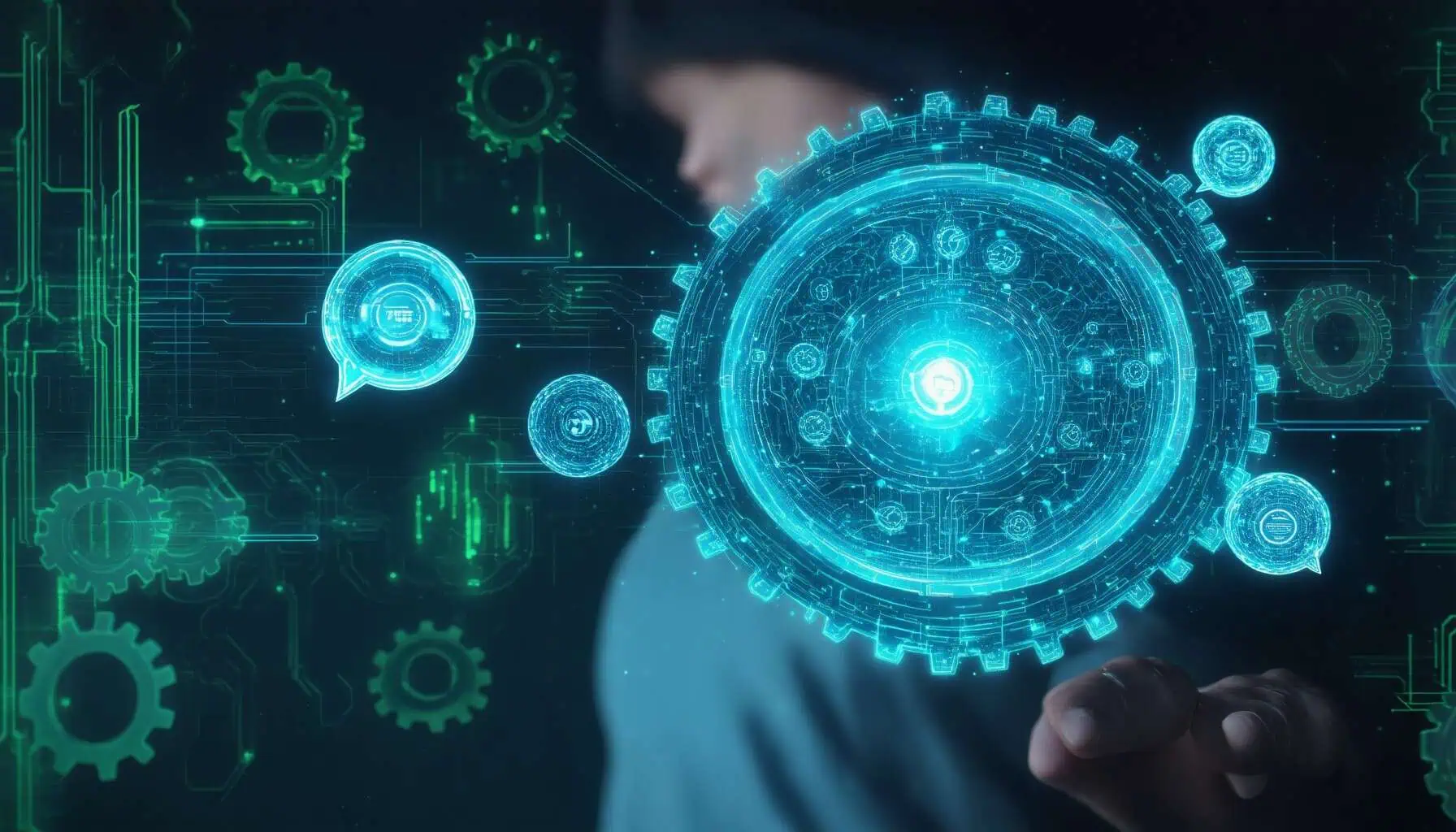Key Takeaways
- Learn how to make a Facebook bot for free to enhance your page engagement and streamline communication.
- Utilize automated responses to handle FAQs, allowing your team to focus on complex inquiries.
- Engage users with personalized interactions, increasing retention rates and overall satisfaction.
- Explore cost-effective lead generation through bots that qualify leads and gather user information efficiently.
- Ensure compliance with Facebook’s bot policies to maintain user privacy and enhance user experience.
- Implement seamless integration with your existing systems to bolster your digital strategy.
In today’s digital landscape, engaging your audience on social media is more crucial than ever. One of the most effective ways to enhance your page engagement is by learning how to make a Facebook bot. This article, titled Mastering the Art of Automation: How to Make a Facebook Bot for Free and Enhance Your Page Engagement, will guide you through the essential steps of creating a bot on Facebook, exploring the basics of Facebook bots, and understanding their benefits. We will also navigate Facebook’s bot policies to ensure compliance, debunk common misconceptions, and provide a comprehensive overview of the tools available for building your bot without breaking the bank. Whether you’re curious about the legal implications of bot usage or looking to leverage programming languages like Python for custom solutions, this article will equip you with the knowledge you need to successfully make a Facebook bot and elevate your social media strategy. Join us as we delve into the world of automation and discover how to create a bot for Facebook that resonates with your audience.
Understanding the Basics of Facebook Bots
Creating a bot on Facebook can significantly enhance your engagement with users, streamline communication, and automate responses. But before diving into the technicalities, it’s essential to understand what a Facebook bot is and the benefits it can bring to your page.
What is a Facebook bot?
A Facebook bot is an automated software application designed to interact with users on Facebook Messenger. It utilizes artificial intelligence to manage conversations, respond to inquiries, and provide information without the need for constant human oversight. By leveraging a Facebook bot, businesses can ensure that they are available to their customers 24/7, providing instant responses and enhancing user satisfaction.
Benefits of using a Facebook bot for your page
Integrating a Facebook bot into your page offers numerous advantages:
- Automated Responses: Bots can handle frequently asked questions, allowing your team to focus on more complex inquiries.
- Enhanced User Engagement: With personalized interactions, bots can create a more engaging experience for users, leading to higher retention rates.
- Cost-Effective Lead Generation: Bots can efficiently gather user information and qualify leads, reducing the need for extensive marketing efforts.
- Multilingual Support: Many bots can communicate in multiple languages, making it easier to reach a global audience.
- Seamless Integration: Facebook bots can be easily integrated into your existing systems, enhancing your overall digital strategy.
To learn how to make a bot on Facebook, follow these steps:
- Sign in to your Facebook account and navigate to the Chatfuel chatbot builder at chatfuel.com. This platform is user-friendly and designed specifically for creating Facebook chatbots.
- Connect your Facebook business page to Chatfuel. Ensure that you have admin access to the page, as this is necessary for the integration.
- Follow the in-app tutorial provided by Chatfuel. This tutorial will guide you through the essential features and functionalities of the platform, making it easier to understand how to build your bot effectively.
- Create your welcome message and default answer. A compelling welcome message is crucial as it sets the tone for user interaction. Consider personalizing it to enhance user engagement.
- Set up your conversation navigation. Design the flow of conversations by creating blocks for different topics or queries. This structure helps users find information quickly and improves their overall experience.
- Test your chatbot thoroughly. Use Facebook’s testing tools to simulate user interactions and ensure that your bot responds accurately and efficiently.
- Launch your chatbot and promote it on your Facebook page. Encourage users to interact with the bot by highlighting its features and benefits in your posts.
For further insights on creating effective chatbots, consider exploring resources from Facebook’s official developer documentation and industry blogs such as HubSpot and Chatbots Magazine, which provide valuable tips and case studies on successful chatbot implementations.

Navigating Facebook’s Bot Policies
Facebook’s guidelines for bot usage
Yes, Facebook allows bots, specifically through its Messenger platform. Facebook bots, often referred to as chatbots, are automated messaging programs designed to simulate human conversation. They can engage with users in real-time, providing responses to inquiries, sharing information, and facilitating transactions. The official Facebook page outlines essential guidelines for bot usage, emphasizing the importance of user privacy and consent.
When developing a bot, it’s crucial to adhere to Facebook’s policies, which include:
- User Experience: Ensure the bot is user-friendly and provides clear, concise responses.
- Data Privacy: Comply with data protection regulations and obtain user consent for data collection.
- Transparency: Clearly inform users when they are interacting with a bot.
For more detailed insights into Facebook’s bot policies, you can explore the Messenger homepage.
Common misconceptions about Facebook bots
There are several misconceptions surrounding Facebook bots that can lead to confusion among users and businesses alike. Here are a few clarifications:
- All bots are the same: Not all bots serve the same purpose. Some are designed for customer service, while others focus on e-commerce or entertainment.
- Bots can replace human interaction: While bots can handle many tasks, they are best used to complement human support rather than replace it entirely.
- Creating a bot is overly complex: With tools like the Messenger Bot, creating a bot is more accessible than ever.
Understanding these aspects can help businesses effectively leverage Facebook bots to enhance user engagement and streamline communication. For further reading on the functionalities and benefits of Facebook bots, check out Chatbot industry insights.
Steps to Make a Facebook Bot
Creating a Facebook bot can significantly enhance your engagement with users on Messenger. Here’s a detailed guide on how to make a bot for Facebook that will streamline your communication and improve user experience.
How to Make a Bot for Facebook Using Messenger
To bot a Facebook page, follow these comprehensive steps to ensure a successful integration of your bot with Facebook Messenger:
- Enable Facebook Messenger on Your Page:
- Navigate to your Facebook Page settings.
- Under the “Messaging” tab, ensure that the “Allow people to contact my Page privately” option is enabled.
- Create a Facebook App:
- Sign in to your Meta for Developers account at developers.facebook.com.
- Click on “My Apps” and select “Create App.”
- Choose the appropriate app type (e.g., Business) and fill in the required details.
- Enable Messenger:
- In your app dashboard, locate the “Add a Product” section and select “Messenger.”
- Follow the prompts to set up Messenger for your app.
- Generate Access Tokens:
- Under the Messenger settings, find the “Token Generation” section.
- Select your Facebook Page from the dropdown menu to generate a Page Access Token. This token is crucial for your bot to communicate with the Page.
- Configure Webhooks:
- In the Messenger settings, scroll to the “Webhooks” section.
- Click “Add Callback URL” and enter the URL where your bot is hosted. This URL will receive messages from users.
- Verify the webhook by providing a verification token.
- Set Up Your Bot Logic:
- Use a programming language or platform (like Node.js, Python, or Azure Bot Service) to define how your bot will respond to user messages.
- Implement features such as quick replies, buttons, and persistent menus to enhance user interaction.
- Test Your Bot:
- Use the “Test Users” feature in your app settings to simulate interactions with your bot.
- Ensure that all functionalities work as intended before going live.
- Publish Your Bot:
- Once testing is complete, submit your app for review if required, especially if you are using advanced features.
- After approval, your bot will be live and accessible to users on your Facebook Page.
For further reading and detailed guidelines, refer to the official Facebook documentation on Messenger bots at developers.facebook.com/docs/messenger-platform. This resource provides in-depth information on best practices and updates in bot development.
Integrating Your Bot with Facebook Page Comments
Integrating your bot with Facebook Page comments can enhance user interaction and provide immediate responses to inquiries. Here’s how to effectively set up this integration:
- Access Your Facebook Page Settings:
- Go to your Facebook Page and click on “Settings.”
- Select “Messaging” from the left-hand menu.
- Enable Comment Moderation:
- In the Messaging settings, enable the option for “Comment Moderation.” This allows your bot to respond to comments made on your posts.
- Set Up Comment Triggers:
- Define specific keywords or phrases that will trigger your bot to respond in the comments section.
- Utilize the bot’s logic to craft responses that are relevant and engaging.
- Test the Integration:
- Post a comment on your Page to see if the bot responds as expected.
- Adjust the triggers and responses based on user interactions to improve engagement.
By effectively integrating your bot with Facebook Page comments, you can ensure that users receive timely responses, enhancing their overall experience and encouraging further interaction with your content.
Steps to Make a Facebook Bot
Creating a Facebook bot can significantly enhance your engagement and streamline communication with your audience. Here’s a detailed guide on how to make a bot for Facebook, specifically focusing on Messenger integration and comment management.
How to Make a Bot for Facebook Using Messenger
To make a Facebook bot using Messenger, follow these steps:
- Choose a Bot Development Platform: Select a no-code platform like Messenger Bot, Chatfuel, or ManyChat. These platforms provide user-friendly interfaces to create bots without coding.
- Set Up Your Facebook Page: Ensure you have a Facebook Page, as your bot will operate through this account. Link your bot to your page during the setup process.
- Define Your Bot’s Purpose: Clearly outline what you want your bot to achieve, whether it’s answering FAQs, providing customer support, or generating leads.
- Design the Conversation Flow: Create a flowchart to visualize user interactions. This helps in structuring the conversation and ensuring a smooth user experience.
- Utilize Templates: Many platforms offer templates tailored for various industries. These can accelerate your bot development process.
- Test Your Bot: Conduct thorough testing to ensure your bot responds accurately to user inquiries. Gather feedback to refine its performance.
- Launch and Monitor: Once satisfied with the testing, launch your bot. Use analytics tools to monitor its performance and make adjustments as needed.
Integrating Your Bot with Facebook Page Comments
Integrating your bot with Facebook Page comments can enhance user engagement. Here’s how to do it:
- Enable Comment Moderation: In your bot platform, enable the feature that allows your bot to respond to comments on your posts.
- Set Up Automated Responses: Create automated responses for common queries or comments. This ensures timely engagement with your audience.
- Monitor Engagement: Regularly check how users interact with your bot in the comments. Use insights to improve responses and engagement strategies.
- Adjust Settings as Needed: Based on user feedback and analytics, tweak your bot’s responses and settings to better meet audience needs.
By following these steps, you can effectively make a Facebook bot that enhances user interaction and streamlines communication on your page. For more insights on bot development, explore our Messenger Bot tutorials.

Cost Analysis for Facebook Bot Development
When considering how to make a bot on Facebook, understanding the associated costs is crucial. The expenses can vary significantly based on the complexity of the bot and the features you wish to implement. Here, we will explore the differences between free and paid solutions, as well as budgeting for advanced features in your Facebook bot.
Comparing costs: Free vs. paid bot solutions
Creating a Facebook bot can be done at little to no cost, especially if you utilize platforms that offer Facebook bot free options. Many tools provide basic functionalities for free, allowing you to set up automated responses and engage with users without a financial commitment. However, these free versions often come with limitations in terms of features and scalability.
- Free Solutions: Platforms like Messenger Bot offer free trials that allow you to explore basic functionalities. You can learn how to make a bot for Facebook without incurring costs initially.
- Paid Solutions: For businesses looking to leverage advanced features such as analytics, multilingual support, and integration with e-commerce tools, investing in a paid solution may be necessary. These solutions typically range from monthly subscriptions to one-time fees, depending on the provider.
Budgeting for advanced features in your Facebook bot
As you plan your budget for developing a Facebook bot, consider the following factors:
- Feature Set: Determine which advanced features are essential for your business. Features like lead generation, SMS capabilities, and e-commerce tools can enhance user engagement but may require additional investment.
- Integration Costs: If you plan to integrate your bot with existing systems or platforms, factor in any costs associated with these integrations. This may include hiring developers or purchasing additional software.
- Maintenance and Updates: Ongoing costs for maintaining your bot, including updates and troubleshooting, should also be included in your budget. Regularly updating your bot ensures it remains effective and compliant with any changes in Facebook’s policies.
By carefully analyzing these costs, you can make informed decisions on how to make a Facebook bot that meets your needs while staying within your budget. For more detailed guidance on setting up your bot, check out our comprehensive guide.
How much does it cost to create a bot?
The cost of creating a chatbot can vary significantly, typically ranging from $40,000 to $150,000. This price range is influenced by several key factors:
- Complexity of the Project: More advanced chatbots that utilize artificial intelligence (AI) and natural language processing (NLP) will generally incur higher development costs. Simple rule-based bots are less expensive to create.
- Features Included: The inclusion of features such as multi-language support, integration with third-party applications, and advanced analytics can increase costs. For instance, chatbots that provide personalized user experiences or utilize machine learning algorithms tend to be more costly.
- Development Team Location: The geographical location of the development team can greatly affect pricing. For example, hiring developers in North America or Western Europe may be more expensive compared to outsourcing to regions like Eastern Europe or Asia.
- Platform Used: The choice of chatbot development platform can also impact costs. Platforms like Dialogflow, Microsoft Bot Framework, or custom-built solutions each have different pricing models and capabilities.
- Maintenance and Updates: Ongoing costs for maintenance, updates, and improvements should also be considered. Regular updates are essential to ensure the chatbot remains effective and secure.
According to a report by Chatbots Magazine, businesses can expect to invest around $300,000 annually on chatbot development and maintenance for more sophisticated systems. Additionally, a study by Gartner predicts that by 2025, 75% of customer service interactions will be powered by chatbots, underscoring the growing importance of investing in this technology.
For businesses considering a Messenger Bot, the costs may align with the above factors, but leveraging existing platforms can sometimes reduce initial development expenses. However, it is crucial to evaluate the specific needs and goals of your chatbot project to determine the most accurate budget.
Comparing costs: Free vs. paid bot solutions
When exploring how to make a bot for Facebook, it’s essential to weigh the options between free and paid solutions. Free options often come with limitations in features and support, while paid solutions provide more robust functionalities and customization. For instance, platforms like Brain Pod AI offer advanced capabilities that can enhance your bot’s performance, but at a cost. Understanding your business needs will help you decide whether to invest in a paid solution or utilize free tools effectively.
Budgeting for advanced features in your Facebook bot
To maximize the effectiveness of your Facebook bot, consider budgeting for advanced features such as AI-driven responses, multilingual support, and integration with e-commerce platforms. These enhancements can significantly improve user engagement and satisfaction. Allocating funds for ongoing maintenance and updates is also crucial, as it ensures your bot remains relevant and effective in meeting user needs. By planning your budget carefully, you can create a bot that not only meets your immediate requirements but also adapts to future demands.
Cost Analysis for Facebook Bot Development
Understanding the costs associated with creating a Facebook bot is crucial for businesses looking to enhance their digital communication. The expenses can vary significantly based on the complexity of the bot, the features required, and whether you choose free or paid solutions.
Comparing costs: Free vs. paid bot solutions
When considering how to make a bot for Facebook, it’s essential to evaluate both free and paid options. Free solutions often provide basic functionalities, allowing you to create a simple bot without any financial investment. Platforms like Messenger Bot offer free trials that enable users to explore features before committing financially.
On the other hand, paid solutions typically offer advanced features such as AI-driven responses, workflow automation, and analytics. These can range from monthly subscriptions to one-time fees, depending on the provider. For example, Brain Pod AI offers various pricing tiers that cater to different business needs, ensuring you can find a solution that fits your budget while maximizing functionality.
Budgeting for advanced features in your Facebook bot
To effectively budget for your Facebook bot, consider the specific functionalities you need. If you require features like multilingual support or SMS capabilities, these may incur additional costs. It’s advisable to outline your objectives and determine which features are essential for your business. This approach will help you avoid overspending on unnecessary functionalities.
Additionally, investing in analytics tools can provide valuable insights into user interactions, helping you optimize your bot’s performance over time. By carefully assessing your needs and exploring both free and paid options, you can make informed decisions that align with your budget while ensuring your bot effectively engages users.