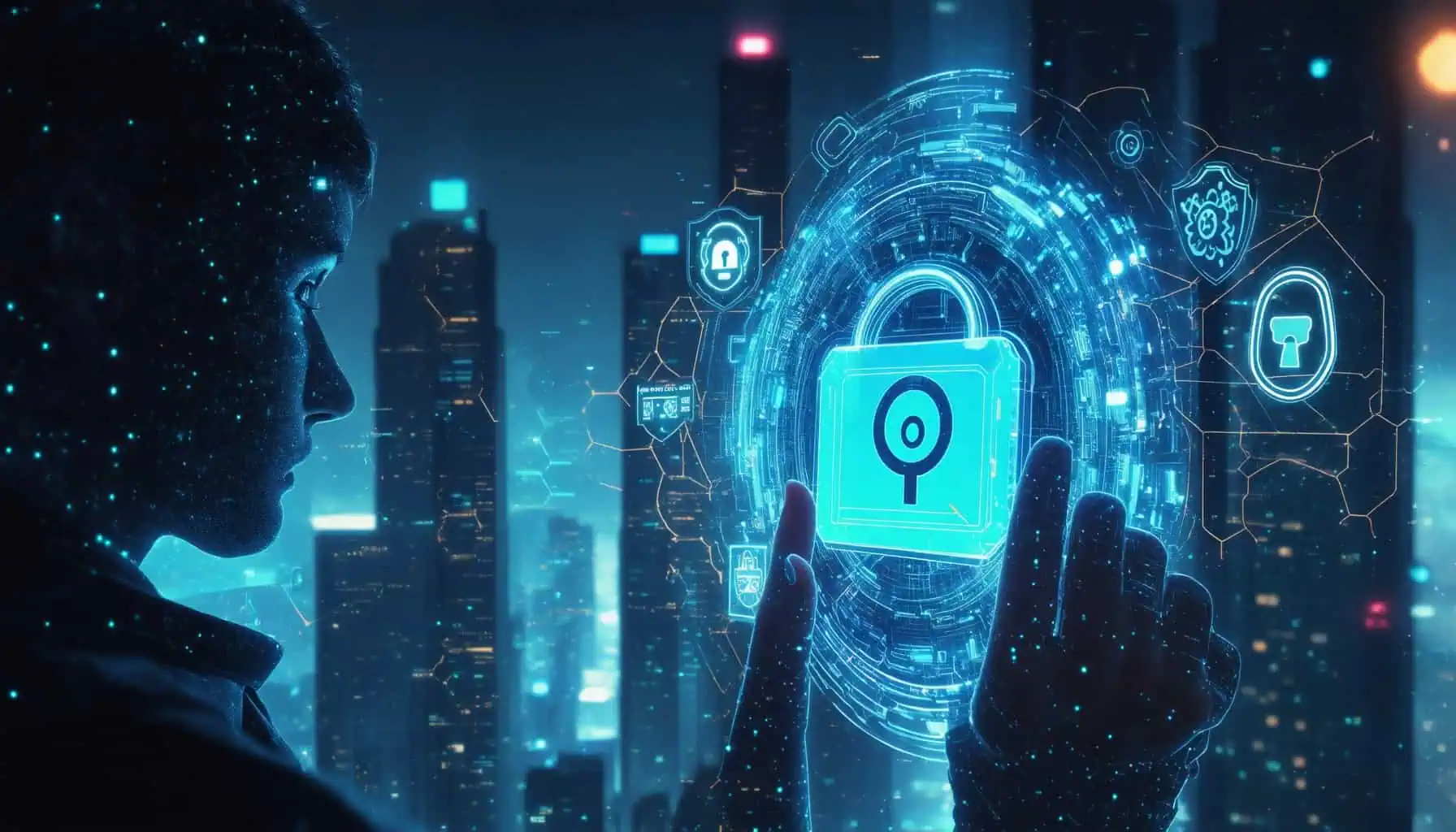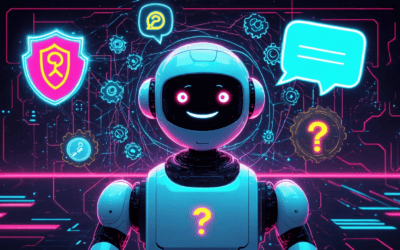Key Takeaways
- Mastering how to build a messenger bot enhances digital communication strategies for businesses and developers.
- Key features like automated responses and workflow automation improve user engagement and satisfaction.
- Utilizing free platforms such as ManyChat and Chatfuel allows for cost-effective bot creation without sacrificing quality.
- Integrating AI into your messenger bot enhances functionality and enables personalized user interactions.
- Continuous testing and optimization are essential for maintaining an effective and user-friendly messaging app.
In today’s digital landscape, mastering the art of how to build a messenger bot is essential for businesses and developers alike. This comprehensive guide will walk you through the intricacies of creating safe and effective messaging apps, ensuring you have the knowledge to create a messaging app that stands out. We will explore the fundamentals of messenger bots, including their key features and the tools necessary for building your first bot. Additionally, we will address common questions such as, Are Messenger bots safe? and Can anyone make a bot?, providing insights into security, compliance, and the skills required for success. Whether you’re interested in building a Facebook Messenger bot for personal use or looking to monetize your creation, this guide will equip you with the strategies and resources needed to thrive in the world of messaging applications. Join us as we delve into the step-by-step process of making a messaging app that not only meets user expectations but also drives engagement and revenue.
Understanding the Basics of Messenger Bots
Creating a Messenger bot is an exciting venture that can significantly enhance your digital communication strategy. A Messenger bot serves as an automated platform designed to manage interactions across various channels, primarily focusing on social media platforms like Facebook. By leveraging artificial intelligence, these bots can respond intelligently to user inquiries, streamline engagement, and operate without constant human oversight. Understanding the core functionalities of Messenger bots is essential for anyone looking to build a Messenger bot.
Key Features of a Successful Messenger Bot
To effectively create a messaging app, it’s crucial to incorporate key features that enhance user experience and engagement. Here are some essential functionalities:
- Automated Responses: Messenger bots utilize AI-driven technology to provide real-time responses to user inquiries, ensuring prompt communication across platforms.
- Workflow Automation: The ability to create dynamic workflows based on user behavior allows for tailored interactions, improving user satisfaction.
- Lead Generation: By employing engaging messaging strategies, Messenger bots can effectively generate leads and drive conversions.
- Multilingual Support: This feature enables businesses to communicate with a global audience by responding in the user’s preferred language.
- SMS Capabilities: Extending functionality to mobile devices allows for direct customer engagement through SMS broadcasting.
Step-by-Step Guide to Building Your First Messenger Bot
Building a Messenger chatbot can be accomplished in six comprehensive steps:
- Familiarize yourself with the chatbot builder interface. Begin by exploring platforms like Facebook’s Messenger Platform or third-party tools such as ManyChat or Chatfuel. Understanding the layout and features available will streamline your development process.
- Add a welcome message and configure a fallback option. Craft a friendly and engaging welcome message that introduces users to your bot’s capabilities. Implement a fallback option to handle queries that the bot cannot answer, ensuring users feel supported.
- Create menu options for users to select. Design intuitive menu options that guide users through the conversation. Use clear labels and categorize options based on user needs, enhancing user experience and engagement.
- Link responses to actions. Program your bot to respond to user inputs with relevant actions, such as providing information, answering FAQs, or directing users to specific resources. Utilize tools like Quick Replies and Persistent Menu to facilitate seamless interactions.
- Create an exit path for the chat interaction. Ensure users can easily exit the conversation or return to the main menu. This can be achieved by providing an “End Chat” option or a “Main Menu” button, enhancing user control and satisfaction.
- Test and optimize your chatbot. Conduct thorough testing to identify any issues or areas for improvement. Gather user feedback and analyze interaction data to refine responses and enhance functionality. Regular updates based on user behavior and preferences will keep your bot relevant and effective.
For further insights on building effective Messenger chatbots, refer to resources from Facebook’s official documentation and industry experts like Chatbot Magazine and the Conversational Marketing Institute.

Understanding the Basics of Messenger Bots
Building a messenger bot involves understanding its core functionalities and how it can enhance communication. A messenger bot is designed to automate interactions, providing real-time responses and streamlining user engagement. This technology is particularly beneficial for businesses looking to improve customer service and lead generation. By leveraging AI, a messenger bot can handle inquiries across various platforms, including Facebook Messenger, which is essential for businesses aiming to connect with their audience effectively.
Key Features of a Successful Messenger Bot
To create a messaging app that stands out, it’s crucial to incorporate key features that enhance user experience. Here are some essential functionalities:
- Automated Responses: A successful messenger bot should provide instant replies to user inquiries, ensuring that customers receive timely assistance.
- Workflow Automation: Implementing automated workflows allows the bot to trigger specific actions based on user behavior, improving engagement.
- Lead Generation: Utilize interactive messaging strategies to capture leads effectively, making the bot a valuable tool for marketing.
- Multilingual Support: To reach a broader audience, ensure your bot can communicate in multiple languages, catering to diverse user needs.
- Analytics: Integrate analytics tools to monitor performance metrics, helping you refine your strategies based on user interactions.
For a deeper dive into building a messenger bot, check out our step-by-step guide that outlines the process in detail.
Are Messenger Bots Free?
When considering how to build a messenger bot, one of the most common questions is whether these bots can be created without incurring costs. The good news is that yes, Messenger bots can be set up for free on Facebook. Most chatbot platforms, including popular options like ManyChat, Chatfuel, and MobileMonkey, offer a free tier that allows users to create and deploy basic chatbots without any cost. However, while the initial setup may be free, advanced features, increased user capacity, and premium support often require a paid subscription.
Exploring Free Options to Build a Messenger Bot
- Free Options: Many platforms provide a free plan that includes essential features such as automated responses, basic analytics, and integration with Facebook Messenger. This allows users to start building a messenger bot without any financial commitment.
- Paid Plans: As your needs grow, you might consider upgrading to a paid plan. These plans typically offer enhanced functionalities like advanced analytics, custom branding, and multi-channel support, which can significantly improve user engagement.
- Considerations: When choosing a platform, evaluate factors such as ease of use, scalability, and customer support. Some platforms may also charge based on the number of users or messages sent, so it’s essential to understand the pricing structure before committing.
- Resources: For further information, you can refer to sources like the official Facebook for Developers documentation and industry blogs such as Chatbots Magazine and Botpress, which provide insights on the latest trends and best practices in chatbot development.
Cost-Effective Strategies for Developing a Messenger Bot
To maximize the benefits of building a messenger bot while minimizing costs, consider the following strategies:
- Utilize Free Trials: Many platforms offer free trials that allow you to explore premium features before making a financial commitment. This can help you determine which functionalities are essential for your bot.
- Leverage Open-Source Tools: Explore open-source chatbot frameworks that allow you to build a messaging app without incurring licensing fees. These tools often provide flexibility and customization options.
- Community Support: Engage with online communities and forums dedicated to chatbot development. Platforms like Messenger Bot Tutorials offer valuable resources and support from fellow developers.
- Focus on Essential Features: Start with the core functionalities that meet your immediate needs. As your bot gains traction, you can gradually integrate more advanced features.
How to Make Messenger AI?
Integrating AI into Your Messenger Bot
To create a custom Messenger AI using Meta AI Studio, follow these detailed steps:
1. **Access Meta AI Studio**: Open the Messenger app and navigate to the top right corner of your Chats screen. Tap on “Create chat.”
2. **Initiate AI Character Creation**: Select “Chat with AI characters,” then tap “Create” in the top right corner. This will lead you to the AI creation interface.
3. **Describe Your AI**: In the provided text box, type a comprehensive description of your AI. Be specific about its purpose, personality, and the type of interactions you envision. This description will guide the AI’s development.
4. **Generate AI Identity**: Based on your description, Meta AI Studio will automatically generate a name, tagline, and avatar for your AI. Ensure these elements align with the intended character and functionality of your AI.
5. **Set Audience Parameters**: Tap on “Audience” to define who can interact with your AI. You can specify settings to limit access to certain groups or make it available to all Messenger users.
6. **Test Your AI**: Once your AI is created, conduct tests to ensure it responds accurately and engages users effectively. Make adjustments to its responses based on feedback and performance.
7. **Launch and Promote**: After testing, launch your AI and promote it within your network or on social media to attract users. Monitor interactions and continuously refine its capabilities based on user engagement.
For further insights and updates on creating AI in Messenger, refer to Meta’s official documentation and community forums, which provide valuable resources and user experiences.
Best Practices for Creating an Intelligent Messaging Bot
When building a Messenger AI, adhering to best practices ensures optimal performance and user satisfaction. Here are key strategies to consider:
– **User-Centric Design**: Focus on the user experience by designing interactions that are intuitive and engaging. Understand your audience’s needs and preferences to tailor responses effectively.
– **Continuous Learning**: Implement machine learning algorithms that allow your bot to learn from interactions. This adaptability enhances its ability to provide relevant responses over time.
– **Clear Communication**: Ensure that your bot communicates clearly and concisely. Avoid jargon and maintain a friendly tone to foster positive user interactions.
– **Regular Updates**: Keep your bot updated with the latest information and features. Regularly review user feedback to identify areas for improvement and implement necessary changes.
– **Testing and Optimization**: Conduct thorough testing before launching your bot. Use A/B testing to evaluate different responses and workflows, optimizing for the best user engagement.
By following these best practices, you can create a Messenger AI that not only meets user expectations but also enhances overall engagement, making it a valuable tool for your communication strategy. For more detailed guidance on building a Messenger bot, check out our comprehensive resources on [how to build a messenger bot](https://messengerbot.app/mastering-the-process-to-create-your-own-ai-chatbot-a-comprehensive-guide-to-building-and-customizing-your-ai-bot-for-free/).

Build a Messenger Bot for Free
Creating a Messenger bot without incurring costs is entirely feasible, thanks to various free resources and platforms available today. By leveraging these tools, you can effectively build a messenger bot that meets your needs without breaking the bank.
Utilizing Free Resources to Build a Messenger Bot
There are numerous free resources that can assist you in creating a messaging app. Here are some of the best options:
- Chatbot Builders: Platforms like Botpress offer free versions that allow you to create and customize your Messenger bot easily.
- Open-Source Solutions: Consider using open-source tools that provide the flexibility to build a messaging app tailored to your specifications.
- Online Tutorials: Websites like Messenger Bot Tutorials offer step-by-step guides on how to make a messaging app for free.
Community Support and Forums for Free Bot Development
Engaging with community support can significantly enhance your experience while building a Facebook Messenger bot. Here are some platforms where you can find help:
- Online Forums: Platforms like Reddit and specialized Facebook groups provide a space for developers to share tips and troubleshoot issues.
- Documentation and Help Centers: Refer to the Brain Pod AI Help Center for comprehensive guides and FAQs that can assist you in your bot development journey.
- Webinars and Workshops: Participate in free webinars that focus on chatbot development, offering insights from industry experts.
Build a Messenger Bot for Free
Creating a Messenger bot without incurring costs is entirely feasible, thanks to various free resources and platforms available today. By leveraging these tools, you can effectively build a messenger bot that meets your needs without breaking the bank.
Utilizing Free Resources to Build a Messenger Bot
To build a messenger bot for free, consider the following resources:
- ManyChat: This platform offers a free tier that allows you to create basic Messenger bots with essential features. It’s user-friendly and ideal for beginners.
- Chatfuel: Another popular option, Chatfuel provides a free plan that supports the creation of bots for Facebook Messenger, making it easy to engage with users.
- Botpress: An open-source platform that allows you to build and customize your own bots. It requires some technical knowledge but offers extensive flexibility.
- Messenger Bot Tutorials: Explore our comprehensive tutorials on how to create messaging apps and how to build a messenger bot for step-by-step guidance.
Community Support and Forums for Free Bot Development
Engaging with communities can significantly enhance your bot development experience. Here are some platforms where you can find support:
- Facebook Groups: Join groups focused on chatbot development where you can ask questions, share experiences, and learn from others.
- Reddit: Subreddits like r/Chatbots and r/MessengerBots are great places to seek advice and share your projects.
- Stack Overflow: A valuable resource for technical questions, where you can find answers related to building and troubleshooting your Messenger bot.
By utilizing these free resources and engaging with community support, you can successfully build a messenger bot that enhances your digital communication without incurring costs.
Build a Messenger Bot for Free
Utilizing Free Resources to Build a Messenger Bot
Building a messenger bot doesn’t have to be a costly endeavor. There are numerous free resources available that can help you create a functional and effective bot without breaking the bank. Platforms like Messenger Bot offer a free trial, allowing you to explore their features and capabilities before committing to a paid plan. Additionally, open-source tools such as Botpress provide a robust framework for developing your bot at no cost. These resources often come with extensive documentation and community support, making it easier for beginners to navigate the development process.
To get started, consider leveraging tutorials and guides available on platforms like [Messenger Bot Tutorials](https://messengerbot.app/messenger-bot-tutorials/) which provide step-by-step instructions on how to create a messenger bot. Engaging with community forums can also be beneficial, as they offer insights and solutions from other developers who have faced similar challenges.
Community Support and Forums for Free Bot Development
Community support is invaluable when building a messenger bot, especially if you’re utilizing free resources. Platforms such as Reddit and specialized forums like the Botpress community provide spaces where developers can share their experiences, ask questions, and offer advice. Engaging with these communities can enhance your learning experience and help you troubleshoot any issues you encounter during development.
Moreover, participating in online discussions can lead to discovering new tools and techniques that can improve your bot’s functionality. Websites like [Brain Pod AI](https://brainpod.ai) also offer resources and demos that can inspire your bot-building journey. By tapping into these community resources, you can build a messenger bot that not only meets your needs but also stands out in the competitive landscape of messaging applications.