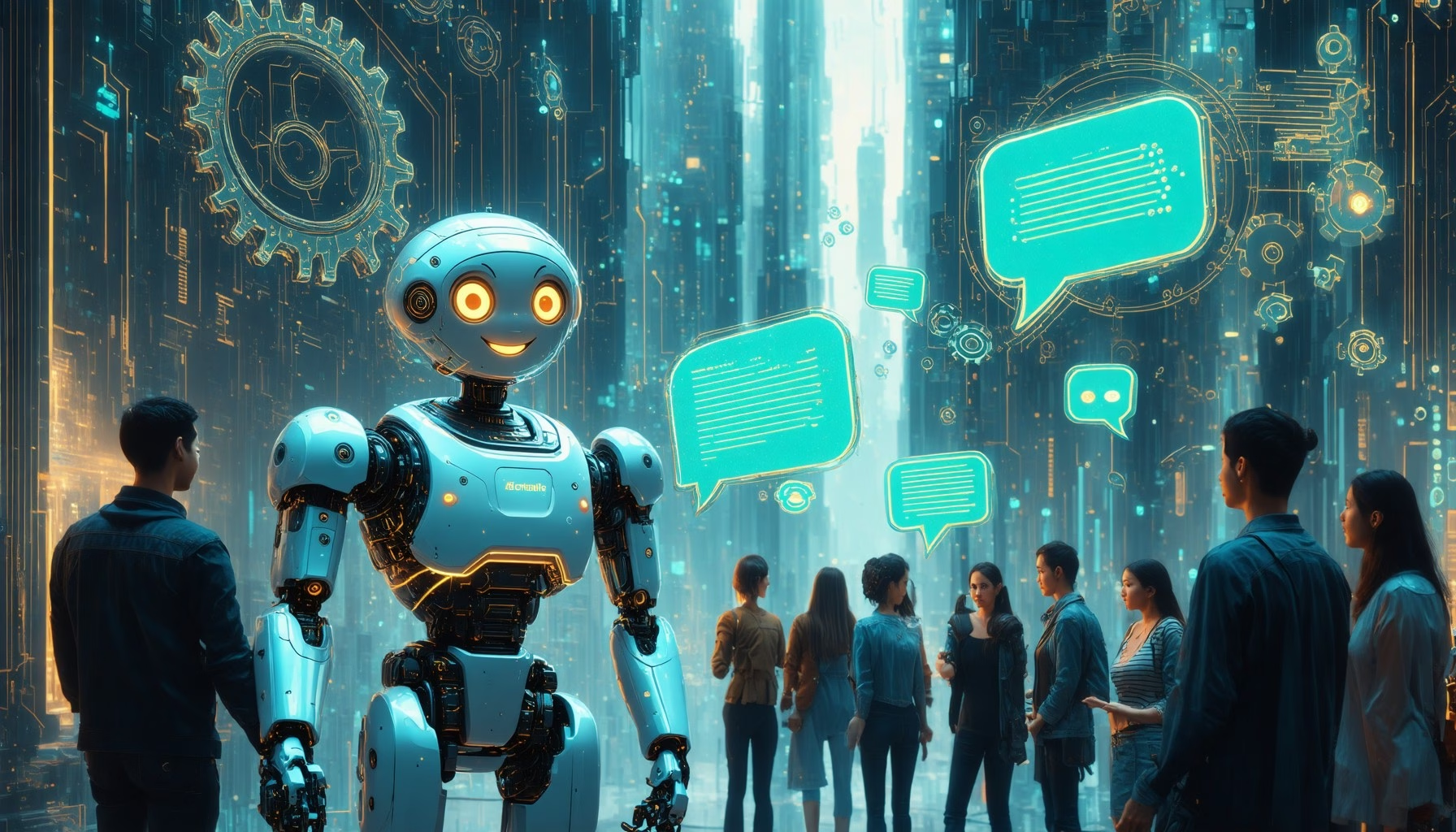Key Takeaways
- Enhance Customer Engagement: Automated messenger bots provide 24/7 availability, ensuring prompt responses to customer inquiries.
- Streamline Communication: Implementing an automated messaging bot on platforms like Facebook Messenger simplifies interactions and improves response times.
- Cost-Effective Solution: Automating replies reduces staffing costs, allowing businesses to allocate resources more efficiently.
- Lead Generation: Bots can collect user information and preferences, tailoring marketing strategies for better results.
- Multilingual Support: Many automated bots can communicate in multiple languages, expanding reach to diverse audiences.
In today’s fast-paced digital landscape, mastering the automated messenger bot is essential for businesses looking to enhance customer engagement and streamline communication. This comprehensive guide will delve into the intricacies of messenger automation, exploring how to effectively implement an automated messaging bot on platforms like Facebook Messenger. We will cover key topics such as the functionality of automated Facebook bots, legal insights surrounding their use, and the best practices for crafting engaging automated replies. Whether you’re curious about how to get an automated message on Messenger or seeking to integrate AI tools like ChatGPT into your messaging strategy, this article will provide valuable insights and actionable steps. Join us as we navigate the world of messenger bot automated message sender features, uncover cost-effective solutions, and explore the resources available for developing your own automated messenger bot for Facebook.
Understanding Automated Messenger Bots
An automated messenger bot is a sophisticated tool designed to enhance communication on platforms like Facebook Messenger. By leveraging artificial intelligence, these bots can manage interactions, respond to inquiries, and streamline engagement without the need for constant human oversight. Understanding what an automated Facebook bot is and how it functions is crucial for businesses aiming to improve their customer service and marketing strategies.
What is an automated messenger bot?
At its core, an automated messaging bot is a software application that uses AI to simulate human conversation. These bots can be programmed to respond to specific keywords, handle frequently asked questions, and even guide users through complex processes. For instance, when a user sends a message, the messenger bot automated message sender can instantly provide relevant information or direct them to the appropriate resources. This capability not only enhances user experience but also allows businesses to operate more efficiently.
Benefits of using an automated messaging bot
Implementing an automated messenger bot for Facebook offers numerous advantages:
- 24/7 Availability: Bots can respond to inquiries at any time, ensuring that customers receive assistance whenever they need it.
- Increased Engagement: By providing instant responses, businesses can keep users engaged and reduce the chances of losing potential leads.
- Cost-Effective: Automating responses can save on staffing costs, allowing businesses to allocate resources more effectively.
- Lead Generation: Bots can collect user information and preferences, helping businesses tailor their marketing strategies.
- Multilingual Support: Many bots can communicate in multiple languages, broadening the reach of businesses to diverse audiences.
To set up an automated message on Facebook Messenger, follow these detailed steps:
- Access Your Page Settings:
- Log into your Facebook account and navigate to your Facebook Page.
- Click on the Settings option located at the top right corner of your Page.
- Navigate to Messaging Settings:
- In the left-hand column, select Messaging. This section allows you to manage how you interact with your audience.
- Enable Instant Replies:
- Scroll down to the Response Assistant section.
- Toggle the switch to On next to Send Instant Replies to anyone who messages your Page.
- Customize Your Automated Message:
- Click on Edit next to the Instant Reply option to customize the message that will be sent automatically.
- Include relevant information such as your business hours, contact details, or a brief welcome message.
- Save Changes:
- After customizing your message, click Save to apply the changes.
For businesses looking to enhance their customer interaction, consider integrating a Messenger Bot. Messenger Bots can provide more advanced automated responses, handle multiple inquiries simultaneously, and improve user engagement. They can be set up using platforms like ManyChat or Chatfuel, which offer user-friendly interfaces for creating automated workflows.
For further reading on Messenger automation, refer to Facebook’s official documentation on Messenger features.

Understanding Automated Messenger Bots
What is an automated messenger bot?
An automated messenger bot is a sophisticated tool designed to facilitate communication through platforms like Facebook Messenger. These bots utilize artificial intelligence to engage users in conversation, providing automated responses to inquiries and enhancing customer interactions. Essentially, they simulate real conversations, allowing businesses to maintain a constant presence online without the need for continuous human oversight.
Automated messenger bots can perform various functions, including answering frequently asked questions, providing product recommendations, and assisting with customer service inquiries. They can also send notifications, gather user information, and facilitate transactions, making them a valuable asset for businesses looking to improve their customer engagement strategies.
Benefits of using an automated messaging bot
Implementing an automated messaging bot offers numerous advantages:
- 24/7 Availability: Bots can engage with customers at any time, ensuring that inquiries are addressed promptly, which enhances customer satisfaction.
- Cost-Effective: By automating responses, businesses can reduce the need for extensive customer service teams, leading to significant cost savings.
- Improved Response Times: Automated bots can respond instantly to user queries, reducing wait times and improving overall user experience.
- Lead Generation: Bots can effectively gather user information and qualify leads through interactive conversations, streamlining the sales process.
- Multilingual Support: Many bots can communicate in multiple languages, allowing businesses to reach a broader audience.
For more insights into how these bots can enhance your business, check out our guide on Facebook Business Messenger Bot Insights.
Exploring Messenger Bot Functionality
How do automated Facebook bots work?
Yes, bots can message you on Messenger. Facebook Messenger bots are automated programs designed to engage users in conversation, providing a range of functionalities. Here’s what you need to know about Messenger bots:
- Functionality: Messenger bots can simulate real conversations, answer frequently asked questions, provide product recommendations, and even assist with customer service inquiries. They can send notifications, gather user information, and facilitate transactions.
- Integration: Businesses can integrate Messenger bots into their Facebook pages to enhance customer interaction. This allows for 24/7 communication, improving response times and customer satisfaction.
- Types of Bots: There are various types of Messenger bots, including rule-based bots that follow predefined scripts and AI-driven bots that utilize machine learning to understand and respond to user queries more effectively.
- User Interaction: Users can initiate conversations with Messenger bots by clicking on a “Send Message” button on a business’s Facebook page or through ads. Bots can also proactively message users who have interacted with them previously.
- Privacy Considerations: While Messenger bots can enhance user experience, it’s important to note that users must opt-in to receive messages. Facebook has guidelines to ensure that bots respect user privacy and consent.
For more detailed information on Messenger bots and their capabilities, you can refer to Facebook’s official documentation and resources from industry experts like HubSpot.
Messenger bot automated message sender features
The features of an automated messenger bot include:
- Automated Replies: Bots can be programmed to send instant replies to common inquiries, ensuring users receive timely information.
- Customizable Workflows: Businesses can create tailored workflows that respond to specific user actions, enhancing the interaction experience.
- Analytics and Reporting: Bots provide insights into user interactions, helping businesses refine their strategies and improve engagement.
- Integration with E-Commerce: Bots can facilitate transactions directly within Messenger, streamlining the shopping experience for users.
To explore more about setting up automated messages, visit our tutorial on Setting Up Auto Replies.
Exploring Messenger Bot Functionality
How do automated Facebook bots work?
Automated Facebook bots, or automated messenger bots, operate by utilizing artificial intelligence to facilitate communication between businesses and users. These bots are programmed to respond to user inquiries in real-time, ensuring that customers receive immediate assistance. The core functionality of an automated messaging bot includes:
– **Natural Language Processing (NLP):** This technology allows the bot to understand and interpret user messages, enabling it to provide relevant responses.
– **Predefined Triggers:** Bots can be set up to recognize specific keywords or phrases, triggering automated responses that guide users through common queries or issues.
– **Integration with APIs:** Automated Facebook bots can connect with various applications and services, enhancing their capabilities to perform tasks like booking appointments or processing orders.
– **User Engagement:** By maintaining conversations and providing personalized responses, these bots enhance user engagement, making interactions feel more human-like.
For businesses looking to implement an automated messenger bot, understanding these functionalities is crucial for optimizing customer interactions and streamlining communication processes.
Messenger bot automated message sender features
The features of a messenger bot automated message sender are designed to enhance user experience and improve operational efficiency. Key features include:
– **Scheduled Messaging:** Businesses can set up automated messages to be sent at specific times, ensuring timely communication with users.
– **Personalization:** Automated messaging bots can tailor responses based on user data, such as previous interactions or preferences, creating a more personalized experience.
– **Multilingual Support:** Many automated messaging bots offer multilingual capabilities, allowing businesses to communicate with a diverse audience without language barriers.
– **Analytics and Reporting:** These bots provide insights into user interactions, helping businesses analyze engagement metrics and refine their messaging strategies.
– **Integration with E-Commerce:** Automated messenger bots can facilitate transactions directly within the chat interface, streamlining the purchasing process for users.
By leveraging these features, businesses can maximize the potential of their automated messenger bot, ensuring effective communication and enhanced customer satisfaction.
Integrating AI with Messenger Automation
How to implement ChatGPT in an automated messenger bot
Yes, you can use ChatGPT on Messenger through a straightforward integration process. Here’s how to set it up effectively:
1. **Integration Process**:
– Utilize platforms like Onlizer to connect ChatGPT with Messenger seamlessly. This integration allows you to send and receive notifications for various events directly in Messenger.
– Follow the setup instructions provided by the integration platform to link your ChatGPT account with Messenger.
2. **Functionality**:
– Once integrated, you can receive messages from ChatGPT, send notifications, and set reminders. This feature enhances your productivity by allowing you to manage tasks and communications in one place.
– You can also share reports and files directly through Messenger, making collaboration easier.
3. **Automatic Content Posting**:
– The integration enables automatic posting of content into Messenger groups and chats, streamlining communication and information sharing.
For more detailed guidance, refer to the official documentation from the integration service you choose. This ensures you have the latest updates and features available for using ChatGPT on Messenger effectively.
Best automated messenger bot options for AI integration
When considering the best automated messenger bot options for AI integration, several platforms stand out for their capabilities and user-friendliness:
– **Messenger Bot**: Our platform offers robust features for automating responses and workflows, making it ideal for businesses looking to enhance user engagement through AI-driven interactions. You can explore our [features](https://messengerbot.app/#features) to see how we can help streamline your communication.
– **Brain Pod AI**: This platform provides a comprehensive suite of AI tools, including chatbots that can be integrated with Messenger. Their [AI Writer](https://brainpod.ai/ai-writer/) and [Multilingual AI Chat Assistant](https://brainpod.ai/ai-chat-assistant/) are particularly useful for businesses targeting diverse audiences.
– **IBM Watson**: Known for its powerful AI capabilities, IBM Watson offers chatbot solutions that can be integrated with Messenger for advanced customer service automation. Learn more about their offerings on the [IBM Chatbots Overview](https://www.ibm.com/cloud/learn/chatbots).
– **HubSpot**: HubSpot’s chatbot solutions are designed for marketing and sales teams, providing tools for lead generation and customer engagement through Messenger. Check out their [Chatbot Solutions](https://www.hubspot.com/chatbot) for more information.
These options provide a range of functionalities that can enhance your automated messaging strategy, ensuring effective communication with your audience.

Crafting Effective Automated Replies
Creating an effective automated reply message is crucial for maintaining engagement and ensuring a positive user experience. A well-crafted message not only acknowledges the sender but also sets clear expectations for future communication. Here are key components to consider when crafting an effective automatic reply:
- Greeting: Start with a friendly greeting to set a positive tone. For example, “Hello! Thank you for reaching out.”
- Acknowledgment: Clearly acknowledge the receipt of the message. This reassures the sender that their communication has been received. For instance, “We appreciate your message and will get back to you shortly.”
- Response Timeframe: Provide an estimated timeframe for when the sender can expect a response. This manages expectations effectively. Example: “Our team typically responds within 24 hours.”
- Alternative Contact Information: If applicable, include alternative ways to reach someone for urgent matters. For example, “If your inquiry is urgent, please contact our support team at [email protected].”
- Additional Resources: Offer links to FAQs or other resources that may help the sender while they wait for a response. For example, “In the meantime, you can visit our FAQ page for immediate assistance: www.example.com/faq.”
- Closing Statement: End with a courteous closing statement. For instance, “Thank you for your patience, and we look forward to assisting you!”
By incorporating these elements, your automatic reply message will not only be more effective but also enhance user experience, potentially leading to higher engagement and satisfaction rates. For more insights on crafting effective communication strategies, consider exploring resources from the American Marketing Association or HubSpot’s marketing blog, which provide valuable tips on customer engagement and communication best practices.
Examples of Engaging Automatic Reply Messages
Here are some examples of engaging automatic reply messages that can be tailored to fit your brand’s voice:
- “Hello! Thanks for reaching out. We’ve received your message and will respond within 24 hours. In the meantime, feel free to check our features page for more information!”
- “Hi there! We appreciate your inquiry. Our team is currently reviewing your message and will get back to you shortly. For urgent matters, please contact us at [email protected].”
- “Thank you for your message! We’re excited to assist you. Expect a response from us within one business day. Meanwhile, you can explore our tutorials for helpful tips!”
These examples illustrate how to maintain a friendly and informative tone while providing essential information to the sender. Crafting messages like these can significantly enhance user engagement and satisfaction.
Automated Messenger Bot Free Options
Exploring cost-effective solutions for implementing an automated messenger bot can significantly enhance your business communication without straining your budget. There are various automated messaging bot tools available that offer free features, allowing you to automate responses and engage with customers effectively.
Best Automated Messenger Bot Free Tools Available
When searching for the best automated messenger bot free tools, consider the following options:
- Messenger Bot: This platform provides a free trial that allows you to explore its features, including automated responses and workflow automation.
- Brain Pod AI: Known for its advanced AI capabilities, Brain Pod AI offers a free version of its chatbot that can be integrated with Facebook Messenger, enhancing user interaction.
- Many other platforms, such as HubSpot and Zendesk, provide free versions or trials of their automated facebook bot solutions, which can be beneficial for small businesses.
How to Earn Money with an Automated Messenger Bot
Utilizing an automated messenger bot can also be a lucrative venture. Here are some strategies to monetize your bot:
- Lead Generation: Use your messenger bot automated message sender to capture leads by offering valuable content or services in exchange for contact information.
- Affiliate Marketing: Integrate affiliate links within your bot’s responses, directing users to products or services that align with their interests.
- Customer Support Services: Offer your bot as a service to other businesses, helping them automate their customer interactions and charge a fee for your expertise.
By leveraging these strategies, you can effectively utilize an automated messenger bot to not only enhance customer engagement but also create a revenue stream for your business.
Automated Messenger Bot Free Options
Best Automated Messenger Bot Free Tools Available
When exploring options for an automated messenger bot, several free tools stand out for their functionality and ease of use. Here are some of the best automated messaging bots available at no cost:
1. **ManyChat**: This platform allows users to create Facebook Messenger bots without any coding knowledge. It offers a free tier that includes basic features like automated responses and broadcasting messages.
2. **Chatfuel**: Another popular choice, Chatfuel provides a user-friendly interface for building Facebook Messenger bots. The free version supports up to 50 users and includes essential features for automation.
3. **MobileMonkey**: This tool offers a free plan that enables businesses to create chatbots for Facebook Messenger and web chat. It includes features like automated replies and audience segmentation.
4. **Tars**: While primarily focused on chatbots for websites, Tars also offers integration with Facebook Messenger. Their free plan allows users to create simple bots for lead generation.
These tools provide a great starting point for businesses looking to implement messenger automation without incurring costs.
How to Earn Money with an Automated Messenger Bot
Utilizing an automated messenger bot can be a lucrative venture if approached strategically. Here are some effective ways to monetize your automated messaging bot:
1. **Lead Generation**: Use your automated messenger bot to capture leads by offering valuable content, such as eBooks or webinars, in exchange for user information. This can help build a customer database for future marketing efforts.
2. **E-Commerce Integration**: Integrate your automated messenger bot with e-commerce platforms like WooCommerce. This allows you to facilitate direct sales through Messenger, enhancing the shopping experience and driving revenue.
3. **Affiliate Marketing**: Promote products or services through your bot and earn commissions on sales generated through your recommendations. This can be particularly effective if your bot provides personalized product suggestions.
4. **Subscription Services**: Offer premium content or services through your bot on a subscription basis. This could include exclusive access to content, personalized advice, or ongoing support.
By leveraging these strategies, businesses can effectively monetize their automated messenger bot, turning it into a valuable asset for generating income.