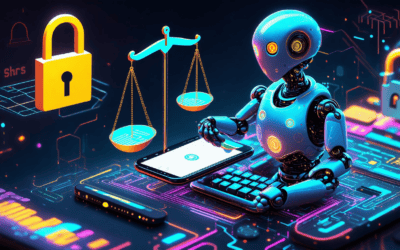Key Takeaways
- Master the chatbot flow builder to enhance customer engagement and streamline communication.
- Utilize key features like trigger actions and predefined messages for effective chatbot interactions.
- Create custom flows tailored to your business needs using user-friendly visual interfaces.
- Explore various chatbot builders such as Botpress, Dialogflow, and ManyChat for optimal solutions.
- Take advantage of free options to test chatbot functionalities without upfront costs.
- Implement best practices like testing and integrating AI to refine your chatbot’s performance.
- Monitor analytics to track user interactions and improve engagement strategies over time.
In the rapidly evolving landscape of digital communication, mastering the chatbot flow builder has become essential for businesses aiming to enhance customer engagement and streamline interactions. This comprehensive guide will delve into the intricacies of creating your perfect chatbot, exploring everything from the fundamental concepts of a chatbot flow builder to the key features that make these tools indispensable. We will provide a step-by-step approach to designing effective chatbot flows, highlight the best chatbot builders available on the market, and discuss the costs associated with various options, including free tools. Additionally, we will address common questions such as, How to build a chatbot builder? and Is ChatbotBuilder AI free?, ensuring you have all the insights needed to make informed decisions. Whether you’re a seasoned developer or a beginner, this guide will equip you with the knowledge to leverage chatbot technology effectively and efficiently.
What is a chatbot flow builder?
Understanding the Basics of Chatbot Flow Builders
A chatbot flow builder is a tool that allows users to design and manage the interactions between a chatbot and its users through a visual interface. This tool is essential for creating structured conversations that guide users through various scenarios based on their inputs. By utilizing a chatbot flow builder, businesses can enhance customer engagement and streamline communication processes.
Key Features of a Chatbot Flow Builder
Key features of a chatbot flow builder include:
- Trigger Actions: Chatbot flows are initiated by specific user actions or keywords. These triggers can be predefined, allowing the bot to respond appropriately to user inquiries.
- Predefined Messages: Most chatbot flow builders come with default messages such as a Welcome message, Standard replies, and options for users to unsubscribe from the bot. These templates help streamline the setup process.
- Custom Flow Creation: Users can create personalized flows tailored to their business needs. This involves defining the sequence of messages and actions that the chatbot will take based on user responses.
- Visual Interface: A user-friendly drag-and-drop interface is often provided, making it easier for non-technical users to design complex flows without needing coding skills.
- Integration Capabilities: Many chatbot flow builders can integrate with various platforms, including Messenger Bot, allowing for seamless communication across different channels.
To create a new flow, navigate to the Bot structure section, select Flows, and click on Create a flow. This process enables businesses to enhance customer engagement by providing timely and relevant responses, ultimately improving user experience and satisfaction.
For further reading on chatbot flow builders and their impact on customer interaction, refer to resources from industry leaders such as HubSpot and Chatbots Magazine, which provide insights into best practices and the latest trends in chatbot technology.

How to Make a Chatbot Flow?
Creating an effective chatbot flow is essential for enhancing user engagement and achieving your business goals. By following a structured approach, you can design a chatbot that not only meets user needs but also reflects your brand’s voice. Below, I outline a step-by-step guide to help you create a successful chatbot flow.
Step-by-Step Guide to Creating a Chatbot Flow
To create effective chatbot flows, follow these essential steps:
- Define Your Chatbot’s Purpose: Clearly outline what you want your chatbot to achieve. This could range from customer support to lead generation or providing information. A well-defined purpose guides the entire design process.
- Establish a Unique Personality: Give your chatbot a distinct voice and personality that aligns with your brand. This helps in creating a more engaging user experience. Consider using friendly, professional, or casual tones based on your target audience.
- Develop a Flow Diagram: Create a visual representation of the chatbot’s conversation flow. This diagram should map out user interactions, decision points, and responses. Tools like Lucidchart or Draw.io can be helpful for this purpose.
- Outline Conversation Scenarios: Anticipate various user intents and draft potential conversation paths. Include common questions, user responses, and fallback options for unrecognized inputs. This ensures the chatbot can handle diverse interactions effectively.
- Inform Users They Are Interacting with a Bot: Transparency is key. Clearly state that users are chatting with a bot to manage expectations and enhance user trust.
- Keep Messages Concise: Short, clear messages improve readability and user engagement. Aim for brevity while ensuring the information is complete.
- Encourage User Responses: Design your chatbot to prompt users for replies. Use open-ended questions or multiple-choice options to facilitate interaction and gather valuable insights.
- Collect User Feedback: Implement mechanisms to gather feedback on the chatbot’s performance. This can include post-interaction surveys or ratings, which help in refining the chatbot’s capabilities over time.
By following these steps, you can create a well-structured and user-friendly chatbot flow that enhances user experience and meets your business objectives. For further insights, consider referencing resources from platforms like Chatbot Magazine and the Nielsen Norman Group, which provide extensive research on user interaction and chatbot design best practices.
Best Practices for Designing Effective Chatbot Flows
To ensure your chatbot flows are not only functional but also engaging, consider these best practices:
- Test and Iterate: Regularly test your chatbot with real users to identify pain points and areas for improvement. Iteration based on user feedback is crucial for refining the flow.
- Utilize AI Capabilities: Leverage advanced AI features to enhance the chatbot’s ability to understand and respond to user queries. This can significantly improve the user experience.
- Integrate with Other Tools: Ensure your chatbot can seamlessly integrate with other platforms and tools you use, such as CRM systems or email marketing software, to streamline processes.
- Monitor Analytics: Use analytics tools to track user interactions and engagement metrics. This data can provide insights into how well your chatbot is performing and where adjustments are needed.
By implementing these best practices, you can create a chatbot flow that not only meets user expectations but also drives engagement and satisfaction. For more information on chatbot solutions, explore our features or pricing options.
What is the best chatbot builder?
When considering the best chatbot builders, several platforms stand out due to their unique features, ease of use, and integration capabilities. Here’s a comprehensive overview of the top options available:
- Botpress: This open-source platform is highly customizable, allowing developers to create sophisticated bots with advanced logic and integrations. Its active community provides extensive support and resources, making it a strong choice for those looking to build tailored solutions.
- Dialogflow (by Google): Renowned for its advanced natural language processing (NLP), Dialogflow seamlessly integrates with Google services and supports multiple languages. This makes it ideal for businesses seeking to enhance user interactions through conversational AI.
- Rasa: Another powerful open-source option, Rasa excels in flexibility and is designed to handle complex conversational scenarios. It is particularly favored by developers who want to maintain control over their chatbot’s functionality and data.
- WotNot: This no-code chatbot builder features a user-friendly drag-and-drop interface, pre-built templates, and a live chat tool, making it suitable for businesses looking to scale their sales and support efforts without technical expertise.
- Chatfuel: Focused on social media interactions, Chatfuel offers an intuitive interface for creating chatbots, particularly for Facebook Messenger. It enhances client engagement and is widely used by businesses aiming to improve customer service.
- ManyChat: A popular choice for Facebook Messenger, ManyChat provides a robust set of features and an easy-to-use interface, enabling businesses to automate marketing and customer support effectively.
- Zapier Chatbots: This platform connects with over 7,000 applications, allowing for seamless automation and integration with existing workflows, making it a versatile choice for businesses looking to enhance operational efficiency.
- Tidio: Tidio is another no-code solution that allows users to create chatbots for both websites and social media platforms. Its focus on user experience and ease of setup makes it appealing for small to medium-sized businesses.
- WATI: Specializing in WhatsApp Business API, WATI enables businesses to build chatbots that can effectively engage with customers on one of the most popular messaging platforms globally.
- Outgrow: This platform focuses on creating interactive content and chatbots aimed at lead generation and sales, making it an excellent choice for marketers looking to drive conversions.
- ProProfs Chat: A free chatbot builder that emphasizes enhancing customer experience and supporting business growth, ProProfs Chat is suitable for companies looking for cost-effective solutions.
- HubSpot: Integrated with HubSpot’s marketing and sales services, its chatbot builder is designed for businesses already using HubSpot’s ecosystem, providing a seamless experience across various tools.
Features to Look for in a Chatbot Builder
When selecting a chatbot builder, consider the following key features to ensure it meets your business needs:
- Ease of Use: Some platforms cater to developers, while others prioritize non-technical users. Choose a builder that matches your team’s skill level.
- Customization: Assess the level of customization required for your specific use case. A flexible platform allows for tailored solutions.
- Integrations: Ensure the platform can integrate with your existing tools and systems, enhancing operational efficiency.
- AI Capabilities: Look for platforms that offer advanced NLP and AI features to enhance user interactions and provide a more engaging experience.
- Pricing: Compare different pricing models and features to find a solution that fits your budget while delivering value.
- Community & Support: A strong community and robust support resources can significantly enhance your experience and help troubleshoot issues.
By evaluating these factors, businesses can select the best chatbot builder that aligns with their needs and objectives, ultimately improving customer engagement and operational efficiency. For more insights on chatbot solutions, explore our features or pricing options.
Is ChatbotBuilder AI Free?
Yes, ChatbotBuilder AI offers a free option for users. You can start with a free sandbox account that allows you to capture up to 25 leads at no cost. This sandbox is designed for unlimited use, enabling you to thoroughly test and explore the features and capabilities of the ChatbotBuilder AI platform. The free sandbox account is available for an initial period of 14 days, during which you can fully experience the platform’s functionalities. If you find that you need more time, you can request an extension to continue using the sandbox without incurring any charges.
For those interested in integrating Messenger Bot functionalities, ChatbotBuilder AI supports various platforms, including Messenger, allowing you to enhance your customer engagement through automated interactions. This integration can help streamline communication and improve user experience on social media channels.
For more detailed information on pricing and features, you can visit the official ChatbotBuilder AI website or consult their customer support for personalized assistance.
Exploring Free Options for Chatbot Builders
When considering a chatbot flow builder, exploring free options can be an excellent way to start without financial commitment. Many platforms, including ChatbotBuilder AI, provide free trials or sandbox accounts that allow users to experiment with features and functionalities. This is particularly beneficial for small businesses or individuals looking to implement chatbot solutions without upfront costs.
In addition to ChatbotBuilder AI, other platforms may offer free versions or limited features that can help you create effective chatbot flows. It’s essential to evaluate these options based on your specific needs, such as lead generation capabilities, integration with social media, and ease of use. By testing various free chatbot builders, you can identify the one that best aligns with your objectives and provides the necessary tools for effective communication.
Limitations of Free Chatbot Flow Builder Tools
While free chatbot flow builder tools offer valuable opportunities for experimentation, they often come with limitations. These may include restrictions on the number of leads you can capture, limited access to advanced features, or reduced customer support. For instance, the free sandbox account from ChatbotBuilder AI allows capturing up to 25 leads, which may not suffice for businesses with larger customer bases.
Moreover, free versions may lack essential functionalities such as advanced analytics, multilingual support, or integrations with e-commerce platforms. As your business grows, you might find that upgrading to a paid plan is necessary to access the full suite of features and ensure optimal performance. Therefore, it’s crucial to weigh the benefits of free tools against their limitations and plan for future scalability as your needs evolve.

How to Build a Chatbot Builder?
Building a chatbot builder can seem daunting, but with the right approach, it can be a rewarding endeavor. A chatbot flow builder allows users to create customized chatbots tailored to their specific needs. Here’s a beginner’s guide to get you started on developing your own chatbot builder.
Developing Your Own Chatbot Builder: A Beginner’s Guide
Creating a chatbot builder involves several essential steps:
- Define Your Objectives: Clearly outline what functionalities your chatbot builder will offer. Consider features like drag-and-drop interfaces, pre-built templates, and integration capabilities with various messaging platforms.
- Choose the Right Technology Stack: Select programming languages and frameworks that align with your goals. Popular choices include Node.js for backend development and React for frontend interfaces.
- Design the User Interface: Focus on creating an intuitive UI that allows users to easily navigate through the chatbot creation process. Incorporate visual elements that enhance user experience.
- Implement Core Features: Develop key functionalities such as flow management, user intent recognition, and response generation. Consider integrating Natural Language Processing (NLP) to improve interaction quality.
- Test and Iterate: Conduct thorough testing to identify bugs and gather user feedback. Use this information to refine your chatbot builder, ensuring it meets user expectations.
By following these steps, you can create a robust chatbot builder that empowers users to develop their own chatbots effectively.
Open-Source Chatbot Flow Builders: Advantages and Resources
Utilizing open-source chatbot flow builders can significantly enhance your development process. Here are some advantages:
- Cost-Effective: Open-source solutions are typically free, allowing you to save on development costs while accessing powerful tools.
- Community Support: Open-source projects often have active communities that provide support, resources, and updates, making it easier to troubleshoot issues.
- Customization: You can modify the source code to tailor the chatbot builder to your specific requirements, ensuring it aligns with your vision.
Some popular open-source chatbot frameworks include Rasa and Botpress. These platforms offer extensive documentation and community resources to help you get started. For more information on chatbot development, explore our tutorials and features.
How much does Zapier chatbot cost?
Understanding the pricing models for chatbot builders is essential for businesses looking to implement effective automation solutions. Zapier offers a range of plans tailored to different needs, making it accessible for both small businesses and larger enterprises. Here’s a breakdown of the Zapier chatbot pricing:
- Free Plan: Users can create up to 2 chatbots at no cost, although this plan comes with limited features, making it suitable for basic needs or testing purposes.
- Pro Plan: Starting at $20 per month, this plan allows users to deploy up to 5 chatbots, access 10 knowledge sources, and embed chatbots on websites. This plan is ideal for small businesses looking to enhance customer interaction and automate responses.
- Team Plan: For $50 per month, users can manage up to 20 chatbots, utilize unlimited knowledge sources, and benefit from advanced features such as team collaboration tools and priority support.
- Company Plan: Priced at $100 per month, this plan offers extensive capabilities, including up to 50 chatbots, advanced security features, and dedicated account management, catering to larger organizations with complex needs.
For more detailed information on pricing and features, refer to Zapier’s official pricing page. Integrating chatbots with platforms like Messenger can enhance user engagement, allowing businesses to reach customers where they are most active. According to a report by Gartner, chatbots can handle up to 80% of routine customer inquiries, making them a valuable tool for improving customer service efficiency (Gartner, 2022).
Cost Comparison: Zapier vs. Other Chatbot Builders
When considering a chatbot flow builder, it’s important to compare costs with other popular options in the market. For instance, platforms like Brain Pod AI offer competitive pricing and a variety of features that may suit different business needs. While Zapier focuses on integration and automation, Brain Pod AI provides advanced AI capabilities, including multilingual support and e-commerce tools, which can be beneficial for businesses looking to expand their digital presence.
Ultimately, the choice between Zapier and other chatbot builders should be based on specific requirements, such as the number of chatbots needed, desired features, and budget constraints. Exploring various options will help you find the best fit for your organization’s automation strategy.
Chatbot Flow Builder Online
Utilizing a chatbot flow builder online offers numerous advantages for businesses looking to enhance their customer engagement and streamline communication. These tools provide an intuitive interface that simplifies the creation of complex chatbot interactions without requiring extensive programming knowledge. Here are some key benefits of using an online chatbot flow builder:
- Accessibility: Online chatbot flow builders can be accessed from any device with internet connectivity, allowing teams to collaborate and make changes in real-time, regardless of their location.
- User-Friendly Interface: Most online builders feature drag-and-drop functionality, making it easy for users to design and customize chatbot flows visually, which can significantly reduce the time spent on development.
- Integration Capabilities: Many online chatbot flow builders can seamlessly integrate with existing platforms, such as CRM systems and social media channels, enhancing the overall functionality and reach of the chatbot.
- Cost-Effectiveness: Many options are available for free or at a low cost, making it accessible for small businesses and startups to implement chatbot technology without a hefty investment.
Advantages of Using an Online Chatbot Flow Builder
When considering a chatbot flow builder free option, it’s essential to understand the specific advantages these tools can provide:
- Rapid Deployment: Online builders allow for quick setup and deployment, enabling businesses to launch their chatbots in a matter of hours rather than weeks.
- Continuous Updates: Many online platforms offer regular updates and improvements, ensuring that users have access to the latest features and security enhancements without needing to manage software installations.
- Community Support: Popular online chatbot builders often have active user communities and extensive documentation, providing valuable resources for troubleshooting and best practices.
- Analytics and Insights: These tools typically include built-in analytics features that allow businesses to track user interactions and optimize their chatbot flows based on real-time data.
Top Online Chatbot Flow Builders to Consider
When exploring options for online chatbot flow builders, several platforms stand out for their features and user experience:
- Messenger Bot: Known for its robust automation capabilities, Messenger Bot allows users to create dynamic workflows and automated responses across various channels. You can learn more about its features here.
- Brain Pod AI: This platform offers a comprehensive suite of AI-driven tools, including a chatbot flow builder that supports multilingual capabilities and advanced analytics. Check out their homepage for more information.
- Chatfuel: A popular choice for Facebook Messenger bots, Chatfuel provides an easy-to-use interface and a variety of templates to help users get started quickly.
- ManyChat: This platform focuses on marketing automation and offers a free tier, making it accessible for businesses looking to engage customers through Messenger.