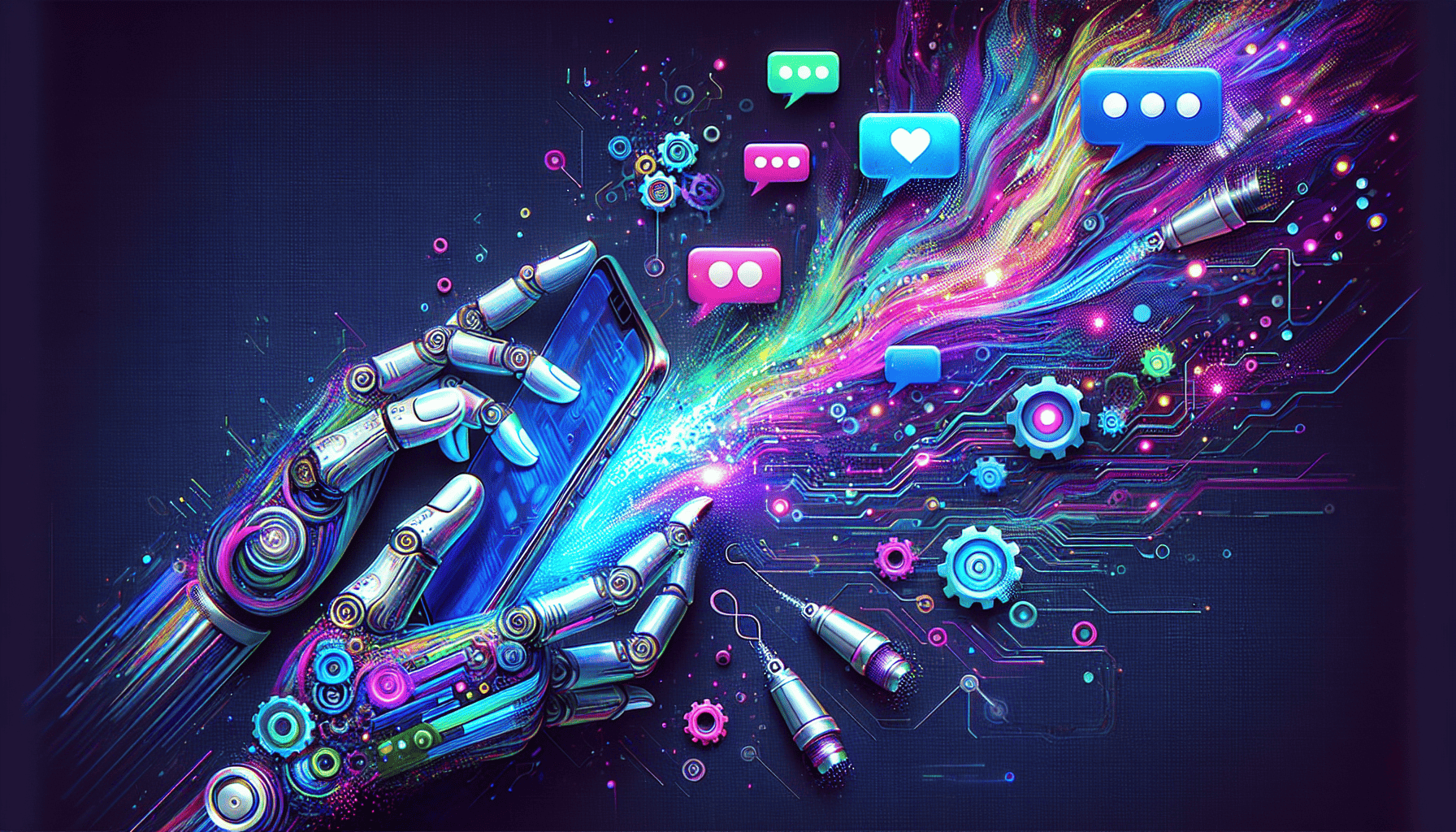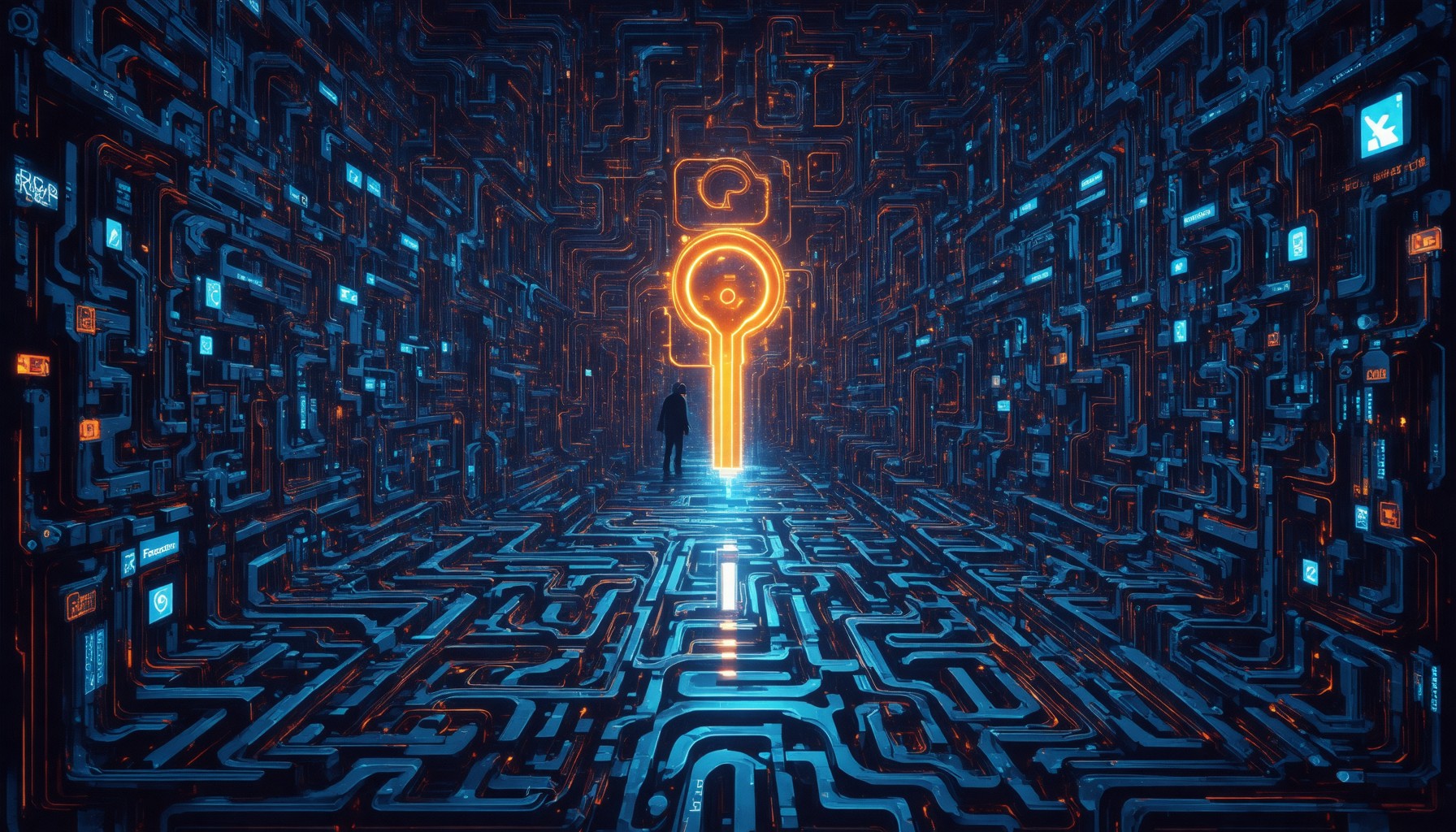Key Takeaways
- Enhance Customer Engagement: Utilize a chatbot on Facebook Messenger for 24/7 customer support, significantly improving user satisfaction.
- Instant Responses: Leverage AI technology for immediate answers to inquiries, reducing wait times and enhancing user experience.
- Cost-Effective Solution: Automate customer interactions with chatbots to lower operational costs and minimize reliance on large support teams.
- Lead Generation: Capture and nurture leads through interactive chatbot conversations, driving higher conversion rates.
- Free Setup Options: Explore platforms like ManyChat and Chatfuel that offer free tiers for creating Facebook Messenger chatbots without upfront costs.
- AI Integration: Connect advanced AI solutions like ChatGPT to enhance chatbot functionality and provide personalized user experiences.
In today’s digital landscape, mastering the chatbot on Facebook Messenger is essential for businesses looking to enhance customer engagement and streamline communication. This comprehensive guide will delve into the intricacies of setting up a chatbot on Facebook Messenger, exploring its key features and the integration of AI technology. We will begin by understanding the basics of Facebook Messenger chatbots and the significant benefits they offer, such as improved customer service and 24/7 availability. Additionally, we will address common questions like whether Facebook Messenger chatbots are free, and how to connect advanced AI solutions like ChatGPT with the platform. As we navigate through the article, you will discover best practices for enabling Facebook AI chat and learn about the technology that powers these interactive tools. Whether you’re a small business owner or a tech enthusiast, this guide will equip you with the knowledge to effectively utilize a chatbot on Facebook Messenger, ensuring you stay ahead in the competitive digital marketplace.
How to use chatbots on Facebook Messenger?
Understanding the Basics of Facebook Messenger Chatbots
To use chatbots on Facebook Messenger effectively, follow these steps:
1. **Start a Chat**: Open the Facebook Messenger app on your device. From the Chats tab, tap the icon in the top right corner to access additional options.
2. **Access AI Chats**: Select the option for AI chats. This will display a list of featured chatbots available for interaction.
3. **Choose a Chatbot**: Browse through the available chatbots or use the search function to find a specific type of AI chatbot that suits your needs, such as customer service bots, entertainment bots, or informational bots.
4. **Initiate the Conversation**: Once you select a chatbot, tap on it to open the chat window. You can start the conversation by typing your message in the text box. Alternatively, you may see message prompts that you can tap to initiate common queries or interactions.
5. **Engage with the Bot**: Interact with the chatbot by asking questions or following prompts. Many chatbots are designed to provide instant responses, making it easy to get information or assistance quickly.
6. **Explore Features**: Some chatbots may offer additional features, such as games, quizzes, or personalized recommendations. Take advantage of these to enhance your experience.
For more detailed insights on using chatbots effectively, consider exploring resources from Facebook’s official documentation or industry blogs that discuss best practices in chatbot interactions.
Key Benefits of Using a Chatbot on Facebook Messenger
Utilizing a chatbot on Facebook Messenger offers numerous advantages for businesses and users alike:
– **24/7 Availability**: Chatbots provide round-the-clock service, ensuring that users can receive assistance at any time, enhancing customer satisfaction and engagement.
– **Instant Responses**: With AI-driven technology, chatbots can deliver immediate answers to user inquiries, reducing wait times and improving the overall user experience.
– **Cost-Effective Communication**: Implementing a chatbot can significantly lower operational costs by automating responses and minimizing the need for extensive customer service teams.
– **Lead Generation**: Chatbots can effectively capture leads through interactive conversations, guiding users through the sales funnel and increasing conversion rates.
– **Multilingual Support**: Many chatbots can communicate in multiple languages, allowing businesses to cater to a diverse audience and expand their reach globally.
By leveraging these benefits, businesses can enhance their digital communication strategies and improve user engagement on platforms like Facebook Messenger. For more information on how to set up your first AI chatbot, check out our quick AI chatbot setup guide.

Is Facebook Messenger chatbot free?
Yes, Facebook Messenger chatbots can be set up for free. While many chatbot platforms provide various pricing plans, most include a free tier that allows users to create and deploy basic chatbots without any cost. This accessibility makes it easier for businesses of all sizes to leverage the power of automation in their customer interactions.
Exploring Free Options for Facebook Messenger Chatbots
Platforms like ManyChat, Chatfuel, and MobileMonkey offer free versions that enable users to build and manage chatbots on Facebook Messenger. These free tiers typically come with limitations on features or the number of subscribers, but they are a great starting point for businesses looking to enhance their customer engagement without incurring costs.
Setting up a Facebook Messenger chatbot is generally user-friendly, with many platforms providing drag-and-drop interfaces and templates to streamline the process. This ease of use allows even those with minimal technical skills to create effective chatbots that can respond to customer inquiries instantly.
Comparing Paid vs. Free Facebook Messenger Chatbots
For more advanced functionalities, such as automation, analytics, and integrations with other tools, users may need to upgrade to a paid plan. Pricing can vary significantly depending on the platform and the features required. Paid options often provide enhanced capabilities that can improve user experience and engagement, making them worthwhile for businesses with more complex needs.
Utilizing a chatbot on Facebook Messenger can enhance customer engagement, provide instant responses to inquiries, and improve overall user experience. According to a report by Business Insider, the use of chatbots in customer service is expected to grow significantly, with many businesses adopting them to improve efficiency and customer satisfaction (Business Insider, 2023).
For more detailed information on specific platforms and their features, you can refer to the official websites of ManyChat, Chatfuel, and MobileMonkey. Additionally, if you’re interested in exploring the features of Messenger Bot, check out our Messenger Bot features page for more insights.
What is AI chat on Facebook Messenger?
AI chat on Facebook Messenger refers to automated chat functionalities that businesses can implement to enhance customer interactions. These AI-driven chats utilize advanced algorithms to generate responses in real-time, providing users with quick answers to their inquiries. The integration of AI in Messenger allows for a more efficient communication process, ensuring that users receive timely assistance without the need for human intervention.
The Role of AI in Enhancing Facebook Messenger Chatbots
The role of AI in enhancing Facebook Messenger chatbots is pivotal. AI technologies enable these chatbots to:
- Functionality: AI chats on Messenger are designed to streamline communication between users and businesses. They can handle a variety of tasks, such as answering frequently asked questions, providing product information, and assisting with order tracking.
- Labeling: Messages generated by AI are clearly labeled as such, ensuring transparency for users. This helps users understand that they are interacting with an automated system rather than a human representative.
- Accuracy and Limitations: While AI responses are based on the business’s information and can be quite helpful, there are instances where the information may not be entirely accurate or contextually appropriate. Businesses are encouraged to regularly update their AI systems to improve response quality.
- Data Sharing: Conversations with AI chats are shared among the user, the business, and Meta (Facebook’s parent company). This data sharing is essential for improving AI performance and tailoring responses to user needs.
- Integration with Messenger Bots: Many businesses utilize Messenger Bots, which are automated systems that can enhance the AI chat experience. These bots can be programmed to perform specific tasks and provide personalized interactions, further improving customer service efficiency.
Popular AI Features in Facebook Messenger Chatbots
Facebook Messenger chatbots equipped with AI offer a range of features that enhance user experience:
- Automated Responses: Instant replies to common inquiries help reduce wait times and improve customer satisfaction.
- Personalization: AI can analyze user data to provide tailored recommendations and responses, creating a more engaging interaction.
- Multilingual Support: Many chatbots can communicate in multiple languages, allowing businesses to cater to a global audience effectively.
- Analytics and Insights: AI chatbots can track user interactions and provide businesses with valuable insights into customer behavior and preferences.
For more information on the implementation and effectiveness of AI chats, refer to resources from Facebook Messenger and industry studies on AI in customer service.
How to Connect ChatGPT with Facebook Messenger?
Integrating ChatGPT with Facebook Messenger can enhance user interaction and streamline communication. Follow these detailed steps to set up the connection effectively:
- Select Trigger: Begin by choosing ChatGPT as your trigger app. This involves selecting the specific event that will initiate the integration. Authenticate your ChatGPT account and conduct a successful test to ensure the connection is established.
- Select Action: After confirming the trigger, choose Facebook Messenger as the action app from the available options. This step is crucial as it defines what action will occur in Messenger when the trigger from ChatGPT is activated.
- Authenticate: You will need to authenticate your Facebook Messenger account. This typically involves logging into your Facebook account and granting necessary permissions for the integration to function seamlessly.
- Setup & Test: Configure the specific settings for your integration, such as defining the messages that ChatGPT will send to users on Messenger. Once set up, conduct a test to ensure that the integration works as intended, allowing ChatGPT to respond to messages in Facebook Messenger effectively.
- Utilize Messenger Bot Features: If you are using a Messenger Bot, ensure that it is configured to handle interactions with ChatGPT. This may involve setting up automated responses or utilizing the bot to manage user queries before escalating them to ChatGPT for more complex interactions.
By following these steps, you can successfully connect ChatGPT with Facebook Messenger, enhancing your communication capabilities and providing users with a more interactive experience. For further details, refer to the official documentation from Facebook Messenger and OpenAI to stay updated on best practices and integration techniques.
Troubleshooting Common Issues When Connecting ChatGPT
While integrating ChatGPT with Facebook Messenger, you may encounter some common issues. Here are solutions to help you troubleshoot effectively:
- Authentication Errors: Ensure that you have entered the correct credentials for both ChatGPT and Facebook Messenger. Double-check the permissions granted during the authentication process.
- Integration Not Triggering: If the integration does not trigger as expected, revisit the trigger settings in your integration tool. Ensure that the event selected is correctly configured.
- Message Delivery Failures: If messages are not being sent from ChatGPT to Messenger, verify the message format and ensure that the integration settings are correctly set up to handle the message types.
- Bot Conflicts: If you are using multiple bots, ensure that they do not conflict with each other. Configure your Messenger Bot to manage interactions appropriately without overlapping functionalities.
By addressing these common issues, you can ensure a smooth integration process and enhance the user experience on Facebook Messenger. For more insights, explore Messenger Bot tutorials for guidance on optimizing your chatbot functionalities.

How to Enable Facebook AI Chat?
Enabling Facebook AI chat is a straightforward process that enhances your messaging experience by integrating advanced AI capabilities. To enable Facebook AI chat, follow these steps:
- Open the Messenger App: Download and install the Messenger app from the App Store or Google Play Store if you haven’t already.
- Access the Meta AI Feature: Launch the Messenger app and look for the Meta AI tab, typically located at the bottom of the screen.
- Start a Conversation: Tap on the Meta AI tab. You will see suggested prompts that you can choose from or you can enter your own question or topic in the text box provided.
- Engage with the AI: After entering your prompt, tap the send button to initiate the chat. The AI will respond based on your input, providing information or assistance as needed.
- Privacy Considerations: Be cautious about sharing personal information in your messages. Avoid including sensitive details such as your name, address, email, or phone number to protect your privacy.
For more detailed guidance, you can refer to the official Facebook Help Center, which provides up-to-date information on using Messenger and its features. Engaging with AI can enhance user experience by providing instant responses and personalized interactions.
Best Practices for Optimizing Facebook AI Chat
To maximize the effectiveness of Facebook AI chat, consider implementing the following best practices:
- Define Clear Objectives: Establish what you want to achieve with AI chat, whether it’s customer support, lead generation, or user engagement.
- Utilize Conversational Design: Craft your AI interactions to be conversational and user-friendly, ensuring that users feel comfortable engaging with the AI.
- Regularly Update Content: Keep the AI’s knowledge base current by regularly updating responses and information based on user interactions and feedback.
- Monitor Performance: Use analytics tools to track user interactions and identify areas for improvement, ensuring that the AI chat remains effective and relevant.
- Encourage Feedback: Allow users to provide feedback on their AI chat experience, which can help refine and enhance the service over time.
By following these best practices, you can ensure that your Facebook AI chat not only meets user expectations but also drives engagement and satisfaction. For more insights on how to set up your first AI chatbot, check out our quick AI chatbot setup guide.
How does Facebook Messenger chat work?
Facebook Messenger is a widely used messaging platform that allows users to communicate through text, voice, and video. Here’s a comprehensive overview of how Facebook Messenger chat works:
- Creating an Account: To use Facebook Messenger, you need a Facebook account. Once you log in, you can access Messenger through the app or the website.
- Sending Messages:
- Text Messages: Tap on the chat icon, select a contact, and type your message in the text box. Press ‘Send’ to deliver your message instantly.
- Media Sharing: You can send photos and videos by tapping the camera icon to capture a new image or the gallery icon to select existing media from your device.
- Voice and Video Calls: Messenger supports voice and video calls. To initiate a call, open a chat with the desired contact and tap the phone or video camera icon at the top of the screen.
- Group Chats: You can create group chats by selecting multiple contacts. This feature allows for collaborative conversations and sharing of media among several users.
- Stickers and GIFs: Enhance your conversations with stickers and GIFs. Tap the smiley face icon to access a variety of fun stickers and animated GIFs.
- Messenger Bots: Messenger also supports bots that can automate responses and provide information. Businesses often use these bots to enhance customer service and engagement.
- Privacy Settings: Users can manage their privacy settings, including who can contact them and whether their online status is visible to others.
- Integration with Facebook: Messenger is integrated with Facebook, allowing users to receive notifications about comments, likes, and messages directly through the app.
The Technology Behind Facebook Messenger Chat
The technology that powers Facebook Messenger chat includes a combination of real-time messaging protocols and artificial intelligence. This infrastructure allows for seamless communication and enhances user experience through features like automated responses and chatbots. Messenger Bots, for instance, utilize AI to manage interactions, providing instant replies and support without human intervention. This capability is crucial for businesses looking to improve customer engagement and streamline communication.
Understanding User Interactions with Facebook Messenger Chatbots
User interactions with Facebook Messenger chatbots are designed to be intuitive and engaging. When a user initiates a chat, the bot can recognize keywords and respond appropriately, guiding the conversation based on user intent. This interaction model not only enhances user satisfaction but also allows businesses to gather valuable insights into customer preferences and behaviors. By analyzing these interactions, companies can refine their chatbot strategies, ensuring they meet user needs effectively.
Best Free Chatbot for Facebook Messenger
When it comes to enhancing customer engagement on Facebook Messenger, selecting the right chatbot can significantly impact your business’s success. There are several free options available that provide robust functionalities without the need for a hefty investment. Below, I outline some of the top recommendations for free Facebook Messenger chatbots that can help streamline your communication and improve user interactions.
Top Recommendations for Free Facebook Messenger Chatbots
- ManyChat: ManyChat is a popular choice for businesses looking to automate their Facebook Messenger interactions. It offers a user-friendly interface, allowing you to create engaging chat flows without any coding knowledge. With features like automated responses and broadcast messaging, ManyChat is ideal for lead generation and customer support.
- Chatfuel: Chatfuel is another leading platform that enables you to build chatbots for Facebook Messenger effortlessly. It provides a visual builder that simplifies the creation of conversational flows. Chatfuel also supports integrations with various third-party applications, enhancing its functionality for e-commerce and marketing.
- MobileMonkey: MobileMonkey offers a free tier that allows businesses to create chatbots for Facebook Messenger and other platforms. Its OmniChat technology enables seamless communication across different channels, making it a versatile tool for customer engagement.
- Flow XO: Flow XO provides a free plan that allows you to create chatbots for Facebook Messenger with ease. It includes features like automated workflows and integration with over 1000 apps, making it a powerful option for businesses looking to enhance their messaging capabilities.
How to Get Chatbot on Facebook Messenger: A Comprehensive Guide
Getting a chatbot on Facebook Messenger is a straightforward process that can be accomplished in just a few steps. Here’s a comprehensive guide to help you set up your chatbot effectively:
- Choose Your Chatbot Platform: Select one of the recommended free chatbot platforms, such as Messenger Bot, ManyChat, or Chatfuel, based on your specific needs and preferences.
- Create an Account: Sign up for an account on your chosen platform. Most platforms offer a free trial or free tier, allowing you to explore their features without any financial commitment.
- Connect to Facebook Messenger: Follow the platform’s instructions to connect your Facebook page to the chatbot. This typically involves granting permissions for the chatbot to interact with users on Messenger.
- Design Your Chatbot: Use the platform’s visual builder to create conversation flows. Focus on common user inquiries and design responses that provide value and engagement.
- Test Your Chatbot: Before launching, thoroughly test your chatbot to ensure it responds accurately and effectively to user inputs. Make adjustments as necessary based on your testing.
- Launch and Monitor: Once satisfied with your chatbot’s performance, launch it on your Facebook Messenger. Continuously monitor interactions and make improvements based on user feedback and analytics.
By following these steps, you can successfully implement a chatbot on Facebook Messenger, enhancing your customer engagement and streamlining communication.