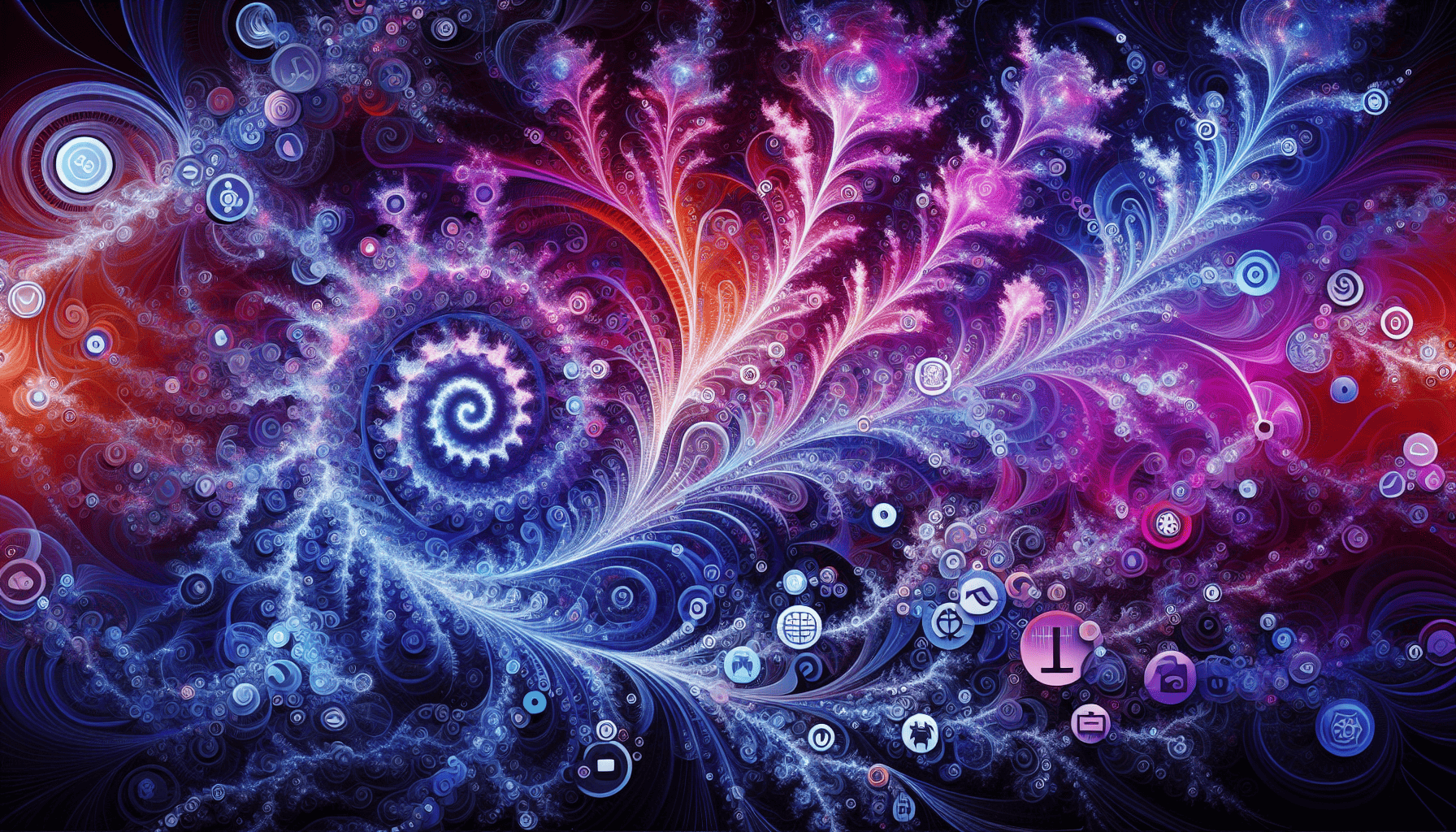Key Takeaways
- Learn how to activate a chatbot on Instagram to enhance user engagement and streamline communication.
- Utilize free chatbots on Instagram like ManyChat and Chatfuel for cost-effective customer interactions.
- Implement AI features in your Instagram chat bot to provide 24/7 customer support and improve satisfaction.
- Follow best practices for engaging users with personalized interactions and automated responses to boost engagement rates.
- Access Meta AI on Instagram to leverage advanced functionalities and enhance your chatbot’s capabilities.
In today’s digital landscape, leveraging a chatbot on Instagram has become essential for businesses aiming to enhance user engagement and streamline communication. This comprehensive guide will walk you through everything you need to know about activating AI features, accessing Meta functionalities, and utilizing free chatbots on Instagram to elevate your brand’s presence. We will explore how to get a chatbot for Instagram, implement AI chat capabilities, and troubleshoot common activation issues. Additionally, you’ll discover the best practices for engaging users with your Instagram chat bot and compare popular options like ChatGPT with other chatbots for Instagram. Whether you’re a seasoned marketer or just starting, this article will equip you with the insights and tools necessary to master the chat bot for Instagram and transform your customer interactions.
How to get chatbot in Instagram?
Understanding the Basics of Chatbots on Instagram
To set up a chatbot on Instagram, follow these comprehensive steps:
1. **Log into Your Instagram Account**: Start by accessing your Instagram profile through the mobile app or website.
2. **Switch to a Professional Account**:
– Tap the three horizontal lines in the top right corner of your profile.
– Select “Settings”.
– Navigate to “Account” and choose “Switch to Professional Account”.
– Follow the prompts to select a business category and complete the setup. This transition is crucial as it unlocks access to business tools, including chatbots.
3. **Choose a Chatbot Platform**: Select a third-party chatbot service that integrates with Instagram. Popular options include ManyChat, Chatfuel, and MobileMonkey. These platforms offer user-friendly interfaces and templates to create your chatbot without coding.
4. **Connect Your Instagram Account**:
– Within your chosen chatbot platform, follow the instructions to connect your Instagram account. This typically involves logging in and granting necessary permissions.
5. **Design Your Chatbot**:
– Create conversation flows that address common customer inquiries, provide information about products or services, and guide users through your offerings. Utilize templates provided by the chatbot platform to streamline this process.
6. **Test Your Chatbot**: Before going live, thoroughly test your chatbot to ensure it responds correctly and provides a seamless user experience. Make adjustments based on feedback and performance.
7. **Launch and Promote Your Chatbot**: Once satisfied with its performance, launch your chatbot. Promote it through your Instagram stories, posts, and bio to encourage user interaction.
8. **Monitor and Optimize**: After launching, regularly monitor the chatbot’s performance through analytics provided by the platform. Use this data to refine responses and improve user engagement.
For more detailed guidance, refer to resources from Instagram’s official help center and reputable marketing blogs such as HubSpot and Social Media Examiner, which provide insights on optimizing chatbot interactions for better customer engagement.
Exploring the Benefits of Using a Chatbot for Instagram
Utilizing a chatbot for Instagram offers numerous advantages that can significantly enhance user engagement and streamline communication. Here are some key benefits:
– **24/7 Availability**: A chatbot on Instagram ensures that your business is always accessible, providing instant responses to customer inquiries at any time of day.
– **Improved Customer Engagement**: By automating responses to frequently asked questions, chatbots for Instagram can engage users effectively, keeping them informed and satisfied without overwhelming your team.
– **Lead Generation**: Chatbots can facilitate lead generation by guiding users through the sales funnel, collecting contact information, and nurturing potential customers through personalized interactions.
– **Cost-Effective Solution**: Implementing a chat bot for Instagram reduces the need for extensive customer service teams, allowing businesses to allocate resources more efficiently while still maintaining high-quality customer interactions.
– **Data Collection and Insights**: Instagram chat bots can gather valuable data on user preferences and behaviors, enabling businesses to tailor their marketing strategies and improve overall customer experience.
By leveraging these benefits, businesses can enhance their presence on Instagram and foster stronger relationships with their audience. For more insights on features and capabilities, explore our [chatbot capabilities](https://messengerbot.app/#features).
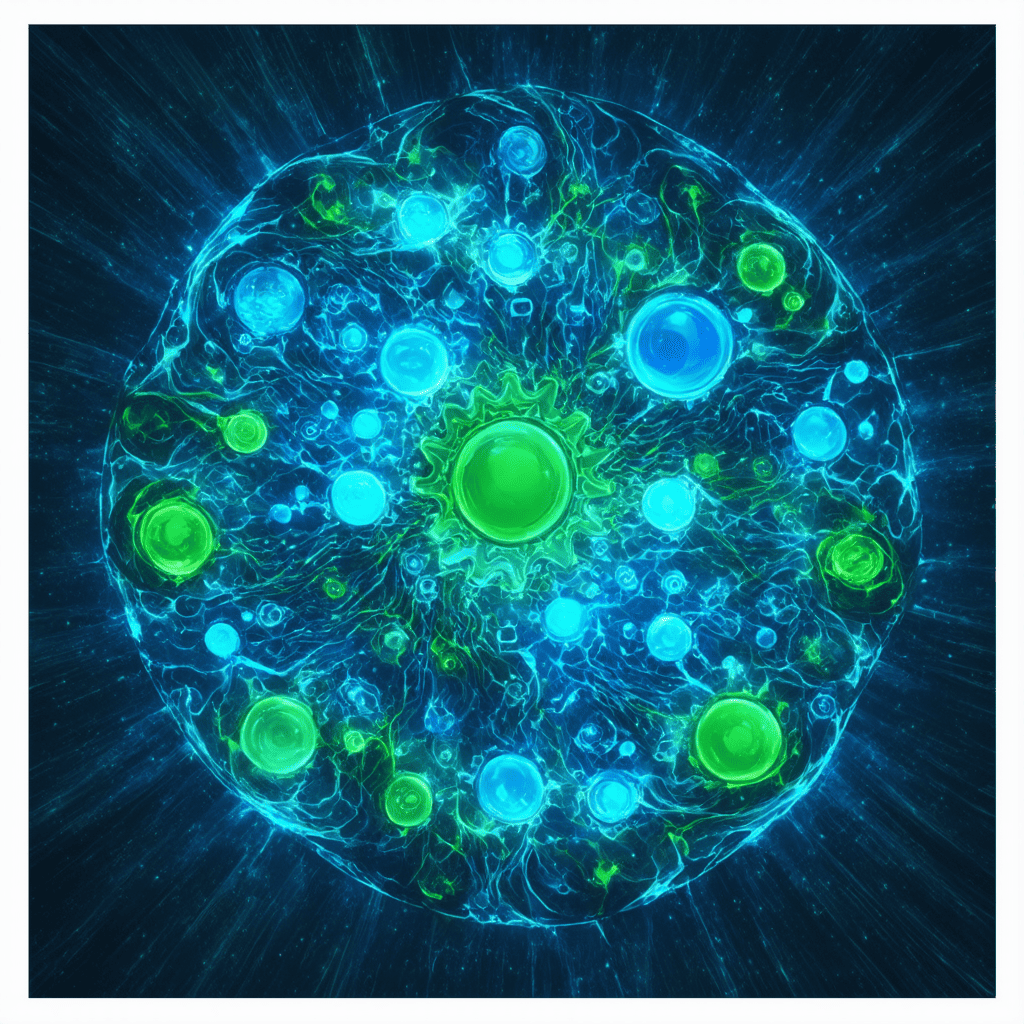
How to use AI chat on Instagram?
Implementing AI Features in Your Instagram Chat Bot
To start using AI chat on Instagram, open the Instagram app and navigate to your Direct Messages (DM) inbox. Tap the “Compose” icon located in the top right corner of the screen. From there, select “AI chats” to access the AI chat feature. You will be presented with a list of featured AIs available for interaction. If you have a specific AI in mind, utilize the “Search” function to find it quickly. This feature allows users to explore various AI options tailored to different needs, such as customer service, entertainment, or information retrieval.
Once you have selected the AI you wish to engage with, tap on it to initiate the chat. You can enter your message directly or choose from suggested prompts provided by the AI. It is important to be cautious about sharing personal information during your conversation. After composing your message, tap the send icon to deliver your message. For a more interactive experience, consider utilizing Instagram’s integration with Messenger Bots, which can enhance your communication by providing automated responses and support. This feature allows businesses and creators to engage with their audience more effectively through AI-driven interactions. By following these steps, you can seamlessly integrate AI chat into your Instagram experience, enhancing your social media interactions and gaining instant access to information and support.
Best Practices for Engaging Users with AI Chat on Instagram
To maximize the effectiveness of your chatbot on Instagram, it’s essential to implement best practices that enhance user engagement. First, ensure that your chatbot is programmed to provide quick and accurate responses to common inquiries. This not only improves user satisfaction but also encourages users to interact more frequently with your Instagram chat bot.
Additionally, consider personalizing interactions by using the user’s name and referencing previous conversations. This creates a more tailored experience that can significantly boost engagement rates. Utilizing features such as automated responses and workflow automation can streamline interactions, allowing your chatbot for Instagram to handle multiple queries simultaneously without compromising on quality.
Finally, regularly analyze the performance metrics provided by your chatbot to understand user behavior and preferences. This data can help you refine your strategies and improve the overall functionality of your Instagram chat bots. For more insights on features and capabilities, check out the features of Instagram chatbots.
How do I turn on AI on Instagram?
Activating AI features on Instagram can significantly enhance your engagement with followers. By turning on AI auto replies, you can ensure that your audience receives timely responses to their inquiries, which is crucial for maintaining customer satisfaction. Here’s a step-by-step guide to help you activate AI on Instagram:
- Open the Instagram app on your mobile device and navigate to your profile by tapping on your profile picture in the bottom right corner.
- Tap on the “Professional Dashboard” option located at the top of your profile.
- Under the “Your Tools” section, select “Your AI.”
- Tap the gear icon to access “Your AI Settings.”
- In the settings menu, you can enable AI auto replies by toggling the appropriate switch to the “On” position.
By following these steps, you can easily turn on AI auto replies, allowing your Instagram chat bot to handle common inquiries efficiently. This feature is particularly beneficial for businesses looking to enhance customer service and streamline communication.
Troubleshooting Common Issues with AI Activation
While activating AI on Instagram is generally straightforward, you may encounter some common issues. Here are a few troubleshooting tips to help you resolve them:
- Check App Updates: Ensure that your Instagram app is updated to the latest version, as older versions may not support AI features.
- Internet Connection: A stable internet connection is essential for activating AI settings. Verify that you are connected to Wi-Fi or have a strong mobile data signal.
- Account Type: Make sure your account is set to a professional account, as AI features are typically not available for personal accounts.
- Reboot the App: If you experience glitches, try closing the app completely and reopening it to refresh the settings.
If issues persist, consult Instagram’s official help center for further assistance. By addressing these common problems, you can ensure that your chatbot on Instagram operates smoothly and effectively engages your audience.
How to Access Meta AI on Instagram?
Accessing Meta AI on Instagram is straightforward. Follow these steps to engage with Meta AI effectively:
- Find Meta AI:
- Search Bar: Navigate to the Explore page and look for the Meta AI icon in the search bar.
- In Chat: In any existing chat thread, type “@Meta AI” or tap the “Message…” option and enter “@Meta AI”.
- Inbox: Check the top of your inbox for the Meta AI icon.
- Start a Conversation:
- Tap the Icon: Click on the Meta AI icon to initiate a chat.
- Voice Interaction: You can engage with Meta AI by tapping in the text box and asking questions or making requests verbally.
- Text Input: Type your message or prompt directly into the text box.
- Utilize Meta AI for Writing:
- Edit with AI: In an ongoing conversation, tap “Message…” at the bottom, enter your message, and select “Edit with Meta AI” to generate a refined response.
- Write with AI: Highlight a specific part of a message by tapping and holding, then select “Write with AI” to rewrite that section.
- Explore Additional Features:
- Change Voice: Tap the settings icon in the top right corner to modify Meta AI’s voice.
- Mute Options: Use the mute buttons to silence Meta AI’s voice or microphone during interactions.
- End Voice Conversations: Tap the end button to conclude a voice session and return to text chat.
- Share Meta AI: In the chat interface, tap to share Meta AI with other users.
- Search Messages: Look for specific messages sent by Meta AI in the chat.
- Mute Future Messages: Disable notifications for any future messages from Meta AI.
- Provide Feedback: To improve responses, tap and hold a message, select “More,” and then choose “Good response” or “Bad response.”
- Use Commands: Type commands like “/ai-options” to access a list of available functionalities.
Navigating Meta Features for Instagram Chatbots
Meta AI offers a range of features that enhance the functionality of your Instagram chat bot. By leveraging these tools, you can create a more engaging experience for your users. Here are some key features:
- Automated Responses: Set up automated replies to common inquiries, ensuring users receive immediate assistance.
- Personalization: Utilize user data to tailor interactions, making conversations feel more personal and relevant.
- Analytics: Track user interactions and engagement metrics to refine your chatbot strategy and improve user satisfaction.
- Multilingual Support: Reach a broader audience by enabling your chatbot to communicate in multiple languages, enhancing accessibility.
By effectively navigating these Meta features, you can maximize the potential of your chatbot on Instagram, driving user engagement and satisfaction.

How do you activate chat on Instagram?
Activating your Instagram chat bot is a straightforward process that enhances your engagement with followers. To activate chat on Instagram, follow these detailed steps:
- Open Instagram App: Launch the Instagram app on your mobile device.
- Access Your Profile: Tap on your avatar located in the bottom right corner of the screen to go to your profile.
- Open Settings: Click on the three horizontal lines (hamburger icon) in the top right corner to open the menu, then select ‘Settings’ at the bottom of the list.
- Navigate to Privacy Settings: In the Settings menu, find and tap on ‘Privacy’.
- Select Messages: Within the Privacy section, scroll down and select ‘Messages’.
- Allow Access to Messages: Here, you will see options to manage who can send you messages. Ensure that you toggle on the settings that allow access to your messages from followers and others.
- Check for Updates: Make sure your Instagram app is updated to the latest version to ensure all features are available.
- Using Instagram Direct: Once activated, you can start chatting with friends and followers through Instagram Direct. You can send text messages, photos, and videos directly.
For more information on managing your Instagram settings, refer to Instagram’s Help Center, which provides comprehensive guidance on using the platform effectively.
Activating Your Instagram Chat Bot: A Comprehensive Guide
Once you have activated chat on Instagram, integrating a chatbot on Instagram can significantly enhance user interaction. A chatbot for Instagram can automate responses, manage inquiries, and provide 24/7 support, ensuring that your followers receive timely assistance. Here are some key features to consider when activating your Instagram chat bot:
- Automated Responses: Set up your chat bot to respond instantly to common questions, improving user satisfaction.
- Personalized Interactions: Utilize AI to tailor conversations based on user behavior and preferences.
- Lead Generation: Capture potential leads through engaging interactions and automated follow-ups.
- Multilingual Support: Reach a broader audience by enabling your chat bot to communicate in multiple languages.
Explore more about the features of Instagram chatbots to maximize your engagement strategies.
How to use ChatGPT?
Integrating ChatGPT into Your Instagram Strategy
To effectively integrate ChatGPT into your Instagram strategy, start by accessing the platform through chat.openai.com or by downloading the ChatGPT mobile app from the App Store or Google Play. After creating an account, you can choose your plan, including options like GPT-4 for enhanced capabilities.
Once you’re set up, input your prompts clearly and specifically to generate relevant responses. For instance, you can use ChatGPT to create engaging captions, respond to user inquiries, or generate content ideas tailored to your audience. This can significantly enhance the user experience on your Instagram account, making interactions more dynamic and personalized.
Additionally, consider utilizing ChatGPT’s features such as conversation history to revisit previous interactions and refine your approach. By leveraging these capabilities, you can create a more engaging and responsive Instagram chat bot that resonates with your followers.
Comparing ChatGPT with Other Chatbots for Instagram
When evaluating ChatGPT against other chatbots for Instagram, it’s essential to consider functionality, user engagement, and integration capabilities. ChatGPT stands out for its advanced natural language processing, allowing for more nuanced and context-aware conversations. This can lead to higher user satisfaction and engagement compared to simpler chatbots.
For instance, while traditional chatbots may offer basic automated responses, ChatGPT can handle complex queries and provide personalized interactions. Competitors like Brain Pod AI also offer robust AI chat solutions, including multilingual support and e-commerce tools, which can be beneficial depending on your business needs.
Ultimately, the choice between ChatGPT and other chatbots for Instagram should be based on your specific requirements, such as the level of interaction you wish to achieve and the types of queries your audience typically presents. By carefully assessing these factors, you can select the best chatbot for Instagram that aligns with your brand’s goals.
Free Chatbot on Instagram
Top Free Chatbots for Instagram: Features and Benefits
When considering a free chatbot on Instagram, several options stand out for their robust features and user-friendly interfaces. These chatbots for Instagram can significantly enhance user engagement and streamline communication. Here are some of the top free chatbots available:
1. **ManyChat**: Known for its ease of use, ManyChat allows businesses to create automated responses and engage users effectively. Its drag-and-drop interface makes it accessible for users without technical expertise. ManyChat also offers integration with various platforms, enhancing its functionality.
2. **Chatfuel**: This platform is ideal for businesses looking to build a chatbot without coding. Chatfuel provides templates and a visual builder, making it easy to set up an Instagram chat bot. It also supports multimedia messages, allowing for richer interactions.
3. **MobileMonkey**: With its focus on marketing automation, MobileMonkey enables businesses to create engaging chat experiences. It offers features like audience segmentation and analytics, helping users optimize their Instagram bot chat strategies.
4. **Tidio**: Tidio combines live chat and chatbot functionalities, providing a seamless experience for users. It supports multiple languages and integrates with various e-commerce platforms, making it a versatile choice for businesses.
These free chatbots not only save costs but also provide essential features that can help businesses grow their presence on Instagram. By utilizing a chatbot for Instagram, companies can automate responses, engage with customers in real-time, and improve overall user satisfaction.
Choosing the Right Instagram Chat Bot Free for Your Business
Selecting the right free Instagram chat bot requires careful consideration of your business needs and objectives. Here are some key factors to keep in mind:
– **User Experience**: Ensure the chatbot provides a smooth and intuitive experience for users. Look for features that allow for easy navigation and quick responses.
– **Customization Options**: A good chatbot should offer customization capabilities to align with your brand’s voice and messaging. This includes the ability to personalize greetings and responses.
– **Integration Capabilities**: Check if the chatbot can integrate with other tools you use, such as CRM systems or email marketing platforms. This will enhance your overall marketing strategy.
– **Analytics and Reporting**: Choose a chatbot that provides insights into user interactions and engagement metrics. This data is crucial for optimizing your chatbot strategy over time.
– **Support and Resources**: Look for platforms that offer robust support and educational resources, such as tutorials and documentation. This will help you maximize the potential of your Instagram chat bot.
By carefully evaluating these factors, you can select the best free chatbot on Instagram that meets your business needs and enhances your customer engagement strategy. For more information on setting up your Instagram chatbot, check out our [tutorials](https://messengerbot.app/messenger-bot-tutorials/).