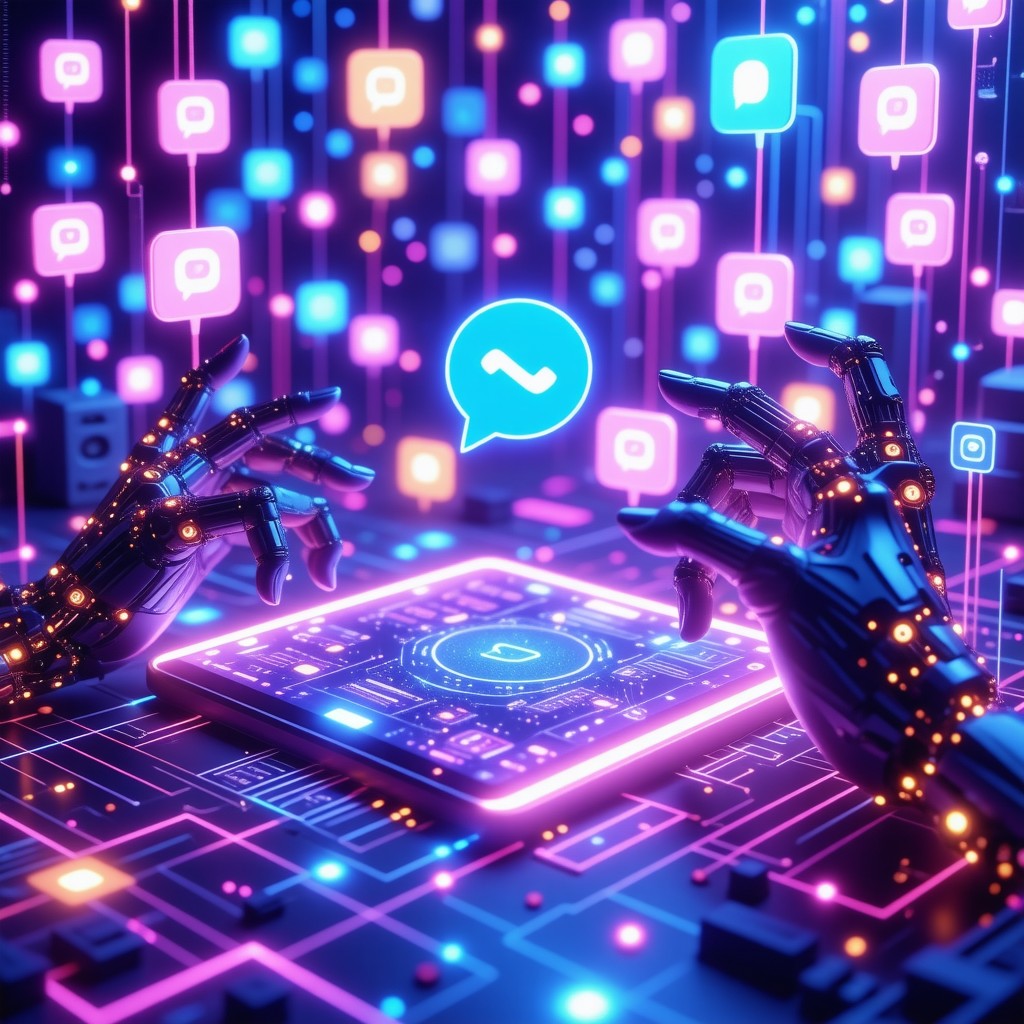Key Takeaways
- Mastering Facebook Messenger chatbots is essential for enhancing customer engagement and streamlining communication in 2025.
- 24/7 availability allows chatbots to provide immediate assistance, improving customer satisfaction.
- Personalized interactions through AI and user data create a tailored experience, driving user loyalty.
- Implementing chatbots can lead to significant cost efficiency by automating routine inquiries and freeing up human resources.
- Identifying bots in conversations is crucial; look for signs like rapid response times and repetitive answers.
- Integrating Facebook Messenger AI chatbots into business strategies can boost lead generation and sales conversions.
- Staying updated with trends like multilingual capabilities and enhanced AI integration will keep your chatbot relevant.
In the rapidly evolving digital landscape of 2025, mastering the Facebook Chatbot Messenger has become essential for businesses and individuals alike. This comprehensive guide will delve into the intricacies of Facebook Messenger chatbots, providing you with valuable insights on understanding their functionality, setting them up, and identifying bots within your conversations. We will explore the basics of chatbots in Facebook Messenger, highlighting their benefits and how they can enhance user engagement. Additionally, you will learn how to discern whether someone is a bot on Facebook Messenger, evaluate the legitimacy of these chatbots for Facebook Messenger, and navigate the interface of Facebook Messenger chat. By the end of this article, you will be equipped with the knowledge to integrate Facebook Messenger AI chatbots into your business strategy, ensuring you stay ahead of the curve in this dynamic environment. Join us as we unlock the potential of chatbots on Facebook Messenger and maximize your experience with this innovative technology.
What is a Facebook Messenger ChatBot?
A Facebook Messenger ChatBot is an automated software application designed to engage with users through Facebook’s Messenger platform. These chatbots utilize artificial intelligence (AI) and natural language processing (NLP) to understand and respond to customer inquiries in real-time, providing a seamless communication experience.
Understanding the Basics of Facebook Chatbots
Facebook Messenger ChatBots are revolutionizing the way businesses interact with their customers. Here are some key features that make these chatbots essential for modern communication:
- 24/7 Availability: Chatbots can operate around the clock, ensuring that customers receive immediate assistance regardless of the time of day. This enhances customer satisfaction and engagement.
- Personalized Interactions: By leveraging user data, chatbots can tailor responses and recommendations based on individual preferences and past interactions, creating a more personalized user experience.
- Cost Efficiency: Implementing a chatbot can significantly reduce operational costs for businesses by automating routine inquiries and freeing up human agents to handle more complex issues.
- Lead Generation and Sales: Chatbots can facilitate lead generation by qualifying prospects through interactive conversations and guiding them through the sales funnel, ultimately increasing conversion rates.
- Integration with Other Tools: Facebook Messenger ChatBots can integrate with various CRM systems and marketing platforms, allowing businesses to streamline their operations and maintain a cohesive customer relationship management strategy.
The Benefits of Using a Facebook Messenger Chatbot
Recent studies indicate that businesses using chatbots on platforms like Facebook Messenger experience higher engagement rates and improved customer retention. According to a report by Juniper Research, chatbots are expected to save businesses over $8 billion annually by 2022 through enhanced customer service efficiency.
For businesses looking to implement a Facebook Messenger ChatBot, it is essential to focus on user experience design, ensuring that the bot is intuitive and capable of handling a wide range of inquiries. Additionally, regular updates and training of the chatbot’s AI model are crucial for maintaining its effectiveness and relevance in a rapidly evolving digital landscape.

What is a Facebook Messenger ChatBot?
A Facebook Messenger chatbot is an automated program designed to interact with users on the Facebook Messenger platform. These chatbots utilize artificial intelligence to manage conversations, providing instant responses to inquiries and facilitating user engagement without the need for human intervention. By leveraging the capabilities of a facebook messenger chatbot, businesses can streamline communication, enhance customer service, and improve overall user experience.
Understanding the Basics of Facebook Chatbots
At its core, a facebook chatbot messenger operates by interpreting user inputs and delivering appropriate responses. This technology can be integrated into various business models, allowing for automated customer support, lead generation, and even e-commerce functionalities. The versatility of chatbots in Facebook Messenger makes them an essential tool for businesses looking to engage with their audience effectively.
The Benefits of Using a Facebook Messenger Chatbot
Utilizing a messenger facebook chatbot offers numerous advantages:
- 24/7 Availability: Chatbots provide round-the-clock service, ensuring that customer inquiries are addressed promptly, regardless of the time of day.
- Cost Efficiency: By automating responses, businesses can reduce operational costs associated with customer service.
- Personalization: Advanced chatbots can tailor interactions based on user data, enhancing the overall customer experience.
- Lead Generation: Chatbots can effectively capture leads through engaging conversations, driving sales and conversions.
How to tell if someone is a bot on Facebook Messenger?
Identifying whether someone is a bot on Facebook Messenger can be straightforward if you know what to look for. Here are some key indicators:
- Response Time: Bots typically respond almost instantly, whereas human responses may take longer. If replies are immediate and consistent, it could indicate a bot.
- Repetitive Responses: Bots often provide the same answers to different questions. If the conversation feels scripted or lacks variation, it may be a bot.
- Limited Understanding: Bots may struggle with complex questions or nuanced topics. If the responses seem generic or fail to address your queries adequately, it could be a sign of a bot.
- Profile Information: Check the profile of the user. Bots often have minimal or no personal information, such as a lack of profile picture or a generic name.
- Engagement Style: Bots usually lack emotional responses or personal anecdotes. If the conversation feels robotic or lacks empathy, it may be a bot.
- Links and Promotions: If the user frequently sends links or promotional content without engaging in meaningful conversation, it could indicate a bot.
- Testing with Questions: Ask questions that require personal opinions or experiences. A bot may provide irrelevant or nonsensical answers.
For further insights, research from sources such as the Journal of Human-Computer Interaction and studies on conversational agents can provide a deeper understanding of bot behavior and detection methods.
Identifying Bots in Your Facebook Messenger Conversations
When engaging in conversations on Facebook Messenger, being able to identify bots can enhance your interaction experience. Pay attention to the signs mentioned above, and consider utilizing tools designed to help recognize chatbots on facebook messenger. These tools can analyze conversation patterns and provide insights into whether you’re communicating with a bot or a human.
Common Signs of a Messenger Chatbot
In addition to the indicators listed, there are common signs that can help you determine if you’re interacting with a chatbot messenger facebook. Look for the following:
- Consistent tone and style in responses.
- Inability to handle unexpected questions or topics.
- Frequent use of promotional language without context.
By being aware of these signs, you can navigate your Facebook Messenger conversations more effectively and discern between human and automated interactions.
Is the Messenger Chat Bot Legit?
Yes, the Messenger chat bot is legitimate. Facebook Messenger bots are designed to enhance user interaction and provide automated responses within the Messenger platform. Here are key points to consider regarding their legitimacy:
- Compliance and Approval: Messenger bots are regularly reviewed by Facebook to ensure they comply with the platform’s policies. This includes adherence to privacy standards and user experience guidelines, making them a trusted application for businesses and users alike.
- Functionality: These bots can perform a variety of tasks, such as answering frequently asked questions, providing customer support, and facilitating transactions. Their functionality is backed by advanced artificial intelligence, allowing for more natural and engaging conversations.
- User Adoption: Many businesses utilize Messenger bots to improve customer engagement. According to a report by Business Insider, over 300,000 active bots are currently in use on Messenger, indicating a strong acceptance and reliance on this technology.
- Security Measures: Facebook implements stringent security measures to protect user data and ensure that bots operate safely. This includes encryption and regular audits of bot activities.
- Resources for Verification: For further information on the legitimacy of Messenger bots, you can refer to Facebook’s official documentation on Messenger Platform policies and best practices, which outlines the requirements and standards for bot development.
In conclusion, Messenger chat bots are legitimate tools that enhance communication on the platform, backed by Facebook’s compliance and security measures.
User Experiences with Facebook Messenger AI
User experiences with Facebook Messenger AI chatbots have generally been positive, as they provide quick responses and enhance customer service. Here are some insights into user interactions:
- Speed and Efficiency: Users appreciate the immediate responses provided by chatbots, which can significantly reduce wait times compared to traditional customer service channels.
- 24/7 Availability: Messenger chatbots are available around the clock, allowing users to receive assistance at any time, which is particularly beneficial for businesses with a global audience.
- Personalization: Many chatbots utilize user data to offer personalized experiences, making interactions feel more tailored and relevant.
- Feedback Mechanisms: Users can often provide feedback on their interactions, helping businesses to refine and improve their chatbot functionalities over time.
- Integration with Services: Chatbots can seamlessly integrate with various services, such as e-commerce platforms, enhancing the overall user experience by facilitating transactions directly within Messenger.
Overall, the integration of Facebook Messenger AI chatbots has transformed how businesses interact with their customers, leading to improved satisfaction and engagement.
How to Set Up a ChatBot on Facebook Messenger?
Setting up a Facebook Messenger chatbot is a straightforward process that can significantly enhance your business’s communication strategy. By following these steps, you can create a chatbot that engages users effectively and automates responses to common inquiries.
Step-by-Step Guide to Setting Up Your Facebook Chatbot
1. **Access Your Facebook Developer Account**
Log in to your Facebook Developer account at developers.facebook.com. If you don’t have an account, create one to get started.
2. **Create a New App**
Click on “My Apps” and select “Create App.” Choose the type of app that suits your needs (e.g., Business) and fill in the required details.
3. **Set Up Messenger**
In the app dashboard, navigate to the “Add a Product” section and select “Messenger.” Click on “Set Up” to enable Messenger for your app.
4. **Generate a Page Access Token**
Go to the Messenger settings and link your Facebook Page to the app. This will allow you to generate a Page Access Token, which is essential for your ChatBot to interact with users.
5. **Configure Webhooks**
Set up webhooks to receive messages and events from Messenger. In the Messenger settings, provide a callback URL and verify your webhook by responding to Facebook’s verification request.
6. **Develop Your ChatBot**
Use a programming language or a ChatBot development platform (like ManyChat or Chatfuel) to create your bot’s logic. Ensure it can handle user queries effectively and provide relevant responses.
7. **Test Your ChatBot**
Use the Messenger app to test your ChatBot. Send messages to your bot to ensure it responds correctly and troubleshoot any issues that arise.
8. **Launch Your ChatBot**
Once testing is complete, promote your ChatBot on your Facebook Page and encourage users to interact with it. Monitor its performance and make adjustments as necessary.
For more detailed guidance, refer to the official Facebook documentation on Messenger Bots at Facebook Messenger App Setup.
Choosing the Best Free Chatbot for Facebook Messenger
When selecting a chatbot for Facebook Messenger, consider the following options that offer robust features at no cost:
– **ManyChat**: A popular choice for creating engaging chatbots with a user-friendly interface. It allows for easy integration with Facebook Messenger and offers various templates to get started quickly.
– **Chatfuel**: Ideal for those who prefer a no-code solution, Chatfuel enables you to build chatbots using a visual interface. It supports various functionalities, including broadcasting messages and user segmentation.
– **Messenger Bot**: This platform provides a comprehensive suite of tools for automating responses and managing user interactions effectively. You can explore its features further at Messenger Bot Features.
Choosing the right chatbot can significantly impact your engagement strategy on Facebook Messenger. By leveraging these tools, you can enhance user experience and streamline communication.

How to tell if someone is using a chatbot?
Recognizing the Use of Chatbots in Facebook Messenger involves understanding specific indicators that can help you identify whether you are interacting with a human or a chatbot on Facebook Messenger. Here are some key signs to look for:
- Response Patterns: Chatbots often exhibit predictable response patterns. If the replies are consistently structured and lack variation, it may indicate AI involvement. Human responses tend to be more spontaneous and nuanced.
- Language and Tone: AI-generated content typically maintains a formal and neutral tone. If the conversation feels overly polite or lacks emotional depth, it could suggest you are interacting with a chatbot. Humans usually express a wider range of emotions and informal language.
- Contextual Understanding: Chatbots may struggle with context. If the responses seem disconnected from previous messages or fail to grasp nuances in the conversation, this is a strong indicator of AI usage.
- Repetitive Information: If the same information is repeated or if the chatbot provides generic answers without addressing specific questions, it is likely an AI. Humans tend to provide more personalized and varied responses.
- Limited Knowledge: Chatbots may have a restricted knowledge base. If the conversation veers into topics that the responder cannot discuss in detail or if they provide vague answers, it may indicate a chatbot.
- Response Time: Chatbots can respond almost instantaneously, while human responses may take longer due to the need for thought and consideration.
- Inability to Handle Complex Queries: If the conversation involves complex questions or requires critical thinking, and the responses are simplistic or off-topic, it is likely you are interacting with a chatbot.
Understanding these signs can help you identify whether you are communicating with a human or an AI chatbot, such as those found in platforms like Messenger Bot, which are designed to assist users with automated responses. For further reading on chatbot behavior and detection, refer to studies from sources like the Chatbots.org.
Tools to Identify Chatbots on Facebook Messenger
To enhance your ability to discern between human and chatbot interactions, consider utilizing various tools designed for this purpose. Here are some effective options:
- Chatbot Detection Software: Tools like Brain Pod AI offer advanced AI detection capabilities that can analyze response patterns and identify chatbot behavior.
- Browser Extensions: Certain browser extensions can help flag automated responses in real-time, providing alerts when you are likely interacting with a chatbot.
- User Feedback Platforms: Websites that aggregate user experiences can provide insights into common chatbot interactions, helping you recognize typical signs of AI engagement.
By leveraging these tools, you can improve your understanding of chatbots in Facebook Messenger and enhance your overall communication experience.
Maximizing Your Experience with Facebook Messenger Chatbots
To fully leverage the capabilities of Facebook Messenger chatbots, it’s essential to integrate them effectively into your business strategy. This section explores how to do just that, along with future trends that will shape the landscape of chatbots on Facebook Messenger.
Integrating Facebook Messenger AI into Your Business Strategy
Integrating a Facebook Messenger chatbot into your business strategy can significantly enhance customer engagement and streamline operations. Here are key steps to consider:
- Define Your Objectives: Clearly outline what you want to achieve with your chatbot for Facebook Messenger. Whether it’s improving customer service, generating leads, or providing instant support, having defined goals will guide your chatbot’s design and functionality.
- Choose the Right Platform: Select a platform that offers robust features for chatbots in Facebook Messenger. For instance, platforms like Brain Pod AI provide advanced AI capabilities that can enhance your chatbot’s performance.
- Design User-Friendly Interactions: Ensure that your messenger chatbot Facebook is easy to interact with. Use simple language, quick replies, and buttons to facilitate user engagement.
- Monitor and Optimize: Regularly analyze the performance of your Facebook Messenger chatbots. Use analytics tools to track user interactions and optimize responses based on user feedback.
By effectively integrating Facebook Messenger AI chatbots into your business strategy, you can enhance customer satisfaction and drive engagement.
Future Trends in Chatbots for Facebook Messenger
The landscape of chatbots on Facebook Messenger is continuously evolving. Here are some trends to watch for:
- Increased Personalization: Future chatbots for Facebook Messenger will leverage AI to provide more personalized experiences, tailoring interactions based on user preferences and behaviors.
- Multilingual Capabilities: As businesses expand globally, Facebook Messenger chatbots will increasingly support multiple languages, allowing for broader audience engagement.
- Enhanced AI Integration: The integration of advanced AI technologies will enable chatbots in Facebook Messenger to handle more complex queries and provide more accurate responses.
- Voice Interaction: With the rise of voice-activated devices, future messenger chatbots Facebook may incorporate voice recognition features, allowing users to interact through voice commands.
Staying ahead of these trends will help you maximize the potential of your Facebook Messenger chatbot and ensure that you remain competitive in your industry.
Maximizing Your Experience with Facebook Messenger Chatbots
Integrating Facebook Messenger AI into Your Business Strategy
Integrating a Facebook Messenger chatbot into your business strategy can significantly enhance customer engagement and streamline operations. By utilizing a facebook messenger chatbot, businesses can automate responses to frequently asked questions, provide 24/7 customer support, and personalize interactions based on user behavior. This not only improves customer satisfaction but also frees up human resources for more complex inquiries.
To effectively integrate a chatbot for facebook messenger, consider the following steps:
1. **Define Objectives**: Determine what you want to achieve with your chatbot, such as lead generation, customer support, or sales.
2. **Choose the Right Platform**: Select a best free chatbot for facebook messenger that aligns with your goals and offers the necessary features.
3. **Design Conversational Flows**: Create engaging and intuitive conversation paths that guide users through their inquiries.
4. **Test and Optimize**: Regularly test your chatbot’s performance and make adjustments based on user feedback and analytics.
By following these steps, businesses can leverage the full potential of chatbots on facebook messenger to enhance their digital communication strategies.
Future Trends in Chatbots for Facebook Messenger
The landscape of chatbots is continually evolving, and staying ahead of trends is crucial for businesses looking to maximize their use of facebook messenger chatbots. Here are some key trends to watch:
1. **Increased AI Capabilities**: As AI technology advances, chatbots will become more sophisticated, enabling them to handle complex queries and provide more personalized experiences.
2. **Integration with E-Commerce**: Expect to see more facebook chatbot messenger free solutions that integrate seamlessly with e-commerce platforms, allowing for direct purchases through chat.
3. **Multilingual Support**: With a growing global audience, chatbots will increasingly offer multilingual capabilities, making it easier for businesses to connect with diverse customer bases.
4. **Enhanced Analytics**: Future chatbots will provide deeper insights into user interactions, helping businesses refine their strategies and improve customer engagement.
By embracing these trends, businesses can ensure their messenger chatbot facebook remains relevant and effective in meeting customer needs.