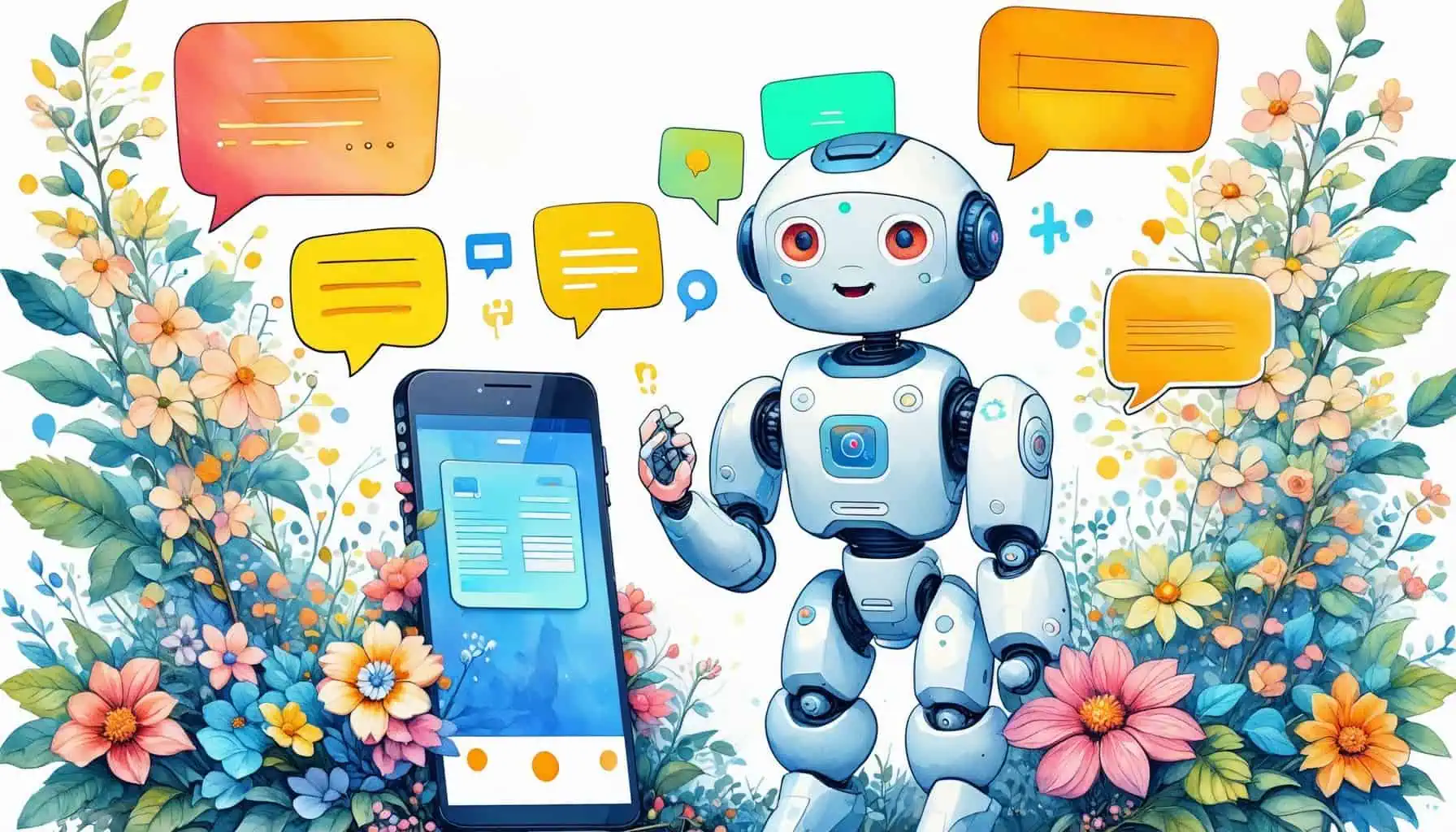Key Takeaways
- Automate Responses: Setting up a Facebook Messenger auto reply bot allows businesses to provide instant replies, improving customer satisfaction.
- 24/7 Availability: Ensure your customers receive timely responses at any hour, enhancing engagement and retention.
- Easy Setup: Access the automated responses feature through your Facebook Page’s Inbox for straightforward configuration.
- Customizable Greetings: Create personalized automated greetings to make a positive first impression on new messages.
- Free Options Available: Platforms like ManyChat and Chatfuel offer free plans to implement effective auto replies without additional costs.
- Streamlined Communication: Automate common inquiries to focus on complex questions, optimizing workflow and response time.
In today’s fast-paced digital landscape, effective communication is key, and the Facebook Messenger auto reply bot is a game-changer for businesses and individuals alike. This comprehensive guide, titled Mastering the Facebook Messenger Auto Reply Bot: Your Complete Guide to Setting Up Automated Responses and Greetings, will delve into the ins and outs of automating your messaging experience. From understanding the fundamentals of the auto reply FB Messenger feature to exploring the myriad benefits it offers, we’ll cover everything you need to know. You’ll learn how to navigate the Facebook Messenger settings to find automations, create automatic greetings, and even set away messages to ensure you never miss a beat. Plus, we’ll provide practical examples of Facebook Messenger auto reply examples and discuss free options available for those looking to enhance their messaging capabilities without breaking the bank. Whether you’re asking yourself, can you set up an auto reply on Facebook Messenger? or curious about integrating tools like ManyChat, this guide is designed to equip you with the knowledge and skills to master your messaging strategy. Get ready to transform your communication approach with the power of automation!
Can you set up an auto reply on Facebook Messenger?
Yes, you can set up an auto-reply on Facebook Messenger by following these steps:
- Access Your Facebook Page: Log into your Facebook account and navigate to the page you manage.
- Go to Inbox: Click on the ‘Inbox’ tab located on the left side of your page. This will take you to your messages.
- Set Up Automated Responses:
- Click on ‘Automated Responses’ in the left menu.
- Here, you can customize various automated responses, including instant replies, away messages, and more.
- Create an Instant Reply:
- Select ‘Instant Reply’ and toggle it on.
- Customize your message to greet users who message you. For example, “Thank you for reaching out! We will get back to you shortly.”
- Save Changes: After customizing your message, make sure to save your changes.
- Using Messenger Bots: For more advanced automation, consider using Messenger Bots. These bots can handle multiple queries and provide instant responses based on user interactions. You can set up a bot using platforms like ManyChat or Chatfuel, which integrate seamlessly with Facebook Messenger.
- Testing: After setting up your auto-reply, send a test message to your page to ensure that the auto-reply functions as intended.
For further guidance, refer to Facebook’s official documentation on setting up automated responses, which provides detailed instructions and best practices: Facebook Business Help.
Understanding the Facebook Messenger Auto Reply Bot
The Facebook Messenger auto reply bot is a powerful tool designed to enhance communication efficiency on your Facebook page. By utilizing AI-driven technology, this bot can provide automatic answers on Facebook Messenger to common inquiries, ensuring that your audience receives timely responses even when you’re unavailable. This not only improves user satisfaction but also helps maintain engagement with your audience.
With the Facebook Messenger auto reply bot free options available, businesses of all sizes can implement this feature without incurring additional costs. The bot can be customized to reflect your brand’s voice, allowing for personalized interactions that resonate with users. Additionally, it can handle multiple queries simultaneously, making it an invaluable asset for managing customer interactions effectively.
Benefits of Using an Auto Reply FB Messenger
Implementing an auto reply FB Messenger system offers numerous benefits:
- 24/7 Availability: Your customers can receive instant responses at any time, enhancing their experience and increasing the likelihood of engagement.
- Improved Response Time: Automated replies significantly reduce the time it takes to respond to inquiries, which is crucial for maintaining customer satisfaction.
- Streamlined Communication: By automating common questions, you can focus on more complex inquiries that require personal attention, optimizing your workflow.
- Enhanced User Engagement: With timely responses, users are more likely to interact with your brand, leading to higher conversion rates.
By leveraging the capabilities of the Facebook Messenger automatic reply feature, businesses can create a more efficient communication channel that fosters positive relationships with their audience.
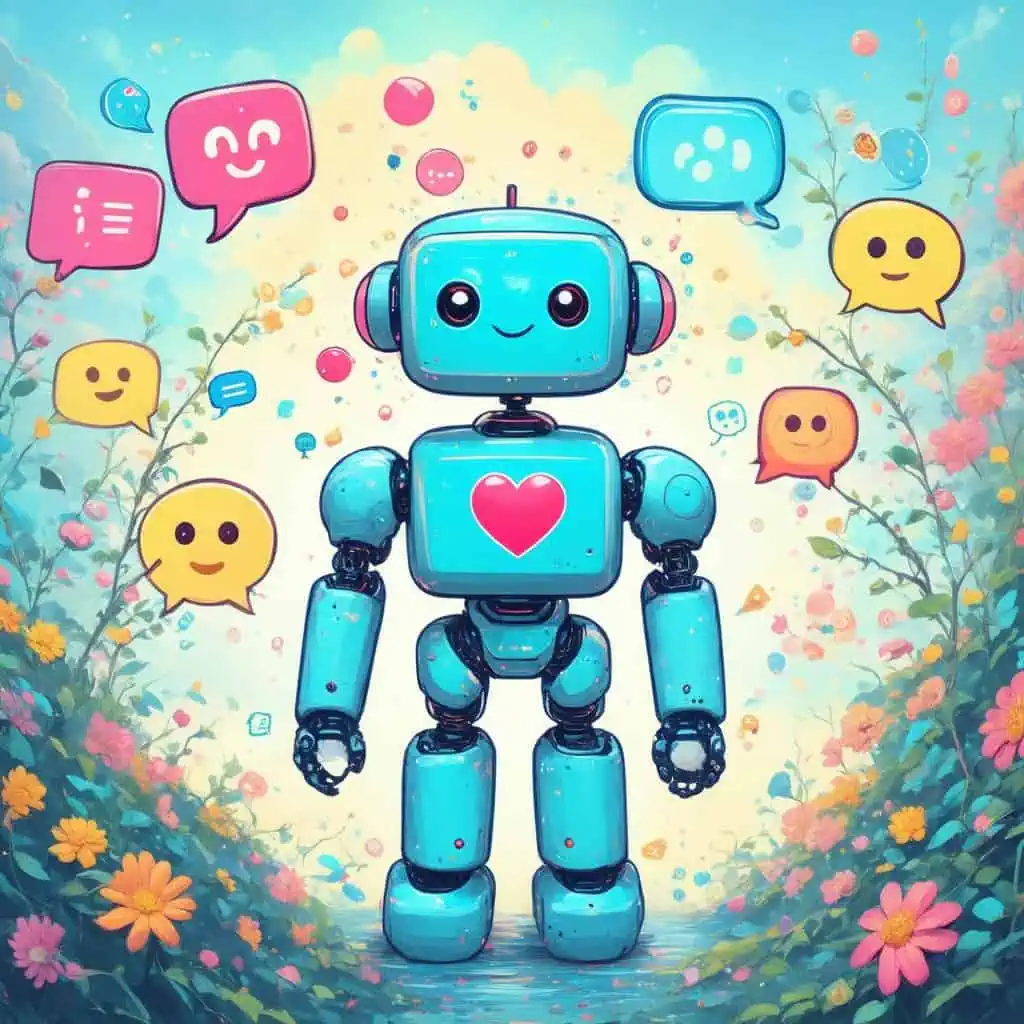
Where are automations on Facebook Messenger?
Finding the automations section on Facebook Messenger is straightforward and essential for setting up your facebook messenger auto reply bot. To access the Facebook Messenger automations section, follow these steps:
- Open your Facebook Page and navigate to the Inbox.
- At the top of the Inbox, look for the “Automations” tab. This section is specifically designed for managing automated responses and interactions.
- Click on the “Automations” tab to enter the automations settings. Here, you can set up various automated responses, including welcome messages, away messages, and more.
For businesses utilizing Messenger Bots, integrating these automations can enhance customer engagement and streamline communication. According to a study by the Chatbot Magazine, businesses that implement Messenger Bots can improve response times by up to 80%, leading to higher customer satisfaction rates. By effectively utilizing the automations feature on Facebook Messenger, you can ensure timely and relevant interactions with your audience, ultimately driving better engagement and conversion rates.
Navigating the Facebook Messenger Settings for Automation
Once you’ve accessed the automations tab, navigating through the Facebook Messenger settings for automation is crucial. Here’s how to make the most of it:
- Set Up Automated Responses: You can create various automated responses tailored to different customer inquiries. This includes setting up a facebook messenger automatic reply for frequently asked questions.
- Customize Your Messages: Personalize your automated messages to reflect your brand’s voice. This can significantly enhance user experience and engagement.
- Monitor Performance: Utilize the analytics provided within the Messenger settings to track the effectiveness of your automated responses. Adjust your strategies based on user interactions and feedback.
By mastering the navigation of Facebook Messenger settings, you can effectively implement an auto reply fb messenger system that meets your business needs and improves customer satisfaction.
Finding the Messenger Auto Reply Personal Account Feature
For those using a personal account, finding the Messenger auto reply feature is slightly different. Here’s how to locate it:
- Open the Messenger app and tap on your profile picture in the top left corner.
- Scroll down to find the “Message Requests” section, where you can manage incoming messages.
- Look for the “Auto Reply” option, which allows you to set up basic automated responses for your personal interactions.
Utilizing the messenger auto reply personal account feature can help maintain communication with friends and family, ensuring that you don’t miss important messages even when you’re busy.
How to Automate Comment Reply on Facebook
Automating comment replies on Facebook is a powerful way to enhance engagement and streamline communication with your audience. By utilizing the facebook messenger auto reply bot, you can ensure that your followers receive timely responses, even when you’re not available. This not only improves user experience but also helps maintain a consistent brand presence.
Step-by-Step Guide to Automating Comment Replies
To automate comment replies on Facebook, follow these detailed steps:
- Access Meta Business Suite: Log in to your Facebook account and navigate to your Facebook Page. Click on the Messenger icon located in the top right corner.
- Navigate to Automations: In the Meta Business Suite, find and click on the “Automations” option in the left-hand menu.
- Set Up Instant Reply:
- Click on “Instant Reply” at the top of the Automations page.
- Toggle the switch to turn on the Instant Reply feature.
- Configure Your Message:
- Under the “Message” section, customize the automated reply message that will be sent to users who comment on your posts. Ensure the message is engaging and relevant to the context of your posts.
- Select the Channel:
- Under “Channel,” ensure that “Messenger” is selected, as this will allow the automated replies to be sent through Facebook Messenger.
- Save Your Settings: After configuring your message and settings, click “Save” to activate your automated comment replies.
For more advanced automation, consider integrating a facebook messenger auto reply bot, which can provide more personalized interactions and handle a wider range of inquiries. According to a study by Chatbots Magazine, businesses that utilize chatbots can improve customer engagement by up to 80% (source: Chatbots Magazine, 2021).
Facebook Messenger Auto Reply Message Samples for Comments
Crafting effective automated replies is crucial for maintaining engagement. Here are some facebook messenger auto reply examples to consider:
- General Inquiry: “Thank you for your comment! We appreciate your feedback and will get back to you shortly.”
- Product Questions: “Great question! You can find more details about our products on our website. Feel free to ask if you have more questions!”
- Customer Support: “We’re here to help! Please send us a direct message for immediate assistance.”
- Promotional Response: “Thanks for your interest! Check out our latest offers on our page!”
Utilizing these samples can help you create a welcoming atmosphere for your audience while ensuring they receive timely responses through the facebook messenger auto reply bot free.
Can I create an automatic greeting for when people send me a message on Facebook?
Yes, you can create an automatic greeting for when people send you a message on Facebook. This feature is available for Facebook Pages and allows you to customize a greeting that will be displayed in Facebook Messenger when someone initiates a conversation with your Page for the first time. Here’s how to set it up:
- Access Your Facebook Page: Log in to your Facebook account and navigate to the Page you manage.
- Go to Settings: Click on the “Settings” option located in the top right corner of your Page.
- Select Messaging: In the left-hand menu, find and click on “Messaging.”
- Set Up Automated Responses: Scroll down to the “Set up automated responses” section. Here, you can customize your greeting message.
- Create Your Greeting: Click on “Edit” next to the “Instant Reply” option. You can write a personalized message that will greet users when they first message your Page.
- Save Changes: After crafting your message, make sure to save your changes.
This automated greeting can enhance user experience by providing immediate acknowledgment and information, which is crucial for engagement. According to a study by HubSpot, businesses that respond quickly to inquiries can increase customer satisfaction and retention rates. For more advanced automation, consider integrating a Messenger Bot, which can provide users with instant responses to frequently asked questions and guide them through various options. However, ensure that any bot implementation complies with Facebook’s policies and provides genuine value to your audience.
Examples of Effective Automatic Greetings for Facebook Messenger
Creating an effective automatic greeting is essential for making a positive first impression. Here are some facebook messenger auto reply examples that you can customize for your Page:
- Welcome Message: “Hi there! Thanks for reaching out to us. We’re here to help you with any questions you may have!”
- Business Hours: “Hello! We’re currently unavailable, but our team will get back to you during our business hours: Monday to Friday, 9 AM to 5 PM.”
- Quick Response: “Thank you for your message! Please let us know how we can assist you today!”
- Promotional Message: “Hi! We’re excited to have you here. Check out our latest offers and promotions on our website!”
By utilizing these greetings, you can improve communication efficiency and foster a welcoming environment for your audience on Facebook. For more insights on enhancing your Facebook Messenger experience, explore our guide on automating your Facebook Messenger.
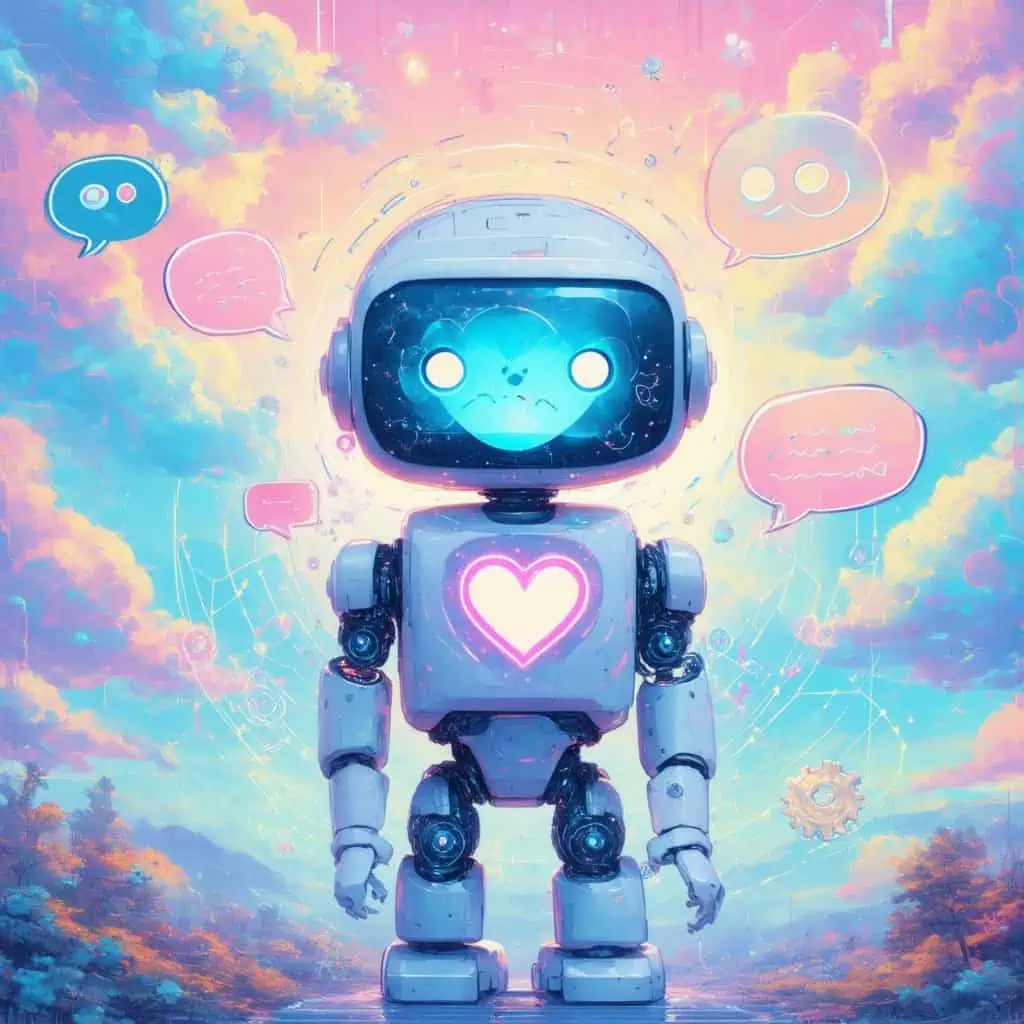
Can you set an away message on Facebook Messenger?
How to Configure Away Messages on Facebook Messenger
Yes, you can set an away message on Facebook Messenger, but the process varies depending on whether you are using a personal account or a business account with Messenger features.
For Personal Accounts:
1. **Open Messenger**: Launch the Facebook Messenger app on your device.
2. **Settings**: Tap on your profile picture in the top left corner to access settings.
3. **Notifications & Sounds**: Scroll down to find the “Notifications & Sounds” option.
4. **Turn Off Notifications**: While you cannot set an automatic away message, you can turn off notifications to indicate you are unavailable.
For Business Accounts:
1. **Access Facebook Page**: Go to your Facebook Page linked to Messenger.
2. **Inbox**: Click on the “Inbox” tab.
3. **Automated Responses**: Select “Automated Responses” from the left menu.
4. **Set Away Message**: Here, you can create an away message that will be sent automatically when you are not available to respond. You can customize the message to inform users when they can expect a reply.
Using Messenger Bots:
If you want to enhance your messaging capabilities, consider using Messenger Bots. These bots can automatically respond to inquiries, providing users with instant replies even when you are away. You can set up a bot through platforms like ManyChat or Chatfuel, which integrate seamlessly with Facebook Messenger.
Best Practices for Away Messages Using the Facebook Messenger Auto Reply Bot
To maximize the effectiveness of your away messages, consider the following best practices:
– **Be Clear and Concise**: Clearly state that you are currently unavailable and provide an estimated response time. For example, “Thank you for your message! I’m currently away and will respond within 24 hours.”
– **Include Alternative Contact Options**: If applicable, provide alternative ways for users to reach you, such as an email address or a phone number.
– **Utilize the Facebook Messenger Auto Reply Bot**: Implementing the facebook messenger auto reply bot can streamline your communication. This bot can handle inquiries automatically, ensuring users receive timely responses even when you’re not available.
– **Personalize Your Messages**: Use the user’s name in your away message if possible. Personalization can enhance user experience and engagement.
– **Regularly Update Your Away Message**: Change your away message based on your availability to keep users informed.
By following these best practices, you can ensure that your away messages are effective and maintain a positive user experience while utilizing the facebook messenger auto reply bot. For more insights on automating your Facebook Messenger interactions, check out our guide on [Mastering the Automated Messenger Bot](https://messengerbot.app/mastering-the-automated-messenger-bot-your-guide-to-messaging-automation-legal-insights-and-effective-ai-replies-on-facebook-messenger/).
Does ManyChat work with Facebook?
Yes, ManyChat works seamlessly with Facebook, allowing businesses to create automated chat experiences on the platform. Here’s how it functions and its benefits:
- Integration with Facebook Messenger: ManyChat is specifically designed to integrate with Facebook Messenger, enabling users to build chatbots that can engage with customers directly within the Messenger app. This integration allows for automated responses, customer support, and marketing campaigns.
- User-Friendly Interface: ManyChat offers a drag-and-drop interface that simplifies the process of creating chatbots, making it accessible even for those without coding experience. Users can easily set up automated flows to guide conversations.
- Marketing Automation: Businesses can utilize ManyChat to send targeted messages, promotional content, and updates to their subscribers on Facebook Messenger. This feature enhances customer engagement and retention.
- Analytics and Insights: ManyChat provides analytics tools that allow users to track the performance of their chatbot interactions. This data is crucial for optimizing engagement strategies and improving customer service.
- Compliance with Facebook Policies: ManyChat adheres to Facebook’s policies regarding messaging, ensuring that businesses can communicate with their audience without violating guidelines. This compliance is essential for maintaining a good standing on the platform.
- Support for E-commerce: ManyChat supports e-commerce functionalities, allowing businesses to showcase products, take orders, and provide customer support through Messenger, enhancing the shopping experience.
Integrating ManyChat with Facebook Messenger Auto Reply Bot
Integrating ManyChat with the Facebook Messenger auto reply bot enhances your customer interaction capabilities. By utilizing ManyChat, you can automate responses to frequently asked questions, ensuring that your audience receives timely information even when you’re unavailable. This integration allows for:
- Streamlined Communication: Automate responses to common inquiries, reducing response time and improving customer satisfaction.
- Enhanced User Experience: Provide a seamless experience for users, guiding them through their queries with automated flows.
- Increased Engagement: Use ManyChat’s features to send personalized messages and updates, keeping your audience engaged and informed.
Exploring Other Facebook Messenger Auto Reply Bot Options
While ManyChat is a popular choice, there are other Facebook Messenger auto reply bot options available, such as:
- Facebook Messenger Auto Reply Bot for Discord: This option allows you to engage with users on Discord, providing automated responses similar to those on Facebook Messenger.
- Facebook Messenger Auto Reply Bot for Telegram: If your audience uses Telegram, integrating a bot for this platform can help maintain communication and automate responses effectively.
For more insights on enhancing your messaging strategies, consider exploring crafting Facebook Messenger bots or check out automated Messenger bot insights.
Facebook Messenger Auto Reply Bot Free Options
Top Free Facebook Messenger Auto Reply Bots to Consider
When exploring free options for a Facebook Messenger auto reply bot, several platforms stand out for their functionality and ease of use. Here are some of the top choices:
1. **ManyChat**: Known for its user-friendly interface, ManyChat offers a free plan that allows users to create automated responses and engage with customers effectively. It supports various features, including broadcasting messages and setting up automated replies.
2. **Chatfuel**: This platform is ideal for those looking to create a Facebook Messenger auto reply bot without coding. Chatfuel’s free version allows you to build bots that can handle simple queries and provide automatic answers on Facebook Messenger.
3. **MobileMonkey**: With a focus on marketing automation, MobileMonkey provides a free tier that includes basic chatbot functionalities. It allows businesses to set up auto replies and engage users through Facebook Messenger seamlessly.
4. **Tidio**: Tidio combines live chat and chatbot functionalities. Its free plan includes automated responses and can be integrated with Facebook Messenger, making it a versatile choice for businesses.
These free options can significantly enhance your customer engagement without incurring costs, making them ideal for small businesses or those just starting with automation.
Downloading the Facebook Messenger Auto Reply Bot for iPhone and Android
To download a Facebook Messenger auto reply bot on your mobile device, follow these steps:
1. **For iPhone**:
– Open the App Store on your iPhone.
– Search for “Messenger” and download the official Facebook Messenger app.
– Once installed, you can access the settings to set up your auto reply features.
2. **For Android**:
– Open the Google Play Store on your Android device.
– Search for “Messenger” and install the official Facebook Messenger app.
– After installation, navigate to the settings within the app to configure your auto reply settings.
By utilizing the Messenger app on your mobile device, you can easily manage your Facebook Messenger auto reply bot, ensuring that you stay connected with your audience on the go. For more advanced features, consider exploring options like the [Messenger Bot](https://messengerbot.app/) which can provide additional functionalities tailored to your business needs.