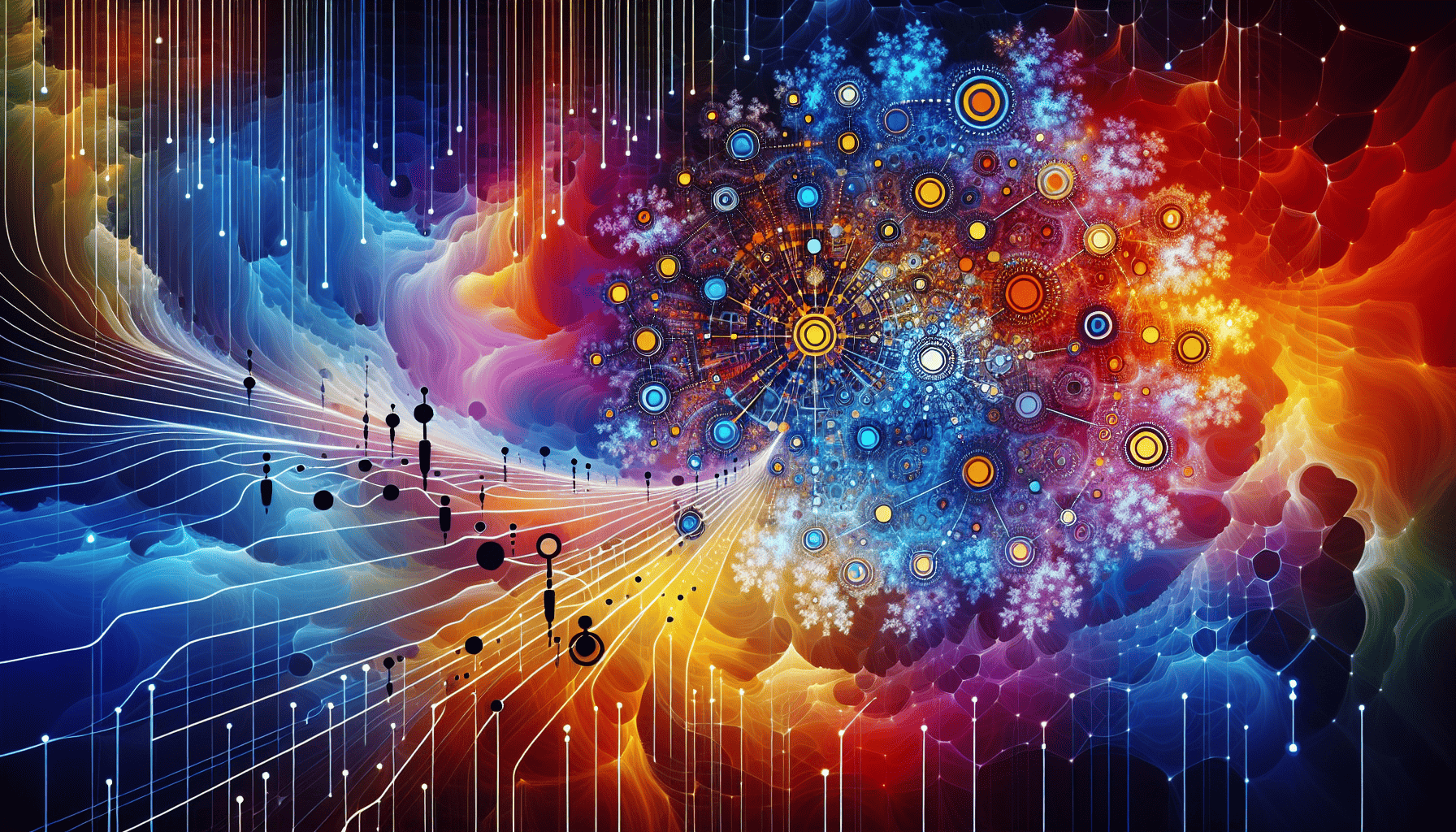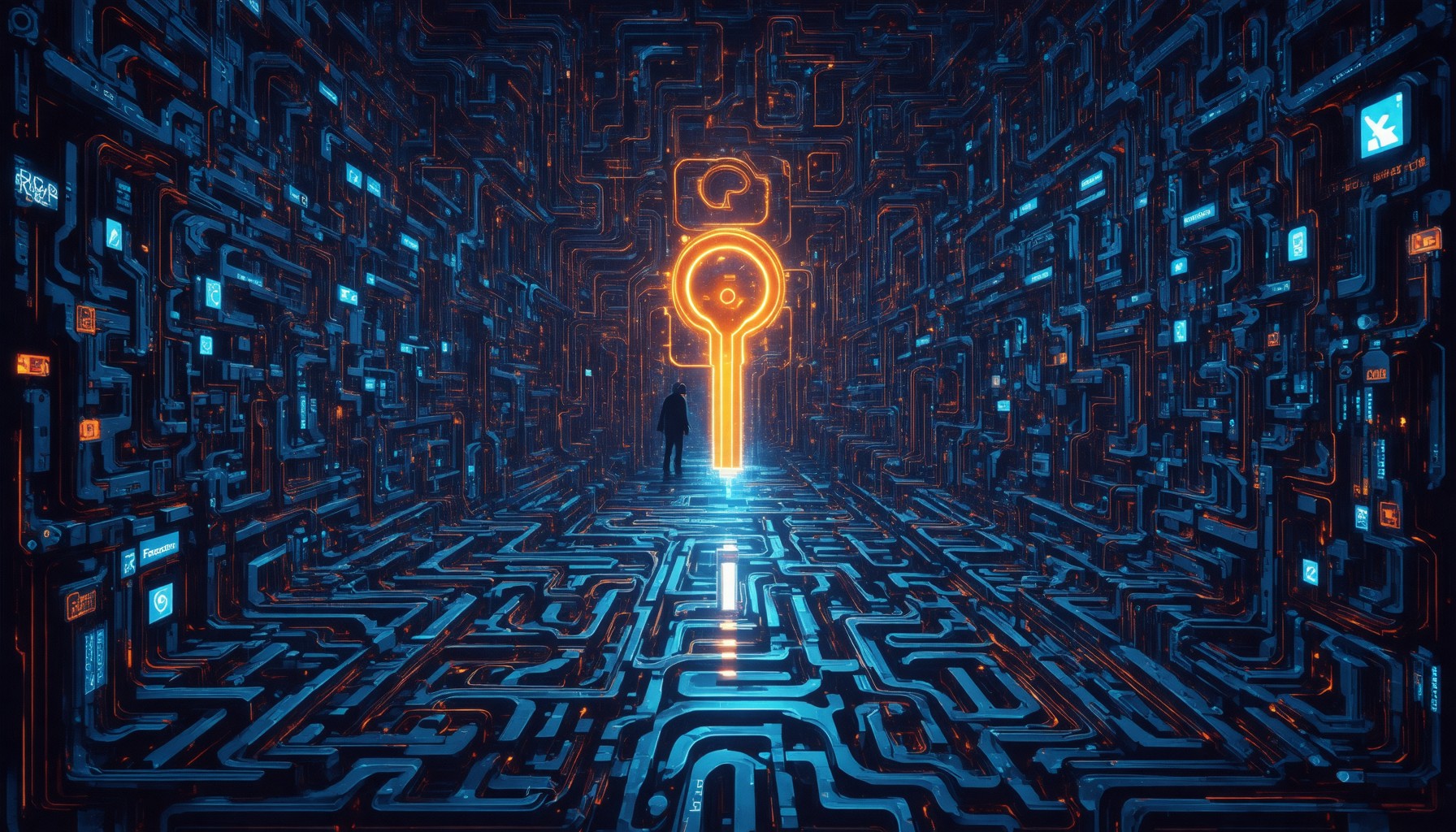Key Takeaways
- Discover how to set up a Facebook Messenger chatbot to enhance customer engagement and streamline communication.
- Utilize AI capabilities in chatbots for personalized interactions and improved user experience.
- Explore the benefits of 24/7 availability, cost-effectiveness, and scalability of messenger chatbots.
- Learn the most common applications of Facebook Messenger bots, including sales automation, customer support, and feedback collection.
- Compare the best free chatbot platforms like ManyChat and Chatfuel to find the right solution for your business needs.
In today’s digital landscape, effective communication is paramount, and the Facebook Messenger chat bot has emerged as a powerful tool for businesses and individuals alike. This comprehensive guide will delve into the intricacies of messenger chatbots, exploring their functionality, benefits, and practical applications. We will answer essential questions such as, Does Facebook have a chat bot? and What is the Facebook chat app called?, while providing a step-by-step approach to setting up your own Facebook Messenger chatbot. Additionally, we will highlight the best free options available and share real-world examples of successful chat bots for Facebook Messenger. Whether you’re looking to enhance customer engagement or streamline communication, this article will equip you with the insights needed to master the Facebook Messenger chat bot and leverage its capabilities for effective interaction.
Does Facebook have a chat bot?
Yes, Facebook does have chatbots, which are automated programs designed to interact with users through Facebook Messenger. These chatbots serve various purposes, particularly for businesses looking to enhance customer engagement and streamline communication.
Overview of Facebook Messenger chat bots
Facebook chatbots utilize artificial intelligence (AI) to understand user inquiries through keyword recognition and natural language processing. They can provide instant responses to frequently asked questions, assist with customer service, and even facilitate transactions directly within the Messenger platform. Users can interact with these chatbots by sending messages to businesses that have set up a Facebook business page. Once a user initiates a conversation, the chatbot can respond with preprogrammed replies or dynamically generated answers based on the user’s input.
Benefits of using a Facebook chat bot
Implementing a Facebook chatbot can significantly improve customer service efficiency by providing 24/7 support, reducing response times, and allowing human agents to focus on more complex inquiries. According to a report by Business Insider, businesses that utilize chatbots can save up to 30% on customer service costs. Additionally, Facebook chatbots are integrated within the Messenger app, allowing for seamless communication. This integration enables businesses to reach customers where they already spend a significant amount of time, enhancing user experience and engagement.
For further reading on the effectiveness and implementation of Facebook chatbots, refer to sources such as the Facebook for Business website and industry analyses from reputable marketing research firms. Explore more about the features of Facebook Messenger chat bots and consider signing up for a free trial of the Messenger bot to experience the benefits firsthand.
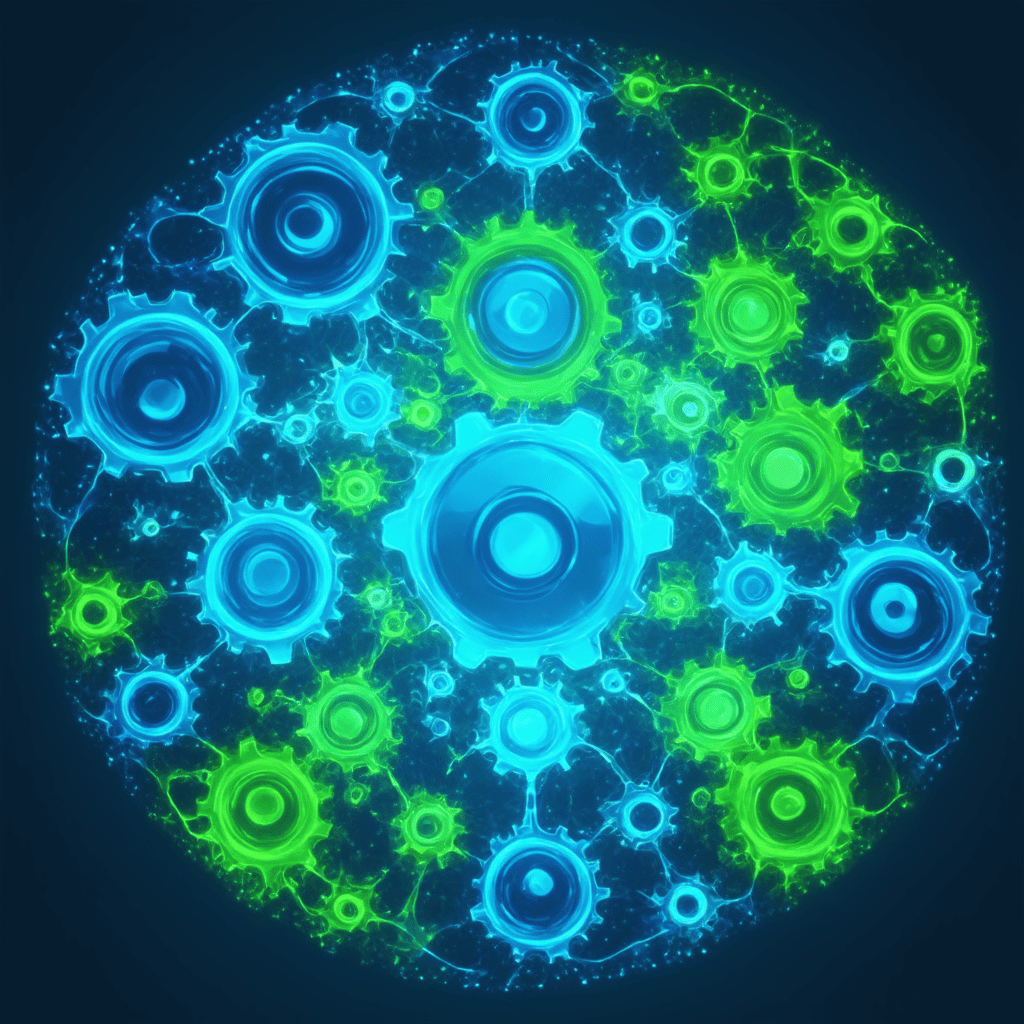
What is a Chatbot in Messenger?
A chatbot in Messenger is an automated conversational agent integrated within the Facebook Messenger platform. It allows businesses and users to interact seamlessly through text-based conversations. Chatbots in Messenger can handle a variety of tasks, including answering frequently asked questions, providing customer support, and facilitating transactions.
Understanding the Functionality of Messenger Bots
Messenger chatbots come equipped with several key features that enhance user interaction:
- 24/7 Availability: Chatbots can operate around the clock, providing instant responses to user inquiries without the need for human intervention.
- Personalization: Advanced chatbots utilize artificial intelligence to analyze user data and tailor interactions based on individual preferences and past behaviors.
- Integration with Services: Messenger chatbots can connect with various services, such as booking systems, payment gateways, and customer relationship management (CRM) tools, enhancing user experience.
- Scalability: Businesses can manage a large volume of inquiries simultaneously, making chatbots an efficient solution for customer engagement.
- Cost-Effectiveness: By automating routine tasks, chatbots reduce the need for extensive customer service teams, leading to lower operational costs.
According to a report by Business Insider, the use of chatbots in messaging apps is expected to grow significantly, with over 1.4 billion users engaging with chatbots by 2024. This trend highlights the increasing importance of chatbots in digital communication strategies.
Differences Between Chatbots and Traditional Messaging
While traditional messaging relies on human agents to respond to inquiries, chatbots automate this process, providing several advantages:
- Speed: Chatbots can deliver instant responses, significantly reducing wait times for users.
- Consistency: Automated responses ensure that users receive the same information every time, minimizing the risk of human error.
- Data Handling: Chatbots can analyze and store user interactions, allowing businesses to gather valuable insights for future engagements.
For more insights on the capabilities and benefits of Messenger chatbots, you can explore Facebook Messenger for Business or check out Zendesk’s guide on chatbots on Facebook Messenger.
How to Set Up a Facebook Messenger Chatbot?
Setting up a Facebook Messenger chatbot can significantly enhance your customer engagement and streamline communication. Here’s a step-by-step guide to help you create your own messenger chatbot effectively.
Step-by-Step Guide to Creating a Facebook Messenger Bot
- Create a Facebook Page: If you don’t already have one, create a Facebook Page for your business or service. This is essential as chatbots operate through Facebook Pages.
- Choose a Chatbot Platform: Select a chatbot development platform that integrates with Facebook Messenger. Popular options include ManyChat, Chatfuel, and MobileMonkey. These platforms offer user-friendly interfaces and templates to streamline the setup process.
- Connect Your Facebook Page: Once you’ve chosen a platform, connect it to your Facebook Page. This usually involves logging into your Facebook account through the chatbot platform and granting necessary permissions.
- Design Your Chatbot Flow: Create the conversation flow by defining how the chatbot will interact with users. Consider common questions and responses, and use visual flowcharts to map out the conversation. Aim for clarity and user engagement.
- Utilize AI Features: If your chosen platform supports AI capabilities, incorporate them to enhance user interactions. This can include natural language processing (NLP) to understand user queries better.
- Test Your Chatbot: Before launching, thoroughly test the chatbot to ensure it responds correctly to various inputs. Make adjustments based on feedback to improve user experience.
- Launch and Promote: Once satisfied with the chatbot’s performance, launch it on your Facebook Page. Promote its availability through posts, stories, and ads to encourage user interaction.
- Monitor and Optimize: After launch, continuously monitor the chatbot’s performance using analytics provided by the platform. Gather user feedback and make necessary adjustments to improve functionality and engagement.
Tools and Platforms for Building Your Messenger Chatbot
To create an effective Facebook Messenger chatbot, you can utilize various tools and platforms that simplify the development process. Here are some of the best options:
- ManyChat: Known for its intuitive interface, ManyChat allows users to create chatbots for Facebook Messenger without any coding skills. It offers templates and automation features to enhance user engagement.
- Chatfuel: This platform is ideal for businesses looking to build a messenger chatbot quickly. Chatfuel provides a drag-and-drop interface and supports AI capabilities for more personalized interactions.
- MobileMonkey: A versatile platform that supports multi-channel marketing, MobileMonkey allows you to create chatbots for Messenger Facebook and other platforms, making it a great choice for businesses with diverse communication needs.
- Brain Pod AI: For those interested in advanced AI features, Brain Pod AI offers a comprehensive suite of tools, including a multilingual AI chat assistant that can enhance your Facebook chatbot messenger experience.
By following these steps and utilizing the recommended platforms, you can successfully set up a Facebook Messenger chatbot that enhances customer engagement and streamlines communication. For more insights, check out our Messenger bot tutorials and explore the features of Facebook Messenger chat bots.
What are Facebook Messenger bots most often used for?
Facebook Messenger bots have become essential tools for businesses looking to enhance customer interaction and streamline operations. These bots are versatile and can be employed in various ways to meet specific business needs. Here are some of the most common applications of Facebook Messenger bots:
Common applications of Facebook Messenger bots
- Sales and Lead Generation: Facebook Messenger chatbots are widely utilized for automating sales processes. They can engage potential customers through personalized interactions, guiding them through product selections and facilitating purchases. According to a study by HubSpot, businesses using chatbots for lead generation saw a 30% increase in conversion rates.
- Customer Support: A significant advantage of Messenger chatbots is their ability to provide instant customer support. They can handle frequently asked questions, troubleshoot issues, and provide information about products or services 24/7. Research from Salesforce indicates that 69% of consumers prefer chatbots for quick communication with brands.
- Marketing and Engagement: Messenger chatbots are effective tools for marketing campaigns. They can send targeted messages, promotional offers, and updates directly to users, enhancing engagement. A report from MobileMonkey highlights that brands using Messenger for marketing see a 50% higher open rate compared to traditional email marketing.
- Appointment Booking: Many businesses leverage Messenger chatbots to streamline appointment scheduling. Users can easily book, reschedule, or cancel appointments through automated interactions, improving user experience and operational efficiency. According to a survey by Drift, 70% of consumers prefer to book appointments via messaging rather than phone calls.
- Feedback and Surveys: Messenger chatbots can also be employed to gather customer feedback and conduct surveys. This real-time data collection helps businesses understand customer satisfaction and improve their services. A study by SurveyMonkey found that chatbots can increase survey response rates by up to 30%.
Case studies of successful Facebook Messenger bot implementations
Numerous businesses have successfully integrated Facebook Messenger bots to enhance their operations and customer interactions. For instance, a well-known retail brand implemented a Messenger chatbot that guided users through product selections, resulting in a significant increase in sales and customer satisfaction. Another example includes a service-based company that utilized a Messenger bot for appointment scheduling, leading to a 40% reduction in no-shows.
By integrating these functionalities, Facebook Messenger chatbots not only enhance user experience but also drive business growth through improved efficiency and customer engagement. For more insights on setting up your own Messenger bot, explore our tutorials and resources.

What is the Facebook chat app called?
The Facebook chat app is called Messenger. Messenger is a versatile communication platform that allows users to connect with friends, family, and colleagues seamlessly across various devices. It supports text messaging, voice calls, video calls, and the sharing of photos, videos, and other multimedia content. With its user-friendly interface, Messenger enables real-time conversations and group chats, making it an essential tool for staying in touch.
Overview of the Facebook Messenger app
Messenger is designed to enhance communication by providing a range of features that cater to both personal and business needs. Here are some key features of Messenger:
- Cross-Platform Accessibility: Available on iOS, Android, and desktop, ensuring you can communicate anytime, anywhere.
- Rich Media Sharing: Easily share images, videos, and documents to enhance conversations.
- Voice and Video Calls: Make free voice and video calls to other Messenger users, providing a more personal touch to communication.
- Group Chats: Create group conversations to stay connected with multiple friends or family members simultaneously.
- Integration with Facebook: Messenger is directly linked to Facebook, allowing users to chat with their Facebook friends effortlessly.
- Messenger Bots: Businesses can utilize Messenger Bots to automate customer service and provide instant responses to inquiries, enhancing user engagement.
Features of the Facebook chat app that enhance user experience
Messenger’s features are tailored to improve user experience significantly. The integration of Facebook Messenger chat bots allows businesses to automate interactions, providing immediate assistance to users. This not only streamlines communication but also ensures that customers receive timely responses, which is crucial for maintaining engagement. Additionally, the ability to share rich media enhances conversations, making them more interactive and enjoyable.
For more information about Messenger and its features, you can refer to Facebook’s official page on Messenger and explore the latest updates and functionalities.
How to enable Facebook AI chat?
Enabling Facebook AI chat enhances your experience with the facebook messenger chat bot by allowing you to interact with advanced AI features. To enable Facebook AI chat, follow these steps:
- Open the Messenger App: Ensure you have the latest version of the Messenger app installed on your mobile device. This app is essential for accessing Facebook’s AI features.
- Access the Meta AI Tab: Once in the app, locate and tap on the “Meta AI” tab. This section is specifically designed for interacting with Facebook’s AI capabilities.
- Start a Conversation: You can either select a suggested prompt provided by the AI or type your own question or statement in the text box. This flexibility allows you to engage with the AI on various topics.
- Send Your Message: After entering your prompt, tap the send button to initiate the chat. The AI will respond based on the input you provided.
- Privacy Considerations: Always be cautious about sharing personal information during your interaction. Avoid including sensitive details such as your name, address, email, or phone number to protect your privacy.
For more detailed guidance, you can refer to the official Facebook Help Center, which provides comprehensive support on using Messenger and its AI features.
Best practices for utilizing Facebook Messenger AI chat
To maximize the benefits of your facebook messenger chatbot, consider these best practices:
- Personalize Interactions: Use the AI to tailor responses based on user preferences and previous interactions. This enhances user engagement and satisfaction.
- Utilize Quick Replies: Implement quick reply buttons to streamline user interactions. This feature allows users to respond easily, improving the overall experience.
- Monitor Performance: Regularly analyze the performance metrics of your messenger chatbot. Understanding user behavior can help you optimize responses and workflows.
- Integrate with Other Tools: Leverage integrations with CRM systems or e-commerce platforms to provide a seamless experience for users, enhancing lead generation and customer support.
By following these best practices, you can effectively utilize Facebook AI chat to improve interactions and drive engagement through your facebook chat bot.
Best Free Chatbot for Facebook Messenger
When considering the best free chatbot for Facebook Messenger, it’s essential to evaluate various options based on functionality, ease of use, and integration capabilities. The right facebook messenger chat bot can significantly enhance user engagement and streamline communication for businesses. Here’s a comparison of some of the top free chatbots available:
Comparison of Top Free Facebook Messenger Chat Bots
- ManyChat: Known for its user-friendly interface, ManyChat allows businesses to create interactive chatbots without coding. It offers features like automated responses and broadcast messaging, making it a popular choice for marketers.
- Chatfuel: This platform is ideal for those looking to build a messenger chatbot quickly. Chatfuel provides templates and a visual builder, allowing users to set up their bots efficiently. It also supports integrations with various tools.
- MobileMonkey: MobileMonkey focuses on multi-channel marketing, enabling users to manage interactions across Facebook Messenger and web chat. Its free version includes basic chatbot functionalities, making it suitable for small businesses.
- Flow XO: Flow XO offers a free tier that allows users to create bots for Facebook Messenger with a range of automation features. It supports integrations with over 100 apps, enhancing its versatility.
Each of these options has its strengths, and the best choice will depend on your specific needs and goals. For a comprehensive overview of features, you can explore the features of Facebook Messenger chat bots.
How to Choose the Best Bot for Your Needs
Choosing the best chat bot for facebook messenger involves assessing several factors:
- Functionality: Determine what features are essential for your business. Do you need automated responses, lead generation, or integration with other platforms?
- User Experience: Look for a bot that offers a seamless user experience. The interface should be intuitive, making it easy for you to create and manage your chatbot.
- Scalability: Consider whether the chatbot can grow with your business. Some platforms offer premium features that can be unlocked as your needs evolve.
- Support and Resources: Ensure that the platform provides adequate support and resources, such as tutorials and documentation, to help you get started.
For more guidance on setting up your first AI chat bot, check out our step-by-step tutorial. This will help you navigate the initial setup process and maximize the effectiveness of your facebook messenger chatbot.