Key Takeaways
- Learn how to download a Messenger bot for Facebook easily, enhancing your digital communication strategy.
- Explore free alternatives to Messenger bots, perfect for small businesses looking to automate responses without financial commitment.
- Understand the step-by-step installation process for seamless integration of your Messenger bot into Facebook.
- Identify common installation issues and effective solutions to ensure your Messenger bot operates smoothly.
- Discover practical applications of AI in Messenger bots to boost customer engagement and streamline workflows.
In today’s digital landscape, understanding how to download Messenger bot is crucial for anyone looking to leverage AI technology for business growth. This comprehensive guide will walk you through the essential steps to not only download a Messenger bot but also explore various options, including how to download Messenger bot for Facebook and free alternatives. We will delve into the installation process, addressing common issues and providing solutions, so you can seamlessly integrate a bot into your operations. Additionally, we will discuss the costs associated with Messenger bots, comparing free versus paid options, and highlight the benefits of utilizing free Messenger bots. As we navigate through practical applications of AI in Messenger, you’ll discover strategies for monetizing your bot and learn about the legal considerations to keep in mind. Whether you’re interested in downloading a Messenger bot earning app or creating your own custom bot, this article is designed to equip you with the knowledge and tools needed to succeed in the world of Messenger bots.
How to Download Messenger Bot for Facebook
Downloading a Messenger bot for Facebook is a straightforward process that can significantly enhance your digital communication strategy. By utilizing a Messenger bot, you can automate responses, streamline user interactions, and improve overall engagement. Below, I’ll guide you through the essential steps to install your Messenger bot effectively.
How do I install a Messenger bot?
To install a Messenger bot, follow these detailed steps:
- Create Your Bot: Begin by developing your bot using a platform like Chatfuel, ManyChat, or a custom solution via the Messenger API. Ensure your bot is designed to meet your specific needs.
- Access the Integrations Panel: Log into your bot platform and navigate to the Integrations panel. This is where you will connect your bot to Facebook Messenger.
- Select Messenger: From the list of available integrations, choose Messenger. This will initiate the connection process.
- Log Into Your Facebook Account: You will be prompted to log into your Facebook account. Make sure you use the account that has admin access to the Facebook Page you want to connect your bot to.
- Opt-In to Current Pages: Select the option to “Opt in to current Pages only.” This ensures that your bot will only be connected to the pages you manage.
- Choose Your Facebook Page: From the dropdown list, select the Facebook Page where you want your Messenger bot to operate. This is crucial as the bot will interact with users through this page.
- Complete the Setup: Follow any additional prompts to finalize the integration. This may include setting permissions and configuring settings specific to your bot’s functionality.
- Test Your Bot: After installation, conduct thorough testing to ensure your bot responds correctly and provides the intended user experience. Use Facebook’s built-in testing tools to simulate user interactions.
- Monitor and Optimize: Once your bot is live, continuously monitor its performance using analytics tools provided by your bot platform. Gather user feedback and make necessary adjustments to improve functionality and engagement.
For further guidance, refer to the official Facebook Messenger documentation, which provides comprehensive resources on bot development and integration.
Common Installation Issues and Solutions
While installing a Messenger bot, you may encounter some common issues. Here are solutions to help you troubleshoot:
- Permission Errors: Ensure that you are logged into the correct Facebook account with admin rights to the page. Double-check the permissions granted during the setup process.
- Integration Failures: If the bot fails to connect, revisit the Integrations panel and ensure that you have selected the correct Facebook Page and opted in properly.
- Testing Issues: If your bot does not respond as expected during testing, review the bot’s settings and ensure that all triggers and responses are correctly configured.
- Analytics Not Updating: If you notice that analytics are not reflecting real-time data, give it some time, as there may be a delay. If the issue persists, consult the support resources of your bot platform.
By following these steps and solutions, you can successfully install and optimize your Messenger bot for Facebook, enhancing your engagement and communication strategies. For more insights on how to download Messenger bot earning apps, check out our complete guide.
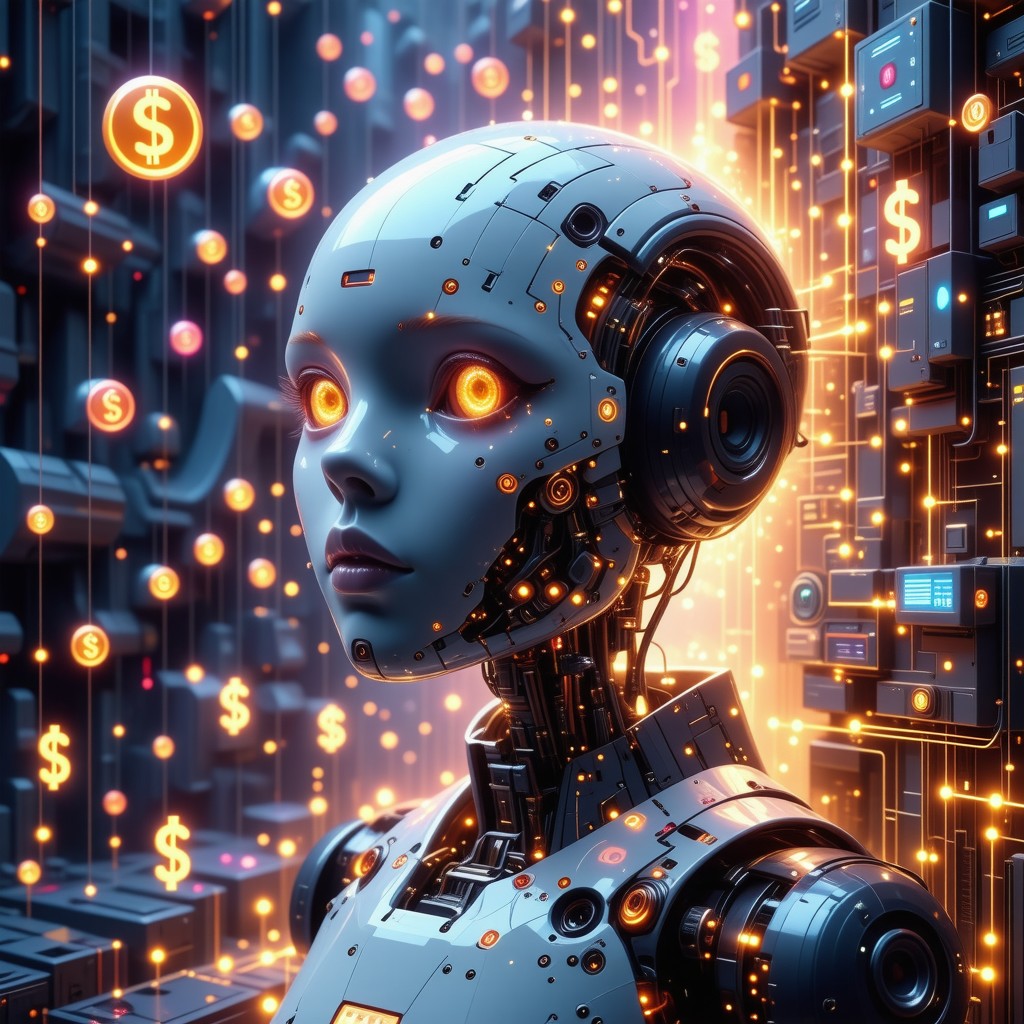
How do I install a Messenger bot?
Installing a Messenger bot is a straightforward process that can significantly enhance your communication strategy. Here’s a step-by-step guide to help you get started.
Step-by-Step Installation Process
1. **Choose Your Platform**: First, decide on the platform you want to use for your Messenger bot. Popular options include Chatbot.com and Twilio Messaging API, which offer user-friendly interfaces for bot creation.
2. **Sign Up**: Create an account on your chosen platform. Most platforms offer free trials or basic plans, allowing you to explore features without any initial investment.
3. **Connect to Facebook**: If you’re using a Messenger bot for Facebook, you’ll need to connect your Facebook account. This typically involves granting permissions for the bot to access your Facebook page.
4. **Design Your Bot**: Use the platform’s tools to design your bot’s conversation flow. You can set up automated responses, workflows, and even integrate AI features for enhanced interaction.
5. **Test Your Bot**: Before going live, thoroughly test your bot to ensure it responds correctly to user inputs. This step is crucial for identifying any issues that may arise during actual interactions.
6. **Launch Your Bot**: Once testing is complete, you can launch your bot. Monitor its performance and make adjustments as necessary to optimize user engagement.
For a more detailed guide, check out our Messenger bot tutorials.
Common Installation Issues and Solutions
While installing a Messenger bot is generally simple, you may encounter some common issues. Here are solutions to help you troubleshoot:
1. **Connection Problems**: If your bot isn’t connecting to Facebook, ensure that you have the correct permissions set in your Facebook Developer settings. Re-authenticate your account if necessary.
2. **Bot Not Responding**: If your bot isn’t responding as expected, revisit your conversation flow settings. Ensure that all triggers and responses are correctly configured.
3. **Integration Issues**: When integrating with other tools (like CRM systems), double-check API keys and settings. Refer to the documentation provided by your platform for specific integration steps.
4. **Performance Monitoring**: After installation, keep an eye on your bot’s performance metrics. If you notice a drop in engagement, consider revising your bot’s responses or adding new features.
For further assistance, you can explore resources on Brain Pod AI’s Help Center, which offers comprehensive support for bot development.
How do I install a Messenger bot?
Installing a Messenger bot is a straightforward process that can significantly enhance your communication strategy. Here’s a step-by-step installation process to guide you through setting up your Messenger bot effectively.
Step-by-Step Installation Process
- Choose a Messenger Bot Platform: Select a platform that suits your needs, such as ManyChat, Chatfuel, or Botpress. These platforms often provide free options to get started.
- Create an Account: Sign up for an account on your chosen platform. For example, if you want to download the Messenger bot earning app, ensure you follow the registration steps carefully.
- Connect to Facebook: Link your Facebook account to the bot platform. This step is crucial as it allows the bot to interact with users on Facebook Messenger.
- Design Your Bot: Utilize the platform’s tools to create your bot’s flow, responses, and functionalities. You can customize it to fit your brand’s voice and objectives.
- Test Your Bot: Before going live, test your bot to ensure it responds correctly to user inputs. This step helps identify any issues that need fixing.
- Launch Your Bot: Once testing is complete, launch your bot and monitor its performance. Make adjustments as necessary to optimize user engagement.
Common Installation Issues and Solutions
While installing a Messenger bot, you may encounter some common issues. Here are solutions to help you troubleshoot effectively:
- Connection Problems: If your bot isn’t connecting to Facebook, ensure that you have granted all necessary permissions during the setup process. Revisit the integration settings on your bot platform.
- Response Delays: If your bot is slow to respond, check your internet connection and the platform’s server status. Sometimes, high traffic can cause delays.
- Functionality Errors: If certain features aren’t working, revisit your bot’s design and flow settings. Ensure that all triggers and responses are correctly configured.
- Compliance Issues: Make sure your bot complies with Facebook’s policies. Review the Facebook Messenger for business guidelines to avoid any violations.
How to Use AI Bot in Messenger
Integrating AI with Your Messenger Bot
To use an AI bot in Messenger, follow these steps:
1. **Open the Messenger App**: Launch the Messenger mobile application on your device.
2. **Access the Meta AI Feature**: Tap on the Meta AI tab located within the app. This feature allows you to interact with the AI bot seamlessly.
3. **Initiate a Conversation**: You can either select from suggested prompts provided by the AI or type your own question or statement in the text box. After entering your message, tap on the “Submit” button to send it.
4. **Engage Responsibly**: While interacting with the AI, avoid sharing personal information such as your name, address, email, or phone number to protect your privacy.
5. **Explore AI Capabilities**: The AI bot can assist with various tasks, including answering questions, providing recommendations, and engaging in casual conversation. Experiment with different prompts to discover its full range of functionalities.
For a deeper dive into the integration process, consider checking out our [Messenger Bot Tutorials](https://messengerbot.app/messenger-bot-tutorials/).
Practical Applications of AI Bots in Messenger
AI bots in Messenger can significantly enhance user engagement and streamline communication. Here are some practical applications:
– **Customer Support**: AI bots can handle common inquiries, providing instant responses and freeing up human agents for more complex issues.
– **Lead Generation**: By engaging users in conversation, AI bots can collect valuable information and qualify leads for businesses.
– **Personalized Recommendations**: AI can analyze user behavior and preferences to offer tailored product suggestions, improving the shopping experience.
– **Feedback Collection**: Bots can facilitate surveys and feedback forms, helping businesses gather insights directly from users.
Utilizing AI bots effectively can lead to improved customer satisfaction and increased conversion rates. For more insights on how to implement these strategies, visit our [Guide to Creating a Messenger Bot](https://messengerbot.app/mastering-how-to-make-a-messenger-bot-for-free-a-complete-guide-to-costs-creation-and-legal-insights/).

How to Download Messenger Bot: A Comprehensive Guide
Downloading a Messenger bot can significantly enhance your digital communication strategy. Whether you’re looking to automate responses, streamline workflows, or engage customers effectively, understanding how to download and set up a Messenger bot is crucial. In this section, we will explore the essential steps to download Messenger bots, including specific applications and tools that can help you get started.
How to Download Messenger Bot for Facebook
To download a Messenger bot for Facebook, follow these steps:
- Visit the Messenger Bot Website: Go to the official Messenger Bot website to access the download options.
- Select the Right Bot: Choose the specific Messenger bot that fits your needs, such as the Messenger bot earning app or the Messenger bot creator.
- Download the App: Click on the download link for the Messenger bot app. Ensure you select the version compatible with your operating system, whether it’s iOS or Android.
- Install the App: Follow the installation instructions provided. This typically involves opening the downloaded file and following the prompts to complete the installation.
- Set Up Your Bot: Once installed, launch the app and follow the setup tutorial to configure your bot according to your preferences.
How to Download Messenger Bot Free
Many Messenger bots offer free versions or trials, allowing you to explore their functionalities without any financial commitment. Here’s how to download a Messenger bot for free:
- Research Free Options: Look for Messenger bots that provide free versions, such as the best free Messenger bot options.
- Sign Up for a Free Trial: Many platforms offer free trials. Sign up to access the Messenger bot features without any fees.
- Download the Free Version: Follow the same download process as mentioned earlier, ensuring you select the free version of the bot.
- Utilize Tutorials: Use available resources, such as the Messenger bot tutorials, to maximize your experience with the free version.
How do I install a Messenger bot?
Installing a Messenger bot is a straightforward process that can significantly enhance your digital communication strategy. Here’s a step-by-step installation process to get you started:
- Choose a Chatbot Platform: Select a chatbot service that suits your needs, such as Chatbot, ManyChat, or Messenger Bot. Each platform offers unique features, so consider your specific requirements.
- Create Your Chatbot: Sign up for an account on your chosen platform. Use the platform’s interface to design your chatbot, customizing its responses and functionalities based on your business goals.
- Generate Installation Code: Once your chatbot is ready, navigate to the installation section of the platform. Here, you will find an option to generate the installation code, typically in JavaScript format.
- Copy the Code: Click the “Copy code” button to copy the generated code to your clipboard.
- Embed the Code on Your Website:
- Open your website’s source code editor.
- Paste the copied code just before the closing




