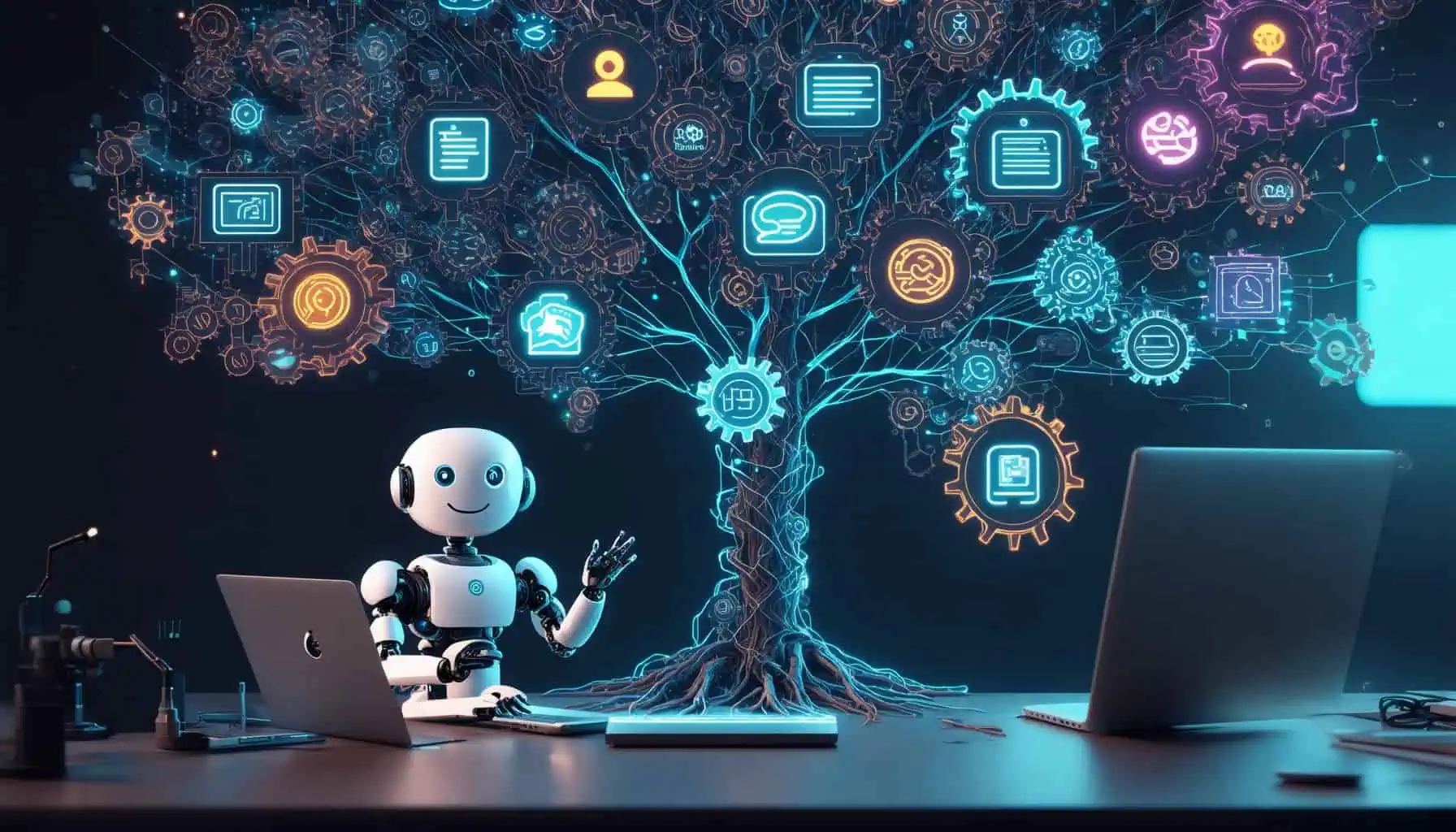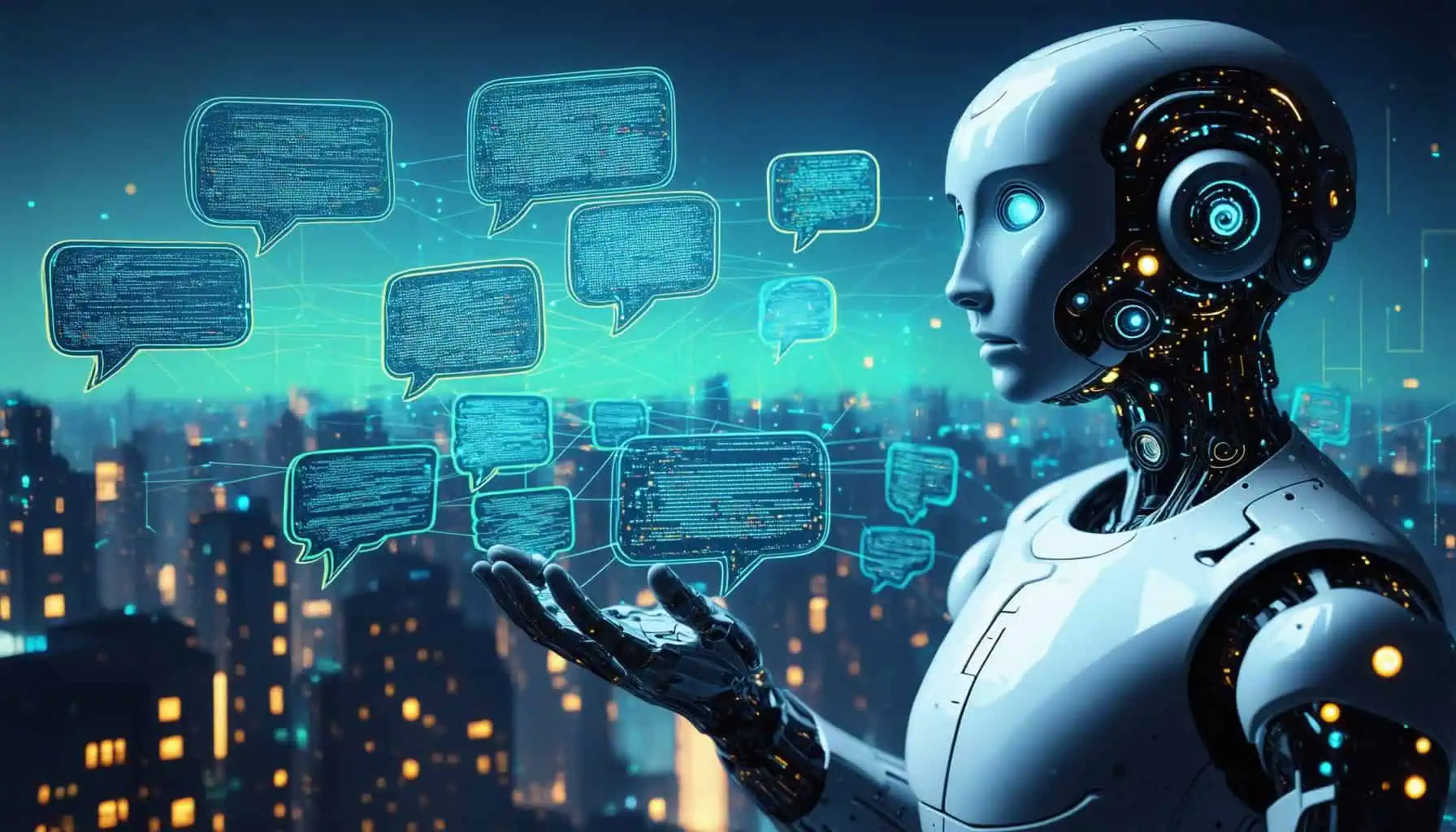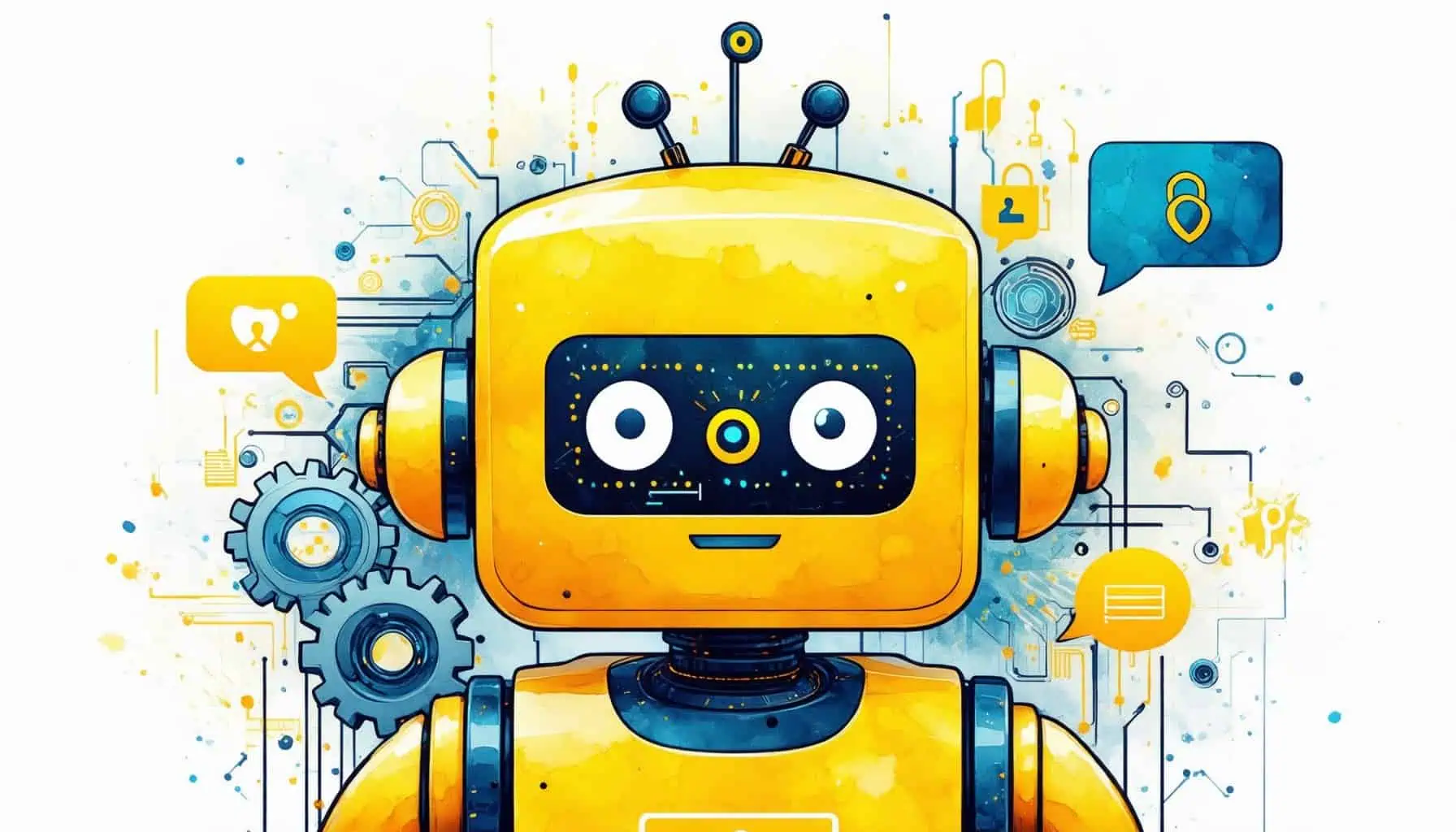Key Takeaways
- WhatsApp chatbots automate customer interactions, enhancing efficiency and reducing response times.
- Businesses can leverage WhatsApp Messenger bots for 24/7 customer support, improving service availability.
- Integrating AI in WhatsApp chatbots allows for personalized user experiences and tailored interactions.
- WhatsApp chatbots can significantly lower operational costs by automating routine inquiries.
- Setting up a WhatsApp chatbot is accessible, with options for free and paid plans depending on feature needs.
- Successful examples, like HDFC Bank and Domino’s, showcase the effectiveness of WhatsApp chatbots in enhancing customer engagement.
Welcome to our comprehensive guide on mastering the WhatsApp Messenger chatbot, where we delve into the intricacies of setting up your very own WhatsApp chatbot for business. In this article, we will explore essential questions such as, Does WhatsApp have a chatbot? and How do I activate AI on WhatsApp?, providing you with valuable insights into the benefits of utilizing a WhatsApp Messenger bot for customer service and engagement. We will also walk you through a step-by-step guide on how to create a WhatsApp chatbot, discuss the costs involved, and highlight innovative examples of successful WhatsApp chatbots that leverage AI features. Whether you’re looking to enhance customer interaction or streamline your business processes, this guide will equip you with the knowledge needed to effectively implement a WhatsApp chatbot and maximize its potential. Get ready to unlock the full capabilities of the WhatsApp Messenger chatbot and transform your communication strategy!
Does WhatsApp have a chatbot?
Yes, WhatsApp does have a chatbot feature that allows businesses and organizations to automate customer interactions effectively. WhatsApp chatbots are particularly beneficial for managing high volumes of user communications, making them an essential tool for both small and large enterprises.
Understanding What is WhatsApp Chatbot
WhatsApp chatbots are automated systems designed to interact with users on the WhatsApp platform. These bots can handle inquiries, provide information, and assist with transactions, significantly reducing response times and improving customer satisfaction. According to a study by Juniper Research, chatbots are expected to save businesses over $8 billion annually by 2022 through automation. Here are some key features:
- Automation of Customer Communication: WhatsApp chatbots streamline interactions by managing inquiries and providing instant responses.
- Scalability for Large Businesses: They enable larger organizations to scale operations without a proportional increase in customer service staff.
- Support for Small Businesses: Small businesses can enhance their customer service capabilities without incurring significant costs.
- Integration with Other Platforms: WhatsApp chatbots can be integrated with various CRM systems, enhancing their functionality.
- User-Friendly Experience: The familiar interface of WhatsApp leads to higher engagement rates among users.
- Real-Time Analytics: Businesses can monitor chatbot performance and customer interactions for continuous improvement.
Benefits of Using a WhatsApp Messenger Bot
Utilizing a WhatsApp messenger bot can transform how businesses interact with their customers. Here are some notable benefits:
- Enhanced Customer Service: By automating routine queries, businesses can focus on more complex interactions, improving overall service quality.
- Cost Efficiency: Automating responses reduces the need for extensive customer service teams, saving costs while maintaining service levels.
- Increased Engagement: The ease of use and familiarity of WhatsApp encourages customers to engage more frequently with businesses.
- 24/7 Availability: WhatsApp chatbots can operate around the clock, providing assistance to customers at any time.
- Personalized Interactions: Bots can be programmed to deliver tailored responses based on user data, enhancing the customer experience.
For more detailed insights into the implementation and benefits of WhatsApp chatbots, refer to resources from industry leaders like WhatsApp Official Site and Brain Pod AI, which provide extensive research on chatbot technology and its impact on customer service.

Why is the AI chatbot showing in WhatsApp?
The AI chatbot is showing in WhatsApp as part of Meta’s initiative to integrate advanced AI capabilities into its messaging platform. This service, powered by Meta’s generative AI technology, is designed to enhance user interaction by providing instant responses to inquiries, offering educational content, and assisting users in brainstorming ideas. The integration of AI in WhatsApp allows for a more personalized and efficient communication experience. Users can engage with the chatbot to receive tailored information based on their queries, making it a valuable tool for both casual users and businesses looking to improve customer service.
According to a report by Statista, the use of chatbots in messaging apps has surged, with over 70% of consumers expressing a preference for interacting with AI for quick responses. This trend highlights the growing reliance on AI technology in everyday communication. For more detailed information on how AI experiences are being utilized in WhatsApp, you can refer to the official WhatsApp Help Center, which provides insights into the functionalities and benefits of this innovative feature.
Exploring WhatsApp AI Chat Features
WhatsApp AI chat features are revolutionizing the way users interact with the platform. These features include automated responses, which enable the WhatsApp messenger chatbot to provide immediate answers to common inquiries. This not only saves time but also enhances user satisfaction by ensuring that help is available around the clock. Additionally, the AI can learn from interactions, allowing it to improve its responses over time, making it an increasingly valuable asset for businesses.
Moreover, the integration of AI allows for seamless connectivity with other platforms, such as Facebook Messenger. This means businesses can connect their WhatsApp messenger bot to Facebook Messenger, creating a unified communication strategy that enhances customer engagement across multiple channels.
The Role of AI in WhatsApp Chatbot for Business
For businesses, the role of AI in the WhatsApp chatbot is pivotal. It streamlines customer service operations by handling inquiries that would typically require human intervention. This not only reduces operational costs but also allows human agents to focus on more complex issues. The WhatsApp chatbot for business can be customized to reflect the brand’s voice, ensuring that interactions remain consistent and engaging.
Furthermore, businesses can utilize the WhatsApp chatbot API to integrate advanced functionalities, such as order tracking and appointment scheduling, directly into their chat interface. This enhances the overall customer experience and fosters loyalty, as users appreciate the convenience of having their needs met promptly.
How to do a WhatsApp chatbot?
Creating a WhatsApp messenger chatbot can significantly enhance your customer engagement and streamline communication. Below is a detailed step-by-step guide to help you set up your own WhatsApp chatbot.
Step-by-Step Guide to WhatsApp Chatbot Setup
To build a WhatsApp chatbot, follow these essential steps:
- Getting started: To create a WhatsApp messenger bot, you first need to set up a WhatsApp Business Account. This can be done by downloading the WhatsApp Business app or registering through the WhatsApp Business API. Ensure you have a verified phone number and comply with WhatsApp’s policies.
- Create a welcome message: Design a welcoming message that introduces users to your chatbot. Include fallback options for users who may not find what they are looking for. According to a study by Chatbots Magazine, personalized greetings can increase user engagement by up to 80%.
- Create a menu of options: Develop a clear and concise menu of options that users can choose from. This could include FAQs, product inquiries, or customer support. A well-structured menu enhances user experience and reduces confusion.
- Link menu options to actions: Each menu option should be linked to specific actions or responses. Use tools like Twilio or Dialogflow to automate these interactions. Research shows that chatbots can handle up to 70% of customer inquiries without human intervention, streamlining your customer service process.
- Create a seamless exit path: Ensure users can easily exit the chatbot conversation if they wish. Provide an option to speak with a human representative or to end the chat. This is crucial for maintaining user satisfaction and trust.
- Test your chatbot: Before launching, rigorously test your chatbot to identify any issues. Use A/B testing to refine responses and improve user interaction. According to a report by Gartner, 85% of customer interactions will be managed without a human by 2025, making effective testing essential.
For further insights, refer to the WhatsApp Business API documentation and resources from industry leaders like HubSpot and Salesforce, which provide comprehensive guides on chatbot development and best practices.
Using WhatsApp Chatbot Builder Tools
Utilizing WhatsApp chatbot builder tools can simplify the process of creating your bot. Here are some popular options:
- WhatsApp Chatbot API: This allows developers to integrate chatbots directly into WhatsApp, providing a robust platform for automation.
- Chatbot Generators: Tools like WhatsApp chatbot generator enable users to create bots without extensive coding knowledge. They often come with templates and drag-and-drop features.
- Third-party Platforms: Platforms like Brain Pod AI offer advanced AI capabilities and multilingual support, making it easier to reach a global audience. Check out their AI Chat Assistant for more information.
By leveraging these tools, you can create a WhatsApp chatbot for business that enhances customer service and engagement while reducing operational costs.
Is WhatsApp Chatbot Free?
When exploring the world of WhatsApp messenger chatbots, one of the most common questions is whether these tools are free to use. The answer is nuanced, as WhatsApp chatbots can indeed be created at no initial cost, allowing users to get started quickly and easily. Platforms such as Engati, Chatfuel, and ManyChat offer free tiers that enable users to build basic chatbots without any coding skills. However, while the initial setup may be free, there are important considerations to keep in mind:
- Basic Features: The free versions typically include limited functionalities. Users can create simple automated responses and engage with customers, but advanced features like analytics, integrations, and customizations often require a paid subscription.
- API Access: To utilize WhatsApp’s Business API for more extensive chatbot capabilities, businesses must pay for access. This API is essential for larger enterprises that need to handle high volumes of messages and require more sophisticated interactions.
- Usage Limits: Free plans usually come with restrictions on the number of messages or interactions per month. If your business scales or requires more extensive communication, you may need to upgrade to a paid plan.
- Additional Costs: Depending on the platform, there may be costs associated with premium features, such as enhanced customer support, advanced analytics, or integrations with other software tools.
- Comparative Options: While WhatsApp chatbots are a popular choice, businesses may also consider alternatives like Messenger Bots, which can offer different features and integrations that might better suit specific needs.
For more detailed information on creating a WhatsApp chatbot, refer to resources from platforms like WhatsApp Official Site and industry blogs that discuss chatbot development trends.
Comparing WhatsApp Chatbot Cost with Other Platforms
When evaluating the cost of a WhatsApp messenger bot, it’s essential to compare it with other platforms to determine the best fit for your business needs. WhatsApp chatbots often provide a cost-effective solution, especially for small to medium-sized enterprises. However, understanding the pricing structures of various chatbot platforms can help you make an informed decision.
- WhatsApp vs. Facebook Messenger: While both platforms offer free chatbot creation options, Facebook Messenger bots may provide more extensive features in their free tiers, making them appealing for businesses looking for robust functionalities without immediate costs.
- Cost of Advanced Features: Many platforms, including WhatsApp, charge for advanced features such as API access and premium support. It’s crucial to assess what features are necessary for your business and how they align with your budget.
- Long-term Value: Consider the long-term value of investing in a paid WhatsApp chatbot versus a free alternative. Paid options often come with better support, reliability, and scalability, which can be beneficial as your business grows.
Ultimately, the choice between a WhatsApp chatbot and other platforms should be guided by your specific business requirements and budget. For further insights on chatbot pricing, check out Messenger Bot Pricing.

How do I activate AI on WhatsApp?
Activating AI Features in WhatsApp Chatbot
To activate AI on WhatsApp, follow these steps:
1. **Open WhatsApp**: Launch the WhatsApp application on your device.
2. **Select a Chat**: Navigate to the individual chat where you want to enable AI features.
3. **Access Chat Settings**: Tap on the chat name or the three dots in the upper right corner to access chat settings.
4. **Enable AI Replies**: Look for the option labeled “AI replies” and tap on it.
5. **Turn On AI**: Select “Turn on” to activate AI responses in your chat.
For businesses using WhatsApp Business, integrating AI can enhance customer interactions by providing automated replies and support. According to a study by Juniper Research, the use of AI in messaging apps is expected to increase efficiency and improve customer satisfaction. For more information on implementing AI in WhatsApp Business, refer to WhatsApp’s official documentation and resources.
Integrating WhatsApp Chatbot with Facebook Messenger
Integrating your WhatsApp messenger chatbot with Facebook Messenger can significantly enhance your customer engagement strategy. This integration allows you to connect your chatbot to Facebook Messenger, enabling seamless communication across platforms. Here’s how to do it:
1. **Choose a Chatbot Builder**: Select a reliable WhatsApp chatbot builder that supports integration with Facebook Messenger, such as the WhatsApp chatbot generator.
2. **Set Up API Access**: Obtain the necessary API keys from both WhatsApp and Facebook to facilitate the connection.
3. **Configure the Integration**: Use the chatbot builder to configure the integration settings, ensuring that messages can flow between WhatsApp and Facebook Messenger.
4. **Test the Integration**: Conduct thorough testing to ensure that the chatbot responds correctly on both platforms, providing a consistent user experience.
This integration not only streamlines communication but also allows businesses to leverage the strengths of both platforms, enhancing customer service and engagement. For more detailed guidance on setting up your WhatsApp chatbot, check out our comprehensive resources on [how to make a chat bot in Messenger](https://messengerbot.app/mastering-how-to-make-a-chat-bot-in-messenger-a-comprehensive-guide-to-setting-up-automating-and-enhancing-your-facebook-messenger-experience/).
How much do WhatsApp chatbots cost?
The cost of implementing a WhatsApp messenger chatbot can vary based on the platform you choose and your usage levels. Here’s a detailed breakdown:
Understanding WhatsApp Chatbot Development Costs
WhatsApp offers two main options for businesses: the WhatsApp Business app and the WhatsApp Business API. The WhatsApp Business app is free to download and use, making it an accessible option for small businesses. However, for those looking to scale, the WhatsApp Business API is essential.
- Cost Structure: For businesses using the WhatsApp Business API, the first 1,000 messages are free. After that, costs are incurred based on the number of messages sent, typically ranging from $0.0058 to $0.0085 per message, depending on the service provider and the country of operation.
- Factors Influencing Costs:
- Message Volume: Higher volumes can lead to tiered pricing, potentially lowering the cost per message.
- Service Provider: Different providers may have varying pricing structures and additional fees for features like analytics, integration, and support.
- Additional Considerations: While WhatsApp chatbots are primarily focused on messaging, integrating with platforms like Messenger Bot can enhance customer engagement across multiple channels, though this may introduce additional costs depending on the service used.
Factors Influencing WhatsApp Chatbot Cost
When considering the cost of a WhatsApp chatbot for business, several factors come into play:
- Initial Setup: While the initial setup can be free with the WhatsApp Business app, businesses should budget for ongoing costs based on their messaging needs and the chosen service provider.
- Integration Needs: If you plan to connect your chatbot to Facebook Messenger or other platforms, additional costs may arise from those integrations.
- Customization: Customizing your WhatsApp messenger bot to meet specific business needs can also influence overall costs, especially if you require advanced features or bespoke development.
For the most accurate pricing, it’s advisable to consult with specific chatbot service providers and review their pricing models. For further details, refer to the official WhatsApp Official Site and pricing guides from reputable chatbot service providers.
Best WhatsApp Messenger Chatbot Examples
Exploring successful WhatsApp messenger chatbot implementations can provide valuable insights into how businesses leverage this technology for enhanced customer engagement. Here are some notable examples that demonstrate effective use of WhatsApp chatbots.
Successful WhatsApp Chatbot for Customer Service
One of the standout examples of a WhatsApp chatbot for customer service is the chatbot developed by WhatsApp itself. This bot allows users to access support and information quickly, streamlining the customer service process. Businesses like HDFC Bank have also implemented WhatsApp chatbots to assist customers with banking inquiries, enabling users to check account balances, transfer funds, and receive transaction alerts directly through the app. This not only enhances customer satisfaction but also reduces the workload on human agents.
Another excellent example is Dominos, which utilizes a WhatsApp chatbot to facilitate pizza orders. Customers can place orders, track deliveries, and receive promotional offers, all through a simple chat interface. This integration of a WhatsApp messenger bot into their service model has significantly improved order efficiency and customer engagement.
Innovative WhatsApp Chatbot Using Excel Data
Innovative uses of WhatsApp chatbots include those that integrate with Excel data for enhanced functionality. For instance, businesses can utilize a WhatsApp chatbot using Excel data to automate responses based on real-time information stored in spreadsheets. This can be particularly useful for inventory management or customer inquiries about product availability.
Companies like Brain Pod AI offer solutions that allow users to connect their WhatsApp chatbot with Excel, enabling dynamic responses based on the latest data. This capability not only streamlines operations but also provides customers with accurate and timely information, enhancing their overall experience.
For those looking to create their own WhatsApp chatbot, tools like the WhatsApp chatbot setup guide can provide step-by-step instructions to get started. Additionally, exploring various messenger bot tutorials can further enhance your understanding of how to effectively implement these bots in your business strategy.