You want to convert more visitors into customers. You found a chatbot that does this for you, but there are three to choose from! Which one should you use? In this blog post, we will compare these three chatbots and help you make the best choice for your business.
Chatbots
Chatbots are tools that connect your business to customers through automated messaging. They are great for marketing, lead generation, and customer service.
What is a chatbot platform?
A chatbot platform is a service or product that makes creating and running chatbots easy. You don’t need to be a developer, you just have to know how to use the platform’s interface.
A company like Facebook has made it free for everyone in Messenger with over 1000 bots available on its directory (and more added daily).
ManyChat and MobileMonkey are two platforms that simplify chatbot creation for businesses. You can build a bot in as little as five minutes, without the coding or technical knowledge required.
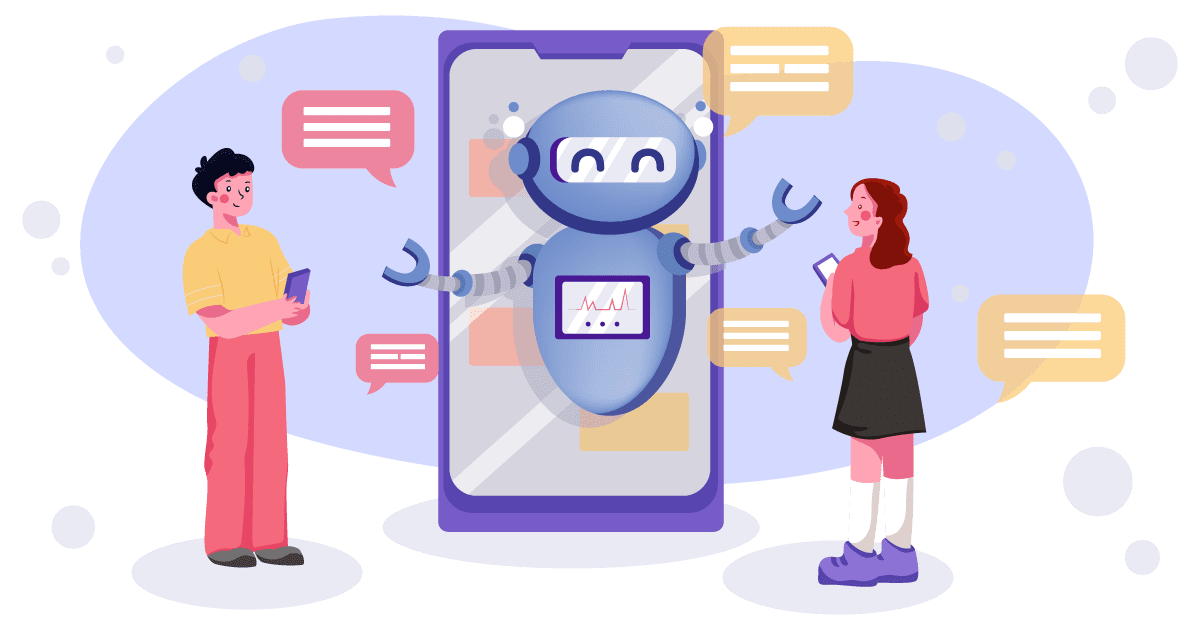
What can Chatbots be used for?
Chatbots are a way to optimize and automate many of the tasks that a business runs on. Many businesses are choosing chatbots as an alternative to customer service agents, which is great news for customers because they can get their questions answered much faster than before.
For example, let’s say you own a restaurant in town and have been getting complaints from customers about your slow service. If you use a chatbot, the customers can ask their questions and get an answer immediately without having to wait for someone at the restaurant or call in on the phone.
A great way that businesses are using chatbots is by creating automated marketing campaigns that reach out to potential buyers. For example, if you’re a realtor, you can create a campaign that asks potential buyers what their budget is and automatically send out information on houses in those price ranges.
Chatbots are essentially just computer programs that can communicate with a user through text or voice in order to answer questions, provide information and automate tasks.
They’re also great for handling multiple conversations at once since they use artificial intelligence (AI) software which allows them to learn from previous interactions
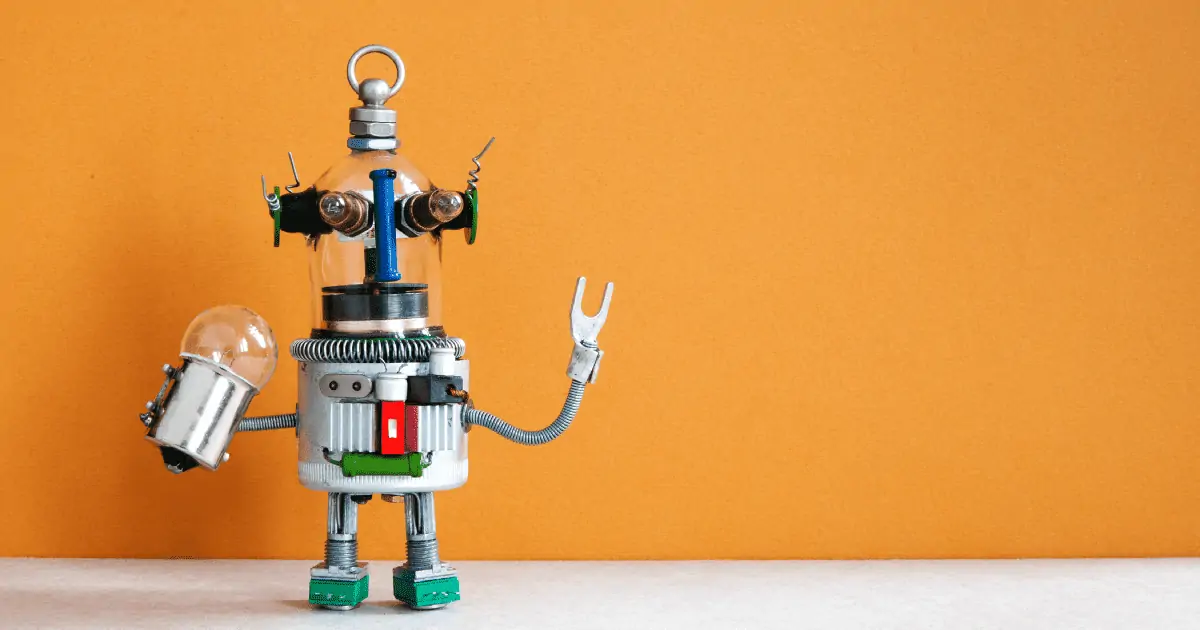
Why chat marketing for agencies?
Chat marketing is a relatively new branch of marketing, but it is very important for agencies and marketers.
There’s not just one benefit to using these tools; there are several reasons why you should use them in your business model. Let’s look at some major benefits.
- Chatbots are so easy to use; anyone can do it, and you don’t need a degree in computer science or coding know-how. (Write about how simple chats bots are.)
- You can automate your messaging with less effort than ever before. There is no more need for phone calls or emails.
- You can save time and resources while at the same time increasing revenue with chatbots. (Write about how chats bots increase efficiency.)
- Chats are becoming a very popular mode of communication, so you need to be there when your target market is looking for you.
- It is cost-effective to use with Facebook Messenger and other platforms; it isn’t as expensive or time-consuming as email or phone calls, and again saves resources.
Chat marketing is a great way to expand your audience.

What makes a great chatbot builder?
A chatbot builder is only as good as its features and integrations.
The best chatbots are built to integrate with many different channels, including SMS (text messaging) and Facebook Messenger, for example. This is important because it allows your customers to easily reach you by using the communication channel that they prefer.
The best chatbots also offer the customer support agents and sales reps powerful analytics, which provide insights into user behavior. The more you know about your customers’ needs and wants, the better equipped you will be to meet them in real life (RL). This allows you to provide a truly personalized experience for your customers.
The best chatbots also offer powerful integrations with other tools, such as marketing automation platforms and CRMs. This allows customer service reps to source leads from live chats (chat generated by website visitors), which is crucial for lead-gen teams.
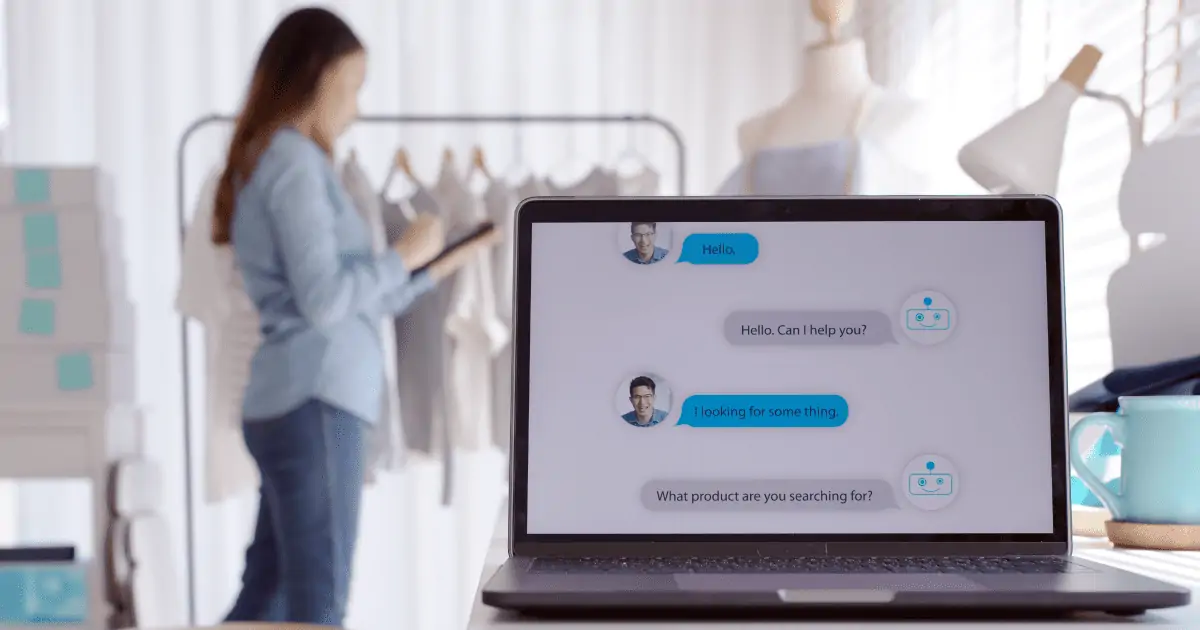
MobileMonkey vs ManyChat vs Messenger Bot Comparison
The three chatbot platforms MobileMonkey, ManyChat, and Messenger Bot are all great tools in their own way. They each specialize in a different area of chatbots but there is one that stands out above the rest as being more accessible to beginners while still offering so many useful features for businesses.
Let’s compare these three chatbot platforms to see which one is the best fit for your business.
Pricing
Pricing is an important factor to consider when selecting a chatbot.

MobileMonkey
MobileMonkey has a Free Forever edition chat platform, perfect for instant chat with customers. They also have an Operator edition and an Engagement edition with a free trial.
ManyChat
Manychat offers a free version where you can engage with 1,000 customers. You can also subscribe to their Pro plan for only $10/month where you can engage with unlimited contacts. If you want to access more features and custom services, getting their Business pricing plan would be the best option.
MessengerBot
Messenger Bot charges $4.99 for the first 30 days and $9.99 for the succeeding months.
Best chatbot builder overall for the price
Of all three platforms, ManyChat offers the cheapest price. For companies looking for a chatbot that’s extremely affordable, Manychat is the best option available.
Interface and Setup
A chatbot platform is only as useful as its interface and setup. Both are important to consider when choosing a chatbot platform for your marketing automation needs. The best platforms offer an easy-to-use interface that is backed up by solid support and training resources, plus they make it very simple to set up the chatbots you want in your app or website so that your customers have a great experience.

MobileMonkey
MobileMonkey’s interface is designed for ease of use, and yet it is still powerful enough to support complex chatbots. It’s also great at quickly building new bots that are custom-tailored for your unique needs.
ManyChat
ManyChat’s interface has a clean look and feel which makes it easy to navigate the app and find what you need when creating or managing a chatbot or campaign. ManyChat also has an easy setup process, making it simple to add the app and any apps you need to integrate with for your bot to work as intended (like Survey Monkey).
MessengerBot
The interface of Messenger Bot is very easy-to-use which allows users from different backgrounds including nontechnical ones to be able to create and manage advanced bots. Its visual flow builder also allows users to create a chat flow without any coding. There are video tutorials and documentation available on the website to help you get started easily.
Best chatbot builder for simple setup
The user interface and setup of the platforms are important to consider when choosing a platform for your marketing automation needs. Based on these criteria, MobileMonkey offers the best user interface and provides you with an easy-to-use chatbot builder which is backed up by solid support and training resources. Plus it makes it very simple to set up bots in your app or website so that customers have a great experience.
ManyChat has an easy setup process, making it simple to add the app and any apps you need. It also has a clean look and feel which makes it easy to navigate the app and find what you need when creating or managing a chatbot or campaign.
MessengerBot’s interface is very easy-to-use which allows users from different backgrounds including nontechnical ones to be able to create an advanced chatbot. It also has video tutorials and documentation available on the website to help you get started easily.
Bot Development
Bot development is an important process in creating a chatbot for your company. It can be difficult to determine the best way to create one if you have never done it before, but should not worry as there are many resources out there with step-by-step instructions on how to do so.

MobileMonkey
Bot development on MobileMonkey allows you to design the user experience by creating your own chat flow. This is accomplished through a visual editor that can easily create branching paths based on user response and then sends them different messages based on their choice of replies.
ManyChat
Much like MobileMonkey, ManyChat also provides a visual editor for users to create their chat flows. You can easily design the experience and determine what kind of copy you want your bot to say in different scenarios, but ManyChat does not offer a branching path type feature like MobileMonkey. This means there is less customization available on ManyChat than other platforms such as MessengerBot that has many features to help you create a chatbot that is unique.
Messenger Bot
By far the easiest platform to use when creating your own chatbot, MessengerBot allows for users to easily design their flow by clicking and dragging buttons onto the screen of what they want it to say in different situations. For example, if someone sends them an emoji with sunglasses on, it would say: “Hey! Nice sunglasses emoji you sent me :)”. This makes the development of a chatbot almost effortless.
Best chatbot builder for outsourcing bot development
Bot development of MobileMonkey and ManyChat are very similar as they both provide a visual editor for users to create chat flows with branching paths. However, there is no other platform that makes the development of a chatbot this easy than MessengerBot through its click and drag interface. We believe it’s difficult to compete against such an intuitive design so we have given MessengerBot the win.
In sum, all three platforms are great options for chatbot development and will help you create an experience that is specific to your company’s needs. However, MessengerBot stands out from the competition because of its ease of use and ability to quickly develop a unique chatbot with intuitive design.
Marketing
Marketing is an important aspect of any business. A chatbot can be used to collect leads, advertise your products and services, or even sell directly from the platform.
There are a few things you should consider before choosing which bot works best for your company: (Write another paragraph about these considerations.)
-What is my goal? Are you trying to increase brand awareness, increase conversions from website visitors to customers, or something else?
-How many chatbots do I want my company to have?
-What features am I looking for in a platform (e.g. marketing automation)?

MobileMonkey
Marketing features include:
-Lead collection forms, including a “sales funnel” that captures leads and stores them in Salesforce.
ManyChat
Marketing features include:
-Custom targeting options to send specific messages based on customer actions or profiles. For example, if your bot is used for eCommerce you could target people who have added a certain product to their cart, or people who have visited your pricing page.
-Custom conversion events are triggered when someone engages with the bot in a specific way (e.g., fills out lead collection form). You can then send messages based on those interactions and track which ones result in conversions using ManyChat’s built-in analytics.
-Custom targeting options to send messages based on customer actions or profiles. For example, if your bot is used for eCommerce you could target people who have added a certain product to their cart, or people who have visited your pricing page.
Messenger Bot
Marketing features include:
-Lead collection form that allows customers to submit their information and receive a response from your business.
-The ability to create custom audiences and send messages to them based on user data you collect with the Messenger Marketing feature (e.g., people who have been added to an email list).
Best chatbot builder for marketing
Marketing is an important aspect of any business. MobileMonkey, ManyChat, and MessengerBot are the best chatbot builders for marketing because they all offer different features that will help your company achieve its goals. In this category, MobileMonkey, ManyChat, and MessengerBot are all tied.
Chatbot Elements
Chatbot elements are the elements that make up all chatbots. These elements include buttons, menus, and forms that are often used to communicate with a chatbot. Each element has different uses based on its function within a conversation (or “chat”).
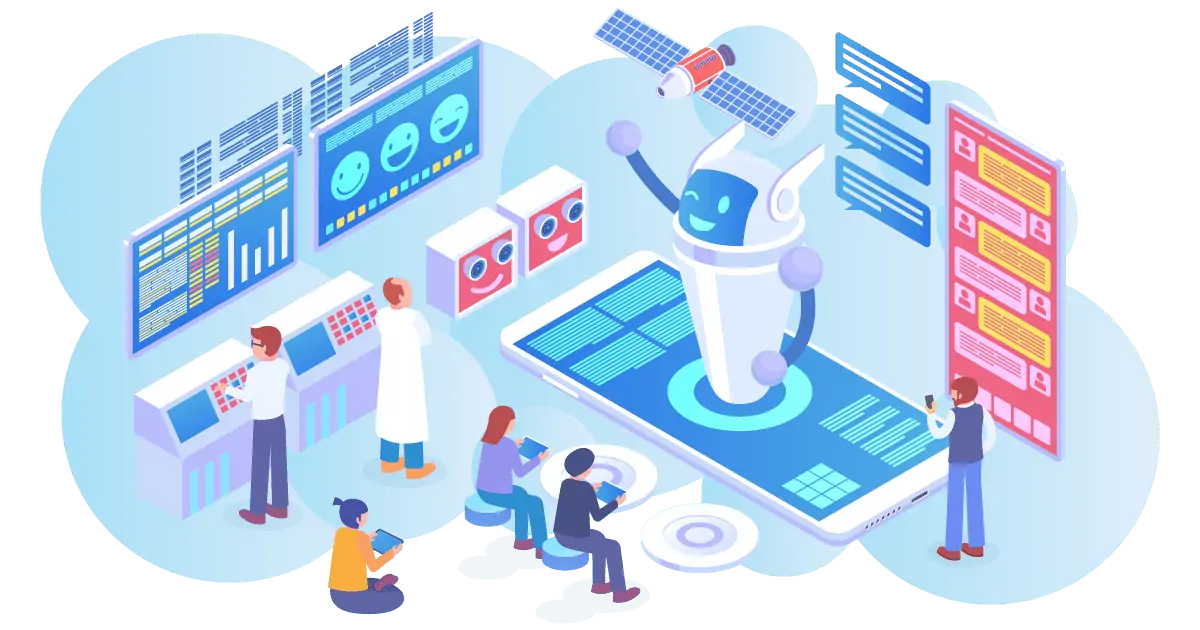
Mobile Monkey
Mobile Monkey is an easy-to-use platform for creating chatbots. It has tools for marketers and bot developers to help them build bots fast without any technical knowledge or experience in coding.
ManyChat
ManyChat is a tool that allows you to create simple messaging campaigns without having to code. Many people use this platform because it’s easy to set up, but it does not offer as much customization as other tools.
MessengerBot
MessengerBot is another chatbot-building platform that allows for the quick and easy setup of a messaging bot without any code required. The user can customize the interface, add buttons and menus to their bots, and track engagement metrics in real-time. Messenger bot also offers an enterprise solution that includes a dashboard that shows the most popular buttons and forms used by users.
Best chatbot builder for unlimited chatbots
Chatbot platforms are limited to the number of bots that you can create. Mobile Monkey allows for unlimited chatbots, while ManyChat and MessengerBot have a limit on how many chatbots you can build.
Mobile Monkey is best because it offers more features than other platforms without any limits or restrictions. The platform’s drag-and-drop interface makes building quick and easy.
ManyChat is a close second because it has all the major features of Mobile Monkey and makes setting up simple without any coding knowledge required, but it limits users to five chatbots at a time.
Channels
Integrating with multiple channels is a critical factor when it comes to chatbot success.
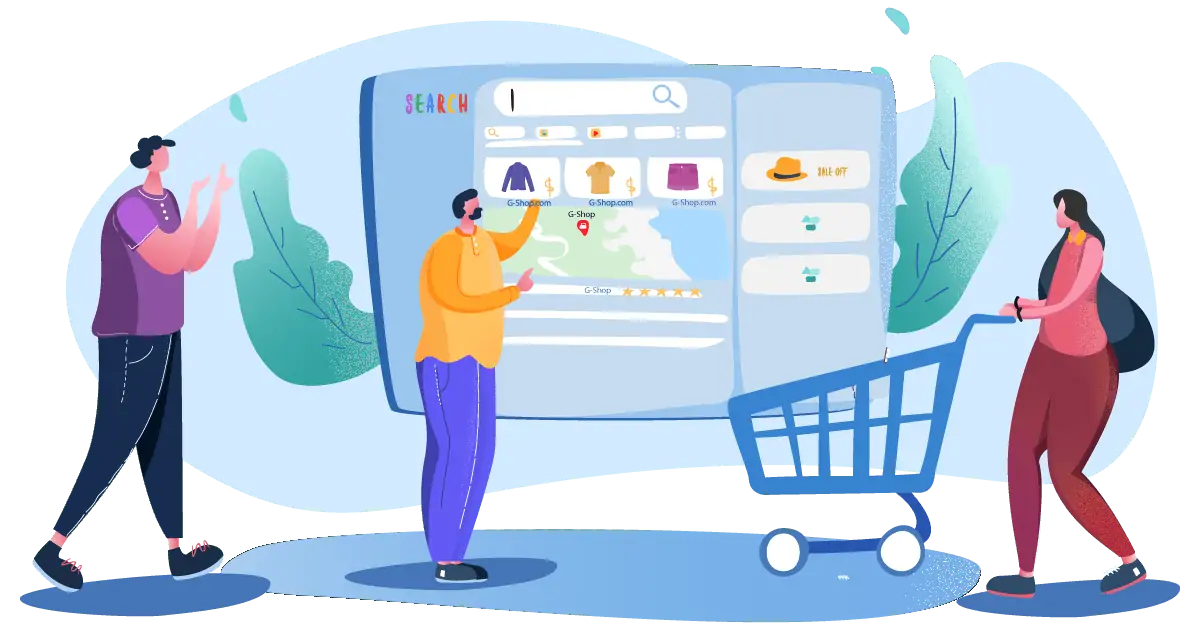
MobileMonkey
MobileMonkey is an enterprise-level platform that allows you to connect your bots directly into all messaging platforms like Facebook Messenger, SMS/Text Messaging (and Google Voice), and even Amazon Alexa.
ManyChat
Manychat is a front-end platform that allows you to integrate and add your Facebook Messenger Chatbot into any web application or website.
MessengerBot
MessengerBot is the marketing automation tool for chatbots, allowing businesses to create automated messages in Facebook Messenger with ease! You can then track the performance of your messages, schedule them in advance and even add a full HTML template library to ensure the look and feel is just right.
Best chatbot builder for multiple channels
The three platforms are all very well suited for different things, so it is important to understand your company’s goals and needs in order to determine which platform will be the best fit.
MobileMonkey is a great option if you want an enterprise-level solution that gives you access to Facebook Messenger in addition to SMS/Text Messaging (and Google Voice).
ManyChat is a great option if you want to add your Facebook Messenger Chatbot to any web application or website.
MessengerBot is an excellent platform for marketing automation, allowing users to create automated messages in Facebook Messenger with ease and track their performance.
With all three platforms being very good at different things, it’s important to understand your company’s goals in order to determine the best platform.
Payment Integration
Payment integration is another important factor that can lead to chatbot success. Seamless and secure payment integration is critical for businesses that rely on chatbots to drive revenue.

MobileMonkey
MobileMonkey allows you to add payments directly into your Facebook Messenger Chatbot, allowing users to pay through various methods like PayPal and Stripe Checkout.
ManyChat
Payment integration is available through Stripe! You can use Manychat by going with either Paypal or Stripe for your payments and take advantage of both features (Stripe Checkout and Stripe’s awesome Instant Pay).
Messenger Bot
MessengerBot allows you to add payments directly into your Facebook Messenger Chatbot, allowing users to pay through various methods like PayPal, Stripe, and Razorpay. The catch? You can keep 100% of your revenue with your own customizable eCommerce store!
Best chatbot builder with payment integration
Payment processors in chatbot platforms are an excellent way to provide a seamless and secure payment experience for your users, so it’s important you understand these platforms’ capabilities before making a decision.
MobileMonkey offers a great payment integration option with its ability to add payments through Stripe and PayPal.
ManyChat also has an easy-to-use payment system, allowing you to take advantage of both features (Stripe Checkout and Stripe’s awesome Instant Pay). Just like MobileMonkey, Manychat uses Stripe Checkout and Stripe’s Instant Pay.
MessengerBot has a great payment integration option with its ability to add payments through PayPal, Stripe, and Razorpay! You can keep 100% of your revenue with a customizable eCommerce store too.
The verdict: MessengerBot is the best chatbot builder for multiple channels as it offers the best payment integration and customizable eCommerce store option.
The three platforms are all very well suited for different things, so it is important to understand your company’s goals and needs in order to determine which platform will be the best fit.
AI & NLP
Artificial Intelligence (AI) and Natural Language Processing (NLP) are two of the biggest trends in chatbots right now. Chatbot platforms that offer AI and NLP are going to be more likely to attract developers who want to build bots that appear intelligent, so it’s important for chatbot beginners (and even experienced devs) to understand what these terms mean.
Messaging is now a critical part of any business’s strategy. Customers are already using messaging services daily, and they expect brands to communicate with them in the same way that their friends do.
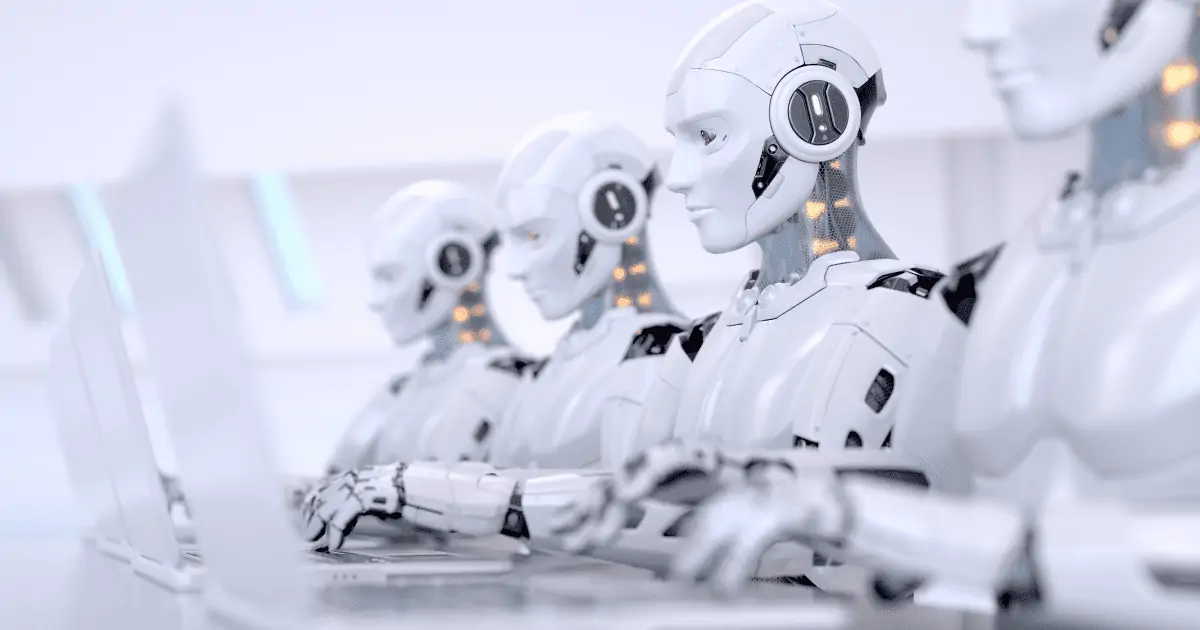
MobileMonkey
AI and NLP: MobileMonkey uses a combination of AI and NLP to allow developers to create smart chatbots in record time.
ManyChat
ManyChat does not have an official statement about their use of AI or NLP, but it is believed that the platform can recognize text using machine learning (a branch of Artificial Intelligence).
Messenger Bot
MessengerBot uses a proprietary machine-learning algorithm that is able to understand the meaning behind words, emojis, GIFs, videos, or images. This allows it to provide relevant responses in all types of messaging channels like Facebook Messenger.
Best chatbot builder for creating human-like interaction
Creating human-like interaction is the goal of any chatbot platform. AI and NLP help developers create bots that are intelligent enough to answer most questions, which makes it easier for customers to interact with them.
MobileMonkey is best at creating human-like interactions because they only have three rules: listen, think, and respond; this keeps conversations simple between a bot and a human.
ManyChat is best for creating human-like interactions because it uses AI and NLP to learn the meaning behind words, emojis, GIFs, videos, or images so that its developers can create bots that are intelligent enough to answer most questions customers may have.
MessengerBot is great at creating human-like interactions because it uses a proprietary machine-learning algorithm that is able to understand the meaning behind words, emojis, GIFs, videos, or images.
All three platforms are great at creating human-like interactions, so it really comes down to the needs of developers and their customers.
Analytics
Analytics is one of the most important things to look for when choosing a chatbot platform. The ability to track and review user patterns can help you determine what works best with your users, as well as helping expose opportunities that may not have been apparent before such as client engagement in different time zones or customer behavior across platforms.

MobileMonkey
MobileMonkey’s analytics feature is very customizable, allowing you to define what user data you want to track. You can either track every single message a user sends or simply be notified when certain keywords are used. This makes it easy for marketers and admins who just need the basic information but also allows those looking for more in-depth analytics access to that as well.
ManyChat
ManyChat’s analytics feature is also very customizable and allows you to track many different user actions. You can define your own custom events (i.e. sending a message, clicking on an element) or use their pre-generated analytics event types for common situations such as when someone subscribed to a list or sent a game request to the bot admin. ManyChat also offers heat map analytics that shows user locations and how they use your bot.
Messenger Bot
While MessengerBot doesn’t offer any specific analytics at the moment, it does allow you to export all of your data in CSV format so that you can do whatever analysis you’d like on them yourself. You can easily track your best-performing channels, subscribers, comments, and campaigns on the analytics dashboard.
The Winner:
MobileMonkey and ManyChat both offer customizable options so you can choose just how deep of insight into user patterns you’d like (or even all of them!). MobileMonkey excels with its ability to not only track keywords but every individual message that is sent while ManyChat’s heat map feature provides a nice alternative. MessengerBot falls short when it comes to analytics at the moment, although they do offer some customization options for tracking your own data using CSV exports.
eCommerce
eCommerce stores are a crucial part of every business. In order to get more leads and conversions, we need the right tools for our businesses.
Integrating an eCommerce store into your bot allows you to gain even more leads by having access to information like customer preferences, shopping cart contents and so much more. This data can then be used to inform your sales team or even suggest products that a customer might like.

MobileMonkey
eCommerce is available for both iOS and Android devices. Users can directly access their store’s products through the app, check out product details like price, images, and descriptions with ease.
ManyChat
eCommerce is only available to Shopify stores that are on Manychat – no other eCommerce platforms will be supported in this chatbot platform yet.
Messenger Bot
You can integrate your WooCommerce store with Messenger Bot. Messenger Bot will allow you to send orders and products as well as check the cart contents. You can also create your own customizable eCommerce store within the chatbot platform and keep 100% of your revenue!
The winner:
E-commerce stores are important for businesses, so it’s important to have the right tools. MobileMonkey allows you to connect your eCommerce store easily and securely get all of this data into the chatbot platform!
Mobile Monkey is a great option if you are looking to integrate an eCommerce store into your bot. They have many integrations and allow you to manage all aspects of the store through their platform.
ManyChat is another great option if you are looking to integrate an eCommerce store into your chatbot, especially if it’s Shopify! You can send orders and products as well as check the cart contents. You can also create your own customizable eCommerce store within their chatbot platform!
The best option if you are looking to integrate an eCommerce store into your chatbot is Messenger Bot! Not only does it have many integrations, but it also allows you to create your own eCommerce store within their chatbot platform. You can check out product details like price, images, and descriptions as well! This is the best option if you are looking for an all-in-one solution that has many integrations available right now.
Support
Customer support is the most important part of any chatbot or customer service. Because you cannot see a real person when something is wrong with your bot, it’s vital to have great support that can reply quickly and assist if there are problems.

MobileMonkey
Mobile Monkey has multiple ways to contact them through email and phone calls as well as a knowledge base to help you find solutions.
ManyChat
They have a ticket system and email support that can be contacted through their website or by replying to the confirmation email they send when setting up your account. They also offer chat on Facebook Messenger, but we did not test this feature out as it is only available for paid accounts. Once again, these are mostly automated messages and there is no direct chat with a real person.
Messenger Bot
You can contact customer support through live chat on MessengerBot’s website or through email. They also have a FAQ section on their website that answers most questions you might need help with.
The Winner:
Customer support is the most important aspect of any chatbot or customer service, and it’s vital to have great support that can reply quickly and assist if there are problems. The three platforms we tested all have some kind of support, but none quite measure up to MobileMonkey. Their response time is the best and they offer multiple ways to contact them through email and phone calls as well as a knowledge base that can help you find solutions if needed.
Templates
Templates are a great way to reuse information in your chatbot and accomplish multiple tasks with little effort.
As you can see, this is an effective way to incorporate repetitive responses into something that’s easy for users. It saves time and keeps things consistent so customers know what they’re getting every time they interact with your chatbot.
MobileMonkey
MobileMonkey’s templates come with the ability to have multiple responses and they are stored in a file. This makes it very easy for you to create reusable content and keep your chatbot organized.
ManyChat
ManyChat has similar features that allow you to reuse information from previous conversations while keeping things consistent, but their implementation is slightly different because they store them all under one template.
MessengerBot
This tool has similar features to the other two tools, but it also allows you to create branching conversations so users can see different responses based on what they type and how they interact with your chatbot. This is a great way to make things more personalized while keeping them simple for customers as well. Messenger Bot also offers done-for-you templates that you can use as a base to make your chatbot more unique.
The Winner:
In conclusion, all three tools offer similar features that allow you to reuse information and keep things consistent for customers while saving time and effort on your end. However there are some differences based on how they store their templates, the number of responses they offer, and how you can create branching conversations.
ManyChat wins in this category with their done-for-you templates that make it easy to get started on your chatbot quickly. However if those don’t fit what you’re looking for or aren’t customized enough, you can always edit the template to make it your own.
MobileMonkey is great because you have full control over how the templates work and what they look like, but this does require more effort on your end before getting started with your chatbot.
MessengerBot has a similar customization ability as MobileMonkey, but their done-for-you templates are more unique.
At the end of the day, all three tools offer similar features when it comes to working with templates and making your chatbot functional. However, depending on what you’re looking for from a chatbot platform, each tool might be better than others in certain areas based on your needs.
SMS/Messaging
SMS and messaging are an integral part of the chatbot landscape. People are communicating via text on their mobile devices more than ever before and messaging has become a primary form of communication for people around the world.

MobileMonkey
MobileMonkey provides developers with powerful tools that enable them to build rich messaging experiences that connect with their users on a one-on-one basis. The platform provides support for sending SMS and MMS messages as well as more advanced features like in-app notifications, chat bubbles, custom keyboards, rich media including audio/video content, and screen prompts (to name just a few).
ManyChat
ManyChat is an extremely powerful platform that provides chatbot developers with the ability to build messaging funnels. This focus on messaging makes it a very strong choice for those looking to send SMS and MMS messages as part of their chat experience.
Messenger Bot
A key feature of MessengerBot is its support for sending both text/SMS messages, rich media (including video, audio, and images) as well as the ability to send messages directly from a website via webhooks.
The Winner:
SMS and messaging are an integral part of the chatbot landscape. People are communicating via text on their mobile devices more than ever before and messaging has become a primary form of communication for people around the world.
In this category, MessengerBot is the clear winner. The range of features available to developers makes it a very strong choice for those looking to send messages as part of their chat experience in both traditional SMS and MMS format, but also including more advanced forms like rich media (video/audio) or direct website integration via webhooks.
Managing Leads
Lead management is a very important aspect when choosing a chatbot platform. It is important to know what data you need to collect and from which platforms, so that your chatbot’s CRM can be set up accordingly.
MobileMonkey
Mobile Monkey offers two different ways to track leads: through the Salesforce integration or by using our Zapier integration. If you are already using a Salesforce CRM, then the first option would be best. If not, or you’re looking for an easy way to integrate your chatbot with other popular apps like MailChimp and AWeber, then Zapier is the right choice for you.
ManyChat
ManyChat does offer lead management by allowing users to import their email lists and specifying which messages are sent to leads. The downside is that the tool doesn’t offer any way of tracking individual interactions with your chatbot, such as when a user sends an inquiry or completes a purchase on their site.
Messenger Bot
With Messenger Bot you can import contact information into its CRM in order to track interactions with individual leads. One drawback is that it only allows importing email addresses and phone numbers, but doesn’t have a way to manage lead forms or landing pages.
The Winner:
In this category, Messenger Bot wins because it offers more ways to interact with your chatbot than ManyChat and MobileMonkey combined. So if you need any of those features listed above, then choose Messenger Bot!
Which is the best chatbot platform for customers and marketers- Mobile Monkey vs ManyChat vs Messenger Bot?
A chatbot platform is software that companies can use to develop chatbots. There are three of the most popular platforms in this field: Mobile Monkey, ManyChat, and Messenger Bot.
They all have different features which make them unique from each other. It is important for marketers and customers to choose one platform according to their needs because they need to understand what every chatbot software can do for them.





