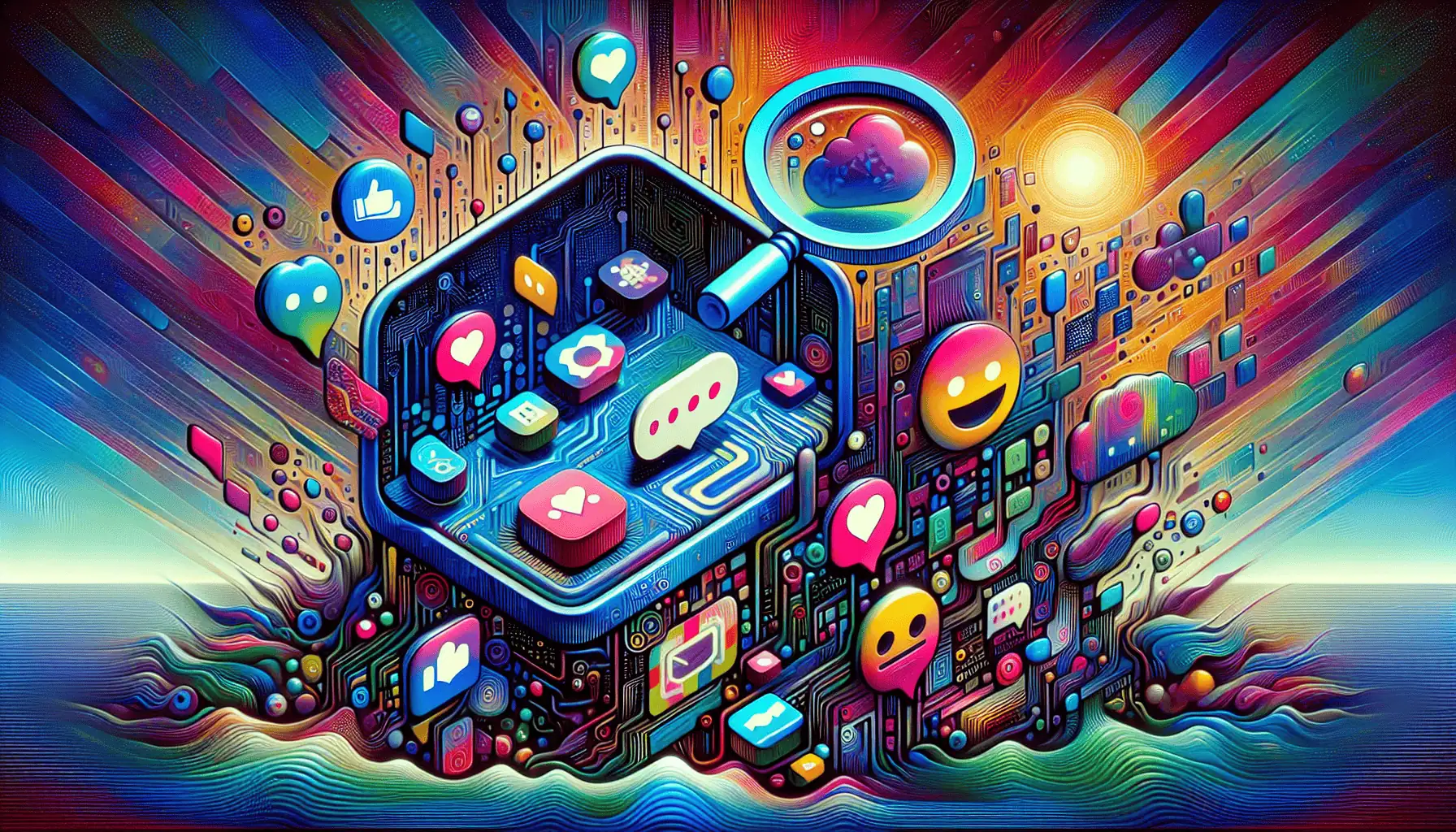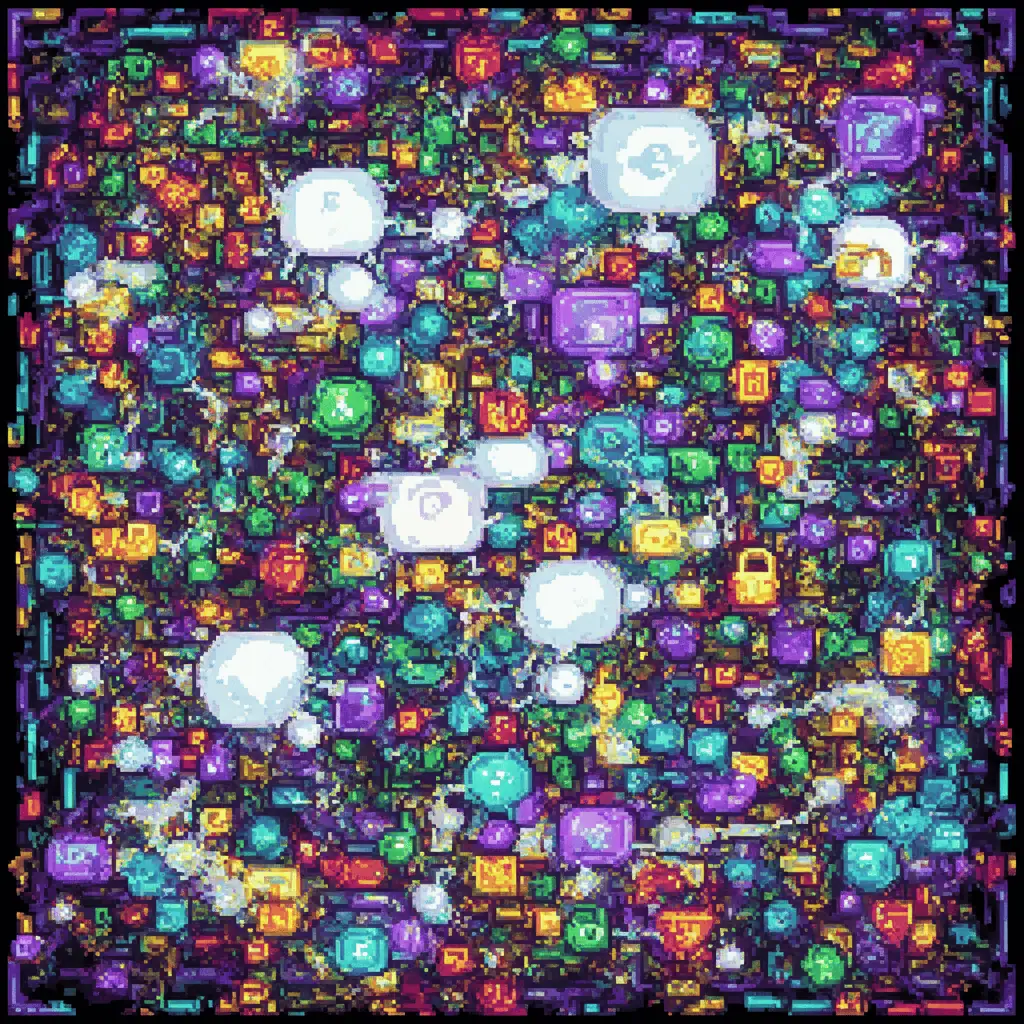Key Takeaways
- Understanding Instagram Chat Bots: These AI tools streamline user interactions, providing 24/7 support and improving engagement on the platform.
- Cost-Effective Solution: Businesses can reduce operational costs while enhancing customer satisfaction through automated responses and personalized experiences.
- Safety and Privacy: Users must be cautious with personal information in AI chats, as not all interactions are encrypted or secure.
- Identifying Bots: Look for vague responses, delays, and repetitive patterns to spot Instagram bots effectively.
- Future of AI Chats: Expect advancements in personalization, multilingual support, and e-commerce integration for a richer user experience.
In the ever-evolving landscape of social media, Instagram chat bots have emerged as powerful tools that enhance user interaction and streamline communication. This article, titled Navigating Instagram Chat Bots: Understanding AI Chats, Safety, and How to Spot Bots Effectively, delves into the fascinating world of these automated assistants. We will explore whether there are chat bots on Instagram, highlighting the numerous benefits of utilizing Instagram chat bots free for businesses and users alike. Additionally, we will provide a step-by-step guide on how to access Instagram AI chats and introduce you to the best chat bots available for an enriched user experience. Safety is paramount, so we will also examine the safety features of Instagram AI chat and discuss user privacy and data protection measures implemented by Meta. As we navigate through this guide, you will learn how to identify bot messages, spot Instagram bots effectively, and even discover how to disable Meta AI features if desired. Join us as we uncover the intricacies of Instagram chat bots and their impact on your social media experience.
Are there chat bots on Instagram?
Yes, there are chatbots on Instagram. These chatbots are automated programs designed to interact with users through Instagram Direct Messages (DMs) and comments, providing a seamless communication experience.
Overview of Instagram Chat Bots
Instagram chatbots can handle various tasks, such as answering frequently asked questions, providing customer support, and even facilitating sales directly within the platform. They utilize natural language processing (NLP) to understand user inquiries and respond appropriately, enhancing user engagement.
- 24/7 Availability: Chatbots can operate around the clock, ensuring that users receive immediate responses regardless of the time.
- Scalability: Businesses can manage a large volume of inquiries simultaneously, which is particularly beneficial during peak times.
- Personalization: Advanced chatbots can analyze user data to provide tailored responses, improving the overall customer experience.
Many businesses use third-party platforms like Messenger Bot, ManyChat, Chatfuel, or MobileMonkey to create and manage their Instagram chatbots. These tools often provide user-friendly interfaces and templates to streamline the setup process.
Benefits of Using Instagram Chat Bots Free
Utilizing Instagram chatbots offers numerous advantages for businesses looking to enhance their customer engagement without incurring significant costs. Here are some key benefits:
- Cost-Effective Communication: By automating responses, businesses can reduce the need for extensive customer service teams, leading to lower operational costs.
- Improved Customer Satisfaction: Instant responses to inquiries can significantly enhance the user experience, leading to higher customer satisfaction and retention rates.
- Lead Generation: Chatbots can facilitate lead generation by engaging users in conversations that guide them toward making a purchase or signing up for services.
For more detailed insights on implementing chatbots on Instagram, refer to resources like the Instagram Business Help Center and industry reports from platforms such as HubSpot and Sprout Social.
How to get Instagram AI chats?
Accessing Instagram AI chats is a straightforward process that allows users to engage with various chatbots designed to enhance their experience on the platform. Here’s a step-by-step guide to help you get started:
Step-by-Step Guide to Accessing Instagram AI Chats
- Open Instagram: Launch the Instagram app on your mobile device and ensure you are logged into your account.
- Access Messages: Tap the Messages icon located in the top right corner of your Feed. This will take you to your direct messages.
- Compose a New Message: In the Messages section, tap the Compose icon (a pencil or plus sign) in the top right corner.
- Select AI Chats: After tapping Compose, look for the option labeled “AI chats.” This section features various AI chatbots available for interaction.
- Choose an AI: You can either tap on a featured AI from the list or use the Search function to find a specific AI by typing its name or topic of interest.
- Start Chatting: Once you select an AI, tap on it to initiate a chat. You can now interact with the AI, asking questions or seeking information based on your needs.
For more information on Instagram’s AI features, you can refer to Instagram’s official help center or recent articles from reputable tech news sources like TechCrunch or The Verge.
Best Instagram Chat Bots for Enhanced User Experience
When exploring Instagram AI chats, several chatbots stand out for their ability to enhance user experience. These bots offer various functionalities, from customer support to personalized recommendations. Here are some of the best Instagram chat bots available:
- ManyChat: Known for its user-friendly interface, ManyChat allows businesses to automate their messaging and engage with customers effectively.
- Chatfuel: This platform is ideal for creating AI chatbots without any coding knowledge, making it accessible for all users.
- MobileMonkey: With its multi-channel capabilities, MobileMonkey helps businesses manage interactions across Instagram and other platforms seamlessly.
- Brain Pod AI: Offering advanced AI services, Brain Pod AI provides tools for creating engaging chat experiences tailored to user needs.
Utilizing these Instagram chat bots can significantly improve engagement and streamline communication, making them valuable tools for both users and businesses alike. For those looking to explore more about chatbots, consider checking out the Messenger Bot features for additional insights.
Is Instagram AI Chat Safe?
When considering the safety of using Instagram AI chat, it’s essential to understand the implications of privacy and data security. Instagram’s integration of AI chat features, powered by Meta AI, offers users automated responses and assistance, but it also raises important questions about user safety and data protection.
Understanding Safety Features in Instagram AI Chat
Meta AI, integrated into Instagram, provides users with automated responses and assistance. However, it is crucial to note that interactions with Meta AI may not be fully secure. Messages that mention @Meta AI and responses from the AI are not protected by end-to-end encryption, which means they could potentially be accessed by third parties. While Instagram employs various security measures, the lack of encryption for AI-generated messages raises concerns about user privacy. Users should be cautious about sharing sensitive information during these interactions, as the data may be stored and analyzed by Meta for improving AI functionalities.
User Privacy and Data Protection with Meta AI Instagram Chat
To ensure a safe experience while using Instagram AI chat, users should adopt best practices for privacy protection:
- Avoid sharing personal or sensitive information in AI chats.
- Use AI responses as a starting point for further research rather than definitive answers.
- Regularly review Instagram’s privacy settings to ensure your data is protected.
Relying solely on AI for important decisions is not advisable, as AI responses may lack accuracy or context, leading to misinformation. Users should verify information through credible sources before acting on advice received from AI chat. For more detailed information on data privacy, refer to resources from the Electronic Frontier Foundation (EFF) and the Federal Trade Commission (FTC), which provide guidelines on safe online practices.
Can I turn off Meta AI on Instagram?
Disabling Meta AI features on Instagram is a straightforward process that allows users to regain control over their chat interactions. If you find the automated responses or suggestions intrusive, you can easily mute or turn off these features. Here’s how to do it:
Instructions for Disabling Meta AI Features
- Open the Instagram App: Launch the Instagram application on your mobile device.
- Access the Search Bar: Tap the blue-gradient circle located at the top of the page to open the search functionality.
- Navigate to Settings: Tap the blue arrow to the right of the search bar. This will direct you to additional options.
- Select the Information Icon: Look for the “i” icon and tap on it to access the settings related to Meta AI.
- Mute Meta AI: Tap on the “Mute” option. You will then be prompted to choose the duration for muting the Meta AI chat. You can select a specific time frame or opt for “Until I change it” to mute it indefinitely.
- Confirm Changes: Ensure that your settings are saved, and you will no longer receive notifications or messages from Meta AI.
For further assistance, you can refer to Instagram’s official help center, which provides comprehensive guides on managing your account settings and features.
Impact of Turning Off Meta AI on User Experience
Turning off Meta AI can significantly alter your Instagram experience. While it may reduce the automated interactions that some users find helpful, it also means losing out on quick responses and personalized suggestions that enhance engagement. Here are some impacts to consider:
- Reduced Automation: Without Meta AI, you will not receive automated replies to your messages, which can slow down response times.
- Less Personalized Content: The absence of AI-driven recommendations may lead to a less tailored experience, as you won’t receive suggestions based on your interactions.
- Increased Manual Engagement: Users will need to manually engage with messages and comments, which can be time-consuming but may foster more genuine interactions.
Ultimately, the decision to disable Meta AI should be based on your personal preferences for interaction and engagement on the platform.
How to Tell if a DM is a Bot?
Identifying whether you’re interacting with a bot on Instagram can enhance your user experience and help you avoid automated responses that lack depth. Here are some key signs to look for when determining if a direct message (DM) is from a bot.
Identifying Common Signs of Bot Messages
- Vague Responses: Bots often provide vague or generic replies, which can lead to ambiguity in conversations. They may use broad statements that lack specificity, making it difficult to gauge their understanding of the topic.
- Difficulty with Subtext: Bots typically struggle to comprehend sarcasm, humor, or emotional nuances. If the conversation feels overly literal or lacks emotional depth, it may indicate that you are interacting with a bot.
- Repetitive Patterns: Bots frequently exhibit repetitive behavior, reusing the same phrases or responses regardless of the context. If you notice a lack of variation in their replies, it’s a strong sign of automated interaction.
- Delayed Responses: While some bots can respond quickly, others may have noticeable delays, especially if they are processing complex queries. A consistent lag in response time can suggest that you are not chatting with a human.
- Limited Contextual Awareness: Bots often fail to remember previous parts of the conversation or may not connect related topics effectively. If the responses seem disconnected or irrelevant to earlier messages, it may indicate a bot.
- Inability to Answer Complex Questions: Bots are generally programmed to handle straightforward inquiries. If you ask a nuanced or complex question and receive a simplistic answer, it’s likely you’re dealing with a bot.
- Use of Keywords: Bots may rely heavily on specific keywords to generate responses. If the conversation feels forced or overly focused on certain terms, it could be a sign of automated messaging.
For further insights on distinguishing bots from human interactions, consider exploring resources from reputable technology sites like TechCrunch.
Tools and Tips for Spotting Instagram Bots
Utilizing specific tools and strategies can help you effectively identify Instagram bots. Here are some recommendations:
- Bot Detection Tools: Consider using third-party applications designed to analyze accounts and detect bot-like behavior. These tools can provide insights into engagement patterns and follower authenticity.
- Manual Inspection: Review the account’s profile for signs of automation, such as a lack of personal posts, generic profile pictures, or a high follower-to-following ratio, which can indicate a bot.
- Engagement Patterns: Pay attention to how the account interacts with others. Bots often engage in mass following or liking without meaningful interaction, which can be a red flag.
- Ask Direct Questions: Engaging the account with specific questions can reveal its capabilities. If the responses remain generic or irrelevant, it may be a bot.
By being vigilant and utilizing these tips, you can enhance your Instagram experience and ensure more meaningful interactions. For those looking to streamline their communication on social media, exploring Messenger Bot features can provide valuable automation tools.
How to Spot an Instagram Bot?
Identifying Instagram bots can be crucial for maintaining a genuine social media experience. Here are some advanced techniques to help you detect these automated accounts:
Advanced Techniques for Detecting Instagram Bots
To effectively spot an Instagram bot, consider the following indicators:
- Usernames: Be cautious of usernames that consist of random letters and numbers, or those that lack personal relevance. Bots often use non-unique identifiers that do not reflect a real person.
- Profile Pictures: Many bots do not have profile pictures or utilize generic images such as logos or stock photos. A lack of a personal touch in the profile image can be a red flag.
- Bios: Examine the account bios. Bots typically have minimal or overly generic bios, or they may contain text that appears copied from other sources. Authentic accounts usually provide personal insights or unique descriptions.
- Account Age: Newly created accounts are often more suspicious than established ones. Bots frequently operate on freshly created profiles to avoid detection.
- Follower/Following Ratio: A common characteristic of bots is a disproportionate follower-to-following ratio, where an account follows many users but has few followers. Additionally, a sudden spike in followers can indicate bot activity.
- Engagement Rates: Low engagement rates, such as minimal likes or comments relative to follower count, can suggest the presence of fake followers or bots. Genuine accounts typically have consistent interaction with their audience.
- Unusual Activity: Watch for accounts that engage in rapid liking or commenting on posts immediately after they are published, or those that follow and unfollow users in quick succession.
- Spammy Content: Accounts that share irrelevant or spammy content, including advertisements or suspicious links, may be bots. Authentic users usually share meaningful and relevant posts.
- Identical Posts: Be wary of accounts that post identical or very similar content across multiple profiles. This is a common tactic used by bots to mimic real users.
- Follower Growth: A sudden or unnatural increase in followers can indicate that an account has purchased followers or used bots to inflate their numbers artificially.
- Check for Bot-Generated Content: Some bots generate nonsensical or overly generic content that lacks coherence or relevance. Authentic accounts typically share thoughtful and engaging material.
- Use Third-Party Tools: Consider utilizing tools like HypeAuditor or IG Audit, which can help identify fake followers and bots on Instagram by analyzing engagement metrics and account authenticity.
- Report Suspicious Activity: If you suspect an account is a bot, report it to Instagram. This helps maintain the integrity of the platform and protects other users from potential scams.
The Role of AI Instagram Girl in Bot Interactions
AI-driven accounts, often referred to as “AI Instagram Girls,” can sometimes blur the lines between genuine users and bots. These accounts are designed to engage users through automated interactions, often mimicking human behavior. While they can enhance user experience by providing instant responses, they also raise concerns about authenticity and trust. It’s essential to approach interactions with these accounts cautiously, as they may not represent real individuals.
For businesses looking to enhance their engagement on Instagram, utilizing platforms like Messenger Bot can streamline communication and improve user interactions without compromising authenticity. By leveraging AI responsibly, brands can create meaningful connections while minimizing the risks associated with bot interactions.
Conclusion
In summary, Instagram chat bots have revolutionized the way businesses interact with their audience. By leveraging advanced automation and AI technologies, these tools enhance user engagement, streamline communication, and provide instant responses to inquiries. The benefits of using Instagram chat bots free include improved customer satisfaction, increased efficiency, and the ability to operate around the clock without human intervention. As businesses continue to adopt these technologies, understanding their functionalities and best practices will be crucial for maximizing their potential.
Recap of Key Points on Instagram Chat Bots
- Instagram chat bots facilitate automated responses, allowing businesses to engage with users instantly.
- They can be integrated seamlessly into various platforms, enhancing overall communication strategies.
- Utilizing Instagram chat bots can lead to better lead generation and customer retention.
- Safety features and user privacy measures are essential considerations when implementing these tools.
Future Trends in Instagram AI Chats and Bots
The future of Instagram AI chats and bots looks promising, with ongoing advancements in artificial intelligence and machine learning. As these technologies evolve, we can expect:
- Increased personalization in user interactions, making conversations more relevant and engaging.
- Enhanced multilingual support, allowing businesses to cater to a global audience effectively.
- Integration with e-commerce functionalities, enabling direct purchases through chat interfaces.
- Improved analytics capabilities, providing businesses with deeper insights into user behavior and preferences.
As we move forward, staying updated on these trends will be vital for businesses looking to leverage Instagram chat bots effectively. For those interested in exploring advanced AI solutions, Brain Pod AI offers a range of services that can complement your chat bot strategy.