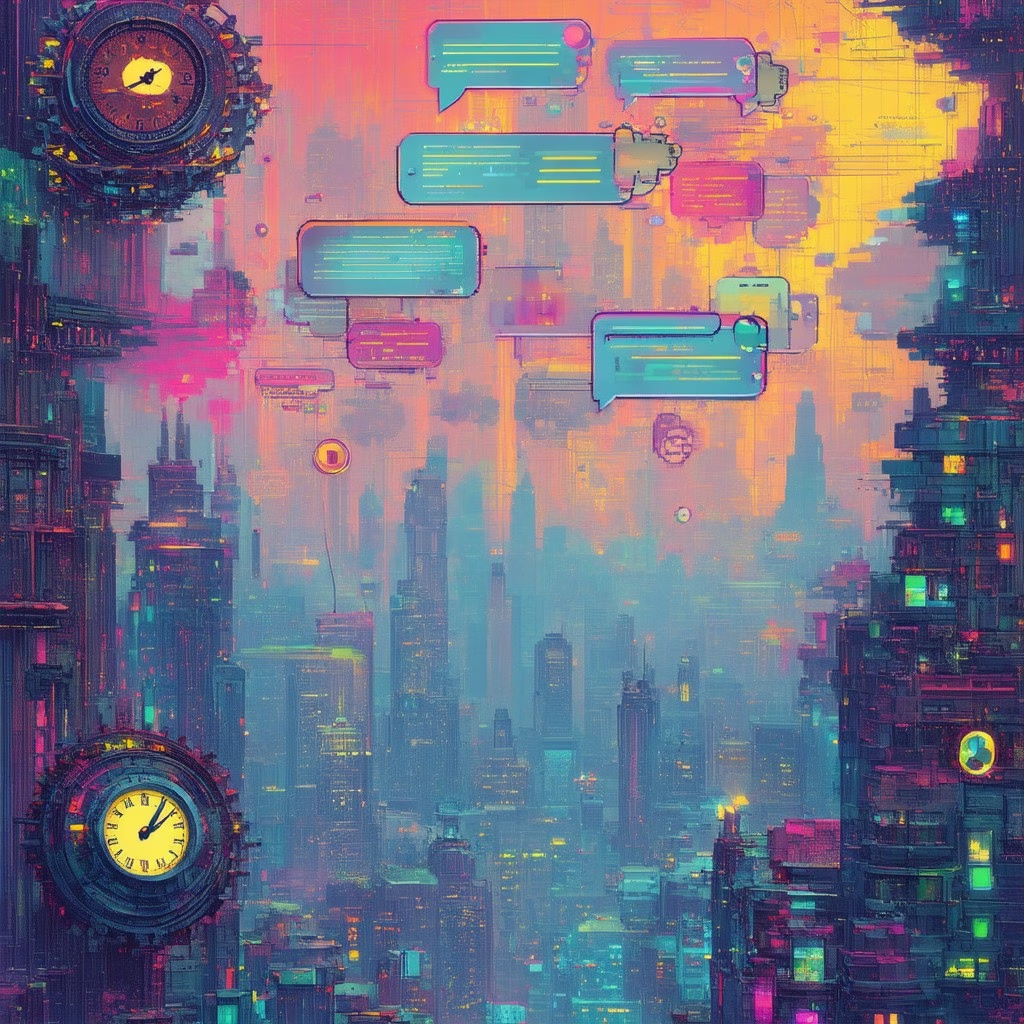Key Takeaways
- Cost-Effective Communication: Utilize a chatbot for Messenger free to enhance customer engagement without incurring high costs, ideal for startups and small businesses.
- Quick Setup: Many platforms like ManyChat and Chatfuel offer user-friendly interfaces for a hassle-free connection to Facebook Messenger.
- Instant Customer Responses: Free chatbots provide real-time answers to inquiries, significantly improving customer satisfaction and engagement.
- Scalability Options: Start with a free plan and easily upgrade to paid options as your business grows, ensuring your chatbot evolves with your needs.
- Explore Top Free Options: Leading free chatbots like MobileMonkey and Messenger Bot offer essential features that can enhance your messaging strategy.
In today’s digital landscape, the demand for efficient communication tools has skyrocketed, making the chatbot for Messenger free an essential resource for businesses and individuals alike. This article will guide you through the intricacies of utilizing a Messenger chatbot without incurring costs, exploring key aspects such as the cost of Messenger chatbots, the benefits of opting for a free solution, and how to effectively connect a chatbot to Facebook Messenger. We will also delve into the integration of advanced technologies like ChatGPT with Messenger, providing insights on alternatives and best practices for maximizing your chatbot’s potential. Whether you’re curious about the best free chatbots for Facebook Messenger or seeking a comprehensive breakdown of costs, this article is designed to equip you with the knowledge you need to make informed decisions. Join us as we navigate the world of free chatbots and uncover the top options available to enhance your messaging experience.
Understanding the Cost of Messenger Chatbots
Yes, Messenger chatbots can be set up for free on Facebook. While the initial setup and basic functionalities are available at no cost, it’s important to note that various chatbot platforms offer different pricing structures. Most platforms, such as ManyChat, Chatfuel, and MobileMonkey, provide a free tier that allows users to create and deploy chatbots with essential features.
However, as your needs grow—such as requiring advanced features, increased subscriber limits, or enhanced analytics—you may need to consider paid plans. For instance, ManyChat offers a free plan with basic functionalities, while their Pro plan starts at $10 per month, depending on the number of subscribers.
Additionally, it’s crucial to stay updated on the latest trends in chatbot technology. Research indicates that businesses utilizing chatbots can improve customer engagement and satisfaction significantly (source: Gartner, 2023). Implementing a Messenger chatbot can streamline customer service, provide instant responses, and enhance user experience on your Facebook page.
For more detailed insights on setting up and optimizing Messenger chatbots, you can refer to resources from Facebook’s official documentation and industry-leading blogs like HubSpot and Sprout Social.
Benefits of Using a Free Chatbot for Messenger
Utilizing a chatbot for Messenger free download can significantly enhance your business’s communication strategy. Here are some key benefits:
- Cost-Effective Solution: Free chatbots allow businesses to engage with customers without incurring high costs, making it an ideal choice for startups and small businesses.
- Easy Setup: Many platforms offer user-friendly interfaces that enable you to connect a chatbot to Facebook Messenger quickly and efficiently.
- Enhanced Customer Engagement: Free chatbots can provide instant responses to customer inquiries, improving overall satisfaction and engagement.
- Scalability: As your business grows, you can easily upgrade to paid plans for additional features, ensuring your chatbot evolves with your needs.
By leveraging a free chatbot, you can streamline your customer interactions and focus on growing your business while maintaining a high level of service.
Is Messenger Chatbot Free?
Understanding the Cost of Messenger Chatbots
When considering a chatbot for Messenger free, it’s essential to understand the various pricing models available. Many platforms offer free versions with limited features, while others provide premium options that unlock advanced functionalities. For instance, some chatbots may charge based on the number of users or messages processed. It’s crucial to evaluate what features are included in the free version versus the paid options to determine the best fit for your needs.
Additionally, platforms like Brain Pod AI offer competitive pricing for their chatbot services, allowing businesses to choose a plan that aligns with their budget and requirements. By comparing these options, you can make an informed decision about whether to opt for a free chatbot or invest in a premium service.
Benefits of Using a Free Chatbot for Messenger
Utilizing a chatbot Facebook Messenger free can provide numerous advantages for businesses looking to enhance customer engagement without incurring costs. One significant benefit is the ability to automate responses, which can save time and resources. With a free chatbot, you can efficiently manage customer inquiries, ensuring that users receive timely responses even outside of business hours.
Moreover, a free chatbot can serve as an excellent testing ground for businesses new to automation. By integrating a free solution, you can assess its effectiveness in improving customer interactions and lead generation without financial commitment. For those interested in setting up their first AI chatbot, you can explore our guide on how to set up your first AI chatbot in less than 10 minutes. This approach allows you to experiment with different features and functionalities, paving the way for future enhancements.
How to Use Chatbot in Messenger?
Using a chatbot in Messenger can significantly enhance your communication experience, allowing for seamless interactions without the need for constant human oversight. Here’s a straightforward guide to help you connect a chatbot to Facebook Messenger and make the most of its features.
Step-by-Step Guide to Connect Chatbot to Facebook Messenger
- Open the Messenger App: Launch the Messenger app on your mobile device. Ensure you have the latest version for optimal performance.
- Access Meta AI: Tap on the Meta AI tab located at the bottom of the screen. This feature allows you to interact with the chatbot seamlessly.
- Initiate a Conversation: You can either choose from suggested prompts provided by Meta AI or enter your own question or topic in the text box. This flexibility allows for personalized interactions.
- Submit Your Prompt: After typing your message, tap the Submit button. The chatbot will process your input and generate a response.
- Continue the Dialogue: Engage in an ongoing conversation by asking follow-up questions or providing additional context. The chatbot is designed to understand and respond to various queries, enhancing your experience.
For more detailed guidance on using chatbots in Messenger, consider exploring resources from the Facebook Business Help Center or technology blogs that discuss the latest features and updates in chatbot technology.
Best Practices for Using a Chatbot on Messenger
To maximize the effectiveness of your chatbot on Messenger, consider the following best practices:
- Personalize Interactions: Tailor responses based on user preferences and previous interactions to create a more engaging experience.
- Utilize Quick Replies: Implement quick reply buttons to streamline conversations and make it easier for users to respond.
- Monitor Performance: Regularly analyze chatbot interactions and user feedback to identify areas for improvement and optimize responses.
- Integrate with Other Tools: Connect your chatbot with CRM systems or other marketing tools to enhance functionality and user experience.
- Stay Updated: Keep abreast of the latest trends in chatbot technology and user preferences to ensure your chatbot remains relevant and effective.
By following these best practices, you can ensure that your chatbot for Messenger free provides value and enhances user engagement.
How much does Messenger chatbot cost?
Understanding the cost of Messenger chatbots is crucial for businesses looking to enhance their customer engagement without overspending. While many platforms offer free options, it’s essential to evaluate the features and limitations associated with these services. The cost of Messenger chatbots can vary significantly based on the functionalities you require and the scale of your operations.
Breakdown of Costs for Messenger Chatbots
When exploring the costs associated with Messenger chatbots, consider the following factors:
- Free vs. Paid Plans: Many chatbot platforms, including Messenger Bot, offer free plans that allow businesses to connect chatbot to Facebook Messenger without any upfront investment. However, these free versions often come with limitations in terms of features and user capacity.
- Feature Set: Paid plans typically include advanced features such as analytics, lead generation tools, and multilingual support. For instance, platforms like Brain Pod AI offer comprehensive solutions that may justify their costs through enhanced capabilities.
- Scalability: As your business grows, you may need to upgrade to a paid plan to accommodate increased user interactions and advanced functionalities. This scalability is a critical consideration when selecting a chatbot solution.
Comparing Free vs. Paid Messenger Chatbot Options
Choosing between free and paid Messenger chatbot options requires careful consideration of your business needs:
- Free Chatbots: Options like ProProfs Chat provide essential features for customer support without any cost. They include tools for engaging website visitors, pre-chat forms, and intelligent chat routing, making them suitable for small businesses or startups.
- Paid Chatbots: Investing in a paid chatbot can offer significant advantages, such as enhanced customization, detailed performance reports, and integration with e-commerce platforms. For example, Messenger Bot provides a range of features that can improve user engagement and streamline operations.
How much does Messenger chatbot cost?
The cost of a Messenger chatbot can vary significantly based on several factors, including the platform you choose, the complexity of the bot, and any additional features you may require. Here’s a comprehensive breakdown:
- Free Options: Many platforms offer free versions of their chatbots, which can be suitable for small businesses or basic needs. These typically include limited features and functionalities.
- Monthly Subscription Plans: Most chatbot platforms, such as ManyChat, Chatfuel, and MobileMonkey, offer tiered subscription plans ranging from $10 to $300 per month. The cost usually correlates with the number of subscribers, features, and support levels.
- Custom Development: For businesses needing a highly customized solution, hiring a developer can cost anywhere from $3,000 to $50,000 or more, depending on the bot’s complexity and the features required.
- Additional Costs: Consider potential extra costs for integrations with other software, advanced analytics, or premium support services. These can add $50 to $500 monthly, depending on your needs.
- Return on Investment (ROI): Investing in a Messenger chatbot can lead to increased customer engagement and sales. According to a study by HubSpot, businesses that use chatbots can see a 30% increase in conversion rates.
For more detailed insights, refer to sources like HubSpot‘s research on chatbots and the pricing pages of popular chatbot platforms.
Comparing Free vs. Paid Messenger Chatbot Options
When deciding between a chatbot for Messenger free and a paid option, it’s essential to weigh the benefits and limitations of each. Free chatbots can be a great starting point, especially for small businesses or those testing the waters of automation. However, they often come with restrictions on features, such as limited user interactions or basic analytics.
On the other hand, paid chatbots typically offer advanced functionalities, including:
- Enhanced customer support and response times
- Advanced analytics and reporting tools
- Integration capabilities with other platforms and services
- Customization options to tailor the bot to specific business needs
Ultimately, the choice between free and paid options should align with your business goals and the level of engagement you wish to achieve. For those looking to scale their operations, investing in a paid chatbot may provide a better return in the long run.
Best Chatbot for Messenger Free
When searching for the best chatbot for Messenger free, it’s essential to consider various options that not only fit your budget but also meet your business needs. Free chatbots can provide significant value, especially for small businesses or those just starting with automation. Here’s an overview of some of the top free chatbots available for Facebook Messenger.
Overview of the Best Free Chatbots for Facebook Messenger
- ManyChat: A popular choice for its user-friendly interface and robust features, ManyChat offers a free plan that allows you to connect chatbot to Facebook Messenger easily. It includes basic automation tools and templates to get started.
- Chatfuel: Known for its no-code approach, Chatfuel provides a free version that supports essential functionalities, making it ideal for users who want to create a chatbot without technical expertise.
- MobileMonkey: This platform offers a free tier that includes multi-channel messaging capabilities, allowing businesses to engage with customers across various platforms, including Facebook Messenger.
- Messenger Bot: Our own platform offers a free trial that allows users to explore its features without any commitment. With advanced automation and analytics, it’s a great option for those looking to enhance their digital communication.
User Reviews and Ratings of Free Messenger Chatbots
User feedback is crucial when evaluating the effectiveness of a chatbot facebook messenger free. Many users appreciate the ease of setup and the ability to automate responses, which significantly improves customer engagement. Here are some insights from user reviews:
- ManyChat: Users praise its intuitive design and the ability to create engaging flows without coding knowledge.
- Chatfuel: Reviewers often highlight its flexibility and the extensive library of templates available for various industries.
- MobileMonkey: Customers appreciate the multi-channel capabilities, allowing them to reach users on different platforms seamlessly.
- Messenger Bot: Users have noted the comprehensive features and the ease of integrating with existing systems, making it a strong contender in the free chatbot space.
For those interested in exploring more about free chatbot options, you can check out this guide for detailed comparisons and insights.
Chatbot for Messenger Free Download
How to Download and Set Up a Free Messenger Chatbot
To download and set up a free chatbot for Messenger, follow these straightforward steps:
1. **Choose a Chatbot Platform**: Select a reliable platform that offers a free chatbot for Messenger. Options like Messenger Bot provide a user-friendly interface and robust features.
2. **Create an Account**: Sign up for an account on the chosen platform. For Messenger Bot, you can easily register through their [official site](https://messengerbot.app/).
3. **Access the Chatbot Builder**: Once logged in, navigate to the chatbot builder section. Here, you can customize your bot’s responses and workflows to suit your business needs.
4. **Connect Chatbot to Facebook Messenger**: Follow the platform’s instructions to link your chatbot to your Facebook Messenger account. This typically involves granting permissions and selecting the Facebook page you want the bot to operate on.
5. **Test Your Chatbot**: Before going live, test your chatbot to ensure it responds correctly to user inquiries. This step is crucial for optimizing user experience.
6. **Launch Your Chatbot**: After testing, launch your chatbot on Messenger. Monitor its performance and make adjustments as needed to improve engagement.
For a detailed guide on setting up your first AI chatbot in less than 10 minutes, check out [this tutorial](https://messengerbot.app/how-to-set-up-your-first-ai-chat-bot-in-less-than-10-minutes-with-messenger-bot/).
Troubleshooting Common Issues with Free Chatbot Downloads
While downloading and setting up a free chatbot for Messenger is generally straightforward, you may encounter some common issues. Here are solutions to help you troubleshoot:
1. **Installation Errors**: If you face issues during installation, ensure that your internet connection is stable. Restart your device and try downloading again.
2. **Connection Problems**: If your chatbot isn’t connecting to Facebook Messenger, double-check that you have granted all necessary permissions. Revisit the integration settings to ensure everything is configured correctly.
3. **Response Delays**: If your chatbot is slow to respond, consider optimizing its workflows. Simplifying the logic can enhance performance.
4. **Feature Limitations**: Free versions of chatbots may have limited features. If you find that your needs exceed what’s available, consider exploring premium options or alternatives like [Brain Pod AI](https://brainpod.ai) for more advanced capabilities.
5. **User Feedback**: Regularly collect user feedback to identify any issues with the chatbot’s performance. This will help you make necessary adjustments and improve user satisfaction.
By following these guidelines, you can effectively download and set up a free chatbot for Messenger, ensuring a seamless experience for both you and your users.